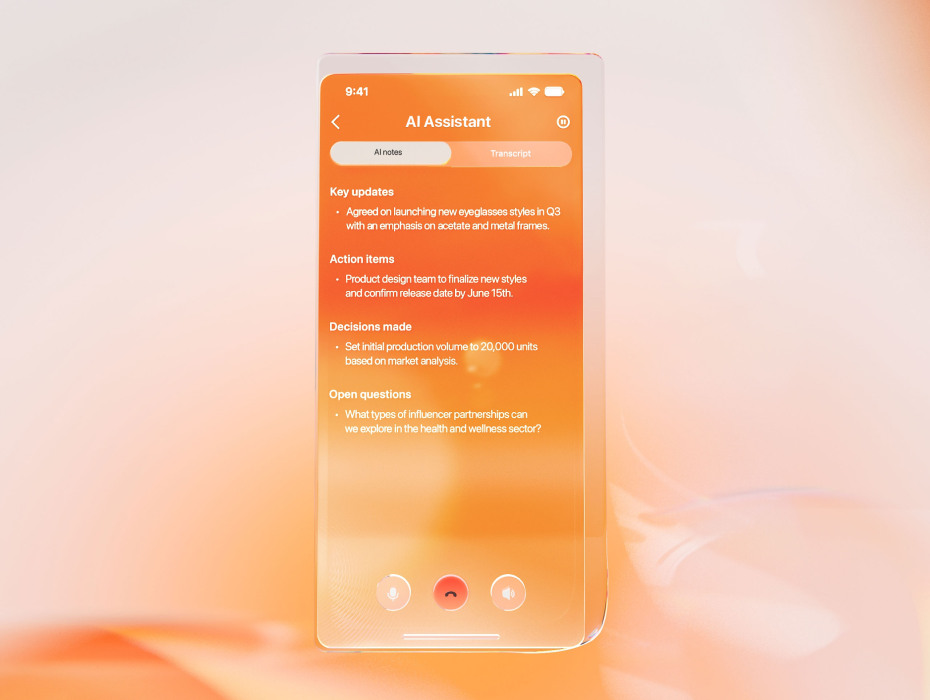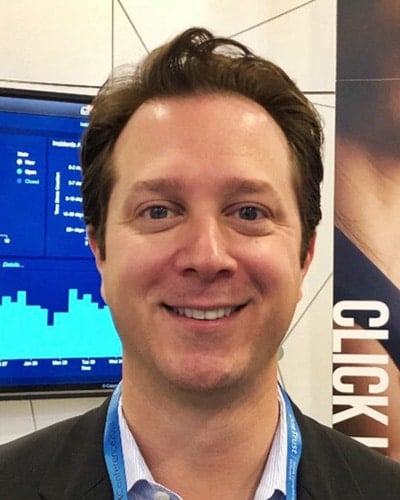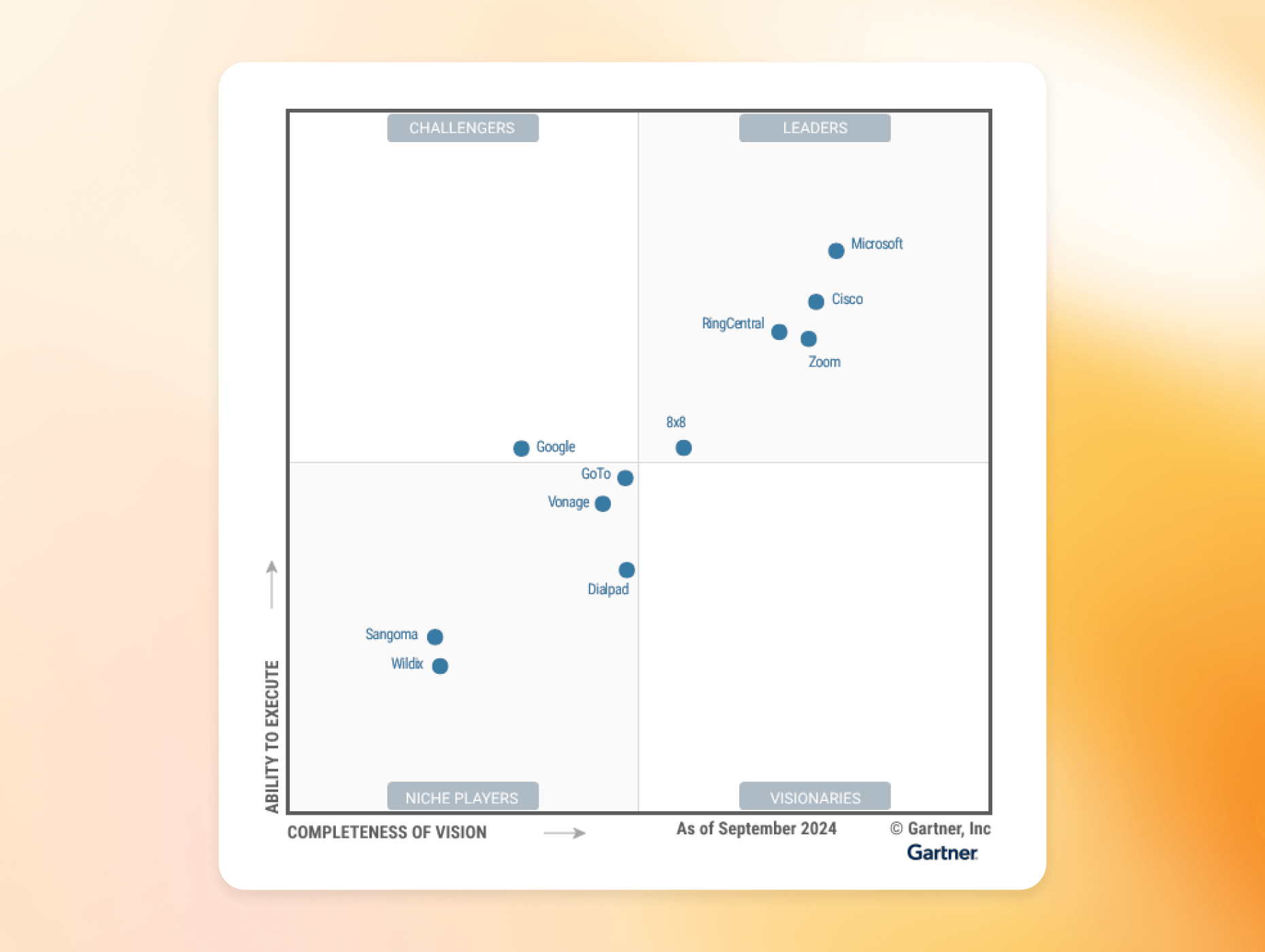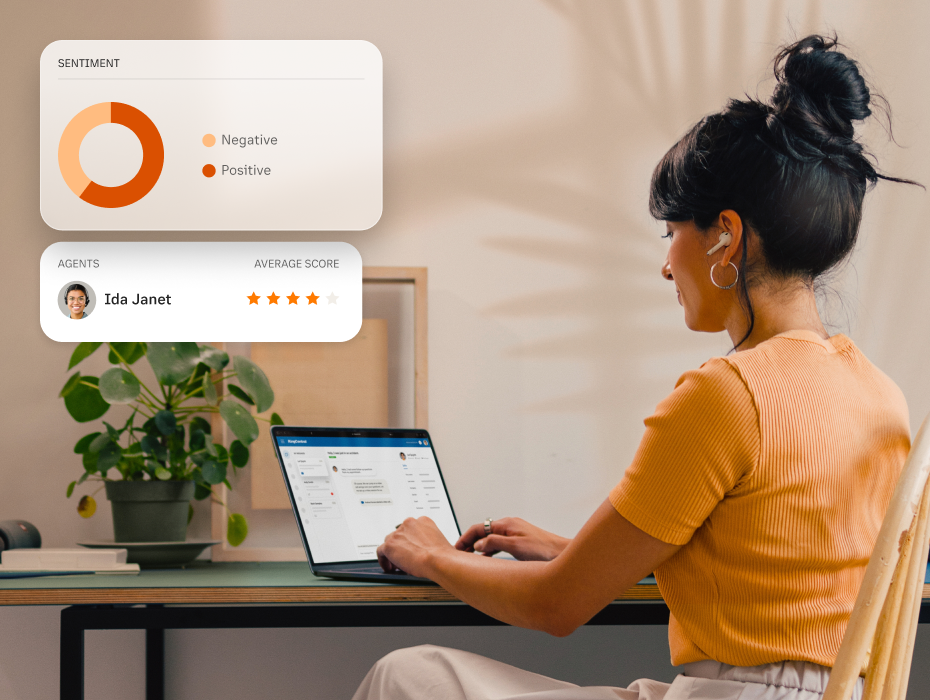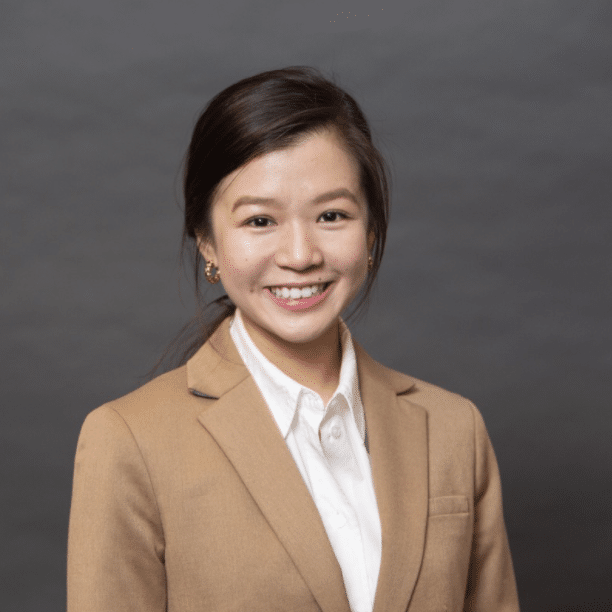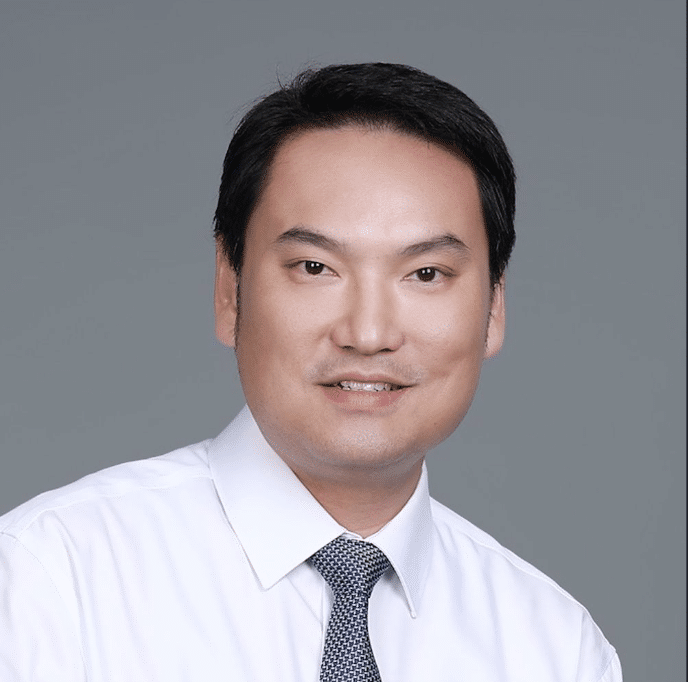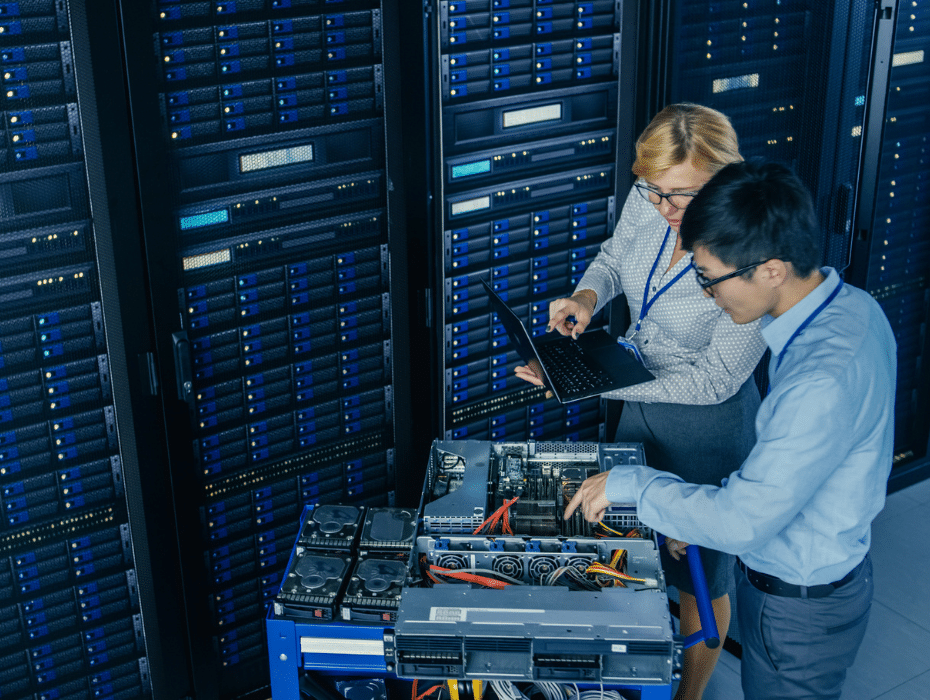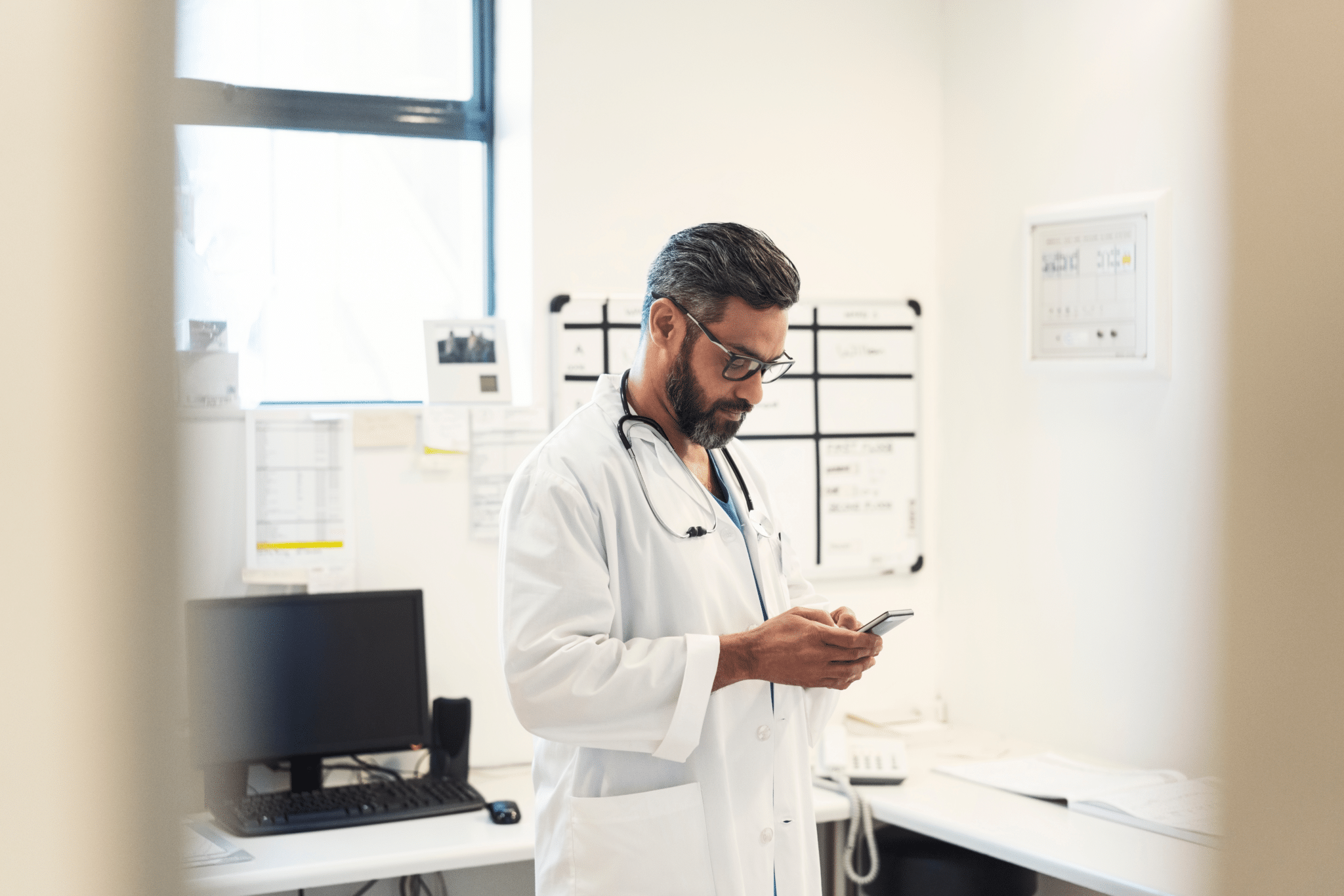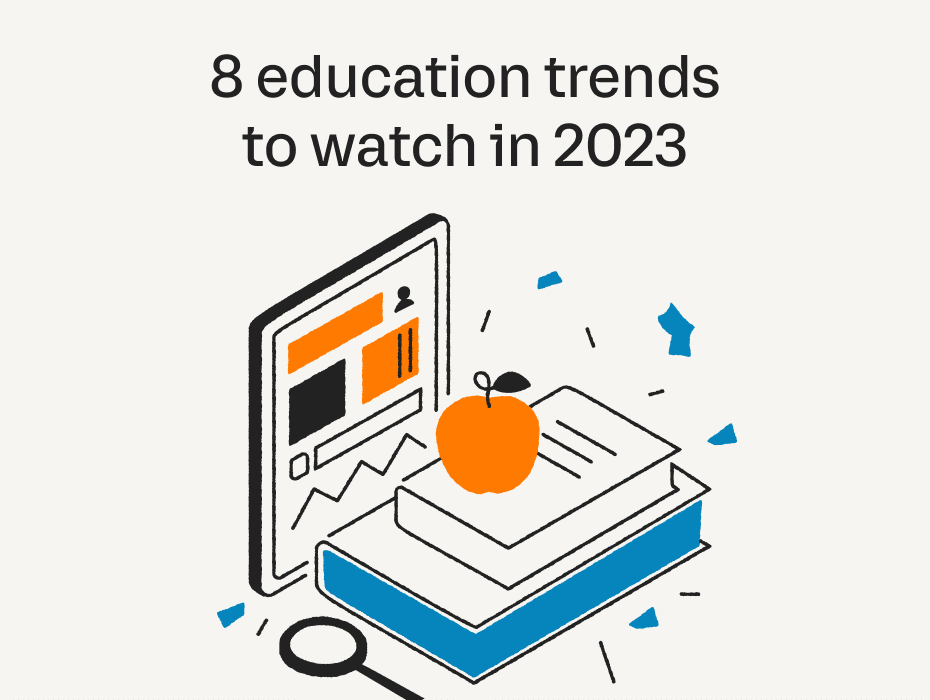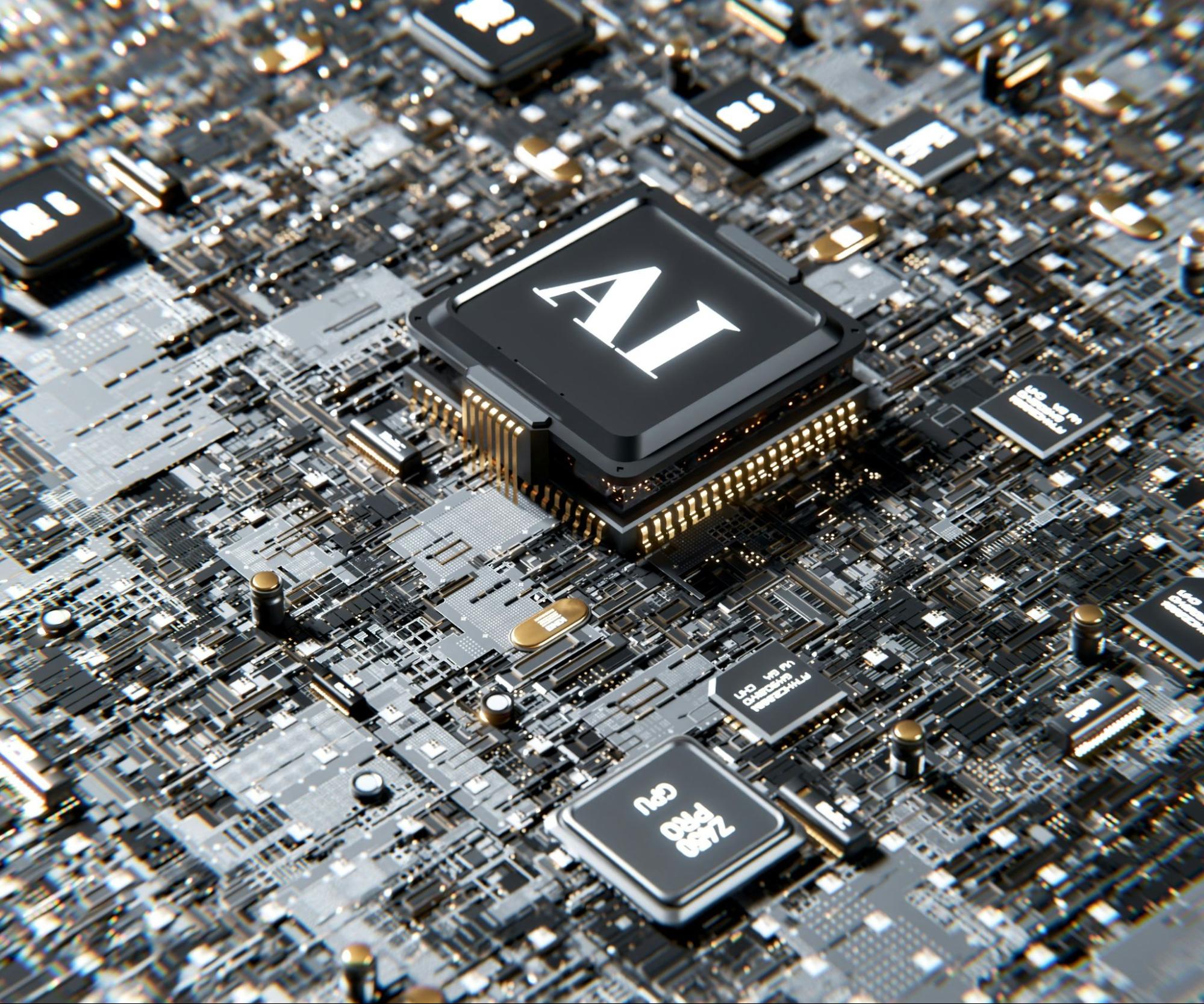Category
Artificial intelligence (AI), RingCentral products
Introducing RingCentral AI Assistant: Boost your productivity and save time
Amid the endless stream of emails, meetings, and conversations, managing communication effectively has become both a challenge and a necessity for businesses. ...
Industry highlights
How an all-in-one platform approach improves insurance ...
This is article #4 of 7 in the series on optimizing insurance innovation and productivity through AI and cloud communications. Like many companies in other industries, insurance companies must ...
RingCentral helps Van Ausdall & Farrar improve ...
Highlights: Lowering costs: Migrating to RingCentral helped the company eliminate carrier fees, remove many desk phones, retire servers, and save money in several other ways. Consolidating ...
Elevating Patient Engagement with AI-Powered Healthcare ...
Healthcare organizations face mounting pressure to improve care quality, boost efficiency, and reduce costs. RingCentral’s RingSense AI is addressing these challenges head-on by enhancing patient ...
How to manage a business phone system
“We don’t have anyone in our office who knows how to manage a business phone system.” In our experience working with thousands of small businesses over the years, that’s one of the most common ...
With RingCentral, this multibillion-dollar tool ...
Highlights: Adding mobility: With RingCentral’s cloud phone and fax capabilities on their laptops and cell phones, employees are now seamlessly working remotely for the first time. Gaining ...
10 simple student voice strategies
Highlights Students are the foundation of your school, but often, their voices are underrepresented. Supporting student voice leads to more student engagement, and ultimately to better school ...