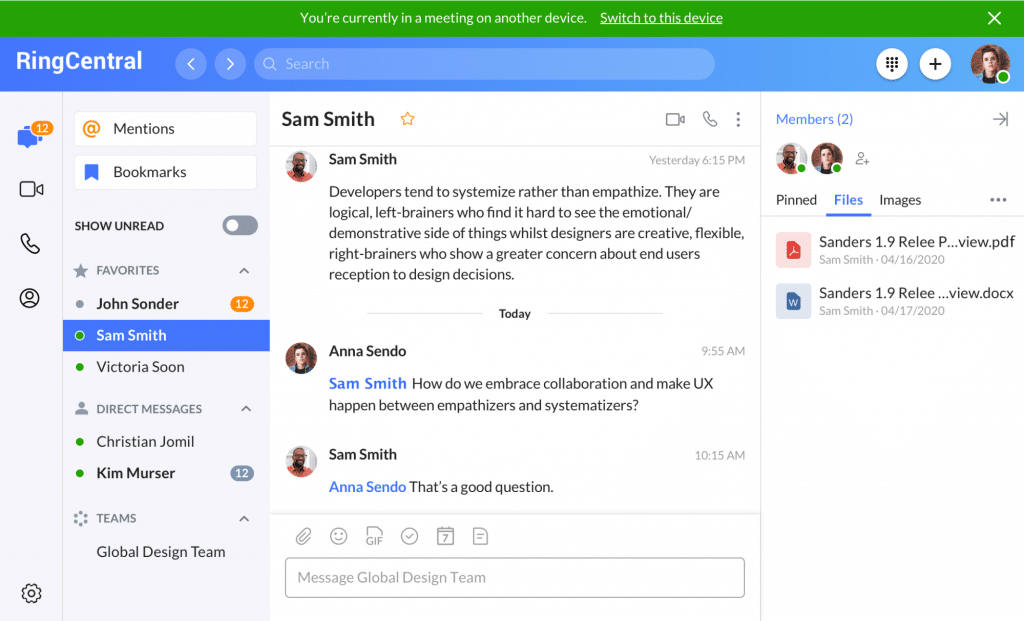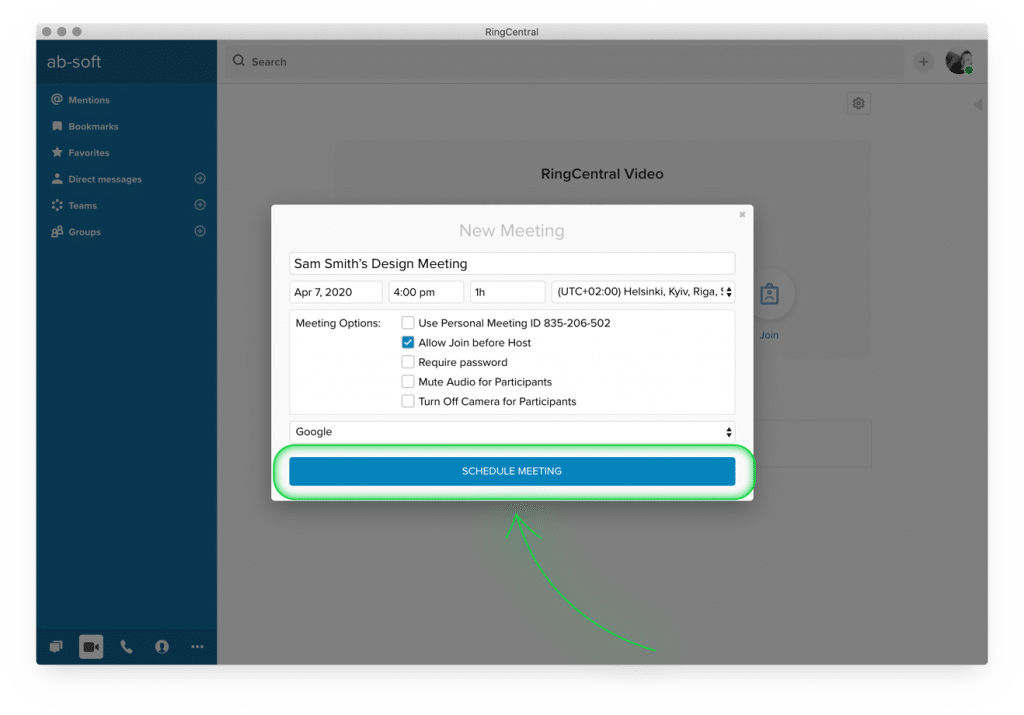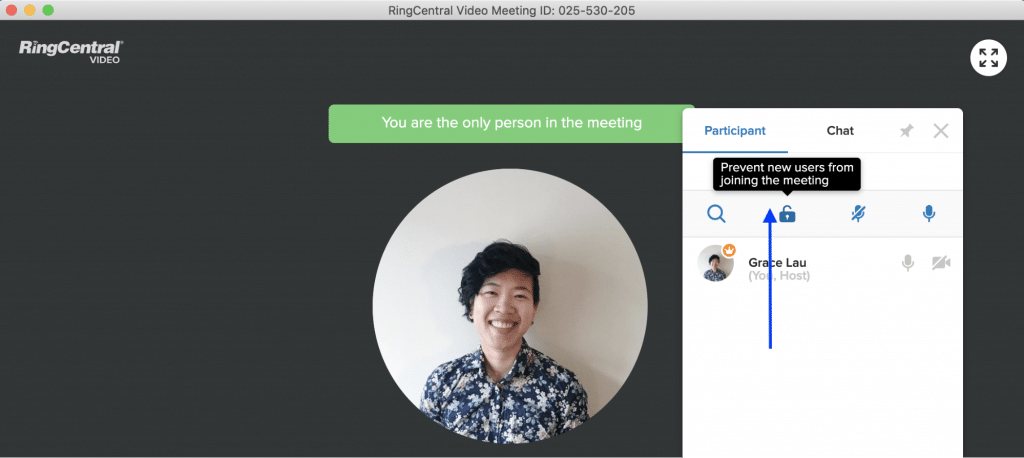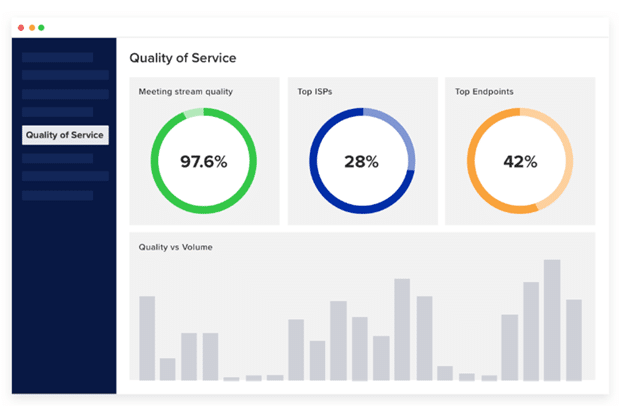Virtual meetings make up the majority of meetings happening at the moment. So it’s safe to say that virtual meeting etiquette has never been more important.
Even before COVID-19 though, virtual meetings and conference calls weren’t exactly beloved. Connection issues, painful microphone feedback, and screen-sharing mishaps are just a few of the things that can go wrong.
Ever played conference call bingo? Have a look:
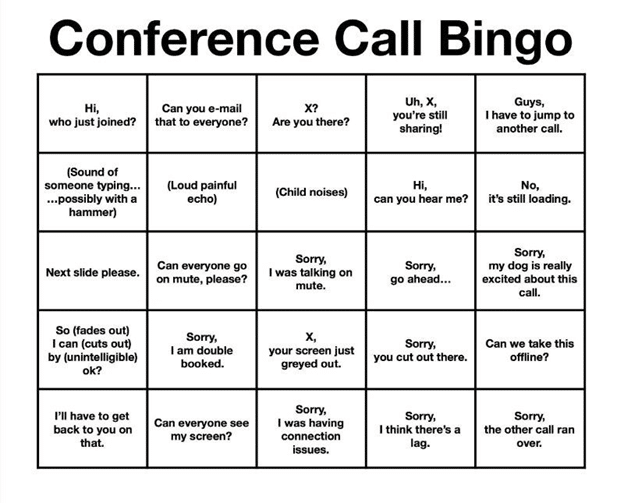
Exactly.
But conference calls are a necessity, and they’re not going anywhere. Whether you’re hosting or attending, it’s important to treat a conference call like you would an in-person meeting. All the same rules of meetings apply—with a few additional ones that are specific to virtual meetings.
So without further ado, here’s a checklist to help you achieve perfect virtual meeting etiquette:
- Use a good platform
- Invite the relevant parties
- Set a time that best fits everyone’s schedule
- Set an agenda
- Test your conference line
- Dress to impress
- Be on time
- Set the tone for the meeting
- Introduce your meeting attendees
- Stay calm
- Mute when it’s not your turn
- Take notes
- Have necessary files and pages open
- Get to know your attendees
- Ask if there are any questions
- Send a recap
Use these free meeting agenda templates to have more productive meetings. 👇
1. Use a good platform
Let’s address the most important fact first: if you’re hosting a virtual meeting, you should be using the right tool for the job. Don’t make your participants struggle to use a platform that’s glitchy or has a terrible user experience.
RingCentral’s desktop and mobile apps come with integrated video conferencing, screen sharing, and messaging—all of which combine to give you the best possible virtual meeting experience.
It’s easy to set up and manage, and you can even flip between devices if you need to:
Not only that, you can set up security for your virtual meetings like passwords and meeting IDs so that it’s less likely that someone can just hack their way in:
2. Invite the relevant parties
The first step for scheduling a virtual meeting is writing down or typing out a list of all the people who need to attend. Try your best to only send out invites once, instead of cluttering up inboxes with updated-meeting-guest notifications. And keep it tight!
According to Harvard Business Review, the most productive meetings have fewer than eight people1. Only invite the people who need to be there, and let everyone else use their time more effectively. More people does not equal a better meeting.
When sending invites, the subject of the meeting should also be abundantly clear to avoid confusion. (It also helps your participants prepare for the meeting.)
Here are a few more tips from our Better Meetings Masterclass on how to make your meetings more productive:
[ebook-download title=”Learn more about managing your finances as a remote team” src=”” link=”https://www.ringcentral.com/remote-work-finance-playbook.html”]
3. Set a time that best fits everyone’s schedule
Most apps in use by offices today make this easy. RingCentral Office® integrates all sorts of calendars apps, such as Microsoft Outlook, Google Calendar, and even third-party options like Calendly.
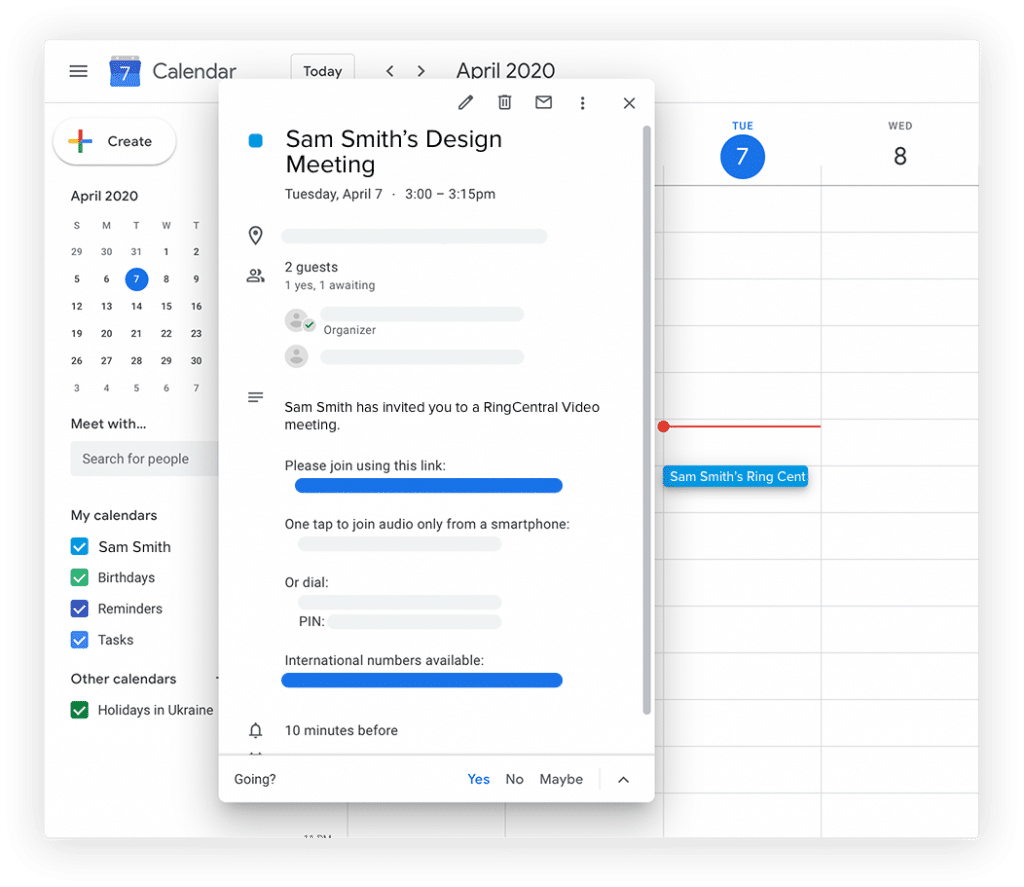
RingCentral’s integration with Google Calendar lets you create links for attendees to join meetings right in your Google meeting invite.
Remember to double check that you have your time zone settings aligned in the calendar, especially if you have people dialing in from different parts of the country or world.
4. Set an agenda
Time is a valuable commodity. When you’re on a conference call with multiple people, it can be really easy to go off on tangents and lose track of time.
So, have an agenda and try to stick to it. To make the best use out of everyone’s time, you can even send an agenda via email the day before you meet.
RingCentral Office can sync your contacts with your platform of choice so you can easily send out the agenda to participants all at once.
5. Test your conference line
If you’re the host, get on your conference line first to make sure it works.
By making a test call to a designated conference phone line and checking the video capabilities (as well as screen sharing and presentation functions) if you’re video conferencing, you can avoid the annoyance (and inefficiency) of a delayed start.
6. Dress to impress
Yes, most people are working from home right now. That means the internet is full of hilarious videos of people unintentionally flashing their coworkers.
So, get dressed. It’s not too much effort to put on pants. Out of all the possible office reputations, do you really want to be “the nudist”?
7. Be on time
This one should go without saying, but it’s still worth mentioning. When you’re late to a meeting, it tells participants that you don’t respect their time. This is especially true in a virtual meeting where they have no idea whether you forgot about the meeting, are just about to call in, have other appointments scheduled, or have something urgent that unexpectedly came up—they’re just staring at an empty screen.
Want to encourage people to be on time? With RingCentral Video, the host can block participants from joining late. Hey, punctuality is one of those things that never goes out of style.
8. Set the tone for the meeting
When you finally have everyone in the virtual meeting on the line, be confident in your approach.
Remind everyone whether the meeting will be just audio or will include video. This makes sure no one accidentally has their camera on for a voice-only meeting.
Also, give a quick overview of the agenda before you start—it’ll help set the tone and pace of the meeting.
9. Introduce your meeting attendees
Often, when you’re on a conference call, people who call in from different locations may not know each other.
If you’re running the show, make introductions right away. Share each attendee’s full name and what they do. Depending on the amount of time you have, invite them to say hi. This helps ease everyone into the conference call and get comfortable speaking up.
10. Stay calm
The collaborative nature of a conference call can sometimes raise energy levels. Sometimes people can get really excited and speak too soon or cut off others as soon as an idea pops into their minds. It can also be difficult to interject in a virtual meeting because you can’t always see someone’s facial reactions.
To avoid cutting people off, think before you speak. When you’re ready, wait for a gap in the conversation and politely ask if you can add your two cents.
To help minimize interruptions, you can also tell participants that questions or more discussion will come at the end of the meeting. Ask attendees to write down their thoughts as they occur, and you can address them later on.
11. Mute when it’s not your turn
Background noise is common on conference calls. It can be distracting. Sometimes, it can be really annoying.
Since most of us are at home right now, we can’t control all the background noise—but we can at least minimize it by muting when we don’t need to speak, especially if an overprotective dog or vocal cat is in the room.
On the other hand, remember to unmute when it is your turn to talk. Otherwise, your participants will have to sit through an (increasingly) awkward silence.
Remind attendees to do the same. With RingCentral Video, the host can also mute participants, which could save everyone’s ears.
12. Take notes
It can be hard to stay focused during a virtual meeting, especially if you’re not video conferencing and no one can see what you’re doing.
Try not to multitask and do other work while on the call. Taking notes can help you pay attention so that you don’t miss crucial information, and you’ll also be ready to respond or contribute because you know exactly what’s going on.
13. Have necessary files and pages open
If you’re sharing documents, presentations, or websites during the call, make sure they’re already open in their respective applications or tabs so you can access them quickly. This shows that you’ve come fully prepared.
And conversely, make sure anything unnecessary is closed. Your colleagues might not want to see your strange Amazon orders, and you might not want them to see what you’ve been asking Google.
Need to show some data? RingCentral Video helps you track real-time insights across your company, all from the admin portal. You can see and share information in real time with participants to help level up your meeting.
14. Get to know your attendees
If you’re being joined by people you haven’t met before, make the effort to figure out who they are and what they do ahead of time. This can give you what you need to build relationships more easily during a call. Ask your colleagues, check their company site, or creep their LinkedIn.
Knowing some background information can help you to find topics of shared interest. You can use this during the meeting to build common ground or to start small talk during lulls to keep the atmosphere light.
You’re a person, not a robot. And it’s the same for everyone else on the call (hopefully). So don’t be afraid to make jokes and have fun.
15. Ask if there are any questions
As your virtual meeting nears the end, you should make sure that everyone’s had a chance to be heard. Some colleagues might be shy, so a reminder that you want to hear them will help them speak up.
16. Send out a recap
Meeting notes: nobody likes taking them, but everyone’s got to have them. Notes are a must for busy meetings, so always make sure that someone is taking the minutes. These should include the agenda, the actions or tasks to be taken, the point person for each action, and the due dates. Afterwards, send the minutes to all participants.
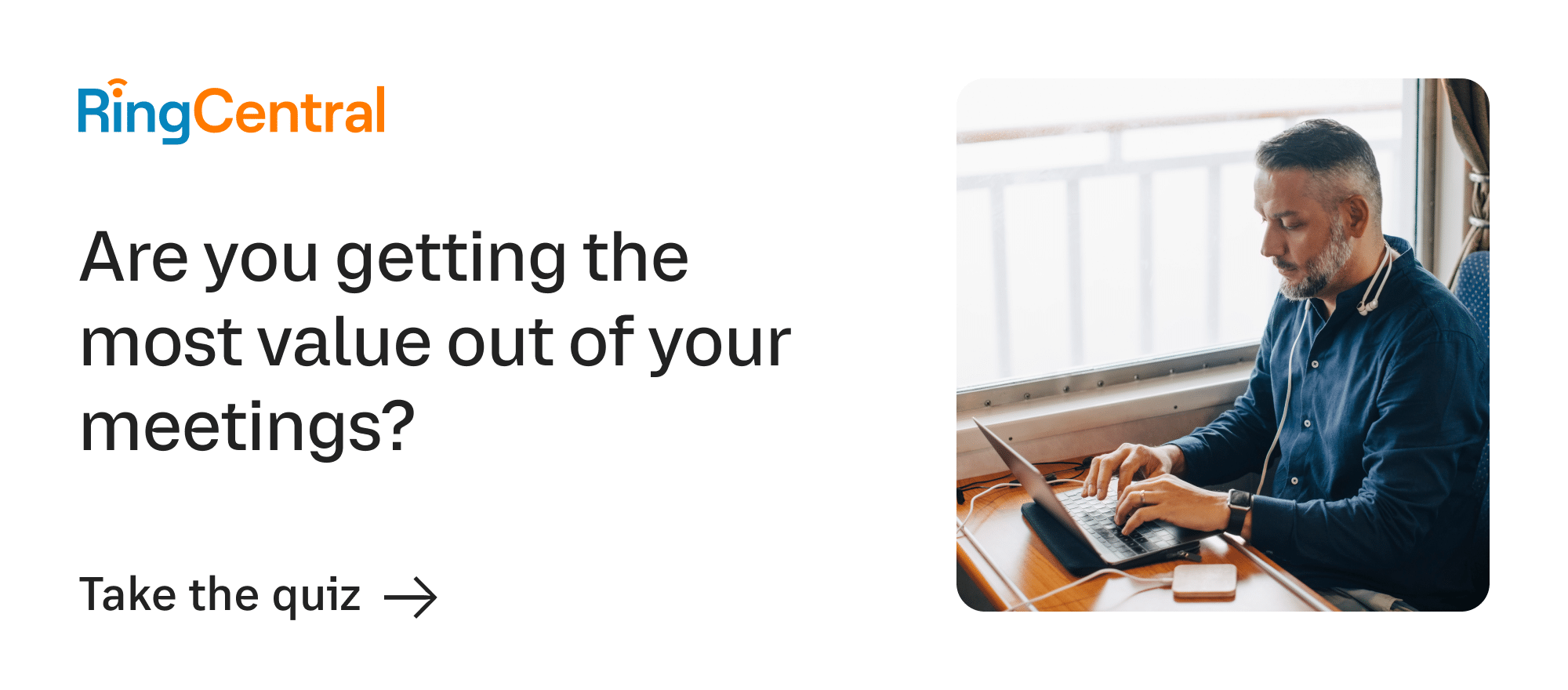
Mind your virtual meeting manners
There you have it—the best tips for improving your virtual meeting etiquette. Remember that conference call bingo sheet from up top? Imagine running a meeting and having nobody tick a single box. We can dream, right?
Originally published May 27, 2020, updated Jun 23, 2021