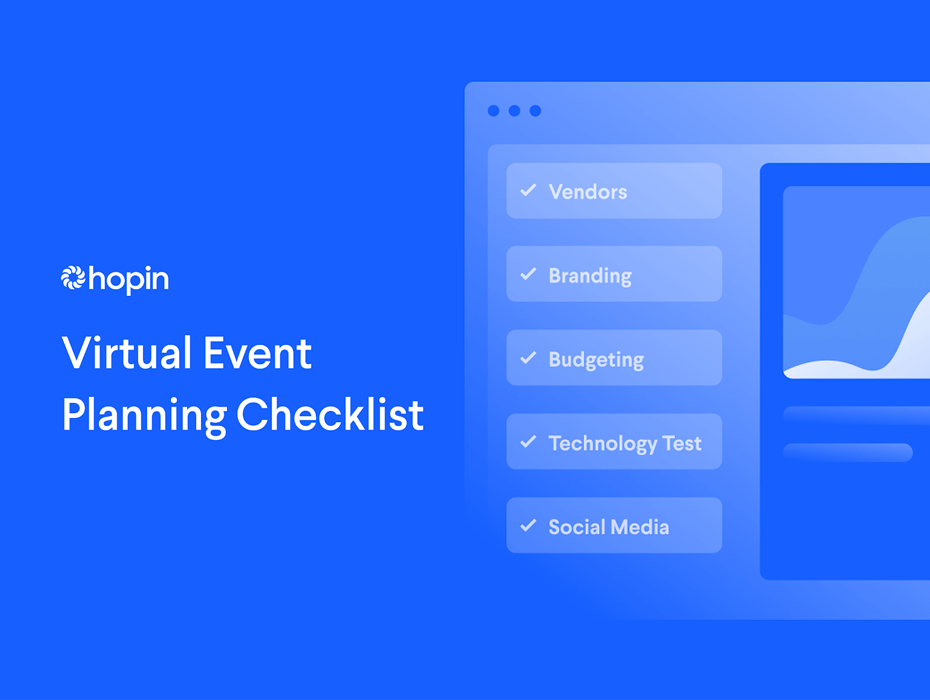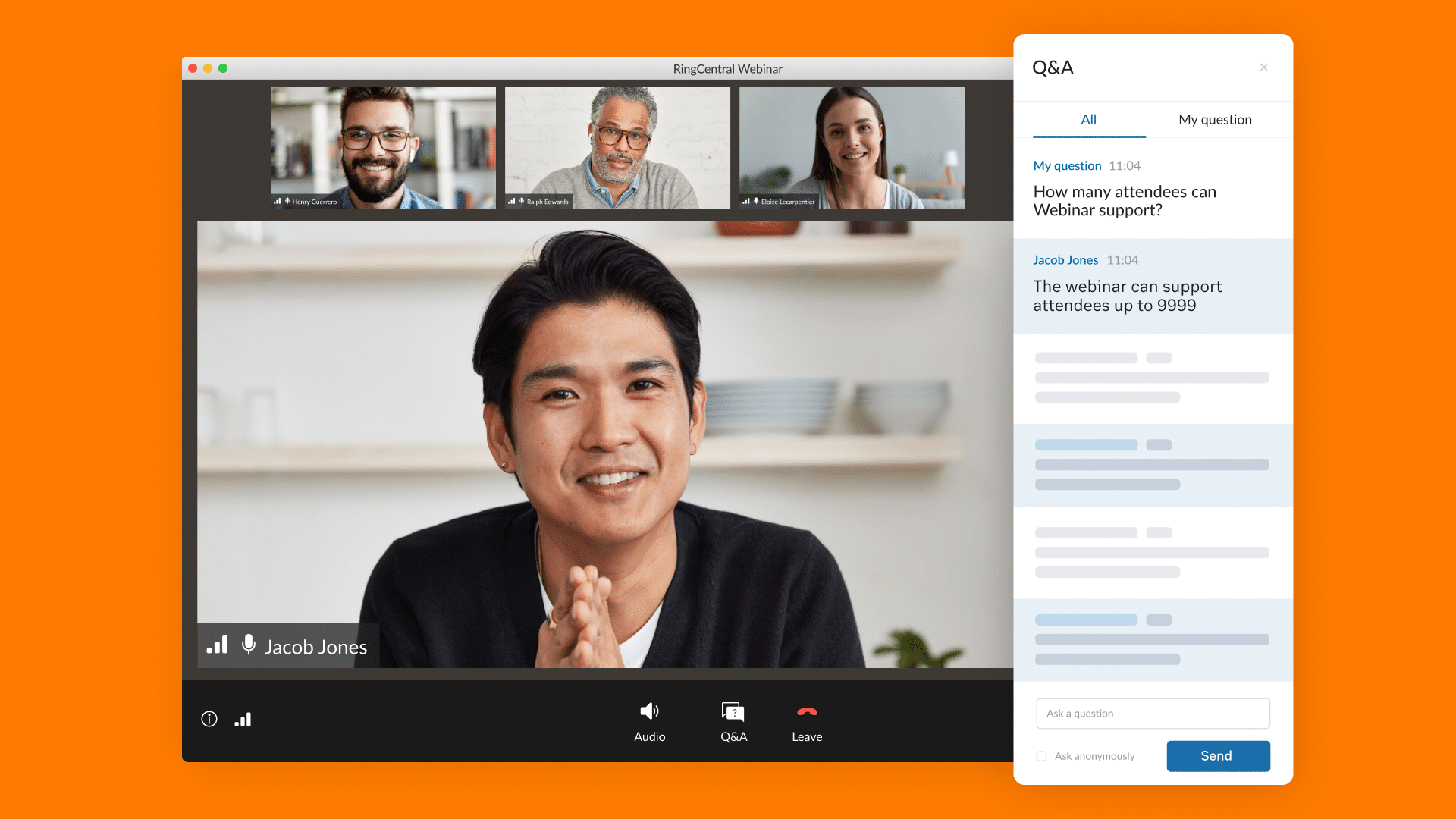If you Google “event planning checklists” you’ll likely come across tips and tricks designed for in-person events. Virtual events and hybrid events (an event with both virtual and in-person components) are unique, and the planning is different from a physical event. You might not have to worry about sourcing portable restrooms or hiring a caterer, but there are other unique considerations to make, like attendee engagement and how your virtual programming might differ. You need a virtual event planning checklist.
In this article, we detail an event planning checklist made specifically for virtual and hybrid events. We break the checklist into three sections: Pre-event, day-of, and post-event.
The Pre-Event Checklist
Some of the most important steps in the event planning process will take place long before the event begins. A successful event starts with a great idea, a clear vision, and a smart action plan, and virtual events are no different. However, they do require some specific planning.
Setting Objectives
Setting clear goals will help clarify how to make your event a success. Before anything else, decide the following:
- Define the purpose of your event and what you want attendees to get out of it.
- Decide how many attendees you want to attract.
- Create a promotion plan in order to hit the attendance goals.
RingCentral Events is perfect when you have a specific goal in mind for your event and just need the platform to execute it. For example, the subscription-based media outlet The Information needed an online venue to host their 2020 Women in Tech, Media and Finance (WTF) Summit, but the event needed to be a lot more than a virtual meeting. It needed to be a branded destination. And RingCentral Events delivered, even enabling them to double their registration capacity and snag big names like Sheryl Sandberg, COO of Facebook.
Where and When
One of the nice things about putting on a virtual event is you don’t have the limitations of an event venue. If you’re planning a hybrid event, you will need to find an event venue for the in-person component. To do this, you should:
- Decide when the event should start, and take time zones into account.
- Decide how long the event will last and what programming it will include.
- If you host a hybrid event, decide where to host the in-person experience, and take attendance precautions into account.
The next step is to select an online platform like RingCentral Events to host your event. And programming and content are some of the most important parts of your event planning checklist.
Whatever platform you select, make sure to train the entire event staff accordingly before the event.
Your Team
While speakers and vendors may play important roles, your team should be responsible for logistics and moderation. To make sure they’re fully prepared, you need to:
- Identify a point person who will be responsible for the day-of coordination. They’ll be the contact person if anything goes wrong.
- Nominate a team member to act as the virtual help desk, moderate the chats, and moderate different sessions.
- Schedule a tech run with your team 2-3 weeks before the event. That way, you work out any kinks before rehearsing with your speakers.
Speakers
Once you’ve decided the event topic and date, it’s time to invite your speakers. Speakers are a key part of any event, and they can drive registration numbers. So, pay attention to the following:
- Look for people who represent diverse backgrounds and perspectives, and focus on the speakers who will appeal to your target audience.
- Once they’re confirmed, send your speakers calendar invites for the event and any prep work they need to complete.
- To prepare speakers, give them a content guide to all events they participate in. If they’re in moderated conversations or prep calls, also schedule a call to review the event with the speakers involved.
Also, schedule speaker rehearsals 1-2 weeks before the event. You should plan to evaluate lighting, sound, WiFi, and backgrounds.
Vendors and Sponsors
Start thinking about the vendors and sponsors that might partner with you to put on your event. A few steps to take:
- Select vendors that will provide the most value to your attendees. With RingCentral Events’ Expo Hall feature, vendors can build their own virtual booths (alone or with your help) that attendees can check out.
- Outline the deliverables you will be able to offer sponsors that participate in your event.
Make a list of vendors and sponsors that you want to contact for your event. That makes it easy to reference later when you’re ready to get started. And take a look at our free ebook, How to Deliver 6-Figure Value to Virtual Event Sponsors, for more insights into virtual event sponsorship.
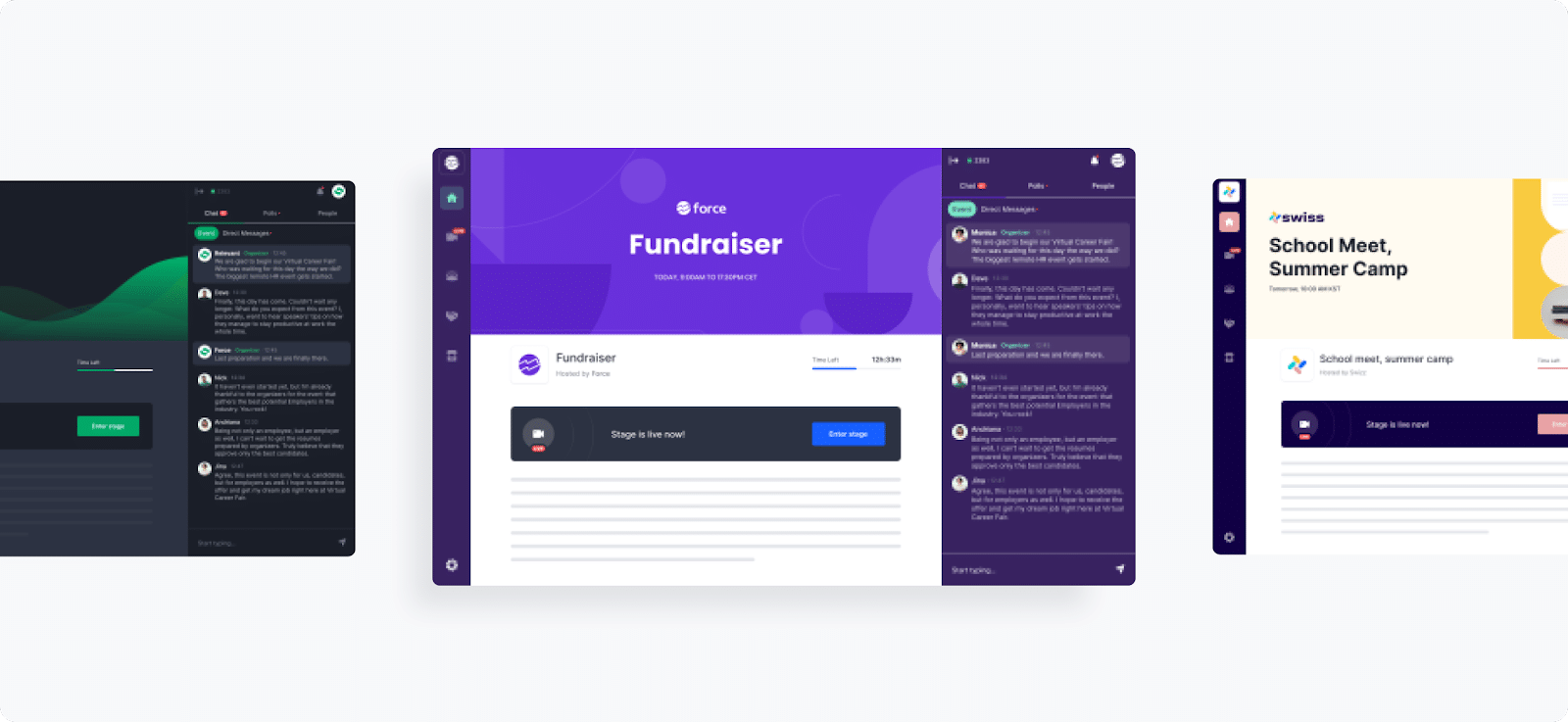
Branding
Branding your virtual event properly is key. Just like you’d have to think through signage at an in-person event, the look and feel of your online event is just as important. Take some time to:
- Think about your event’s logo and overall color theme.
- Create a brand style guide and identity guidelines.
- Gather logos and other brand components from sponsors and vendors.
- Create branded assets for your Sessions, Booths, and any area of the event that includes an image.
- Create your event’s branded look and feel — have a graphic designer create all design assets and brand your event page (this is available to RingCentral Events customers with advanced branding).
- Include enticing images (designed speaker headshots, images related to your event content) in the details section of your Registration page to attract guests. Use an AI headshot generator to improve the quality of your speaker headshots and keep them all in the same style.
Concerned about your event’s particular brand translating to the online events platform you’re using? With RingCentral Events, you have the flexibility to change the color, text, and look of the event interior so your brand will be instantly recognizable.
Online Components, Ticketing, and Registration
Whether your event is virtual or hybrid, the online component is a huge part of it. Event planners should:
- Create your event website to market your event and register prospective attendees. You can use RingCentral Events’ built-in registration system or a third-party system and automatically import attendees into your event.
- Organize the ticketing and event registration process, so attendees can RSVP, whether it’s a free event or requires a paid ticket. This is a great time to highlight general event information as well as any star speakers or key topics attendees will be interested in. Also, take care to stay on top of the registration count and update your marketing accordingly.
- Design and proofread event invites and automated event emails.
Budgeting
Based on many of the above components — branding, sponsors and vendors, ticketing — you can begin creating a preliminary event budget. This is absolutely essential for determining the scope of your event.
- Make sure to set aside budget for your virtual event platform. Most platforms have flexibility in pricing depending on your event scope and needs.
- Incorporate video production into your budget. Video quality can enhance the experience exponentially, whether you choose an accessible tool for creating beautiful video streams like StreamYard, or invest in a video production agency.
- Consider budgeting for entertainment to create an engaging and delightful experience or talent that will attract the right attendees.
- If you’re charging for the event, set goals for ticket sales and/or sponsorship revenue which will help off-set your spend.
The Day-of Checklist
On the day of the event, there is plenty to keep track of. To make sure nothing is forgotten, you’ll want to use your event planning checklist to make sure everything goes smoothly.
Speakers and Entertainment
One of the key things to take care of as your event is beginning is making sure any event guests are in place and prepped for the event.
- Check in with speakers or other VIPs as they arrive. We recommend leveraging a virtual Backstage for speakers to connect prior to jumping on-screen.
- Have speakers set their mobile and computer notifications to “do not disturb” as they arrive.
- Remind speakers of any topics that should be off the table (directly mentioning competitors, for example).
- Debrief these individuals on the schedule for the day so they know exactly when their portion of the event is happening. Even if you already sent them a schedule, reviewing it again can only help.
RingCentral Events’ Backstage feature makes this part easy. Our dedicated Backstage area allows event planners and presenters to connect before being live in front of attendees.
Technology Test
You’ll definitely want to do a final tech run before the event starts to double-check that all technological elements are working properly the day of your event.
- Check the audio-visual component to make sure speakers or entertainers are coming through loud and clear.
- Do a final run-through with any fellow organizers to make sure everyone is on the same page.
- Double-check your WiFi connection to make sure you don’t get disconnected at a crucial moment.
- Designate a go-to team to help monitor the chat for questions or issues on the big day so that everyone knows who to go to if something goes wrong.
Social Media
Make sure to plan ahead when it comes to your social media plan on the day of the event. Remember to:
- Schedule updates in advance so you know you’ll have a regular cadence of posts throughout the day.
- Assign someone helping with your event marketing to share live updates to your social media channels as the event is happening.
- Share and engage with posts from attendees or speakers related to your event.
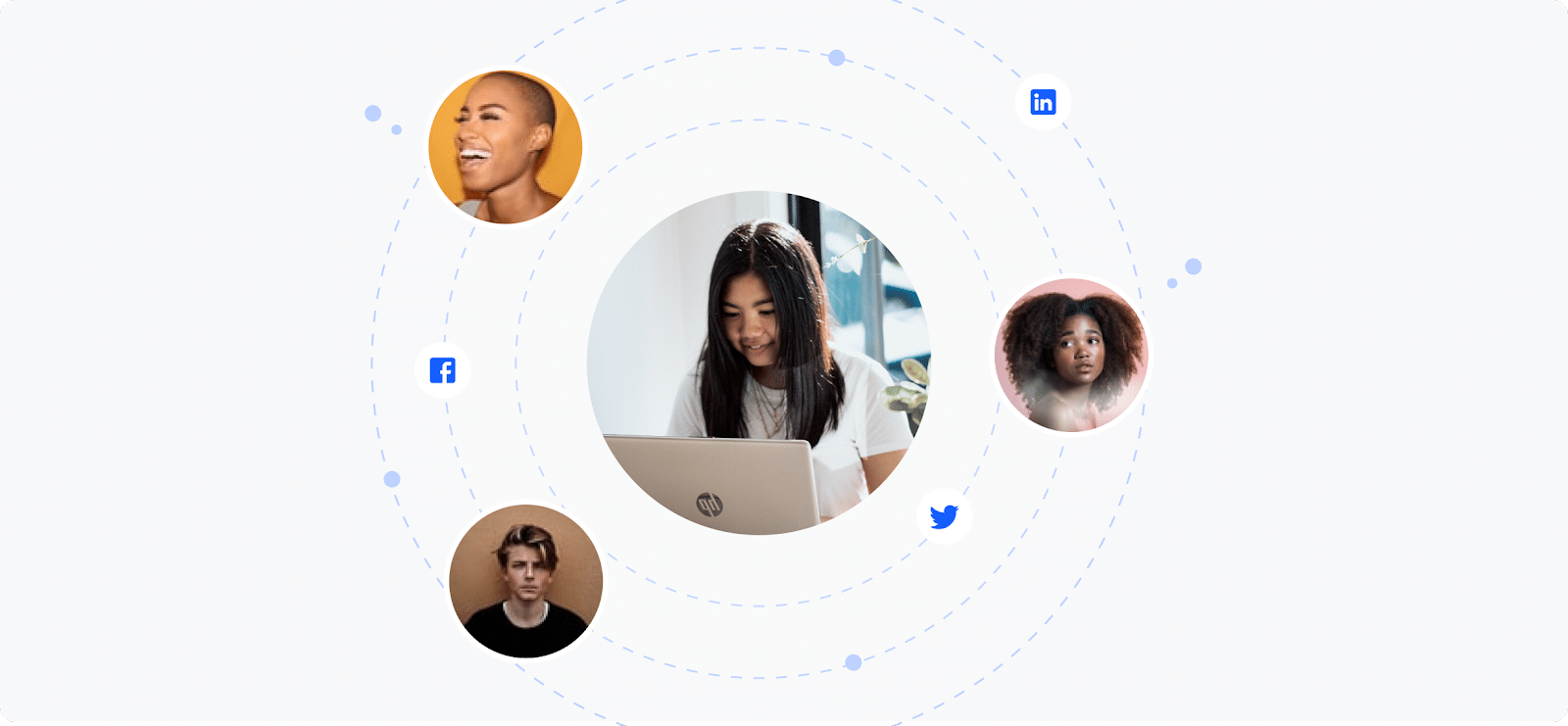
The Post-Event Checklist
Remember: Just because your event is over, it doesn’t mean your job is done. What you do after your event has wrapped up is very important. Don’t forget to add these elements to your event planning checklist:
Marketing Efforts
Your event marketing strategy is just as important post-event as any other stage of the event management process. Maintaining a buzz around your event after it’s completed can make a huge difference.
- Consider issuing a post-event press release that covers highlights of the event and discusses the value.
- Promote your next event, if there is one.
- Share any key takeaways from the event including relevant recordings with RingCentral Events’ Stage Summary and Sessions Summary features.
Vendor, Sponsor, Team Member, and Speaker Follow-Up
Though after a virtual event, you’ll be ready to rest, this is a key time to reflect on what went well and what needs improvement. Vendors, sponsors, speakers, and team members will each have unique perspectives to share. Be sure to:
- Check in with sponsors and vendors to get their feedback on the event. Ask them what they thought was most successful, and what they thought could have been done better.
- Talk to your speakers or VIPs to find out how they felt after the event. Put out feelers to find out if they’d be willing to participate in the same event next year, or in other events you have planned.
- Check in with your internal team to get their thoughts on what went well and what could be improved for next time.
- Thank everyone sincerely for their efforts. Virtual events can be stressful for all involved, and it takes a village to make them a success.
Attendee Follow-Up
Make sure to follow up with your event attendees in a timely manner. The data and insights you’ll gain from this are simply invaluable.
- Coordinate post-event surveys to find out what your attendees thought of your event.
- Point attendees toward post-event resources like video recordings/highlights and any content that might be relevant to your attendees.
- Thank your attendees for coming to your event.
Find Success With an Event Planning Checklist
Your to-do list can get quite lengthy when planning your virtual event, so you won’t want to wait till the last minute.
For your next event, take time to create a virtual event planning checklist and see how it helps you during the planning stage and beyond. We’re willing to bet it will help you pull off the ultimate event and give incredible value to your target audience.
Are you planning a virtual or hybrid event? You’ve come to the right place. RingCentral Events is an all-in-one tool scalable up to 100,000 attendees and beyond, and our team is here to help you at every step. Get a demo to find out what RingCentral Events can do for you, and check out our Virtual Event Planning Checklist to make things even easier on yourself as you’re getting started.
Originally published Sep 01, 2022, updated Jul 16, 2024