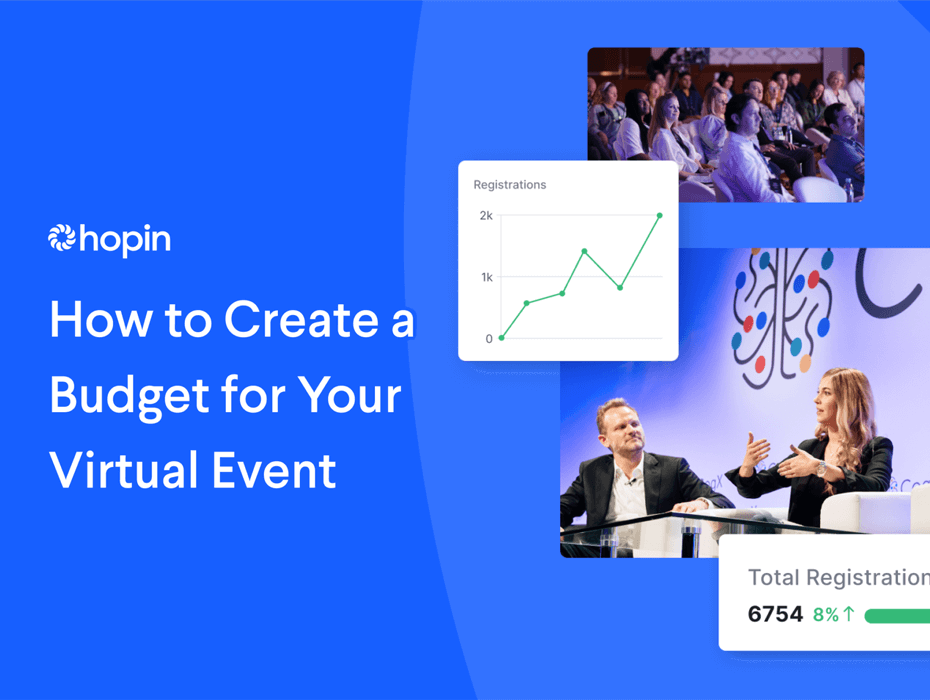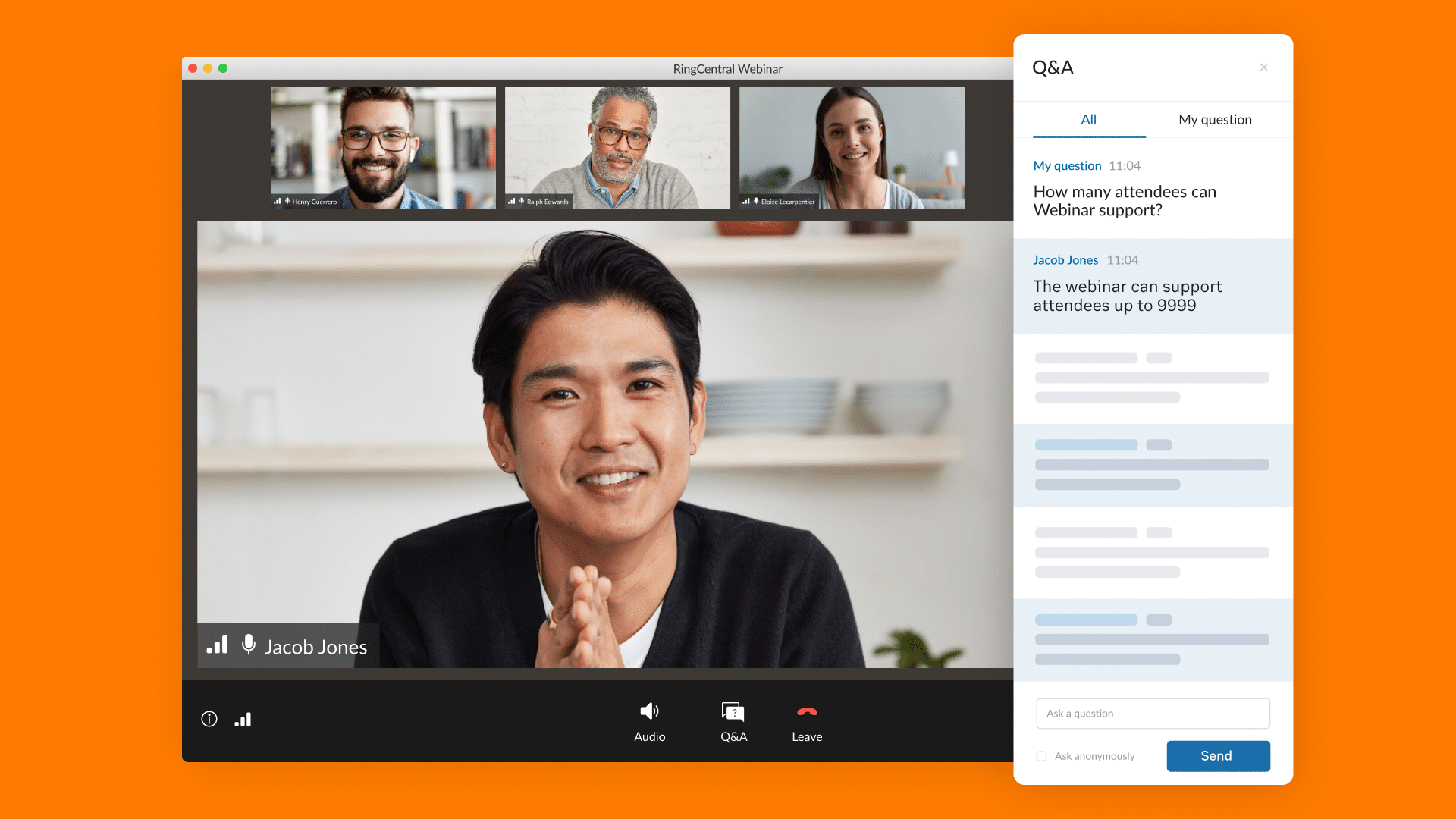Event budgets help organizers achieve their financial goals. They detail money coming in and going out the entire way through the event lifecycle. Establishing a budget is mission-critical for making strategic decisions––no matter what your virtual event is set to achieve.
Since there are many differences between budgeting for virtual events and budgeting for in-person events, it can be hard to keep track of all the potential expenses and streams of income while simultaneously managing the entire campaign.
This is why it’s so important to create a budget that’s detailed, flexible, and unique to the virtual event landscape.
Here are 7 things to keep in mind when creating a budget for your next virtual event:
1. Think big picture
Before diving into the details of expenses and revenue projections, it’s important to take a macro view of your event’s goals and how much you’d reasonably be able to spend to achieve them.
That means knowing:
- Why you want to host this virtual event
- What you hope to get out of it
- Who the event is for
- What the event will give attendees (that they’re not getting somewhere else)
- Why you need to host the event now as opposed to some other time in the future
- How much you plan to profit from the event
Once you know what success looks like, it’s time to determine how it will be measured. Choose the KPIs that matter most for your organization, your marketing team, and your goals for this specific event.
Some popular metrics include:
- Total revenue
- Total profit
- Number of new leads
- Number of prospects
- Number of event impressions
- Ticket sales or registrations
- Event ROI
2. Plan your expenses
The key to creating a virtual event budget is figuring out all the components that have an associated cost. Determining these items up front will help you save money and avoid impulse purchases.
Use a spreadsheet
A spreadsheet is still a great, simple tool to put together a budget. It will allow you to organize all your expenses and provide detailed itemization. Your spreadsheet should have three key pages: overview, details, and expense tracking.
The overview page covers the total budget, the total allocated, and the remaining budget to allocate. It should also break down budget items by category. For example, you can build one budget category around any software you’re planning to purchase to host your virtual event. This gives your team a bird’s-eye view of the percentage of your overall budget each category occupies.
The details page should be exactly as it sounds. This is where you’ll list each item, its corresponding category, how much you plan to spend, and then how much you actually spent.
Last but not least, expense tracking is used by your entire team to share how much was spent on what and to document receipts.
Follow a virtual event budget template
A basic virtual event budget spreadsheet should use each of the following columns:
- Item name: Be as clear-cut and accurate as possible. Link each name to its corresponding webpage for easy reference.
- Description: Include a summary of only the most important details that all teammates and stakeholders will need to know.
- Projected total: Conduct the necessary research to get an accurate estimate for each item. Remember to include taxes, shipping, and any related fees.
- Actual total: Leave this column blank until you begin spending. Link to digital receipt files to streamline accounting later on.
- Difference: Calculate the difference between the projected and actual cost of each item. This information will help you accurately estimate your next virtual event budget.
- Notes: Include collaborator questions, links to review pages, and anything else that is actionable for your virtual event.
When putting your spreadsheet together, include a line item for each detail you need to account for. Payment deadlines, vendor fees, and custom quotes are all examples of this.
3. Know what to charge
Wondering how virtual events make money? In addition to ticket sales, virtual events can offer:
- Tiered attendee ticket packages
- Brand sponsorship opportunities
- Exclusive experiences
- Exhibitor fees
- Merchandise sales
Even if admission is free, your company can still make a profit. There will also be opportunities to acquire new prospects, re-engage previous leads, and continue to build your brand reputation among legacy clients.
But how much should you charge for a virtual event? Event ticketing can be tricky to navigate. Start by conducting research on what other industry events typically charge the same audience, then compare ticket prices for your event type in locations around the world. For more information, take a look at the frequently asked questions in our virtual events guide.
4. Remember often-overlooked expenses
The most frequently forgotten virtual event expenses include:
- Exhibitor and sponsor activations
- Physical or in-office production space (for hybrid events)
- Video editing
- Speaker coaching or mentorship
- Event registration tool
- Agency or planner fees
- Pre- and post-event multichannel marketing
- Speaker gifts
- Website and landing page hosting
Take note of these costs and build them into your budget ahead of time.
5. Account for unexpected costs
A budget gives you a basic framework to start with but your team should still prepare for unforeseen expenses. Having a reserve helps you manage expenses that can’t be forecasted and prevents potential revenue issues. Event planners should have two line items slated to allow for any extra costs: a rainy day reserve and a buffer.
The rainy day reserve is a set number of liquid emergency funds. This will cover last-minute costs that would otherwise derail your event. Think backup entertainment for a virtual conference or misplaced utensils for an on-site meal at a hybrid event.
Having a lump sum of overflow funds your event team has access to also empowers your staff to make decisions on their own when they’re in a tight spot.
The buffer is a percentage of extra funds added to each budget category. This will cover any line items for which you’ve underestimated the cost. Even a 1% buffer can make a difference and keep your event on track to meet its goals in the event of a small stumbling block.
For example, hidden fees are perfectly manageable when you’ve added a small buffer to the category itself.
6. Get buy in
It’s important that all members of the team share the same budget. Having everyone on the same page is a good practice for virtual event planning in general but it’s especially important for events that have a revenue goal.
To that end, make sure all internal stakeholders are involved with the budget review process. Provide a clear explanation of why each line item received the amount it did. Focus on the benefits and the expected return you’ll get for the spend, then be sure to communicate early and often around all budget considerations and updates.
7. Start with your event technology
Technology is one of the core items you’ll have to consider when it comes to your virtual event budget.
A virtual event platform provides a strong foundation for the entire event and allows you to drive engagement, capture important event data, and ultimately measure and increase ROI.
Learn more about these tech platforms––what they are, their key features and benefits, and why you might need one for your next event––here in our guide to virtual event platforms.
Conclusion
Budgeting for virtual events has its own unique set of potential challenges such as miscalculations, overspending, and unexpected costs. But a thoughtful event budget paired with the right tech platform can help you achieve your event goals.
Instantly download our free, fully customizable event budget template to help you get started and contact us to learn more about how Hopin’s all-in-one platform can help you achieve virtual event success.
Originally published Sep 01, 2022, updated Oct 27, 2023