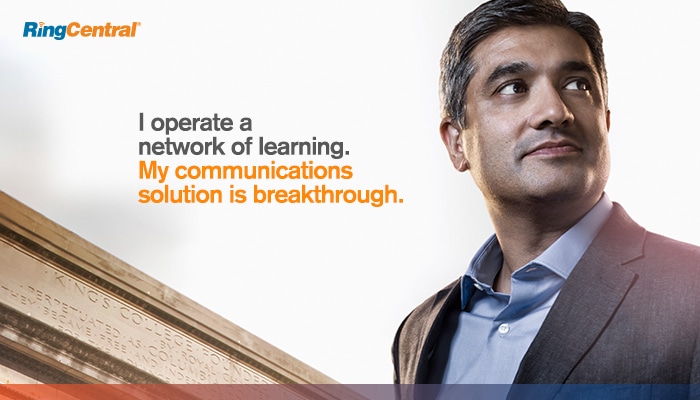Highlights:
- Virtual learning has replaced in-person learning at many institutions, and instructors must adjust to these new circumstances
- A cloud-based virtual learning platform enables instructors to easily engage their students via multiple modes of communications, offering the convenience of synchronous or asynchronous learning
- Learn more in our latest education ebook: 8 Research-based best practices for teaching remote learners
With a shift to remote learning, university and college instructors have had to make major adjustments to how they teach. Many of them have no experience with virtual learning, and not everyone feels comfortable with video conferencing tools.
Over the past several months, educators have worked on developing a set of remote learning best practices. Read on to learn our advice for ensuring virtual learning through video conferencing tools is a success.

1. Use the right virtual learning platform
Of all the remote learning best practices you’ll read, this is the most crucial. Your virtual learning platform is what you’ll be using to deliver your courses, and if it’s not easy to use or does not allow you to engage your students, you’ll find remote learning to be difficult as well as unpleasant (when it doesn’t have to be either of those things).
What features should the right virtual learning platform have?
- One-click audio and video
- The ability to join the class from a browser or an app
- The ability to teach live and record the lesson
- Integration with learning management systems, so students can access lesson screen recordings whenever they want
- Screen-sharing
- Live chat
With these features, instructors can easily engage their students and offer the convenience of synchronous or asynchronous learning.
2. Treat virtual learning as you would in-person learning
With a public health crisis that has shuttered universities and colleges around the world, virtual learning has replaced in-person learning at many institutions. Instructors who are accustomed to teaching face-to-face must adjust to these circumstances.
They must prepare a syllabus and set clear expectations for the course. Moreover, instructors should still offer office hours (even if they’re virtual). For every class, instructors must arrive on time to set a good example for their students; if educators don’t show that they’re taking this seriously, neither will students.
3. Remember that practice makes perfect
If you feel uncomfortable with teaching online, practice using the virtual learning platform before your first class.
Play around with the features (especially with the video conferencing tools, as you’ll be using them quite a bit). Perhaps invite a colleague to serve as a student so you can try out the live chat function.
4. Find the right spot to teach
This is another crucial remote learning best practice. Just as you would want your student to be in a spot conducive to learning, you need a spot that’s appropriate for virtual teaching.
If you can be in your on-campus office, that could be a good spot—as long as it’s quiet and there’s good lighting. You’ll also need a place with a strong internet connection.

While it’s not possible to eliminate all interruptions while you’re teaching virtually, you can take steps to minimize them as much as possible. If you’re working from home, ask your family members to avoid interrupting you while you teach. Consider moving pets to another area of your home so they don’t appear on screen. In addition, noise-canceling headphones make it easier to concentrate on what your students are saying.
5. Adapt in-person lessons for video conferencing
While it’s important to treat virtual learning with the same seriousness that you would give to in-person lessons, instructors need to keep in mind that teaching remotely requires some adjustments. Fortunately, there are features of video conferencing tools that can make virtual learning more engaging.
A well-designed virtual learning platform offers video conferencing tools that enable screen sharing. With screen sharing, it’s far simpler to show students videos or launch an interactive quiz or poll.
Because market-leading virtual learning platforms also integrate with learning management systems, it’s easy to post supplemental materials so students can learn asynchronously. Instructors can supplement their lessons with podcasts, articles, videos, and other materials to boost engagement.
6. Encourage productive and responsible student participation
One of the benefits of virtual learning platforms is that instructors can encourage conversations in the classroom through live chat; however, just because students are learning virtually doesn’t mean that teachers should allow discussions to go off the rails.
At the beginning of the class, instructors can set expectations and rules about participating in class. They can make it clear that during discussions, students must be respectful of one another. With clear guidelines in place, students will feel more comfortable participating and demonstrating their knowledge.
7. Provide prompt feedback
No student likes having to wait days or weeks for an instructor to grade an assignment. Students learning virtually feel the same way. (Gen Z students are used to instantaneous communication.)
Best-of-breed virtual learning platforms offer chat, video conferencing tools, and more, so it’s easy and fast to give students feedback on their work.
8. Be flexible about deadlines and assignments
In a normal academic year, students would be stressed about their course load, finances, jobs, relationships, and family issues. When they’re learning virtually, they’re still stressed about all of those things, but now, they’re also feeling isolated because they’re not on campus, and they’re concerned about their health and that of their loved ones.
Being flexible about deadlines and assignments is a must for instructors during virtual learning. It’s realistic, and it also shows empathy and humanity.
9. Build connections with students
Effective teaching is only partly about how you teach; another part has to do with the relationships you build with your students. That can be difficult to do during virtual learning, yet not impossible.
With a remote learning platform, you can communicate through email, chat, video conferencing, and phone calls. Students can still connect with you through virtual office hours to ask questions and gain clarification regarding assignments and material.
Deliver online learning effectively with RingCentral’s video conferencing tools
RingCentral’s video conferencing tools help instructors teach more effectively. They can deliver synchronous lessons and record them for later, and post them to a learning management system. To learn more about our virtual learning platform and video conferencing tools, get a demo.
Originally published Apr 06, 2021, updated Jul 25, 2024