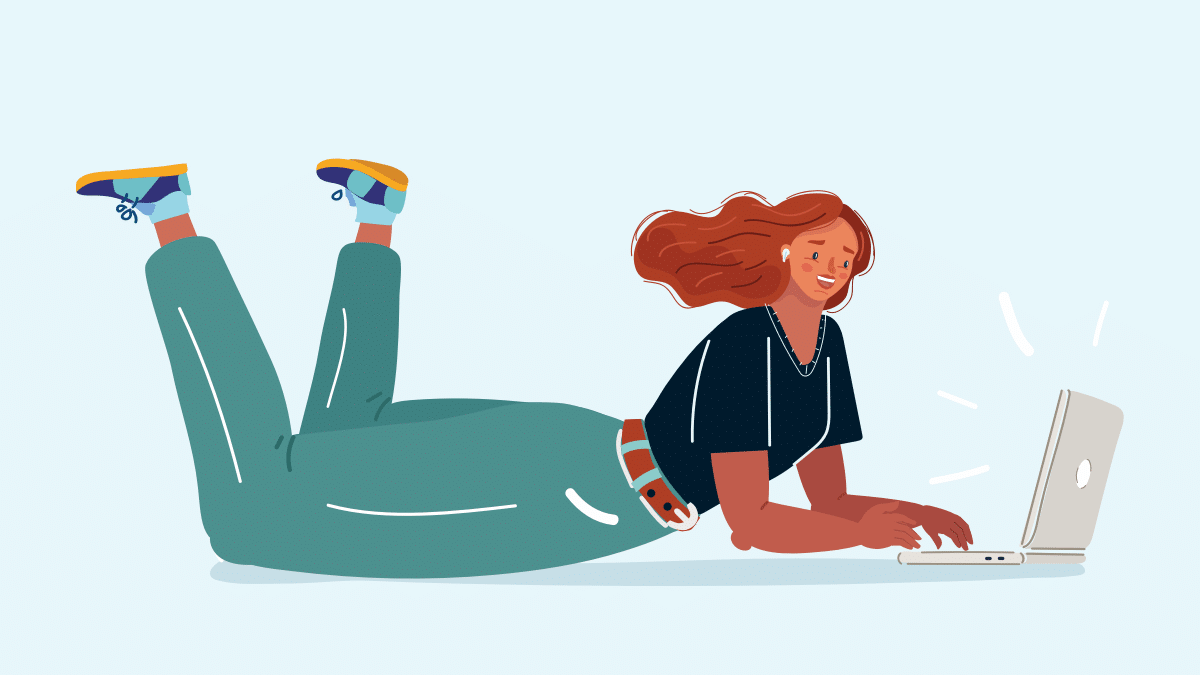Chances are your business has more ways for customers to get in touch than ever before.
But even in the face of quickly growing channels like live chat and social media, email is still the go-to option for one-third of customers.
And hey, we can totally understand why.
Emails let them get in touch around the clock, allowing them go into as much (or as little) detail as they want when asking for help.
That said, simply being available via email isn’t enough. If you want to keep customers happy and retain them over the long haul, knowing how to write a proper support email is a make-or-break skill.
This guide breaks down:
- When a support email makes sense (and when it doesn’t)
- Tips for writing a helpful support email
- 8 small business support email templates you can steal:
- A tech support email
- An unhappy customer email
- An angry customer email
- A refund request email
- A customer feedback email
- A help desk request email
- A cold customer email
- An email for handing off a customer
How customer-obsessed is your business? Does your customer support stack up? Take the quiz to find out.
When a support email makes sense (and when it doesn’t)
To kick things off, let’s talk about the role of email as part of customer support at large (and how it’s different from customer service“).
Remember, email is far from the be-all, end-all of providing timely customer care. From phone calls to video chat and beyond, you obviously communicate with customers beyond their inboxes and rightfully so.
Below we’ve highlighted situations where a support email is ideal to handle a customer’s concern. On the flip side, we’ll also look at situations where a more immediate way of communicating makes more sense.
✅ You need to address a non-urgent issue
Reality check: not every customer question or concern needs to be addressed ASAP.
Sure, strong customer support means responding in a timely manner (hint: within 12-24 hours, ideally). That said, if you’re running a small business, you have to allocate your time and resources efficiently to avoid burnout and take care of your most pressing issues first.
Here are some examples of non-emergency questions that a support email is perfect for:
- Setting up a future appointment or meeting
- Minor billing discrepancies
- Questions about your business’ offerings or services
- Clarification about a service or a product’s features
- Questions regarding upcoming contracts or renewals
Also bear in mind that some support issues are better dealt with over email. For example, if someone wants to clarify a paragraph in a contract or provide a screenshot of something, these visuals are obviously easier to communicate via email versus trying to give a lengthy description over the phone.
✅ You need to communicate beyond business hours
Especially if you’re dealing with international customers or staff, immediate calls may not exactly be convenient or even possible for some support tickets.
Email enables customers and staff alike to get in touch regardless of time zone. It also provides an avenue for customers to get in touch if they work non-traditional hours or come up with a question or concern in the middle of the night.
✅ Your customers don’t want to hop on a call
Sometimes (especially if you’re talking about millennial and Gen Z customers), people just prefer to deal with customer service concerns via email instead of always hopping on a call first.
Either due to time constraints or anxiety, some customers flat out may not want to talk on the phone due to personal preferences. Email offers a pressure-free channel for customers to organize their thoughts and communicate them to you.
Time-sensitive issues that need to be addressed immediately
Here are some examples of immediate concerns where a call may be more appropriate because you need to do damage control:
- Outages or errors that keep your customers from doing their day-to-day work
- Major billing discrepancies
- Legal issues or concerns (think: contract disputes)
Taking care of these issues immediately can calm tensions and reduce any lingering sense of dissatisfaction among your customers.
Problems that require a bunch of back-and-forth
For situations that require multiple steps or lengthy walkthroughs (think: IT problems), email might not be the most proactive or time-sensitive solution.
This is where a tool like RingCentral can be helpful. With video calls and screen sharing, you can solve problems virtually for your customers without having to actually be present:
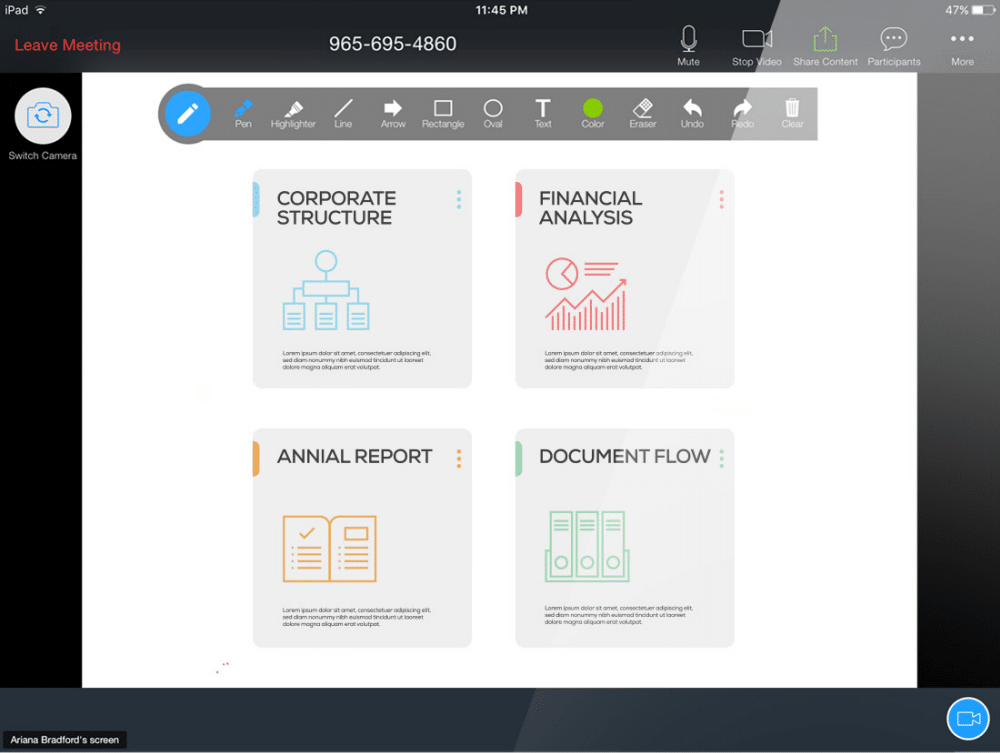
Personal conversations with customers
From apologies to congratulations, sending more personal messages to customers often requires getting on the phone. After all, you don’t want to come off as cold or insincere—having that verbal conversation can help you foster a caring, customer-centric strategy in these situations.
That’s not to say that emails can’t have a personal touch. Making an impression on your customers with a support email is possible, but it all depends on how you write them.
And hey, that leads us to our next point.
5 tips for writing a helpful support email
Don’t worry, you don’t have to be a master copywriter to write support emails that people will actually read and respond to.
Stick to these five principles to provide a better customer service experience via email.
1. Keep your message short and sweet
Food for thought: the “ideal” length for a business email is up to 125 words.
Translation? Support emails should be simple and straightforward.
Rather than overload your customers with details, you should try to address their concerns in as few words as possible. Remember that your customers can always elaborate on their issues in a follow-up message or with a phone call if necessary.
When it comes to your support emails, the following framework can help keep your message brief:
- An introductory sentence
- A sentence confirming that you understand their problem
- A sentence detailing how you’re going to help
- A call-to-action (invite for a call, drop a link, ask a question)
- A brief “thank you” for their time
That’s it—no more, no less.
Shorter emails do double duty: getting down to business faster while also respecting both you and your customers’ schedules.
2. Focus on conversational, positive language
Continuing with the theme of keeping your support emails simple, it’s also good to keep them conversational.
When in doubt, avoid jargon or industry speak. Instead, talk to your customers like you would a friend or acquaintance. Anything you can do to remind the person on the other end of your message that you’re a real, empathetic person is a plus. (Here are a few empathy exercises you can try.)
That also means focusing on what you can do for your customers rather than what you can’t do. Try to avoid negative language and phrases such as “can’t,” “don’t,” “but,” and “unfortunately.” How you frame a support email makes all the difference if you want your back-and-forth to go smoothly.
“We appreciate your feedback regarding this matter. Unfortunately, we can’t comply with your request at this time…”
✅ “Thanks for reaching out, [customer name]! Here are a few ways we can help…”
3. Refer to your customer (and yourself!) by name
Fact, personalized emails go hand in hand with higher engagement rates.
If you want your emails to make an impact, it’s time to get personal.
Perhaps the easiest way to do so is by referring to your customers by name. After all, nobody wants to read an email addressed to them that feels copy-and-pasted.
Beyond referring your customer by name, there are other ways to show your customers that they’re talking to an actual person.
Assuming you and your team don’t already have company-wide email signatures with your photos and personal details, you can use a tool such as HubSpot’s email signature generator to put one together in a snap:
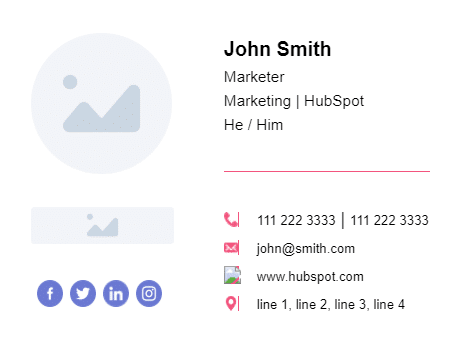
4. Always suggest a next step
Your customers shouldn’t look at a support email and think “So what?”
Based on your message, they should feel immediately empowered to take action. This means including some sort of next step and call-to-action to move your customer toward a solution, such as:
- A link to a helpful resource (think: a blog post or webinar)
- An invitation to schedule a meeting or phone call
- A follow-up question for your customer to answer
Basically, don’t leave your customers hanging and take initiative to keep the conversation going.
5. Make sure to follow up with folks who don’t respond
A staggering 97% of businesses don’t send follow-up emails to customers to make sure they’re satisfied with their service.
Of course, it’s possible that your response got overlooked or buried in your customers’ inboxes. It never hurts to send a quick check-in message to make sure there are no hard feelings and that your customer’s needs are being met.
8 support email templates you’ll need at some point
Now that we’ve highlighted the key steps of writing a support email, let’s look at some examples and templates you can use yourself.
The following eight templates cover some of the most common customer support scenarios. You can adapt any combination of these messages or use them to write your own emails from scratch.
1. Technical support email
Scenario: A customer reaches out due to a technical issue (think: an IT problem)
Customer’s state of mind: Frustrated, confused
Goal: Resolve their issue ASAP. Empower them to choose between self-serve resources or immediate help over the phone.
Hey there [customer name],
Thanks for reaching out! I’d be more than happy to assist you with [customer’s problem].
If you have a few minutes to spare, we can hop on a quick call or video chat, and I can walk you through the issue personally. You can reach me at [phone number] during [business hours].
You can also check out our customer knowledge base for a walkthrough on how to troubleshoot this specific issue. Here’s the link: [link].
Either way, let me know if there’s anything else I can do to help!
[Signature]
2. Unhappy customer emails
Scenario: A customer reaches out and is clearly unsatisfied with your service based on their tone and language.
Customer’s state of mind: Upset, confused
Goal: Reassure them that you can find a resolution. Help them see your business in a positive light.
Hi [customer name],
First of all, I apologize for the inconvenience and appreciate you reaching out.
Would it be possible to give me a few more details about [problem] so I can better assist you?
The fastest way to take care of [problem] is to get in touch directly: you can call me anytime at [phone number] during [business hours] and we can sort things out ASAP.
We take our commitment to our customers seriously. Please don’t hesitate to reach out if you have any more questions or comments.
Thanks,
[Signature]
3. Angry customer email
Scenario: A customer reaches out and is ready to cancel their service out of anger.
Customer’s state of mind: Upset, frustrated
Goal: Resolve their issue and retain them.
Hi [customer name],
I’m sorry about [the situation] and understand your frustration.
We really fell short here.
Obviously we don’t want to see you go: is there anything else we can do to make this right? You can reach me directly at [phone number] and I’d be happy to offer you a [discount or other reward].
If not, I’ll cancel your account within [X] days. Again, I sincerely apologize..
All the best,
[Signature]
4. Refund request email
Scenario: A customer requests a refund for a product or service.
Customer’s state of mind: Frustrated, upset
Goal: Determine why they want a refund. Encourage them to remain a customer.
Hi [customer name],
I want to apologize on behalf of [company name] for not meeting your expectations.
As per your request, your refund has been submitted. We’ll update you on its status—your funds should be cleared and become available within a few business days.
In the meantime, please let me know if there’s anything else I can do for you on behalf of [company name]. We never want to let our customers down and would be happy to explore other options to make up for this experience.
Regards,
[Signature]
5. Customer feedback email
Scenario: You email a customer about their level of satisfaction with your service after an initial period (think: a month, three months, etc).
Customer’s state of mind: Unknown
Goal: Encourage a response from your customer to figure out how you can better serve them.
Hey [customer name],
Hope all is well! I’m [your name] with [company name[, just reaching out to make sure that you’re satisfied with your current service.
We take our commitment to our customers seriously and want to keep the lines of communication wide open.
If there’s anything we can help you with or any questions we can answer, please let us know. You can reach me at [phone number] during [business hours] if you want to chat directly.
Thanks so much for your time and continued business. We really do appreciate it!
[Signature]
6. Help desk request email
Scenario: A customer is awaiting a response for a help desk request.
Customer’s state of mind: Impatient
Goal: Move toward resolving your customer’s issue ASAP while staying positive every step of the way.
Hi [customer name],
This is [your name] on behalf of [company name]—just confirming that your help desk ticket has been received. Someone from our team will be in touch within [time frame].
In the meantime, you can check out some of our resources and knowledge base, which may be able to help with your current issue [link].
If you have any additional information to help us assist you, please let us know.
Thanks for your time and patience!
[Signature]
7. Cold customer email
Scenario: You email a customer who has gone cold (think: you haven’t heard from them in months).
Customer’s state of mind: Unknown
Goal: Invite your customer to do business again by highlighting your company’s value.
Hey [customer name],
It’s been a while!
This is [your name] from [company name]. We’re just checking in to make sure that everything is going well and that you’re up-to-date on our current offerings and services.
If there’s anything we can help you with at this time, just let us know.
Thanks!
[Signature]
8. Handing off a customer email
Scenario: A customer’s question or concern is beyond your area of expertise and you need to hand them off to another agent.
Customer’s state of mind: Frustrated, impatient
Goal: Introduce your colleague in a positive manner while assuring your customer that they’ll be taken care of.
Hey [customer name],
Thanks so much for reaching out!
Based on your email, I’ve forwarded your question to my teammate [agent name] who’s better suited to handle this particular topic.
I’m happy to make the introduction and just know that you’re in good hands! If you do have any additional questions or concerns for me, though, don’t hesitate to reach out.
Thanks,
[Signature]
What do your customer support emails look like?
To wrap things up, the best customer service responses tick three boxes:
- They’re timely and to-the-point
- They’re personalized
- They present a solution to the customer
As long as your support emails cover these bases, you’re on the right track. The tips and templates above can help boost your customer care efforts, no matter what your customers might need. Good luck!
Originally published Feb 02, 2020, updated Jun 24, 2024