The initial release of our new RingCentral Rooms is here. RingCentral Rooms brings together the power of the RingCentral Video experience to your conference rooms and meeting spaces.
We know that conference rooms and huddle spaces will play an important role for companies, especially as the world slowly returns to a new normal that’s sure to include greater balance between working from home and the office. Combined with our launch of RingCentral Video for online meetings earlier this year, RingCentral Rooms fills an important need to provide businesses with cloud business communications solutions that connect teams seamlessly from wherever they work.
When we launched RingCentral Video back in April, we knew it was important to give our customers a fast, browser-based video meetings solution that allowed them to schedule and host secure HD audio and video meetings that were easy to join. With RingCentral Rooms, we’re bringing all the same capabilities to a meeting room solution that’s easy for you to deploy, monitor, and manage—and most importantly, easy to use. Similar to RingCentral Video, RingCentral Rooms, which is available now in North America, is built from the ground up on our global, secure, and open cloud platform.
Here’s a closer look at the list of capabilities in RingCentral Rooms:
A complete video conferencing solution for your meeting rooms
RingCentral Rooms extends the power of RingCentralVideo to conference rooms and meeting spaces that have dedicated video conferencing equipment, such as monitors, speakers, microphones, and cameras. RingCentral Rooms works with standard off-the-shelf hardware, making it easy for you to get started right away.

Join your online meeting with one-touch join
Instantly join or start your meeting from the room controller with one touch. With Microsoft and Google Сalendar integrations, rooms can be reserved for ad hoc or pre-scheduled meetings.
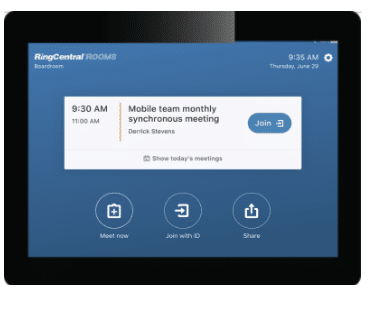
Simple and seamless collaboration for meeting participants
The RingCentral Rooms scheduling controller allows you to see upcoming meetings, join meetings, or start a meeting. You can also invite co-workers via video call or direct message. And you can use your device to wirelessly share content both locally in your meeting room and in calls with remote participants.
Control cameras, microphones, and more from your Rooms controller app
The RingCentral Rooms controller app makes it easy to control your meeting, including:
- Changing view layouts
- Assigning moderators
- Enabling/disabling the camera
- Changing speaker volume
- Logging out of room
- Managing your microphone
- Managing participants
Video conferencing that scales to rooms of all sizes
With RC Rooms, it’s easy to scale video to every room. From all-in-one kits and devices for your huddle rooms to custom A/V systems for your large conference rooms, it can work with off-the-shelf hardware that best fits your needs.

Set up and manage your video meeting experience
Getting started with Rooms takes only a few minutes. IT admins can use the admin portal to integrate multiple meeting rooms at once with your company’s preferred calendar system. They can also wirelessly pair your controller device (a tablet) with your room. Employees can seamlessly sign into meetings in rooms, taking full benefit of all the security settings they enjoy on their RingCentral app.
Analytics to help improve your meetings experience
Our analytics capabilities help IT admins identify issues that could potentially derail a meeting. These issues could be host- or controller-related, or they could be related to the software version of the app, for example. With our analytics, admins will also be able to:
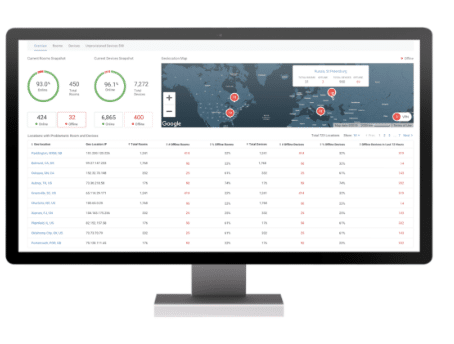
- Get at-a-glance overview of the health of all rooms across all locations (as well as the devices in those rooms) and the ability to easily drill down when needed.
- Proactively identify rooms with issues, analyze and fix outage causes.
- Review the historical status of each room to identify any recurring patterns.
- Review meeting quality during or after a meeting to fix any issues. Investigate issues and easily pinpoint problems by utilizing key quality metrics across locations, ISPs, and networks.
We’d love to hear your feedback on RingCentral Rooms
RingCentral Rooms also gives you the ability to provide feedback directly through the system. We’re committed to developing features in response to customer feedback and welcome your input. We’re already planning more capabilities to follow up this initial release of RingCentral Rooms, including certified Rooms hardware. In the meantime, we look forward to your initial feedback and invite you to learn more about Rooms.
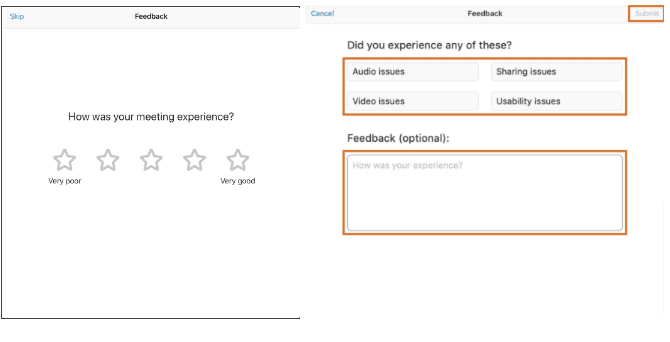
Originally published Jun 16, 2020, updated Jun 01, 2021





