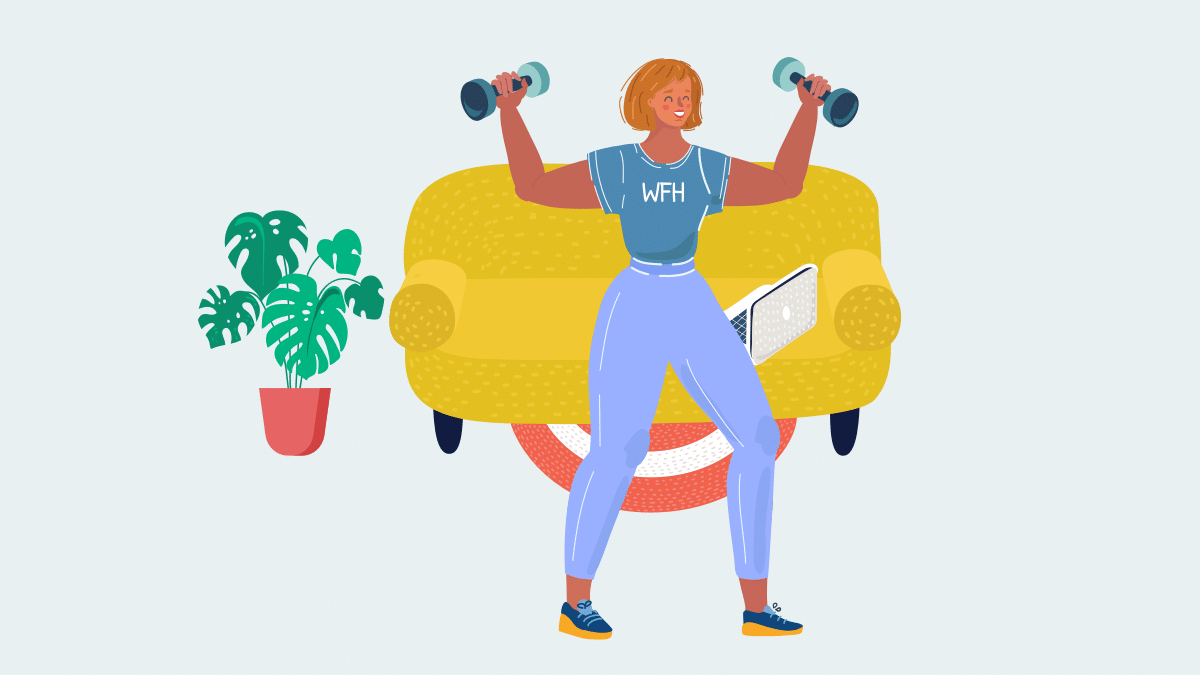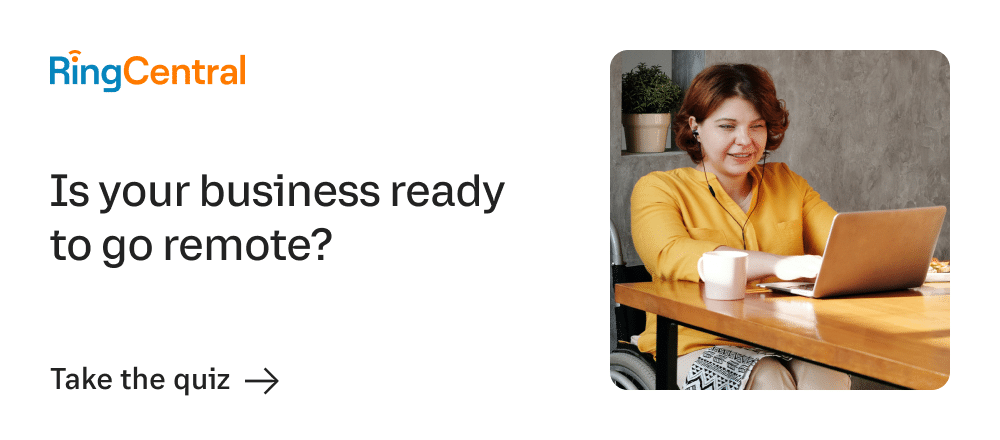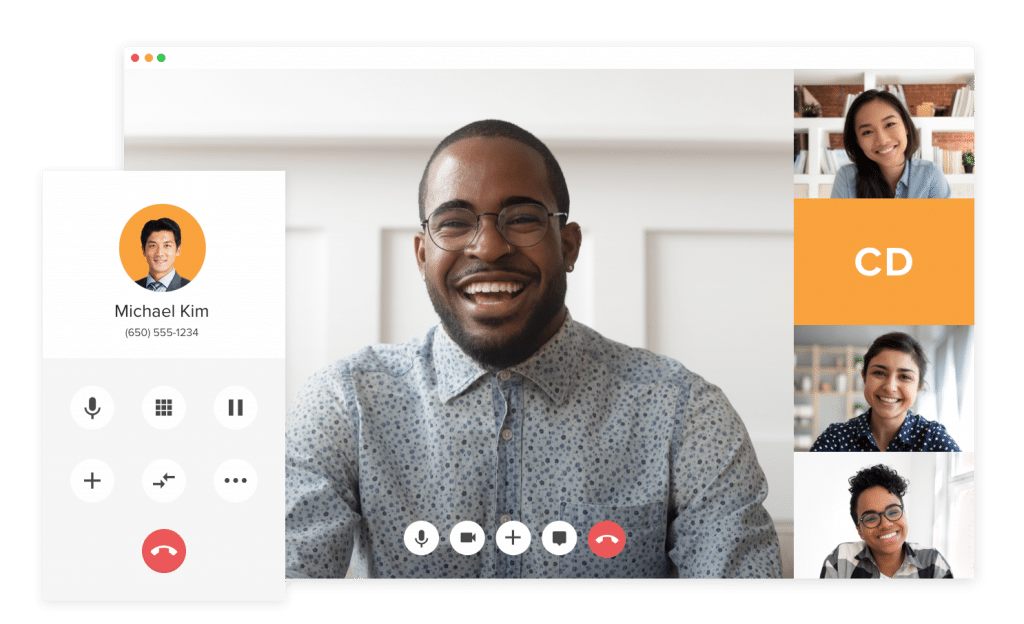As someone who’s worked remotely for a few years now with different companies—some of which had their work-from-home / work-from-anywhere policy ironed out, and others, not so much…
I would say I’m well versed in the work-from-home life.
A remote work veteran, if you will.
And I can tell you, it takes a bit more than strong Wi-Fi and a fully stocked kitchen to keep your sanity.
We always hear about the big benefits of remote working (flexibility, cost savings, higher productivity)—but what’s not talked about is that being a remote worker (in a non-fully remote company) is more difficult than being an in-office employee. Yes, I said it.
As a remote employee, you miss out on opportunities for visibility, any watercooler talk (it’s more important than you think), and context to conversations that you’d normally get in a face-to-face.
Here are three ways to solve this problem:
Let’s look at each one in detail.
Want more WFH tips? Download the Remote Work Task Checklist.
1. Be available.
If your company hasn’t fully embraced remote working yet, that’s understandable. That credibility needs to be gained.
One of the best ways to do this is to be available, even when others aren’t.
Okay, I’m not advocating that you leave your chat on all night (I turn my RingCentral app on Do Not Disturb mode at night).
But I do think there’s visibility that is gained by being someone your team can rely on, regardless if they see you every day in person or not.
One of the beauties of working from anywhere is there’s no commute time. Use this time to your advantage! While others are checking emails on their way in, you’re cranking out a project with no distractions. That’s where remote working tools like RingCentral really come in handy.
It’s a balancing act, separating your home life from your work life when you’re a remote worker, so be strategic about your time management.
2. Use video whenever possible.
Actions speak louder than words.
And as a remote worker, you’re missing a lot of nonverbal cues that you’d normally get if you were meeting your colleagues face-to-face.
So, turn the video on in your calls whenever you can. It’ll help you feel more engaged, less isolated, and help you to not misinterpret a chat conversation.
That being said, you have to make sure your company has a solid video conference software in place so that you can quickly join a video chat and make decisions efficiently.
Especially when your email threads are already too long. Some things don’t need a full 30-minute meeting but are too much for a short chat conversation.
For example, all I have to do is send my chat group in RingCentral a link to our conference call meeting and we can video-chat it out instantly:
3. Overcommunicate.
You are your biggest champion.
In order to keep that visibility up, be sure to keep your boss and your team in the loop on all the things you’re working on.
Keep a recurring weekly video 1:1 with your boss—we use RingCentral Video—to make sure expectations are clear and your priorities are aligned:
(It also won’t hurt to let them know what you’re working on.)
[ebook-download title=”Learn more about managing your finances as a remote team” link=
“https://www.ringcentral.com/remote-work-finance-playbook.html” cta-text=”Read the guide” src=”
Become a WFH pro starting… now
It may feel funny at first to be continually pushing your projects’ visibility so much, but when you’re working remotely, it’s best to overcommunicate rather than leaving your team guessing what you’re up to.
Looking for more tips? Check out Episode 1 of our Remote Work Masterclass for some fundamental strategies to implement right now in order to stay productive and engaged while working outside the office.
Originally published Apr 02, 2020, updated Jul 23, 2024