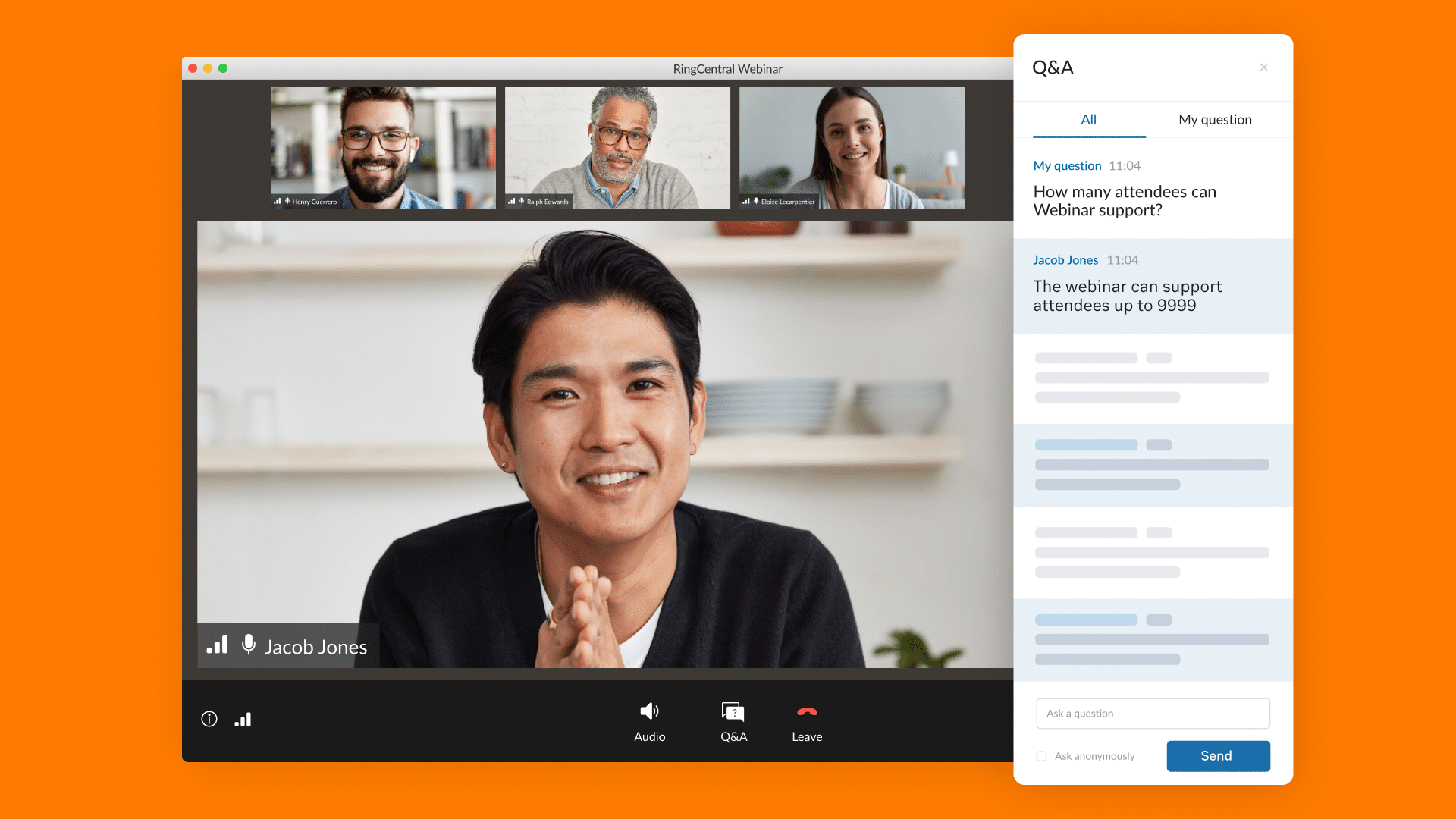How nice is it to get a handwritten thank you note? The sender not only took the time to express their gratitude, but also put pen to paper (and added postage) to prove it.
Research points to the idea that sending a thank you note boosts well-being for senders and recipients. Saying thank you after a successful event can help you strengthen relationships with attendees and increase the odds they’ll come back for more. Plus, thank you notes are (almost) free.
But a personally inked approach often isn’t realistic , especially after a large event. So, if you’re looking to thank members of your community for attending your event, it’s time to take a deep dive on crafting the perfect post-event thank you email.
Now, look no further than your own email inbox to understand the challenges associated with getting recipients to even open your thank you notes –– nevermind read them. After all, it’s estimated that 306.2 billion emails will be sent and received in 2022.
To make sure your post-event thank you email is the one your community members open, you’ll have to nail the approach. Follow this step-by-step tutorial for post-event email success.
1. Nail your subject line
The average office worker receives more than 120 emails a day. So, the success of your thank you email starts and ends with your subject line. It’s what prompts a recipient to notice and open your email versus letting it sit in the proverbial forest that is their inbox.
You need a strong, attention-grabbing subject line that speaks to your demographic. After all, 47% of emails are opened based on subject line alone. Focus on these tips to ensure you drive up open rates.
Be compelling, clear, and concise
Keep subject lines short and sweet to catch the eye of each recipient, get your message across, and ensure readability on all devices. Six- to seven-word subject lines will typically yield the highest average open rates. If it’s appropriate and fits with your tone, consider adding a little extra visual appeal with an emoji.
If you want to get a sense of what your subject line will look like in real terms, run it through this free tool. Draft a complementary preheader that connects to and flows naturally from the subject line. Plug in that preheader text as well as the sender’s name to get the full effect. Or, try Omnisend’s subject line tester to have your subject line scored based on character count, scannability, and word usage.
Give it a personal touch
Personalization is the name of the game. Creating content that feels tailor-made for an individual recipient will prompt opens and create a greater sense of connection. Research shows 91% of consumers are more likely to buy from companies that send personalized emails.
A personal touch, such as adding a first name in the subject line or greeting, can go a long way. But when adding names to emails, be sure to create a default for attendees who didn’t share their name. Otherwise you might accidentally send out emails with the greeting: “Hi [name],” or worse, call an attendee by the wrong name.
Test it out
Sometimes you have a subject line in mind that you know will make your email irresistible to the point where recipients just have to open it. If not (or if you just want to learn more about what works), consider A/B testing subject lines so you can see what resonates with your audience and optimize for future success.
2. Express your gratitude
Now, move on to the body copy of your email. Let attendees know that you appreciate them and are grateful for the time they took out of their day to attend your event. After all, what would an event be without an audience?
Stick to the point
Avoid serving up lengthy walls of text in your body copy –– it will only deter the reader and lead many recipients to just glance at your message or skip it altogether.
Employ event branding
Post-event thank you email recipients will be familiar with your event brand, so use those visual cues to your advantage. Incorporate them into the body of the email to make it more recognizable and inviting.
As a word of caution, going overboard with imagery can make your email look spammy. Certain images or HTML can even cause your email to be marked as “promotional” in programs like Gmail. If that happens, your email could risk going straight to junk folders. When using visuals, send out some test emails first to ensure they’re landing in inboxes and look appealing on any device.
Consider your tone of voice
Think about your brand tone of voice and how that translated to your event. Ensure the same tone is reflected in your thank you email. Was it formal or casual? Playful or professional?
Maintaining an element of professionalism is important, but be wary of being too curt, coming across as cold, or being overly friendly. For example, using too many exclamation points or emojis can look disingenuous or juvenile.
Try to find a balance. Part of being personal is being genuine and authentic. Read your email copy out loud before sending it to help you determine how your tone might come across to a reader.
Keep it simple
Follow this simple structure to make your email easy to digest:
1. Say thank you for attending! Don’t bury the lede. Show your gratitude up front. Let the attendee know you’re grateful they took the time to view or participate in your event.
2. Give a short recap of the event’s content and provide information on how they can watch sessions on demand. Consider encouraging the reader to share event content on social media.
3. Provide a clear call to action (CTA). Prompt readers to learn more about how they can stay engaged as a member of your event community or outline another logical action for them to take. Be sure to keep this CTA “above the fold” or high enough in the email so a reader wouldn’t need to scroll too far to see it.
3. Insert a clear CTA
Your CTA should inspire attendees and motivate them to act. Make the intended action clear and avoid offering too many CTAs otherwise you’ll risk inciting decision paralysis.
Extend extra value
The purpose of your CTA should be to keep your audience engaged with your brand and business after the event and instill excitement for upcoming events.
An enticing CTA provides added value to the reader. They’ll be much more likely to click if they feel like they’re getting something out of it — whether it’s additional content or another beneficial opportunity.
Draft your CTA
When writing a CTA, consider what the most important next step is for your audience. A well-crafted CTA is short and uses powerful, action-oriented language. It can be link-based, but if you have the ability, use a clickable button, as CTA buttons can increase click-through rate by up to 28%.
Here are some examples of actions you can suggest to your audience:
- Pre-registering for an upcoming event
- Signing up for a newsletter
- Attending a webinar
- Watching recorded event content
- Asking for feedback on a survey
- Signing up for a special promotion
4. Put it all together
Use the following template as a guide to bring all the elements of your email together:
Hi {{attendee name}},
Thank you for attending {{event name}}! We hope you enjoyed {{popular session or speaker or experience}}. To relive the magic, check it out on demand whenever you’d like.
If you are interested in joining more events like this one, you can pre-register here for {{future event name or webinar name and date}}.
CTA button: Pre-Register Today
Sign up for our newsletter {{hyperlink to a newsletter sign up}} to keep up on all things {{area of interest}}.
Thank you for being a part of our community,
{{your Name}},
{{social & email buttons}} | {{website address/landing page}}
{{opt-out information and company mailing address}}
5. Check yourself on regulatory compliance
The General Data Protection Regulation (GDPR) requires companies to have a certain framework in place to protect personal data. Review all the basic requirements to make sure your company is compliant.
Part of upholding security means never sharing data. For example, you can’t publicly copy folks on an email, but you can blind copy, which hides addresses. To send a post-event thank you email, you’ll need email addresses and opt-in permission from everyone you plan to contact.
Some event organizers will place opt-in boxes on their event landing pages, in pre-event communications, or in their event platform to help gather permission.
Note that GDPR has shifting regulations that vary based on data, region, country, and more. Certain locations may require a double opt-in, whereas others allow emails to be sent to retrieve opt-in permission.
Review the GDPR checklist before sending any communications.
6. Don’t forget your sponsors and speakers
We all know it takes a village to put on a stellar event and create a valuable experience. Be sure to reach out to sponsors, speakers, your event team, and any other key players who made it all possible.
You’ll likely want them to consider partnering with you for more events in the future, so let them know you appreciate their contributions to the experience at hand.
Tailor each thank you note to the specific audience. If it’s your team, let them know what they bring to the table and how crucial they were to the event’s success.
If it’s a sponsor, let them know how their contribution enabled you to bring your event to life. You might also consider sending a token of appreciation with your thank you notes — everyone appreciates a gift or some swag.
Use event technology to power up post-event thank you emails
Sending a well-crafted post-event thank you email unlocks ongoing engagement and helps build your community.
Event technology provides you with seamless ways to show this appreciation. Easily bring event attendees back for more and expand your reach –– all while reaping the emotional benefits of expressing gratitude.
Whether you’re putting on a webinar, hosting a virtual, hybrid, or in-person event, or just sharing event recordings, our team of experts can help. Tap into RingCentral Events’s event tech to make planning, producing, reliving, and reporting on event experiences a cinch.
Contact our team of experts today.
Originally published Sep 01, 2022, updated Oct 20, 2024