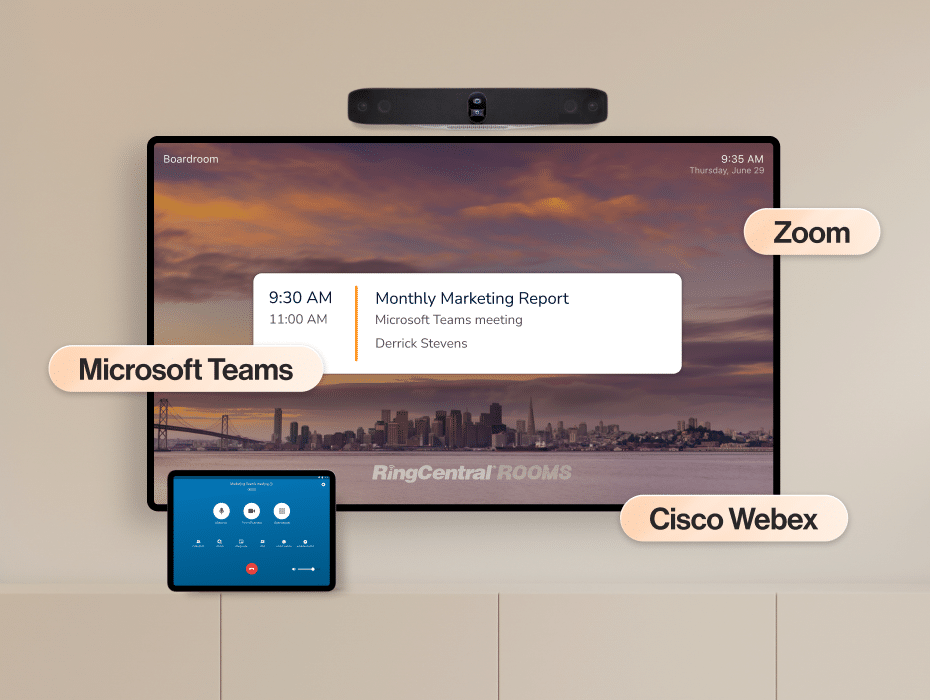Here at RingCentral, we’re always looking for ways to make your day a little easier and a lot more connected. That’s why we’re excited to share an update for RingCentral Rooms: now, you can natively hop into meetings on RingCentral, Microsoft Teams, Webex, Zoom, and GoTo directly from your RingCentral interface—no matter what rooms hardware you’re using.
Everywhere compatibility with leading video meeting platforms
Whether you’re brainstorming on Zoom, kicking off a project on Microsoft Teams, or checking in with clients on Webex, your RingCentral Room has got you covered. And the best part? This new feature works seamlessly with any and all RingCentral Rooms setups. Just like that, your workspace and conference rooms are more flexible than ever.
No extra costs—we promise
The best part of this is that as a RingCentral Rooms customer, this capability to join third party meetings is automatically supported, at no extra cost.
Join any Teams, Zoom, Webex, and GoTo meeting (encrypted or unencrypted) as long as you have the SIP address from the meeting host. And through our integration with Pexip, you can now directly join Microsoft Teams meetings without the need for third-party SIP details in the meeting invite, making the joining experience even easier than ever. Learn more here.
We believe in straightforward solutions, and that means making RingCentral Rooms easy to use.
Why you’ll love this
Linking directly to these popular third-party platforms means less hassle and more doing. Switching between different tools can be a drag—not to mention a major time sink. We’re here to streamline your workflow (with one tap!) so you can spend more time on work that matters.
Benefits for your team

- Works with any setup: Compatible with any RingCentral Rooms setup, not limited by specific hardware.
- Included in your rooms license: Join any meeting once you have the provided SIP address in the meeting invite.
- One-tap to join 3rd party meetings: Continue using the RingCentral Rooms interface you know and love while accessing a variety of video meeting platforms with one tap.
- Simplify communications stack: RingCentral’s phone system integrates voice, video, and messaging across multiple devices and systems into a single platform, reducing complexity and enhancing efficiency across your communication stack.
- Unlock more value: Minimize the need for multiple communication tools and licenses, reducing overall costs and simplifying management.
Global availability
In addition to natively supporting RingCentral video meetings, RingCentral Rooms now supports Microsoft Teams, Zoom, Webex, and GoTo meetings, available globally. Stay tuned as we continue to enhance our unified communications capabilities.
What’s next?
As your business communication needs continue to evolve, so will RingCentral. We’re committed to rolling out even more intuitive features that help you connect and collaborate effectively—wherever you are.
Keep in touch and watch this space for more updates as we continue to push the boundaries of what our communications solutions can do for you.
Learn more about our RingCentral Rooms solution here →
Originally published Jun 05, 2024, updated Oct 08, 2024