Chances are you’ve experienced the dread of confronting a heap of unread emails, or the panic of overlooking some vital message that got lost in the clutter.
And perhaps you’ve wondered whether it’s even possible to truly stay on top of the never-ending stream of messages filling up your inbox. Given the sheer volume of incoming mail, it can seem like you’re forever swimming against the tide.
The good news is you’re not alone.
People have been grappling with the problem of how to manage an ever-replenishing inbox for decades. And with global email use forecast to reach 4.5 billion users by 2024, the problem isn’t going away any time soon.
What you need is a sustainable inbox management system that ensures you stay in the loop of important conversations and that also gives you the time and space needed to focus on other productive activities.
In this post, we’ll look at how to protect yourself from communication overload by adopting the principles and strategies of “inbox zero.”
As we’ll see, inbox zero is less about having a completely empty inbox than it is about figuring out ways to stay on top of your personal communications with minimal mental strain.
What we’ll cover:
- Inbox zero: What it’s really about
- 4 principles for better inbox management
- 6 tips for hitting inbox zero
Let’s start by looking at how inbox zero got started and dispel a common misconception about what it means to achieve it.
Looking for WFH tips? Download the Remote Work Task Checklist.
Inbox zero: What it’s really about
The term “inbox zero” was originally coined by the productivity writer Merlin Mann to describe a simple, three-tiered approach to inbox management.
According to Mann’s system, whenever you encounter a new email in your inbox, you should process it in one of the following three ways:
- If the message doesn’t need any action from you, archive it straight away.
- If the message requires a quick and simple answer, respond to it then and there and then archive it.
- If the message requires a complex or thought-out answer, delay writing your response until later when you have the opportunity to respond in full.
Like most of us, Mann was familiar with the strain of facing an overflowing inbox every day and recognized how this was a source of avoidable stress for many people. In developing his system, his goal was to free us from the draining effect of constantly thinking about our email. And his philosophy was simple enough: irrelevant messages never have to be read, simple ones can be dealt with in the moment, and lengthier ones can wait until we’ve set aside time to answer them properly.
Unfortunately, many people have misunderstood the intention behind inbox zero and have replaced the oppression of having a messy inbox with the obsession of keeping it perfectly clean.
But by using the word “zero,” Mann never intended to suggest that you should have a fanatical commitment toward keeping your inbox empty. Rather, the “zero” simply refers to how much of your attention should be caught up in your inbox when you don’t want it to be.
It’s about freeing up your mental inbox—that’s the essence of inbox zero.
When we think of it this way, we realize that an effective inbox management system is one that helps us strike the right balance between our communication needs and all the other demands of productive work.
Sure, having a chaotic inbox is hardly a recipe for mental clarity or effective project management, but neither is subordinating all your other activities to the meaningless goal of reaching zero unread messages.
So, with that in mind, let’s now look at what it takes to develop a practical and effective inbox management system.
4 principles for better inbox management
Before we explore some strategies of how to achieve inbox zero, it’s important to first understand what kind of mindset can help improve your relationship with email.
The following principles are worth bearing in mind regardless of the specific strategies you end up using:
1. It’s more than just email
Email isn’t the only communication channel that demands our attention. For most of us, our “inbox” also consists of messages sent via social media, physical mail, voicemail, and different messaging apps.
This means you need to find a healthy system for dealing with your personal communications that applies to all channels.
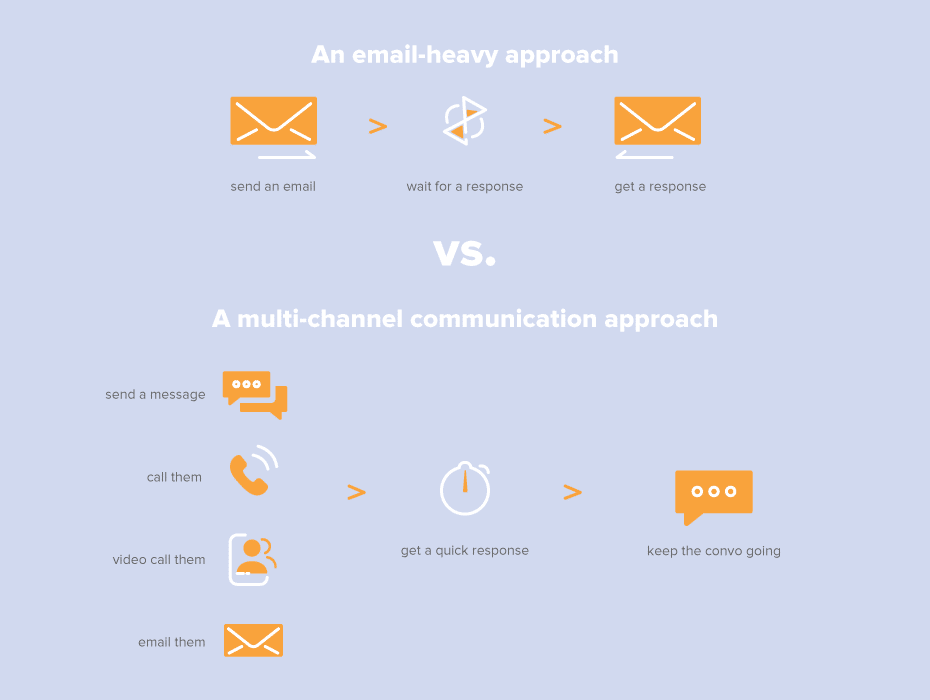
Realistically, that system can’t involve reading and responding to each and every message, which leads us to the next point…
2. You can’t attend to everything
Since there are only so many hours in a day, it’s simply impractical to expect yourself to be able to respond to every email you receive. What’s more, most of the information that makes its way into your inbox probably isn’t that important anyway.
The sooner you appreciate that you can’t attend to every item in your inbox, the sooner you can focus on dealing with the messages that really matter.
3. Boundaries are good
Setting some explicit (yet polite!) guidelines for how other people should interact with you online can go a long way toward reducing the volume of emails you have to process.
Remember, other people are in the same boat as you. They understand that responding to every message sent your way is an impossible demand in the modern world, and they will generally be happy to interact with you in a more discerning way.
Setting some clear expectations of how, when, and whether you’ll respond to requests for information will be met with sympathetic understanding from most people.
4. Do unto others…
If you expect your colleagues, clients, and other contacts to respect your communication boundaries, you had better respect theirs too.
This means you should avoid bombarding people with constant updates, calling them straight after meetings, or wandering over to their desk for an impromptu chat when they have deadlines looming.
It also means you should keep your messages short and to the point whenever possible (more on that later).
6 tips for hitting inbox zero
A well-managed inbox is one that has been set up to allow you to attend to important messages as efficiently as possible while keeping productivity-sapping distractions to a bare minimum.
Use the following tips to develop an inbox management system that best serves you:
1. Make the most of alternative communication tools
Email simply isn’t the best medium for all types of conversations.
We’ve all been part of an email exchange that seemed to drag on way too long and when it would have made far more sense to quickly resolve the discussion by picking up the phone or arranging a brief face-to-face meeting.
The fact is you can ease the burden of managing your inbox by simply moving more of your conversations to better-suited channels of communication. But that doesn’t mean you need to go out and subscribe to a bunch of different apps to get all these different communication options.
For example, by integrating phone, video conferencing, and team messaging into one platform, RingCentral provides a variety of email alternatives that are a better match for fast-paced teamwork between different departments—all in one app:
Ideas can be shared and reacted to in real-time, documents can be worked on by multiple parties simultaneously since it has built-in file sharing…
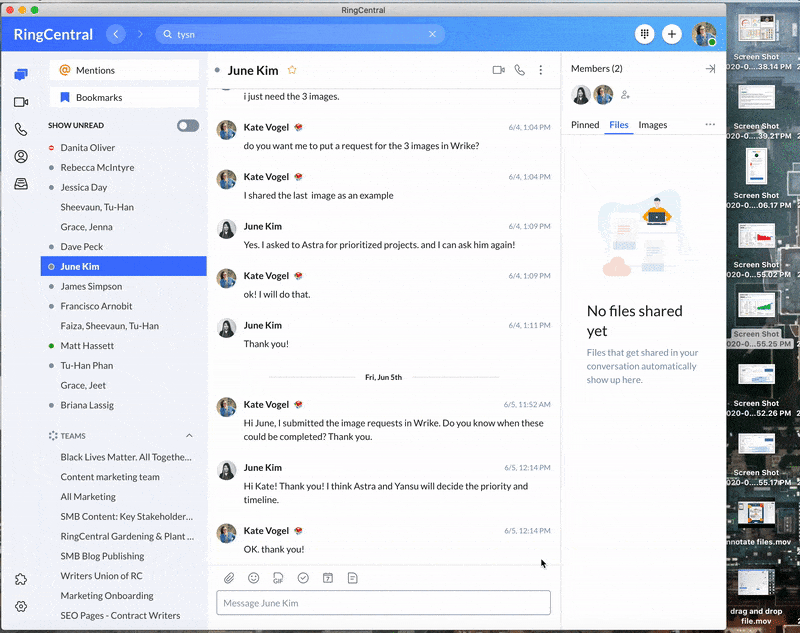
You don’t even need a separate task management tool, since the desktop and mobile app lets you create and assign tasks to teammates and set deadlines (even color-code them)!
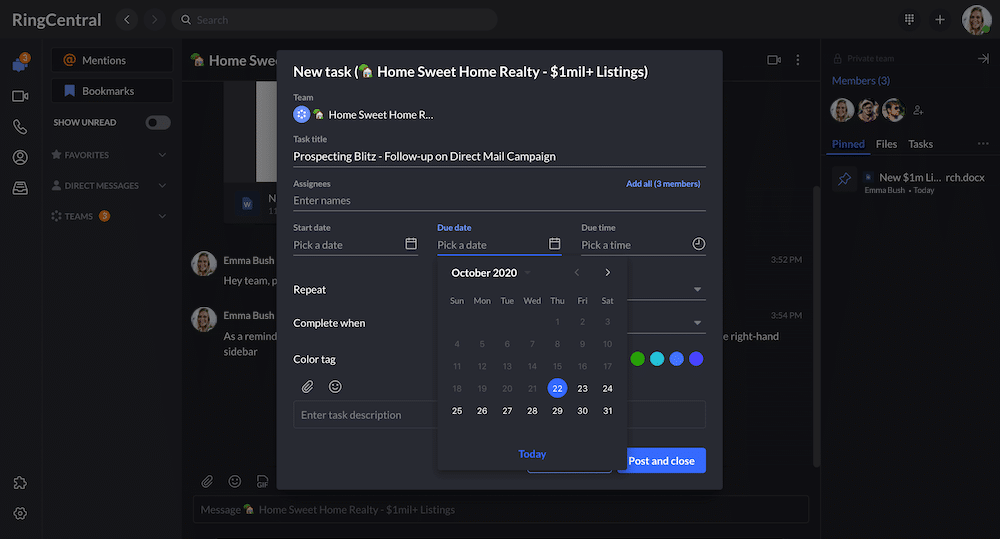
🕹️ Get a hands-on look at how RingCentral is designed to help you reduce inbox clutter by booking a product tour:
💰 You can also use this calculator to see roughly how much your business could save by using RingCentral to support your team’s communication with each other—and clients.
2. Schedule and switch off
Perhaps the single most effective way to take control of your relationship with email is to be more intentional about when you check your inbox.
In other words, instead of reacting to every email as it enters your inbox, you should set aside dedicated blocks of time throughout the day when you check and respond to your messages. Treating your email primarily as a tool for asynchronous communication means you can spend more of your time on uninterrupted, focused work.
Figuring out when the best times are to focus on checking and responding to emails may require a little trial and error. Much will depend on your energy levels and workflow. But as a general guide, it makes sense to set aside some time first thing in the morning, then again mid-morning, then after lunch, and again during the afternoon.
To reap the benefits of this kind of schedule, it’s essential to adjust your alerts and notification settings so that you aren’t interrupted by your inbox during non-email hours. Even if you don’t read an email as it comes in, the notification itself will be enough to break your concentration from whatever task you’re working on.
Pause your inbox so you aren’t distracted until you’re ready to read your emails. You can use extensions like “Free Pause Gmail” or “Inbox Pause” to take control when new emails appear in your inbox.
You might even go as far as turning off your email program altogether outside of your designated email-checking times. The only trouble with this approach is that there may be some occasions when an urgent email comes in that does call for an immediate response on your part. For these situations, you can either set up an automated response to the sender that contains instructions on how to contact you in an emergency, or you can set up custom notifications that only interrupt you when a high-priority email comes through.
When you do check your messages, it’s a good idea to try and process them then and there. If you just let a message sit in your inbox, you’ll eventually have to re-read it and make a decision about how to act on it, thereby doubling your work.
3. Use filters and folders
Another tried and tested method for reducing inbox clutter is to spend some time creating filters (or “rules”) that automatically sort messages into different folders as soon as they arrive in your inbox.
You can create a filter based on any attribute of an incoming message, such as who sent it, whether the subject line contains a specific word, whether the email has an attachment, whether it was addressed to you directly, or whether you’ve just been CC’d into the message.
Categorizing your incoming emails into different folders makes it much easier to figure out which messages to prioritize. For example, you’ll want to give immediate attention to any messages that end up in your “clients” or “senior management” folder, whereas those that end up in your “newsletter” folder can be left until you have more free time.
4. The search function is your friend
When it comes to physical documents, it makes perfect sense to follow a strict filing system so that you can find what you need when you need it.
But with an email inbox, the ever-present search function means you can find most of the threads and attachments you want by simply searching for the relevant keywords. This is true no matter how disorganized your inbox happens to be (although we’d still recommend you use some degree of filtering).
Relying on the search function alone might be more arduous than simply jumping to messages in a predefined folder. But, at the very least, the effectiveness of the search function shows that you don’t need to put yourself under pressure to maintain a perfectly organized inbox.
5. Purge your inbox
A significant proportion of your incoming messages are probably not that important. In fact, many of them are likely to be downright irrelevant to you.
It’s good practice to cut these kinds of messages off at the source so that you don’t constantly waste time deciding that they’re unimportant and then manually deleting them.
Start by sifting through your most recent messages and unsubscribe from any list that has no relevance to your day-to-day work or offers no other benefit to you. If you identify any individual senders that never seem to send any relevant messages, consider creating a manual filter for them that redirects their emails to your spam or trash folder.
Another trick to limit the noise in your inbox is to activate the mute or ignore function whenever you receive yet another inconsequential response from a reply-all email thread.
The more merciless you are about blocking out irrelevant messages in your inbox, the easier it’ll be to spend time on the messages that actually matter.
6. Be brief and use stock responses
Another way to minimize the hold that your inbox has on your life is to spend less time actually responding to emails.
The idea behind this is simple: the shorter your emails, the less time it takes to reply.
Of course, this doesn’t mean you should respond to every email with a one-word answer. It’s still essential to maintain professional standards of courtesy.
But, that said, it’s true that for most emails you can quite easily pack in all the information you need into five short sentences, all the while incorporating the necessary pleasantries like an introductory “How are you?” or a parting “Speak soon.”
Short, concise responses will also make it easier for the recipient to digest the information and may even encourage them to follow suit with a similarly succinct response.
If you really want to speed up the time it takes to respond to emails, you might also consider using stock emails for recurring messages or any common questions you receive.
Start hitting inbox zero today
The concept of inbox zero serves as a reminder that our email—and any other communication tools we may use—is there to serve us, not the other way around.
Effective inbox management isn’t about blindly optimizing for reaching zero unread messages. Instead, it’s about creating a system that makes it as easy as possible for you to identify those messages that actually need your attention and filtering out those that don’t so you can clear your mind to work on what really matters.
Use the tips covered in this post to develop an inbox management system that best meets your needs. And if you’re keen to learn more about alternatives to email, why not book yourself a RingCentral product tour?
Originally published Dec 15, 2020, updated Jan 30, 2023





