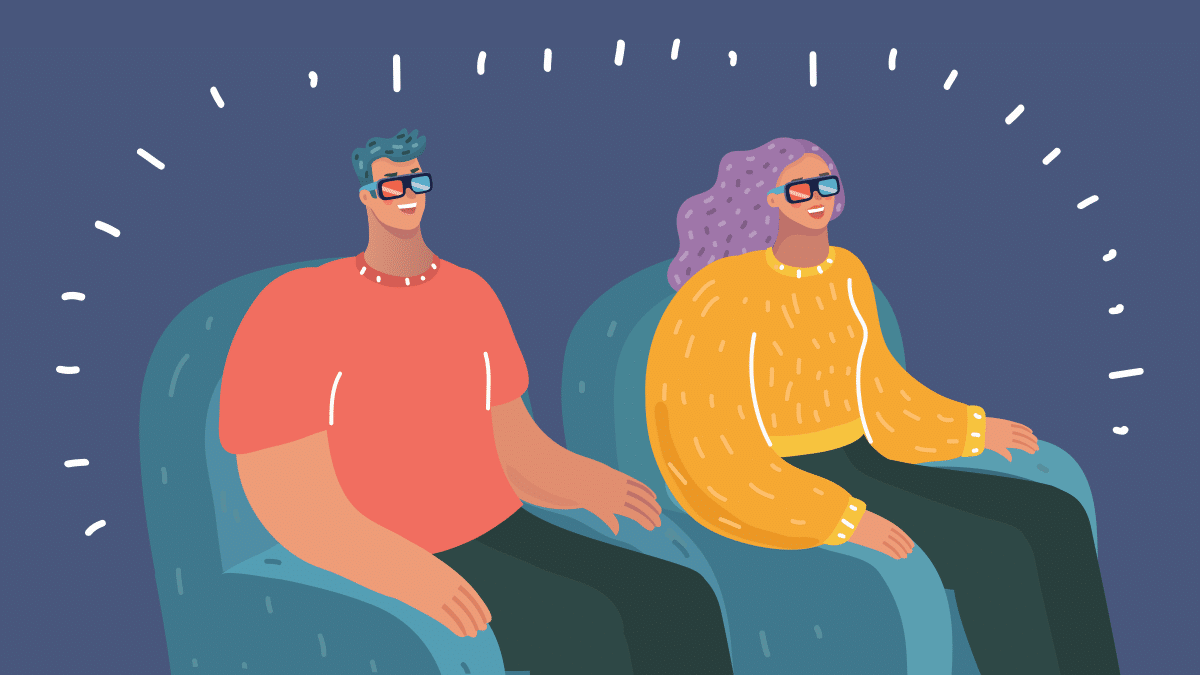Need to set up a different phone greeting just for your company’s after-hours callers? Want to forward important inbound calls to multiple coworkers simultaneously? Would you like to automatically send all calls from a geographic region, or even from specific phone numbers, directly to voicemail?
With RingCentral’s call handling feature, you can easily create these and other customized rules for answering your business calls. This post will walk you through how to do it.
👀 Does managing a small business need to be this hard? Nope. Learn from your peers and grab our eBook to dive into five small business success stories.
How to create a custom answering rule
Step 1 – Create a new answering rule
You can set up a custom company answering rule anytime online.
- Sign in as an administrator to your RingCentral online account.
- On the Admin Portal page, choose Phone System from the top menu.
- Select Auto-Receptionist from the left-side menu, then click IVR Settings.
- Under Custom Answering Rules, select Custom Rule.
- Click Add Rule.
Step 2 – Define the conditions of your custom answering rule
Next, you will define under what conditions you want your custom answering rule triggered. You can have this rule triggered based on:
- The caller’s ID
- The number at your company being called
- The date and/or time of day of the call
Note: You can create rules that are triggered only if they meet a combination of these conditions. For example, you might want to send calls to a specific pre-recorded greeting only if they come from a certain list of phone numbers (Caller ID) and when those calls come in after hours (Date and/or Time).
Step 3 – Set your call handling rule
After you’ve set up the conditions for your rule, you’ll want to define the rule itself. With call handling, you have two options:
- Play a pre-recorded greeting
- Forward the call to an extension
Note: You can set up an extension that forwards to multiple numbers simultaneously, where the first person to answer takes the call. This can be useful if you want to route certain calls (or calls during specific times of day) to a group of support reps or managers, for example.
That’s exactly how RingCentral customer 5 Star Plumbing, Heating and Cooling uses this feature.
5 Star Plumbing uses RingCentral call handling to offer 24/7 emergency services to customers
“Call forwarding allows us to leave the office at normal operating hours and forward calls from our RingCentral [business number] to any one of our office personnel’s mobile cell phones,” explains Matthew Magnolia, Operations Supervisor for 5 Star Plumbing.
“We’re a 24-hour-a-day, 7-day-a-week emergency service company, and we have to answer the phone 24/7. Now, if I miss a call, it’s going to get forwarded to one of my next office managers, and we’re able to maintain optimal efficiency and, most importantly, keep the customer happy.”
You can also set unique answering rules for an individual user.
Learn more about RingCentral call handling.
Originally published Jan 30, 2020, updated Jul 24, 2024