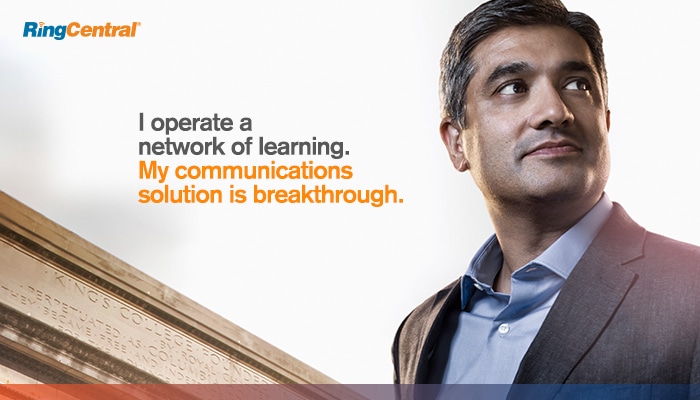Highlights
- The modern work world requires a good grasp of soft skills.
- Teaching soft skills to students in a virtual classroom can be accomplished in a variety of ways, including mock interviews, group projects, and video diaries.
- Choosing a communications platform that supports the development of soft skills is essential for educators.
👩🏫 💻 📚 Need a refresher on virtual learning best practices? Grab our ebook for tips, techniques, and tools.
Education is not just about knowing facts and crunching numbers. To succeed in today’s world, students have to learn soft skills in their virtual classroom. In fact, research suggests that a full 75% of long-term job success is dependent on such skills.
The term “soft skills” is hard to define, but represents abilities like the following:
- Leadership
- Communication
- Self reflection
- Critical thinking
- Adaptability
Most of these are really “people” skills—the ability to work with people, including oneself. That’s why they are so important.
In any case, soft skills are always domain non-specific. That means that they are useful for every subject, not just one. Students who can improve their soft skills end up improving their skills across the board.
Options for developing soft skills in a virtual classroom
In a virtual classroom, teachers have many options for developing soft skills in their students. Some good examples include:
- Group projects
- Mock interviews
- Video diaries
- Peer feedback
1. Group projects in virtual classrooms
Most modern work requires individuals to function as members of a group in some way. Typically, workers must collaborate to complete a common task, one which they cannot complete on their own.
Group projects help students work on their interpersonal and leadership skills to better fit into a collaborative work environment.
Give students free rein to complete the projects as they wish. This will allow them to determine what kind of social structure they want in their groups. Some students may think of themselves as natural, hierarchical leaders. Others may prefer working in egalitarian “webs.”
The goal of the project is not the point. While it may help them learn a new idea, the soft skills they learn do not depend on the topic. Group projects can work just as well for math as they do for history, art, or biology.
In a physical classroom, students are limited in how they can present the outcome of their group projects. Typically, some sort of report or presentation is a good way to do this.
However, virtual classrooms enable students to try more interaction styles. For example, students can:
- Create their own group live video sessions
- Coordinate their own collaborative group
- Manage a single Github account
- Run a single social media page
Virtual connectivity opens students up to all the social possibilities of the internet. This is an increasingly important skill as the number of online communication channels proliferates.
2. Mock interviews
Mock interviews give students practice using soft skills like verbal communication and critical thinking. Unlike most group projects, interviews let students practice these skills in real time.
A great way to do mock interviews is to bring in a guest. This could be a former student, a figure in the local community, or even an administrator at your school.
The great thing about virtual classrooms is that they make bringing in guests easier than ever before. In theory, your students could practice interviewing a person halfway around the globe.
Before the interview, have your students research the person they will interview or the industry in which they work. Then, students can brainstorm possible questions to ask in groups.

3. Video diaries
Young people love making and sharing videos of themselves—just look at TikTok! You can channel that energy into an educational purpose by having your students create video diaries.
This practice helps with critical thinking and self reflection. Students could record a video diary every day after reading a news article, and reflect on what they thought the article meant. In so doing, students will absorb the information at a much deeper level.
Students can record themselves as part of in-classroom software or as part of a mainstream app, like RingCentral.
4. Virtual learning with peer feedback
Peer feedback helps students learn twice. They learn in providing and in receiving feedback. This helps them with skills like interpreting arguments and self reflection.
Be sure to set good expectations about the peer feedback process. The point is to help each other, not to judge. Having a clear rubric set up at the start can help streamline the process and remove ambiguity.
In a virtual classroom, students can set up one-on-one video channels to go over work. This has an advantage over peer review in the physical classroom, where other students may overhear the feedback, possibly discouraging honesty.
Educational technology for virtual learning
Of course, educational technology is needed in a virtual classroom. Choosing the right platforms can help students learn valuable skills in communication and adaptation.
The modern internet runs on many different platforms, and new ones are added every day. Workers may switch between Google Docs, Slack, and Twitter—all within a few minutes. The ability to coordinate multiple channels of information at once is now an important soft skill.
Students must customize their digital footprint with more than just a picture and their name. They also have to choose what platforms to work best in communicating with each other.
One way to help students practice navigating between multiple modes of communication is by using RingCentral’s hybrid learning communications platform as your virtual classroom. RingCentral offers messaging, video meetings with screen sharing, phone, and a cloud contact center—all in one app—as well as integrates with learning management tools like Canvas.
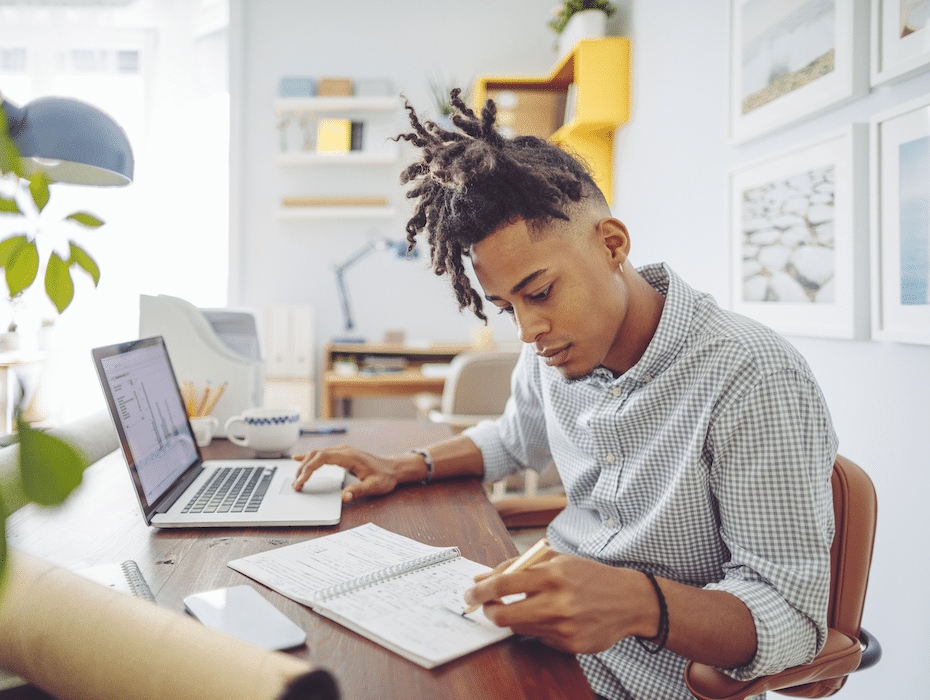
Choose the right communications platform to build soft skills
The best way to teach your students soft skills is to use many techniques. Some students will prefer group projects, while others may like video diaries.
Soft skills have a lot of overlap. If students work on their communication skills, they will also improve their critical thinking skills. Working on one will help with them all.
In any case, spend some time reflecting on the software you use to deliver a virtual classroom experience. Your choices can make a big difference here. Students should grow comfortable with using at least three or four pieces of educational technology on a regular basis. This will help them in their future careers when they need to communicate with fellow workers virtually.
Choose a comprehensive communications platform designed for education to help your students learn the soft skills they need for future job success. See the RingCentral platform in action; request a demo today.
Originally published Feb 15, 2022