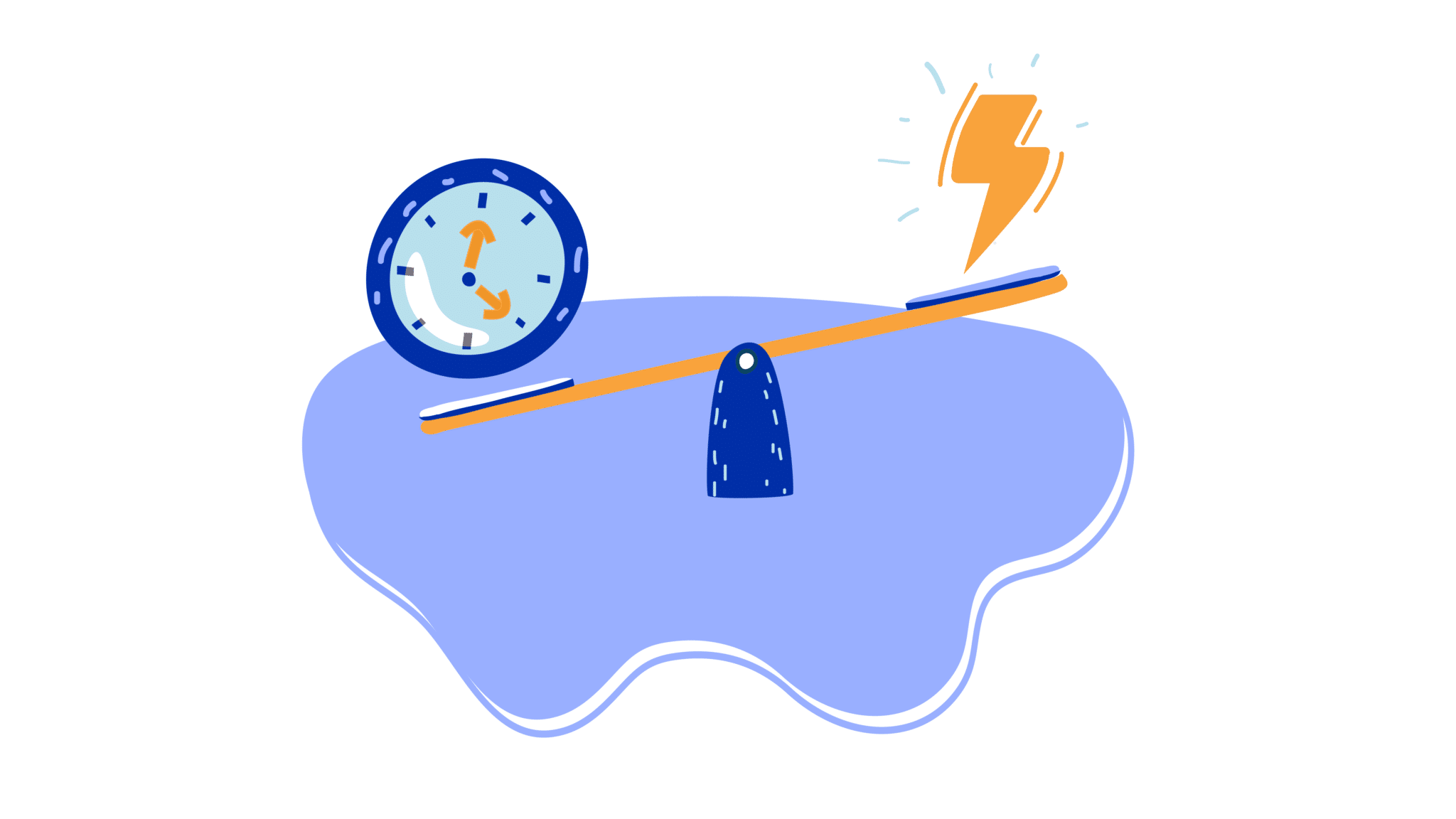It seems like everyone is talking about employee engagement right now, and it’s not hard to understand why.
For small businesses, employees are the foundation of your company, and keeping them engaged is crucial for business success.
After all, it’s not an easy or inexpensive process to hire a new team member if someone becomes disengaged and opts to leave your company.
Add in the relatively new hurdle of managing remote teams, and employee engagement can seem unattainable—or at least, immeasurable. Don’t worry, with the right employee engagement apps in your toolbelt, you can not only encourage, but also measure your employee engagement.
In this post, we’ll delve into:
Why is employee engagement important?
Employee engagement is a crucial measure of not only what’s going on with your internal company culture, but what customers are seeing too.
It makes sense—employees who are engaged are committed to quality and providing a great customer experience. That’s why highly engaged business units have an incredible 21% greater profitability.
Plus, higher engagement results in lower turnover and higher productivity (here are a few productivity tips) among your team.
That means you can’t neglect employee engagement—even if some or all of your team works remotely. In fact, if you have remote employees, it’s more important than ever to invest in technology that keeps them connected so that they can feel that sense of teamwork and a shared mission even if they’re miles apart.
How do you track employee engagement?
Here’s the thing. While remote teams can struggle with engagement, they don’t have to.
In fact, having a remote (or partially remote team) can actually give you an advantage when it comes to tracking employee engagement.
Since your employees are already used to using digital communication platforms and different apps to get their job done, it’s easy to add another app to the mix or even track what they’re up to on the platforms you already use.
We’ll get into some of the best employee apps that can help with engagement tracking below, but some ideas for tracking employee engagement over time include:
- Track the number of virtual meetings (maybe you even have virtual team-building activities from time to time), chats, or video calls in your communications platform over time. (If you’re growing quickly, you may want to track this metric relative to the number of employees you have.)
- Choose a consistent recognition method and measure how many employees choose to share a shoutout for a coworker. (See more on a tool you can use for this below.)
- Send a monthly survey with a couple of key questions—for instance, “How connected with the company and/or your coworkers do you feel on a scale of 1 to 10?” Track this average over time.
Whatever you choose, it’s important to be consistent in your tracking and do it over a long period of time. You need to measure the same metrics—using the same survey questions or methods of data collection—over time to get accurate measurements that’ll help you understand what’s really going on in your company.
Also, keep in mind that you don’t have to do everything at once. While it can feel exciting to start tracking employee engagement, if you try to use a bunch of new apps all at the same time, you’ll just confuse your team.
They won’t know which one is the most important, and it’s unlikely that they’ll bother to spend the time to enter the same information in multiple surveys. It’s better to stick to one or two methods that track the metrics that really matter rather than to overwhelm your employees.
Plus, you can always add the next app on your list in a month or two, building up to a well-rounded employee engagement program over time.
4 kinds of employee engagement apps for your remote team
What is an employee engagement app, really? Well, when most people think of employee engagement apps, they think of employee survey apps.
In fact, companies that use surveys to measure engagement see at least a 20% higher engagement score than those that don’t.
This might be the case because issuing surveys lets employees know that you care about their engagement enough that they feel more connected to your organization. Or, maybe the companies that measure engagement are the ones that prioritize it.
Either way, surveys are a great way to get the pulse of your team and understand how to build effective teamwork habits—but that’s only one kind of employee engagement app.
When you think of the apps that empower employee engagement, try to take a wider view of what engagement looks like in your workplace—remote or not.
The apps that keep your employees connected, the platforms that allow them to recognize each other’s hard work, and the behind-the-scenes tools that track data are all different kinds of employee engagement apps.
Combine these different kinds of apps to create a true system for engagement.
For starters, here are four kinds of employee engagement apps businesses typically need:
- Feedback apps
- Recognition apps
- Communication apps
- Data collection apps
Feedback apps, like 15Five
As we mentioned, surveys are the foundation of most employee engagement programs, and just asking for feedback via a survey can increase employee engagement. But how do you actually create surveys, distribute them, and track the results?
A good employee feedback app is a crucial piece of your employee engagement toolbox. Using an app like 15Five gives you the opportunity to check in with your employees on a weekly basis. And if that seems like a bit much, don’t worry—the company’s name is based on the idea that it will only take your team members 15 minutes to take the survey, and, for managers, 5 minutes to review. Smart, eh?
These aren’t anonymous surveys either—they’re specifically designed to open up communication between managers and their team members and draw out helpful feedback that management needs:
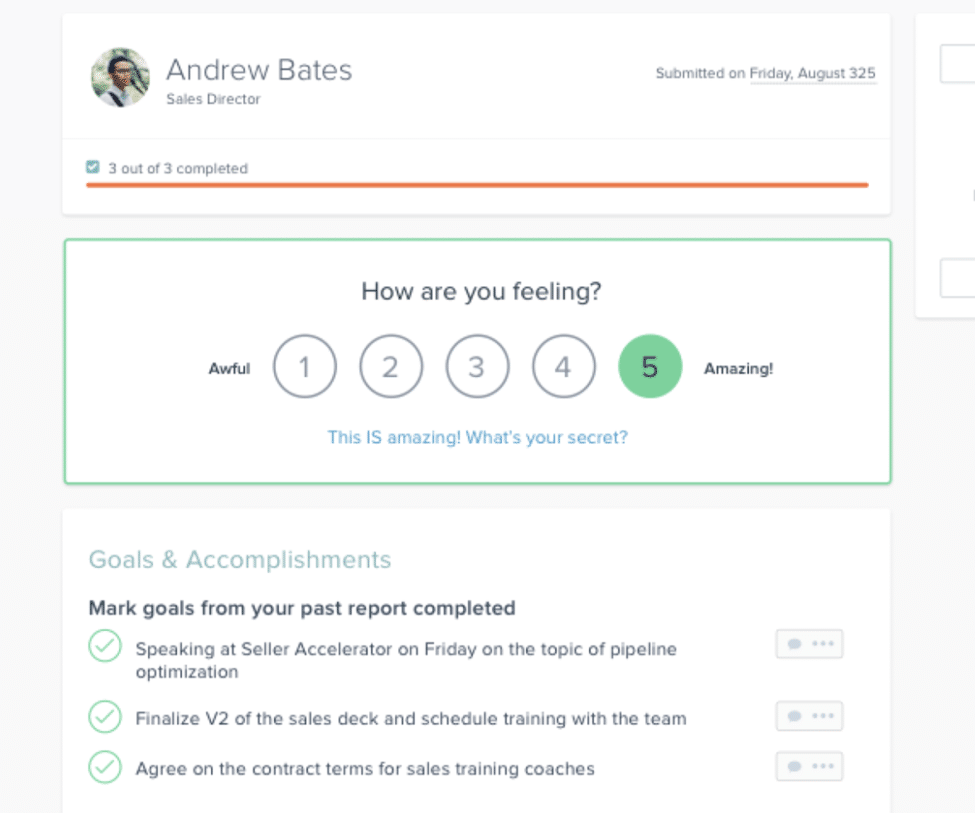
You can customize the feedback questions for any situation—from asking for specific team building ideas to asking if there’s anything your employees would like to discuss. Choose from the 15Five database to find researched-based questions that will make your feedback more effective.
Plus, you can have employees enter numerical ratings as well, giving you quantitative as well as qualitative data to work from.
Pricing
15Five plans start at $7 per person, per month.
Recognition apps, like Tap My Back
Feedback apps are great for communicating issues and fresh ideas up the management chain in your office, but for celebrating accomplishments among team members, it’s a good idea to use an employee recognition app.
When your employees see that their team members notice when they do a good job, they’re more likely to feel more engaged with your company and their team’s goals.
Plus, if you work with a remote team, it’s important to be intentional about recognition, since there’s less opportunity for a casual “hey, good job on that presentation” in the hallway.
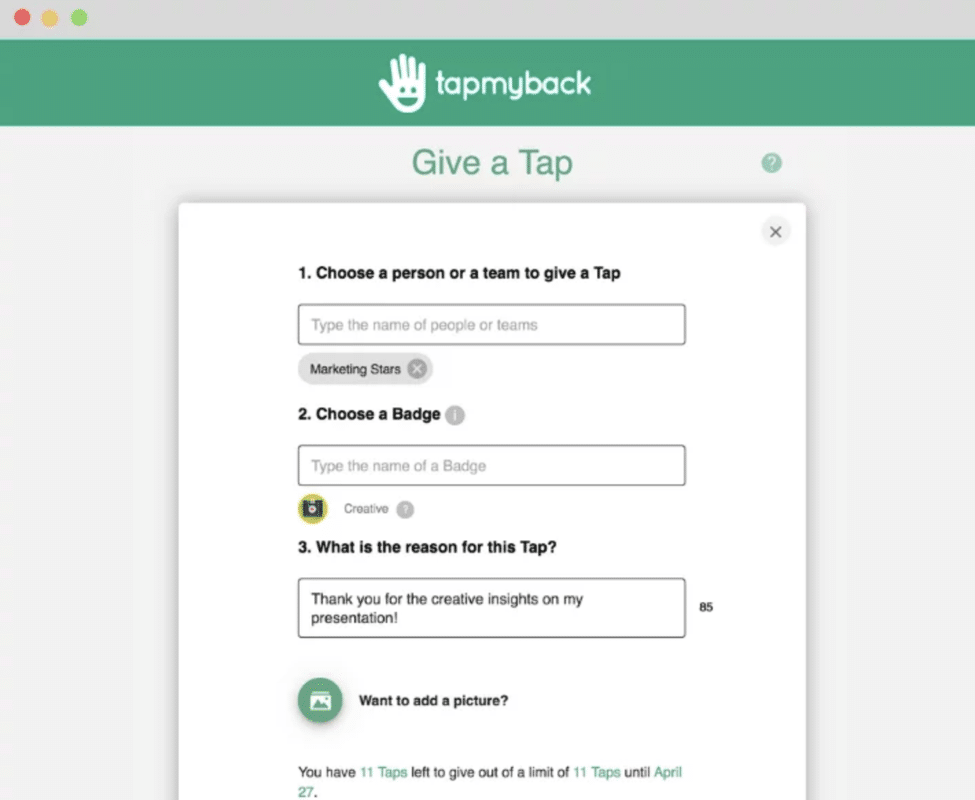
Tap My Back is an app that gives your employees a space to celebrate their teammates and a job well done. Using a desktop or mobile app, your employees can deliver positive feedback with public (within your organization) recognition.
Other teammates can add on to the praise with comments and additional “taps.”
The app even lets you create recognition badges to reinforce your company values and culture—keeping everyone engaged with their shared goals.
Pricing
Tap My Back pricing starts at just $2.50 per user, per month.
Communication apps, like RingCentral
You may not always think of your communication app when you’re looking for employee engagement software, but we’d argue you probably should. After all, keeping employees engaged with your team and your company as a whole is dependent on good communication.
The right communication tool isn’t just about giving your teammates a way to chat with each other—it keeps everyone engaged and connected in a variety of ways.
For example, a dynamic communication app like RingCentral allows for not only chat functionality but video calling and screen sharing as well. That means your teams can use one platform to provide important updates, run the morning meeting, and even hop on a quick screen share to fill each other in on exactly what’s going on:
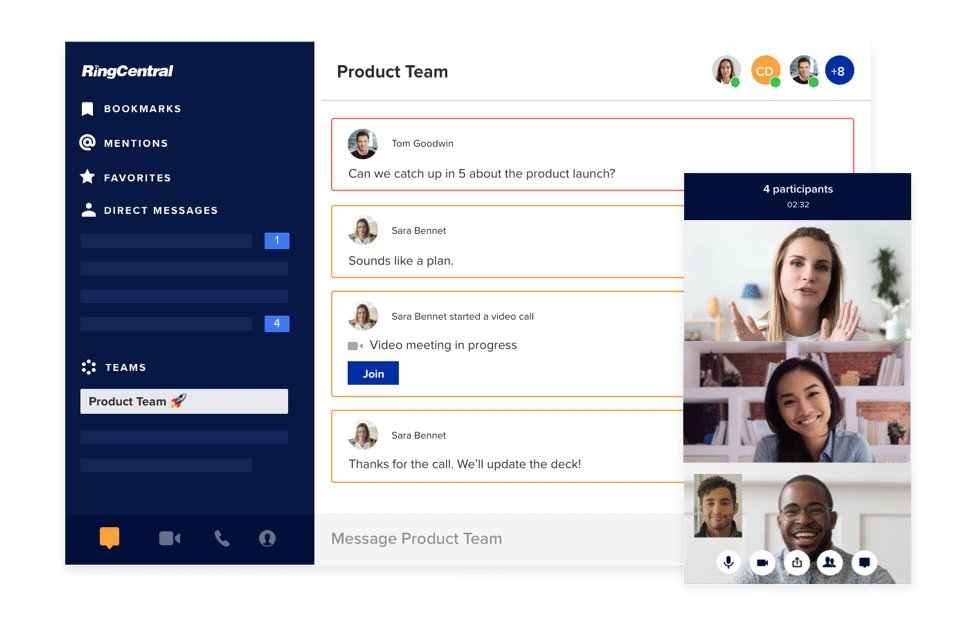
Bonus: RingCentral also allows you to assign follow-up tasks right from a message and integrates with the apps you already use for project management, customer relationships, and file management—meaning you really can keep everything in one place:
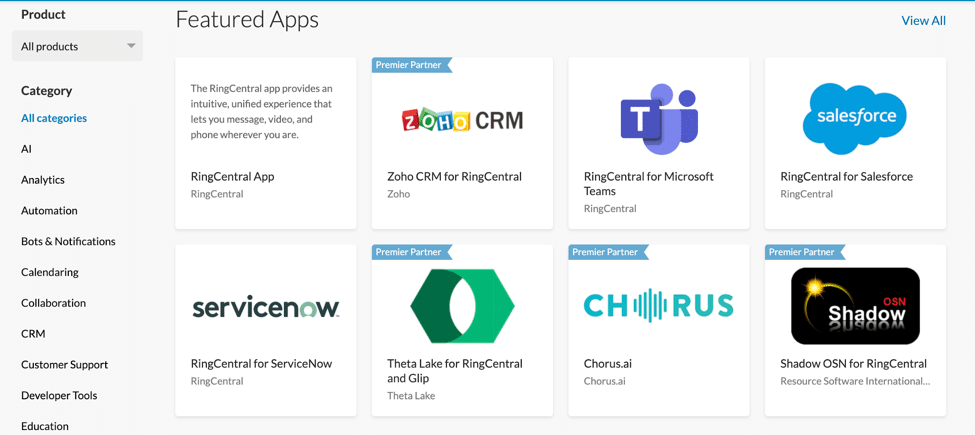
By having company communication centered in one digital space, you can monitor the usage of your communication app—either tracking the numbers or just anecdotally— to get a snapshot of employee engagement.
Pricing
RingCentral has a 15-day free trial, and paid plans start at $19.99 per user, per month once you want to get your team on board.
🕹️ Get a hands-on look at how RingCentral works by booking a product tour:
💰 You can also use this calculator to see roughly how much your business could save by using RingCentral to support your team’s communications with clients or customers, and each other.
Data collection apps, like Engagement Multiplier
Feedback, recognition, and communication apps are great, but if you want some quantifiable evidence of your employee engagement standings, you need to get down to the data.
A data collection app works similarly to a feedback app, except responses will be anonymous. This allows you to see data on engagement company-wide and track engagement metrics over time.
You’ll want to have an app in your roster that doesn’t just collect survey answers but helps you understand that information and create goals to achieve the engagement you’re looking for too.
Engagement Multiplier helps you see what’s getting in the way of your company’s growth—so you can create a plan to overcome it.
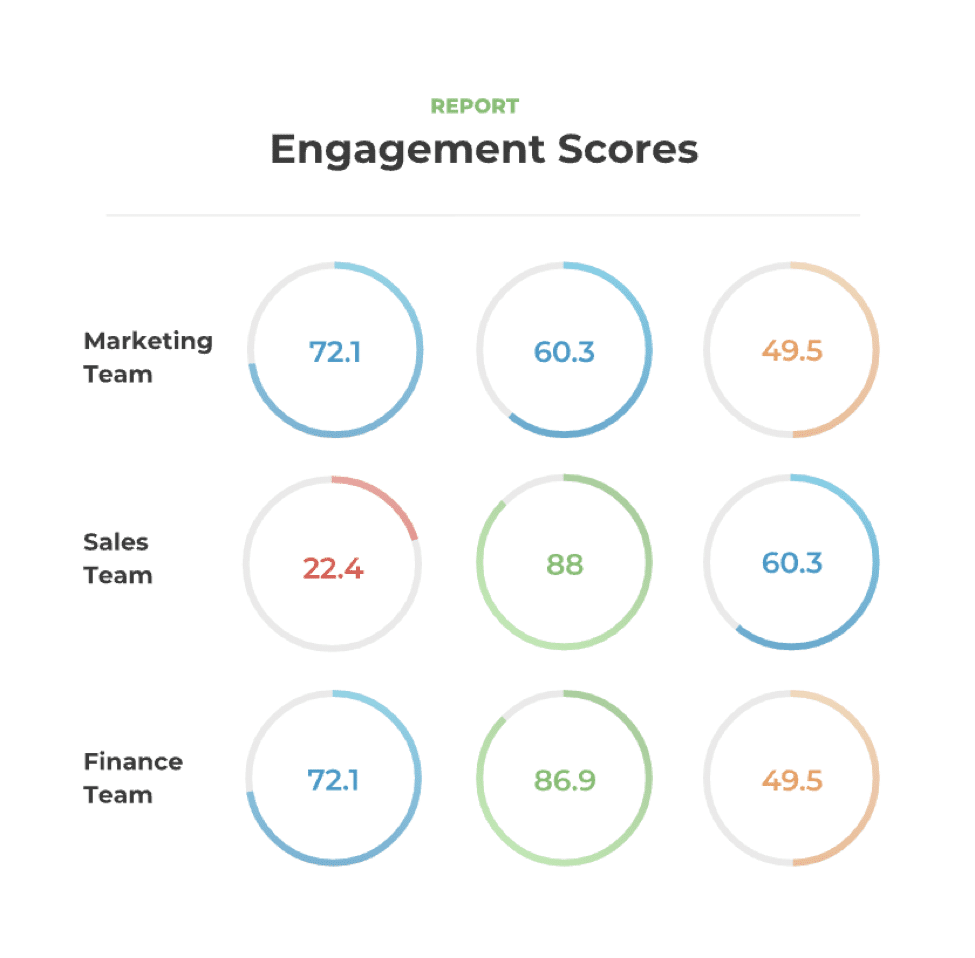
This app is data-focused, delivering a report on the anonymous results of an initial benchmark survey in comparison to their library of data points, to show you where you can focus to improve employee engagement as an organization.
It even recommends actions your team could take to increase engagement, based on your surveys.
Monitor progress over time, comparing teams, groups of employees, or the whole organization, against your previous benchmarks—you’ll have the actual data to motivate your actions and prove what works.
Pricing
Engagement Multiplier costs just $5 per employee, per month.
Get your team fired up with these employee engagement apps
If employee engagement is a priority in your organization, you’ll want to take a multi-pronged approach to encouraging and measuring engagement among your employees.
By combining the efforts of your feedback, recognition, and communication apps, you can make it clear to your staff that engagement is a priority in your organization.
Plus, these softwares will keep everyone feeling connected to each other and your organization as a whole. Combined with a data app that measures the results of your efforts, you’ll have more than a few pieces of software—you’ll have a dynamic employee engagement program.
Can you please anchor these links to the sections below? (Clarice can show you if you haven’t done it before)
Originally published Mar 01, 2020, updated Jun 18, 2024