Highlights:
- RingCentral Video Pro: Unlimited video meetings with team messaging—completely FREE
- Virtual backgrounds: Fewer distractions and more privacy
- Third-party cameras: Personalize your meetings and make them fun
- Closed captioning: More accessible meetings for everyone
- Adoption and Usage analytics: See how your teams are using RingCentral
2020 has finally come to a close—and for many, that means gearing up to hit the ground running in 2021.
While we’re eager to show you what’s in store for the next year, we also want to summarize what we delivered to you recently. Here’s everything from December:
1. Introducing RingCentral Video Pro

As we move into a new year, one thing is certain: many people will continue to work from anywhere. Tomorrow’s teams can span different offices, time zones, and even countries. Businesses will have to support these distributed teams no matter where they choose to work from.
That’s why we launched RingCentral Video Pro, our new video and messaging platform that’s unlimited and completely free. RingCentral Video Pro offers HD video meetings that can host up to 100 people with groundbreaking 24-hour time limits.
At the same time, RingCentral Video Pro also offers team messaging for your entire business. Employees can send messages, create groups, share files, and more—all in the same platform as your video meetings.
2. Virtual backgrounds: Fewer distractions and more privacy
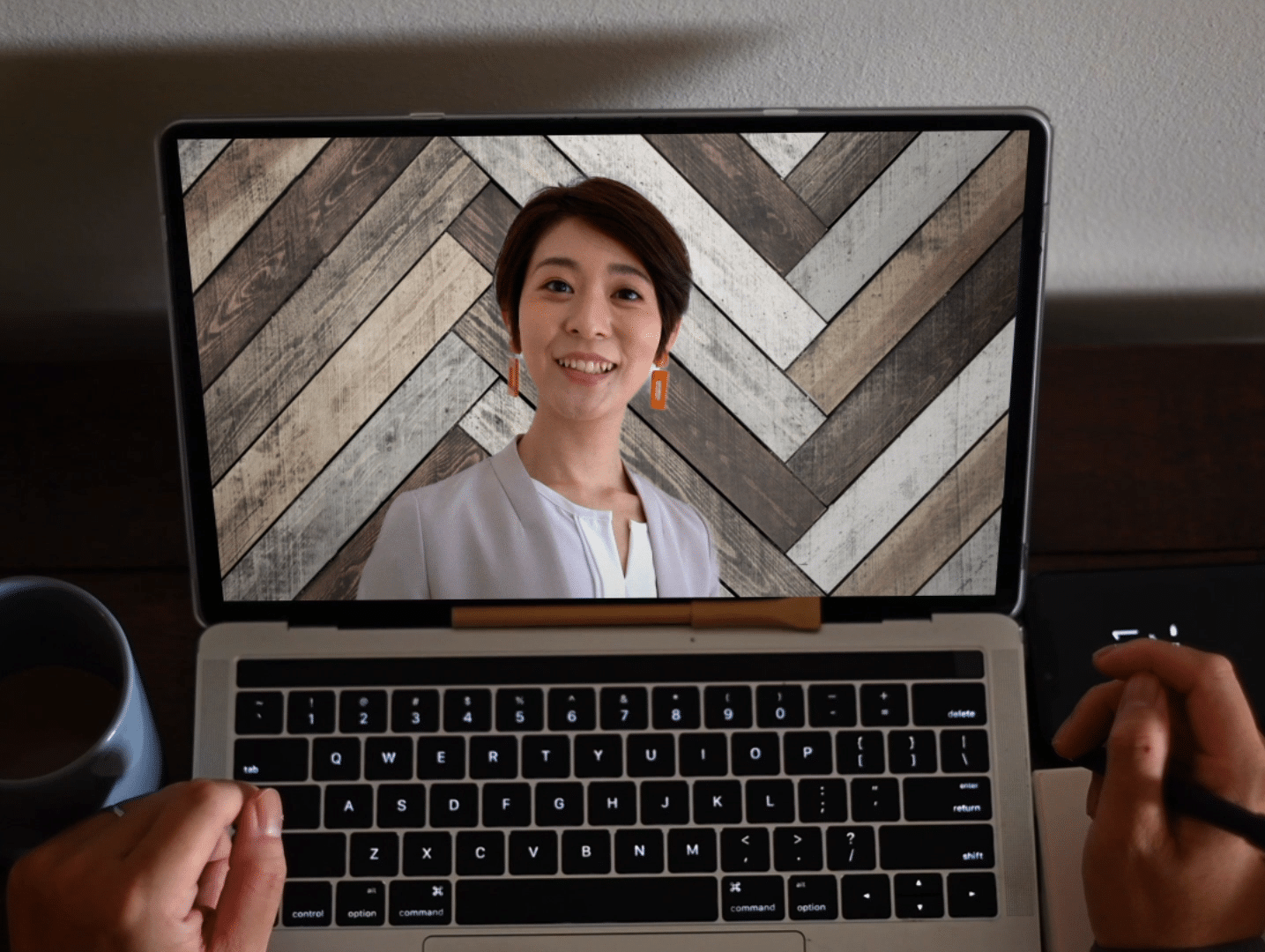
As we all learned from working from home in 2020, staying focused and looking professional can be difficult online. One easy win is to remove any distractions in your camera background. Whether you work in an office, hotel, or your messy bedroom at home, keeping your background clear makes you look professional regardless of where you are.
RingCentral can help you replicate the formal environment of an office. Virtual backgrounds is our new feature for RingCentral Video that replaces your background while keeping you in focus.
Choose from a collection of pre-built backgrounds or upload any image to use as a virtual background. Alternatively, you can blur your background completely for ultimate privacy.
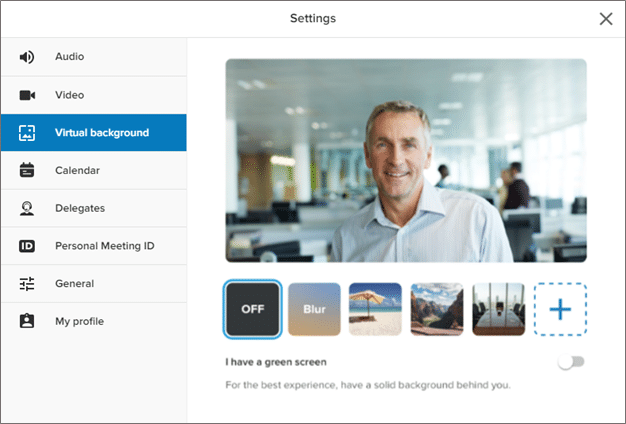
3. Third-party cameras: Add backgrounds, filters, and more to your meetings
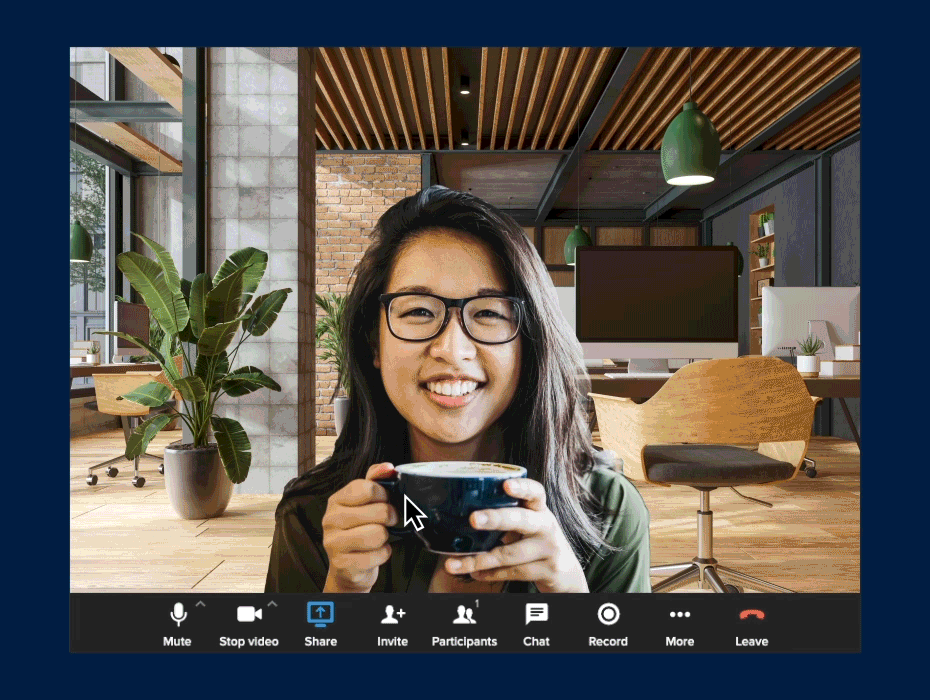
RingCentral Video can integrate with several third-party camera apps that allow you to personalize your video meetings.
Camera apps include:
- XSplit
- mmhmm
- Snap Camera
- ManyCam
- OBS Studio
- More
Transport yourself to another location using XSplit’s virtual backgrounds, or turn yourself into a goldfish with the filters from Snap. With integrations, the possibilities are endless.
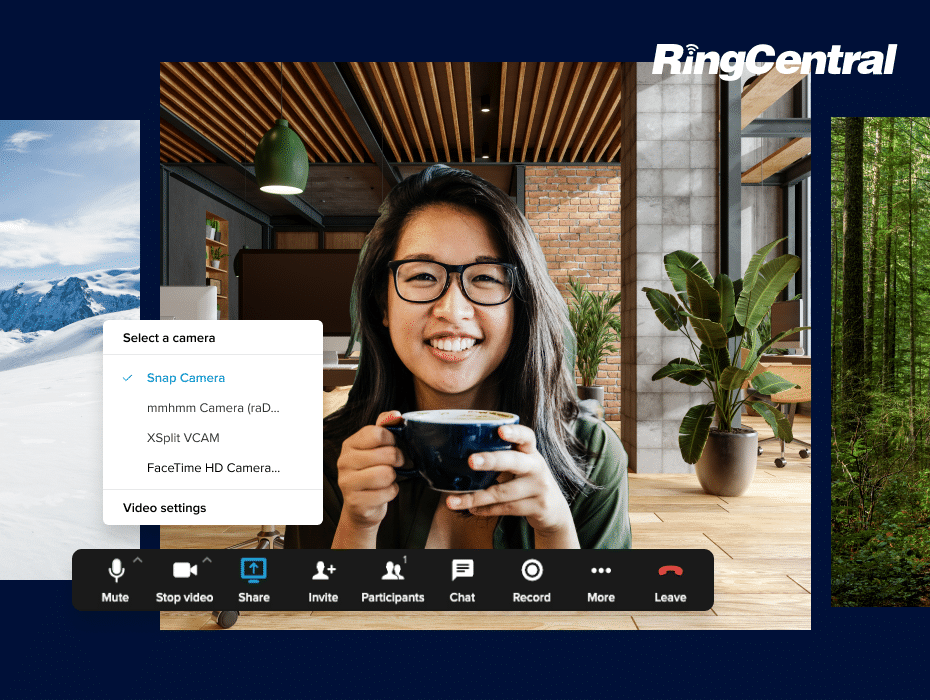
4. Closed captioning: More accessible meetings for everyone
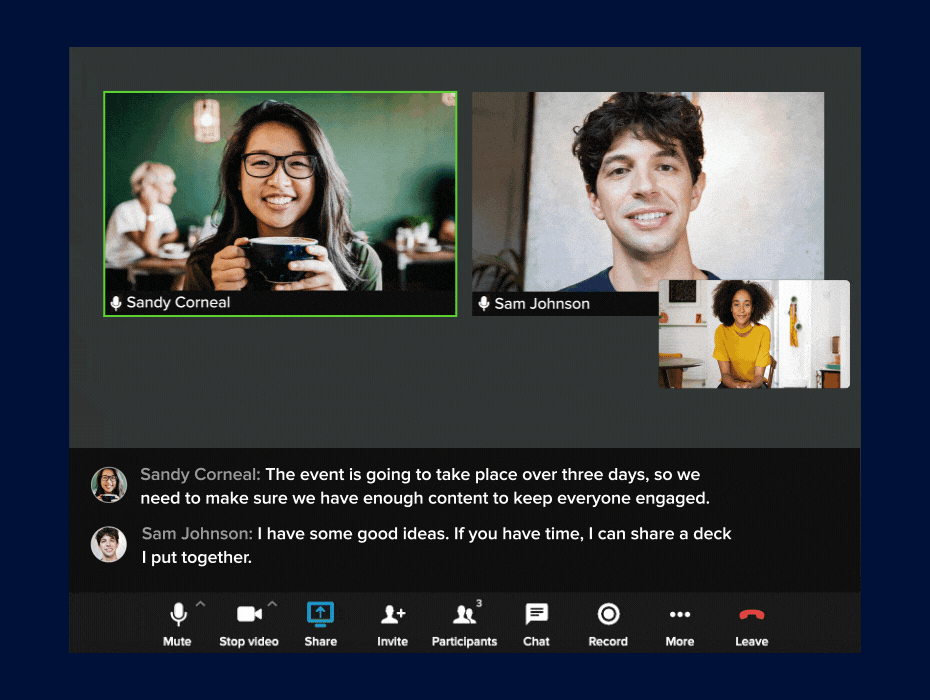
Whether participants are hearing-impaired, have different levels of language proficiency, or are away from the office and joining from noisy areas, closed captioning makes meetings accessible for everyone.
RingCentral Video’s new closed captions feature automatically converts spoken words into captions in real time and populates them in a new section above the menu bar. See the GIF above.
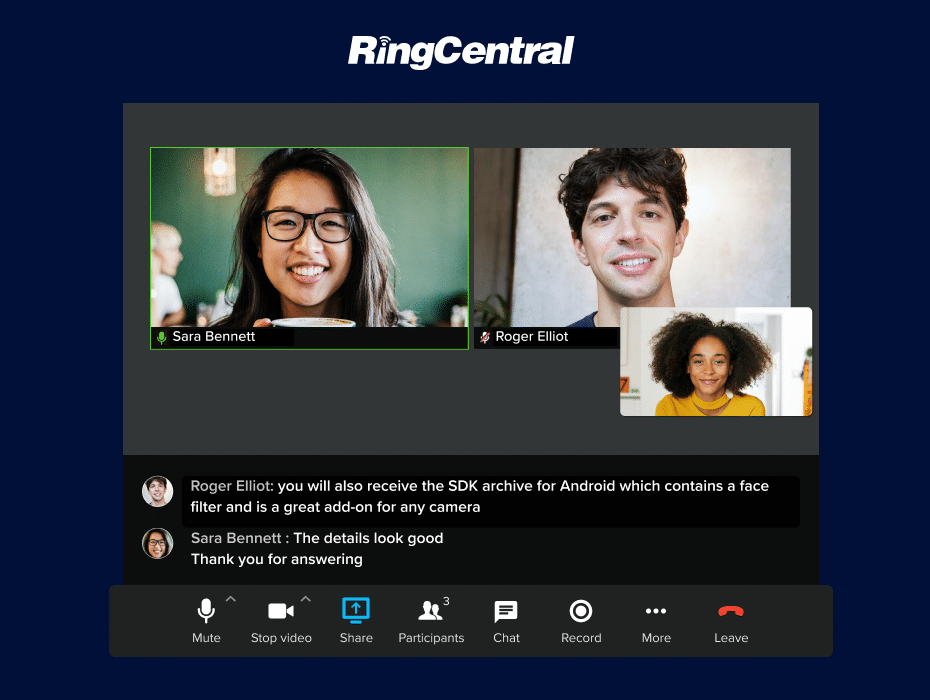
5. Adoption and Usage analytics: See how your teams are using RingCentral
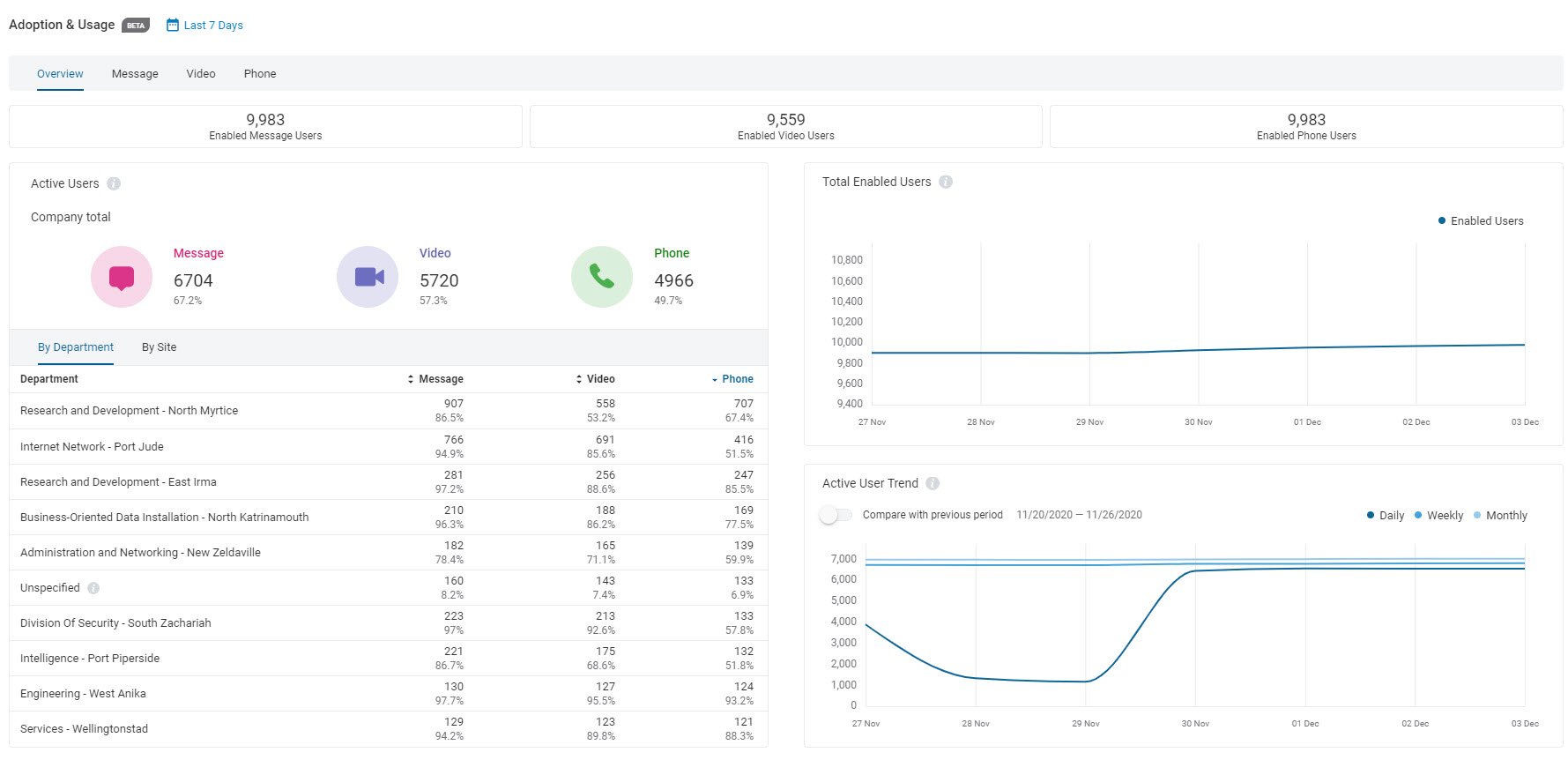
Rolling out a new tool in the company is one thing, but driving adoption of that tool is another. Many IT teams might find themselves completely in the dark about how their new technologies are doing and want to know if their investments were worthwhile.
That’s why RingCentral MVP gives you deep insights into how your teams use it. The Adoption and Usage analytics shows you which teams are and aren’t using RingCentral, breaking the numbers down by Message, Video, and Phone. They also show which employees are the power users and change champions, among many others.
Learn more about Adoption and Usage analytics here.
More to come in January 2021
As we usher in a new year with high hopes, we’ll continue to create even better ways for your teams to communicate. Keep an eye out for new releases in January, and visit us at ringcentral.com to learn more about the app.
Originally published Jan 05, 2021, updated Jul 22, 2024





