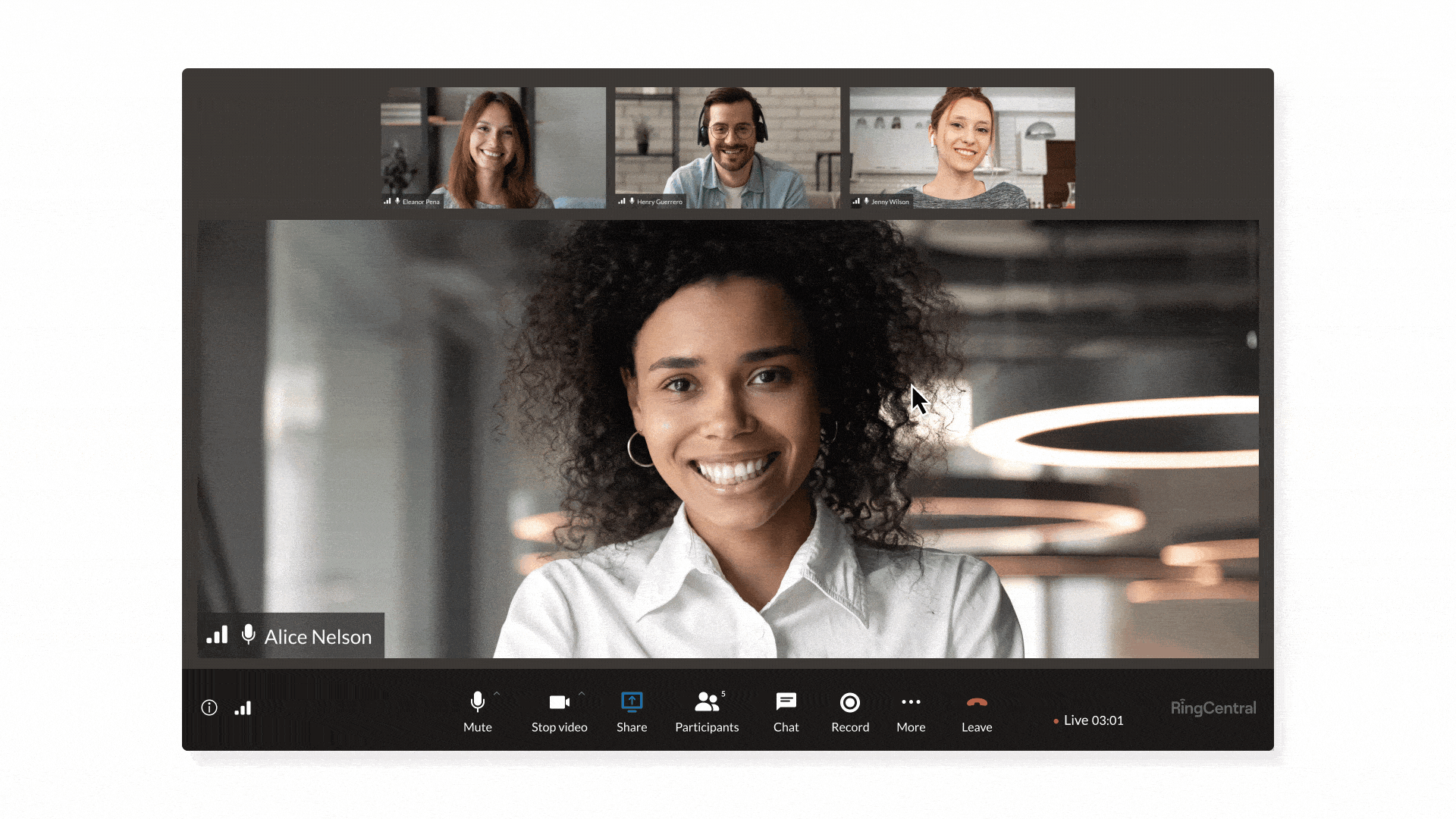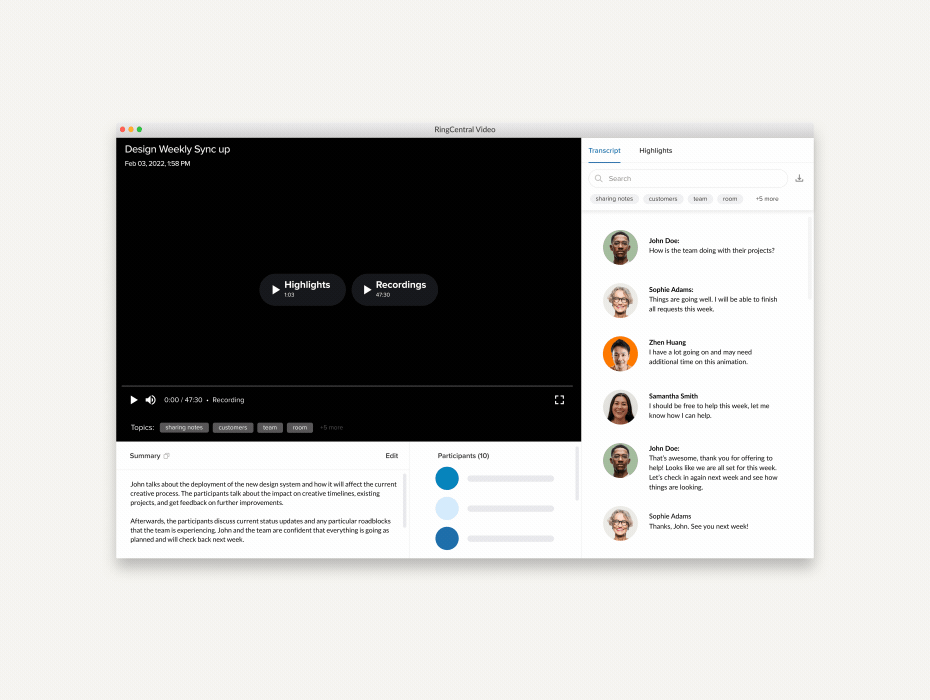Taking notes in a video meeting can be a hassle. You’re either:
- Scribbling in a notebook, but we all know those action items are forgotten as soon as you shut the cover (Plus, hand cramps in 2023? Who has time for that?);
- Switching back and forth between the video conferencing app and a note-taking app like Google Docs or Microsoft Word—that kind of toggling is exhausting and distracting, so you might miss important information;
- Or trying to keep up while jotting down action items in your phone…which, to everyone else on the call (including your boss), just looks like you’re texting.
In the age of hybrid work, there has to be a better solution for note-taking while on video calls. And we’ve got one! It’s called Collaborative Notes: a built-in note-taking feature for RingCentral video meetings.Oh… and did we mention you can get it for free?
Let’s learn more:
- What is RingCentral Collaborative Notes?
- Collaborative Notes features
- Ways to use Collaborative Notes
- How to get Collaborative Notes
What is RingCentral Collaborative Notes?
RingCentral Collaborative Notes is a set of features within RingCentral Video that improve the note-taking experience during video meetings. You can jot down important points and action items right in the RingCentral video interface: no toggling between your conference call and a separate notes app. Your notes show up right alongside the video gallery. And when the meeting’s done, all your notes are saved in the RingCentral app for easy sharing.
Collaborative Notes is super simple to access and use. Two clicks, and you’re in:
Collaborative Notes features
What can you do with Collaborative Notes? We’re so glad you asked:
Take notes in video meetings of all sizes, on any device
Whether it’s a 1:1 or a team huddle, Collaborative Notes is available for all RingCentral Video calls. It’s even available on mobile:
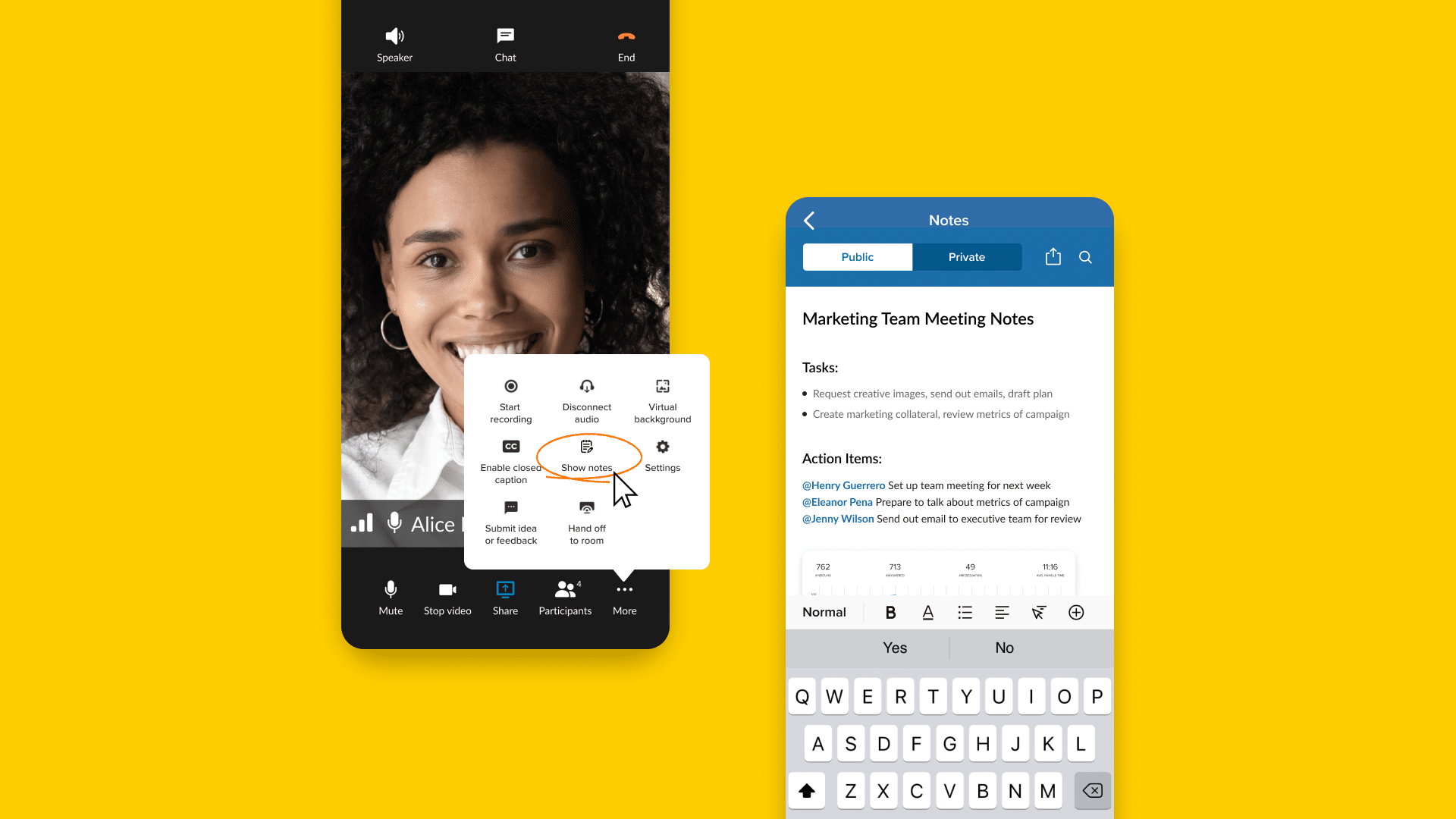
Create notes for your team and yourself at the same time
With Public and Private options for note-taking, you can track team objectives and personal action items simultaneously, in separate tabs:
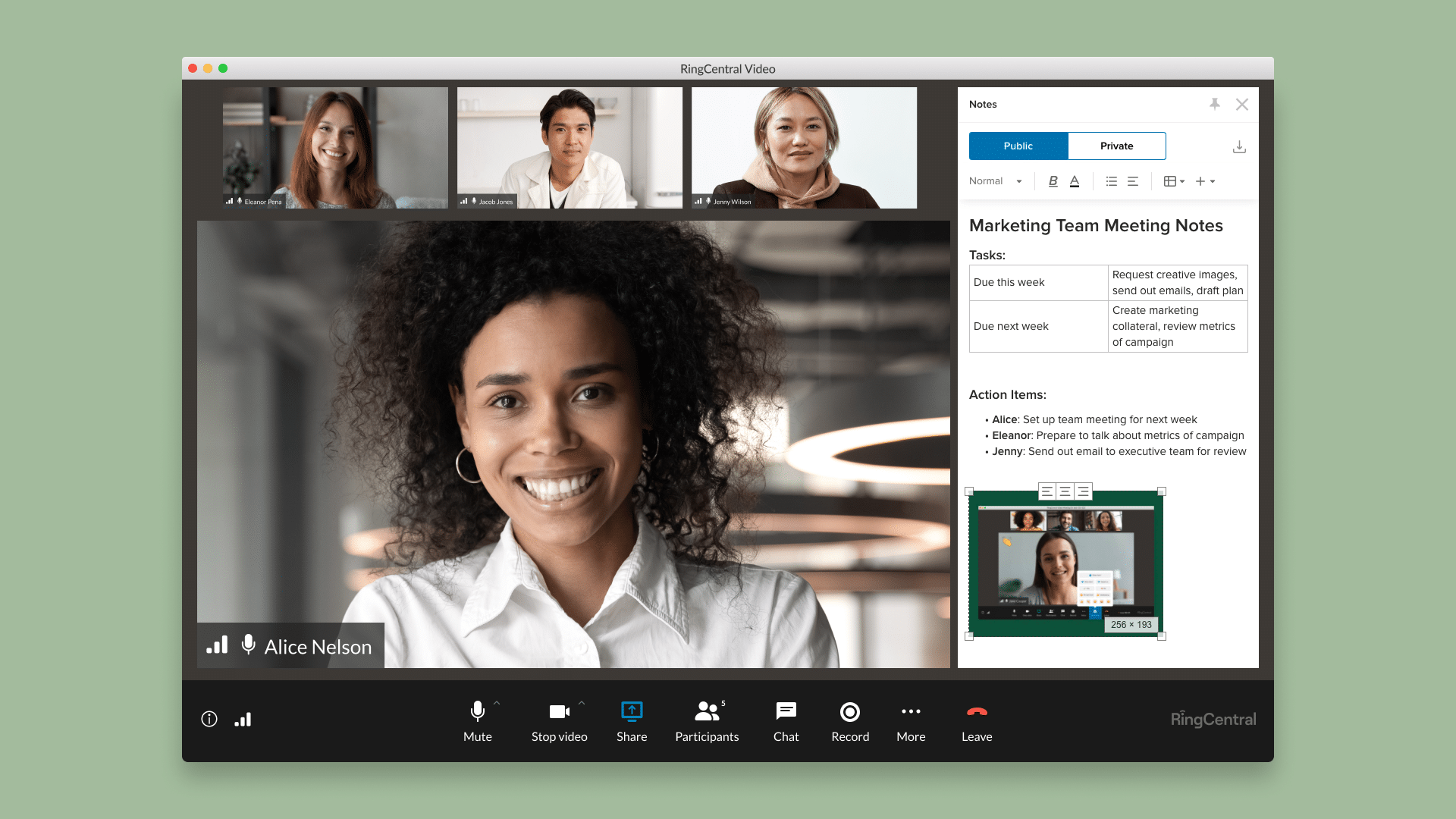
Tag team members in action items for easy task tracking
Let your coworkers know their marching orders after the call! Simply “@” them in the notes so they can easily find action items meant for them:
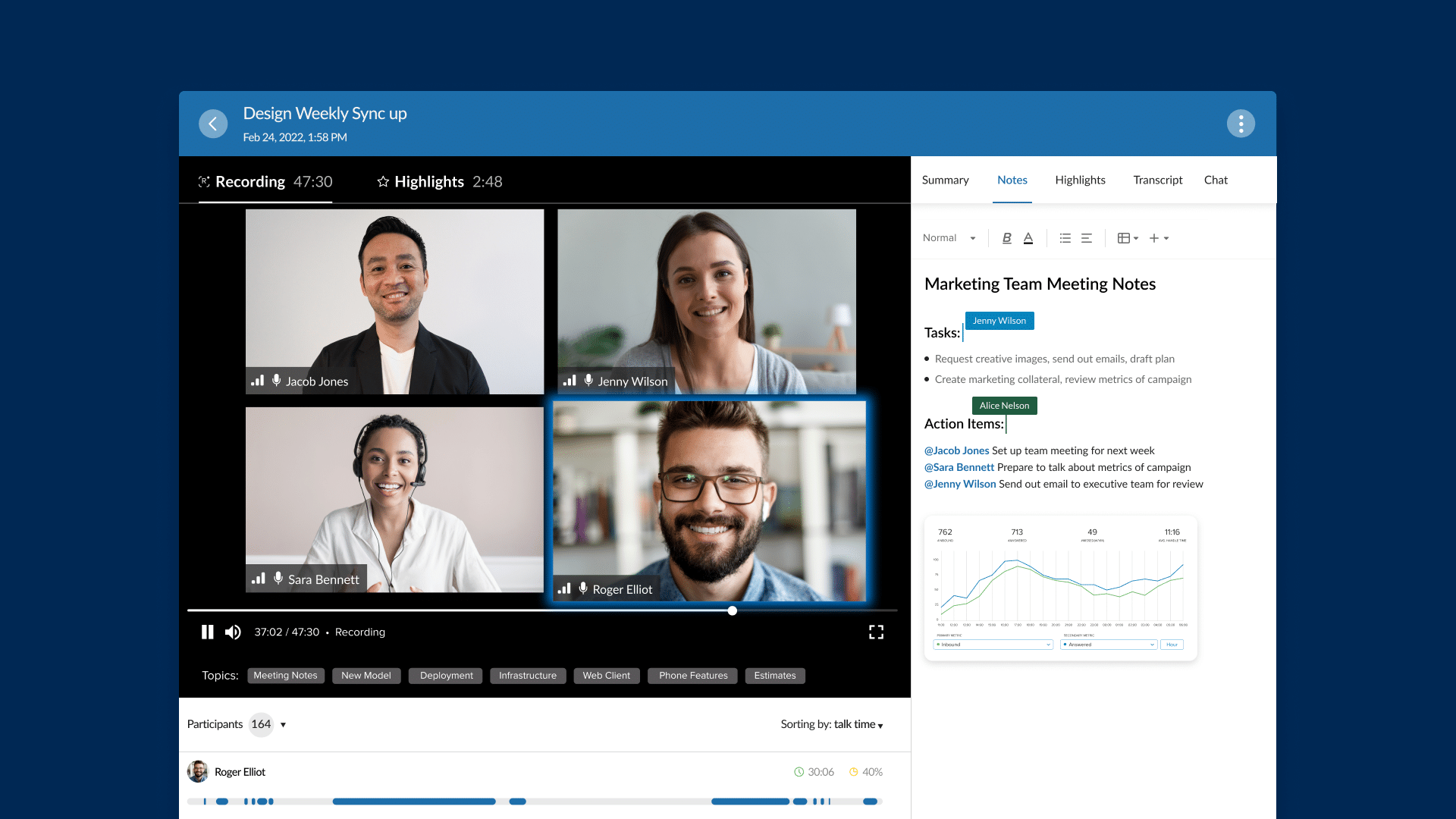
Easily share notes and action items after the meeting
No more copying and pasting action items. In RingCentral, the notes you take are stored right in the app, whether the meeting was recorded or not! This makes it a breeze to drop notes into the team chat for everyone to review. You can even continue to edit the notes after sharing!
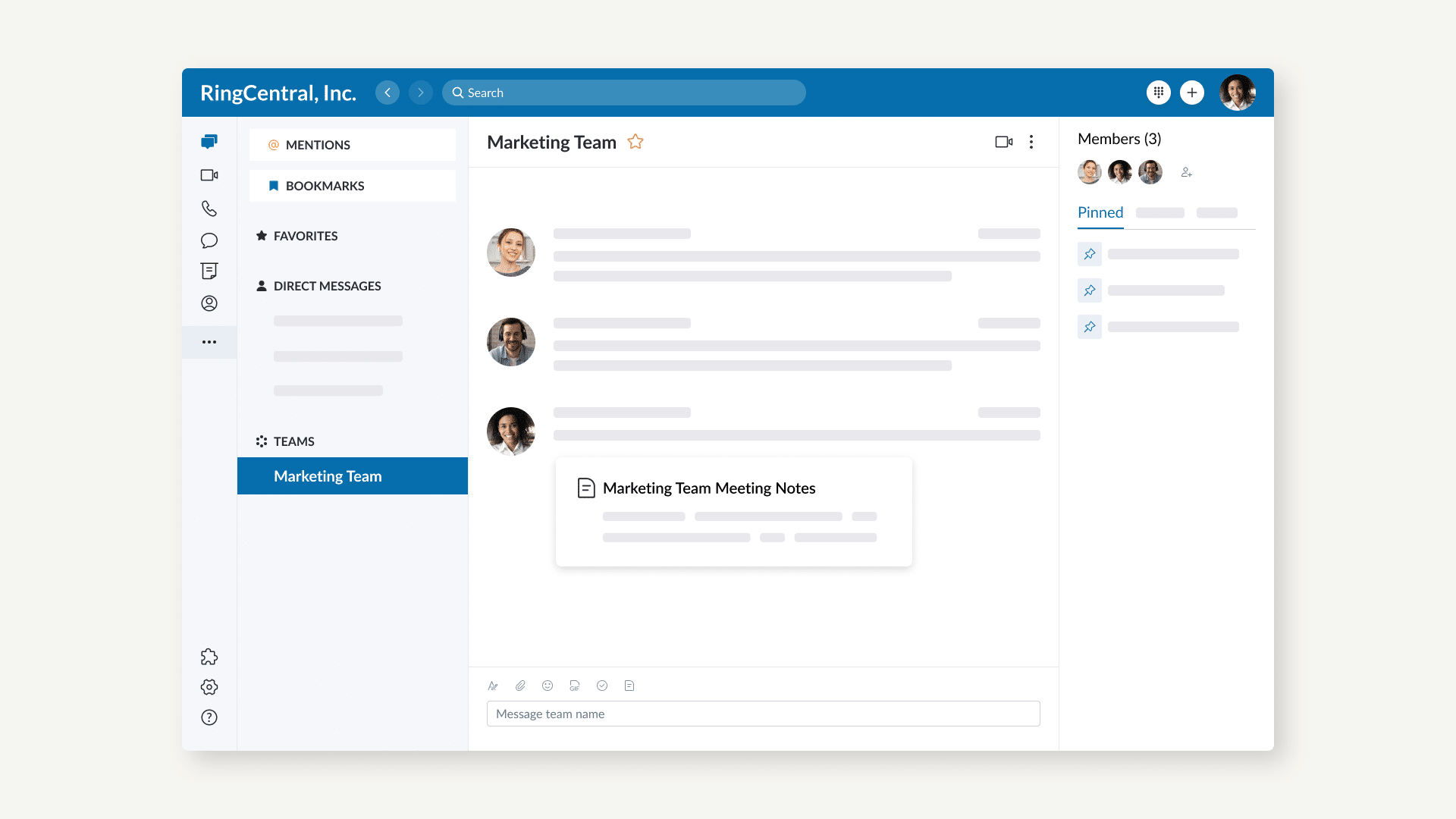
Make the notes your own with images, colors, and more
Get creative and organized with formatting options like:
- Font color, size, and bolding, italics, underline options
- Bulleting and paragraph formatting
- Insert images
Use cases for Collaborative Notes
Collaborative Notes is good for any meeting, any time. But here are a few ways to use these note-taking tools in different situations:
- Telehealth note taking: In a virtual medical environment, you can use the private notes to jot down personal medical instructions, or use the public notes section to write down anything to be shared.
- Hybrid learning: Classmates in remote and hybrid learning environments can use the public notes space to quickly brainstorm ideas during an in-class activity, or even work together to create collaborative study guides and outlines for upcoming tests or exams.
- Weekly team meetings: Employees in any industry can use the notes to jot down tasks to do and assign action items based on what was discussed during the regular standup call
Best of all, these notes are saved and can be accessed after the meeting is over to review, share, and edit later.
Get Collaborative Notes for free
If you have RingCentral Video, you already have Collaborative Notes! Whether you are a paid or free user, Collaborative Notes comes standard.
It’s easy to get RingCentral Video for free—no strings attached, no video meeting time limits!—and start using these note-taking game changers today. Click here to download.
By Phillip Liu (Associate Director of Product Management), Dipkin Guglani (Director of Product Management), and Ben Wu (Senior Product Marketing Manager)
Updated Mar 13, 2025