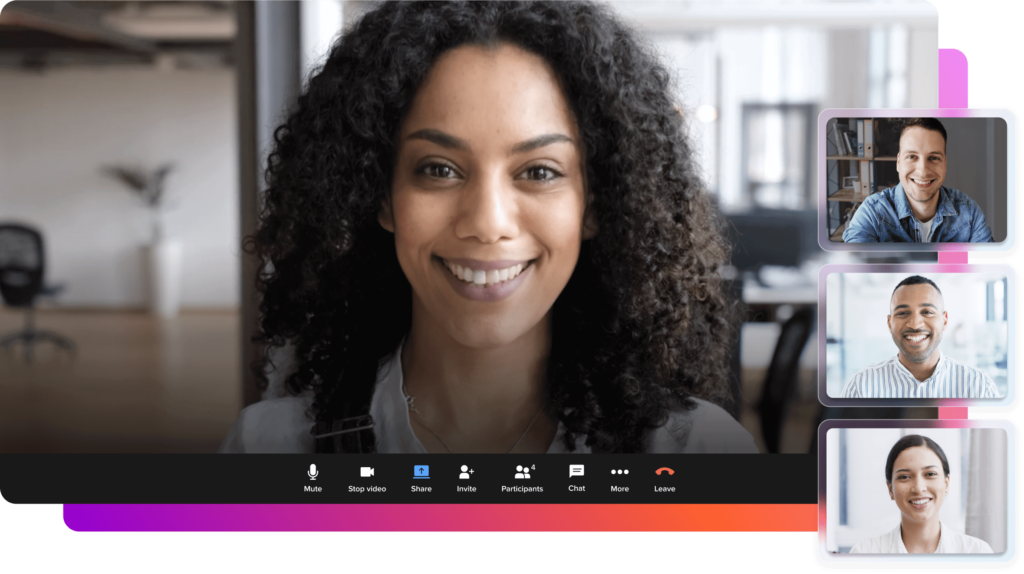Today, video calls have all but transformed our old ways of running business meetings, school classrooms, and even the way we socialized with our friends or families.
And with the emerging trend in remote work, it looks like videos are going to stay the course for a while.
In your own work, you might have your own anecdotes of how video calling has changed the way you work.
Honestly though, if we had to guess what video software you use for your business—we would probably get it wrong (there are just so many of them these days).
But as a company that has helped countless businesses communicate better with their customers and clients, we know that it’s tough for most businesses to narrow down an all-round free video calling solution.
In the next few sections, we’ll look at:
- What is the best free video calling app?
- 10 free video calling apps
- How do you decide which one is “best” for you?
- How to make free video calls in 3 simple steps
👀 Shopping for a video conferencing app? (Or just curious about what to look for?) Grab the free checklist to help you choose the right one for your team or business.
Don’t worry though, we know that most other posts on this topic simply point to a list of tools without offering much insight on what’s best for a small business team.
We won’t do that here. Here’s how we’ll approach this topic:
We’ll first look at specific features that a business would need in a video calling app and then we will recommend the best apps that meet your requirements.
What is the best free video calling app?
The answer to this question might vary based on who you are asking.
In reality, most free video calling apps aren’t suitable for a business’ needs because they all lack a key element that’s at the core of a great video calling app—features that enable your teams to work together seamlessly.
There are also other important factors to consider.
The point is—“best” is a highly subjective qualifier. Your mileage may vary based on what you are trying to accomplish with a video calling app.
10 free video calling services for small businesses
Here are the top 10 video calling apps that are free, secure, and can help you do more with less.
1. RingCentral Video Pro
We’ll cut to the chase and admit it upfront—RingCentral Video isn’t for everyone.
It’s certainly not for people who just want a video calling app to keep in touch with friends or family. (There are plenty of other options like FaceTime, WhatsApp, Facebook Messenger, or Houseparty for that.)
But RingCentral Video is a great fit for small businesses that need a simple way to connect with teammates, freelancers, clients, customers, and more—through different channels like video conferencing and team messaging:
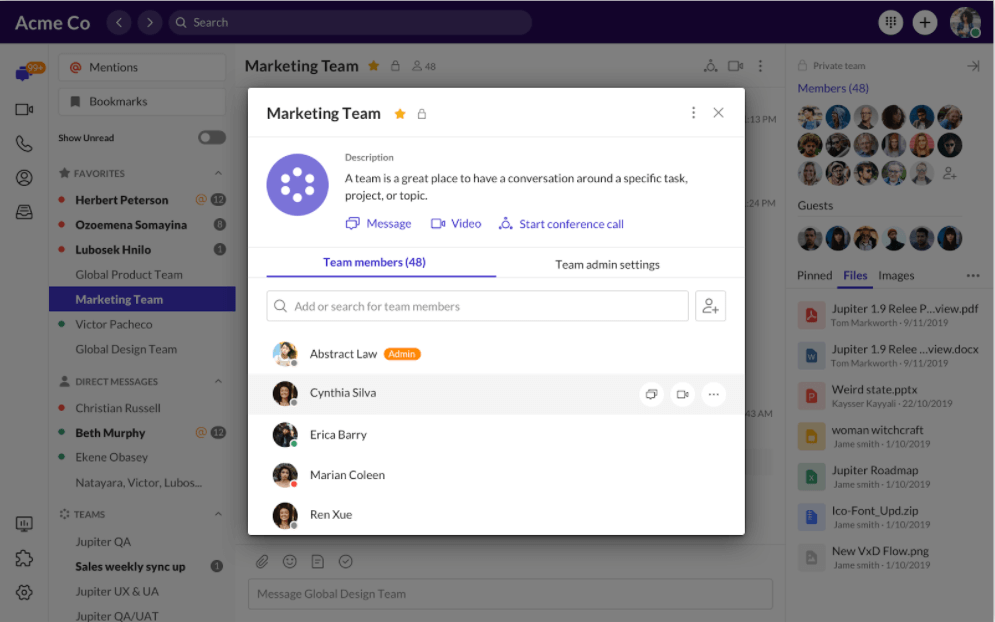
It’s the reason why companies like 24 Hour Tees, MJ Thomas Photography, and Beauty Solutions use it to bring their businesses and teams together while communicating with clients and customers.
Glip checks all the boxes of a good video calling software that we discussed earlier—it’s free, secure, and offers a way to have truly smarter meetings.
How? Well, with RingCentral’s free plan, you can:
- Host free calls with up to 100 participants for up to 50 minutes
- Create and assign tasks to your team—perfect for post-meeting follow-ups:
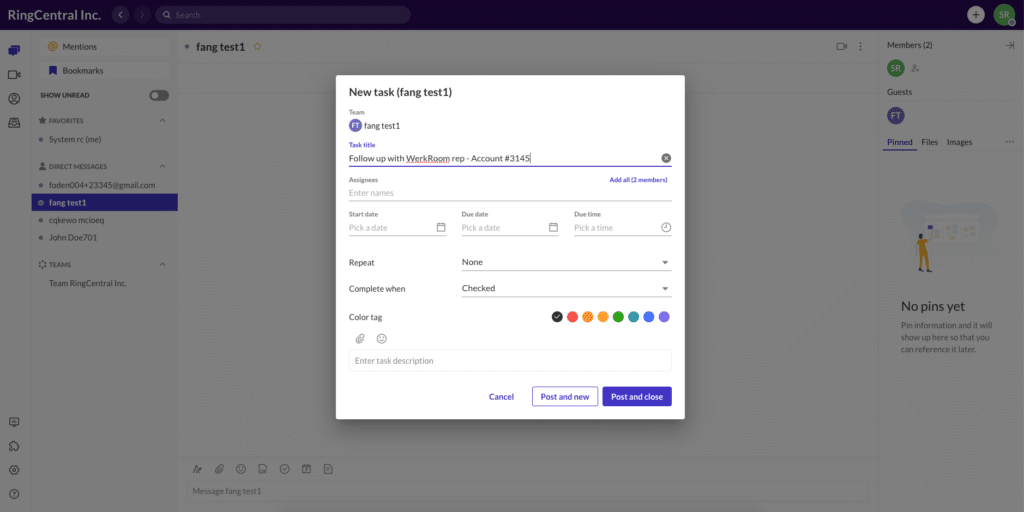
- Share files
- Annotate files while screen sharing with someone
- Create events for your team:
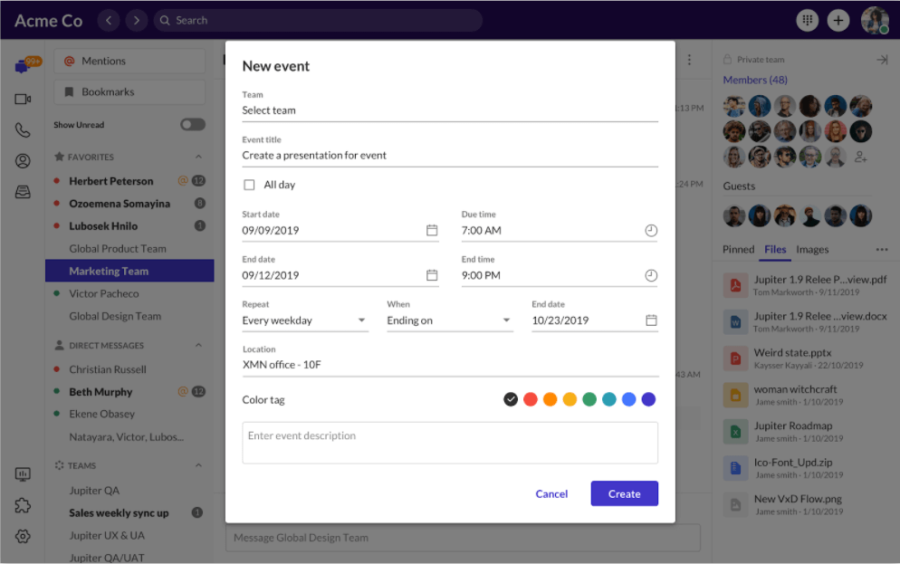
- Share your screen
- Send in-meeting private and group chats:
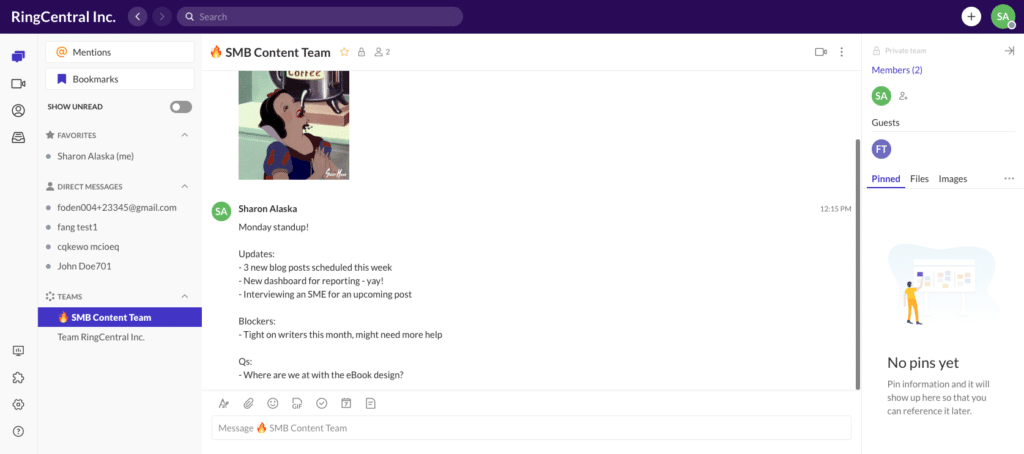
- Record your videos
- And more…
(Phew!)
Basically, RingCentral Video makes it easy for you to work from literally anywhere, with multiple communication channels—all in one app.
Imagine being able to use an all-in-one tool that brings your distributed team together instead of paying for 20 different software programs that come with their own set of nuances.
But don’t just take our word for it (we might be a little biased). Hear it from other folks like Turbine, Crazy Egg, or FinancesOnline, who’ve found that RingCentral is one of the best choices out there for ambitious small businesses.
If you’re looking for more advanced features like single-sign-on, analytics, and a business phone service, you can upgrade from RingCentral Video Pro (free) to RingCentral Video Pro+.
Recommended for: Fast-growing small businesses that depend on video meetings to work together internally or to offer a high-touch client experience.
2. Skype

As one of the pioneers of video calling software, Skype has a long history of helping businesses solve their communication problems.
You can make free phone calls with anyone in your company as long as you both have Skype installed on your phone, laptop, or desktop.
For calling a mobile number or a landline phone or using features like text messaging and voice mail, you will have to upgrade to a paid plan that comes with more features.
For instance, upgrading to Skype’s monthly plan lets you call anyone in their mobile or landline number—no matter where they live—at rates much lower than the traditional phone operators.
With Skype’s free features, you can make group audio calls to up to 25 people, video call up to 10 users at a time, and group chat with up to 600 members.
Skype is also easy to use and encrypted against unsolicited eavesdropping.2
Recommended for: Businesses that are already using Microsoft 365 for their team collaboration.
3. Slack
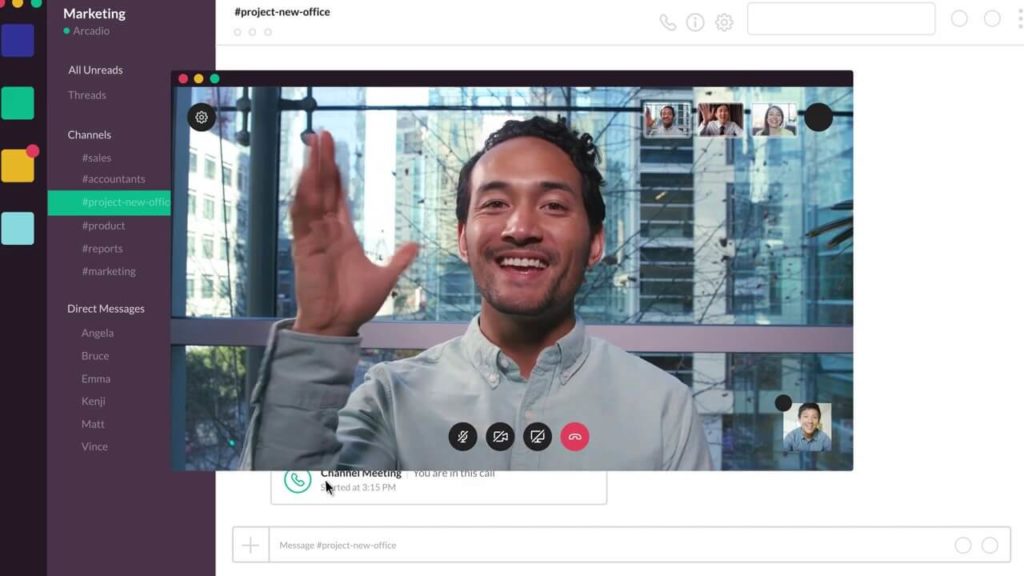
Slack is a great fit for your team if you’re okay with having one-to-one audio and video calls at a time.
Slack’s free plan also includes a range of other features like file sharing and storage, creating unlimited group channels, a search functionality to filter through your 10,000 most recent messages from your chat history, and integration with up to 10 external apps.
In addition to the above features, Slack’s free plan also offers a 5 GB file storage (per workspace) and an analytics feature to understand how your business teams are using their Slack workspace.
Slack also complies with various security certifications and attestations to protect your business data and protect your personal information from being stolen, misused, or sold to third-party agents.3
For example, Slack’s free plans enforce a mandatory two-factor authentication or 2FA—a standard security check that allows people to access Slack only after they pass a multi-level authentication.
And if one-to-one video calls are a bummer, you can upgrade to Slack’s Standard of Premium paid plans that allow you to host a video call with up to 15 people at a time.
Recommended for: Small business teams of less than 25 people. Slack is also great for teams who love to organize their conversations by groups, topics, or projects.
4. Cisco Webex
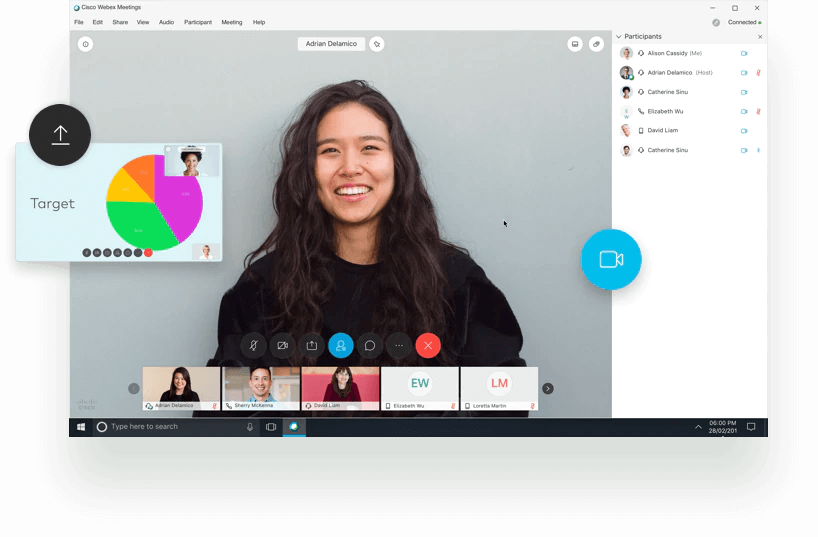
Don’t be intimidated by Cisco’s branding that’s usually associated with enterprise-y solutions.
Webex was launched in 1995 (eight years before Skype), and its acquisition by Cisco in 2007 has only made Webex more freely available to businesses of all shapes and sizes.
To start, Cisco offers a free plan that allows you to make video calls with one host and up to 100 meeting participants for a maximum of 50 minutes.
You can also create your own Personal Room, record meetings, share screens (on mobile and desktop), and use its whiteboarding feature to keep your video calls interactive.
The free plan also offers end-to-end call encryption, HIPAA/BAA compliance, and the ability for you to lock your Personal Room.
Unfortunately, the free plan misses out on important features like file transfer, dial-in options from your phone line, and adding an alternative host.
And if you need help from the customer service, you don’t have access to chat or a phone call to reach the support team. You can only open your case and wait for it to be solved online.
You can always upgrade for a free trial to get a taste of Cisco Webex’s paid plans—starting at $13.50 per month per user.
Recommended for: Mid-sized businesses that require a host of integration options with third-party apps and also companies who regularly cater to enterprise clients.
5. Google Meet

After dilly-dallying on how to revive one of its dying products (Google Hangouts) for a long time—Google last year took the best features out of Hangouts, added a few chat features, and retired the old app to launch a comprehensive video conferencing software: Google Meet.
The good thing about Google Meet is that it has all the standard video conferencing features, like mobile device compatibility, on-the-go video meetings, and deep integrations within other G Suite products.
Google Meet’s free plan allows anyone with a Google account to create or join a meeting, invite up to 100 participants, and video chat with them for 60 minutes per meeting for free.
The downside is—its features (even in the paid plans) are not as evolved as its competitors like Glip.
Unlike Skype or Slack, you don’t have to don’t worry about downloading a desktop app to start a video call with Google Meet. You can use your web browser to start a meeting or join one right away.
Security-wise, Meet uses a wide range of precautions to keep its video meetings safe. For example, it has anti-hijacking controls for both web video meetings and telephony dial-ins, meeting codes to protect against brute-force cyberattacks, and lack of access to people who don’t have Google accounts.
Recommended for: Small teams who already use G Suite apps and are comfortable with Google’s user interface.
6. Livestorm
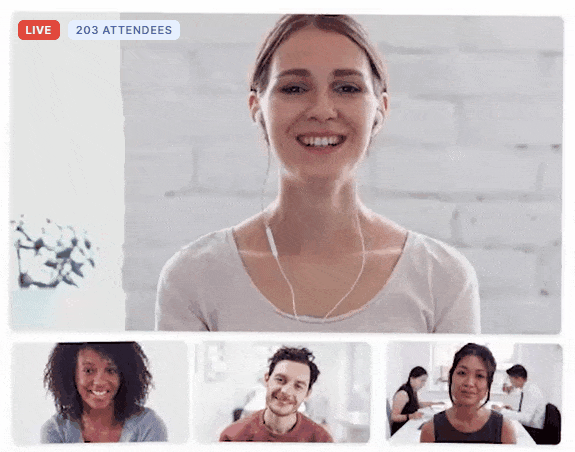
Although Livestorm is one of the lesser-known brands on this list, we love how its free plans include all the features that they offer in their paid plans—but with limited scope.
For instance, Livestorm offers instant and unlimited meetings for 10 participants for up to 20 minutes per meeting. There’s also no daily limit on the number of meetings you can create in a day.
It’s also the only product in the list that has three free subscription plans—Webinar Basic, Meet Basic, and Meet Premium (temporarily available for free for COVID-19 relief).
Livestorm positions itself as a webinar software platform, so its features are tilted towards businesses that want to host great webinars.
But don’t let the terminology get to you—you can use the same set of features to improve your team collaboration.
And because there’s no limit on the number of webinars you can create per day, you might as well host webinars to make use of Livestorm’s webinar-specific features like setting up a registration page, sending registration confirmation, sending reminder emails, etc.
Its free Basic plan includes all features, unlimited meetings, one meeting room, up to four participants per meeting, and an option to schedule meetings in advance.
Unfortunately, the scheduled meetings allow you to add only four participants per meeting for up to 20 minutes. Also, you can’t record your meetings—which is a letdown.
Just like Google Meet, Livestorm doesn’t require you to install a desktop app. You can make your meetings accessible from any browser on any device.
Recommended for: For lesser than 10-member teams and for small businesses whose meeting requirements also extend to webinars.
7. Starleaf

If you need to make video calls for a small team and assurance of 99.999% uptime, Starleaf might be the right choice for you.
Its free plan allows you to meet with up to 20 people for 45 minutes per meeting, unlimited one-on-one meetings, and telephone dial-in from 50+ worldwide locations.
Starleaf also pledges top-notch security measures for its video meetings backed by its ISO/IEC 27001 security certifications.
If you want additional features like video calling with up to 100 people, private and group chat, and other team messaging and collaboration functionalities, you should perhaps stick with a free solution like Glip.
But because every cloud has a silver lining, Starleaf’s limited set of features means a clean user interface, which makes it easy for new users to use Starleaf without any hassles.
Recommended for: Smaller teams whose video conferencing needs are basic but want robust security features.
8. Telegram

Surprised to see a chat messaging app on this list? If you thought Telegram was limited to being an instant messaging software, you’re not alone.
Telegram’s entry in the video conferencing domain shows the growing importance of videos in the largely remote future of work.
The company rolled out a video calling as part of its offerings just a couple of months back—coaxed by the pandemic-led demand for fast and secure video conferencing software.
And let’s get it straight—Telegram doesn’t come packed with a bundle of features that goes beyond video calling at this point in time.
But if there’s anything Telegram is known for, it’s their top-notch encryption that protects anyone outside of a conversation (including the company) to read a message.
So much so that Telegram lets its users set a timer for a chat so that the app’s algorithm will erase the selected message permanently after a given time.
The company claims to have brought the same level of protection and safety to its video calling services, although other features are at a still very early phase.4
For instance, the video calling is only one-to-one at this point, and its other features are pretty basic, like allowing users to scroll through chats while talking to each other on video and an additional batch of new animated emojis.
On the bright side, Telegram is extremely easy to use, and its security features are kind of fun to use.
For instance, to make your video calls 100% encrypted and secure, you will have to match the four emojis that appear to you and your other video participants on the Telegram screen.
The company has promised to launch more wide-ranging group video calls in the coming months.5
Recommended for: Very small teams who are okay with a one-to-one video calling solution, but who are hyper-sensitive about their data privacy.
9. Whereby
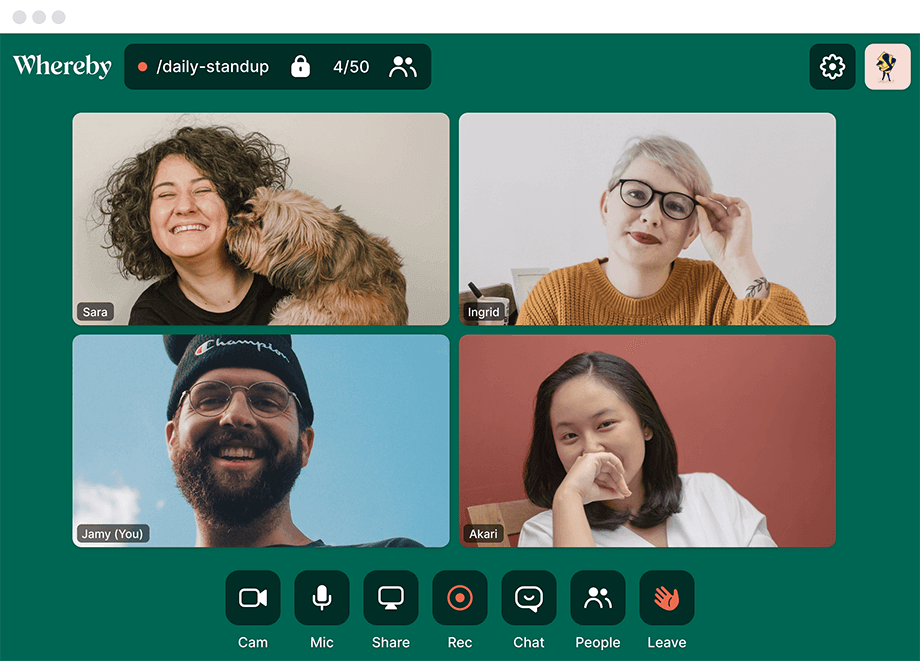
Formerly known as Appear.in, Whereby is a Norway-based company that many people haven’t heard of. Despite the lack of hype that apps like Zoom or Google Meets enjoys, Whereby’s video conferencing offers some pretty interesting features.
We love how Whereby’s free plan lets you create custom meeting URLs, like whereby.com/mymeetingroom, or create your unique business URL, like yourcompanyname.whereby.com.
If you use video calls for hosting client meetings or for customer service purposes, this seemingly simple feature gives you a branding opportunity.
Whereby’s other features are pretty standard, such as up to 50 meeting participants, call recording, call downloads, file storage and sharing, calendar integrations, and cross-device support.
There’s a catch with Whereby’s 50-member participant limit: it only allows 12 participants to appear on screen while keeping the remaining participants in audio-only mode.
Unlike many of the above-mentioned apps, Whereby promises priority customer support even in its free plan.
For security, it offers the ability for you to lock your personal meeting rooms and have end-to-end encrypted conversations.
Recommended for: Small business, freelancer, or solo entrepreneurs such as tutors or marketing consultants who need an easy video conferencing solution without any hassles.
10. Zoho Meeting
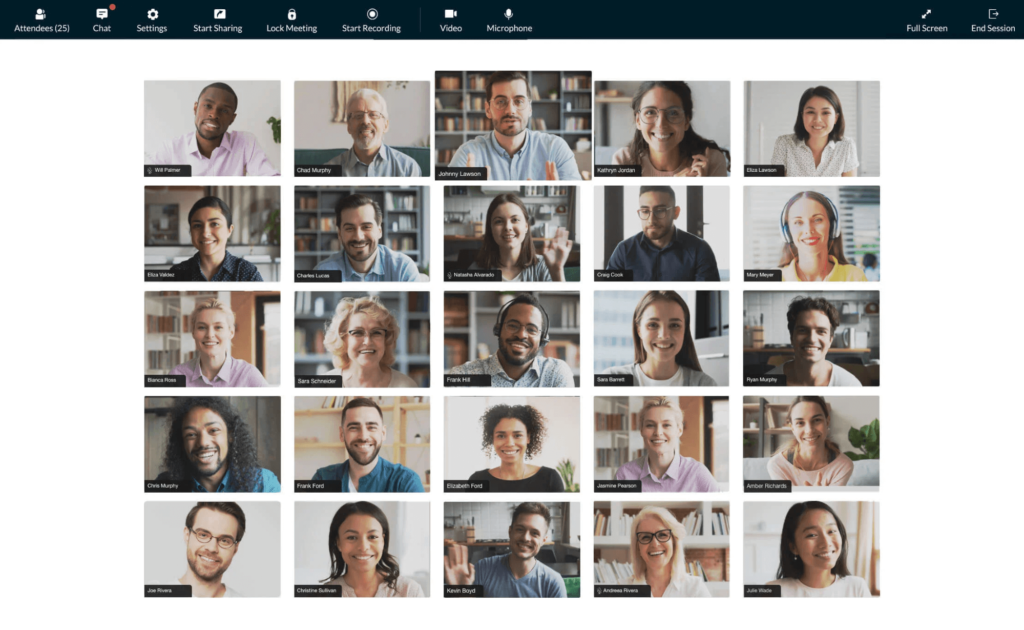
Zoho Meeting is yet another tool—like Livestorm—that brands itself as a multitasking tool that you can use for your internal collaboration needs as well as for webinars, presentations, or customer service.
Zoho Meeting is part of the Zoho One app suite—just like how Google Meet and Skype are part of the G Suite and Microsoft 365 bundles respectively.
Zoho’s free plan offers some unique features like creating polls before each meeting, giving the host control to mute meeting participants, remove participants, and so on.
It also offers other run-of-the-mill features like calling up to 10 participants (for webinars), screen sharing, call recording, group chat, calendar integrations, and sending email reminders.
The downside of Zoho Meeting is that it might be too basic in its features and offerings—it doesn’t offer a lot of advanced functionalities like whiteboarding and file sharing.
For security, Zoho Meetings offers two-factor authentication and asks its user for consent to turn on their videos before the meeting starts.
Recommended for: Single users or small teams that need basic video calling functionalities for internal collaboration as well as client-focused needs.
🔍 Choose the right video calling app with this free checklist.
So how do you decide which free video calling app is “best” for you?
If you aggregate the problems and opportunities that all businesses have during their initial period of growth, there are four basic criteria that a free video calling app should meet to qualify in the “best” category:
1. It should be free
Small businesses have tighter purse strings—you don’t always have money lying around for a costly video conferencing software
And when you have to pay for a video conferencing app for your everyday huddle and meetings, the prices can shoot up by the minute.
For the sake of saving you your hard-earned money, we have organized this article to only include video calling apps that offer free plans.
You can decide to upgrade to a paid plan with more features once you like the platform, once your team requirements grow bigger, or when you start raking in more dollars in monthly revenue!
2. It should be easy to use
During their early days, not all small businesses will have the privilege of hiring an IT person.
So any video calling platform that requires complex setups, technical configurations, and dozens of manual integrations is a big no-no.
A great video calling platform is always a breeze to set up and a pleasure to use. It should be as easy as calling your friends and family.
3. It should offer more than just video calling
When you’re on a budget, you need tools that are versatile. As opposed to paying for multiple one-trick-pony kinds of tools, which might individually be cheaper but costlier when you see them together… why not streamline your tech stack?
This way, not only could you save money, you’d also save time and energy because you don’t have to manage all these different tools.
For instance, a great video calling app might also have other useful features integrated right in it, like file sharing, team messaging, and task management.
4. It should be secure
The last thing you want in a business meeting, especially if you’re on a video call with a client, is to have unruly strangers breaking into your meeting.
While in most cases, this is done for mischief but without malice, it’s still a form of cyberattack that can cause serious legal issues and financial loss for your business.
Choosing a free video calling app is often like being in a Catch-22 situation—like the one below:
Usually, you can’t have them all. You’d be lucky to have a tool that offers a combination of two.
But while it’s difficult, it isn’t entirely impossible to find the ones that lie in the sweet spot of being free, rich in features, and secure. We will talk about apps like these in the section below.
How to make free video calls in 3 steps
Every video conferencing app has its nuances on how it lets the users launch an online meeting.
For example, while you can start a video call with RingCentral’s app in just two easy steps, you might have to follow a minimum of three or four steps to start a video call on other platforms.
Without going too much into the details of what those nuances might look like for each platform, here are a few steps that apply commonly to all the free video conferencing apps that we’re going to cover in this post.
- Log in to (or create an account with) the free video calling platform.
- Invite the people you want to talk to.
- Start the call and get chatting.
That’s about it!
Keep in mind that if a video solution requires a longer, more sophisticated process—it’s usually not a great fit for your productivity. Any app that demands a complicated technical setup or any kind of dependency on IT is time-consuming and high-maintenance.
This is especially true if video meetings are the bread and butter of your business communication. Like we mentioned earlier, the best video chat apps make it easy for you to call your colleagues like having your mom on speed dial.
If you want your online meetings to be ultra-productive, you can create a meeting template to shorten the video calling prep time while hosting great meetings.
Start making free video calls with RingCentral Video
Each of the above apps helps you accomplish the same goal—collaborate smoothly with your team in today’s remote-first world.
While each app has some features that are different than the rest, the best apps allow you to do more than just make free video calls—they also help you share files, take interactive notes, or record your meetings for future use.
RingCentral Video gives you all these options and then some. It’s a great start for businesses that are looking for an affordable, scalable, and multifaceted video collaboration tool to grow their business.
1forbes.com/sites/kateoflahertyuk/2020/03/27/beware-zoom-users-heres-how-people-can-zoom-bomb-your-chat/#130ec67f618e
2support.skype.com/en/faq/FA31/does-skype-use-encryption/
3slack.com/intl/en-in/trust/security
4telegram.org/blog/video-calls
5telegram.org/blog/400-million
Originally published Dec 15, 2022, updated Sep 06, 2023