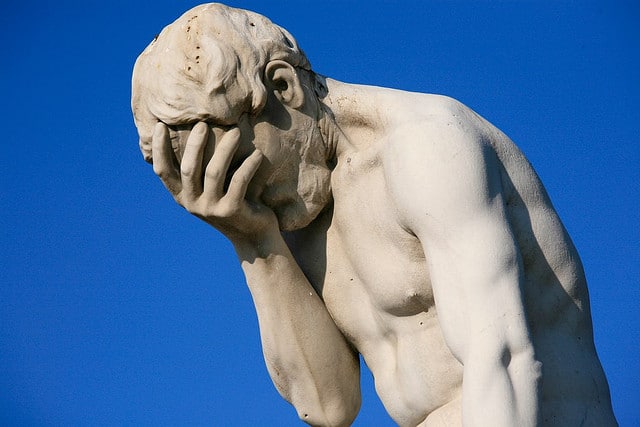There are simply too many documents that require a signature, too many hand-written notes and too many hand-filled forms for faxes to be eliminated completely. But even as faxing endures, the fax machine itself is becoming obsolete. Online faxing, which uses a PC and your internet connection rather than a separate physical device and your phone line, is growing in popularity.
There are simply too many documents that require a signature, too many hand-written notes and too many hand-filled forms for faxes to be eliminated completely. But even as faxing endures, the fax machine itself is becoming obsolete. Online faxing, which uses a PC and your internet connection rather than a separate physical device and your phone line, is growing in popularity.
Here are the top five reasons to reassign your fax machine to door-stop duty.
1. One less physical hunk of metal and plastic in your office. Even if desk space isn’t scarce, there are major benefits to eliminating fax machines from your workplace. You’ll save money on toner and paper. Paper jams will become a thing of the past. And online fax systems like RingCentral’s require no maintenance of any kind, so you can forget your repair technician’s number.
2. Send and receive from anywhere. If you can get an internet connection, you can send a fax. Fax from a coffee shop, your house or the line at the DMV (ugh). There’s no need to make a special trip to the office or the copy store just to send a single page. If you’re using RingCentral, handling a fax is simple – you can use our Android app or iOS app to view and forward faxes, while our CloudFax microsite makes sending them a cinch. CloudFax integrates with Dropbox, Box and Google Drive, as well, so any documents you’ve stored with those services may be faxed with a couple quick screen taps.
3. Alerts let you know when a document has arrived. RingCentral’s online fax platform will alert you via email or text message if you’ve received a fax. As long as you have either data or cellular connectivity, you can receive fax notifications. That, in turn, can help accelerate the pace at which you do business.
4. Maintain electronic copies. Need a copy of that contract you signed three months ago? Internet faxes can be stored and retrieved just like your other digital documents. And with fax logs, you’ll be able to see both senders’ information and the result of each transmission. Note: RingCentral will store received faxes for only 30 days, so if you hope to keep your RingCentral faxes you’ll have to download them.
5. Fax directly from your word processor. There’s no need to print out a document you want faxed. If your faxing service supports the word-processing or number-crunching software you use, you can fax right from your computer without even having to get up. RingCentral’s free softphone can make this happen: after installing the softphone on your Windows or Mac computer, you’ll be able to print to the RingCentral Internet Fax printer driver. Select the driver when hitting “print” in Microsoft Office and a new fax message will be created with your document attached.
For more information on faxing from the RingCentral softphone, check out these videos on the Windows edition of the softphone and the Mac edition.
Online faxing might not get you the paperless office of your dreams, but it will reduce the amount of time you spend shuffling papers back and forth. Sound appealing? Then visit www.RingCentral.com to learn more about this exciting feature.
Featured image courtesy of: Jeremy Brooks via vecteezy cc.
Originally published Dec 21, 2012, updated Aug 09, 2021