Highlights:
- Video meetings are here to stay as hybrid and remote work remains beyond the pandemic.
- Browser-based video meetings make joining meetings super quick, easy, and secure.
- RingCentral Video gives users the freedom to choose.
- Here are several advantages of browser-based video meetings.
Throughout the last decade, video meetings were seen as more of a distant acquaintance rather than a close friend—offered to the road warriors and occasional remote workers of a company. It wasn’t until 2020—and the pandemic—that the world truly realized how essential it was to everyday collaboration.
At the same time, we’ve also discovered the true value of face-to-face interactions. As offices closed down and adopted wide-scale work from home, businesses quickly found that messages and phone calls alone just weren’t enough. It boils down to our instinctive preference for human interactions—and it’s a cornerstone of building relationships between peers.

Video’s role in the hybrid workplace
Video, therefore, had its moment of glory. It became the de facto communication tool of choice for the work-from-home era. In fact, at its peak, RingCentral Video usage increased 400% from 2019 levels. And it’s most likely here to stay.
That being said, video meetings will have a huge role to play in the future of work. As businesses move toward new modes of working—the hybrid approach being the most popular—teams will work separately from each other more than ever before.
Employees might spend half of the week in the office and the other at home. Some might never go into the office again. A study by LinkedIn found that companies are now significantly more interested in hiring permanent remote workers.
Browser-based video meetings
This poses a new challenge for businesses: ensuring that remote employees can work as effectively as they would in the office. Since video was so instrumental during COVID, we can assume that video meetings will be at the center of the new workplace. After all, they simulate the face-to-face interactions workers would otherwise get in the office.
But not all video meetings are created equal. For one, some video meetings might take excessive steps just so participants can join. The extra time and effort only add to the gamut of apps employees have to work with every day, which inevitably leads to them avoiding using video.
Browser-based video meetings, however, bring video meetings down to their most basic steps. Here’s how:
1. Join meetings instantly
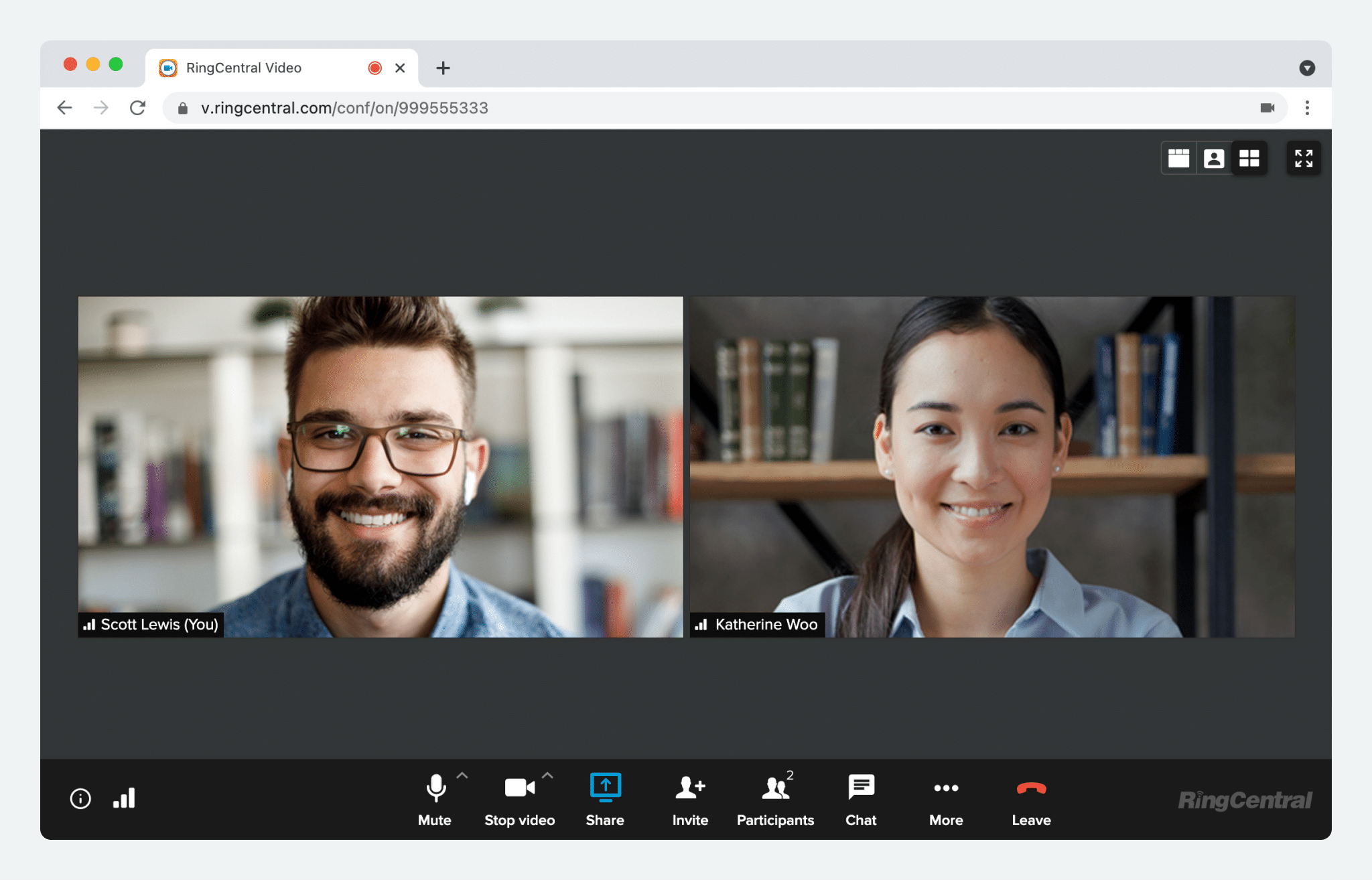
With busy schedules and multiple projects at hand, you’ll want every meeting to be as productive as possible. But that’s easier said than done. If participants are required to download an app—or other steps like register an account—they’ll either be late to the meeting or prefer another meeting solution. If a meeting kicks off to a slow start, you’ll spend the entire session playing catch up.
Browser-based video meetings, however, take away that extra step. Invited participants can simply click on the link (usually provided in an email) to open the meeting in their default browser. All they have to do is enter their name, configure their microphone and video, and they’re good to go.
No downloads required, check.
2. The same features as the desktop app
Just as meeting rooms often involve physical presentations, video meetings require the same—though in the form of virtual interactions.
Browser-based video meetings, especially those powered by Google Chrome’s web app, have all of the features available to desktop and mobile users. This means users have the freedom to join via any device or mode while still keeping essential functions such as screen sharing, virtual backgrounds, overlays, and more.
3. Use any device or browser
Participants might be in a situation where downloading and installing an app would take too long. Maybe they’re using a new device and they’re running late, or maybe they don’t have their app’s login credentials handy.
Launching a browser-based video meeting is really as simple as opening Chrome or Safari. Through the browser, users have access to HD video and audio without needing a separate app.
4. The highest level of security
There’s two things to consider when it comes to app-based video meetings. The first is that, while downloading your provider’s software might be harmless, there are other vulnerable endpoints such as the PC’s security and the provider’s. Second, your clients and partners won’t know how secure the download is—souring their experience from the get-go.
Browser-based video meetings rely heavily on the security of browser providers, which means that they’re backed by Google, Apple, and Microsoft.
Bonus: A good impression on your clients
Adding a brand new tool or app to your kit already signifies headaches. Now imagine forcing clients and partners to do the same. This happens when they get meeting invitations from solutions they’ve never used before.
Allowing stakeholders to join hassle-free can turn the entire meeting experience around. No need to learn a completely new UI or featureset. Just click a link and they can join the conversation—with access to every feature you do.
Originally published Apr 27, 2021, updated Jan 18, 2023





