So, you’ve set up a great AdWords campaign. You’re getting plenty of clicks, receiving lots of traffic, and getting your website in front of the eyes of countless new visitors. But how do you make sure the visitors who arrive at your website stick around and become customers?
If your website doesn’t convert, you’re losing money. Few things are more discouraging for a small business owner than seeing their bounce rate go sky-high. It can be a challenge to try and figure out why people are leaving your website without buying, even though they were interested enough to click your ads.
First, let’s assume you’re using the right keywords and targeting your ads correctly. If you’re using AdWordsRobot, this is all taken care of for you. To make the most of the clicks you get, you need to understand what potential customers expect, and what they want to see, when they arrive on your website.
Here are ten ways to optimize your website to entice visitors and boost your conversion rate. These are all tried-and-true methods that meet the evolving demands of online shoppers.
1. Use modern, attractive web design
You have only a few seconds to convince a new visitor to remain on your website. People shopping online are overwhelmingly impatient, and usually give you only about three seconds to make a good impression. If your site is ugly, slow to load, or has any other flaws that are immediately apparent, visitors will hit the back button. Great web design is necessary for you to make that all-important first impression.
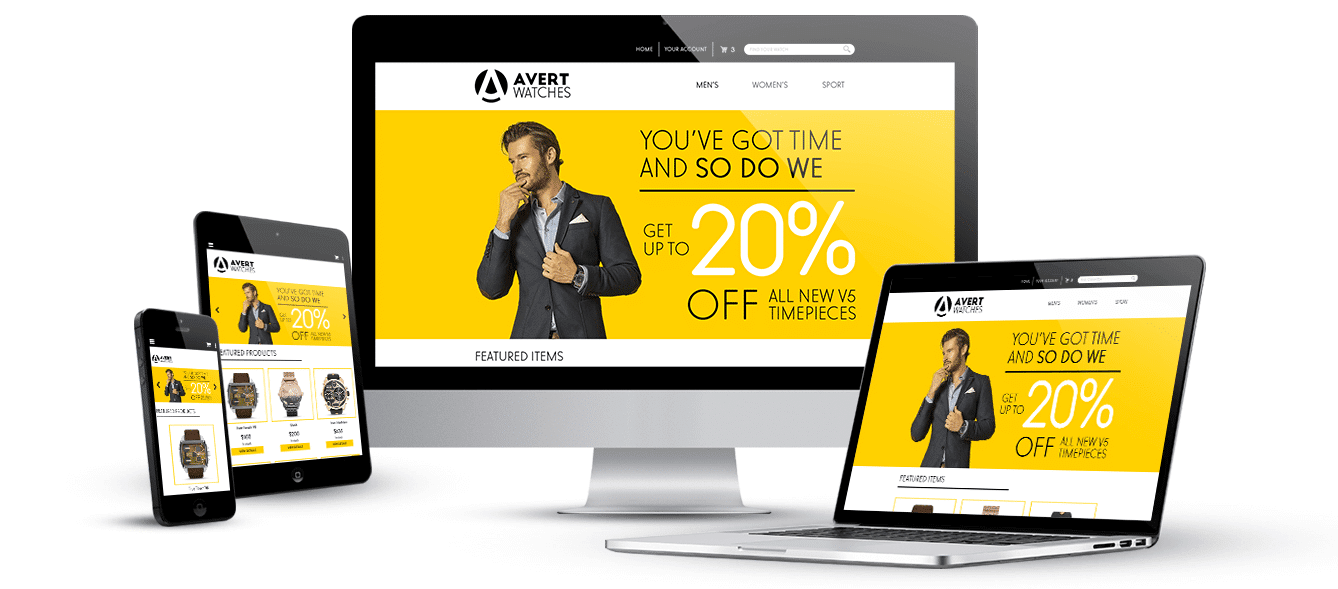
Source: themes.3dcart.com
There are two aspects to a high-quality website design: appearance and performance. The look of your website has a strong influence on a visitor’s perception of your business. If your site is visually unappealing, uses outdated design conventions, is riddled with spelling errors, or has other such issues, it makes you look unprofessional right out of the gate. And in a customer’s mind, “unprofessional” translates to all kinds of negative connotations — they’ll dismiss your company as “behind the times,” “not trustworthy,” “probably low quality,” “not customer-friendly,” and worse. In the minds of today’s ultra-discerning eCommerce customers, if your website isn’t good, then neither is your business.
The performance angle is less subjective. We’ve mentioned the three-second time limit before the customer bounces, so it’s crucial that your website loads within that time-frame. There should be no broken links or missing images, no bugs in the code, and nothing else that could harm the customer’s user experience as they browse. Performance is affected by many different factors, with some being more obvious than others. For example, high-quality hosting could improve website speed just as effectively as a complete rewrite of the entire site. Hence, it’s a good idea to explore the various different options and consider all aspects of the project’s day-to-day operation.
Ultimately, your website needs to be competent and fully polished, inside and out. If you’ve been running things on your own, it may be time to hire a professional designer or switch to a smoother, more modern theme if you’re using a platform that includes website templates. You can try move to Shopify for more choices in terms of responsive templates.
2. Prioritize mobile device friendliness
Today, most frequent internet users prefer to browse and shop via their mobile devices. Smartphones and tablets are quickly overtaking desktop computers as people’s favorite means of connecting. If you’re not catering to the mobile market, you’re missing out.
Your website needs to provide a seamless user experience on every device. A mobile-friendly website will work perfectly on all devices, whether the customer is using an iPhone, an Android tablet, or something else. Some online stores opt to create a mobile version of their website which people on mobile will automatically be redirected to. However, the best way to achieve mobile-friendliness is through responsive design — a website design that adapts to all devices and screen sizes. A side benefit of responsive design is that Google prefers responsive sites, so your website will receive a slight SEO boost.
The faster your website loads on a mobile device the higher chances for a conversion, i.e a web page loading in 2.7 sec on a mobile has an average conversion rate of 3.3 percent.
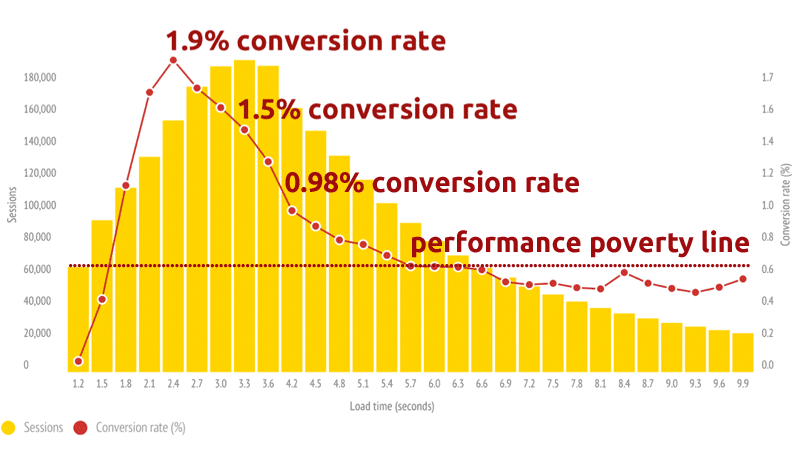
Source: SOASTA Case study
You should also steer clear of any type of embedded software that doesn’t work on certain mobile operating systems. For example, Apple’s iOS doesn’t support Adobe Flash, so if your site relies heavily on Flash, you’re already alienating customers shopping from iPhones and iPads.
3. Make navigation easy
We’ve already mentioned the impatience of online customers, and it goes beyond just waiting for the website to load. Customers want it to be easy to find what they’re looking for, and it doesn’t take much time for them to lose interest. If they have to click through several pages to reach the product they want, you risk losing them.
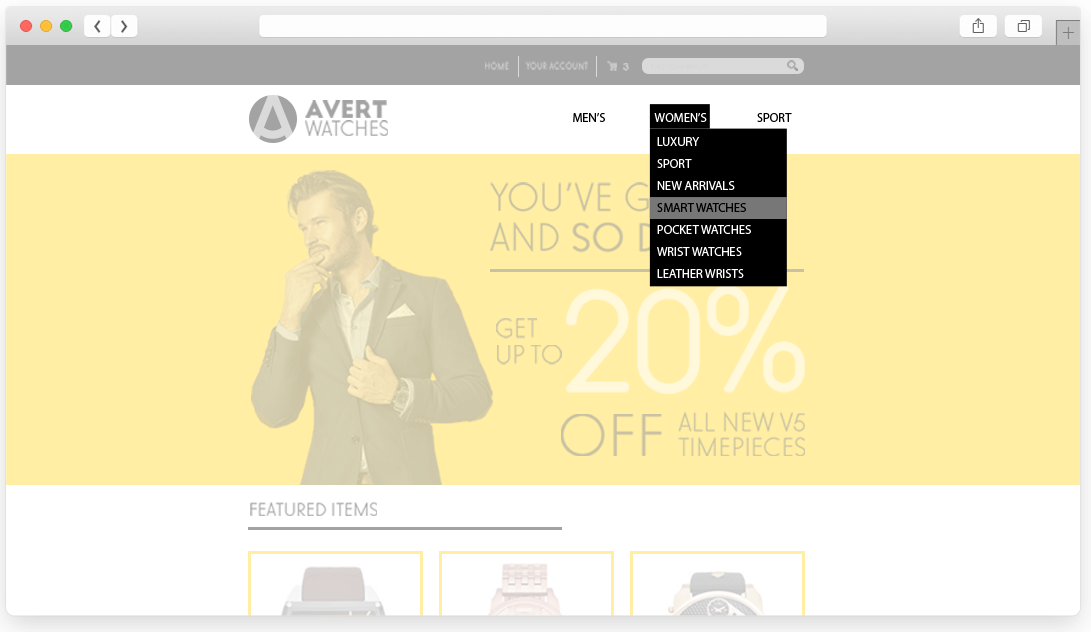
Source: themes.3dcart.com
Help visitors navigate your website by providing clear links to all your product categories and informational pages. Typical business pages like the “About Us” page and your return, shipping, and privacy policies should be accessible from every page on your website. Putting them in your global menu or site footer will make them easy to reach from anywhere.
Your category structure will depend on the needs of your products, but don’t go too far with nesting subcategories inside other categories. Ideally, your customer should be able to reach any item they’re looking for within three clicks. Even if a visitor arrives directly at a specific product page through one of your ads, they may want to shop around and add more to their cart before checking out. Make this easy for them!
4. Use multiple landing pages
With the tools available for creating ultra-targeted advertising, you’re already more likely to attract visitors who are interested in what you have to offer. But there’s no reason for your targeting to end there. In fact, you can gain an advantage by creating landing pages that work alongside your ads, customized for the specific audience that a particular ad campaign targets.
Craft these landing pages to appeal immediately to the target audience for the related ad. For example, if one of your ads targets customers in need of a product or service to solve a specific problem, create a landing page that speaks directly to their needs. If you have separate ad campaigns that target different age groups, create different landing pages that address each group specifically. This allows you to use different language, images, and other page elements that will more directly appeal to these different groups of customers — without the risk of turning others away.
Use heatmaps to understand how visitors navigate your landing page elements, use this information to create new landing pages that convert at an even higher rate.
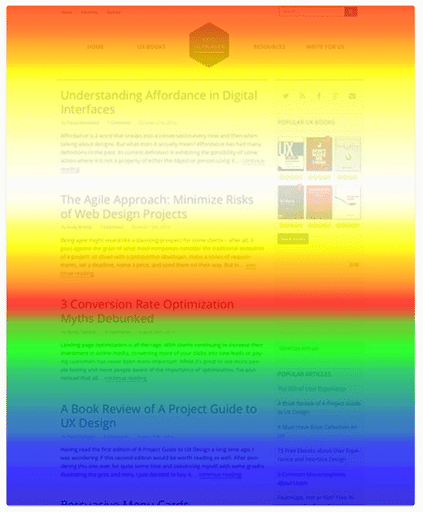
Source: Crazyegg.com
You can even link your ads directly to a category or specific product on your online store. For example, let’s say you have a large selection of wide-width women’s shoes, but you also carry tons of other shoes and apparel products. If you advertise your wide-width women’s shoes, link the ad directly to that product category rather than to the front page of your website. That way, shoppers who click the ad find exactly what they were interested in immediately. This saves them from having to navigate a large online store to find the products they came for.
5. Provide great product descriptions
If the customer has come so far as to visit your website and look at your products, you don’t want them to change their mind. A common cause of this is poor product information that leaves the customer unsure as to what they’re getting. This hesitation can quickly turn into a reason to leave your website.
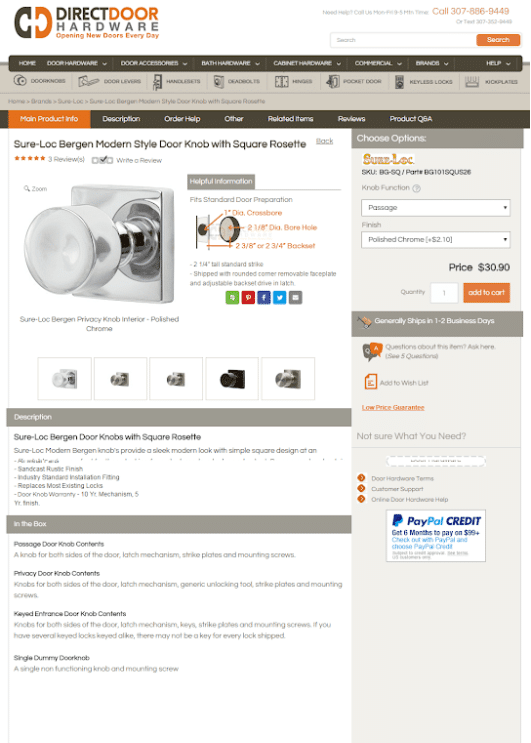
Source: blog.3dcart.com
Thorough, informative product descriptions make a huge difference in removing all the doubts a customer might have about purchasing. As a side effect of being so familiar with their own products, some business owners develop “blind spots” in which they forget that newcomers don’t have all the same information. Don’t fall into this trap — always fully describe your products and include all the details a customer might need to know to get the best use out of them.
The exact type of details you need will depend on the product, and can include measurements, weight, materials used, technical specifications, compatibility with other products, and much more. Start out with a concise description that hits the highlights and then add the other details in a bulleted list for quick skimming.
Product images are important too, so make sure to include at least one high-quality photo of each product. Even digital downloads should have an image to make the product feel more “real” to the customer.
6. Accumulate social proof
When customers shop, they rely strongly on recommendations from others. Social proof is a psychological concept that describes people’s overall tendency to look to others for guidance on how to act, and it has a powerful effect on purchasing decisions. On an eCommerce website, social proof takes the form of customer reviews, testimonials, and success stories. The more social proof your potential customers can see, the more likely they are to buy from you.
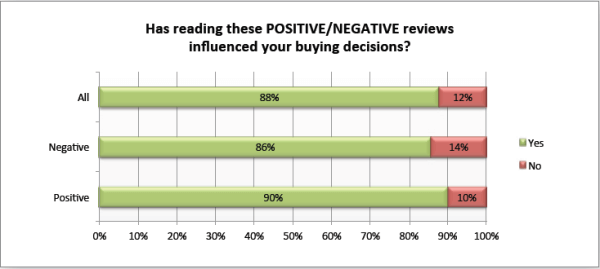
Source: blog.3dcart.com
Get product reviews from your existing customers by requesting them in a follow-up email 30 days after purchase. Depending on your industry, you can seek out testimonials and work with customers to showcase longer-form success stories on your website. When a new customer visits and sees many positive comments from existing customers, they’re that much closer to being convinced that buying from you is the right decision.
Longer testimonials and success stories will often need their own dedicated section on your website, but individual product reviews should appear directly on the product page. Star ratings have become the industry standard for a reason: they provide a quick visual shorthand to determine a product’s quality. When a customer lands on a product page and sees several reviews right there for their reading pleasure, they’ll gain trust in your company. Reviews show that you’re open to feedback and that you’re an established brand with experienced customers who can provide the social proof a hesitant shopper needs.
7. Don’t require shoppers to sign up to buy
Unless you work with a membership model and you’re specifically advertising to get customers to sign up, let them check out as guests. Of course you need their email address to provide order status updates, and naturally you want to be able to reach them in the future with marketing newsletters, but don’t force them to create an account.
Today’s internet users already need to remember tons of usernames and passwords, and the thought of needing to create yet another account will often cause them to turn away and look elsewhere. It’s not surprising that a study by econsultancy showed 25.6% of online shoppers abandoning a purchase because they were required to register an account.

Source: econsultancy.com
Guest checkout is a huge convenience to customers looking to quickly make a purchase and then get on with their lives. You can still request an email address during checkout, and you can offer them the option to make an account at the end of the checkout process. Customers who reach the end of checkout will often make an account to save the information they’ve entered, even if they didn’t want to create one at the beginning. That’s because needing to make an account first is an inconvenience, while making one afterward is a quick way to save their payment and shipping data on a website they’ve already decided to buy from. You’ll get more signups just by asking the customer at the right time!
If you really want your customers to create accounts, you can offer bonuses to registered members. Set up a loyalty program, give reward points with every purchase, or offer members-only coupons. This will tip more customers over to the viewpoint that signing up is worth the trouble of having a new password to remember.
8. Create a smooth checkout experience
If you’ve attracted a customer to your website, they’ve put items into their shopping cart, and they’re ready to complete their purchase, it would be a real shame to lose them during checkout. But it happens all the time. Difficult or tedious checkout procedures, slow-loading cart pages, bugs in the shopping cart software — all of these can lose you the customers you’ve worked so hard to gain.
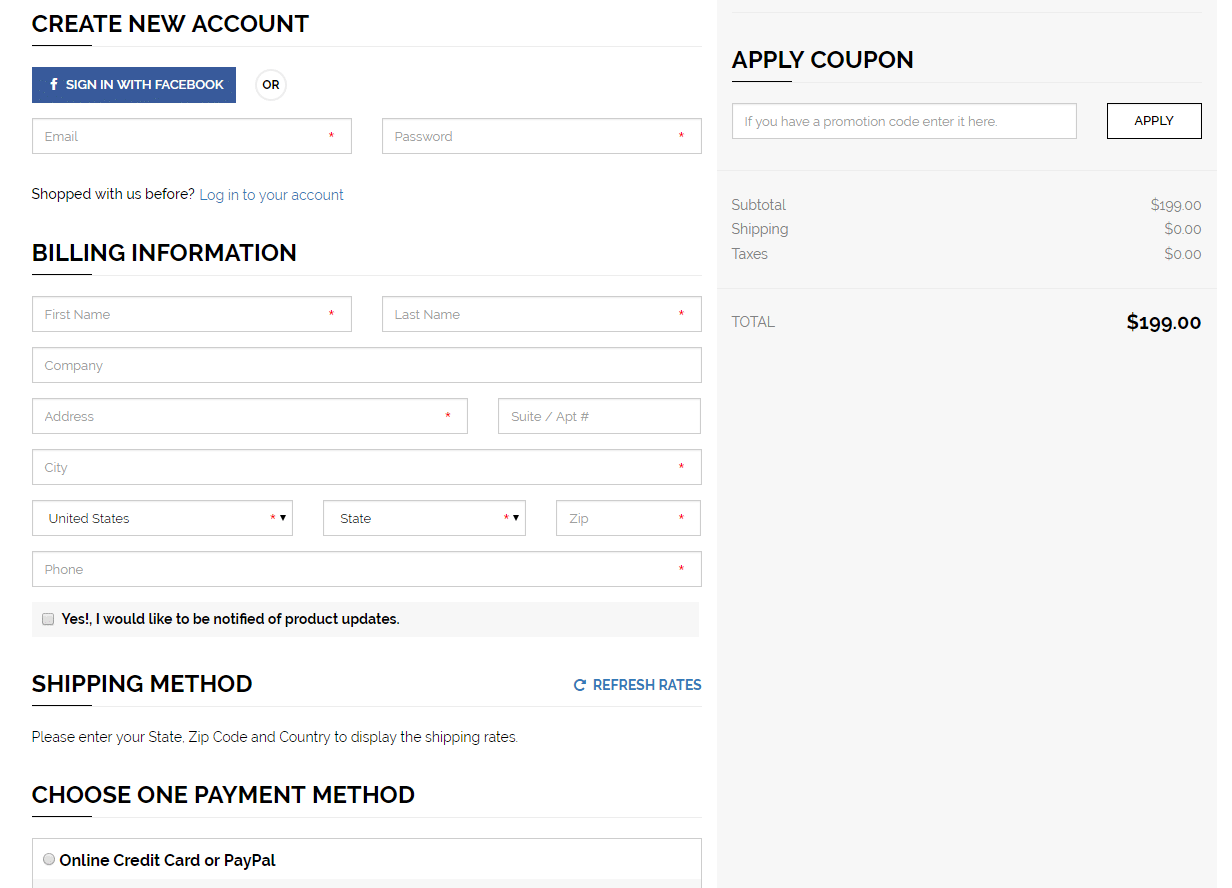
Source: 3dcart.com
Your checkout needs to be bug-free, load smoothly, and must be mobile-friendly just like the rest of your website. Minimize the steps needed for the customer to complete the transaction. Let them check a box to mark their shipping and billing addresses as being the same rather than making them fill out the same information twice. Clearly mark all required fields so they won’t make a mistake. When someone is trying to buy from you, make it as easy as possible for them.
If you can reduce the entire checkout process to one page, even better. A one-page checkout offers the utmost convenience, especially for customers on mobile. Mobile customers must sometimes use slower data plans, so they’ll appreciate not having to wait for multiple checkout pages to load.
9. Accept multiple payment methods
Accepting credit cards is standard, but it’s just not enough for everyone. Today, customers have more ways to pay than ever before, and they want to use their favorite payment methods when they can. Privacy concerns and frequent news of data breaches have made shoppers wary of entering their card numbers even onto trusted sites, so they’ll appreciate options.
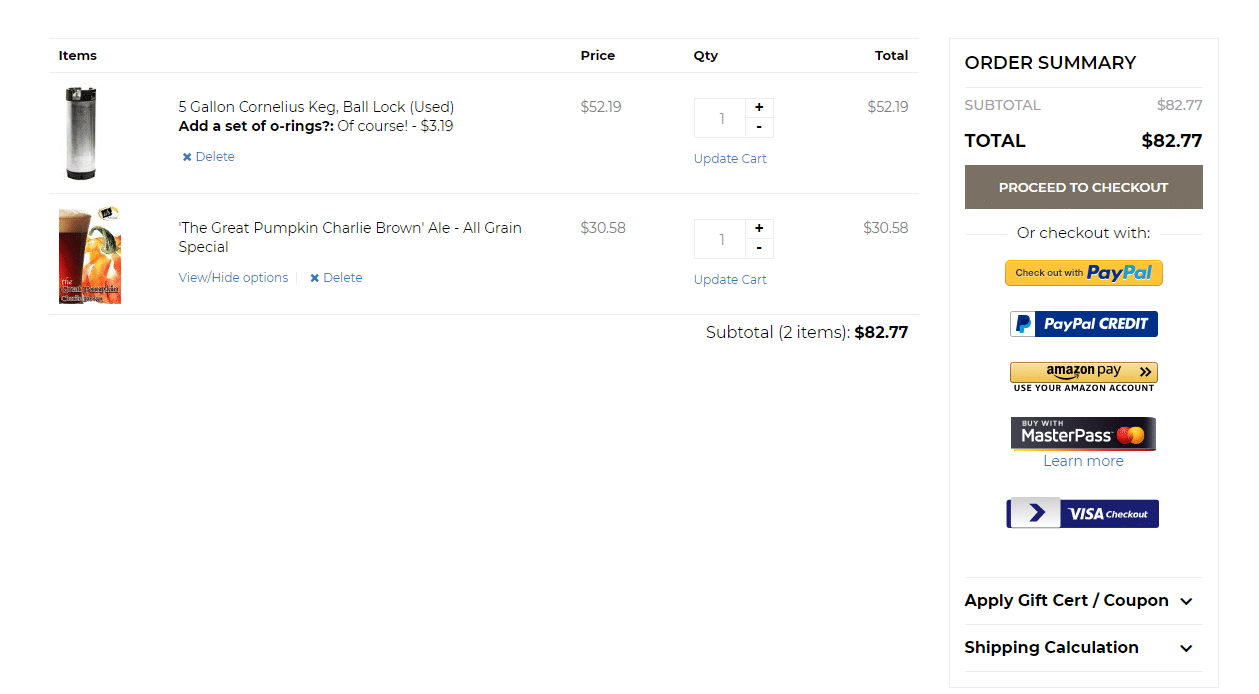
Source: 3dcart.com
Let customers pay with digital wallets such as PayPal, Google Pay, Amazon Pay, Apple Pay, and others that are popular in your region. Europe, the Americas, Asia, and other regions all have their own popular payment methods that will be in-demand among your customers. By accepting their preferred ways to pay, you’ll make your customers far more comfortable.
Payment methods also make a difference for mobile shoppers, as it can be very annoying to try to enter a credit card number onto a smartphone. By implementing different solutions like Apple Pay, the customer can skip the card number and pay with a password, PIN, or even their fingerprint.
10. Use abandoned cart prevention
There are several different strategies you can take to help prevent cart abandonment, and you should approach it from every angle. There are many reasons a customer might abandon their cart, and we covered a couple of them in points eight and nine — a poor checkout experience might force a customer to give up, and being unable to pay how they prefer can turn them away as well. But there are other reasons that need to be addressed, too.
Pricing discrepancies are the most common reason customers abandon carts, and most often these discrepancies arise from tax and shipping charges that the customer didn’t expect. To avoid this unpleasant surprise for your customers, show real-time tax and shipping charges as early as possible. If you can include them in the “View Cart” page, even better — just don’t wait until the last step of checkout. A study from 3dcart on abandoned cart recovery, showed 1.5% – 1.8% conversions after reaching out to a shopper about their order.
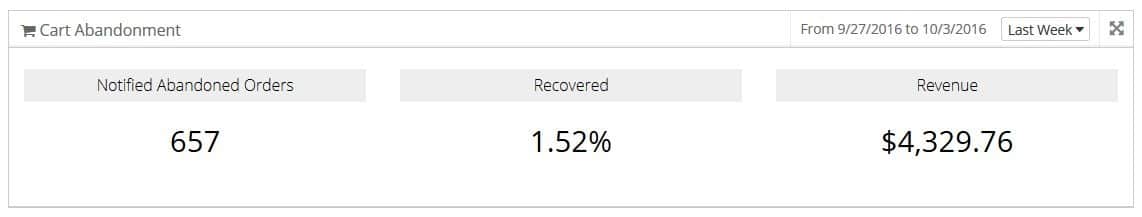
Source: 3dcart.com
Some customers abandon carts unintentionally, simply forgetting to come back and complete the purchase. In addition to the remarketing handled by AdWordsRobot, you can also draw them back with reminder emails. You can even include a one-time-use coupon code to help convince them to return for their purchase. For customers just about to leave your site, implement an offer box that appears when the customer’s mouse moves out of the screen. Suddenly being offered 10% off can be just enough to change a customer’s mind when they were about to leave!
Conclusion
Business is an uncertain game, and eCommerce is no different. The key is knowing how to build a website that offers a great user experience and gives visitors exactly what they’re looking for.
These ten effective methods will help you optimize your website and get more customers that will stick with you all the way through checkout. You’ll increase your conversion rate and get a higher return on investment for your advertising. You’ll also be more likely to get repeat customers who remember the great shopping experience your website has to offer. The long-term benefits include more sales, higher profits, and increased growth for your business. In short, you’ll make the most of every click!
Originally published Jun 01, 2020, updated May 19, 2024



