
Work setups have changed over the years. Today’s workforce is no longer restricted to traditional offices. They can work from home and literally anywhere they want.
With the rise of remote work, businesses have the flexibility to continue their operations amid any crisis and hire top talents from different parts of the world.
There are more benefits that an organization can gain from this work model, but to maximize its full potential, you have to be equipped with tools that will empower your remote employees to work together seamlessly.
This is why business communication tools play a significant role in keeping distributed teams connected and streamlining workflows. More and more companies are adopting VoIP phone service due to its wide range of powerful features at a low cost.
As one of the industry-leading business VoIP providers, RingCentral offers a cloud-based communications platform to all types of businesses—from small businesses to large enterprises—so that their global workforce can communicate however they want.
Why choose RingEX?
RingEX is a unified communications platform. This means that you’ll get access to message, video, and phone capabilities on a single platform. With an all-in-one app, you can do more than just VoIP calling.
Here’s what makes RingEX a robust communication and collaboration tool for your business:
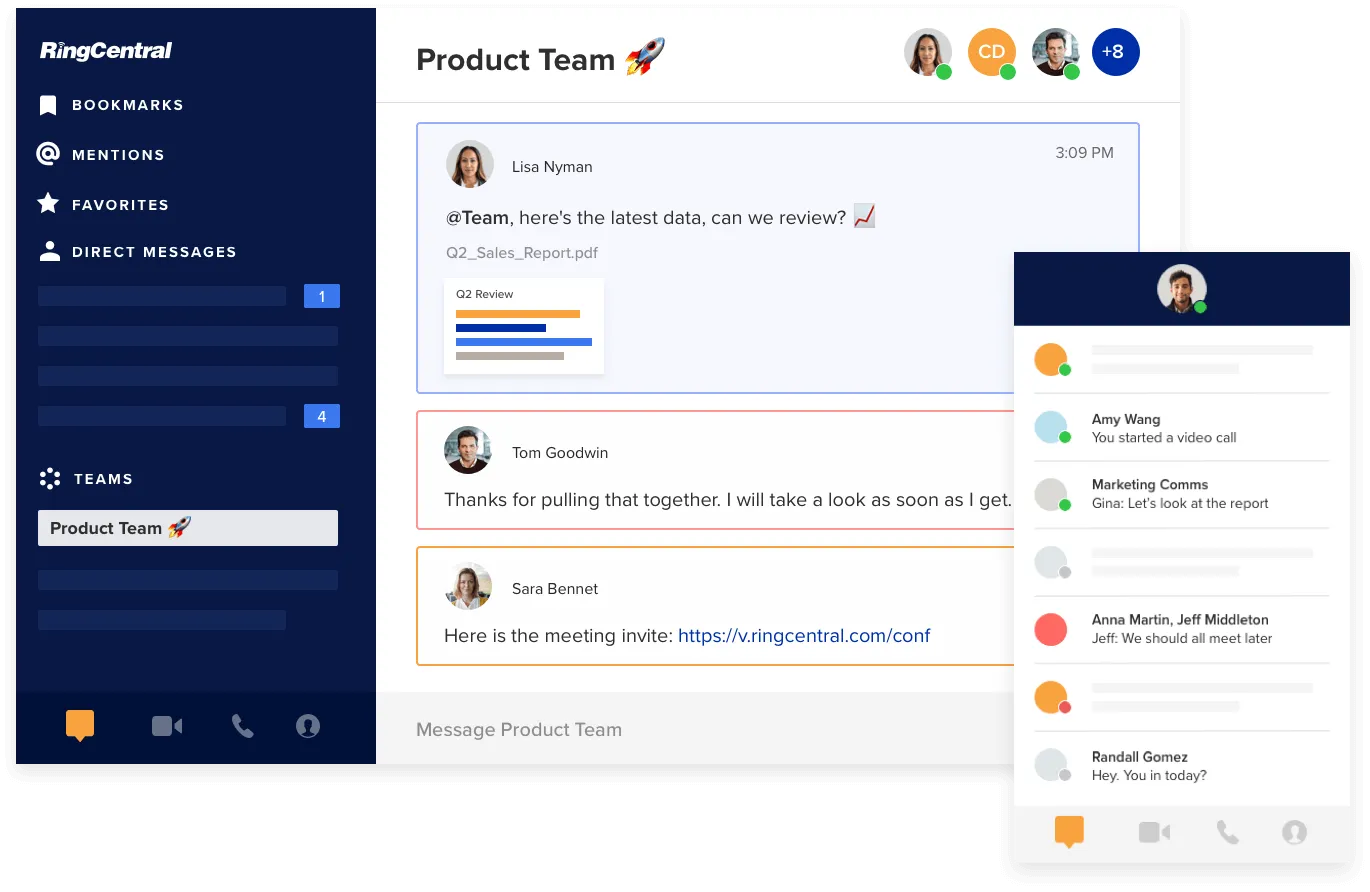
Message
You can use the RingCentral app to start a chat and send messages in different ways—
- Direct message - Use this feature if you want to have a one-on-one conversation or send a private message to a teammate or anyone in the company.
- Group chat - Use this feature to create a team chat where you can add members of your team or specific people from other departments so that they can talk about projects as a group, keep track of updates, and stay connected.
To make discussions more collaborative, productive, and fun, you can use the following features in the message field:
- Attach file - Upload documents, images, and other files in the message thread so that you and your team can access important assets anytime, anywhere, and on any device. You’ll see all of the shared files as a list in the righthand pane. You can even rename, download, and delete shared files if necessary.
- Emoji - Send emojis when you and your team are having casual conversations.
- GIFs - Like emojis, you can send GIFs for light-hearted messages.
- Create a task - For better task management, you can create a task and assign it to yourself, individual members, or a group. You can put details such as task title, description, start date and due date. The tasks also appear as a list in the righthand pane, so you can easily track them.
- New event - If you want to stay on top of everyone’s schedule, creating an event is an effective way to achieve that. It can serve as a reminder for a team member’s time off, company events, or anything important that’s about to happen.
- New note - If you want to share information with your team, you can create a note. The notes are accessible and editable by all members added in the group chat. When creating a note, you can add links, images, tables, bullet lists, and more.
With RingCentral’s team messaging feature, you can keep your remote staff connected, boost their teamwork and productivity, and streamline workflows.
Video
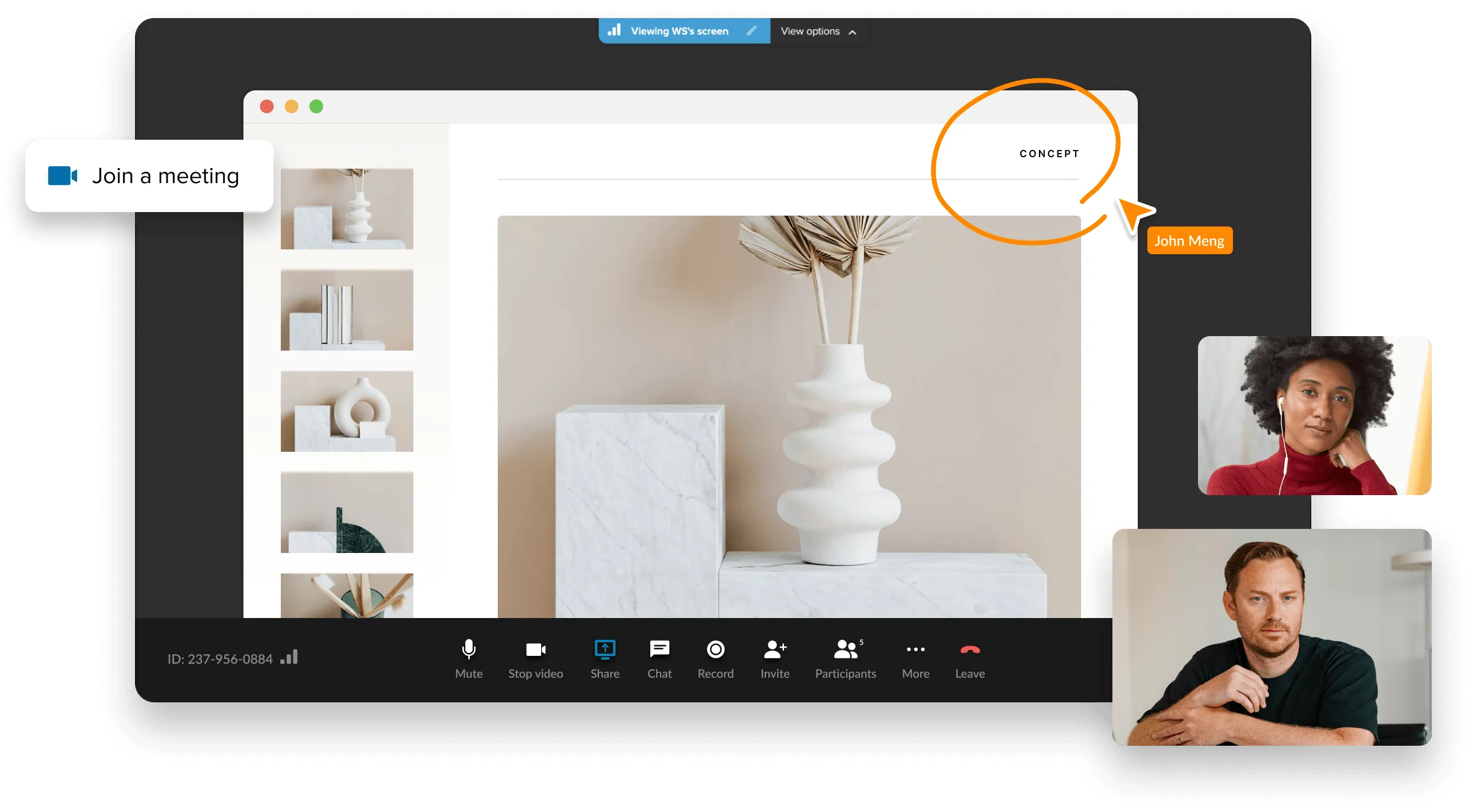
RingCentral Video is a video conferencing solution that allows you to start, schedule, and join online meetings in three ways:
- via web browser
- via RingCentral App for Desktop
- via RingCentral App for Mobile
Depending on your subscription plan, you can host video meetings with up to 100 participants or up to 200 participants. RingCentral offers up to 24-hour meeting duration, so you can keep the discussion going and not worry about running out of time.
With RingCentral Video, you can do the following activities:
- 1:1 virtual meetings
- Virtual team meetings
- Virtual client meetings
- Remote staff training
- Remote IT support
- Virtual events (webinars, product launches, online concerts)
To make each online meeting more interactive and engaging, you can use the following RingCentral Video features:
- Screen share - To keep all meeting participants on the same page during a discussion, use the screen share feature to display any file on the screen for everyone to see. You have two options: share your entire screen or an application window.
- Annotations - If you want to highlight a specific area of the shared screen, you can use the annotation tool to add a text or draw.
- Chat - Let your participants send public or private messages to anyone in the meeting.
- Raise hand - Let your participants notify you that they have something to say without disrupting the meeting.
- Record - Meeting recordings are useful as you can use them for future reference, tutorials, or content marketing.
- Breakout rooms - If you’re having a large group meeting and you want to separate participants into small groups without creating another video meeting, use breakout rooms. This way, they can have brainstorming sessions or group exercises, then go back to the main meeting after.
- Virtual background - If you want to hide your messy background at your home office, you can choose from pre-built backgrounds or upload any image as your virtual background.
- Presentation mode - This allows presenters to move their video on a screen share. This way, meeting attendees can see the speaker during the presentation and not just the shared content.
- Closed captions - This helps participants follow the conversation if they’re in a noisy area and cannot hear the speaker well. It’s designed for people with different levels of language proficiency and those with hearing impairment.
- Live transcription - This helps participants to catch up on the meeting if they’re late, search for specific keywords, and read the meeting summary for review.
- Call flip - This allows participants to switch devices without dropping the call. For example, you can start the video meeting from your desktop, then continue the conversation from your mobile phone.
Phone

As mentioned earlier, there are a lot of calling features available in RingEX. For audio-only communication, here are some features to take note of:
- Unlimited audio conference calling
- Unlimited calls within the US and Canada
- Toll-free minutes (vary depending on subscription plan)
Business SMS
Using the RingCentral app, you can also send and receive unlimited text and multimedia messages to your teammates and clients from your business phone number. This way, you won’t have to use your personal phone number if you need to contact someone from the company or people you do business with via text. Take note that there is a character limit per text message.
Unlimited Internet fax
You can also send and receive faxes online with the RingCentral app. Your internet faxes will appear as email attachments in your inbox, which you can forward, download, or print. You can view your online fax log in the app.
Third-party integrations
RingCentral has more than 200 third-party app integrations, including CRM, customer support, analytics, and automation tools. Popular integrations with Google Workforce, Microsoft 365, Slack, Salesforce, and other business apps that you currently use will help increase staff productivity and speed up workflows. RingCentral integrations enable you to remove silos between apps.

Understanding VoIP is not always easy
If you’re not sure how VoIP phones work, or what the term “VoIP phone” even means, you’re not alone. We hear this question often at RingCentral from businesses that are interested in using VoIP service but are unsure of what we mean by VoIP phones. So on this page, we’ll answer the question: how do VoIP phones work?
What is VoIP?
Before we jump into the details of what VoIP phones are, let’s first define what VoIP is.
VoIP is a communications protocol that converts the speakers’ voices into a series of digital packets. Then, rather than being sent through the standard phone network, those packets are transmitted across the internet. Voice packets in a VoIP call travel online just like any other type of digital data, such as email messages or a document being uploaded to your favorite cloud storage app.
What do we mean by VoIP phone?
When businesses ask us if VoIP phones are physical phones, like the ones their employees currently have on their desks, our answer is: “Yes and no.”
This is because the term VoIP phone simply refers to any device enabled with VoIP (Voice over Internet Protocol) technology. It could be an actual desktop phone that looks a lot like the analog phones we’ve all used for years, but it could also be a computer, tablet, mobile phone, or other internet-connected device equipped with VoIP software.
Another way to think about this is that VoIP phones are available in two flavors: hardware phones and devices enabled with software that allows them to function as VoIP phones.
Do you need special phones for VoIP?
If you want VoIP to be directly connected to a device, then you absolutely need to invest in phones that are configured to work with the VoIP service you’re using. Your provider generally has a list of hardware you can use (you can even buy or rent from them). For example, RingCentral has a page covering all the telephony devices its solutions are compatible with.
The devices can fall under 2 categories:
- The physical VoIP phone.
The hardware-based flavor of VoIP phone is an actual desktop phone, similar to the standard models found in most offices today, but built to send and receive calls over the internet. (In fact, VoIP phones are also often called IP phones.)
These phones typically have the familiar features and interface of a traditional business phone: touchpad, caller ID display, speakerphone capability, and buttons for features like speed dial and call transfer. Many businesses find that their employees are able to transition to VoIP phone service much more easily when using this type of VoIP device because their employees are already familiar and comfortable with the phone’s physical layout and features.
- The software-enabled VoIP phone.
The second flavor of VoIP phone is any device (which might not be a phone at all) that is internet-enabled and loaded with software that allows it to receive and transmit VoIP calls.
In other words, a software-enabled VoIP phone could be a desktop computer, laptop, tablet, or smartphone. With the VoIP software installed, the user can turn that device into a VoIP phone.
This means that your employees can use an application to take and make business calls from anywhere, even their own personal smartphones, using their business phone number.
- How does VoIP work with a mobile phone?
This is the most sophisticated method of leveraging the benefits of VoIP phone service. You can use software installed on your internet-enabled device, such as a mobile phone, to turn that device into your VoIP phone. This means you can use your personal mobile phone to place or receive calls using your business phone number, and callers on the other end will see your “business phone number” connected to your caller ID.
- Can you use your landline business phones for VoIP calls?
The answer to this question is “kind of”. You can most definitely receive phone calls from your VoIP-based business phone system, but you can only do that through call routing.
In order to do that, you’d need to log into your online dashboard and identify the phone number of your landline as auxiliary device. This means that if you don’t answer the call on your VoIP device, that call can be forwarded to your traditional line.
But that doesn’t mean you can make VoIP calls using your old-school devices.
Thankfully, IP phones don’t look all that different from landline phones so even the staunchest traditionalists can feel comfortable using them.
How do VoIP phones work?
We’ve already published a page explaining in detail how VoIP works; but in case you don’t have time to read it, here’s a quick summary:
Voice over Internet Protocol is a series of technologies that make it possible for you to make online phone calls by converting traditional analog voice calls into digital packets of data—much like an email message or an mp3—and sending those voice packets between callers over the internet, rather than over the old-fashioned telephone network.
As for how the VoIP phones themselves function, here is a brief overview of the technologies and processes involved:
In terms of the physical phones themselves, many VoIP phones can be powered by the same Ethernet cable that connects to the phone to transmit data. This technology is called Power over Ethernet (PoE) and is often preferable for businesses because it reduces clutter and can also reduce cost, combining both power and data into a single cable connected to the phone. Other VoIP phones, however, do not offer PoE capability and instead require a separate A/C adapter to power the unit.
In terms of connecting to the Internet, a VoIP phone will be assigned an IP address (just like any computer or another internet-connected device) and then will use a domain name system (DNS) to enable it to connect with other IP phones or VoIP-enabled devices.
As for transmitting voice calls over the Internet, generally speaking, VoIP phones use one of two primary protocols: Session Initiation Protocol (SIP), or H.323. Both of these protocols support not only voice but also other types of data—including video transmissions.
How do VoIP phones work for business?
VoIP phones let your company leverage your existing internet phone service to create the foundation of a comprehensive business phone system that costs far less than the phone bill you’re currently paying to maintain your landline analog phones.
VoIP phones also give your team more flexibility than a landline phone system could. With VoIP, your employees can take and make calls anywhere using their business numbers and their preferred devices: office phones, desktop computers, laptops, or even personal smartphones.
Analog vs. VoIP phones: a few key differences.
Although they are often very similar in terms of looks and features to analog landline phones, there are several key differences in how VoIP phones operate. Here are a few of the most significant distinctions:
- Because they transmit voice calls as digital data over the internet and not the phone network, VoIP phones do not require any dedicated “lines” the way we traditionally think of them. In fact, they don’t require any physical wiring other than their Ethernet connection (which is how they connect to the internet).
- VoIP phones are configured to work with a specific user, meaning they do not need to be permanently attached to a specific phone. Likewise, the phone number is not limited to one device. A VoIP phone user in an organization might use her desktop phone to make calls from her business phone number while she’s in the office, for example, but then use the software installed on her personal smartphone and laptop to make calls from that same number while she’s away from her desk.
Benefits of a VoIP phone
There are many advantages to switching to VoIP phones from traditional business phone service, but we will highlight just a few of the primary benefits here:
VoIP service improves mobility for remote and on-the-go employees.
The reason many businesses, particularly small and midsize companies, become interested in VoIP phone service is the savings. Traditional phone service with the large telecommunication providers comes at a significant cost for small businesses, costs that usually include high monthly fees for each business phone line and high rates for long-distance calling (particularly for international calls). VoIP, on the other hand, has far lower ongoing costs, usually allows businesses to call long distance while paying local rates, and includes other services like video calls.
VoIP phone service makes businesses’ communication systems more flexible and scalable.
Because VoIP service can work anywhere and on any device with an internet connection, it can make a business’s employees far more mobile, allowing them to work anywhere. This is in sharp contrast to traditional landline phone service which ties employees to their desks if they need to take or make business calls. Consider also integrating a virtual phone system into your setup. With a virtual phone system, you can manage calls, voicemails, and other communications features through the cloud, adding an extra layer of flexibility and convenience. Additionally, if your company was moving to new offices, a virtual phone system would simplify the transition. Unlike a standard business phone system, which requires reconfiguring physical lines and setting up equipment at the new location, a virtual phone system allows you to maintain normal service without needing additional copper lines or changing your business phone numbers. This means no downtime and a seamless move for your communication infrastructure.A VoIP service’s any-device, anywhere communication capability improves productivity.
In addition to the mobility VoIP service allows, with some services—such as RingCentral’s VoIP service—you can also let your employees integrate their VoIP service directly with their favorite business apps, like Office, Google, Salesforce, and Dropbox.
They can pull their contacts and other data from these apps directly and automatically into their VoIP phone service and move more easily throughout the business day from project to project without having to jump across different apps.
VoIP phone FAQs
Not exactly. While people can certainly choose to use VoIP analog telephone adapters like the Cisco SPA-122 ATA to help convert a traditional phone’s signal for internet signals, it’s not really as reliable and convenient as investing in IP phones.
RingCentral offers many different VoIP phones and related devices, so there are likely several phones that will meet your business’s needs and budget. See all available VoIP phone and device options.
You can. If you are a RingCentral customer in the US, you may choose to lease (as opposed to buy) our desk and conference phones. See our RingCentral Phone Lease Program and Rental Agreement for details.
The following VoIP phones are Presence-capable: Cisco SPA508G, Cisco SPA514G, Cisco SPA525G2, Cisco 303, Polycom IP 650, Polycom VVX 311, Polycom VVX 411, and Polycom VVX 501.
All the Polycom and Cisco desk phones (except for Polycom IP321) and conference phones we sell and lease support HD voice capability. In addition to this, RingCentral for Desktop (softphone) and RingCentral mobile apps also support HD voice.
How to set up VoIP phone at home: 5 easy steps
What’s great about a cloud VoIP phone system is that it’s easy to install. If you want to set up VoIP at your home office, here’s a step-by-step guide for you to follow.
1. Test your Internet connection
VoIP (Voice over Internet Protocol) technology enables people to make and receive phone calls using a broadband Internet connection instead of using traditional landline phones.
So to ensure high VoIP call quality, you need a high-speed Internet connection. Keep in mind that a single VoIP call requires at least 100 kbps upload and download bandwidth.
Most Internet service providers now offer a gigabit broadband connection, so you don’t have to worry that much if you have a gigabit plan.
Of course, it’s better to check with your Internet service provider to learn if your existing Internet service plan has enough bandwidth to support VoIP. If not, it’s time you consider getting an upgrade.
Here are some common VoIP problems that you might experience due to low bandwidth:
- Choppy audio
- Echo
- Dropped calls
In a work-from-home scenario, you’ll most likely have family members who are doing various online activities while you’re working.
Each device connected to your WiFi consumes an amount of data, and some online activities have higher data usage than others.
Streaming videos, downloading large files, and gaming are just some examples of these activities.
If you want to prioritize voice traffic over other types of data, you should configure your router’s Quality of Service (QoS) settings to prioritize voice traffic and use a wired connection instead of WiFi.
RingCentral has VoIP testing tools available to help you determine your connection’s capacity and quality. The test will help you check how many simultaneous RingCentral VoIP calls can be supported by your Internet connection.
2. Get the right VoIP equipment
There are different types of devices and equipment that you can use to make Internet phone calls. When
talking about VoIP phones, it’s important that you learn the difference between hardphones and softphones.
- Hardphone - refers to a physical device that uses VoIP technology. It resembles analog phones or traditional phones.
- Softphone - refers to a piece of software or application that can be downloaded on smartphones, cell phones, laptops, tablets, and computers. The RingCentral App, for example, is available on mobile for iOS and Android as well as desktop for Windows and Mac.
If you’re looking for the best office phone to use with RingCentral, we have a wide selection of state-of-the-art IP phone models that you can consider purchasing:
- ALE
- Avaya
- Cisco
- Polycom
- Unify
- Yealink
For IP phones, you can choose between corded phones and cordless phones. In office meeting rooms, it’s common to see IP desk phones and conference phones.
These office phones are equipped with advanced features such as—
- Color touchscreen display
- Built-in WiFi and Bluetooth
- Built-in Power over Ethernet (PoE)
- Multi-line/multiple phone lines
- HD voice technology
- USB ports
If you want to save money, you can use your IIP-enabled devices like your smartphone, tablets, and desktop or laptop computers. Just download the mobile app or desktop app and you’re all set.
There’s also a way for you to use your home phone or corded telephone. In this case, you’ll need an analog telephone adapter (ATA) or VoIP adapter and Ethernet cables to connect your landline phone to your network.
If you want to make and receive phone calls hands-free, you should consider buying VoIP headsets. These are headsets with a built-in microphone and noise reduction feature for superior sound quality.
With a VoIP headset, you won’t have to pick up the handset every time you take or place a call.
When it comes to getting the right equipment, you should always consider your business needs and budget. Since you’re using your home office and have limited space, you can just use your existing phones and other equipment for your VoIP setup.
3. Explore features offered by VoIP service providers
There are many VoIP solutions available in the market, and they offer different sets of VoIP features at different prices. To get the most out of your business phone system, it’s crucial that you identify which features you need the most to boost your staff productivity and improve customer interactions.
One of the reasons why more and more business owners are making the decision to switch to VoIP is that they can get advanced telephony features for the same price—the subscription cost.
Landline phones only have basic calling features such as speed dial, so if you want to add more advanced features, you’ll have to pay extra fees to your landline phone company.
VoIP providers include a virtual PBX (Private Branch Exchange) feature that helps you route and manage incoming business calls using the Internet.
This means you won’t have to buy expensive on-premise PBX equipment and find a dedicated space to store it.
With RingCentral, you can get the following telephony features:
- Local phone numbers
- Toll-free and vanity numbers
- Extensions
- Presence and head-up display
- Call delegation
- Call screening
- Call forwarding
- Call flip
- Call park
- Intercom
- Paging
- Voicemail-to-email
- Visual voicemail
- Greetings
- Multi-level IVR
- Music on hold
- Dial-by-name directory
- Number porting
- Call monitoring
- Call logs
- Automatic call recording
- Hot desking
- Caller ID
- International numbers
4. Choose the right VoIP provider for your business
Of course, aside from the set of features you need, there are other factors that you need to consider when choosing the best VoIP solution for your company.
Keep in mind that you should choose a VoIP provider that can be your long-term business partner. You don’t want to waste time jumping from one VoIP solution to another.
Here are other important factors that can guide you in your selection process:
- Pricing - How much does a VoIP service cost, and does it fit your budget?
- Security - Are there security measures in place to prevent cyber-attacks and keep company and customer data safe?
- Reliability - Can your VoIP provider keep your business up and running during outages or disasters?
- Scalability - Can you add more users as you hire new employees and remove users as needed?
- Mobility - Can you use the VoIP system in the office, at home, or on the road?
- Third-party integrations - Can you integrate your business phone system with other apps that you currently use?
- Customer service - Does it provide 24/7 customer support?
- Free trial - Can you test out the features for free before purchasing?
5. Train your remote staff
Of course, to get the most out of your business phone system, all of your remote staff should know how to use it and be familiarized with the features that they can use to make their work easier.
When you choose RingCentral as your phone system service provider, the onboarding process will include information about network readiness and system requirements, a checklist of steps in the implementation process, the number transfer process, product features, and additional resources.
You also take advantage of RingCentral Video’s recording feature to make step-by-step video tutorials. These recordings will be useful when training and onboarding new employees to help them get started.
In case you need assistance or encounter any issues, RingCentral provides 24/7 customer support. You can use the live chat or contact us via phone call.