Most of us take the internet for granted. It’s just there when we open up our devices. But behind the scenes, making the connections that let you communicate online, is an ISP.
What does ISP stand for? It’s an acronym for Internet Service Provider, and there are lots of ISPs to choose from. In this post, we’ll find out how the technology works and how your choice of ISP impacts your business communication tools.
What is an ISP?
ISP stands for internet service provider. Also called internet providers or network providers, ISPs are the organizations that connect individuals and businesses to the internet. An ISP acts as an intermediary between your device and the World Wide Web.
Most large telecommunications services, such as mobile carriers and cable providers, are ISPs. Well-known examples of ISPs include AT&T, Verizon, and Comcast. The term includes telephone companies that provide mobile internet access over cellular networks.
In addition to providing internet connections, ISPs are responsible for routing online traffic and network infrastructure monitoring and maintenance. They often provide a range of other services, including domain name registration, web and email hosting, and proxy servers.
How does an ISP work?
ISPs route online traffic through the internet’s physical infrastructure, including data centers, routers, and servers. When you type a URL or click on a link, your device makes a request to access the website. This request travels through a series of nodes on your ISP’s network.
The ISP sends the data to the destination server by using the most efficient path, which is worked out through complex algorithms. The information you requested then travels back the same way.
How does it know where to go? It uses IP addresses, which are assigned to customers by the ISP.
ISPs are categorized into three tiers according to their infrastructure and services. Tier 1 providers own the internet “backbone” (the global system of networks that forms the core of the internet) and provide the fastest and widest coverage. They can exchange traffic with fellow Tier 1 ISPs.
Tier 2s purchase network access from Tier 1s and provide regional internet services. Tier 3 ISPs connect customers to the internet using another ISP’s network. They lease bandwidth from Tier 2s and resell it to customers.
Types of internet connection
ISPs provide internet access via a range of technologies:
- DSL stands for digital subscriber line. This uses existing telephone lines to transmit digital data.
- Cable, also known as Ethernet, transmits over coaxial cables, which are also used for cable TV services.
- Fiber-optic transmits data as pulses of light via thin strands of glass or plastic fiber.
- Mobile broadband routes internet traffic through cell phone towers.
- Wireless connections use radio signals and wireless routers to transmit data.
- Satellite access involves sending and receiving signals between your device, the server, and geostationary satellites.
- Dial-up: A modem connects the computer to your phone line, which can’t be used while the dial-up connection is active. This method is almost obsolete. The most recent census data shows that only around 0.1% of US households still used it, and that was in 2023.
How can the right ISP supercharge business communications?
The reliability of your ISP has a significant impact on business operations, including your communications. Any lags in connectivity make it difficult to maintain real-time interactions with customers, such as video calls and live chats.
Internet problems are a particular issue for global businesses and those whose employees need to collaborate remotely. Organizations, such as call centers, require internet access that doesn’t drop under heavy usage.
It’s vital to choose an ISP that can keep you online and offer high-speed internet access to supercharge your comms.
With high uptime and stable performance, you won’t miss crucial information during calls over the internet, and there won’t be patchy sound and audio making you look unprofessional.
The right ISP enables contact centers to have multiple agents connected at all times and offers multiple digital channels for customers to get in touch.
Businesses will enjoy smooth connections with colleagues and clients across the world while fast internal comms increase productivity.
Ideally, you’ll be able to move more of your communications online and even carry out a complete digital transformation. A reputable ISP also makes your communications more secure, leading to improved customer trust and lower cybersecurity risk.
How to choose the right ISP
There are plenty of internet service providers out there—you just have to decide which is the best fit for your business communication needs. Here are the key things to consider:
Available connections
You may have a preference for a particular connection type, but availability will depend on the location of your business. Different ISPs have different coverage areas, and connectivity can be limited in rural or remote regions. So, the first step is to check what’s supported in your area.
DSL and cable are widely available because the supporting infrastructure is already installed in many buildings, but they’re not as fast as fiber-optic broadband.
Fiber is ideal for large enterprises that need gold-standard connectivity—but it currently has much less availability.
Wireless connections and mobile broadband cover areas with limited access to cable or DSL. They’re good for businesses in remote locations and for non-office-based employees. If you’re really out in the sticks, a satellite provider may be your only option.
Internet speed
Internet speed is typically measured in megabits per second (Mbps). A small business might be able to get by with speeds of 50 Mbps. But a large company with 50+ employees, all using the phone and internet and carrying out high-bandwidth activities? You’re more likely to need 1000 Mbps (1 Gbps).
Video conferencing, downloading and sharing large files, and cloud-based phone systems and software applications require more bandwidth.
AI and machine learning activities, such as creating large language models (LLMs) with embeddings for a chatbot, are also bandwidth-intensive.
Consider what speed you require, and look for an ISP that can match it. Advertised speeds may only be available in certain conditions. So, run your own tests. Try different days, times, and various office locations.
Check both download and upload speeds, and check the connection speed supported by your devices.
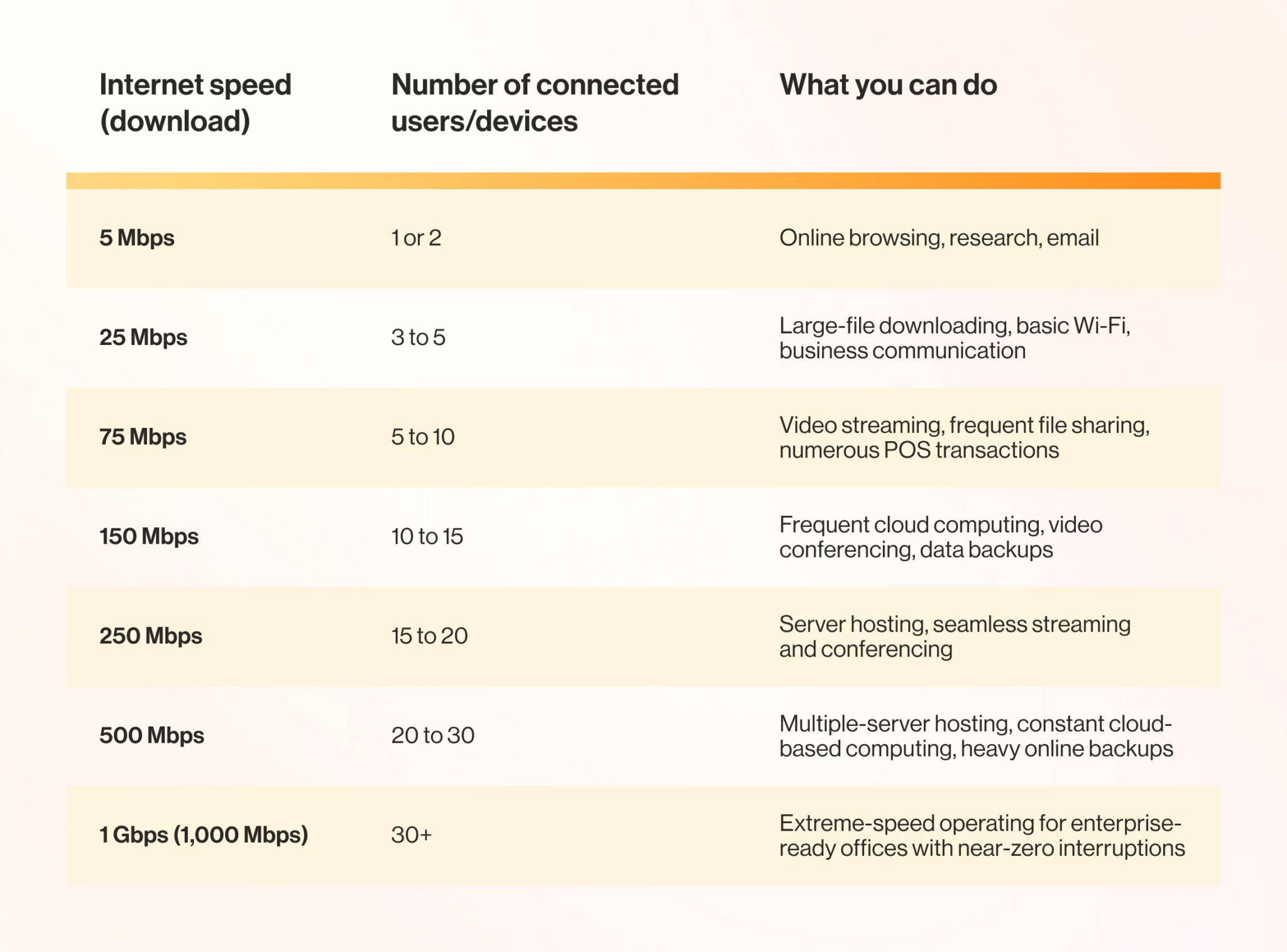
Pricing
Most ISPs offer a range of data plans and speeds. So, you can pick the one that aligns with your budget and usage. You’ll typically pay more to get faster speeds.
But you may be able to take advantage of a bundled package, as some ISPs provide additional services such as web hosting, email services, and cloud storage.
Find out how easy it is to upgrade (or downgrade) your plan if needed. Look out for any hidden costs like installation charges, equipment rentals, and early termination fees, which may not be included in the base monthly rate.
Service Level Agreement (SLA)
A good ISP will provide a transparent SLA that outlines the provider’s responsibilities and tells you what to expect in terms of average speed and connectivity. Make sure you read the terms carefully and ask about anything that isn’t clear.
The SLA should mention the steps they’ll take to keep you online. For example, ISPs have multiple servers and automatic failover systems, so if one server goes down, they can reroute traffic via another.
Fair Usage Policy (FUP)
Another thing to check before you choose an ISP is the fair usage policy. Because ISPs have a finite amount of bandwidth to supply, they need to give all users a fair share.
This means they may reduce your speed at times to maintain the balance—even on an “unlimited” plan. You’ll need to look at the Ts and Cs and make sure the ISP can guarantee sufficient bandwidth for your needs.
Security protocols
Once you have a shortlist of ISPs, ask them about their security mechanisms.
They should be able to offer strong protection against cyber threats by encrypting data and monitoring network traffic to detect potential breaches.
Check out their data privacy policies, too. You need to be sure that confidential information exchanged in business communications isn’t at risk.
Customer support
By choosing a reliable ISP with a high uptime SLA, you shouldn’t encounter problems—but if you do, you’ll need efficient support to get you back online.
Look for an ISP that offers multiple methods of contact, and read reviews on third-party websites to see what other customers think of the support.
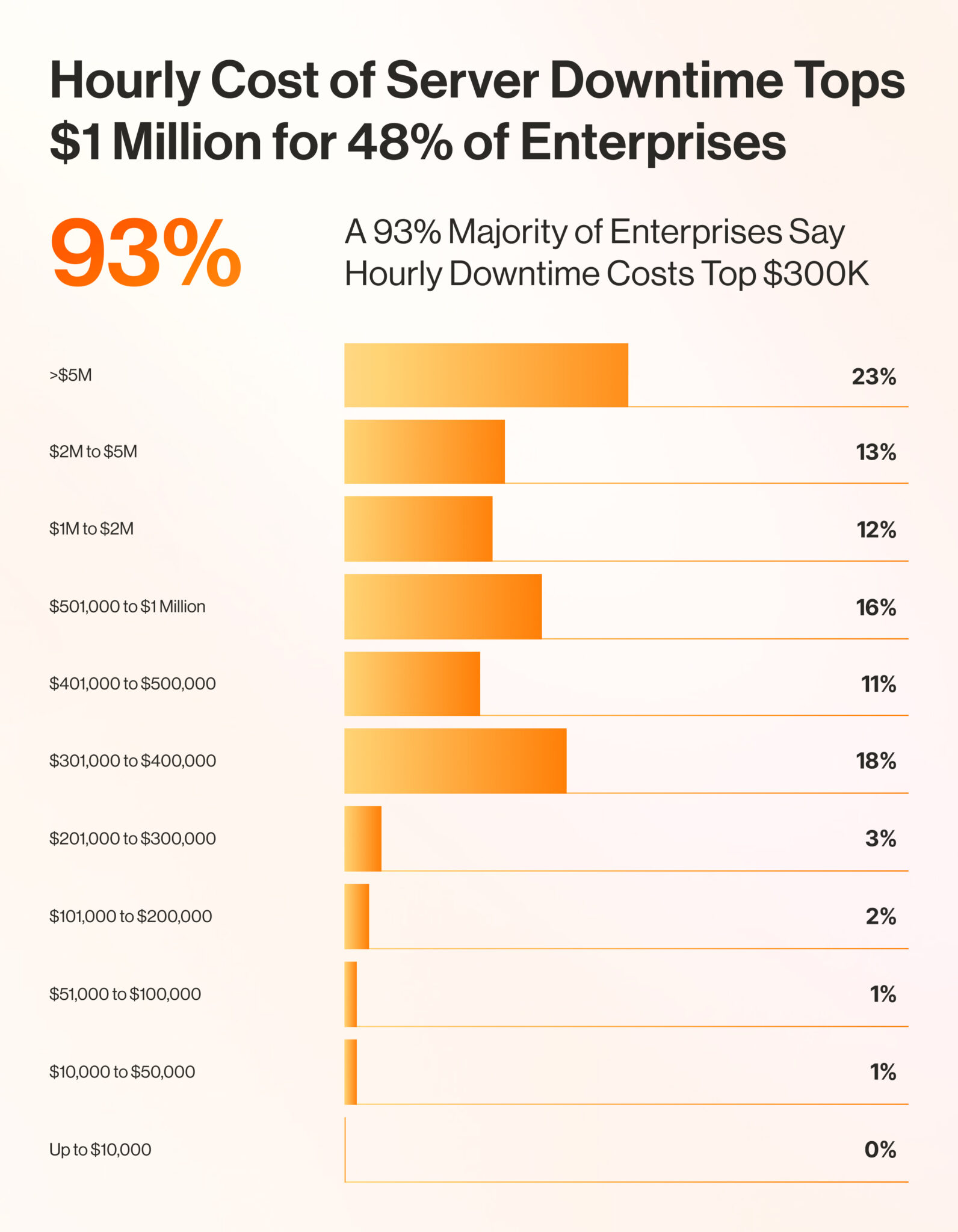
Final thoughts
Choosing the right ISP is crucial for your business operations, including smooth digital communications. The ISP and type of internet connection you select will depend on your company size, location, and the type of online activities you carry out.
Whether or not you need the highest speeds, you do want an ISP that has good coverage in your area, plus a suitable pricing plan, SLA, and top-notch security and support.
A reliable ISP will not only keep your business online. It will also supercharge your communications.
FAQs
What’s the difference between ISPs and WiFi providers?
ISPs supply the infrastructure and services that enable internet access. WiFi providers offer wireless internet connectivity to users within a specified local network. It’s easy to get them confused, as ISPs often provide customers with a combined modem and WiFi router.
What can an ISP see?
Your ISP can typically see your IP addresses, Browse history, device information, data usage, and DNS requests.
Many states require ISPs to keep logs of their users’ activities. If you’d prefer privacy, you can use a VPN to encrypt your internet traffic and disguise your online identity.
How do I find my ISP?
Look at your router or modem where the name of your ISP is displayed. You can also check your internet bill and the network settings on your device, or visit a website like ip.me or whoismyisp.org to find out.
Updated Dec 15, 2025












