In 2020, the world changed how we work, how we shop, and even how we interact with others. Beyond social isolation, inventory demands have been unprecedented—with grocery stores managing long outside lines, restaurants pivoting to curbside pickup orders, and businesses often running out of high-demand items and delaying orders time and time again.
These changes have confused and frustrated employees and customers alike, which are unpleasant feelings to experience during an already challenging time. That’s why today, proactive communication is more important than ever—and could potentially transform your employee and customer experience entirely.
Transitioning to SMS for convenient, efficient, and proactive communications
One of the easiest ways to proactively communicate with customers is through automated SMS notifications. Today, many companies already use SMS to communicate order status, providing customers with real-time notifications on delays and shipping updates—sometimes even letting consumers know the moment their order arrives or is ready to be picked up.
Beyond order updates, SMS notifications are often used to share updated inventory status, new item availability, or special sales and promotions with customers. SMS notifications are also used internally for important employee updates, inventory issues, repair requirements, and other urgent matters.
Chances are, you’ve received several of these notifications yourself. So how can your business integrate SMS notifications to create more efficient, higher-impact communications internally and externally?
The “what”: Classifications of text messages with your customers
Before we jump into the “how,” there are a couple of important things to know about SMS. First, there are actually two different classifications of SMS messages. This is important to understand, as one of these classifications (P2P) is already included with your RingCentral plan—but it’s limited in how it can be used.
1) Person-to-person (P2P) for low-volume, personal SMS
P2P SMS means person-to-person SMS or SMS that mimics normal human behavior. For a message to be considered person-to-person, it must meet the following criteria:
- For each RingCentral number you have, you cannot send messages to more than 200 unique numbers per day
- For each RingCentral number you have, you cannot send more than 1,000 messages per day
- For each RingCentral number you have, you cannot send more than one message per second
- The messages you send should receive replies (1:1 send/receive ratio)
These guidelines—set by CTIA and enforced by the carriers—mean that you cannot use P2P SMS for high-volume SMS use cases, such as handling hundreds of orders a day or sending large-scale marketing or promotional messages. However, you can use P2P for low-volume use cases, such as automating customer check-ins or sales check-ins/call scheduling where you will be sending more personalized messages to a small prospect/customer base—with the expectation that you’ll receive a reply in return.
Previously, one workaround for these requirements was to purchase numerous P2P numbers; however, carriers such as Verizon have cracked down on this practice, even going beyond the above guidelines by restricting messages that they consider to be commercial in nature. This means that even if you send under 200 messages per day, your message may still be blocked if the carrier deems it to be “commercial.”
2) Application-to-person (A2P) for high-volume, commercial SMS
The good news about this second classification of SMS is that A2P SMS isn’t limited to the same requirements as P2P SMS—which means that you can send messages to an essentially unlimited amount of phone numbers as well as send an unlimited number of messages. Also, customers don’t have to reply to your SMS, making A2P perfect for status updates or mass-market promotions.
The downside: To send A2P SMS messages, you need a special phone number—either:
- an SMS-enabled toll-free SMS number (note: per FCC regulations, you must request that your toll-free number be SMS enabled, as toll-free numbers are not enabled by default)
- a commercial SMS number (this is a new concept introduced by Verizon)
- a shortcode (typically very expensive)
Today, RingCentral offers toll-free SMS as a solution for A2P SMS use cases, allowing you to send 50,000 messages per day per number. To enable your toll-free number(s) to send SMS, please contact RingCentral support. Customers who need to send more than 50,000 messages should contact their representative to set up a time to meet with RingCentral’s Developer Support team; we’d be delighted to work with you to meet your unique needs.
Beyond SMS capabilities, your RingCentral number also provides another convenience: Customers may call that number back and be directed to the appropriate extension for more information (ranging from a prerecorded message to a specific extension). Customers can also call back for additional support and be directed to an IVR, call queue, or dedicated extension.
Please note that A2P SMS with toll-free SMS is NOT included with your RingCentral Office plan; it’s billed per SMS sent and received. Visit RingCentral’s Developer SMS page to view current toll-free SMS pricing.
The only other caveat with A2P SMS is that you must give your customers the option to opt out or unsubscribe (just like you must let email subscribers unsubscribe from your lists). This means you are required to honor SMS requests such as “STOP” and “UNSUBSCRIBE.” It’s also important to respond to “INFO” requests with your company details so that your customers know who sent the text message.
Learn how 24 Hour Tees improved customer service with RingCentral SMS
The “how”: Sending and receiving text messages with your customers
There are two ways to build SMS notifications with RingCentral, depending on your level of technical expertise. The good news is that even if you aren’t a developer (or don’t have a developer friend willing to build this for you), you can quickly set up automated SMS notifications using a third-party solution like Zapier, Workato, or Build.io. You can also take advantage of RingCentral’s Toll-free SMS Sender to upload or paste-in numbers for mass notification or alert sending purposes.
1) No-code SMS integrations with Zapier (no programming required)
One of the easiest (and cheapest) ways to integrate RingCentral with other systems is by using a provider like Zapier. Zapier allows you to connect RingCentral with over 2,000 other applications and offers a free plan in addition to paid plans starting at $20/month.
This means you can set up numerous triggers to send SMS notifications—including from email, your calendars, forms, tracking systems like Monday or Trello, social media, CRMs, and many other tools.
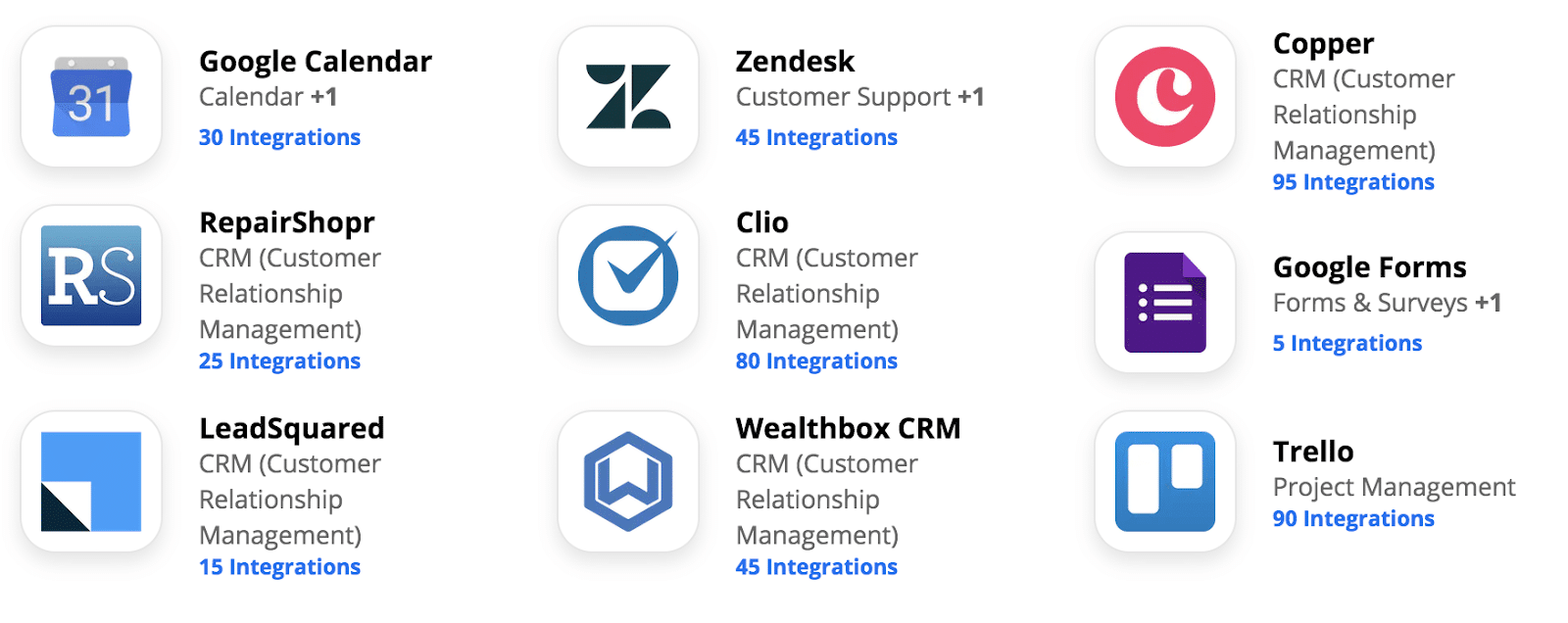
You can also set up “zaps” or integrations that occur when you receive an SMS message, putting the information into your order system, your CRM, or other systems. You can also run numerous filters and build in actions to set up automatic replies to incoming SMS messages—all without a single line of code!
Setting up Zapier is as simple as choosing the “Trigger”—in other words, what causes the “Zap” or integration to process. Each app has its own triggers; for example, you could trigger an integration on Zapier if someone fills out a form, sends an email, or updates your order system or CRM.
Zapier connects directly to your accounts and pulls the data in real-time, allowing you to see your CRM structure, custom fields, and examples of the data that would be sent through. You can even test what’s happening every step of the way.
Once you have the Trigger set up, the next step is simple: connect Zapier to your RingCentral account, and choose the “Action” you want to perform, whether it’s starting a call, sending a fax, or sending an automated SMS message.
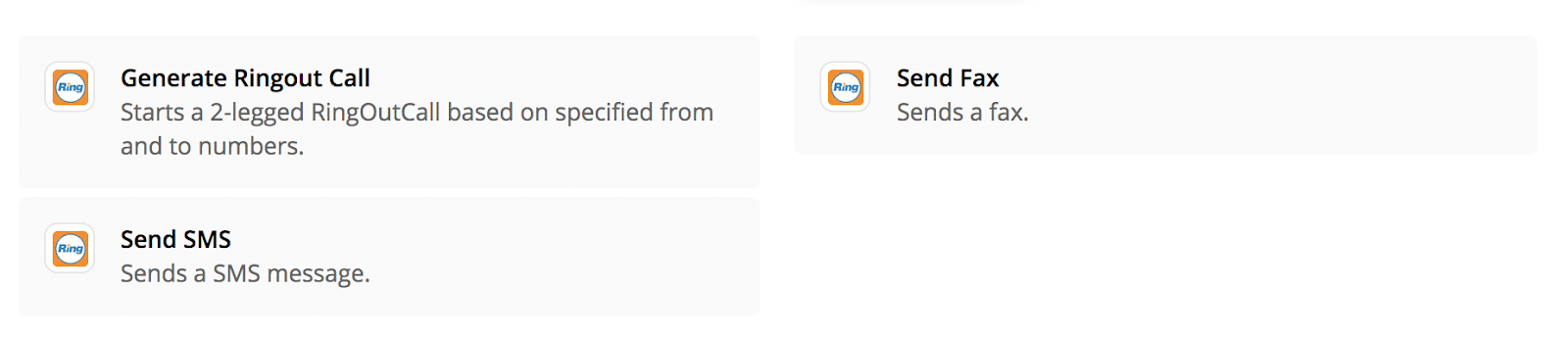
To learn more about using Zapier with RingCentral, check out Google Calendar to SMS Zap from the RingCentral Developers Medium blog, or view Zapier’s RingCentral Tutorials.
2) Pro-code (coding required)/custom SMS integrations
For more flexibility, you can also take advantage of RingCentral’s SMS APIs and webhooks to build the perfect integration into your systems.
To help you get started, RingCentral provides free Developer Environments and sandboxes, allowing you to build and test your integration without impacting your production environment or data.
Once you’ve created your RingCentral Developer account and installed the appropriate SDK, you can quickly send SMS messages with just a few lines of code in your language of choice, like so:
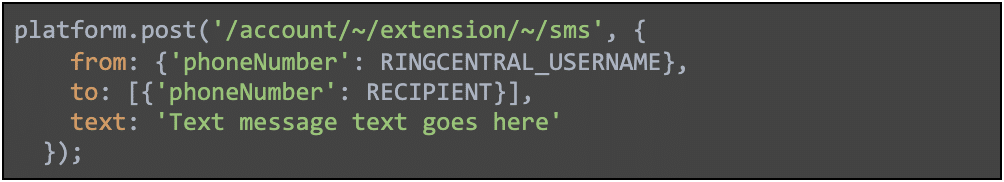
To begin using RingCentral’s SMS APIs to send and receive text messages, first take a look at our RingCentral’s SMS Getting Started guide.
You can also check out our blog posts on creating an SMS Pun Bot, SMS Tips and Tricks, and Accepting Payments with Stripe via SMS.
Increase customer satisfaction with proactive communications
As we continue to navigate through these challenging times, proactive and efficient communications will be key to keeping your customers informed, happy, and coming back.
SMS is one of the easiest, most efficient, and convenient ways to interact with your customers in real time. By being proactive with SMS, your customers can rest assured that they are top of mind, stay informed on any disruptions or delays, and plan accordingly.
At RingCentral, we’re here to support you in this mission as well as help you revolutionize the way you communicate—both during current times and far into the future.
To learn more about building SMS notifications and our SMS APIs, please visit RingCentral’s Developer site.
Originally published Jun 02, 2020, updated Jun 30, 2022





