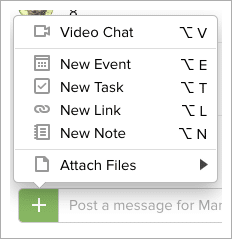
Effective teamwork starts with good communication, and the most common action people take in the RingCentral App is sending a chat message to a colleague or a team. In that case, just start typing, and your message will go out as soon as you hit ENTER. Yet from the same prompt you can assign a task, share a file, add an event to the group calendar, create a rich text note, or start a video chat.
The RingCentral App is powerful, but we don’t claim that it is all-powerful. The design philosophy behind the app is to give you basic tools that address all the most common requirements for communication and collaboration in one platform. You shouldn’t have to keep a dozen productivity tools open in different tabs of your browser, or deal with complex integrations, just to accomplish the basic things you do every day.
So the question is: which mode of communication is appropriate when? When should you send a message, assign a task, launch a video chat, or pull in content created with some other tool as a file attachment or a link? How do you use each of them to best effect?
Messaging
Use chat messages to stay in sync with the people you work with throughout the day or throughout the lifecycle of a project. Clicking on the name of any individual or team to review the last few messages exchanged, then add yours. The quick message format discourages long-winded missives and lets you get questions answered more quickly. If you need to add a link to an external resource, just paste it into the stream.
In email, the subject line is supposed to define the context of a message — although in long reply-to-all or mailing list threads, discussion tends to drift off topic pretty fast. There are other problems with email, like people being added or removed from a CC lists, often inconsistently. In the RingCentral App, the art of using the medium effectively shifts to knowing when to write to an individual, form an ad hoc discussion group with a couple of colleagues, or create a team chat for ongoing discussions.
The nifty part: once you get that structure right, it carries forward to all the other modes of communication and collaboration.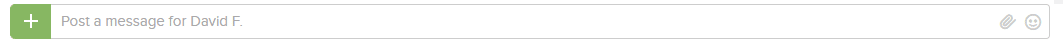
Video Chat
Text chat is great for quick, straightforward communications like asking and answering questions or sharing updates. On the other hand, if a discussion gets bogged down in misunderstandings or unresolved issues, a video meeting is a great way to cut through the clutter, talk through issues, and make decisions.

Video Chat lets the team meet face-to-face, regardless of where in the world team members are, with the option for participants to share their screens for a slideshow or any sort of interactive show-and-tell.
In the course of any productive meeting, you will want to identify next steps and action items — none of which should be allowed to fall through the cracks. The RingCentral App helps you capture those as you go. From the chat box, choose New Task or New Event.
New Task or New Event
Plan and track big projects and everyday tasks with RingCentral’s task management and shared calendar. This is our way of letting you add structure to the message stream and accountability to collaboration.
There is a big difference between telling a team member to do something through the chat stream and assigning it as a task with a defined deadline. Every member of the team will be able to see who is meeting their deadlines, or not.
If a post that started out as a message ought to be tracked as a task, you can make it into one — the pop-up menu that appears when you hover your mouse over upper right hand corner of a message includes a New Task option that will take an existing message and allow you to add assignment and deadline parameters.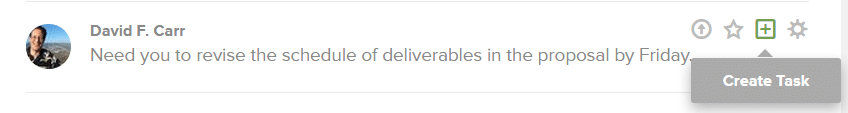
While there’s no question that other project management systems are more elaborate, RingCentral’s task management feature is designed to be simple enough for everyone to use and understand. Actually, we’ve packed a lot of sophistication into a relatively simple user interface, for example allowing you to assign tasks to more than one person and mark a task 10% or 50% complete rather than just checking it off the list.
Similarly, the app gives you a simple way of posting events everyone needs to know about. When you add a task or event, the details appear in the message stream but are also tracked separately. You can see all the tasks and events associated with a particular team, or you can switch to the Tasks and Calendar tabs for an overview.
New Note
While team chat encourages brevity, there are times when you need to share a multi-paragraph message or document with more formatting. The blog you are reading started out as a RingCentral note posted to our RingCentral PR and Blogs team. Other common uses include meeting minutes and planning documents.
The Notes feature gives you a very capable web-based word processor, with all the basic controls you would expect for changing fonts, adding links, and embedding images. Collaborators can add notes anywhere in the document, and those comments will also be echoed in the team message stream.
We do not attempt to compete feature-for-feature with Microsoft Word or Google Docs. Rather, the point is to let you create a document quickly without the need to switch to one of those programs. Most people tend not to use the more elaborate features of those programs anyway, most of the time.
On the other hand, if you need the features Word or Docs provide, by all means use them to create your documents and add them as attachments to the message stream.
Attach Files
Most of the more elaborate documents and other files you share will start life in some other application. In addition to uploading files from your computer or mobile device, you can add content from Google Drive, Box, Dropbox, Evernote, or by linking to a web address (for example, the url of a PDF or image).

You tell us: have we struck the right balance between keeping the RingCentral App simple and providing all the basics for team collaboration?
Watch for more capabilities and more integrations with other cloud services in the coming months.
Originally published Sep 08, 2015, updated Dec 08, 2021




