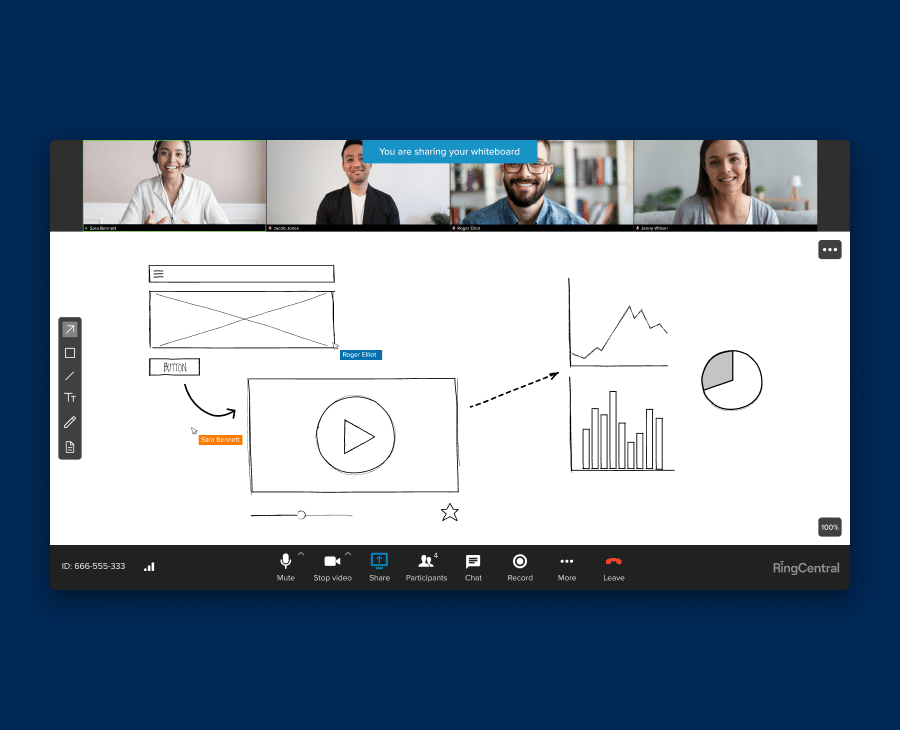Highlights:
- Spontaneous interactions were common in the office, but can easily get lost in remote and hybrid work environments.
- Team Huddle replicates those spontaneous interactions via always-on video chat rooms, where teammates can hop in and out at any time.
- Use Team Huddle beyond simple collaboration, including always-on IT help desks, HR Q&A, and more.
We’ve gained a lot from working remotely for the past year: boosts to productivity, improvements in work-life balance, and reductions in commute times, just to name a few. But there’s growing concern that some of the best parts of office life are lost in the shift to more permanent remote and hybrid work models.
For example, experts often cite the loss of spontaneous interactions that happen naturally in the office. These casual, unplanned conversations in hallways or the company kitchen are frequently credited with growing engagement and connection between colleagues, as well as for their potential to spark fresh new ideas.

A long-term shift away from the office doesn’t mean saying goodbye to fruitful chats and interactions.
Team Huddle is a persistent video chat room designed to replicate those spontaneous interactions virtually. It allows teams to set up virtual casual meeting spaces that members can hop into and out of whenever they want. It’s like Discord—but with video.
But Team Huddle is much more than a freely collaborative space. Here are several practical ways to use it in your office:
1. Always-on IT service help desk
If there’s one team that’s especially handy to have on hand, it’s the IT team. One of the great perks of office life was being able to visit an in-house service tech to troubleshoot issues or answer questions quickly.
But from service queues to communication challenges that can arise while messaging about issues, working with IT can be more cumbersome in virtual office settings.
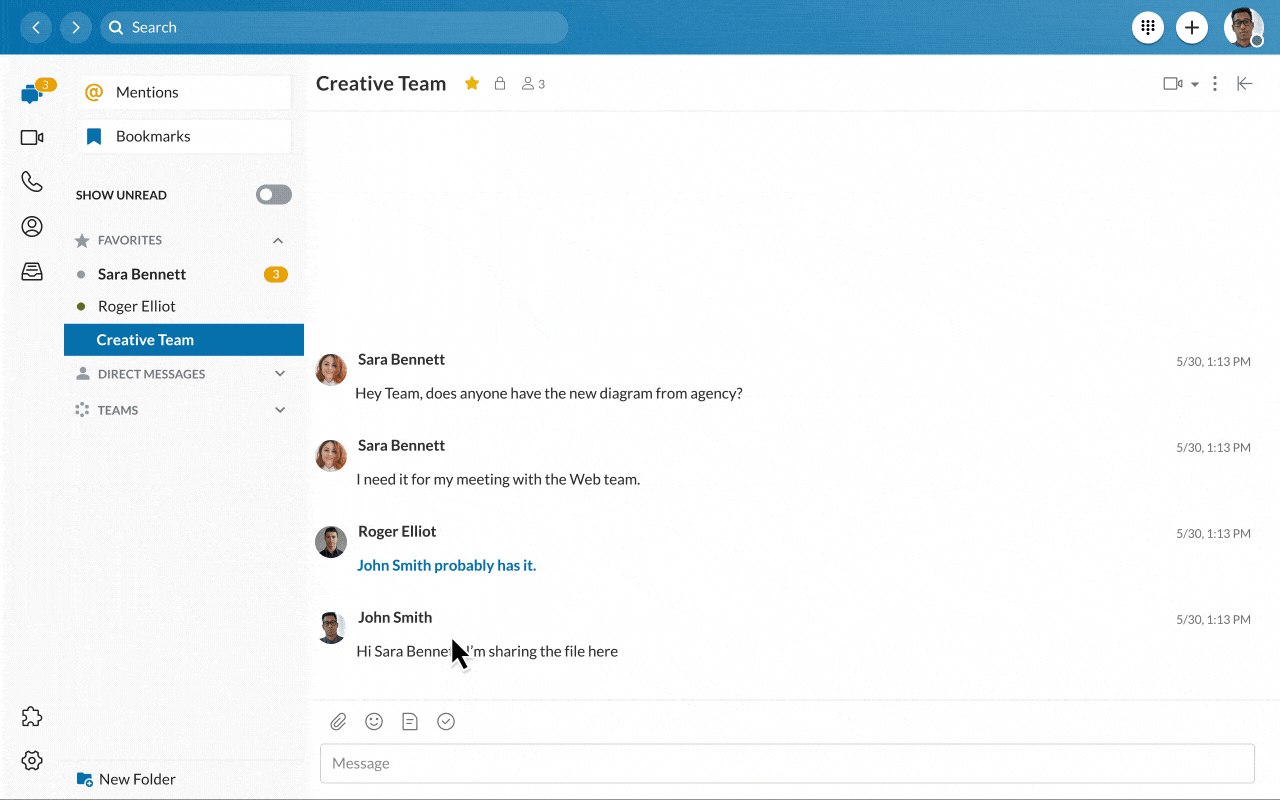
Using Team Huddle to set up an always-on IT service help desk can help make the process more convenient and user-friendly. For example, when an employee has an urgent issue, they can drop in on an ad-hoc basis. No scheduling or trying to explain complicated technical details in a message required.
2. HR benefits enrollment Q&A
Think back to your first days at your current workplace. If you were onboarded before the pandemic era, you likely attended a series of onboarding sessions, detailing everything from company HR policies to your new health benefits.
Back then, you could simply drop into the HR office to ask questions. Now it usually means scheduling time for a phone call or meeting—on top of everything else a new hire has to do to hit the ground running. This may mean that important benefit and HR-related questions—some of which may have signup deadlines attached—fall to the wayside.
Setting up a Team Huddle for benefits enrollment-related questions can help to ensure new hires get the answers they need. New employees can drop in with any questions as the need arises and at a time that’s convenient. No need to send messages and emails and wait for responses.
3. Leadership team office hours
Getting face time with your leaders goes a long way in helping teams overcome roadblocks, get aligned, and make decisions.That’s why prior to the pandemic, some companies embraced open-door office hours for managers and leaders.
Similar to office hours in college, Team Huddle allows employees to drop in with questions or for a casual chat with leadership, where they can ask questions about anything and everything.
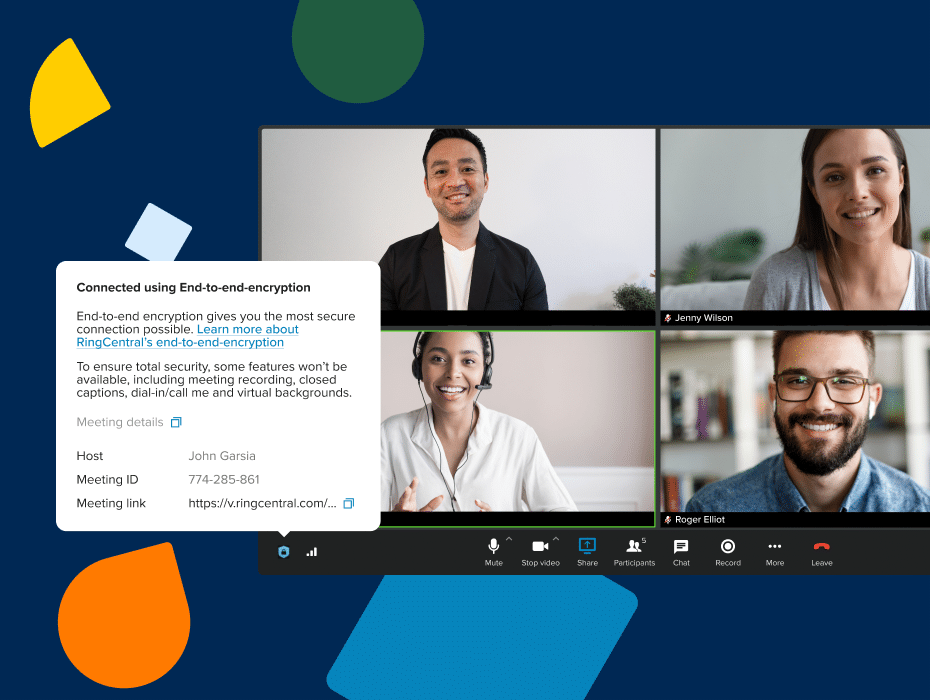
This use of Team Huddle has two advantages:
- Office hours give employees a chance to engage directly with leadership and ask questions.
- More visibility with leaders improves transparency within the organization, which builds trust and better performance.
4. Brown bag lunch & learn sessions
Employees are so hungry to train and learn new skills that a third of workers would forgo a raise in return for great development opportunities. But informal learning occasions are another thing that can lapse away from the office.
Brown bag lunch sessions, in which workers bring their lunches and eat while participating in an in-person learning session, are one such office tradition that can be difficult to maintain. But Team Huddle is a great way to keep them going.
Simply set up a Team Huddle and people can drop in if their schedules allow. It’s much more lightweight than a meeting invite, and doesn’t inundate people with calendar requests.
Building better connections
The loss of casual interactions can be one of the main drawbacks of working away from the office. But hybrid and remote work don’t have to mean the end of valuable opportunities to connect.
With Team Huddle, you can establish common spaces that support these informal interactions and sessions. And because organizations can provide RingCentral video and messaging to anyone in the company for free, it’s easy to use Team Huddles to recreate the office online.
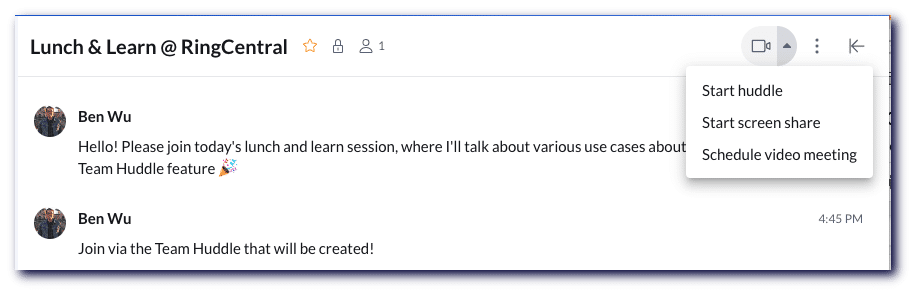
Try Team Huddle in your RingCentral app today. Here’s how to get started:
- Join a team or create a new one.
- Click on the arrow next to the camera button on top.
- Click on “Start huddle“.
- Name the huddle and you’re ready to go.
Originally published Sep 06, 2021, updated Sep 07, 2021