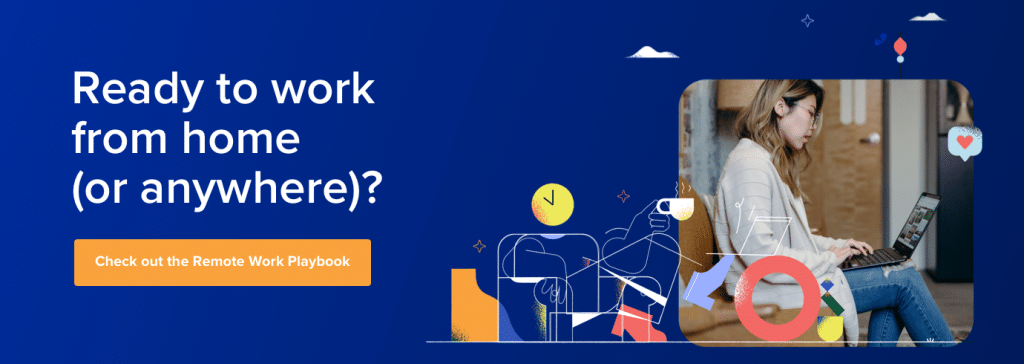This isn’t your first rodeo. You’re no first timer when it comes to video meetings and working remotely.
You jump into the advanced settings and customize things based on what you need.
You know how to get the lighting just right, how to manage a call, how to read video-only body language.
What’s left for you now, you might wonder.
A lot.
Now that you’ve mastered the art and science of online experiences, it’s time for the next level and have a little fun.
If you’re working remotely (or just using video conferencing software to connect with your team) and want to make things a little more interesting, here are three social experiments to try.
Shopping for a video conferencing tool? (Or just curious about what to look for?) Grab the free checklist to help you choose the right one for your team or business.
1. Easter eggs
You might recognize this idea from movies and video games.
Producers will place an object, cameo, or reference just outside the viewer’s peripheral. Most of the time, we’re so focused on the core of the scene that we miss these little things.
But if you’re in on the joke, you’ll get a unique—and fun—experience. For example, if you always take calls in your office, you could trade out a picture on the wall behind you each time you take a call with someone.
See how long it takes from them to notice. Or move your desk closer and closer to a background object with each call.
Make little changes and you’ll see who is really paying attention. If you have a recurring meeting with a teammate, you could turn this into a game and see who notices the difference first!
2. Always on
A few teams at RingCentral have started leaving a RingCentral Video screen on all day.
All we do is share the meeting’s ID or link with each other, and use this as a chance to pop in on each other throughout the day.
Essentially, it creates an online version of that random walk-by that you experience in an office environment:
Leave your video on while you work and see if it helps you connect with your team throughout the day, have a casual conversation, or even share lunch together—all while working remotely.
3. Video-only days
If you need a bit of practice getting used to video meetings, this is a great way to start building that up.
Can you survive all day with only video calls? Try it!
Give your thumbs a rest and tap the video icon for your meetings each and every time. (More on how to have better meetings here.)
Maybe you start a trend—Video Fridays—and see how it influences your day and productivity. Try to notice things like patterns in your communication and how quickly decisions get made in video calls compared to just messaging or audio calls.
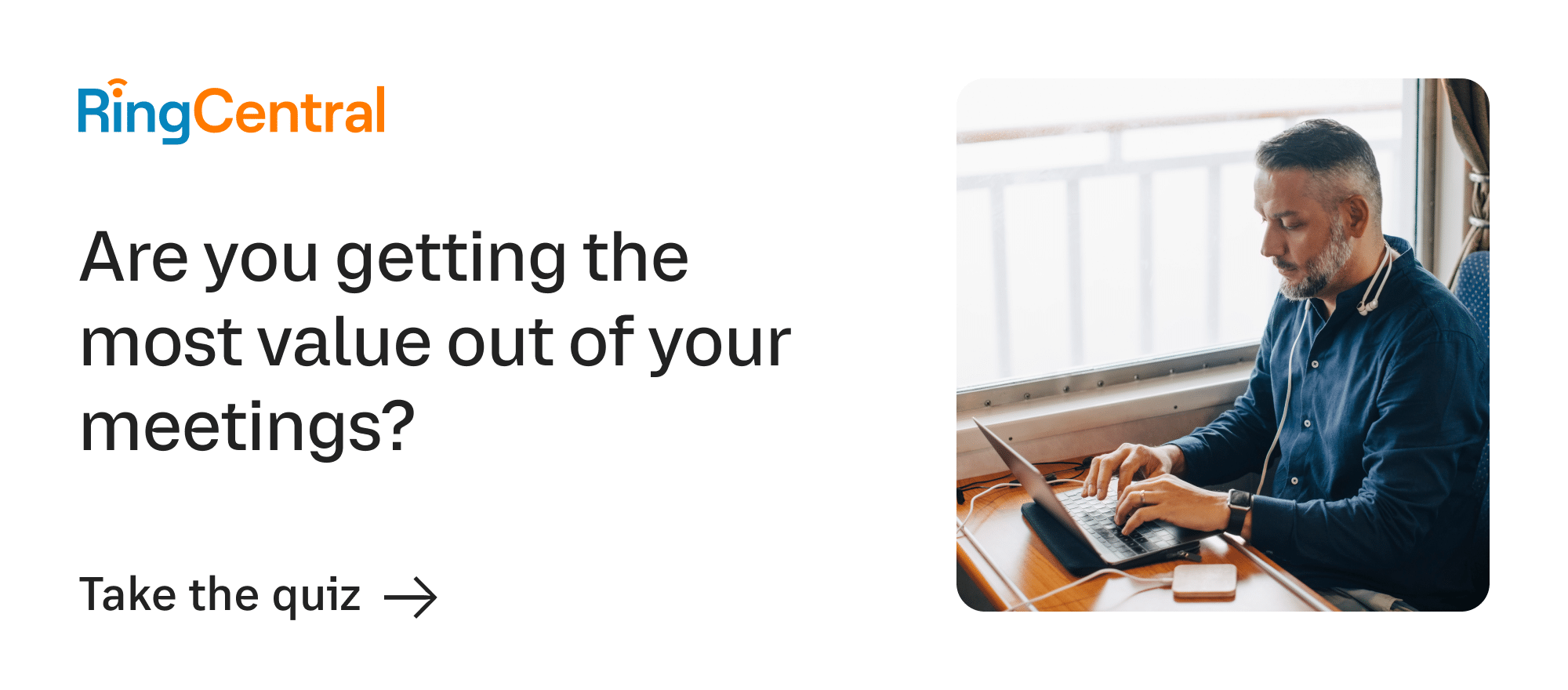
Did you know…
Whether you need to check in with your teammates who are working remotely, or just want to take your meetings while you’re on the road, video conference calls are your friend.
Get a demo of RingCentral Video to see how it works:
You’ll be able to have video conference calls from your phone, computer, or tablet—anytime, anywhere. Check it out!
Originally published Apr 09, 2020, updated Jun 23, 2021