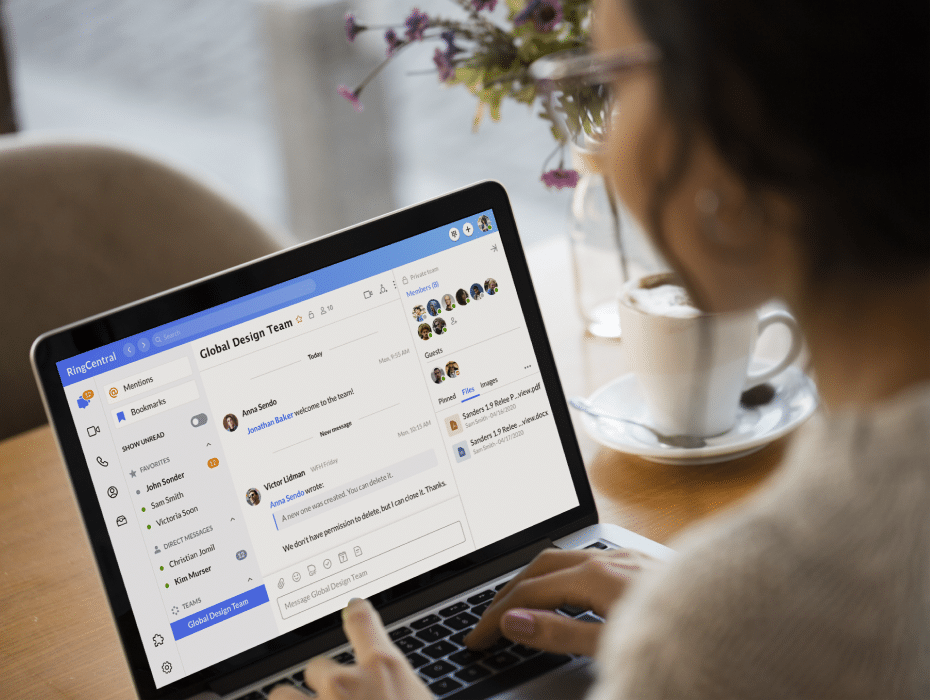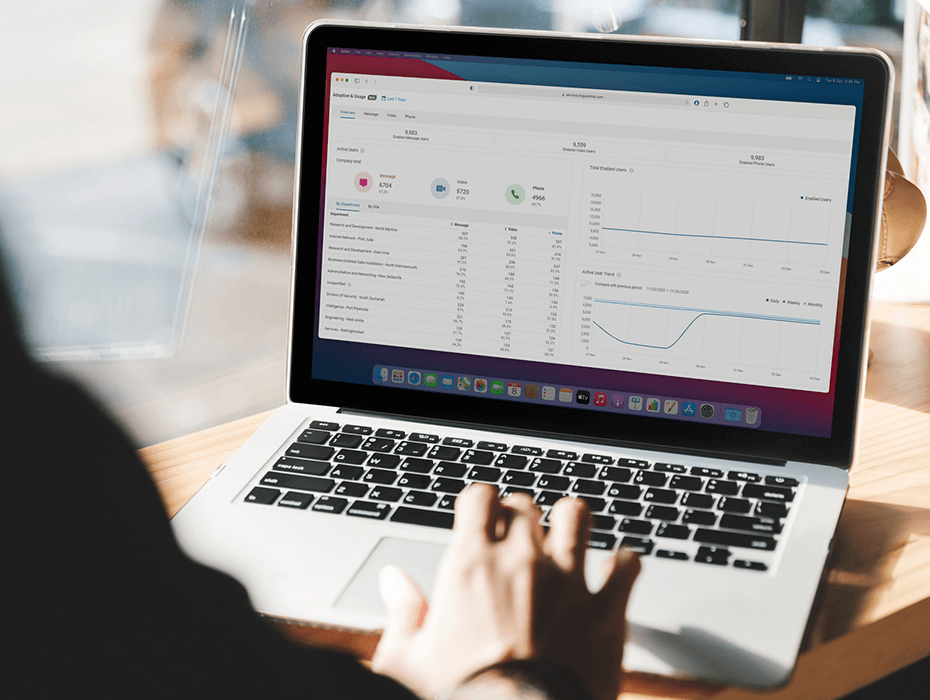Highlights
- The text formatting toolbar offers multiple ways to customize your messages
- Emoji reactions: a quick and fun way to respond to messages
- New security features give admins more control over their teams
- Upcoming releases in December 2020
The holiday season is in full swing. And frankly, after such an unprecedented year of change, it’s a break we could all use.
But while wrapping up 2020 is something worth celebrating, at RingCentral, we’re not stopping our momentum. In fact, we have several new features to show you, along with an update of what’s to come in December.
1. Text formatting toolbar: Add personality to your messages
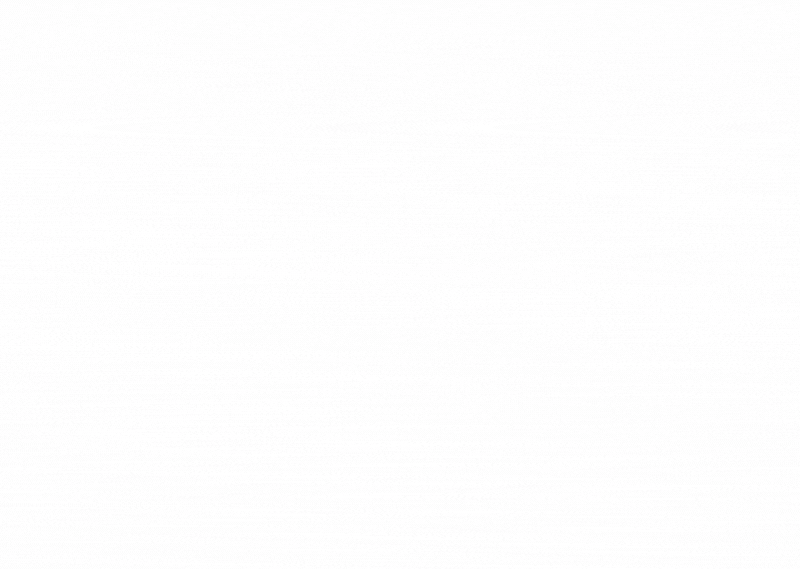
Messages with colleagues don’t have to be plain and boring. Add personality to your messages with the new text formatting toolbar.
The toolbar offers easy access to:
- Bold
- Underline
- Italicize
- Strikethrough
- Numbered list
- Bulleted list
- Increase indent
- Decrease indent
- Insert link
- Insert horizontal line
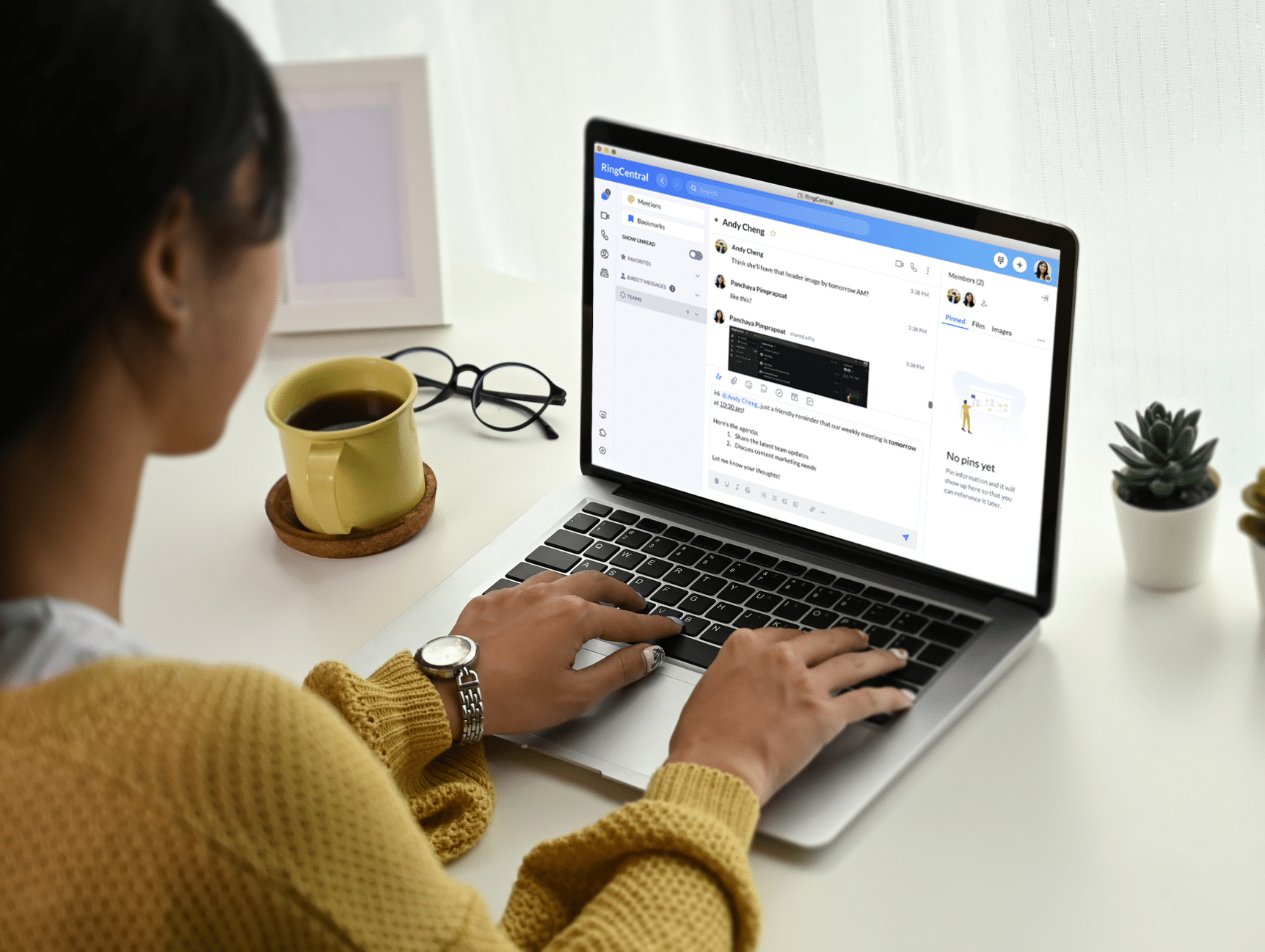
2. Emoji reactions: A fun and efficient way to respond to messages
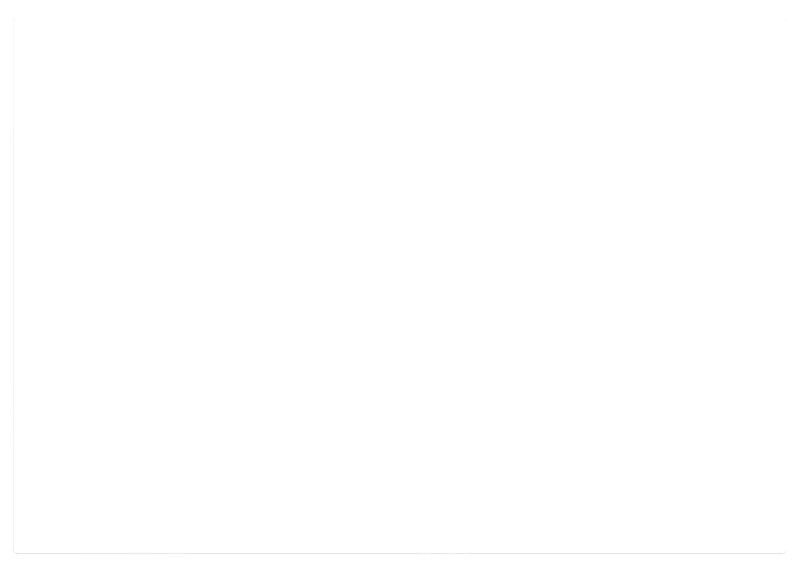
Sometimes, you might want a lightweight way to respond that goes beyond a simple “thumbs up.” At the same time, not every message needs another written response. Emoji reactions provide that perfect balance.
Instead of having to reply to specific messages, you can now react using any emoji in the emoji menu and express yourself in an exciting way.

3. More control for admins in RingCentral
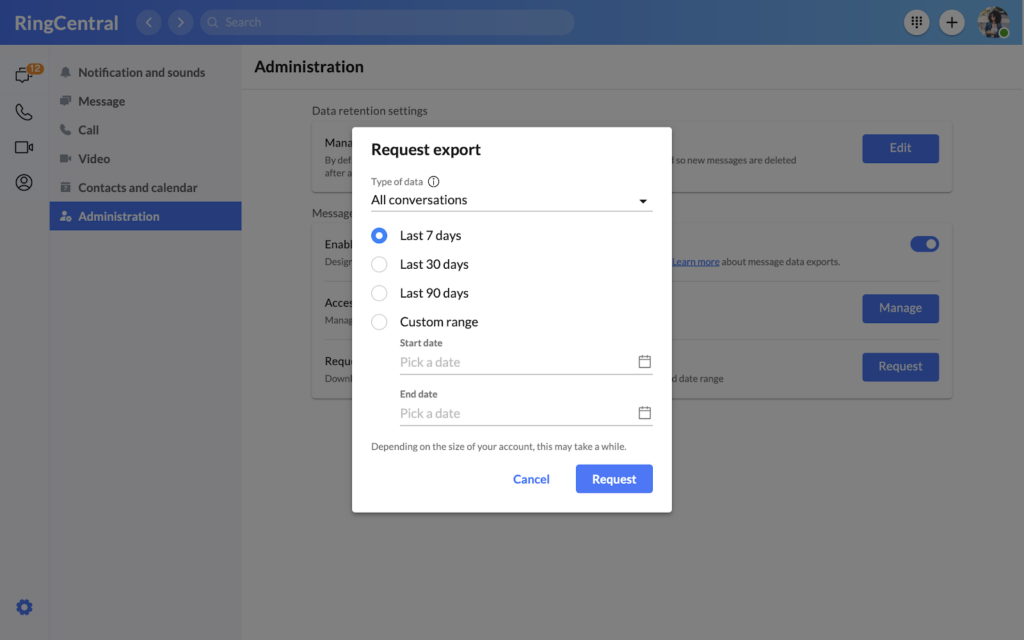
As collaboration tools become more essential to our work, IT administrators have an increasing responsibility to manage their users.
We unveiled two new updates for admins:
1. External guest controls
Admins can now elect which users have the ability to invite external guests into the organization’s RingCentral system. Additionally, admins can also choose whether external guests can start conversations with internal users or not.
2. Export message data by type
The upgraded message data export tool helps admins narrow down their search parameters, saving time and reducing the amount of data being exported

Coming in December
Here’s a sneak peek at some of what’s coming:
1. Virtual background
RingCentral Video will soon include the ability to change your background on camera. Remove distractions and maintain privacy by putting your virtual self in another setting.
2. Third-party cameras
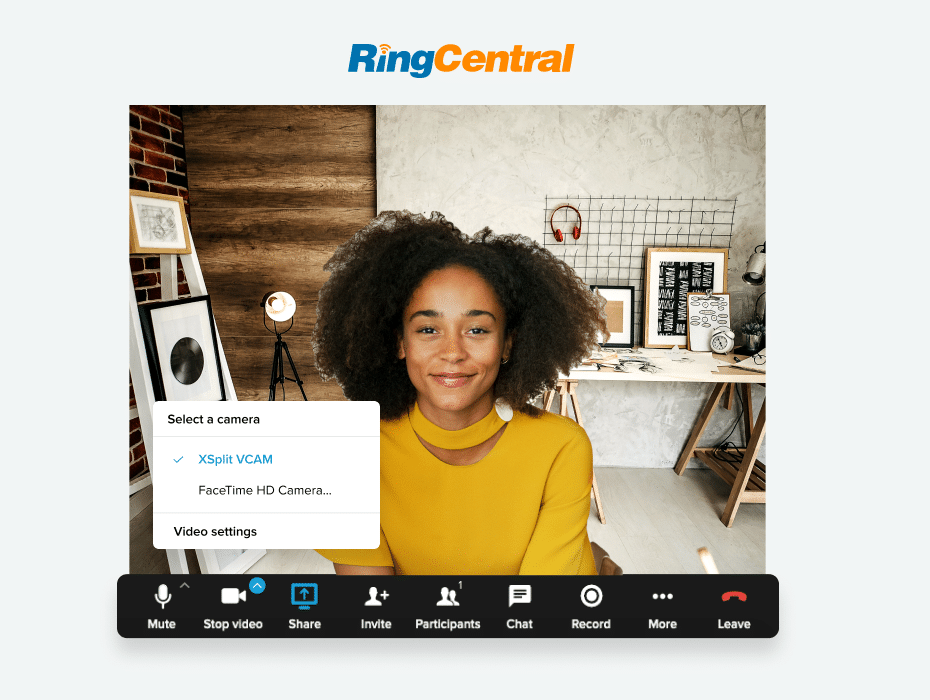
Add some excitement to your meetings. Third-party cameras such as XSplit, mmHmm, and Snap Camera can integrate directly with RingCentral Video, allowing users to import their favorite virtual backgrounds from those camera apps into their RingCentral Video meetings.
3. Closed captioning
Make meetings more inclusive to participants who are hearing-impaired, have different levels of language proficiency, or are tuning in from areas with loud noises.
RingCentral Video can detect and provide real-time transcripts, which users can individually toggle on or off.
Keeping up the momentum
Even as we near the holidays, we’ll continue to create better ways for you to communicate and collaborate. Visit us at ringcentral.com to learn more or go to your RingCentral app to try out these new features today.
Originally published Dec 03, 2020, updated Jul 22, 2024