Are you teetering on the edge, knowing you need a marketing report to track the success of your marketing efforts, but also feeling a little lost as to where to start?
When you have so much data available, it can be hard to know what to focus on (and what to do with all these numbers). Your time is valuable, and it’s probably better spent on taking care of your customers and growing your business.
At the same time, the insights you get from a carefully curated weekly or monthly marketing report might just be the edge you need to increase your sales and create more effective marketing campaigns.
In this blog post, we’ll be giving you all the knowledge and tools you need to get started including:
- What a marketing report is exactly
- Why you need one
- What a marketing report should include
- How to use it to help you run your business
We’ll also give you a full marketing report template (measuring social media, paid ad, and other general marketing metrics) that you can download and use as you’re reading along.
What is a marketing report (and why do you need a template)?
A marketing report is basically a document that gathers important information on how your business is doing in terms of connecting with your customers and prospects, engaging with them, and turning them into advocates for your brand and paying clients.
Having a marketing report template helps you understand and track what works and what doesn’t—quickly—and gives you a repeatable way to get insights on how to better plan your marketing content and initiatives, as well as allocate your marketing budget efficiently and define a winning strategy.
Let’s look at the numbers we typically find in marketing reports:
Marketing expenses
You should record all your marketing costs in this section of the marketing report template, like:
-
- Marketing software subscriptions (e.g., content management systems, social media tools, design tools)
- Content creation (copywriting, designers on contract, video production)
- Paid advertising (Google, social media, radio, TV, and newspapers ads)
- Mailing campaign costs
- Costs of sponsoring an event or attending an event with a booth
- Domain name and hosting for your website
- Marketing team members’ salaries
- Agency fees (ad agency, PR agency, consulting services)
Try to split your marketing expenses by campaign; it’ll come in handy when you’re tracking what works and what doesn’t, especially when doing acquisition vs retention campaigns (you’ll see why below).
Sales and customer data
A marketing report shouldn’t just have marketing-specific numbers. You should also know how much your company is making and how many customers you have. Try including:
-
- Number of returning customers vs number of new customers
- Number of customers retained or acquired by each marketing campaign
- Revenue earned by each marketing campaign
- Revenue from returning customers vs revenue from new customers
ROI (Return on investment)
Your marketing report template should track your marketing costs in relation to your net profit.
The formula to calculate your ROI is:
(Net Profit / Total Investment) x 100
You can use this formula for your overall marketing activity ROI, or just on individual campaigns.
Example: You spend $150 on a Facebook ad that generated $5,000 of sales, so after subtracting your $150 spent from your $5,000 of generated sales, your net profit is $4,850.
Your ROI is ($4,850 / $150) x 100 = 3,233%
CAC (Cost of acquisition)
Ever wondered how much it costs to convert a prospect into a client?
The CAC formula is:
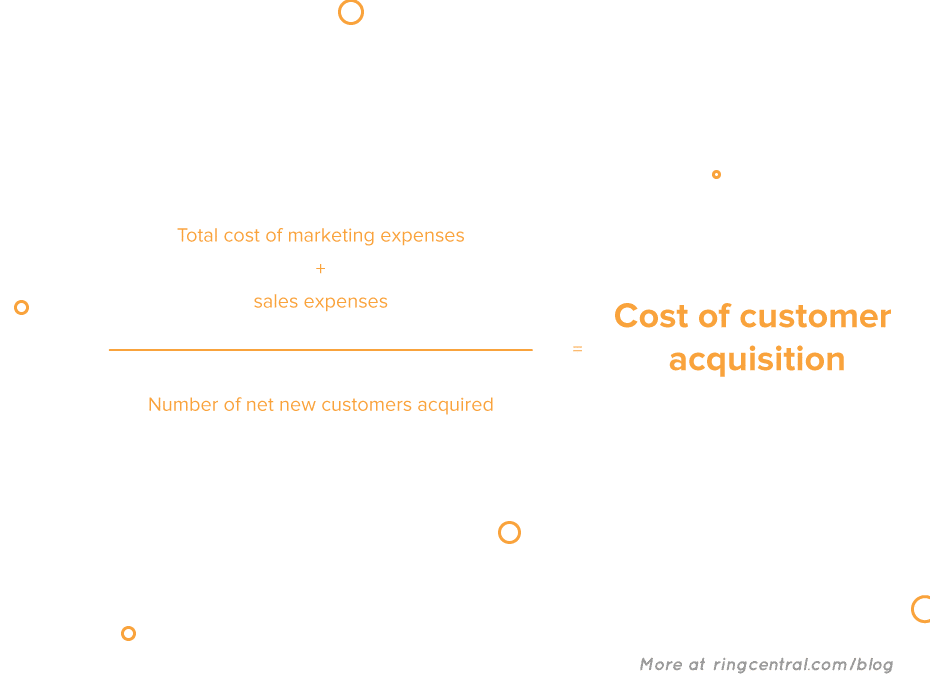
Example: If you spent $100 on marketing in a month and acquired 125 customers in the same month.
$100 / 125 = $0.80
Your CAC for that month is $0.80.
Retention rate
It’s usually less costly to keep a client happy and coming back than to acquire a new one, so the higher your retention rate, the better.
The retention rate formula is:
(Number of active users continuing to subscribe / Total active users at the start of a period) x 100
Example: At the beginning of the month you had 2,000 active accounts, at the end of the month only 1,500 of those accounts are still active.
(1,500 / 2,000) x 100 = 75%
Your retention rate for that month is 75% of your clients.
Retention cost
Being able to compare how much it costs to keep a customer coming back using your CAC will help you decide how to split your marketing budget between customer loyalty campaigns and customer acquisition initiatives.
The cost of retention formula is:
Retention cost / Retained customers
Example: You spent $500 on loyalty marketing campaigns this month and retained 1,500 customers.
$500 / 1,500 = $0.33
Your retention cost this month was 33 cents per customer.
Who would you need to share your marketing report with?
As we mentioned earlier, your marketing reports are an excellent internal tool to help you manage your marketing activity and make informed decisions on how to spend your budget.
They’re also valuable when putting a business plan together, like when you’re:
- Applying for a grant
- Applying for a loan
- Or looking for an investor
The information they contain come in support of your business projections in demonstrating the potential of your company, and they highlight how your strategy is based on solid metrics, which goes a long way in establishing trust with decision makers.
How often should you pull marketing reports?
Marketing reports can be created weekly, monthly, quarterly, however frequently you want.
No business is the same, so you should choose what works best for you and your objectives.
Ideally, you’d have at least a monthly overall report that tracks your progress at a high level.
But you might be running an ad on social media that you’ll want to monitor daily, or you might have a promotional campaign on email, social media, and paid search that you want to monitor weekly. For those, you might want to have specific reports used as one-offs.
Pro-tip: Remember, nothing is set in stone. Based on your evolving needs, you can modify your marketing reports to add and remove information.
6 marketing report template examples
General marketing performance report template
A general marketing performance report will help you measure the overall health of the marketing activity in your company. It usually includes your:
- Marketing expenses
- Sales
- ROI
- CAC
- Retention rate
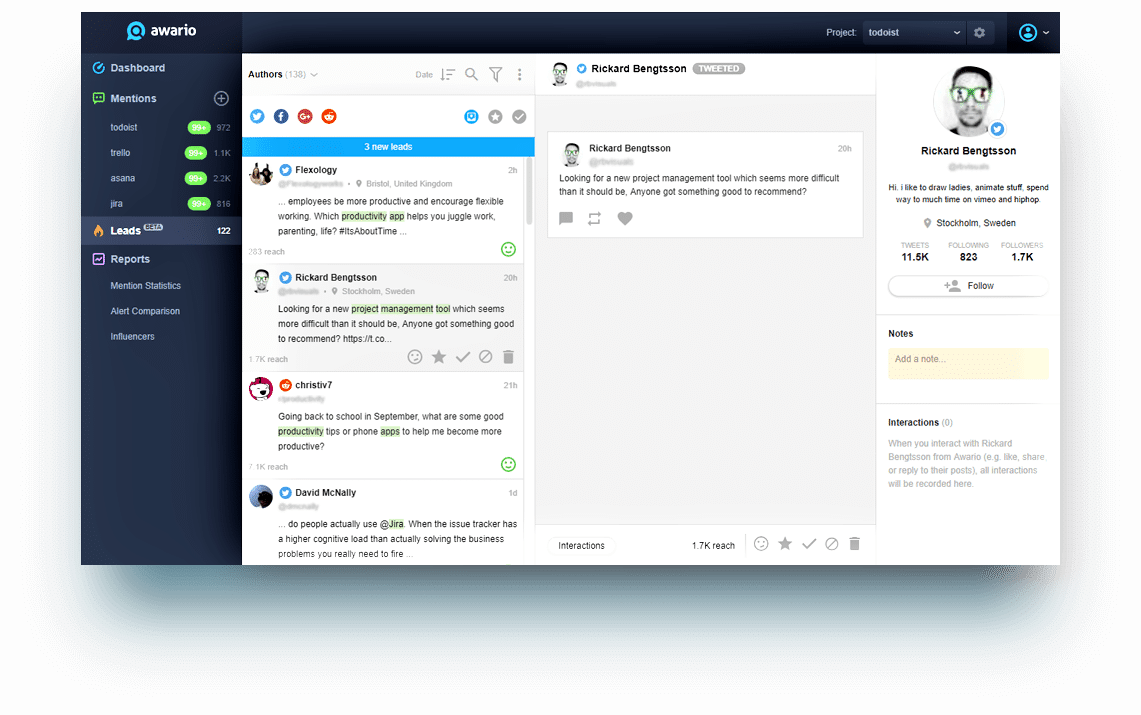
Website traffic report template
A website traffic report will tell you how your website is performing. Google has a very powerful tool, Google Analytics, that monitors the traffic and behavior of visitors on your website. With Google Analytics, you know:
- The number of visitors to your website
- First time visitors vs repeat visitors
- The amount of time they spend on your website
- Which pages they visit
- How they arrived on your website (such as through a search engine, typing the URL directly, or clicking a link from a third-party website)
- The country/town from which they visited your website as well as the language setting on their computer
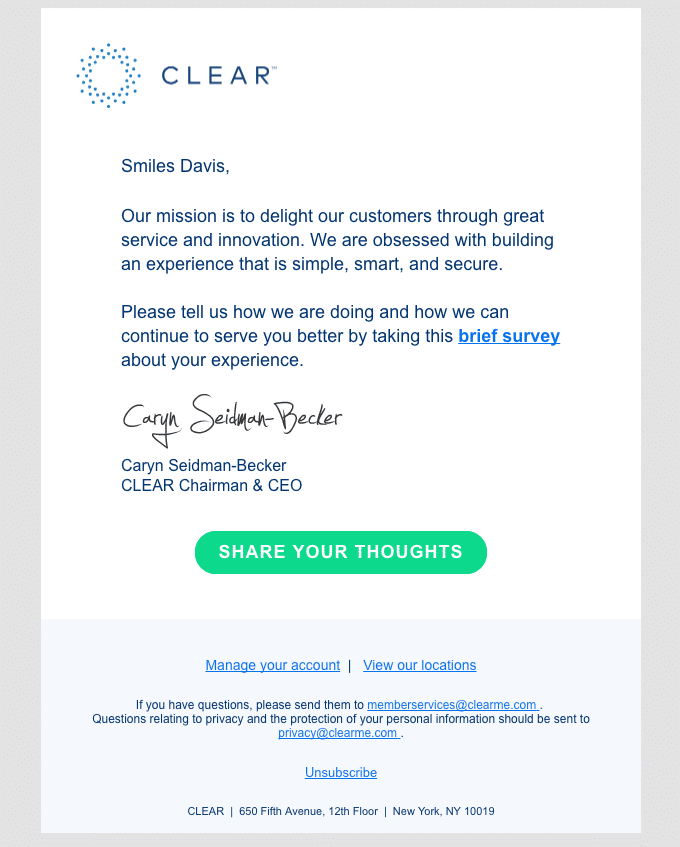
Email marketing report template
An email marketing report helps you track the performance of the email campaigns you send. Your email marketing software (like Mailchimp, Constant Contact, and Marketo) will give you information such as:
- How many emails you delivered vs emails that didn’t make it (often because they’re marked as spam)
- Unsubscribe rates
- Open rates
- Click rates
- Results of A/B testing (when you test a different title, text, call-to-action, or image on an email by splitting your audience in two groups)
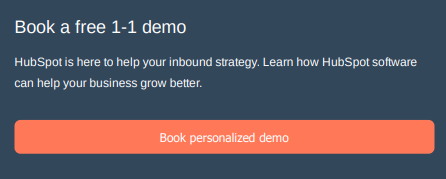
Social media report template
A social media report will help you understand the performance of your content and how people engage with your company on platforms like Facebook, Instagram, and LinkedIn.
Facebook has a very comprehensive analytics tool that gives you information on how people interact and engage with your business page, your group and your content on the platform:
- Number of followers on your page and members of your group
- Demographic information on your page and group followers (gender, age, location)
- Days and time when your followers are online
- Number of impressions of your posts (aka the number of times your Facebook post was seen)
- The reach of your posts (aka the number of people on Facebook who saw your post)
- Numbers of likes, comments, and shares on your posts and events
Similar to Facebook, the Instagram app provides insights on:
- The demographics of your followers
- When people are visiting your profile,
- Your posts’ and Stories’ performance in terms of reach, impressions, and clicks
LinkedIn gives you similar info as well, although of course with LinkedIn, you’ll also be able to see which companies your followers work at, their titles, and other work-specific information.
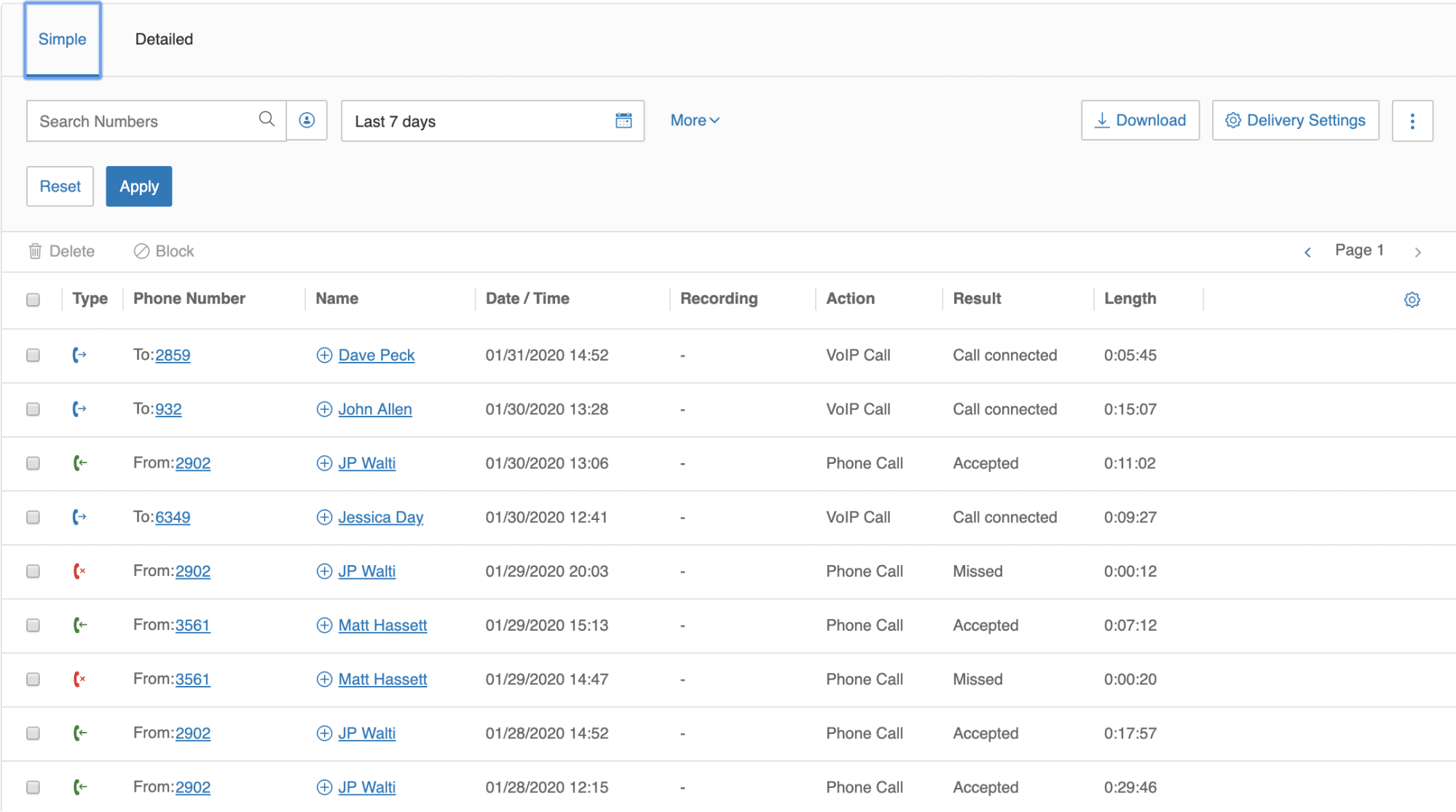
Paid ads report template
A paid ads report will help you track the performance of your digital paid campaigns on Google AdWords and social media platforms—as well as the performance of the ads you run in newspapers, on the radio/TV, and other third-party platforms.
In addition to providing website traffic metrics, Google Analytics is linked to Google AdWords, the program that lets you create ads based on keywords to reach more people on the search engines.
Facebook has Facebook Ads Manager, which helps you create ads to promote your business on the platform. This tool has a more comprehensive set of analytics designed specifically for ads.
LinkedIn provides analytics on boosted content, ads, and InMail campaigns.
And third parties you run ads with (like newspapers, radio, and TV) should be able to give you some kind of analytics report on the performance of your ads.
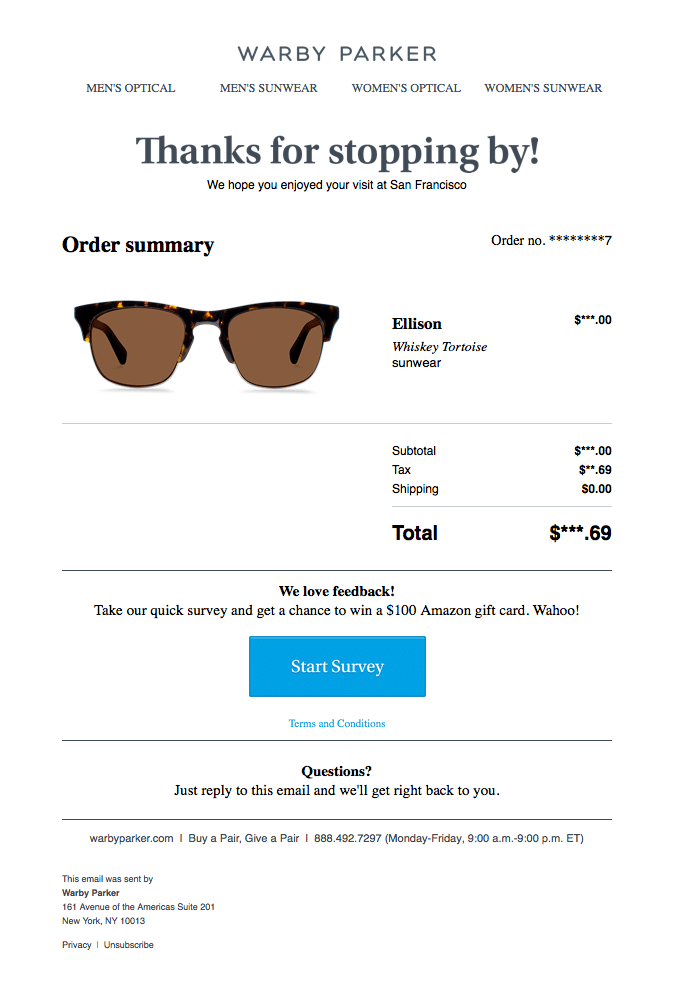
Bonus: Customer service report template
Your customers expect to have a good experience with you. Which means that no matter how amazing your marketing is, if they’re trying to contact you and their call goes unanswered (or the wait time is too long, or the connection is bad, or the person answering their call is unable to help them), it’ll reflect poorly on your business, and you might lose a customer.
Your phone or communications system should make it easy for you to measure your performance in terms of phone calls, business SMS, emails, and live-chats. For example, if the phone’s always ringing, the report should tell you if people are waiting too long on hold, how long your customers spend on the phone with you, and so on:
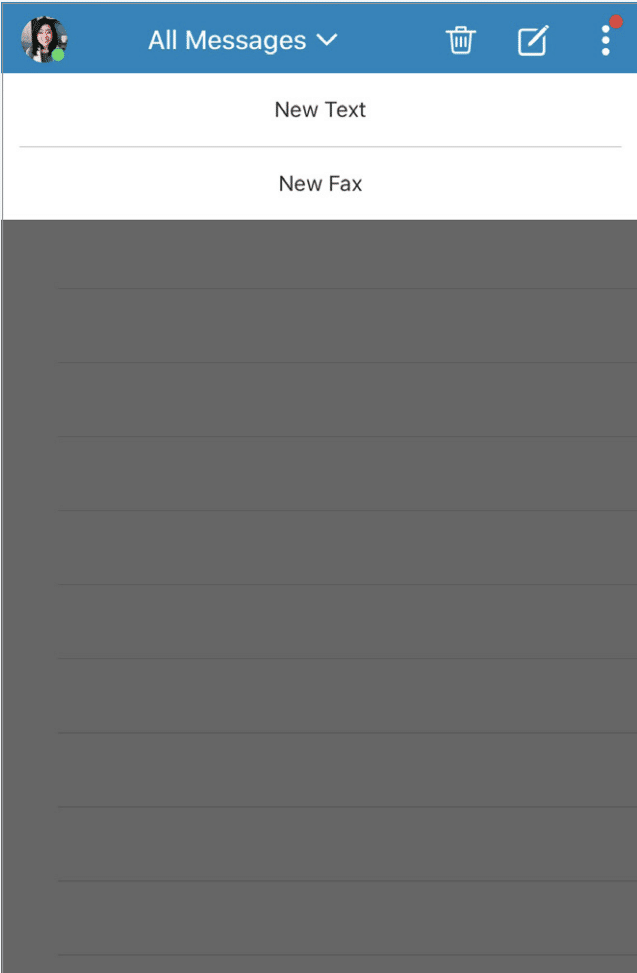
RingCentral, for instance, has an analytics dashboard that tells you everything you need to know about your customers’ experience with you on the phone.
Of course, the more comprehensive your report, the better. Other metrics that’ll be helpful:
- Quality of the call’s connection
- Number of missed calls
- Number of unanswered voicemails
- Average speed of a call pickup
- Number of refused calls
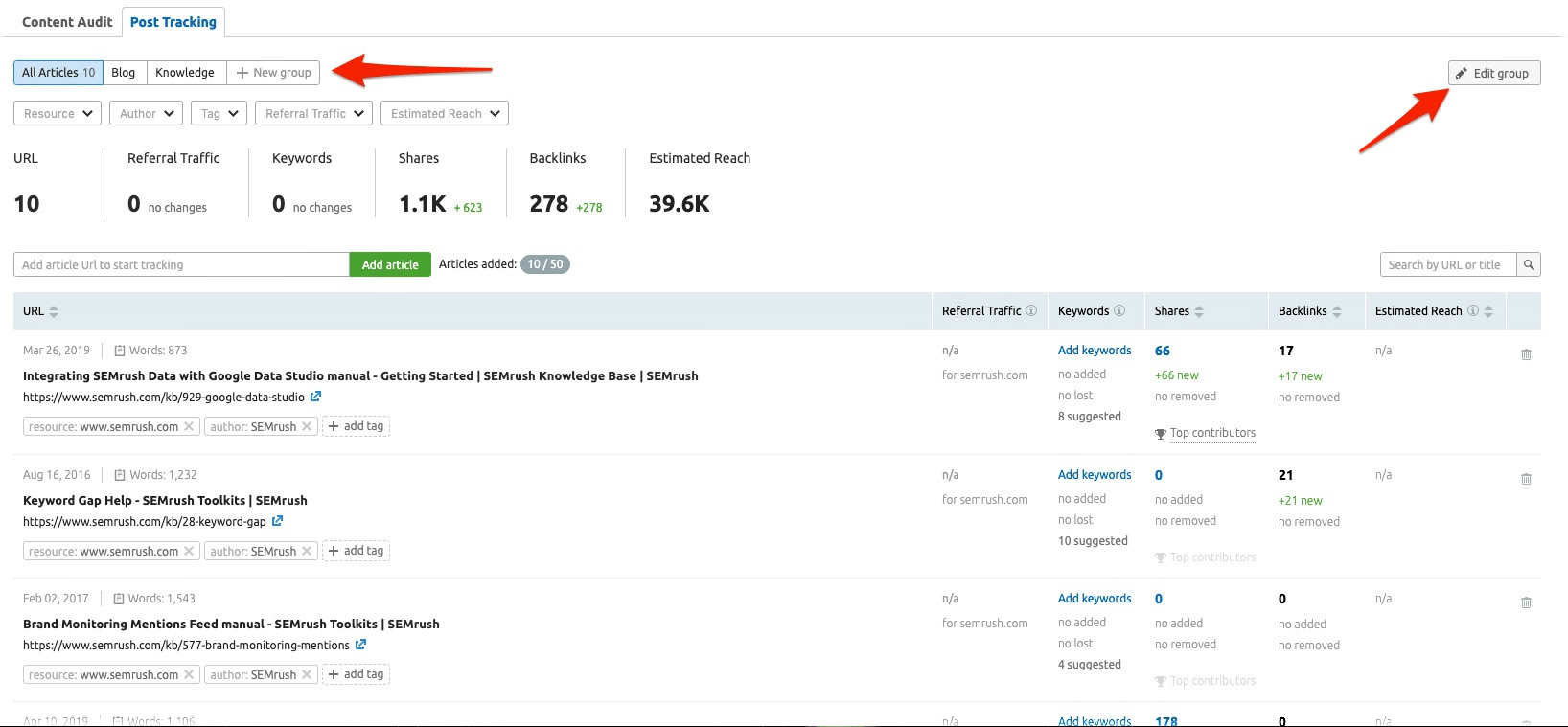
Once you’ve chosen one of these marketing reports, it’s time to fill out the template.
How to start filling in your marketing report template
Step 1: Pick your KPIs (key performance indicators)
The first step in defining what to include in your marketing report is to identify your KPIs. They often depend on your company’s activities (for example, an e-commerce store would probably care about different metrics than a software company).
Step 2: Choose the tool to pull the numbers from
We live in a connected world where all our interactions online are recorded by the websites and platforms we use. Obviously, there’s both good and bad to that, but the good thing is that this gives you all the data you can want—and a clear picture of how to identify and serve your clients to the best of your ability.
Here are some tools you can use to retrieve the data we mentioned above:
Google Analytics
In order to have access to Google Analytics free insights, all you have to do is install a tracker on your website. Google Analytics provides a tutorial on how to create your account, install the tracker, and view your metrics.
You can check out the full tutorial and videos here.
Any admin to your page can access Facebook Analytics through the Insights tab:
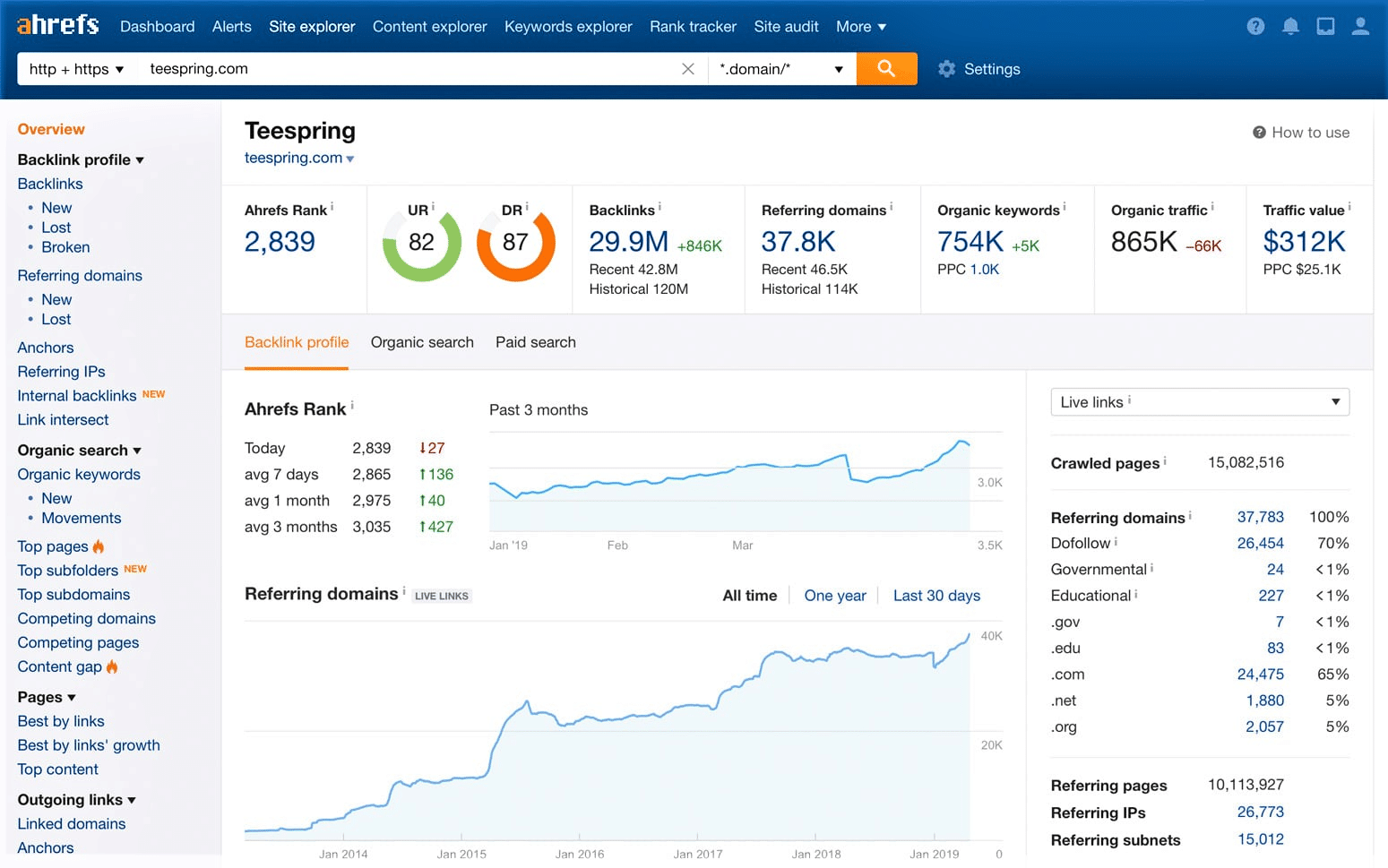
To be able to see Facebook marketing analytics though, you’ll need to set up a Facebook Pixel tag on your website, which lets you see if activity on your Facebook page leads to sales on your website. It’d also show you the impact of your retargeting marketing campaigns (which is when you show ads on Facebook specifically to people who’ve visited your website before).
You can check out the Facebook Analytics tutorial here.
You can find the Instagram Insights section on your Instagram Business page through the mobile app in the drop-down menu on the top right corner:
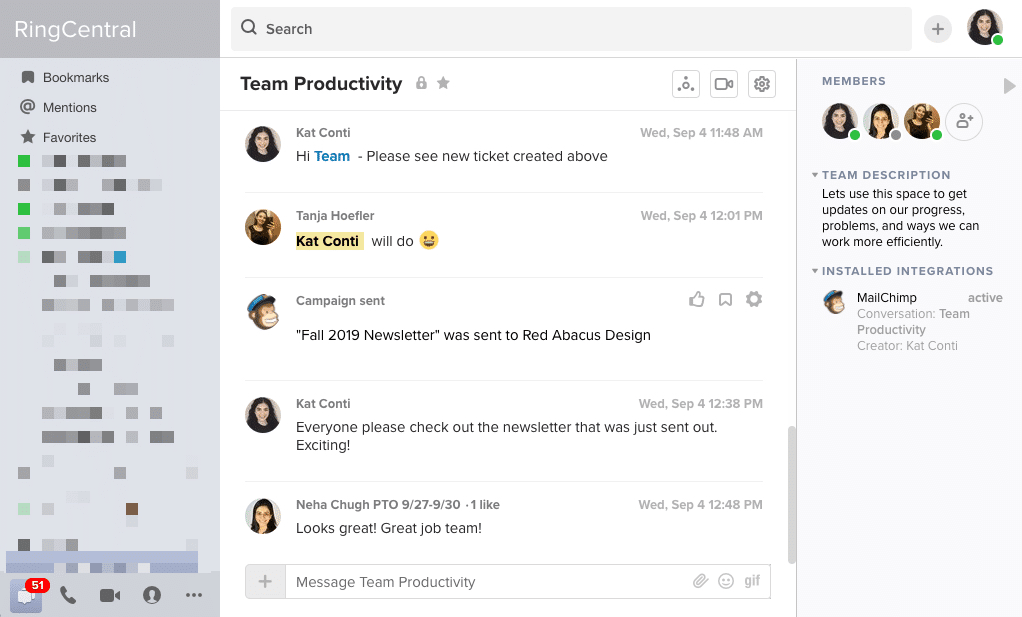
You need to be an admin of your page to view the LinkedIn Analytics section, but you can see how your LinkedIn ads are doing, who’s visited your page, and so on.
Step 3: Fill out your spreadsheet or report template
Once you’ve decided how often you want to pull your marketing report, choose a format. It could be as easy as filling out a spreadsheet, or you can use a report from your marketing tools. It might be less customizable than creating your own spreadsheet, but go with what you need.
That’s it!
Grab your marketing report template and get started!
Congrats, you’re now ready to start building your marketing report template.
Just download the spreadsheet and start filling it in with the metrics you want to track.
There are other tools out there as well that generate marketing reports by asking you to plug your social media, email, and website accounts into their system.
For example, Salesforce and Hootsuite will show you sales and social media reports respectively—these can also be good options if you’re looking for something super advanced and detailed, but if you are looking for something a little less involved, or just want to dip your feet into reporting for now, go with the spreadsheet first.
Happy reporting!
Originally published Feb 02, 2020, updated Jul 16, 2024





