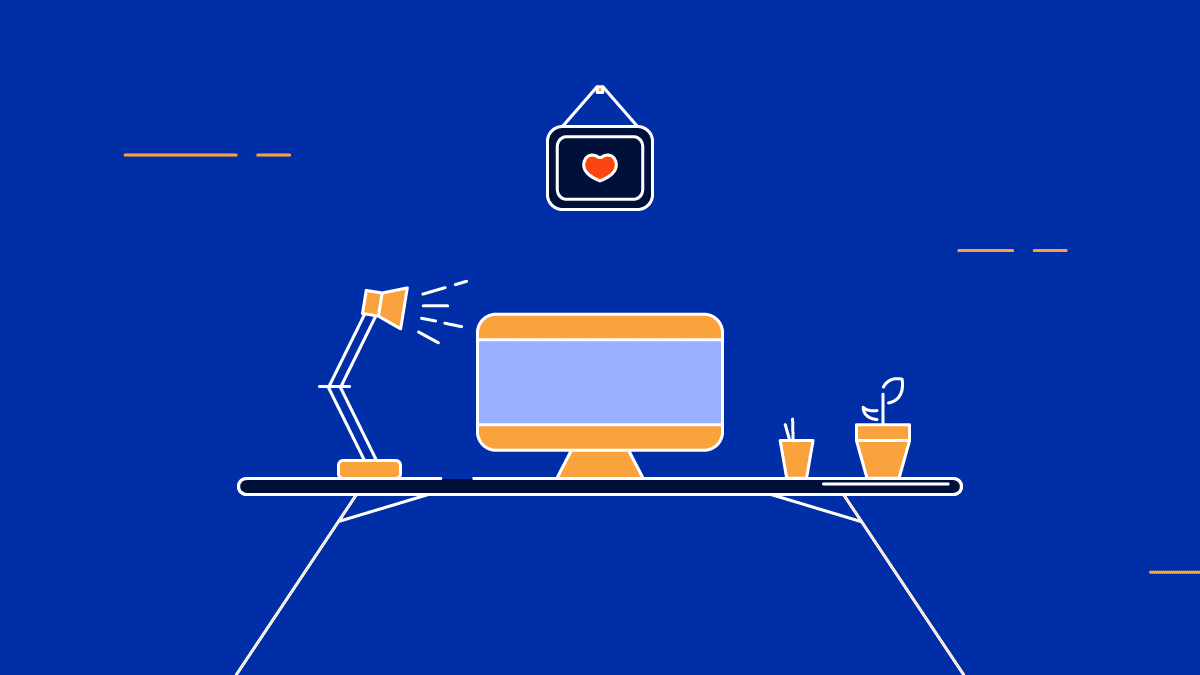If you clicked on an article like this, chances are, you’ve been feeling overwhelmed. You’re not a careless person, but errors have been creeping in.
You wonder if you’re old enough to have memory troubles. (Probably not.) Every time your manager calls you, your brain explodes with anxiety, wondering “Did I mess something up?”
You might even have endured a few humiliating moments recently because of mistakes you made.
How do you stay organized when you’re overwhelmed?
In this article, we’ll cover how to go from overwhelmed to organized:
- Step 1: Clear out your desk
- Step 2: Organize your task list (the smart way)
- Step 3: Take stock of your docs
- Bonus: The best ways to stay organized at work
3 steps to go from overwhelmed to organized
When you’re anxious and overwhelmed, your brain becomes like an overheated car radiator1, and your working memory starts to suffer. Not good.
The following steps will help you unload your working memory and bring order to your chaotic to-do list:
Step 1: Clear out your desk
Visual clutter can lead to anxiety and stretch your working memory thin:
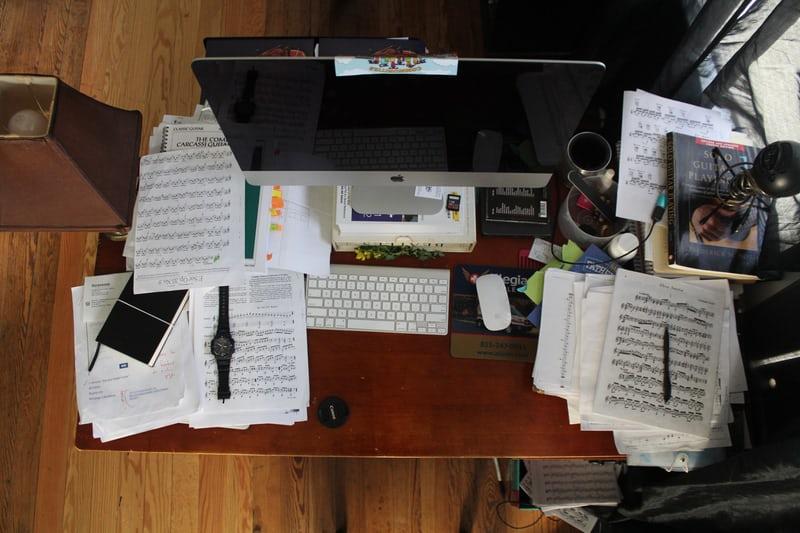
Declutter your workspace.
Toss out scrap paper, shelve your books, and put your pens in the pen stand. Have a clean surface before you carry out the next steps.
Step 2: Organize your task list
1. Do a brain dump
Brain-dump all the tasks for the day, week, and month onto a document or a sheet of paper. If your team has a project management software, take all your deadlines and tasks out of that system and compile them into a list.
Break down complex tasks into small steps. Get everything laid out in front of you, and then take a walk before coming back to the next steps.
2. Do, delete, defer, or delegate/automate
Take a look at the master-list of tasks you created in the previous step and drop each task into one of these four categories: do, delete, defer, or delegate/automate.
Do
If there are tasks that can be done in two minutes or less (like sending a short email or paying a supplier), do them immediately and cross them off your list.
Delete
Is there a task that isn’t really a priority anymore, and that you can actually skip? Maybe you thought you’d go to a networking event, which you now no longer have bandwidth for. Strike it off your list.
Defer
Is the task important, but not quite a priority? Maybe you want to set up a new website, but you can’t do it right now. The trick is to not just postpone the task, but to schedule it—even if it’s three months later.
Set a date and time when you can sit down and work on it, along with an estimate of how long it’ll take to complete it.
Delegate/Automate
There are probably tasks on your list that you don’t have to be the one to do—tasks that you can probably outsource to an underworked subordinate or a virtual assistant.
These include administrative tasks like unsubscribing from emails and filling out paperwork. If you can’t delegate, consider automating some parts of your work (more on that later).
After this process, your task list should have shrunk considerably.
Step 3: Take stock of your docs
Document management is a real struggle. According to the Intelligent Information Benchmark Report (2019)2, 83% of workers have had to recreate a document that already existed—because they were unable to find it on their corporate network.
Given the volume of documents you probably have to shuffle on a day-to-day basis, you’re unwittingly feeding a clutter monster if you don’t have a system.
Marie Kondo says “Clutter is caused by a failure to return things to where they belong.” (Your files can’t all belong on your desktop.)
Introduce a naming convention for all your files, and keep them all in one place. Instead of having, say, Google Drive, iCloud, and Dropbox, pick just one tool and keep everything in it. Work with your colleagues to agree upon one particular system, so everyone’s on the same page.
Refine your workflow
Everyone has a few tasks that follow repeatable steps. For an HR executive, it could be payroll. For a marketer, it could be creating and scheduling posts on social media. What are yours? Break them down into their simplest possible steps. It could look like this:
Step 1: Download media kit from file management app.
Step 2: Attach media kit to email.
Step 3: Send to X through email app.
Step 4: Mark task done on project management app.
Step 5: Notify Y through text message.
This simple workflow alone consists of four different apps. Absurd, inefficient, and unfortunately, also more common than you’d think.
To cut down the number of workflow management tools you’re using, stick with those that bring many different functions onto the same platform. The RingCentral app is a good example. You can hold meetings, share files, and call colleagues—all from the same interface. It’s excellent for highly collaborative teams and helps everyone get on the same page (and find that document):
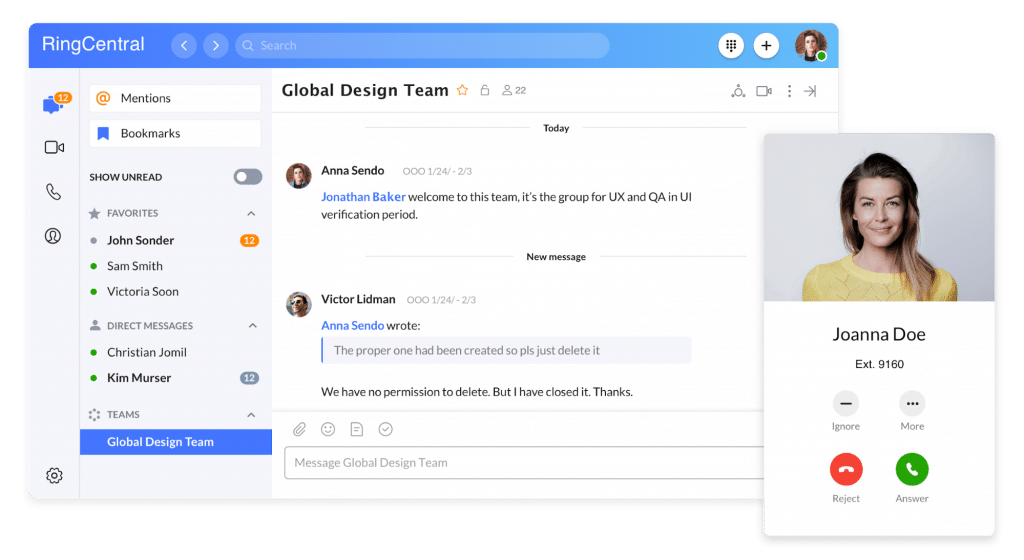
Reduce the number of apps and tools you use
Half of Americans have more than 25 apps on their phone, but they spend most of their time on only three of them3:

And all these apps dish out hundreds of productivity-killing notifications daily.
Again, whenever you can, always try to find apps that can do multiple things. For example, if you remember from above, RingCentral’s app lets you make video calls and share files, sure. But did you know it also lets you schedule and assign tasks to your teammates (and yourself)?
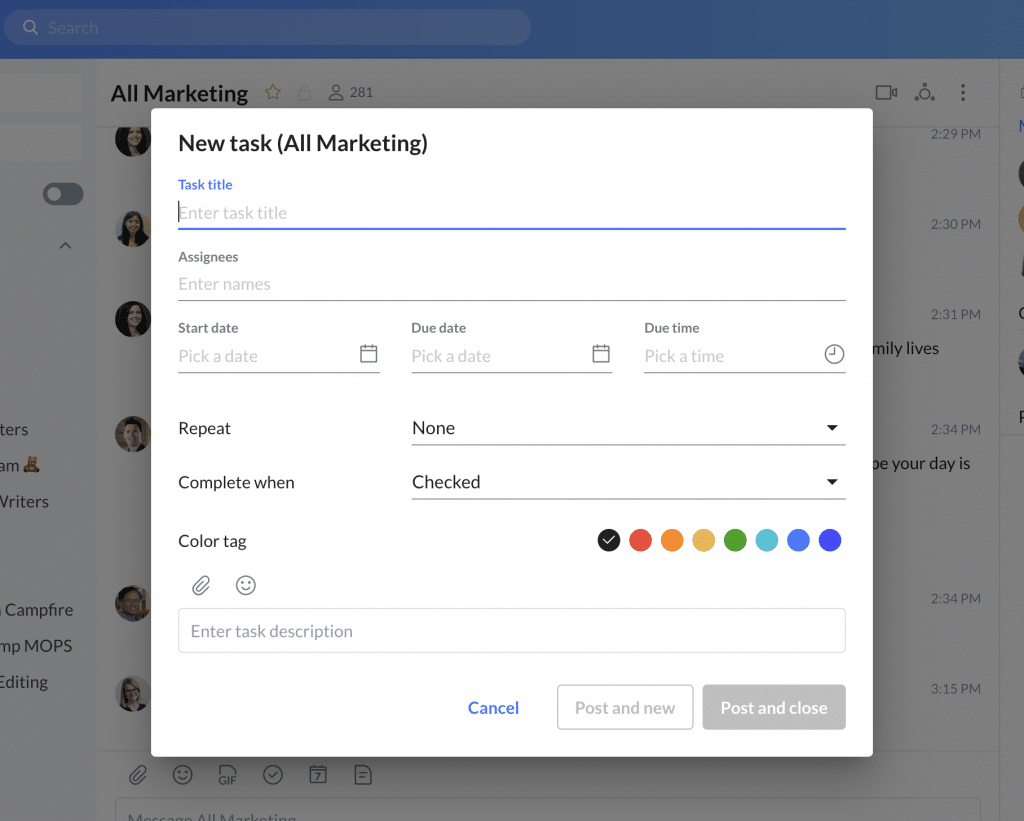
Make a list of every app that contributes to your workflow. Include everything from your web-based task management apps to your communication tools and file-sharing systems.
Then, get rid of the ones you rarely use, and delete duplicates. Apps like Asana, Trello, and Basecamp perform the same function: project management. You can often get by with just one of them. Make the choice and move on.
Once you’ve gone through these steps, you’ll probably begin to have a handle on what’s overwhelming you. Now you can think of introducing a system to improve your productivity.
The best ways to stay organized at work
As the author James Clear puts it, “You do not rise to the level of your goals. You fall to the level of your systems.” But don’t impose a system on yourself just for the sake of getting organized. Instead, build it around your personal working style and the nature of your job.
It’s important to understand that “organized” looks different for different people, depending on their personalities, job roles, and experience. For some, it looks like the organized chaos of a messy desk, reflective of a visual style of thinking.
For others it looks like massive, color-coded binders and a file system that needs a map:

There are literally hundreds of productivity systems and techniques to help you be organized. Each has its own strengths and drawbacks.
There’s David Allen’s Getting Things Done (GTD) method for people who love lists and Bill Westerman’s pen-and-paper Getting Sh*t Done (GSD) method for people who don’t. Try bullet journaling if you’re more of a visual thinker or Zen To Done (ZTD) if you prefer something fuss-free.
If what you need more than anything is a time management framework, try time blocking, a technique that asks you to create a “when-to-do” list based on your most productive hours, instead of just a “to-do” list.
Its variant, the Rock, Pebbles, and Sand framework, stops you from overloading yourself, while the Maker/Manager schedule helps you control the draining effect that administrative work and meetings can have on your creative problem-solving time.
Pick one (or build one) that suits you, and then stick to it. Forcing yourself to adapt to a system that’s antagonistic to the way your brain works sets you up for failure and self-loathing.
Before you try these tips to stay organized at work, do this
Before you plunge into any productivity rabbit hole, set drastic resolutions, or prepare to embark on Marie Kondo-ing your entire life, take a deep breath and ask yourself the following:
- Have I been struggling with getting rest?
- Am I taking on too much?
- Am I possibly a genius?
Jokes apart, the chaos from overwhelm is not something that corrects itself overnight—especially if that night is a sleepless one. According to research by the National Sleep Foundation, overworked medical professionals reported 300% more fatal errors4.
You don’t always have control over your workload. But you do have a say in getting your sleep routine in check.
1 ncbi.nlm.nih.gov/pmc/articles/PMC6351483
2 go.m-files.com/Global-IIM-Benchmark-Report-EN-US.html
4 sleepfoundation.org/excessive-sleepiness/performance/good-nights-sleep-helps-job-performance
Updated Mar 13, 2025