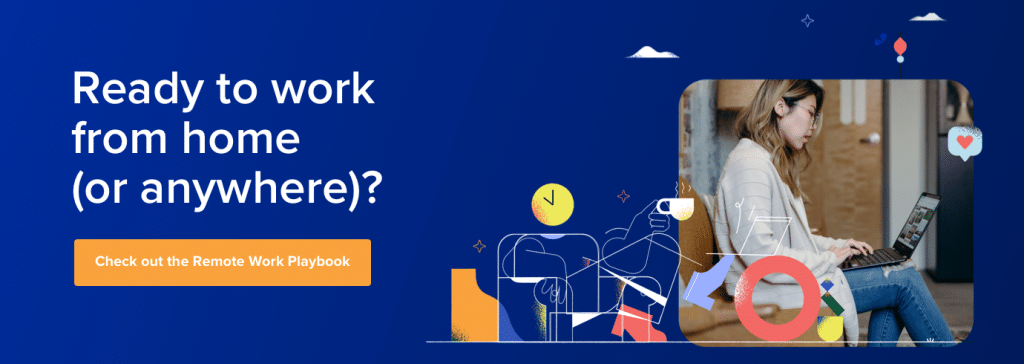With the rise in attorneys working remotely and an openness from both the legal industry and clients to try new ways of communicating, video conferencing software are quickly becoming more and more popular.
Are law firms delivering? Well, not exactly.
A study by Olive Communications found that “one in three (34%) clients would like their solicitors to offer digital services such as video conferencing, chat and Instant Messaging (IM).” The thing is, 66% of those respondents said that they’ve never had these options.
The number of Gen Zs and millennials is only going to grow—and it’s likely that in-person meetings are going to become less and less popular.
Soon, it’s safe to say that most law firms that want to be successful at attracting this client base will need a good video conferencing tool.
But how do you choose one that’s right for your practice? This simple three-step guide will show you how:
Shopping for a video conferencing tool? (Or just curious about what to look for?) Grab the free checklist to help you choose the right one for your team or business.
1. Set a budget.
There are a range of video conferencing platforms on the market, from free options to video conferencing software, that cost $10 or $20 per user per month.
While pricing is important, you should also make sure that the conferencing app you’re choosing has the right level of data security for a law practice.
And of course, if you’re on a tight budget, think about the amount of money and time you’d be saving from not having to commute. Multiply that by the number of attorneys at your practice, and you might find that a higher-quality and slightly more expensive software pays for itself in months or even weeks.
This step will probably happen concurrently with steps two and three, as the amount that you’re willing to spend on a video conferencing software will be affected by what features you need. (More on that below.)
2. Know what you need—and what you don’t.
Do you have a team of attorneys who are always on the road?
Do you take law students who you need to train from time to time?
Do you have clients who are far away and it’s not always convenient to meet with them in person?
Depending on the nature of your practice and your client base, you’ll need different features in your video conferencing software.
For example, if you have a few offices around the world and a larger team, you’ll need a video conferencing software that allows for a large number of participants in online meetings. Some platforms cap meetings at four or five attendees, while others let you meet with up to 100 people on an online call.
Here are three things to think about when you’re making a preliminary list of must-haves in your video conferencing software:
- Your client relationships. How do your clients prefer to communicate? Are they comfortable with new technology? Do they use cell phones and laptops?
- How many people do you see using a video conferencing app? Think about your internal team, clients, advisors, and if you collaborate often with colleagues in other practice areas. This will be a key consideration when you’re evaluating platforms as many of them have user limits for each pricing tier.
- How familiar are you with IT? If you have an IT team, then they can probably take care of the implementation process for you, but if you don’t, then you should choose a video conferencing software that’s easy to learn.
(Actually regardless of how tech-savvy you are, it’s probably best to choose a well-designed and intuitive app—other people will need to use it too!) Some apps, like RingCentral, just need to be downloaded onto your phone or computer from the App Store, and you’re ready to go:
3. Make sure you’re aware of security requirements
In the legal industry especially, security is always going to be a key consideration when you’re choosing technological tools to use.
There are multiple forms of security, from hosting to transmission to data security—make sure that you’re choosing not just the best video conferencing software, but also the one that has stringent-enough security features like password protection (always a good idea to avoid getting Zoombombed) and firewalls that keep your clients’ data secure.
It goes without saying, but this is a question you absolutely need to know the answer to before you start trying out conferencing options
👀 Find out how one law firm provides a 24/7 client experience—without being online 24/7.
Next step: Start trying out some video conferencing software
Now that you know the basics of what to look for, it’s time to try out a few options.
Most have free trials options, so you can do a few calls and see if the audio and video quality works for you—and don’t forget to try taking calls on the train and while traveling so you can test out the mobile apps and make sure the video conferencing works as well on a phone and tablet as it does on a computer screen.
First, why not try RingCentral Video? It’s easy to pick up and is already being used by forward-thinking law firms like MHP&S.
🕹️ Get a hands-on look at how RingCentral works by booking a product tour:
💰 You can also use this calculator to see roughly how much your business could save by using RingCentral to support your team’s communications with clients, customers, and each other.
Originally published Apr 02, 2020, updated Jun 02, 2021