Highlights:
- Product Marketers create the stories behind every product
- This means cross-collaborating with multiple different teams to build cohesive go-to-market strategies
- Naturally, getting multiple teams and needs aligned isn’t an easy job. RingCentral makes it a bit easier
- Here are some of their favorite tools in RingCentral
Great ideas and products are the ingredients to a successful business. But just as any groundbreaking invention in history, to find success, you have to find customers. That’s where Product Marketing comes in.
Here at RingCentral, our Product Marketing team is the voice of our solutions. They understand both sides of the equation. They know all of the ins and outs of our solutions, and deeply understand the needs of the businesses that benefit from our tools. Using that knowledge, they build the stories that make RingCentral what it is today.
Naturally, this requires a lot of cross-collaboration with stakeholders across the company. From Content to Email Nurtures and Field Events, our Product Marketing team organizes it all. Luckily, many tools in RingCentral make this a lot easier.
Let’s look at some of the favorite tools from our Product Marketing team:
It starts with video
As many discovered this last year, video is vital to collaboration—especially in a remote work world. Our Product Marketing team is no different.
Here are the RingCentral features they use to make video meetings more seamless and conducive to cross-team collaboration.
1. Screen sharing
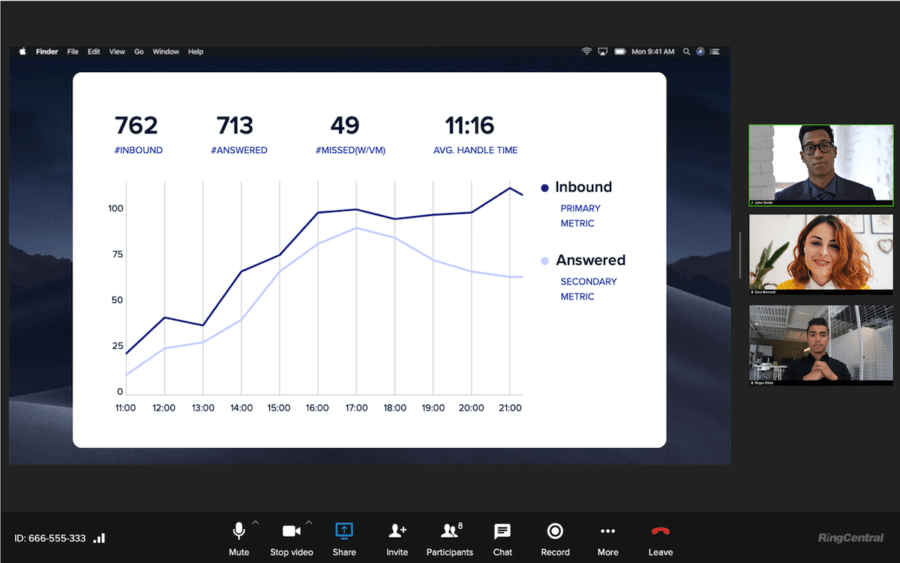
Our product marketing meetings aren’t just talk. From walking through messaging guides to demoing a new feature, these meetings usually reference PowerPoints, spreadsheets, and other assets as part of the process of working with stakeholders. That’s easier to do when everyone has all the important information right in front of them—and even easier with RingCentral.
Using RingCentral Video, our PMMs and other stakeholders can share screens during a video meeting with just a single click. There’s no fear of accidentally showing a messy desktop or sensitive information either—with RingCentral Video they can choose the exact window on their screen that they want to share, and keep everything else private.
2. Overlays
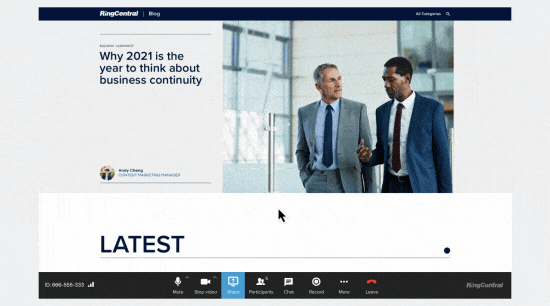
This brings us to the next feature: overlays. The goal of screen sharing is to drive engagement and keep everyone focused. In a physical meeting room, that includes possibly walking around a presentation board and pointing at important notes. But what about in a virtual meeting room?
That’s where overlays come in. As our PMMs present their notes, they can move their virtual heads around the screen to draw attention to certain areas.
3. Record meeting
The nature of working with so many different people and teams across the organization means that sometimes someone involved won’t be able to make a meeting. That’s why our Product Marketing team records every meeting, making it easy to get up to speed later. With RingCentral, recording is as simple as clicking a button, and that meeting is autosaved for easy sharing later on.
Team messaging keeps the conversation going
Video serves an important role in how our Project Marketing team works with others, but the cross-collaboration doesn’t end when the meeting is over. Team messaging keeps up the momentum, with a simple, one-stop location for everyone involved to communicate and share.
RingCentral Teams are essentially chat rooms for all stakeholders in a project. There’s a dedicated Team for every project our PMMs are working on. Teams allow members to share messages, links, files and emojis, and provide context to all of that information so it’s easy to get up to speed or find what you need fast. Here are the Teams features or product marketers find most useful for cross-collaboration.
1. Permissions
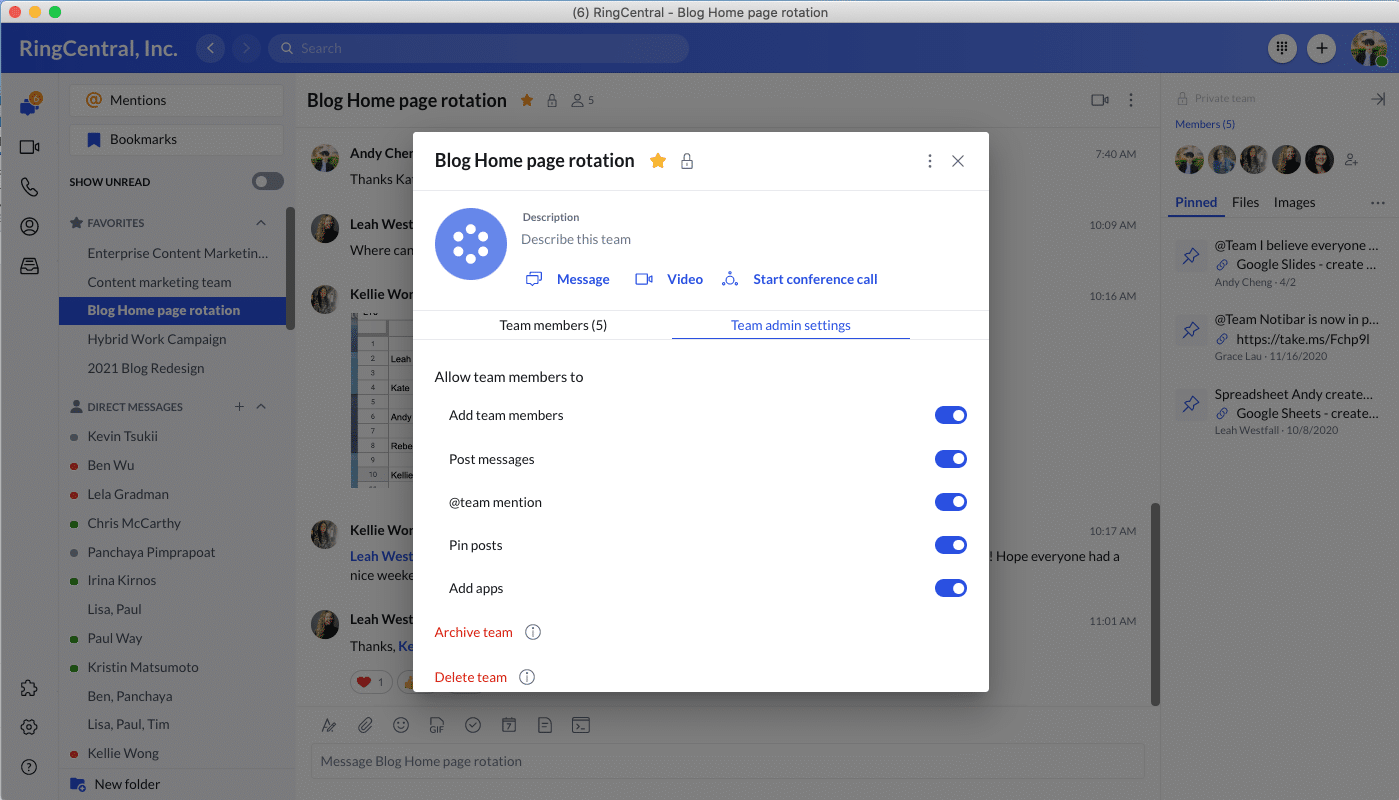
With a lot of stakeholders involved, messaging teams can get out of control fast.
Permissions in RingCentral messaging teams give our product marketers control over the conversation so they can reduce any excess noise.
One helpful feature is the ability to easily revoke open invitations so that they can keep groups small and limit participation to the stakeholders that make the most sense. Another handy one is the read-only setting, which allows stakeholders to review everything shared within a team for context but restricts them from adding clutter to the conversation.
2. @ mentions
“You talking to me?” Sometimes it’s hard to know in a group text chat. But with RingCentral’s @ mentions, there’s always clarity on who is being asked a question or assigned an action item.
Our product marketing managers use @s to tag a specific person or entire team to make clear when information is being directed at the entire group. Recipients get an orange ‘unread’ bubble on their RingCentral UI when they’re the one tagged, so they don’t need to browse through every messaging team in their RingCentral window just to check if a group member needs their attention.
3. Bookmarks
Team chats can get long and unwieldy, making it difficult to quickly access important information that has been shared previously. But bookmarks make saving important messages and files easy for our Product Marketers—so that both they and the teams they work with can quickly and easily access them in RingCentral.
Calling to get quick responses
Given the usefulness of video and messaging to support all of their cross-collaborative activities, one might overlook RingCentral’s native phone function. But phone calls are essential to our PMMs’ roles too.
That’s because when you’re at the center of so many business functions, developments can occur at a moment’s notice. And whether it’s an urgent ask or a question that needs clarification, the phone is often the best way to get a fast, clear response.
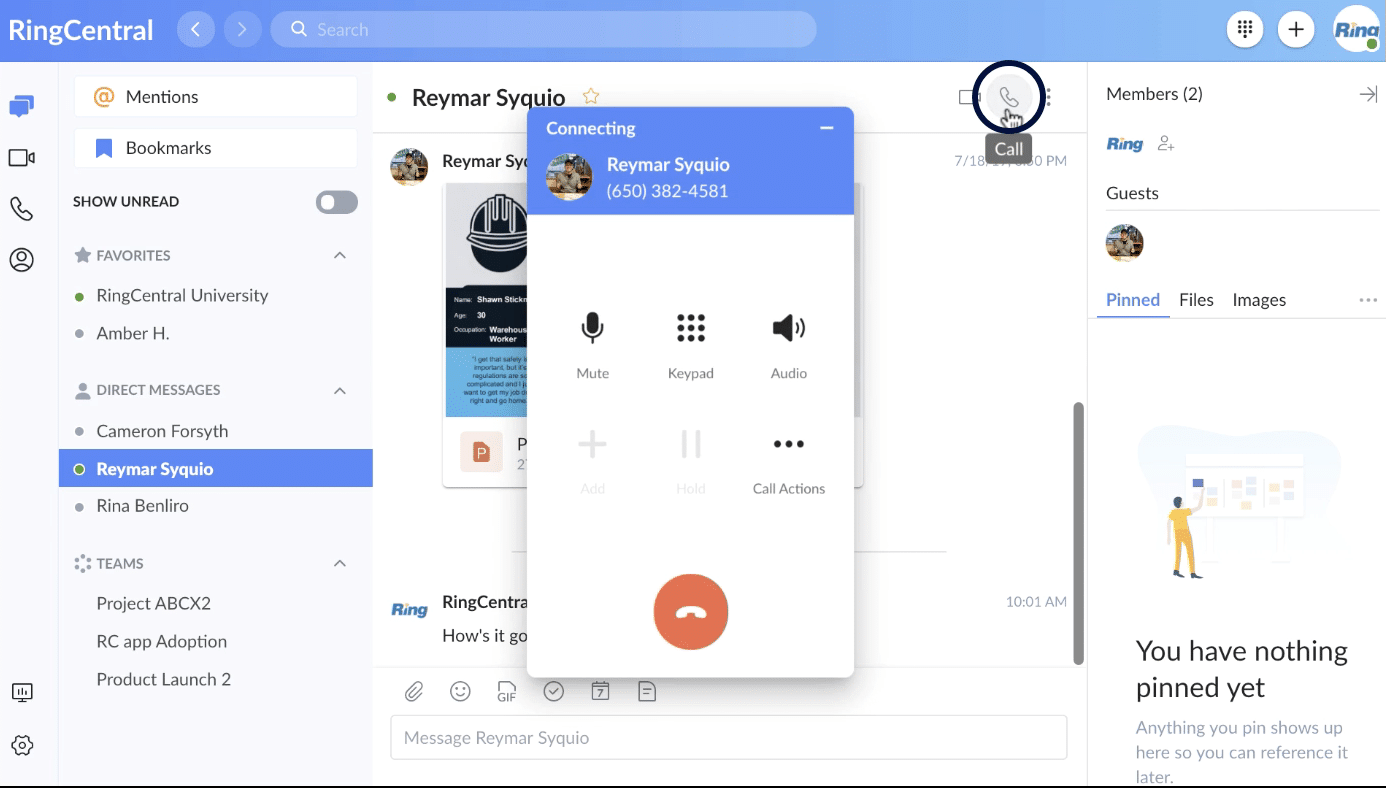
With RingCentral, it’s easy for our Product Marketing team to connect with anyone in our organization—regardless of where they are located. All they have to do is find who they’re looking for in the directory and hit the phone icon.
It’s as simple as walking over to someone’s desk back in the days when everyone shared an office—though possibly even faster. And if the phone call turns into a deeper discussion? The Call to Video button turns the phone call into a video meeting instantly.
Building bridges—company-wide
Many might define RingCentral by the usability of our solutions, but our Product Marketing team’s diplomacy and cross-collaboration are what really make them stand out. And the RingCentral message, video, phone platform gives them the advantage they need to drive the go-to-market strategies in the industry.
Want to know how your marketing teams can use RingCentral too? Feel free to ask us any questions in the link below. We’re always listening!

Originally published Apr 20, 2021, updated Jan 18, 2023





