Ever had this problem? You’re on an urgent project, and you need to get in touch with a colleague. Let’s call him Waldo. But Waldo works remotely, and you can’t reach him. He’s not responding to multiple emails, phone calls, or text messages. What’s going on? I mean, where’s Waldo, right? (See what I did there? Where’s Waldo? Fine, at least the older crowd gets it).
It’s at times like this that I often contemplate putting my co-workers’ faces on the backs of milk cartons–anything to help figure out where they are and why they’re not responding. Unfortunately, in most instances, it’s difficult to immediately determine the status of your co-workers. Sometimes, that can actually create problems. The more Waldo goes rogue, for example, the more you might feel the urge to pester him with messages and emails every six minutes, each with a heightened sense of urgency, until you finally leave a voicemail in which you scream, “Dude! What is your problem!!!!”
Unfortunately for you, it turns out Waldo was there all along. He’d been pulled into an urgent meeting for two hours and was unable to reply. And now that he’s out, he’s about to receive your unfortunate barrage of increasingly agitated messages.
Fortunately, RingCentral now has a solution for employees looking to determine the status of their colleagues. Our new Unified Presence makes it incredibly simple to know exactly what your colleagues are up to—and for them to see your status, as well—all within the RingCentral app. With unified presence, I would’ve known Waldo’s status—saving me a ton of time, stress, and embarrassment.
Available January 22, unified presence offers a series of automatic and manual settings within RingCentral to communicate your status:
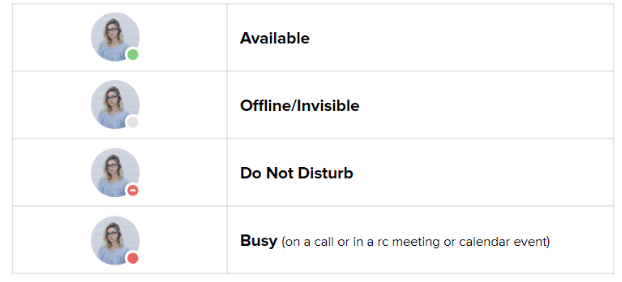
Available: When you’re active in the RingCentral app (desktop or mobile), others will see a green dot next to your profile picture, indicating that you’re free and reachable via Glip messaging. You can also manually set your status to Available, which overrides other status indicators.
Offline: A gray dot automatically appears when you’re away from the RingCentral app on mobile or desktop for 15 mins or more, or if you’ve signed off for the day. You’ll still be notified of incoming messages on the mobile app, however.
Invisible: Let’s say you’re enjoying a day off from work. You want to quickly log in to RingCentral to see if there’s anything urgent, but you’re worried that if others see you as Available, they’ll start bombarding you with messages. By manually selecting Invisible, others continue to see your status as Offline (a gray dot). While Invisible, you can still send and receive messages, and receive email and app notifications. Invisible can only be overridden manually by you.
Do Not Disturb: You can now manually set your status to Do Not Disturb (DND), which appears as a red and white dot. DND allows you to fully focus on the important tasks at hand, because it automatically sends incoming calls from all RingCentral apps and endpoints to voicemail, and pauses all messaging notifications. For example, let’s say you’re projecting your laptop on screen during an important meeting. DND ensures your RingCentral notifications won’t keep popping up during your presentation.
Busy: A red dot will automatically appear next to your profile picture when you’re on a RingCentral call or in a RingCentral meeting, signaling to your co-workers that your responses may be delayed. Because it’s an automated status, it’s always reliable.
All RingCentral Office customers receive all the benefits of the unified presence features listed above—as well as the new DND feature—across team messaging, phone calling, and online meetings. RingCentral app freemium users receive team messaging status (available/offline), as well as the new DND feature.
For me, unified presence makes it so much easier for others to understand why I may not respond as quickly as I’d like. It also prevents me from interrupting colleagues when they’re busy.
Most importantly, though, it means I can end this senseless debate: I found Waldo!
If you’re already a RingCentral app user, login today and check out the new feature. Otherwise, click here to sign up for free.
Originally published Jan 22, 2019, updated Jan 24, 2023




