With RingCentral Meetings, you can conduct high-definition video conferences on nearly any device. Meetings – available now to certain Office customers in the US – includes file sharing and screen sharing, too. And it supports as many as 25 participants.
The Meetings app is available free for iPhone, iPad and Android phones and tablets. Just visit your device’s app store to find it. You can also navigate to this link for the iOS app or this one for the Android version. 
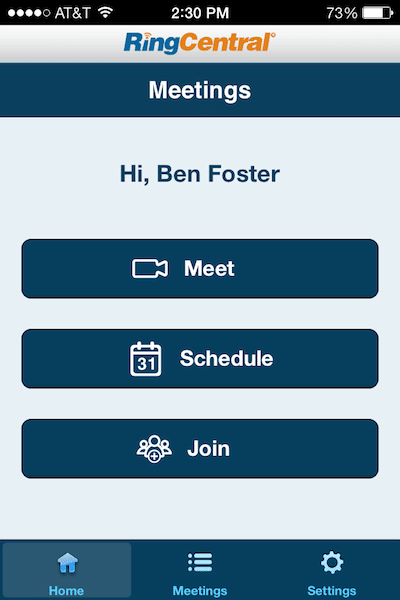
Want to launch a conference right now? Tap the “Meet” button. After a few seconds, a new conference will start. The conference ID will appear across the top of the screen – you can share it manually to invitees or use the app’s invite-by-email or invite-by-text-message functions.
(Currently, tapping the “Send Message” button will open your phone’s default messaging app, not the RingCentral app. We hope to one day make it possible to send video conference invites via Business SMS in our app.)
Tapping the “Join” button will prompt you to enter a conference ID number. Tapping “Schedule” will open the Meetings app’s built-in scheduler, which includes fields for a conference name, start and end times and an optional password. You can view scheduled conferences by tapping the Meetings icon at the bottom of the app (between Home and Settings):
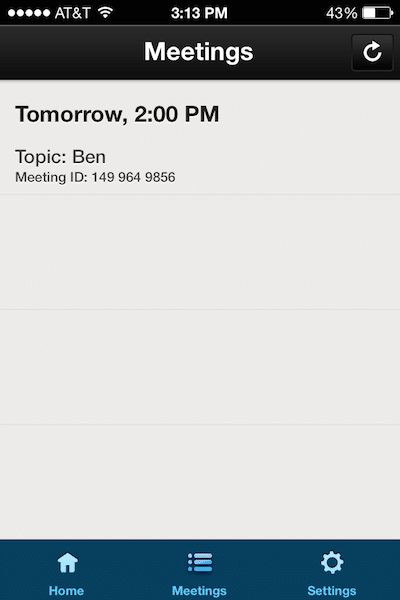

If your RingCentral Office account includes Meetings, give it a try today!
Originally published Apr 14, 2014, updated Aug 07, 2020




