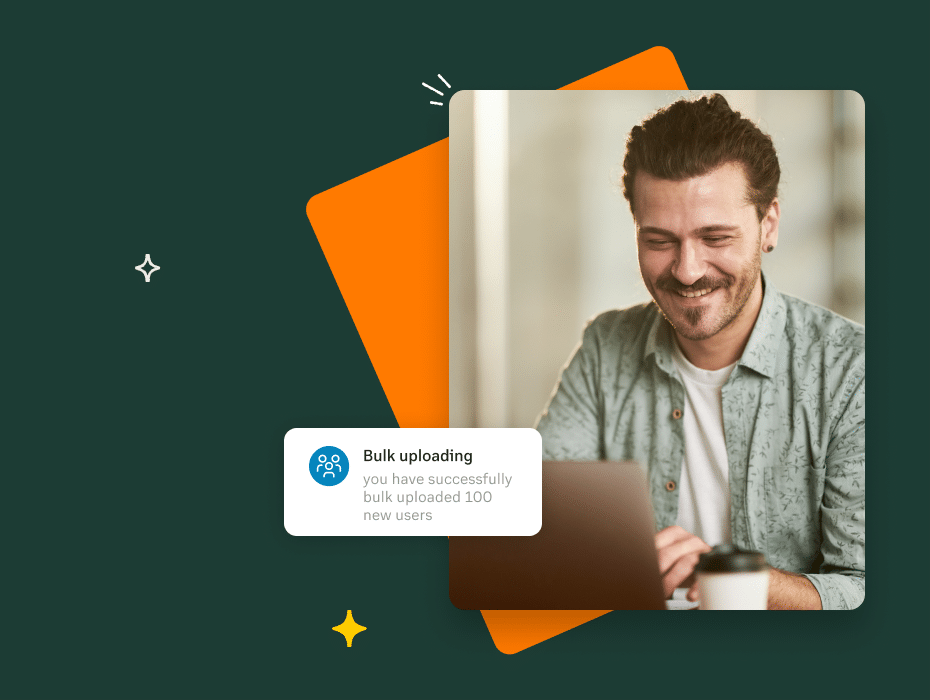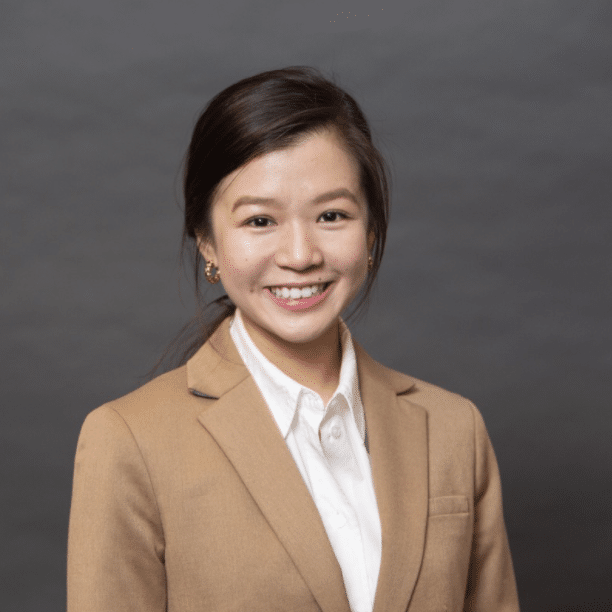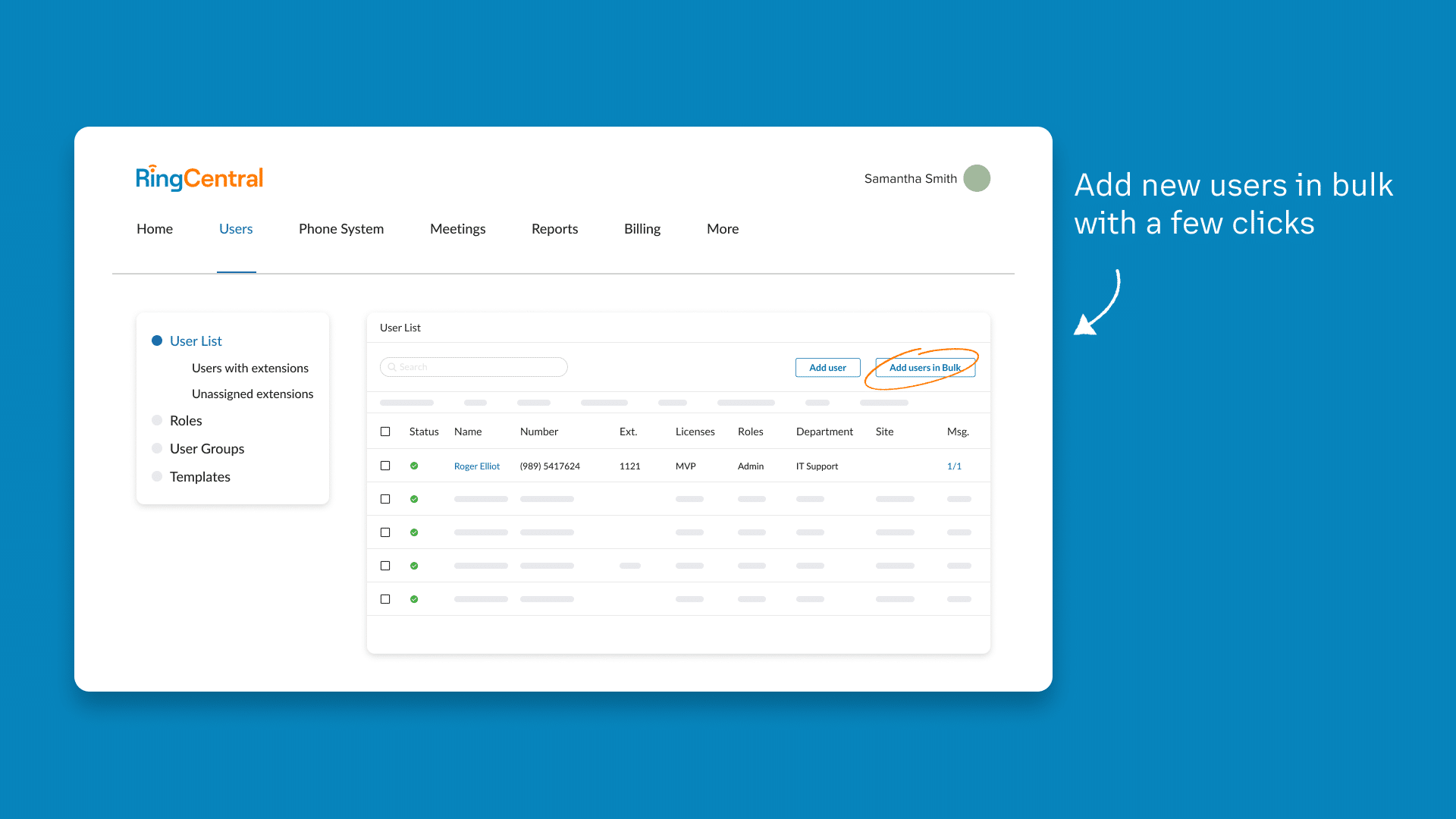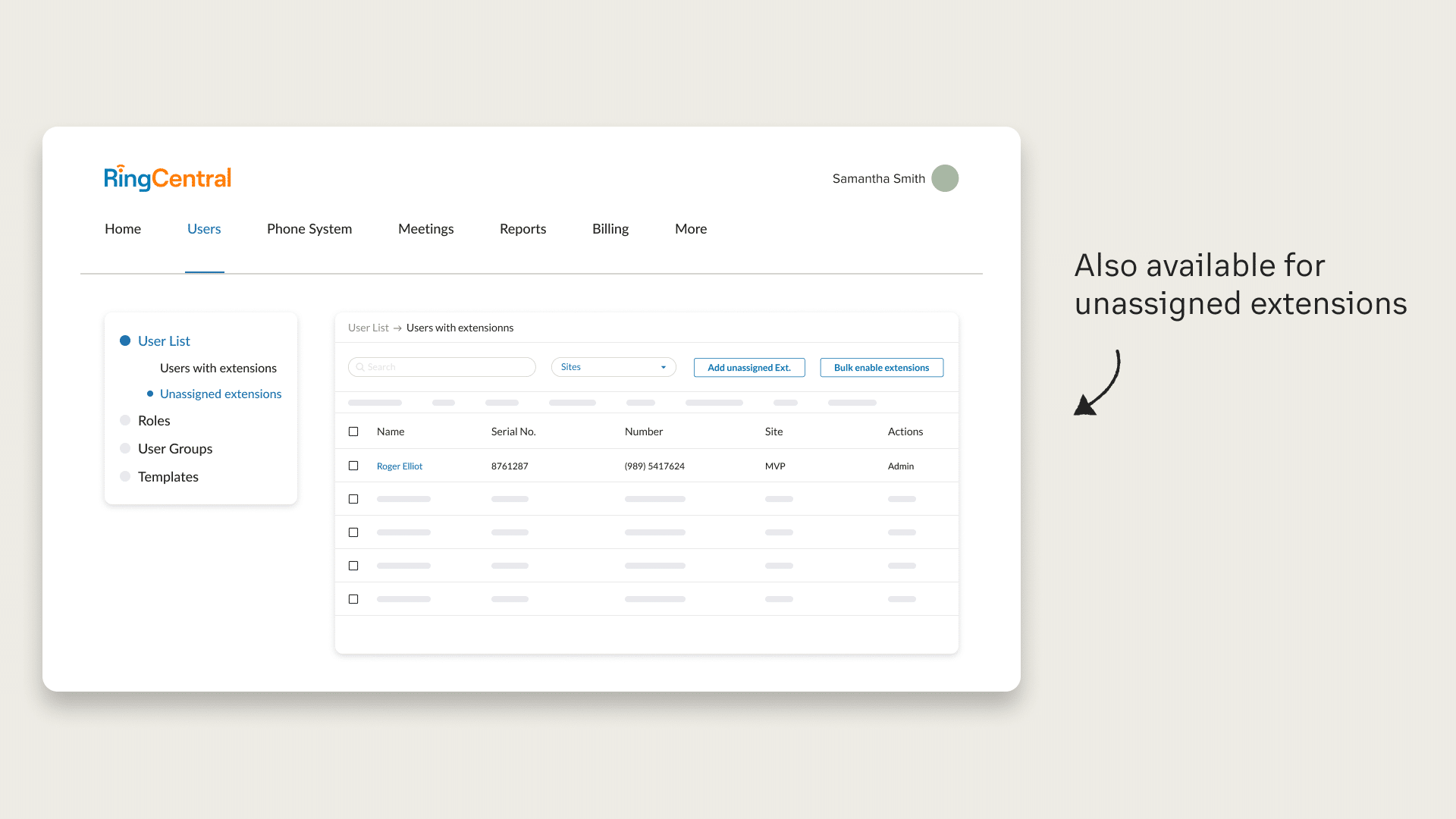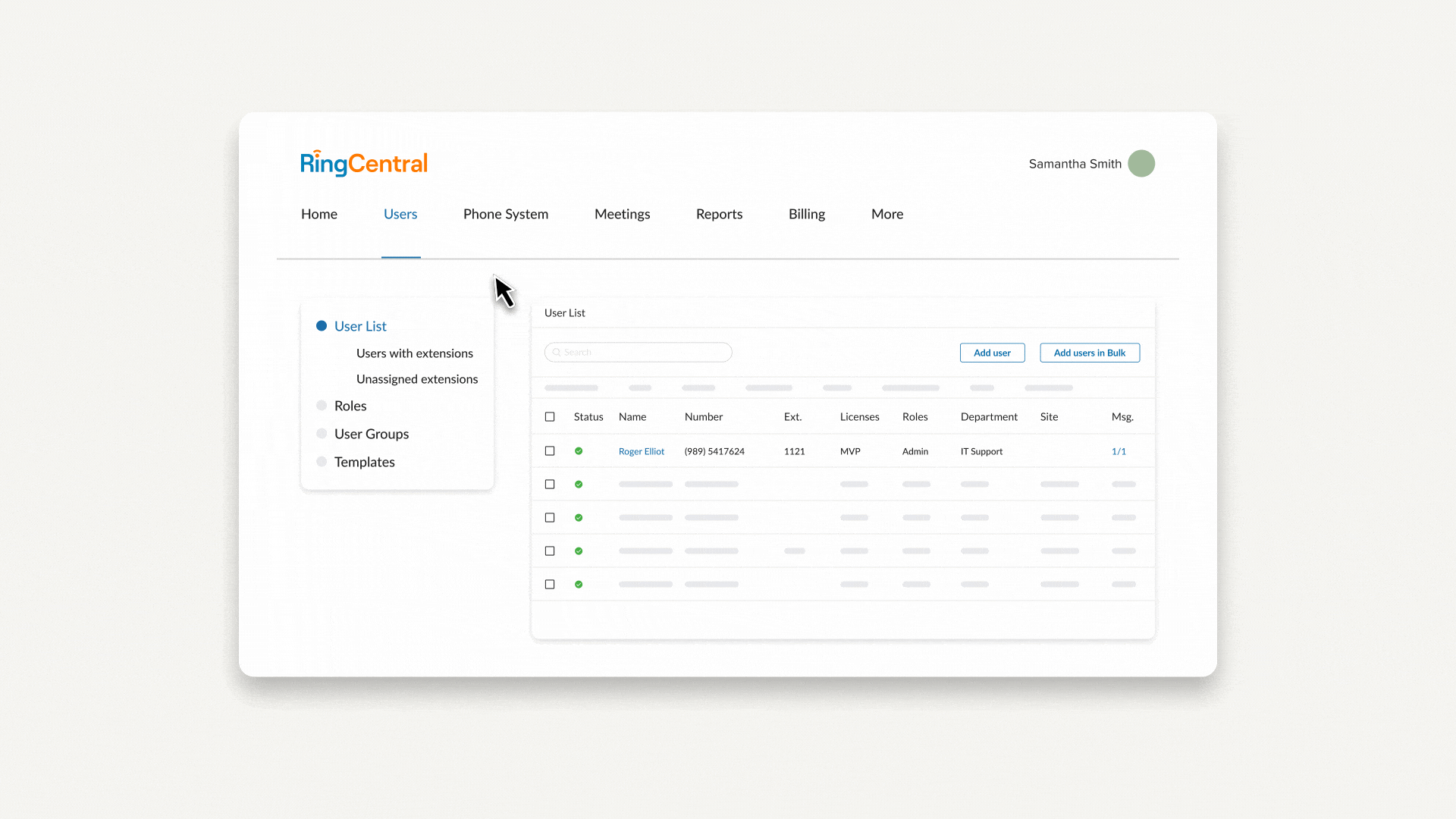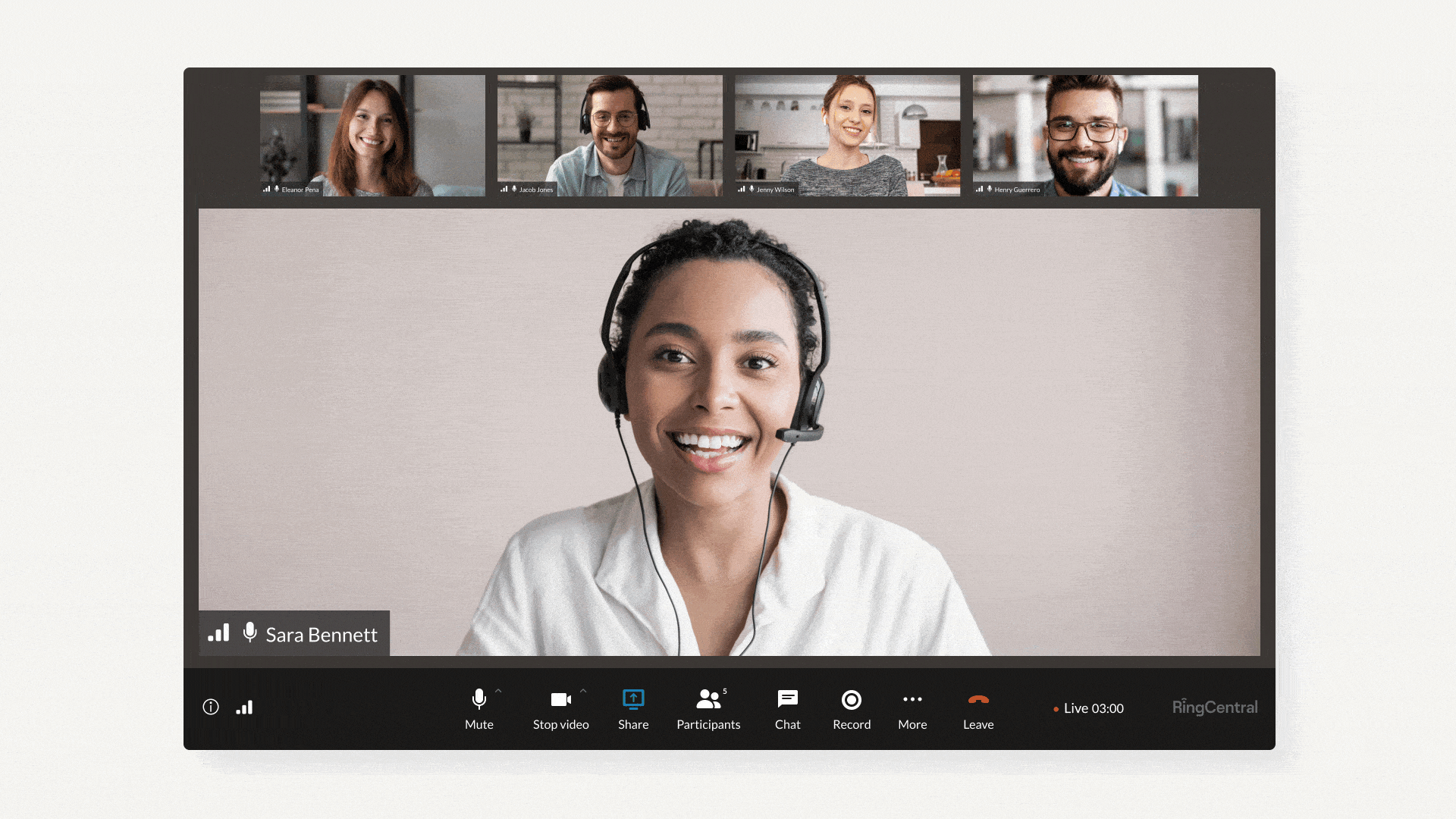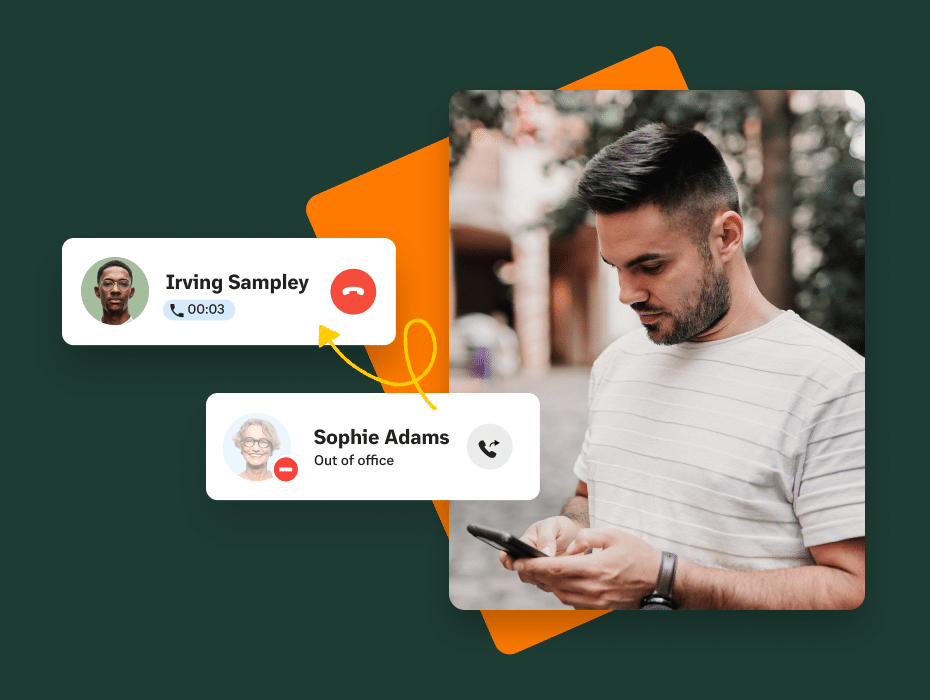Hiring is much more than just phone calls and interviews. New employees need to be onboarded in so many different ways: product knowledge, culture, the tools and apps they’ll use every day.
Imagine that 200 new employees join your company during peak hiring season. Your IT team has to onboard every single employee one at a time—for all of the relevant technologies they’ll need in their roles.
⭐ Ready to go hybrid or remote? ⭐
Here’s the secret to a successful hybrid and remote-first workplace.
These set-up processes are inefficient, time-consuming, and take time away from other important duties. After all, who wants to sink hours or days on manual data entry of new employee information?
At RingCentral, we’re always innovating to simplify the everyday tasks faced by IT leaders and their teams. That’s why we’re excited to announce our latest feature: bulk uploading of new users in RingCentral MVP.
What is bulk uploading of users?
This new feature allows IT admins to import up to 4,500 users at a time in RingCentral—or 2,000 users for optimal speed. Simply identify which fields you’d like in your template, download the template, fill it out, and upload the Excel file with all the required information.
You can choose if you want to enter specific details (or omit them for speedy onboarding) such as:
- Role
- Job title
- Department
- Locations
- Permissions
- Cost Center (for budget planning and control)
In addition, if any information is entered and uploaded incorrectly, RingCentral will automatically send an email attachment that shows which users and data points were incorrect. This means finding and fixing errors instantly without combing through endless amounts of data.
We also improved how to bulk upload users with a more intuitive user interface (UI), along with the ability to add users in bulk in two routes. Learn more here:
Benefits of bulk uploading new users
1. Speed up the on-boarding process
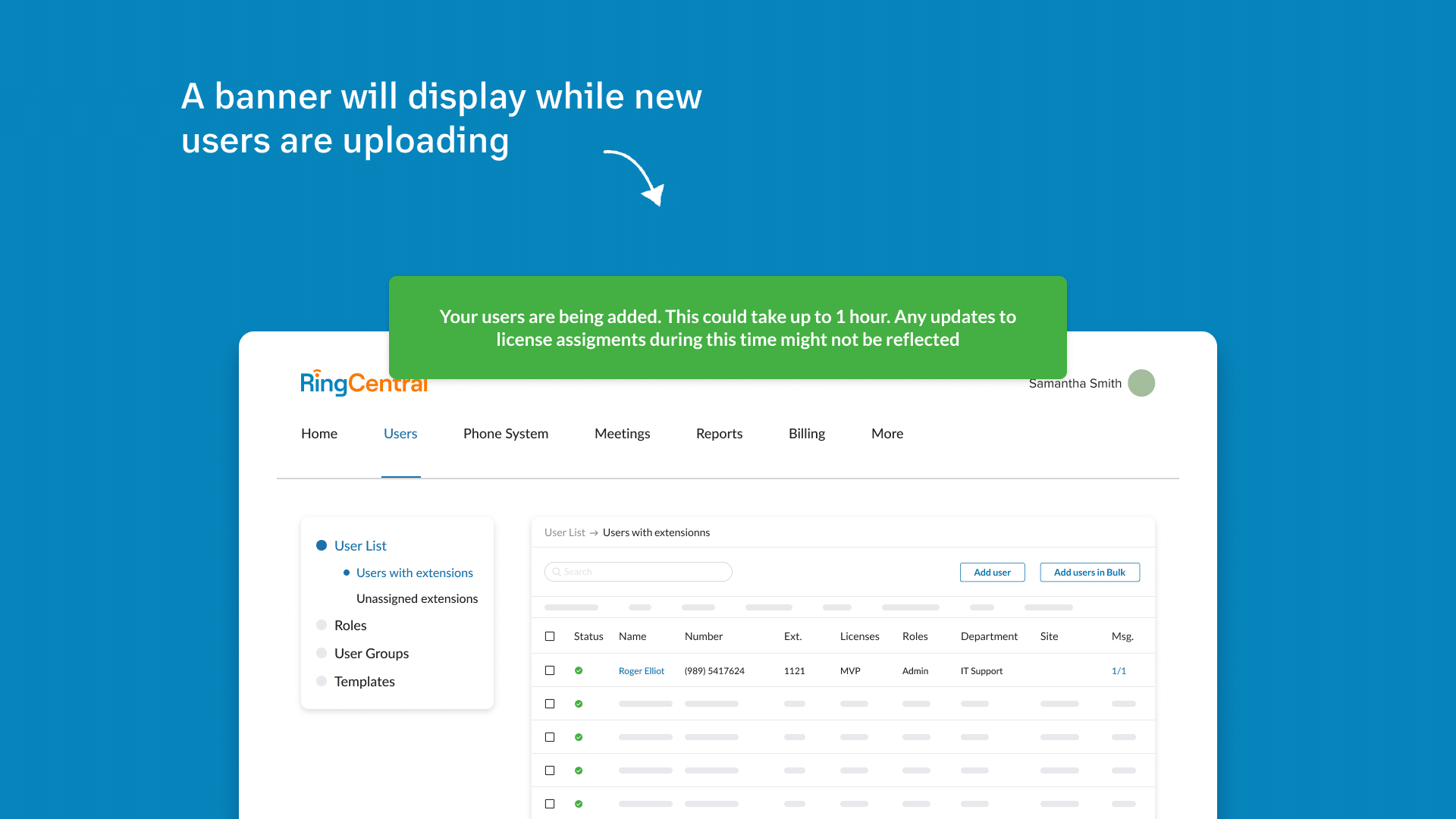
Ensure new hires onboard instantly so they can get familiar with the business and collaborate with colleagues quicker. RingCentral makes it easier than ever for HR and IT admins to do bulk uploads of new users. Get your new employees set up in no time, so they do not have to suffer from unpleasant onboarding experiences and time delays.
💡 Protip:
If your company has operational functions that are spread across many sites, use Multi-site Support to individually manage and track their performance within your account.
2. Save time and effort
Instead of manually entering repetitive onboarding data, IT admins should spend their valuable time focusing on strategic projects. And setting up hundreds (or thousands) of employees into RingCentral could take days to finish.
With bulk importing, you can import thousands of users in under an hour. You can also modify existing users and manage permissions, employee locations, roles, and Cost Center (for budget planning and control).
💡 Protip:
Onboard new users faster with Role-based Access Control to customize the functions accessible to them right from the start.
3. Fewer errors, faster new employee ramp
Even the most productive and detail-oriented people make mistakes, especially when it comes to massive amounts of manual data entry.
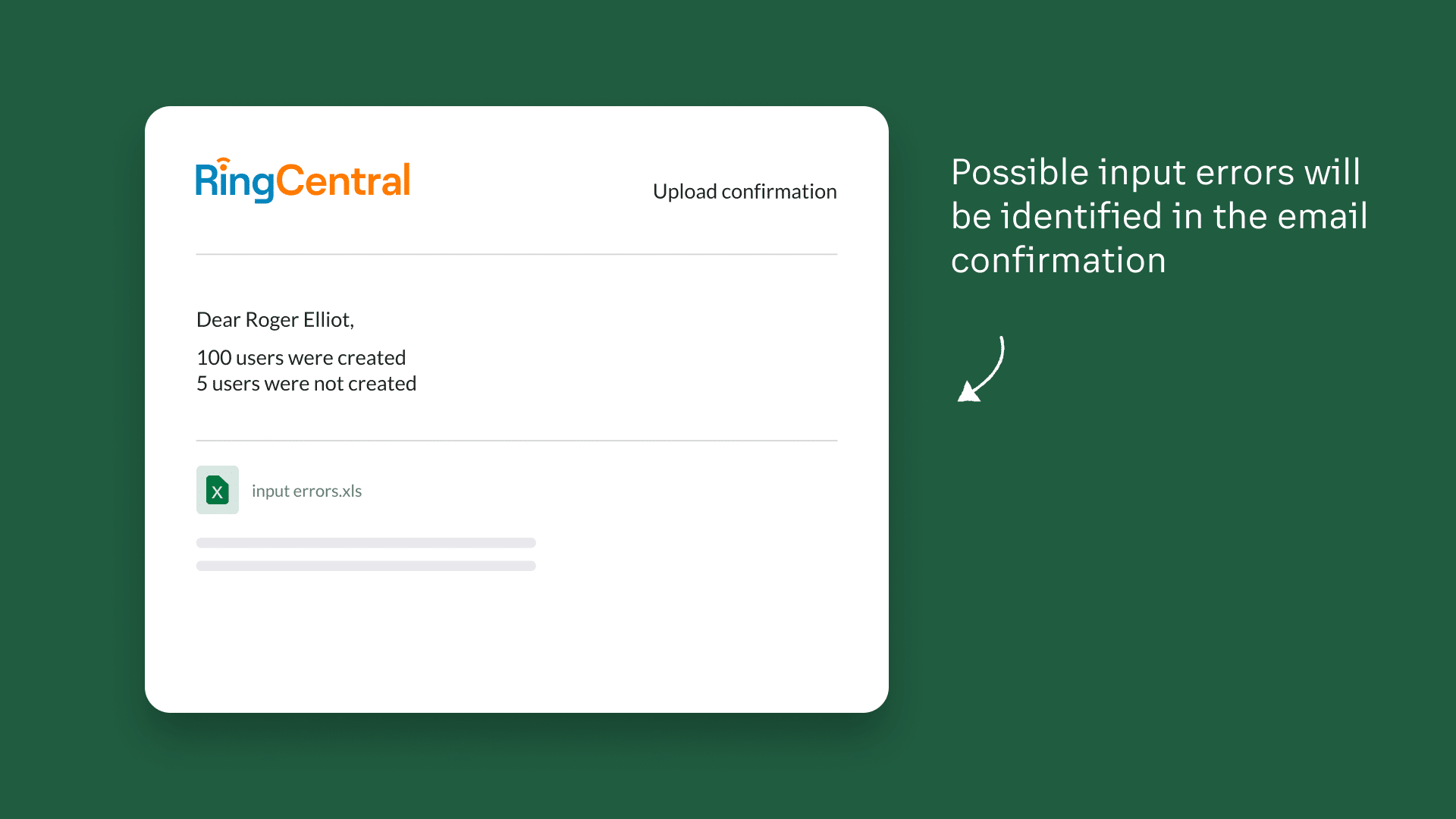
This feature captures input errors automatically. RingCentral detects possible errors and provides feedback, allowing you to make quick edits to the entries.
💡 Protip:
If you have multiple offices, use Cost Center Management to boost work efficiency by assigning cost center codes for each location and bulk upload these codes to the system to track individual office expenses easily.
4. Customization
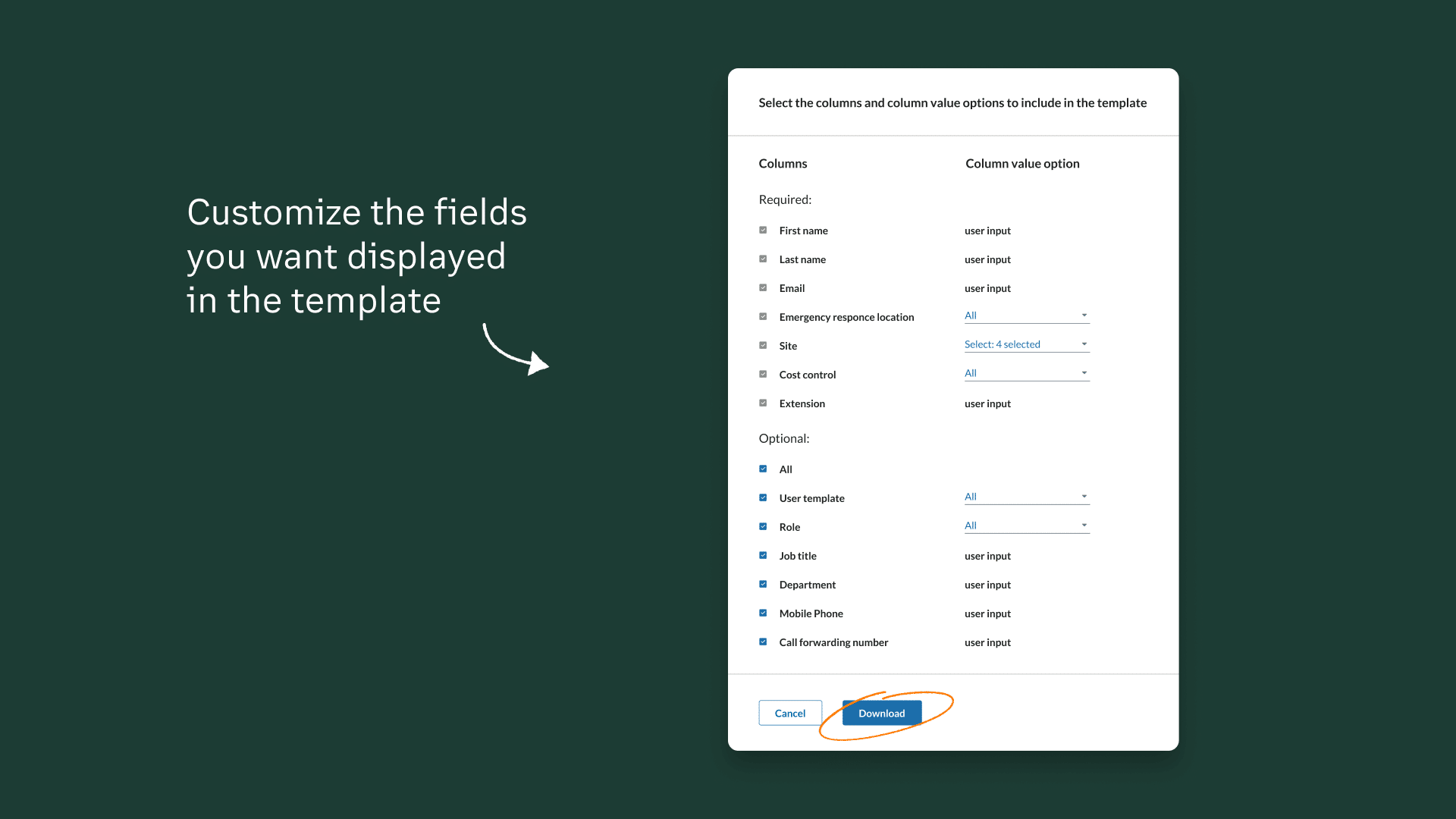
Highly-regulated industries often require detailed user information in compliance with industry protocols.
This feature allows you to choose how much information you want displayed with each user. Select the types of user details based on your needs for future tracking purposes.
💡 Protip:
Use Single Sign-On (SSO) to leverage your company credentials so your employees can log in just one time with one password to your company network and get access to RingCentral automatically.
Reduce your IT burden

Many IT teams are already bogged down by time-sinking tasks that prevent them from working on larger projects. That’s why our goal has always been to make the jobs of IT professionals simpler and more effective.
With a more intuitive UI, additional columns for bulk information importing, and better error handling and feedback mechanisms, our new feature reduces hours of work into minutes—so your teams can focus on bigger initiatives.
In the meantime, learn more about our latest features here:
Updated Mar 13, 2025