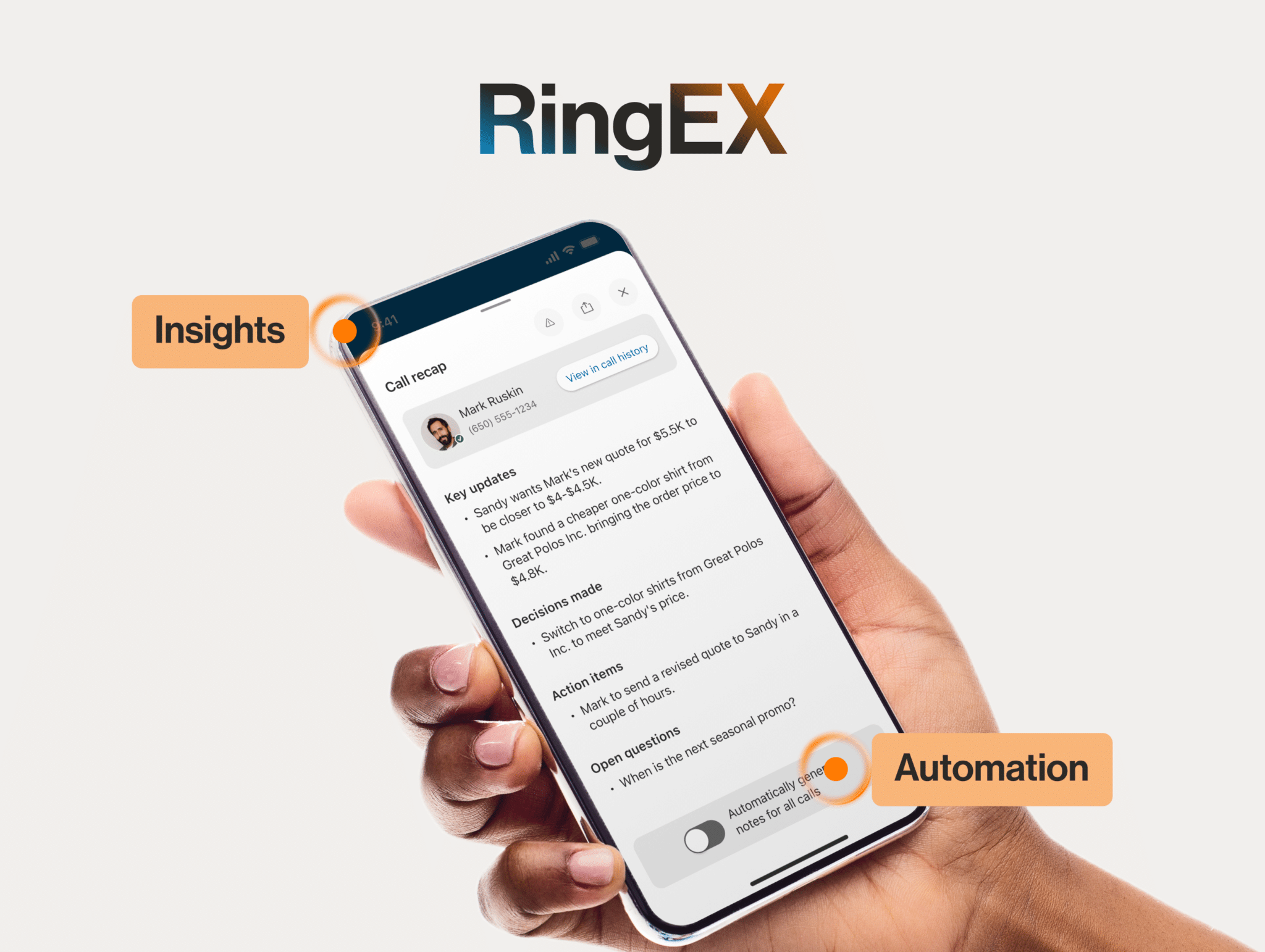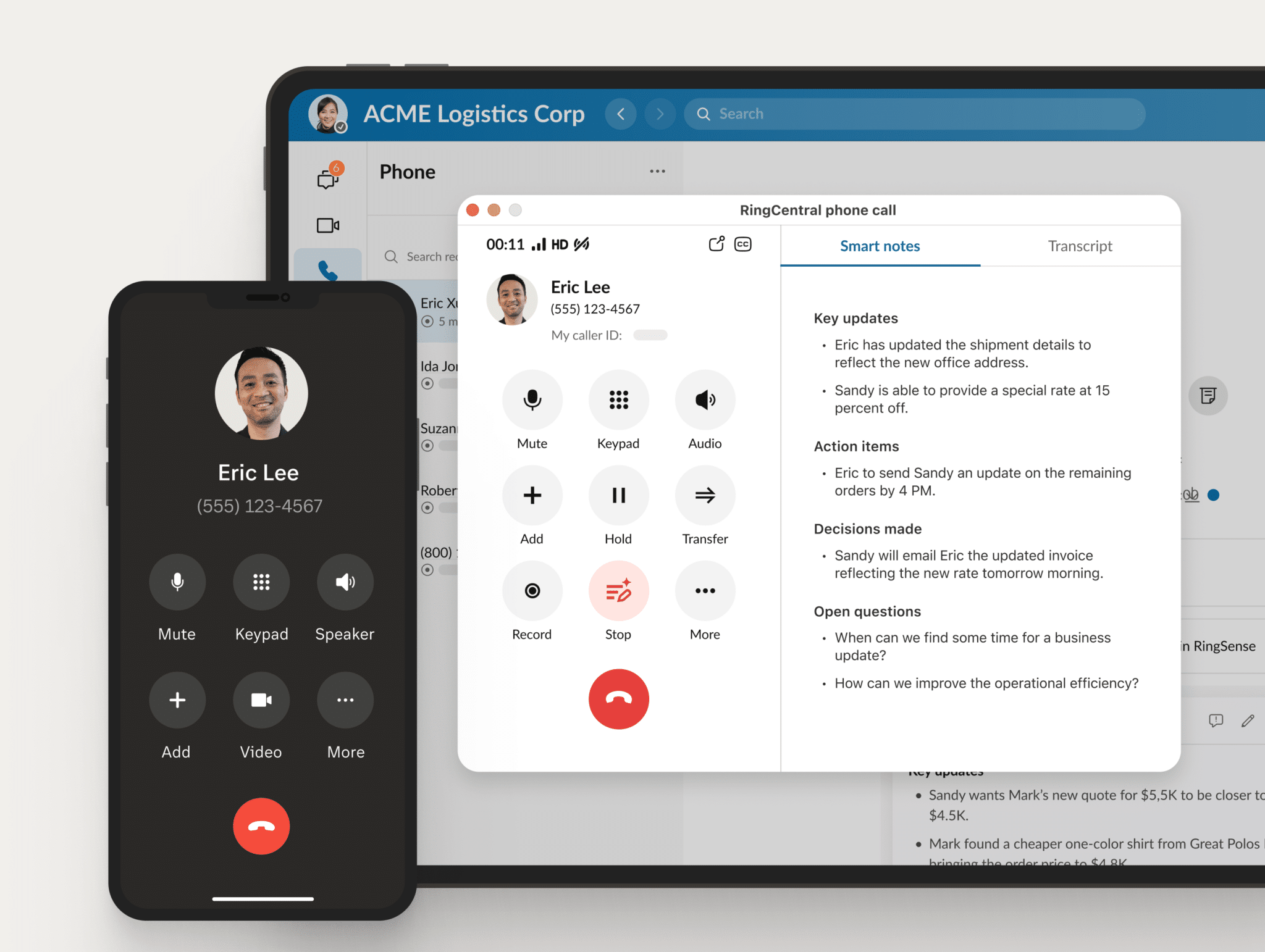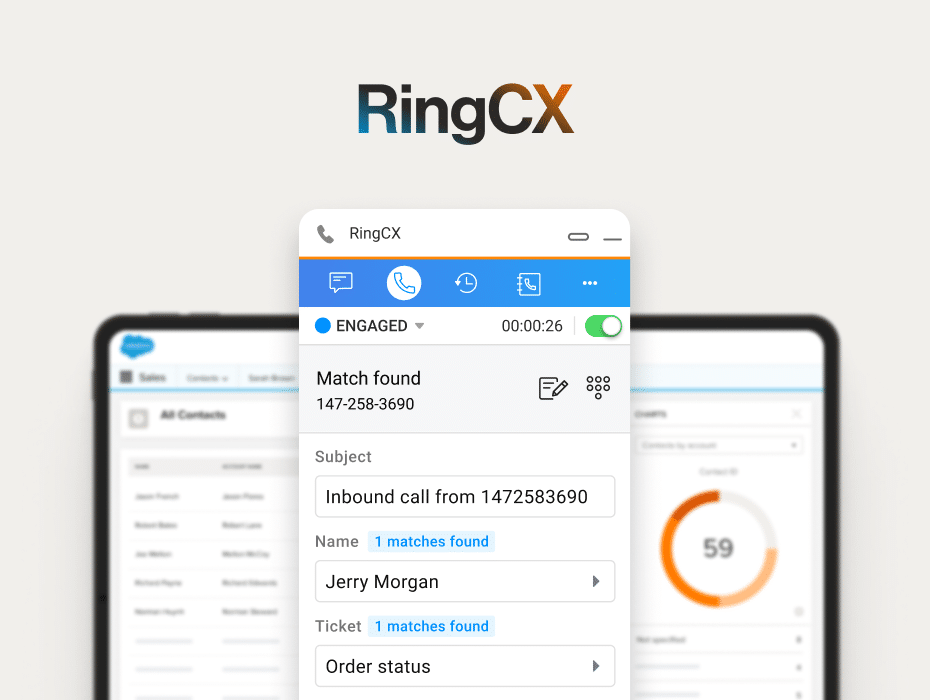Many business leaders are looking at how artificial intelligence (AI) can boost productivity and support more efficient ways of working.
In a 2024 survey of more than 10,000 desk workers by Slack, 96% of executives recognized the importance of incorporating AI into business operations. Promisingly, 81% of respondents who used AI tools said they were improving their productivity.
This article looks at some of the best AI tools for work, specifically for boosting productivity and helping teams do their best work.
The top AI productivity tools by category
To help make sense of what’s available, we’ve grouped the top AI productivity tools by function:
- AI-powered communications: RingCentral RingEX, Slack, Superhuman
- Task and project management: Trello, Notion, Asana
- Writing and content generation: Grammarly, Jasper, ChatGPT
- Transcription and note taking: Otter.ai, Evernote
- Scheduling: Clockwise, Motion
- Office productivity: Microsoft 365 Copilot, Gemini in Google Workspace, Zia in Zoho Workplace
- Coding assistants: GitHub Copilot, Kilo Code
- Knowledge engines and research assistants: Perplexity AI, Glean
What is an AI productivity tool?
An AI productivity tool is any piece of software that uses artificial intelligence (AI) to help users work more efficiently. This could be something as basic as an auto-complete feature in a word processing app or as complex as a generative AI platform like ChatGPT or Claude by Anthropic.
AI productivity tools support a wide range of tasks, from writing and content creation to meetings, project management, communications, and scheduling. Whatever the use case, the goal stays the same; to reduce manual effort, improve output, and, ideally, make work more meaningful for employees.
How did we choose the best apps for productivity?
The best AI productivity apps share a few key qualities that we focused on for this guide. All of them use AI in a meaningful way to support day-to-day work and improve how users manage their time and tasks.
We principally looked for artificial intelligence tools that combine practical features with a smooth user experience. We also took into account factors like user reviews, compatibility with other common work tools, and clear value across different business needs.
The list we ended up with covers a range of use cases, from helping teams stay organized and aligned, to automating repetitive tasks and speeding up decision-making. Each one adds value by helping people work smarter, rather than harder.
20 top AI productivity tools for your business
AI productivity tools now cover nearly every aspect of work, from day-to-day communication and content creation to project planning, note-taking, time management, and scheduling. Now that generative AI has become widely commercialized, more and more software providers are plugging it into their apps.
To make it easier to stay on top of this expanding ecosystem, we’ve grouped the top tools into categories, based on how AI productivity software is most commonly used in business settings.
The apps included below are a mix of well-established platforms and newer entrants, all of which are included based on how effectively they apply AI to support the daily flow of work.
With that in mind, let’s jump in.
AI-powered communications tools
Communication workflows produce some of the most regular, time-sensitive work in any business. AI productivity tools can help ease the load by surfacing relevant information faster and helping teams respond more effectively across internal and external channels.
The tools in this section focus on making everyday communications easier to manage:
1. RingCentral RingEX
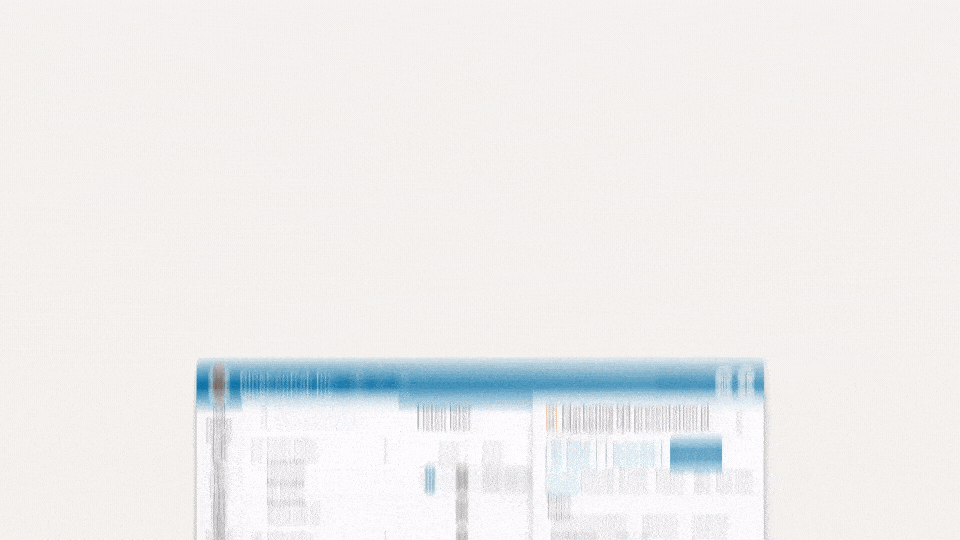
RingCentral RingEX brings together voice, video, messaging, and AI features in a future-forward communications suite that works across devices, teams, and time zones.
The platform offers real-time AI transcription that helps team members stay on top of both internal and customer interactions, while automated summaries ensure conversations stay searchable and action points don’t slip through the cracks.
For chat-based communications, RingEX groups discussion threads by topic, making it easier to catch up on meetings and conversations that happen asynchronously. AI-generated recaps can also be created after calls, supporting teams who need a clear record of what was said and agreed.
For customer-facing scenarios, RingEX also includes an AI Receptionist, an intelligent AI-driven assistant that interacts with incoming callers and keeps operations running efficiently during peak periods.
AI Receptionist pulls information from connected business data to answer routine questions or triage queries that need intervention from an agent. When something needs escalation, the hand-off is immediate, ensuring customers get where they need to go without unnecessary hold-ups.
RingCentral RingEX connects with key business tools and systems, offering an array of integrations across popular tools like Google Workspace, Microsoft Teams, and Salesforce, meaning teams can keep communications and workflows in sync without jumping between platforms.
2. Slack
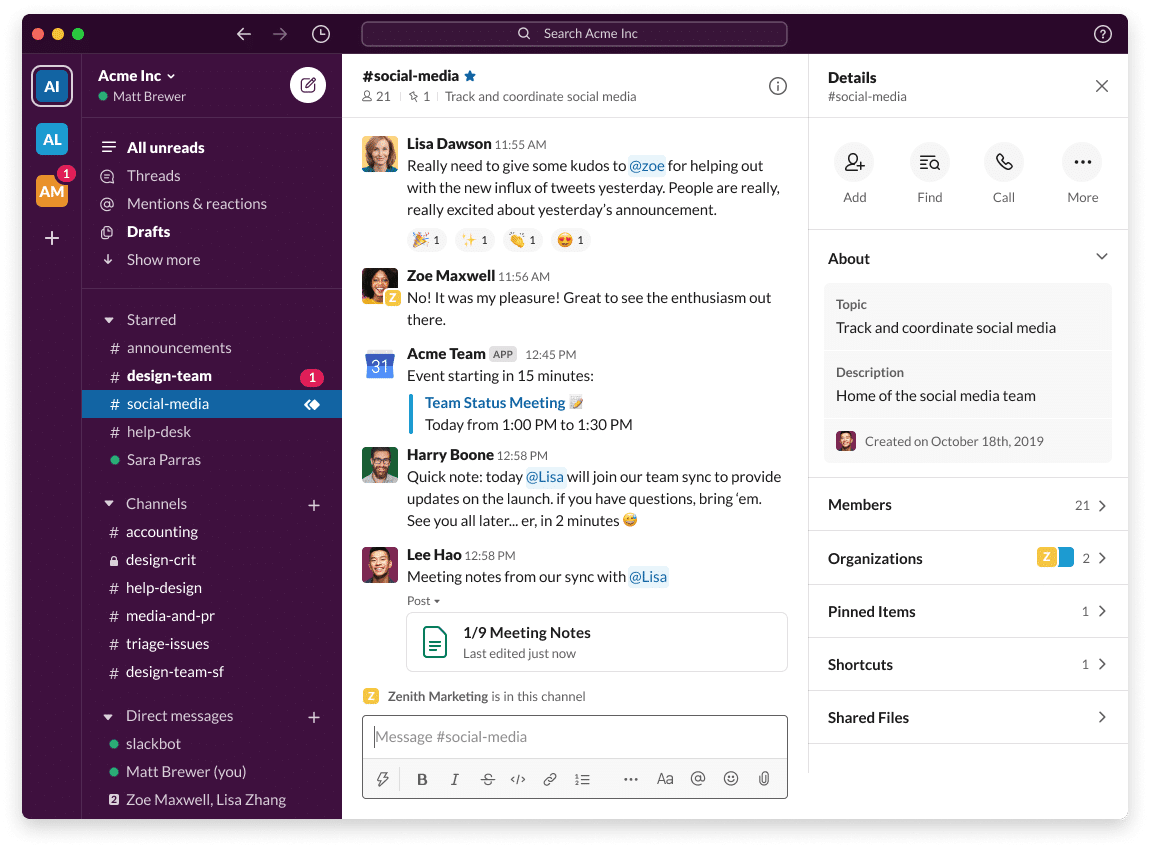
Slack has long positioned itself as a home for team communication. One that’s less formal than email, but more structured than chat. This has made it a popular choice for remote and hybrid teams, with its intuitive, channel-based layout, simple file sharing features, and plentiful integrations helping keep collaborators aligned across projects and time zones.
With AI now part of its roadmap, Slack is focusing more on helping users manage volume and stay focused. Its generative AI features include thread summaries, daily recaps, draft suggestions, and improved, context-aware search, placing it among the more practical AI productivity tools for fast-moving teams.
Slack uses machine learning to surface updates that are more likely to matter via Smart Notifications, with Smart Recaps and thread summaries making it easy to catch up on conversations you’ve lost track of.
Built-in automation via Slack’s Workflow Builder adds another layer of support by streamlining routine tasks and handoffs that add friction to day-to-day work.
3. Superhuman
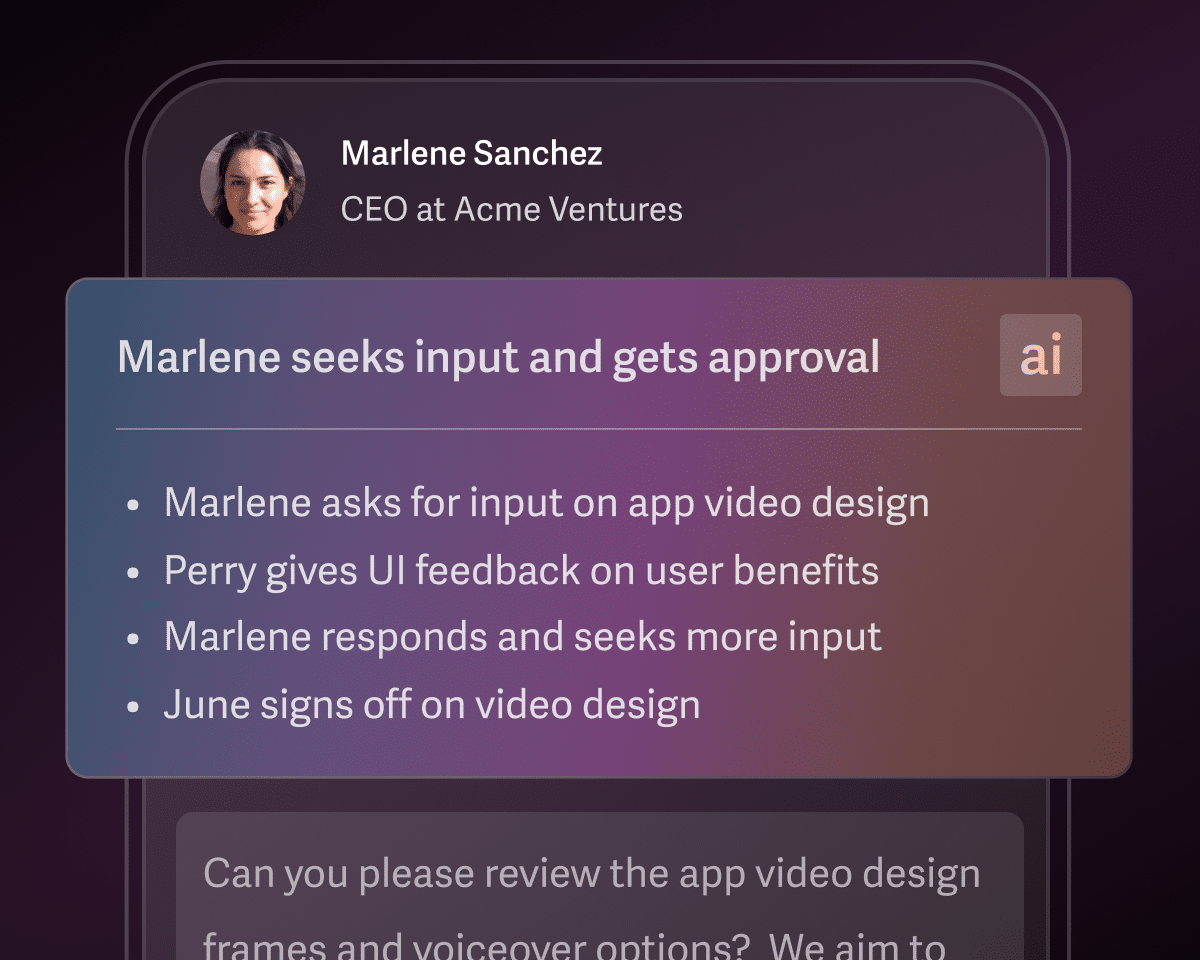
Superhuman claims to save teams more than 15 million hours per year with its AI-powered email platform, which helps users manage their inbox and keep on top of priority messages.
Sales teams can use Auto Labels to automatically separate marketing, cold pitches, and social network updates, or alternatively create their own labels with prompts like “job applications” or “follow ups” to have Superhuman filter them accordingly.
Teams can also use Superhuman’s AI to draft emails using a few keywords, with the AI filling in the blanks. Likewise, when an email requires a response, Superhuman will automatically remind you to follow up and draft the email for you—meaning all you have to do is hit “send”.
Superhuman integrates with Gmail and Outlook, meaning businesses can use it without having to switch email providers.
Task and project management
Managing work across teams can be tough, especially when departments are working against different deadlines or priorities. The following apps use AI to keep teams in sync across projects and tasks.
4. Trello
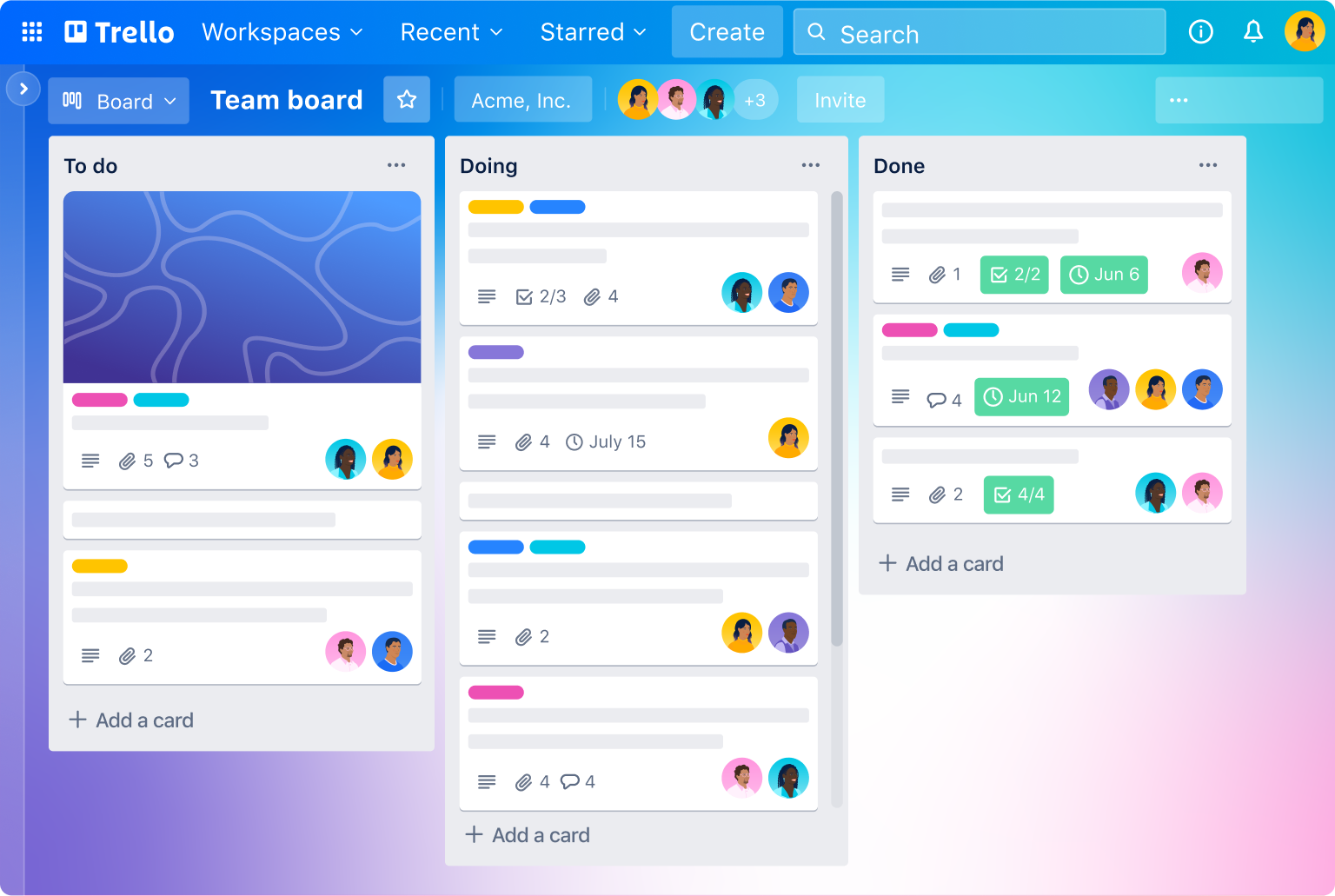
Trello has long been a go-to for visual project management, but recent AI enhancements have made it more than just a digital Kanban board.
The platform now offers intelligent automation through Trello’s built-in automation engine, Butler, which can keep teams on track by suggesting task due dates, surfacing priority items, flagging blockers, and automating routine workflows based on how teams typically operate. This might mean automatically assigning tasks when projects reach a particular milestone, or sending reminders when deadlines draw close.
Trello’s real-time collaboration tools make it a good fit for cross-functional teams that need to stay aligned without relying on constant manual updates. It integrates with tools like Slack, Google Drive, Dropbox, and Jira, making it easier to keep important project info up-to-date across different parts of the business.
5. Asana
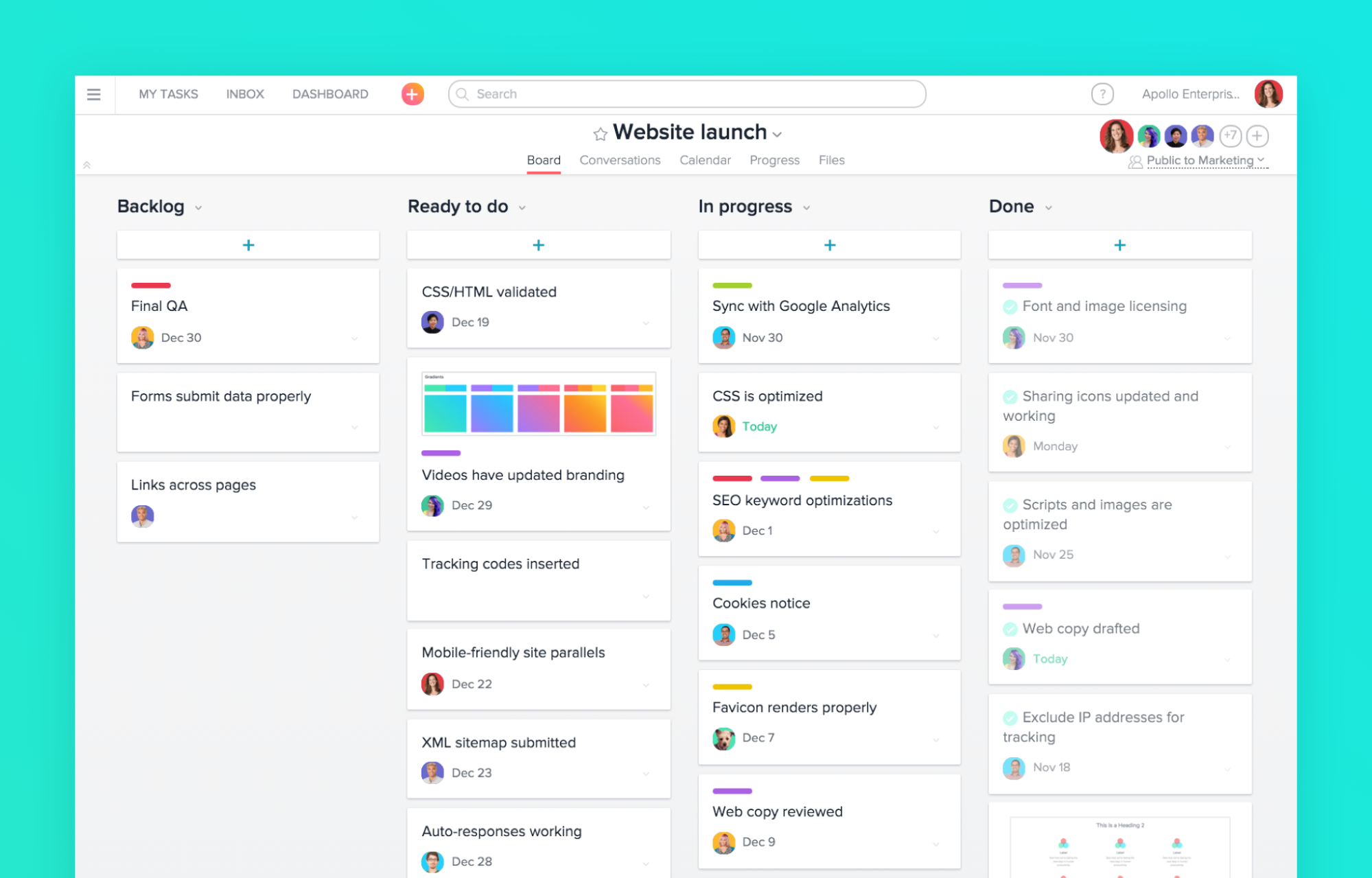
Asana has built its reputation on helping teams manage complex projects with its dependable and user-friendly coordination tools.
Beyond its automation features, more recent AI enhancements have focused on content generation and auto-complete functionality, powered by generative AI and large language models (LLMs) from OpenAI and Anthropic.
Smart editor, for instance, helps users compose clearer messages, while Smart chat enables teams to quickly find information, insights, and action items from across their organization.
There’s also AI Studio, which allows users to build no-code automations tailored for their work setup in natural language. This might mean flagging priority tasks based on project deadlines or generating summaries from recent activity.
6. Notion
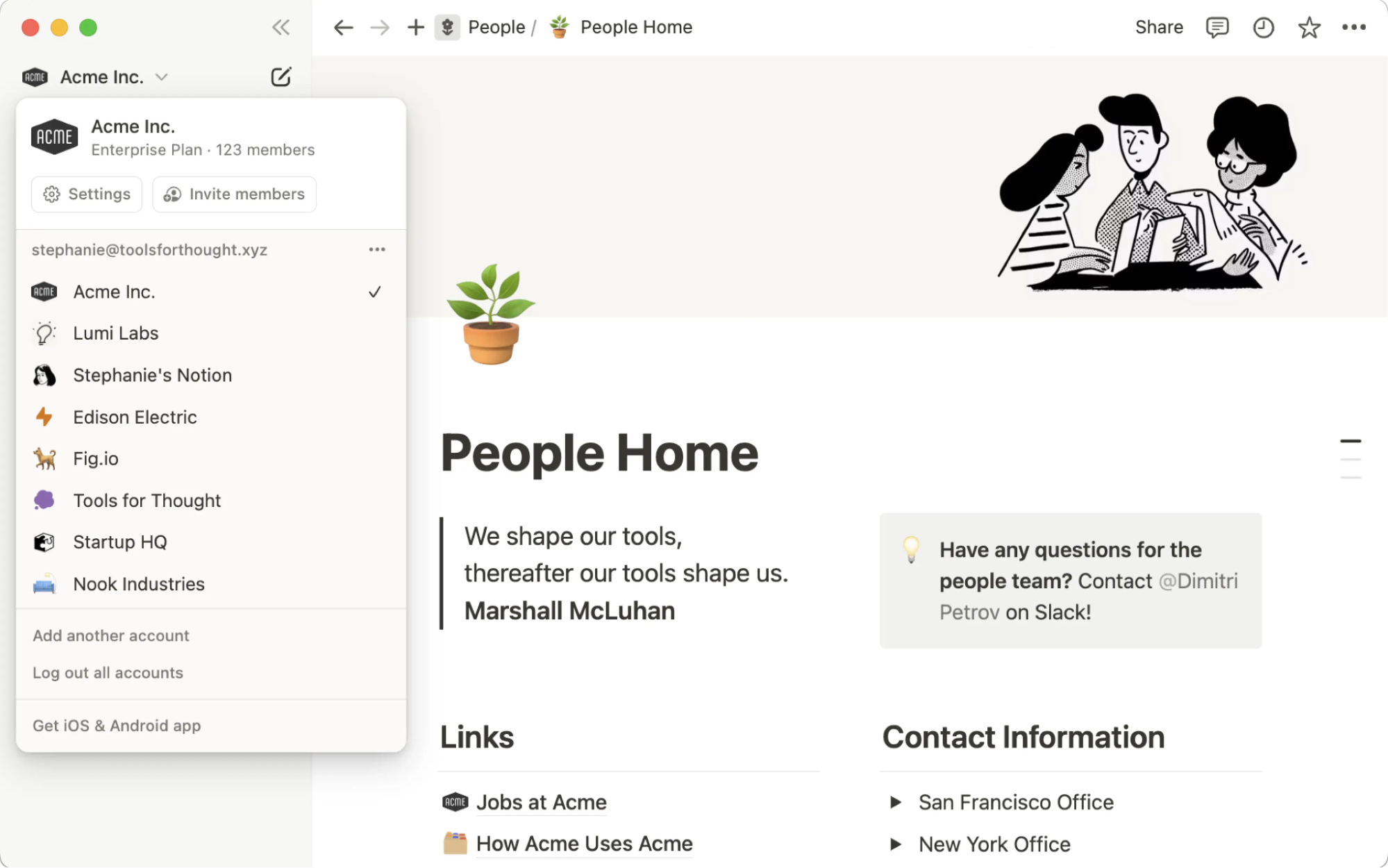
Notion is a collaborative workspace designed for teams who need flexibility in how they structure information and a reliable way to keep work and documentation in sync.
The platform’s block-based layout provides a functional dashboard from which users can write notes, track tasks, manage databases, or maintain shared knowledge, making it something of a handy, multi-purpose workspace.
Notion also includes useful AI productivity tools by way of its built-in editor. The writing assistant can refine rough notes or draft initial content, while Notion’s autofill feature suggests entries and updates in structured views like project trackers and databases.
The Q&A feature allows users to ask a question in natural language and receive a response based on the content already stored in their team’s Notion hub. Something that’s especially handy when important info is buried in various meeting notes or project pages.
Writing and content generation
Writing takes time, especially when teams need to tailor content to different audiences or guidelines.
In fast-moving workflows, the value often comes less from producing highly polished copy and more from getting momentum going in the first place. The following tools can help with just that.
7. Grammarly
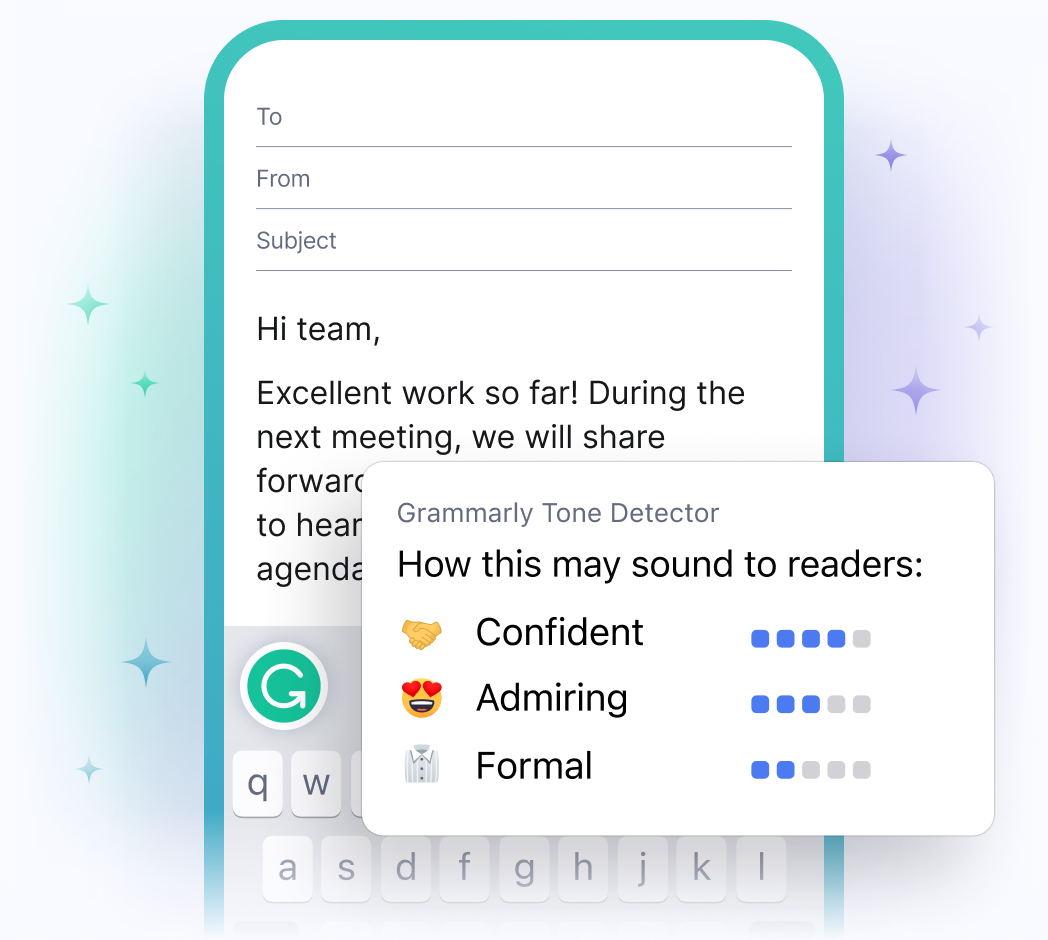
Grammarly started out as a simple grammar checker. Since then, it’s grown into a much more comprehensive writing and productivity tool thanks to the explosion of generative AI.
The platform is among the best AI tools for work if your role involves a lot of written content. The platform can help you compose drafts, adjust the tone of your writing to different audiences, clarify complex information, and even rewrite entire blocks of text. There’s also its plagiarism checker, which helps users ensure their written content is original—particularly handy when using AI to redraft content.
Grammarly offers numerous handy integrations—some 500,000, according to the company—meaning it can support you across common platforms like Gmail, Outlook, Google Docs, LinkedIn, Figma, and more.
8. Jasper
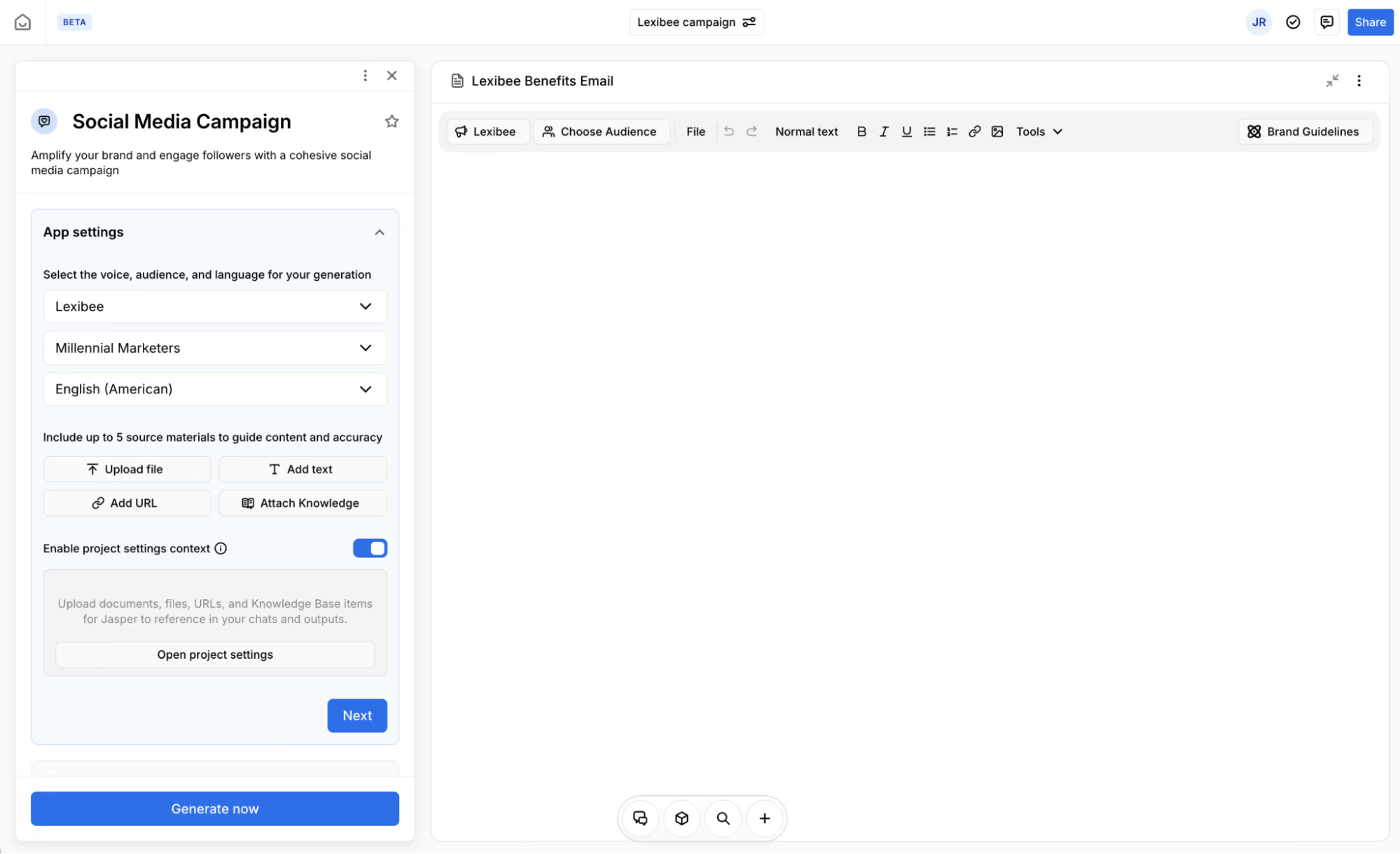
Jasper bills itself as an AI copilot for brands. Aimed at marketing and content professionals, the software is designed to help teams draft copy that aligns with their tone and brand guidelines, without needing to re-explain them in every prompt.
Instead, companies can upload style guides or a URL, which Jasper will analyze for language patterns like tone, phrasing, terminology, and other stylistic traits.
This is thanks to Jasper’s Brand IQ feature, which stores key company facts, product details, and messaging pillars for use across future prompts. The idea is that, once trained on a brand’s tone of voice, Jasper applies it to new content automatically.
The platform also includes built-in collaboration features, so teams can review and revise copy from a shared workspace. Campaign templates and brand voice controls help standardize output across channels, even when multiple contributors are involved.
9. ChatGPT
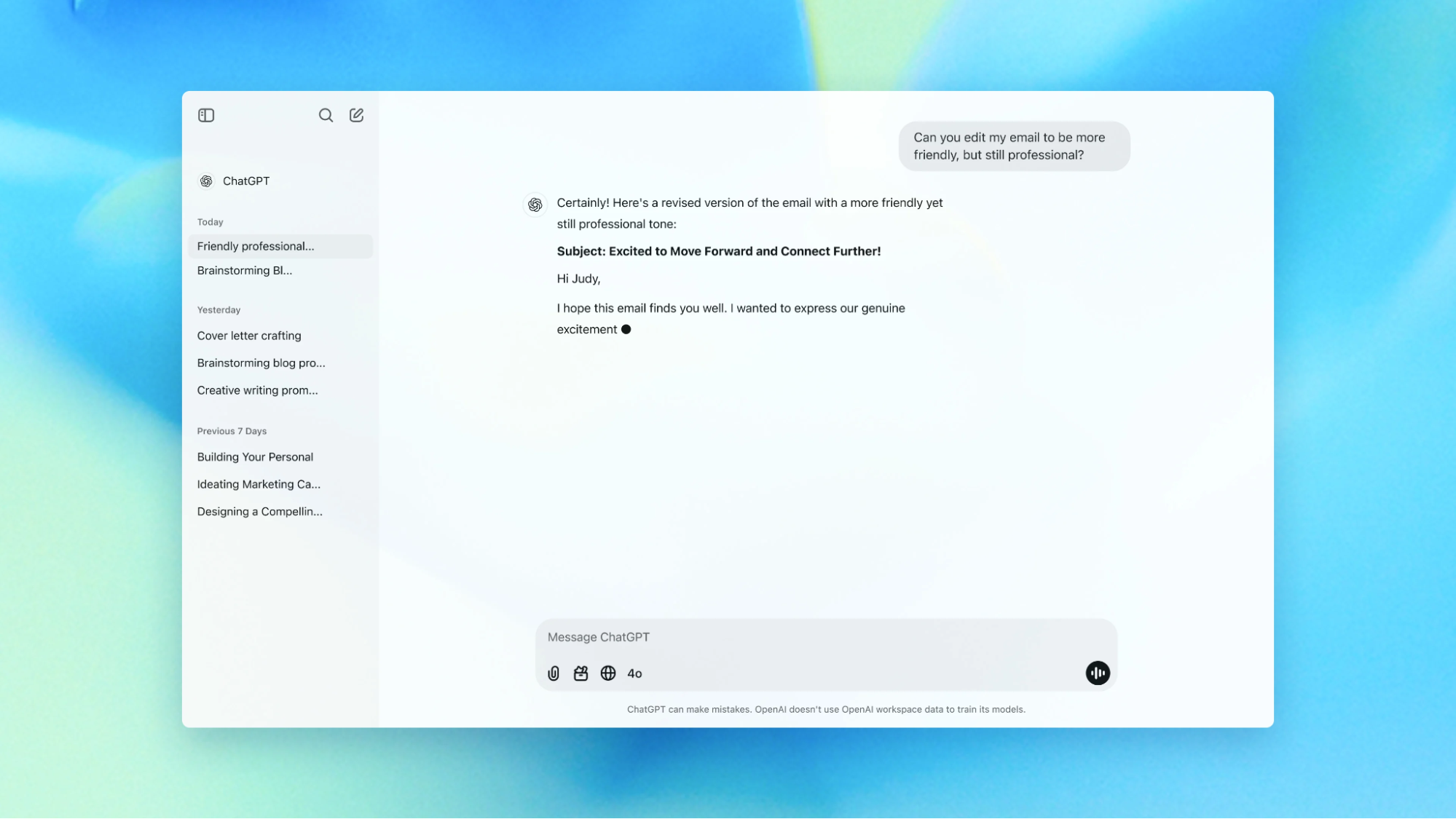
Open AI’s seminal chatbot wasn’t built as a productivity tool in the conventional sense. Nevertheless, its widespread adoption and increasingly work-focused features have made it a fixture in many people’s work inventory.
ChatGPT today supports a variety of content creation, ideation, and problem-solving tasks, from drafting letters, emails, project outlines and articles, to creating to-do lists, summarizing documents, writing code, and pressure-testing ideas.
It’s also becoming more embedded in enterprise workflows. API integrations, custom GPTs, and team workspaces are making it increasingly easier to layer the conversational chatbot’s capabilities into internal business tools, such as customer service platforms and knowledge management systems.
Just be mindful that, as with any generative AI tool, ChatGPT can get things wrong, so it’s a good idea to review outputs carefully if you’re using it for important work.
Transcription and note-taking
Capturing meetings accurately is essential, but reviewing audio recordings and hastily-scribbled notes often slows work down. AI-powered transcription and note-taking tools can remove friction by producing structured summaries that are easier to revisit and share.
10. Otter.ai
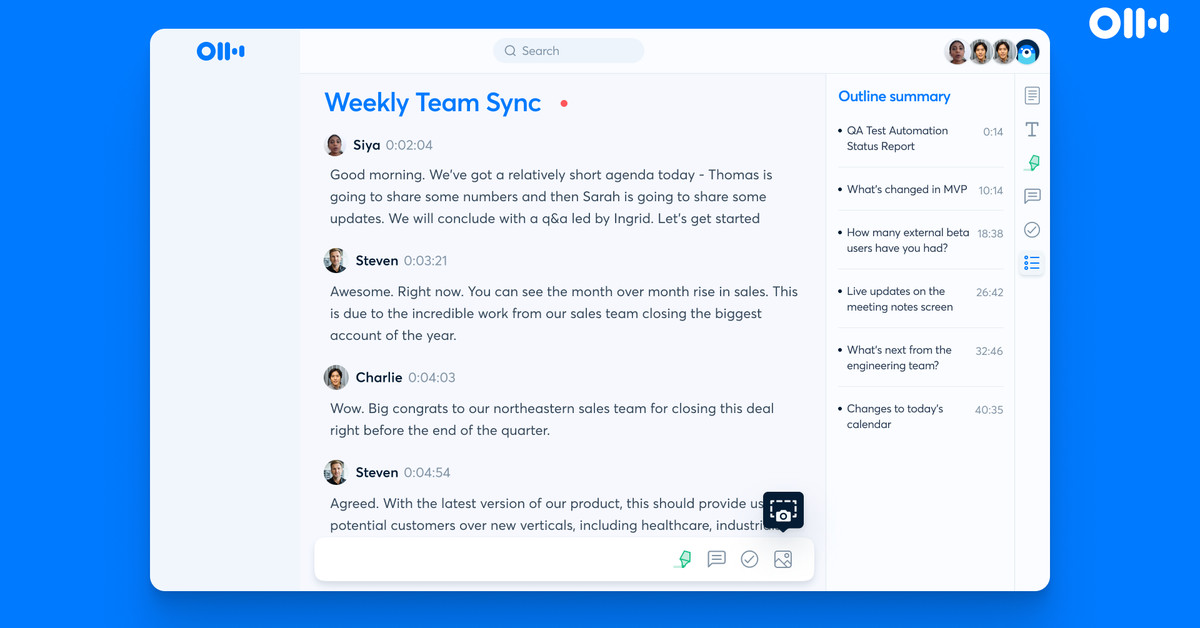
Otter.ai is among the most popular AI note-taking tools currently available, due in no small part to its capable AI transcription and integrations with major meeting platforms.
Otter.ai can generate transcriptions from live meetings as well as recorded conversations uploaded in audio or video format. This makes it valuable in any field where conversations need to be recorded and referenceable, such as journalism and sales and marketing.
Features like speaker identification and shared folders support team collaboration, making it easier to organize meeting content and assign follow-up actions across departments.
You can highlight key moments in transcripts, add comments, assign tasks and to-do lists, and export summaries to shared workspaces or project management tools, where teammates can pick up on next steps and keep work moving forward.
11. Evernote
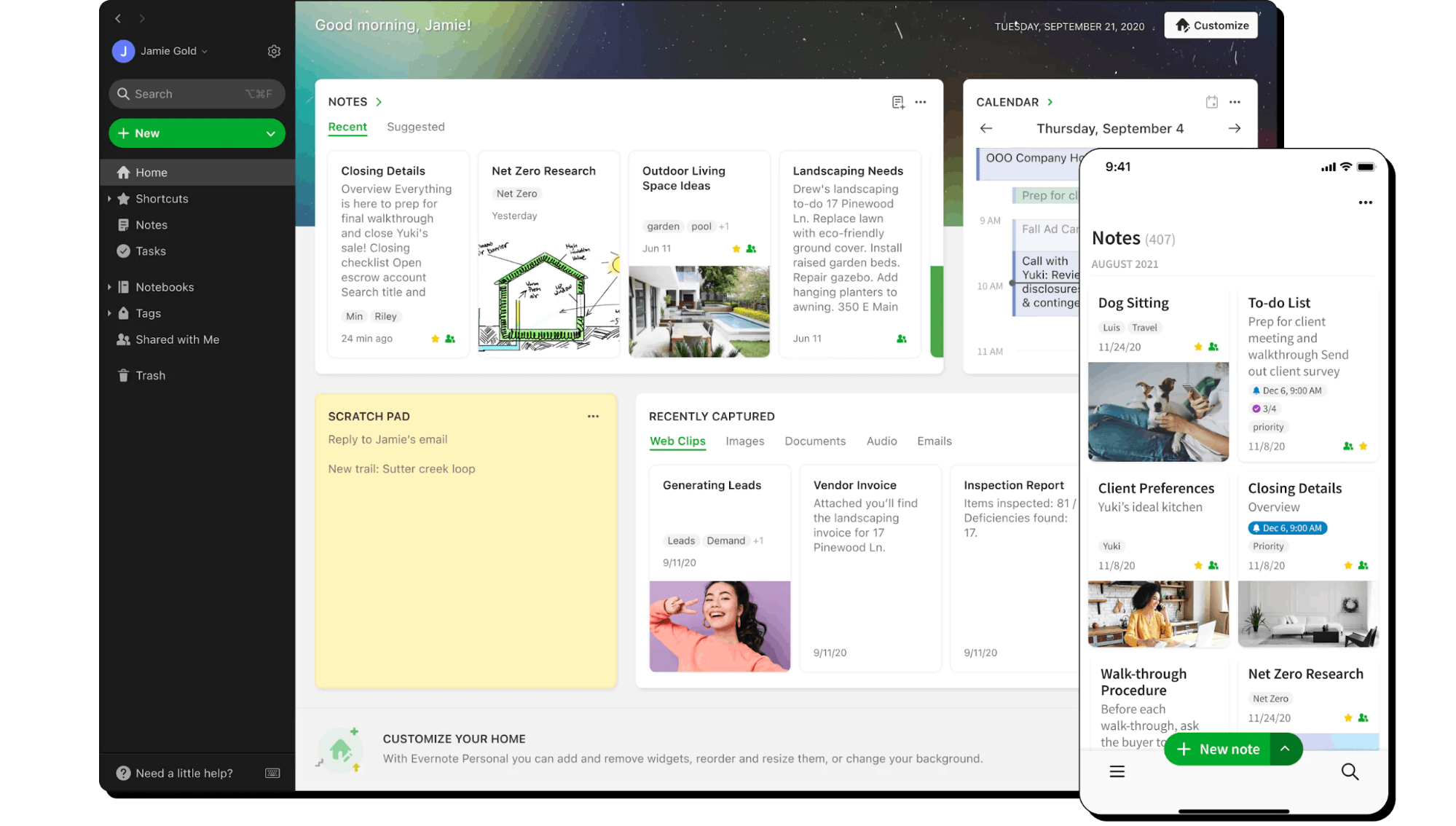
Evernote built its name as a digital notebook for everything from one-off ideas to project notes and scanned documents. Since then, it’s evolved into a more intelligent workspace that uses AI to support a variety of productivity focused tasks.
Amongst Evernote’s roster of AI-powered productivity tools includes AI Edit, which can summarize notes, rewrite content for clarity, and clean up formatting in notes.
There’s also AI transcribe, which supports more than 50 languages and allows users to turn audio, video, and images to text, and AI Text to Voice, which, as the name suggests, lets you enter text or upload a file and hear it read aloud.
Of course, when it comes to transcription and note-taking, having it built right into your communications system is even more efficient than finding a separate tool for the job.
You get that when you trust RingCentral RingEX with your business communications. Accurate call and meeting transcription and even live closed captions are part and parcel of the wide array of AI-powered features that the platform offers.
Scheduling
Finding time for meetings shouldn’t take more effort than the meetings themselves. AI scheduling tools help take the hassle out of calendar management by doing the heavy lifting for you.
RingCentral RingEX users can benefit from the AI Receptionist which can schedule appointments for callers automatically without one of your team members needing to be available. Other AI productivity tools for scheduling, too, offer significant time-saving advantages.
12. Clockwise
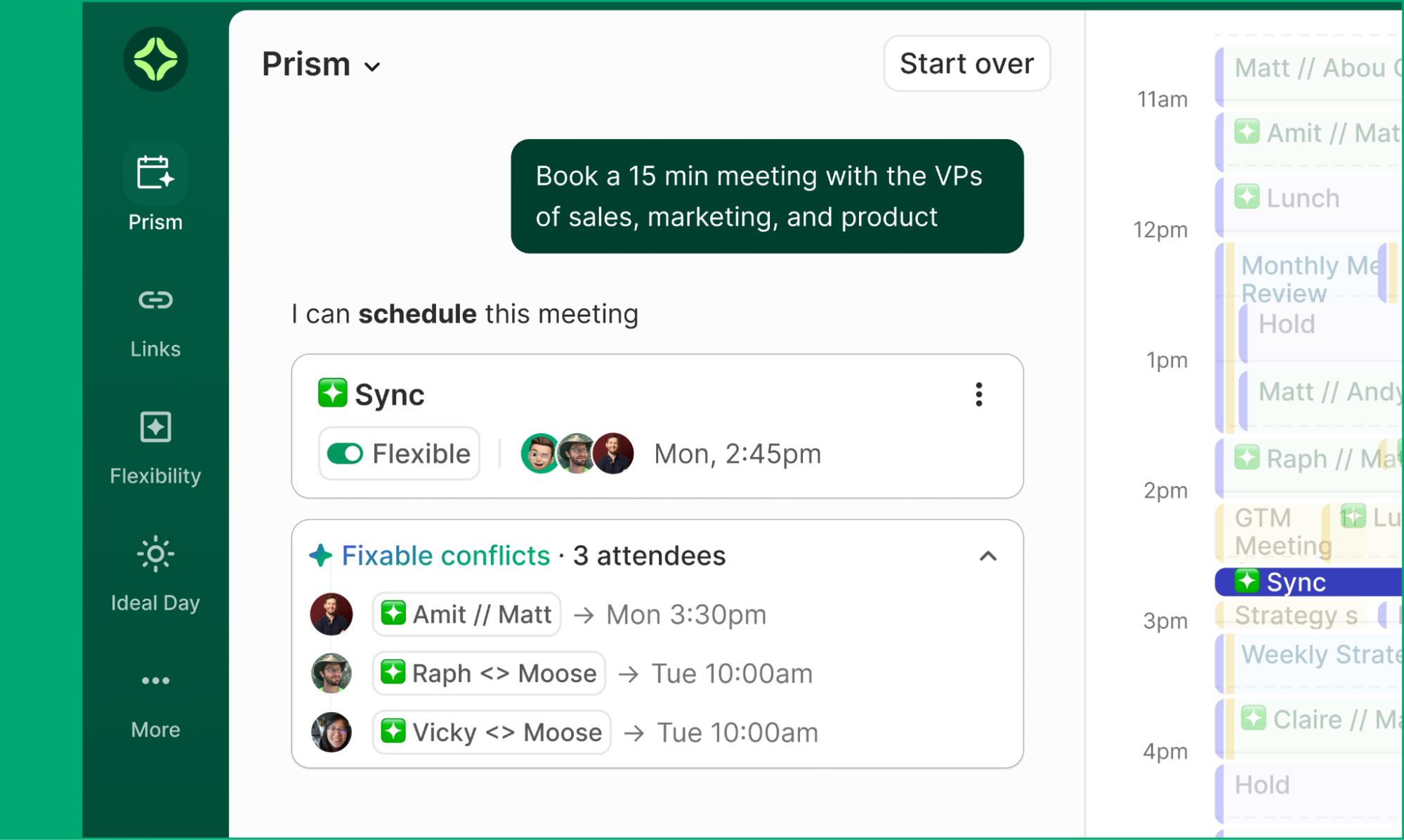
Clockwise acts a bit like an AI-powered personal assistant, quietly coordinating your workday in a way that protects your precious focus time and keeps meetings from eating into it.
The app connects to your Google or Outlook calendar and learns how you and your team prefer to work. From there, it reshuffles meetings, blocks out heads-down time, and automatically reschedules on your behalf, helping you keep control of your time without having to constantly fend off unwanted interruptions.
Clockwise’s AI can also respond to written prompts like “reschedule my one-on-ones” or “clear my afternoon,” allowing you to claw back control of your workday with a few simple commands.
13. Motion
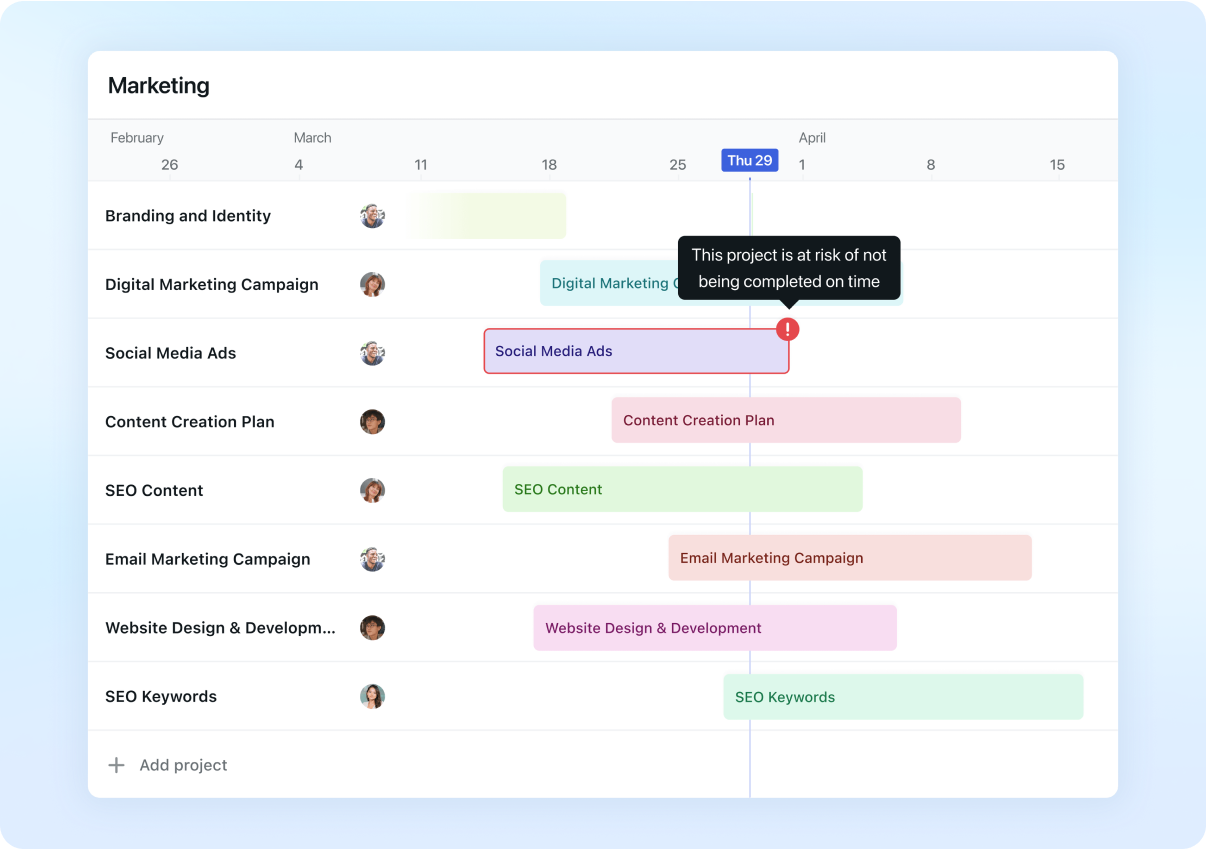
It’s easy to make a to-do list, but harder to find the time for the actual “doing” part.
Motion was designed to tackle this issue, offering intelligent scheduling and real-time calendar automation that helps you carve out time for the tasks that actually need doing, while making sure ad hoc admin and unscheduled meetings don’t take over your day.
The platform’s AI-powered planner uses your calendar, task list, and deadlines to build a schedule that updates automatically as your day changes, whether that’s because a meeting runs over, or because a task takes longer than expected.
What makes Motion particularly useful is how tightly it connects task planning with time management. When you add a project, Motion helps you break it into smaller actions and schedule them over time. This gives teams a clearer picture of what needs doing and when, making it easier to stay on track and avoid overloading anyone’s calendar.
Office productivity
While the artificial intelligence tools we’ve mentioned so far have been broadly specialized, there are also solutions designed for general all-around productivity. These tools are the all-purpose assistants that you can use every workday to keep things running smoothly.
14. Microsoft 365 Copilot
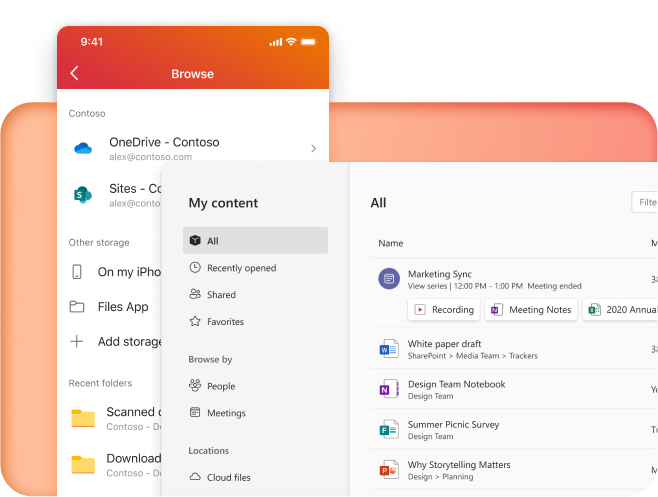
Microsoft 365 is a core platform for workplace productivity, and its move to integrate artificial intelligence tools directly into everyday apps has changed how many teams and individual users carry out their daily tasks.
Copilot, Microsoft’s generative AI assistant, is now part of Word, Excel, Outlook, and Teams, supporting content drafting, summarization, organization, and task planning, all from within the widely used Microsoft 365 software suite.
Because Copilot is built into Microsoft 365, teams can use AI productivity software without switching platforms. It’s not included across all pricing tiers, though, so it’s worth considering whether something you want to use and can budget for when opting for a plan.
Ringcentral offers integrations with a number of Microsoft apps, including Outlook, Teams, and OneDrive. That means you can combine the AI productivity benefits of each platform to increase their benefits almost exponentially.
15. Gemini in Google Workspace
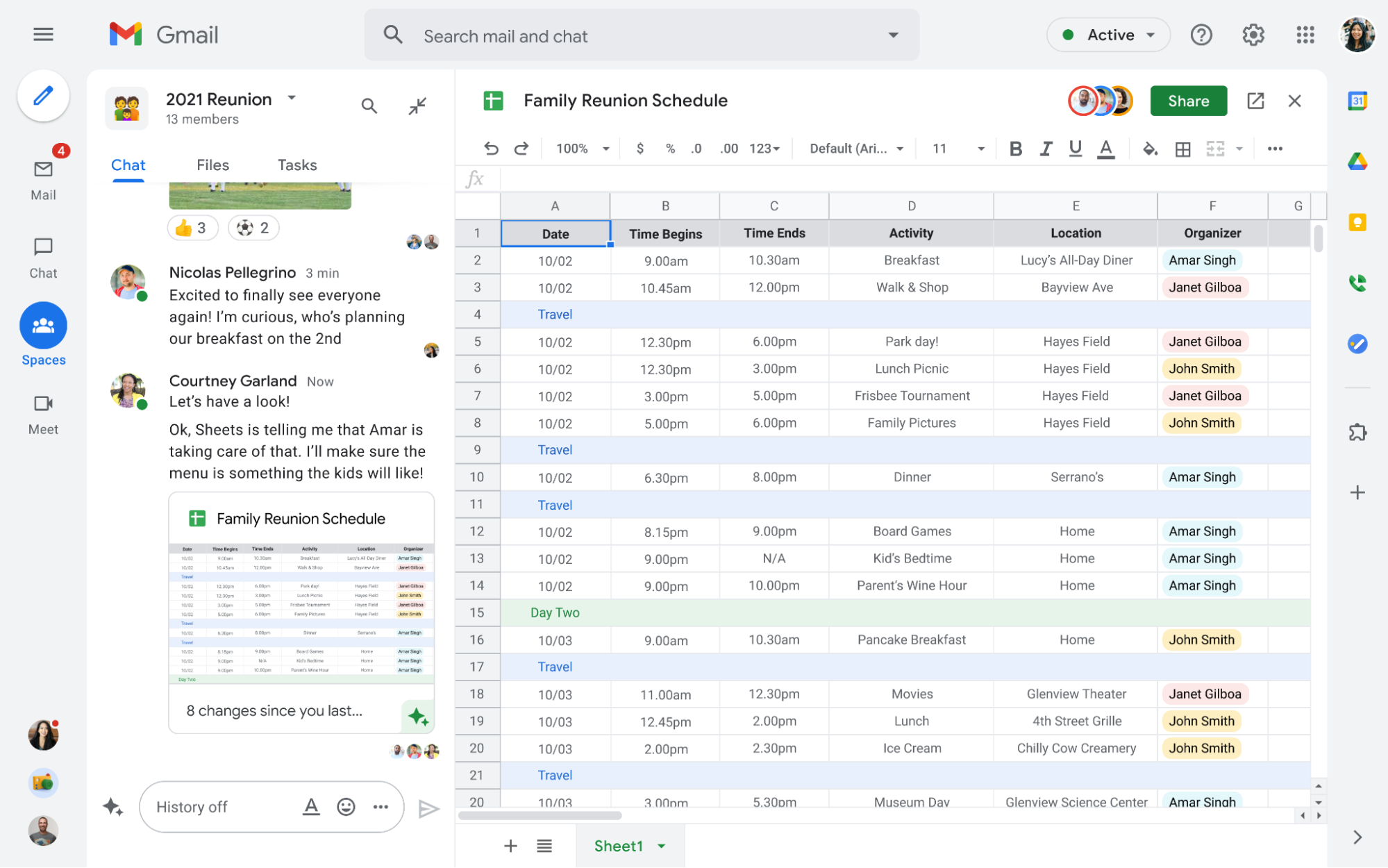
Google Workspace has become part of the default workplace setup for many businesses, in no small part due to its comprehensive suite of collaboration and productivity tools.
Productivity AI has also grown into a core pillar of Workspace thanks to Google Gemini, the company’s proprietary LLM.
Gemini brings AI assistance to a range of Google apps, including Gmail, Docs, and Sheets, with features like Help Me Write and Smart Compose. It can also provide AI-generated transcriptions and meeting notes in Google Meet, allowing teams to focus on their conversations safe in the knowledge that everything is being captured in real-time.
These AI productivity features can make a big difference for teams already embedded in the Google ecosystem, as well as those who spend a lot of time communicating and collaborating. As an added bonus, many core Google apps, such as the much-used Google Sheets, integrate with the RingCentral platform.
16. Zia in Zoho Workplace
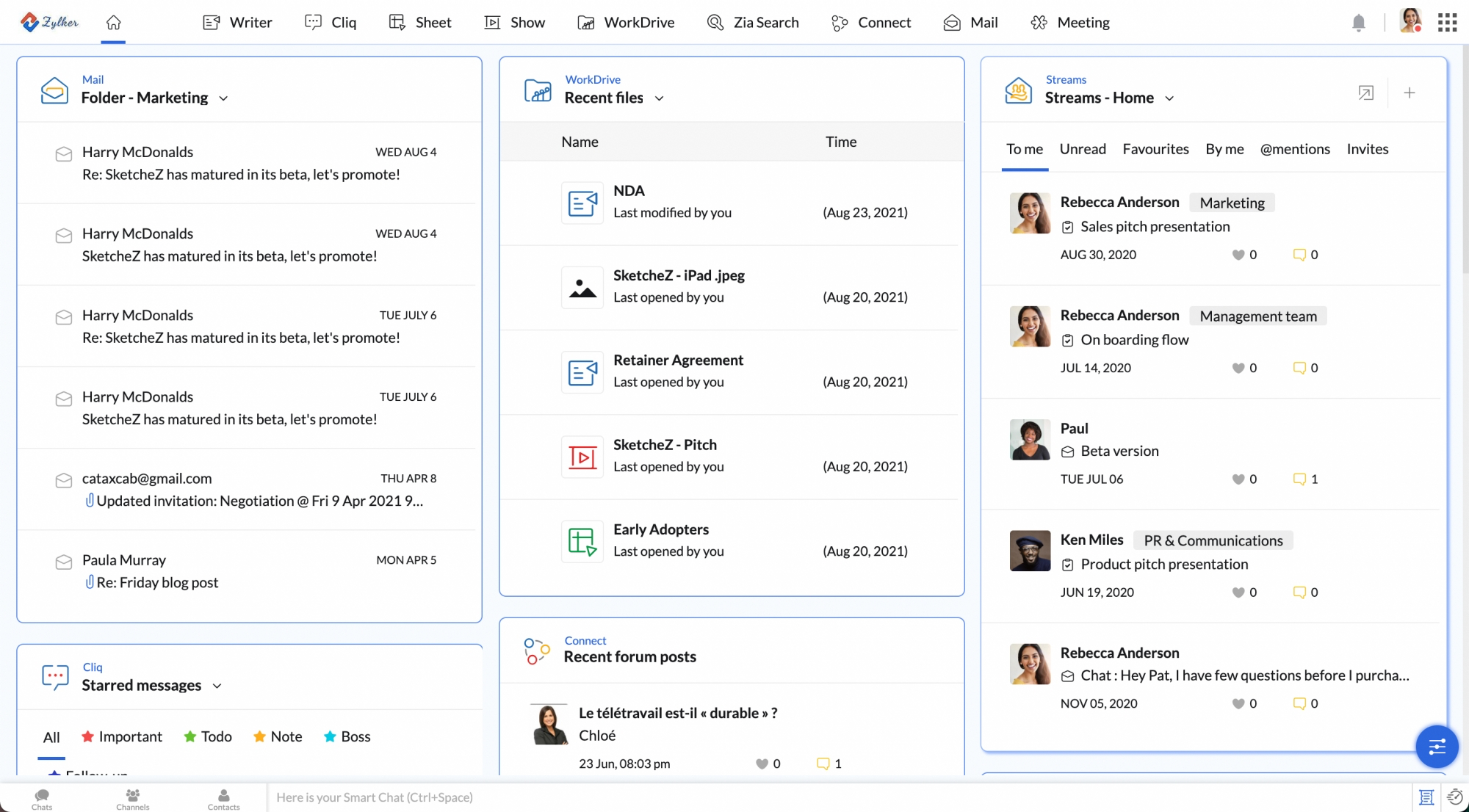
Zoho Workplace has carved out a comfortable space as an affordable, all-in-one alternative to the bigger productivity suites, combining email, docs, spreadsheets, cloud storage, and team chat in a comprehensive platform designed for small and mid-sized businesses.
Zia, Zoho’s generative AI assistant, is threaded throughout the Workplace suite, offering contextual support across tools. In Zoho Writer, Zia helps polish grammar and phrasing. In Zoho CRM, it can surface insights, predict sales outcomes, and handle routine admin tasks. And in Zoho Desk, Zia helps support teams by summarizing incoming tickets and suggesting replies based on similar past cases.
RingCentral offers a range of Zoho integrations via the App Gallery, allowing agents to manage calls and messages without stepping out of the Workplace environment.
Coding assistants
AI coding assistants are designed to help developers move faster and spend less time on repetitive or boilerplate tasks. The following tools are designed with this in mind.
17. GitHub Copilot
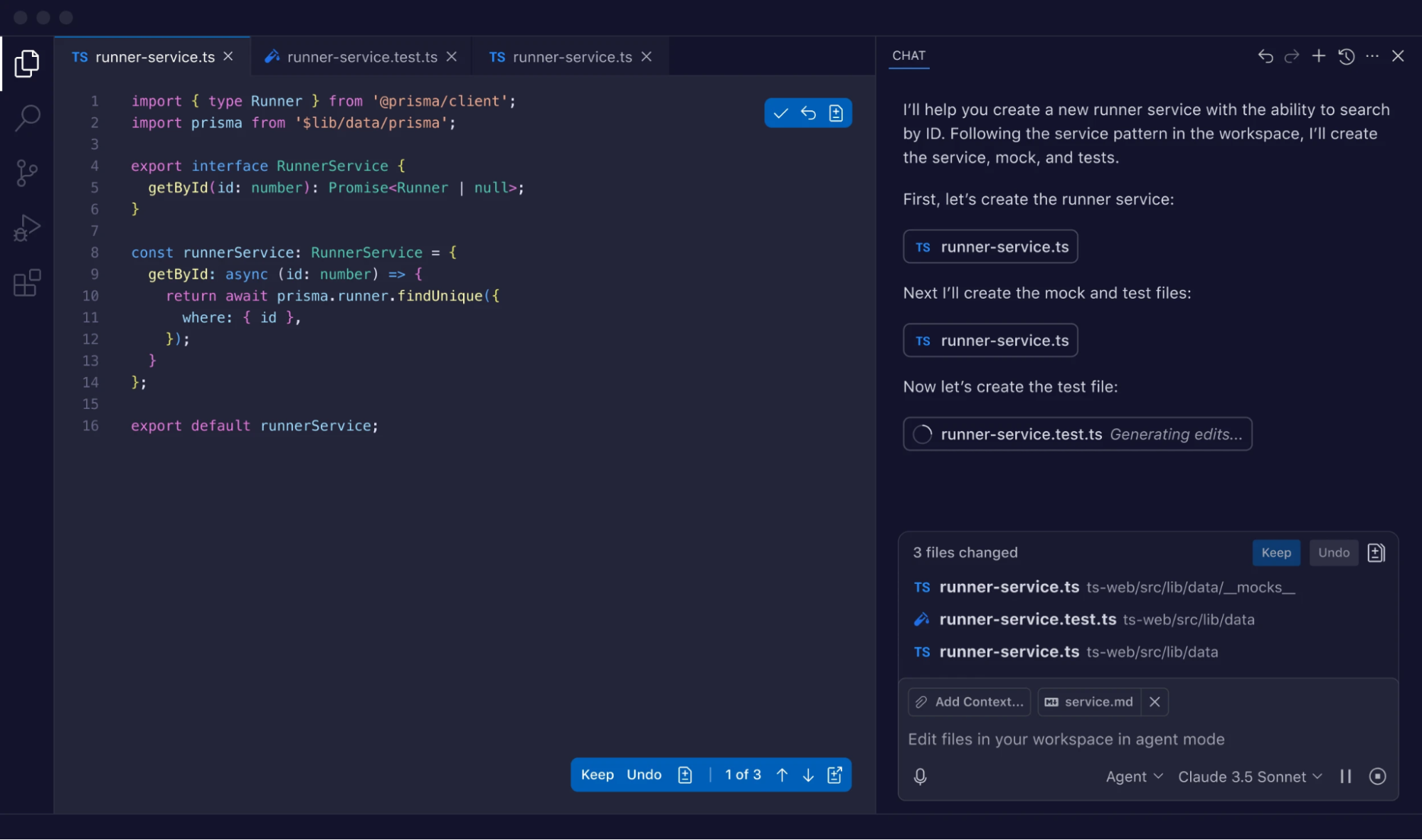
GitHub Copilot sits inside your regular code editor and offers suggestions as you type, helping speed up routine development work without pulling you out of flow.
The tool is trained on public code and uses context from the file you’re working in to complete lines, suggest functions, or help you scaffold what comes next. You can accept its inputs, tweak them, or ignore them entirely. Either way, when working through boilerplate tasks or building something familiar, Copilot helps development teams move faster and save time on manual coding.
GitHub Copilot is widely used across engineering teams, in part because it fits neatly into tools people already rely on, such as Visual Studio Code and JetBrains integrated development environments (IDEs).
18. Kilo Code
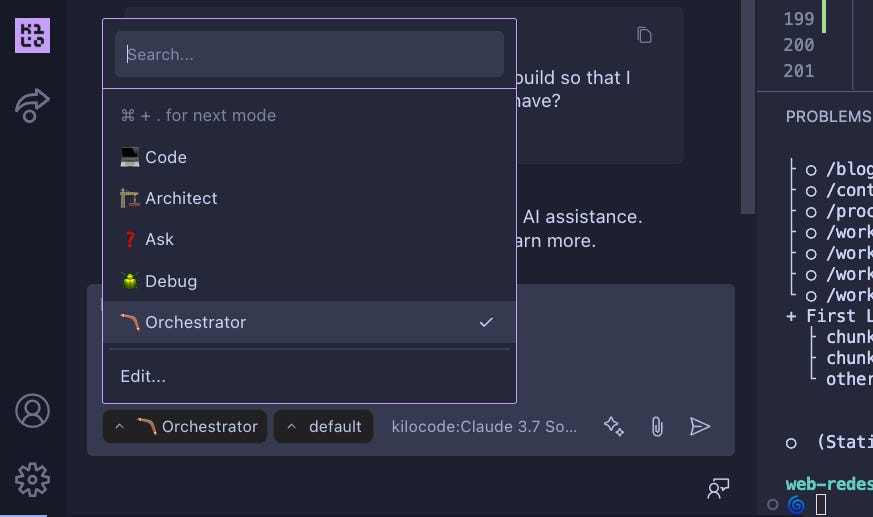
Instead of relying on a single chatbot-style assistant, it uses a coordinated set of AI agents to help move projects forward more reliably. Each of these have a different role, such as planning, coding, or debugging.
Kilo Code acts as a Visual Studio Code extension and works with a wide range of AI models, including free options. It’s open source and free to install, and teams can configure exactly how the tool works based on their preferences. That might mean breaking down complex projects into manageable tasks before writing code, or automatically tracking down and fixing bugs without having to start over with a new prompt.
Kilo Code also checks real documentation before suggesting anything, reducing the risk of errors and saving developers time on back-and-forth fixes.
Knowledge engines and research assistants
Sometimes, teams need more than a standard search engine to find the information they need. Especially when said information has to be up-to-date and easily verifiable.
AI research assistants and knowledge engines are designed to meet that need by pulling from trusted sources and presenting results in a format that’s quicker to work with.
19. Perplexity AI
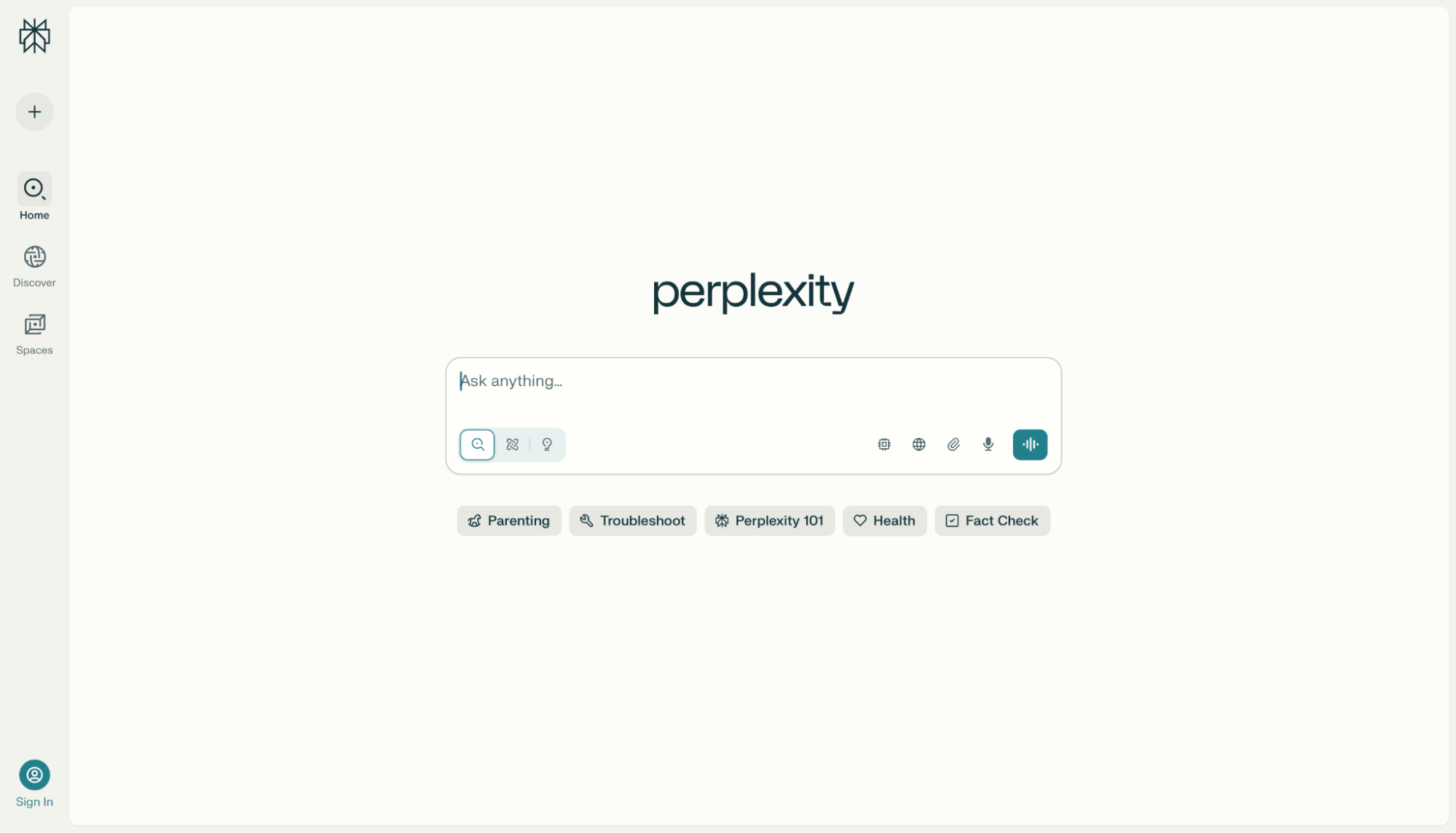
Perplexity AI is a search and discovery tool that combines the speed of a web search with the conversational fluency of a chatbot.
Ask it a question, and Perplexity returns an answer in natural language backed by credible (and verifiable) sources scoured from academic journals, trusted media, indexed web results, and government and institutional data.
The platform is particularly useful when you need fast, verifiable information to support decision-making. It’s a popular tool among users who work in research-heavy roles, or those monitoring competitors and market changes who need to stay on top of new developments.
Perplexity’s interface is fast and minimal, with follow-up questions offered automatically to help refine your search. There’s also a fact-checking feature that surfaces source links alongside responses, making it easier to verify information as you go.
Pro Search, available to Pro subscribers, adds deeper context by breaking complex queries into steps and drawing from a wider range of sources.
20. Glean
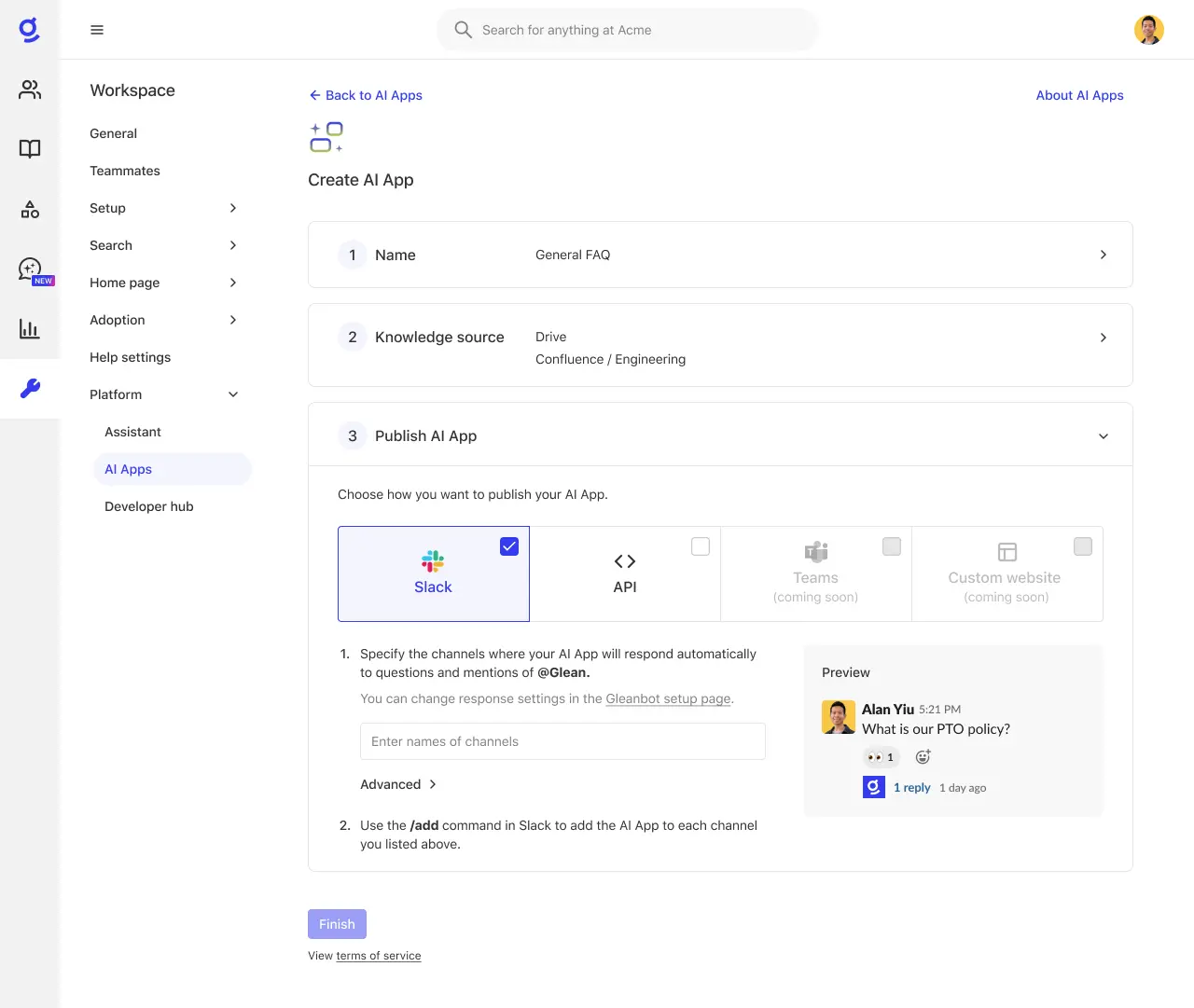
Glean is an AI-powered enterprise search platform that helps employees make sense of everything scattered across their company’s systems.
Rather than digging through emails, documents, chat threads, and project tools, users can ask questions in plain language via the Glean interface and get a clear response.
The platform connects with services like Google Workspace, Microsoft 365, Slack, and Jira, pulling in information and relevant context to support everyday tasks. Those may be helping a customer support agent find an answer in internal documentation, finding a project update buried in a Slack thread, or anything in between.
Because Glean learns from usage patterns and access permissions, the results are tailored to what’s most useful and appropriate for each user.
What to look for in an AI productivity tool
Not all AI tools are created equal, and their value depends heavily on how well they support your team’s existing workflows. The best AI tools for work reduce friction, save time, and integrate cleanly with the systems you already rely on.
Ease of use is a key consideration. Look for tools that work with minimal setup and don’t require users to learn entirely new processes—that’s something which will inevitably create pushback.
Integration is also important. Productivity gains are strongest when AI features are embedded into tools your team already uses, such as communication apps, calendars, project management software, content editors, or core business systems like CRMs.
Accuracy and transparency matter, particularly when using AI to generate content or surface information. Tools trained on diverse, high-quality datasets—and that cite their sources—are generally more reliable in practice. That said, any tools based on large language models or generative AI should be used with human oversight.
Finally, consider flexibility and control. Tools that can adapt to your feedback, whether that relates to tone, data preferences, compliance needs, workflow priorities, or something else entirely, are better equipped to support evolving business goals. The best AI productivity tools act as supportive infrastructure that enhances work without disrupting it.
Why AI is integral to productivity in the modern workplace
AI is quickly reshaping how modern workplaces operate, not through sweeping transformation, but by improving how everyday work gets done.
According to a May 2025 survey of 1,015 decision-makers by the UK’s Advisory, Conciliation and Arbitration Service (Acas), 35% believe AI will have a positive impact on their organizations.
The same survey found that many see AI as a way to boost productivity, reduce costs, and help workers make better use of internal knowledge. “Used responsibly, AI has the potential to empower workers and support the delivery of different workplace tasks,” Acas said.
Of course, extracting the benefits of AI depends on whether it’s implemented meaningfully in the workplace. Anything that disrupts teams’ usual ways of working or complicates routine tasks will naturally meet resistance.
Conversely, AI tools that remove friction and slot seamlessly into teams’ existing setups are more likely to win people over. This might include virtual assistants that draw on business data to provide relevant answers during customer calls or automation tools that handle routine handoffs in the background.
The key is fit. If the tool reflects how people already work—and genuinely saves time or reduces mental load—it’s far more likely to be used, and to deliver value.
Besides helping teams move faster, it’s worth keeping in mind the other benefit of AI productivity tools; helping people feel more in control of their work.
Microsoft’s 2024 Work Trend Index Annual Report found that 75% of 31,000 knowledge workers use some form of AI at their jobs. Of these, 85% say it helped them focus on their more important work, while 84% said AI helped them be more creative.
If that’s the case, beyond helping workers get more done, AI is also helping restore focus and autonomy in a working environment that’s increasingly fragmented by low-value tasks and interruptions.
Enhance workplace productivity with AI
AI doesn’t need to be a radical change to be useful. In many cases, it works best when it fits into the tools your team already relies on, quietly improving the way they tackle their workload throughout the day.
RingEX users are already seeing how AI can make everyday communication smoother. Whether that’s through AI-powered transcriptions that help your team make better decisions or intelligent call routing that reduces handoff delays and keeps conversations targeted.
If you’re not yet a RingCentral user, contact us today to discover why more than 400,000 businesses worldwide trust us with their AI communications and productivity needs.
AI productivity tools FAQs
How does AI improve productivity?
AI can improve productivity in a number of ways—provided it’s deployed thoughtfully. Some tools provide automation capabilities that take care of high-volume, low-value manual work. Other AI productivity apps support writing, coding, note-taking, project management, scheduling, or knowledge retrieval, among other tasks.
Ultimately, the best AI tools for productivity free teams of manual, time-intensive tasks so they can focus their time and energy on more enjoyable, strategically important work.
How much do AI productivity tools cost?
How much AI productivity tools cost really depends on the individual solution. Some AI productivity tools offer free or entry-level plans with limited capabilities, while others operate on per-user subscriptions or tiered enterprise licenses.
The latter are usually more comprehensive, feature-rich platforms with multiple use cases or integrations designed to support larger teams or more complex work.
What are the main business benefits of AI productivity tools?
The business benefits of AI productivity tools vary depending on how they’re applied, but broadly include:
- Reduced time spent on repetitive manual tasks
- Faster access to information and insights
- Improved accuracy and consistency in outputs
- Better coordination across teams and systems
- Greater capacity to focus on high-value work.
Are AI productivity tools secure?
Most AI productivity tools used in business environments follow security practices such as encryption and data access controls. That said, it’s important to review each tool’s privacy policy and data usage terms.
Some generative AI models may retain input data for training unless explicitly disabled. For teams handling sensitive or regulated information, it’s essential to choose tools that offer enterprise-grade controls and clear data governance policies.
Updated Feb 04, 2026