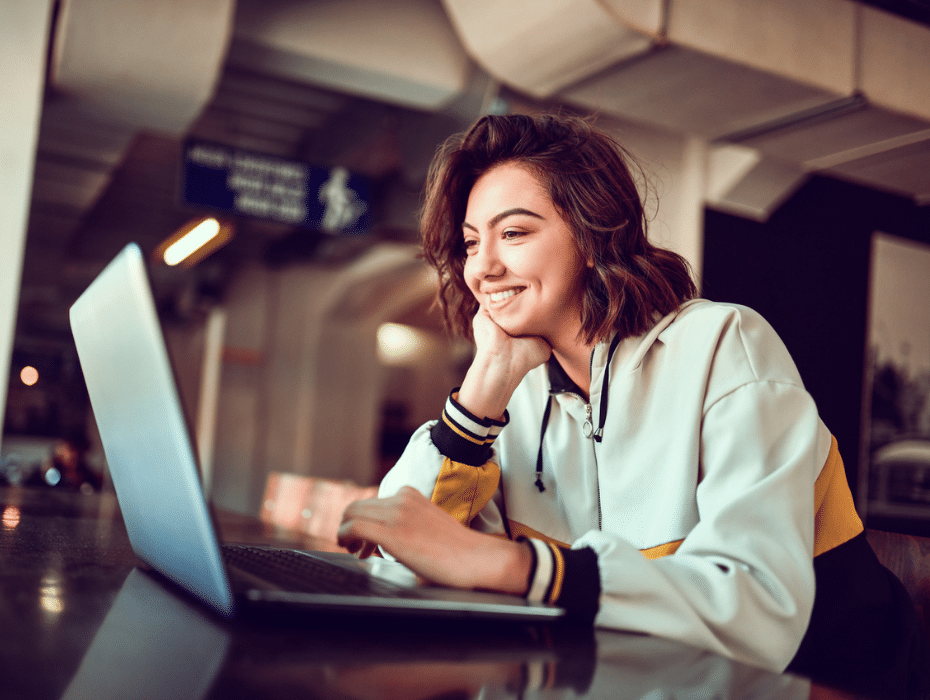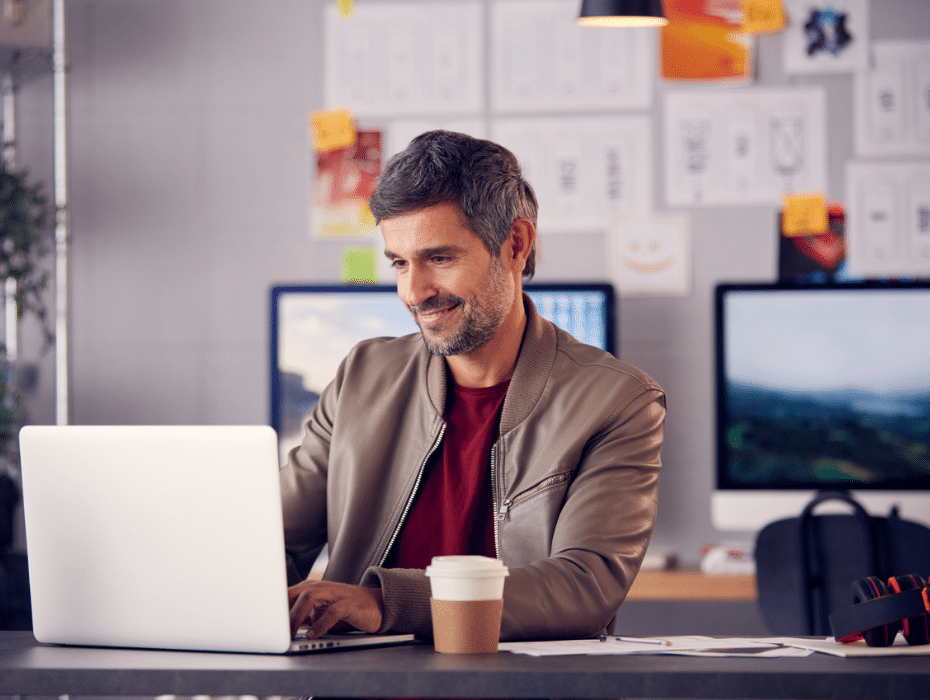Unified communications as a service (UCaaS) became a household name for businesses in the last few years—especially as people worked from home during the pandemic. Whether they wanted to move on from their old, on-premises PBX systems, unify their communications stack, or support remote work, UCaaS is one of the best ways to go.
But let’s be honest, UCaaS is still a relatively new concept. Businesses and leaders want to know exactly how it works before jumping in. We’re here to help.
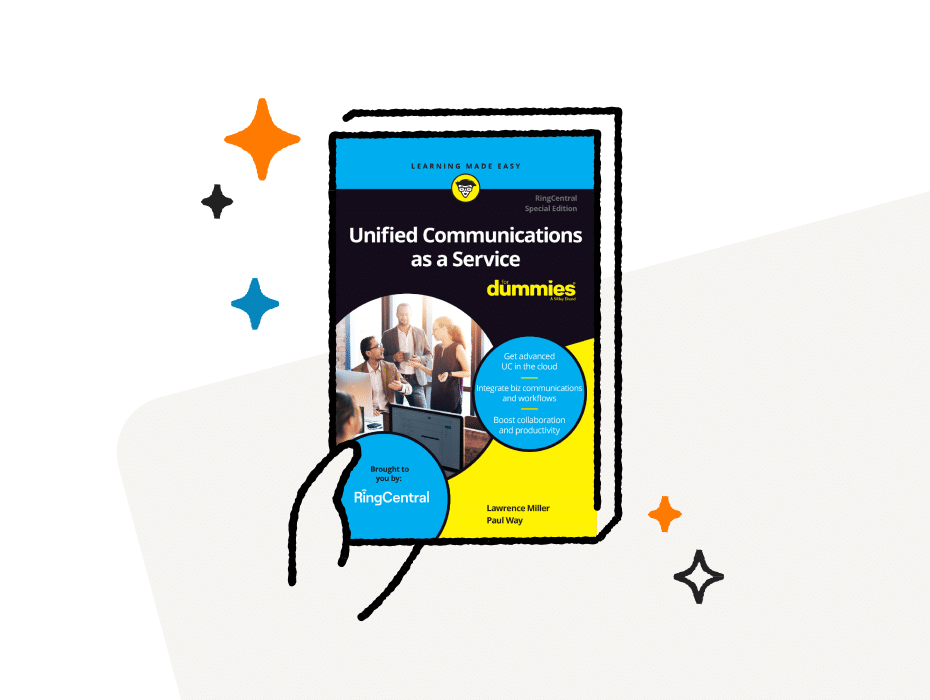
Our new Unified Communications for Dummies Guide is now available for free. This handy ebook walks beginners through all the practical details of unified communications, from common UCaaS use cases to the technical considerations to be aware of and what to look for when choosing a provider.
Here are just six things to get you started:
1. Unified communications includes message, video, and phone—all together
Text-based chats, video conferences, phone calls—there’s no one mode of communication for getting work done these days. Whether it’s a quick check in or a detailed status review, different types of communication have different advantages and may be more suitable depending on the objective at hand.
Ideally, employees should be able to maintain the momentum of their work with communications tools that allow them to move fluidly from one mode to another, depending on what the task demands.
But many organizations deploy separate solutions for each type of communication—a dedicated phone system, video conferencing solution, and so on. This can lead to wasted time due to app toggling and lost context.
Unified communications, on the other hand, includes messaging, video, and phone (MVP)—all your communication needs in a single solution—reducing friction and making it easier to collaborate and share information.
2. There’s no need for on-premises hardware
Legacy PBX systems need to be physically housed on-premises. But that’s a model that no longer makes much business sense—and not just because more people are working from home. On-premises hardware carries a bigger cost and management burden than cloud-based “as-a-service” solutions. With UCaaS, your business pays for service, and the required infrastructure and management are all included.
With unified communications, all of your infrastructure lives in secure offsite data centers, where it’s managed by telephony and IT experts 24/7. Your business no longer needs to maintain and repair costly PBX hardware, and dedicated, skilled IT staff are no longer required for ensuring reliable service or troubleshooting issues.
3. All your communications on any device
Work doesn’t happen exclusively at employees’ desks anymore—and that means they need communication tools that can support them from anywhere. Unified communications are accessible on any device, giving employees access to all their communications tools from anywhere they need to work.
4. Multi-location management made simple
Different branches, different geographies, even different countries. Many businesses are more geographically distributed than ever before. But while there are certainly business reasons for having multiple locations, it can make provisioning and managing phone service more complicated (and costly!).
Because unified communications live in the cloud, all aspects of administering and maintaining service to different locations are simplified. No longer do you need on-site PBX hardware to provision telephony to each branch, nor do you need technical staff on location to maintain the system. You can get up and running anywhere you have an internet connection, and all aspects of managing your communications—from turning on new extensions and users to troubleshooting—can be done from anywhere via an online admin portal.
5. Unified communications scales with your business
Business is rarely static—and whether it’s seasonal staff over the holidays or during tax season, or a hiring surge, it’s not uncommon for staffing needs to fluctuate, either on a temporary or longer-term basis. The problem with on-premises systems, is that capacity is fixed, so it’s not fast or simple to turn on new extensions. (Conversely, you could provision for future growth—but that’s a waste of resources if you don’t need them.)
Unified communications is highly scalable, so it’s easy to turn on (or off) service as you need it. Instead of having to wait for a service provider to install a new number, with UCaaS you can add users instantly and scale service up or down as needed.
6. A must-have for remote and hybrid work
During the pandemic, businesses discovered that productivity remains high even when employees don’t work from the office—and a growing number of companies are making a move to permanent remote and hybrid work models. But without the right tools, remote and hybrid workers are hamstrung.
Unified communications puts everything remote and hybrid workers need to collaborate and share information at their fingertips. With UCaaS, workers have access to all modes of communication from the web, a laptop, or mobile phone—anytime, anywhere.
Everything you need to know about unified communications
There are many reasons businesses are shifting to cloud-based unified communications solutions, from enabling greater productivity and the ability to collaborate more seamlessly to better service reliability and cost efficiencies.
Our new Unified Communications for Dummies Guide offers the lowdown on everything you need to know about taking a cloud-first approach to communications. Check it out now!
Originally published Aug 05, 2021, updated Jan 18, 2023