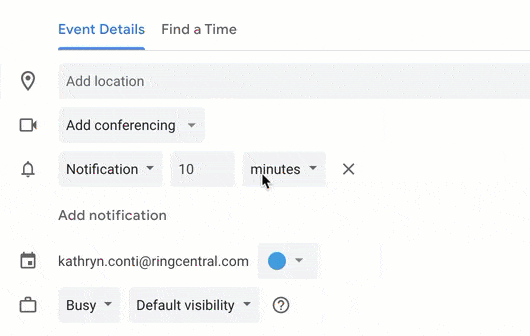With the prevalence of remote work today, many companies might find it challenging and complicated to remain productive and responsive. With distance as a major factor, effective communication becomes even more crucial in order to complete team projects and meet company objectives in a timely manner. With RingCentral and Google Workspace integrated, remote workers can save time and effort while still feeling connected and focused on the task at hand.
Switching between applications wastes time
The RingCentral Google Workspace add-on silences the noise of Google Calendar and Gmail applications by allowing users to eliminate the number of applications running on their desktop at one time. Studies show that 69% of users waste 60 minutes a day—that’s 32 days per year!—switching between applications. At a time like this, we can’t afford to waste any more time on non-essential business activities.
Maximize productivity with the RingCentral Google Workspace add-on
Streamline workflow and enhance productivity while working remotely with the RingCentral Google Workspace add-on. Once installed, users can quickly surface key information within Gmail message threads, accessing and messaging contacts within the context of email conversations. The RingCentral Google Workspace add-on also boosts efficiency by allowing users to:
- View presence of RingCentral contacts so you know when colleagues can collaborate
- Review recent call history for a quick view of past interactions
- Make outbound phone calls easily
- Receive and send SMS messages
And, with the same add-on, you’ll be able to quickly add RingCentral Video meeting or audio conference details to your Google Calendar invites:
Work from anywhere like a pro with RingCentral and Google integrated
As long as you have the right tools, the transition to working remotely is simple. Distributed workforces can collaborate together using their preferred communication mode—message, video, and phone—from one place. And with RingCentral and Google integrated, remote workers don’t have to give up their favorite business applications to communicate with their colleagues.
Learn more about all of the ways RingCentral integrates with Google in the RingCentral App Gallery. To get started using the RingCentral Google Workspace add-on, visit us here.
Updated Mar 13, 2025