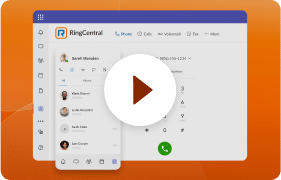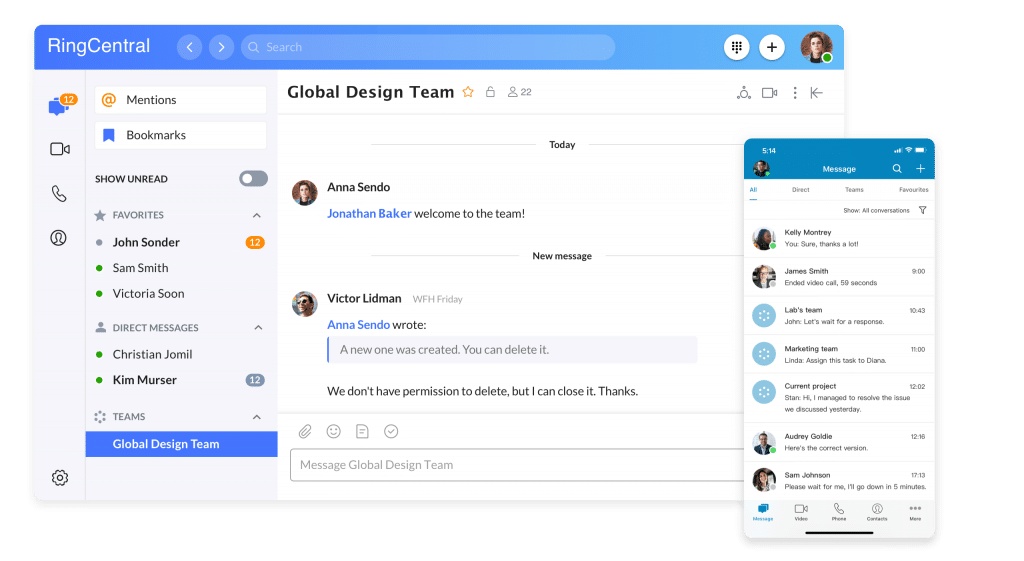Insurance companies help people and businesses prepare for a day they hope never comes.
AmCap Insurance, which provides commercial property and flood insurance, protects people who own or live in apartment complexes, office buildings, senior-living facilities, and other large residential and business properties.
It also happens to operate in some of the most hurricane-prone states in the United States (namely Florida, Louisiana, South Carolina, and Texas).
So, it’s not surprising that AmCap Insurance’s clients are often concerned with protecting their properties (and the people in them) against hurricanes and floods. In fact, with headquarters in St. Petersburg, AmCap Insurance needed a plan to maintain its own operations if a hurricane ever forced its staff to evacuate.
As it turned out, the firm’s preparations for business continuity during a hurricane helped prepare it for a completely different type of disaster as well.
🔍 Access Metrigy’s free report to learn more about the 2022 state of customer experience technology.
When you’re an essential service, you can’t afford to be taken out by disasters
With a legacy, on-prem phone system that the company inherited from its parent organization, AmCap Insurance’s technology team knew they’d face communication challenges if the firm’s employees had to vacate the offices and work from home.
Given the essential service the company provides to its clients, those communication limitations were, well, unacceptable.
“Considering we’re in the insurance business, we can’t afford to take our staff offline during a disaster,” explains Stacia Falls, AmCap’s Business Transformation Analyst.
“We knew we needed our communications infrastructure to be up and running at all times, even during a disaster—in fact, especially during a disaster. That’s when our clients would need us most.”
Cloud communications keeps the staff connected anywhere
When AmCap Insurance moved to a new, larger headquarters, the team used this opportunity to retire its phone system and find a new solution—one that would allow its employees to quickly and easily transition to remote work if the need ever came up.
“The new system had to be cloud-based so we could work from anywhere,” Stacia says. “We didn’t want everyone struggling to set up their office phones at home while clients were calling us for help.”
Stacia and her team were envisioning a hurricane, of course, but the actual event that forced a companywide stay-at-home order wasn’t a hurricane at all.
It was the coronavirus lockdown.
Many types of business communications on a single app
With the RingCentral desktop and mobile apps, AmCap Insurance’s employees could make and take calls using their business numbers on both their computers and smartphones–and best of all, they could do it all in the same app. Here’s a quick look at how it works:
The company has also set up shared call queues, where employees can log in from home throughout the day and work together as a team to take client or prospect calls.
It’s not just phone calls
But being able to make phone calls is just one of several different ways that AmCap is able to communicate—even with the team working remotely—thanks to RingCentral.
The team is also using the app’s built-in video conferencing:
Oh, and there’s the option to send messages in real time:
And even online faxing—which (because this is the insurance business) many of the firm’s clients still use.
“There are so many ways this system is benefiting us!” says Stacia.
Going back to phone calls, not only were the team’s salespeople using the RingCentral app to make and take business calls from their laptops or even their own smartphones (without revealing their personal cell numbers), they also used RingCentral’s integration with Salesforce to record and save these call recordings in their Salesforce account:
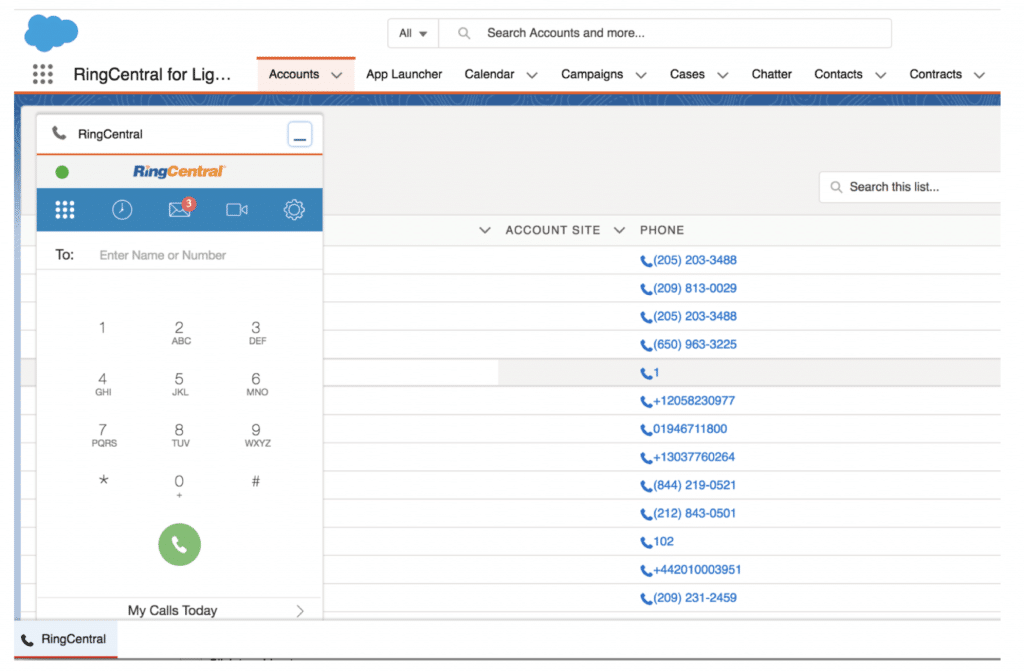
Want to learn more?
Check out the AmCap Insurance case study.
🤯 You could save up to $400 an hour in IT costs.
Explore the RingCentral Advantage for small businesses:
💰 You can also use this calculator to see roughly how much your business could save by using RingCentral to support your team’s communication with each other—and clients.
Originally published Jun 10, 2020, updated Mar 13, 2025