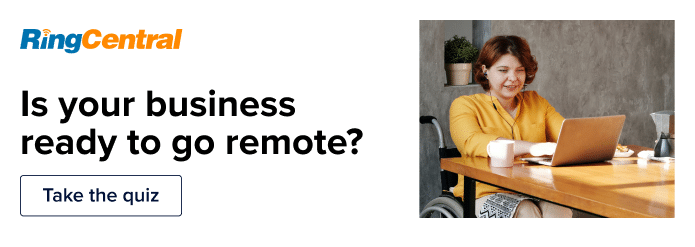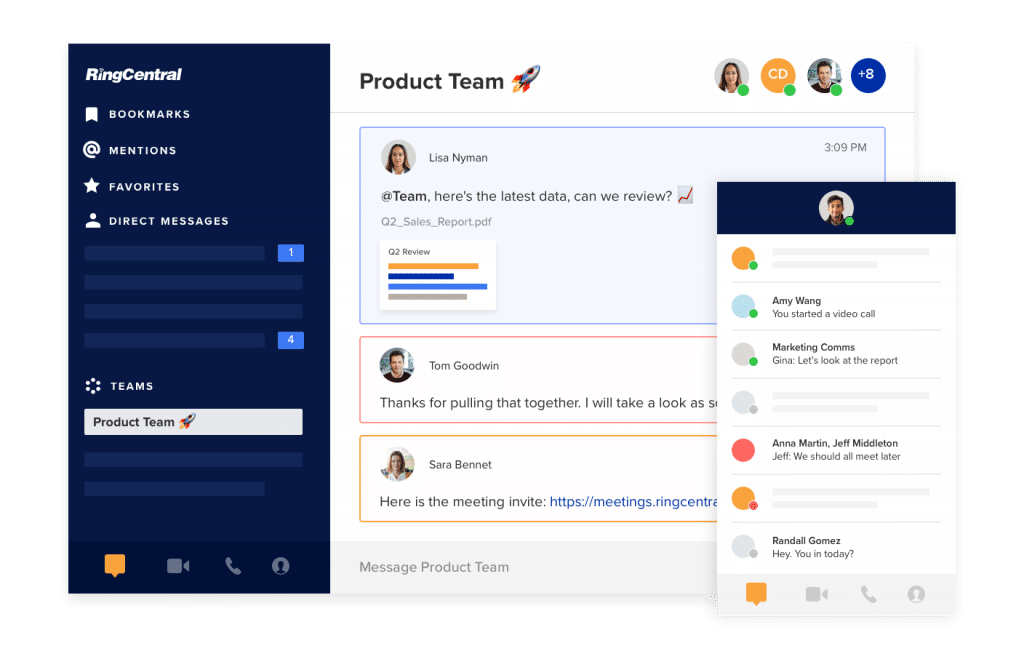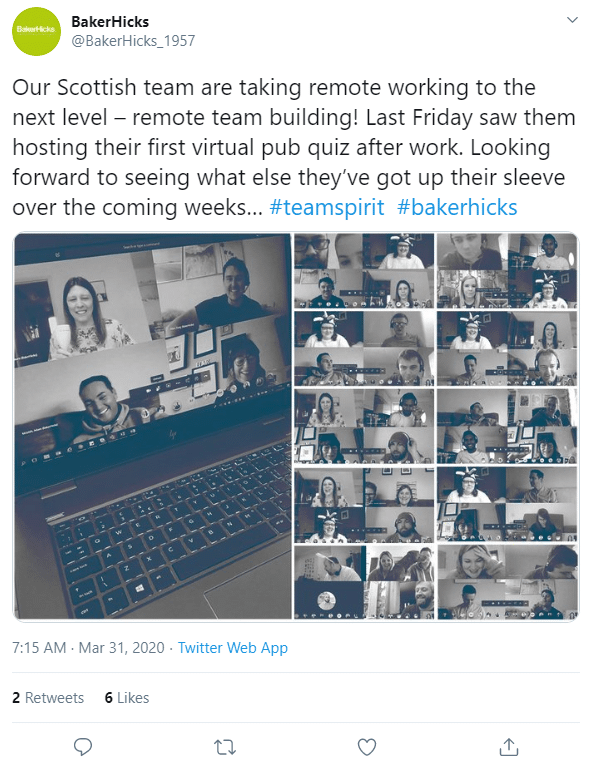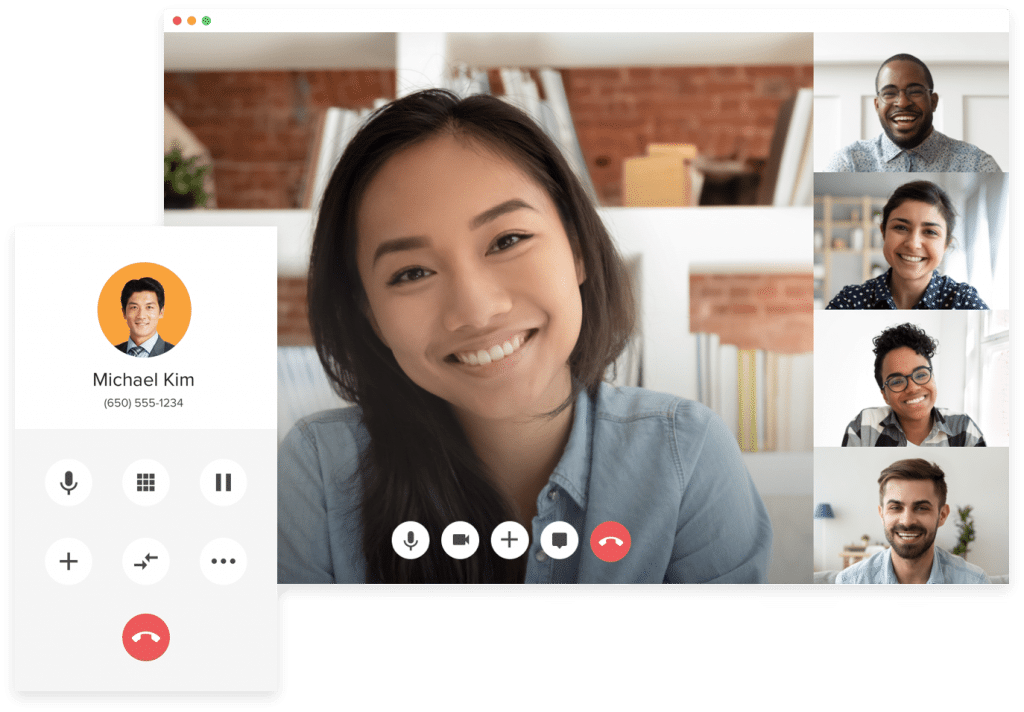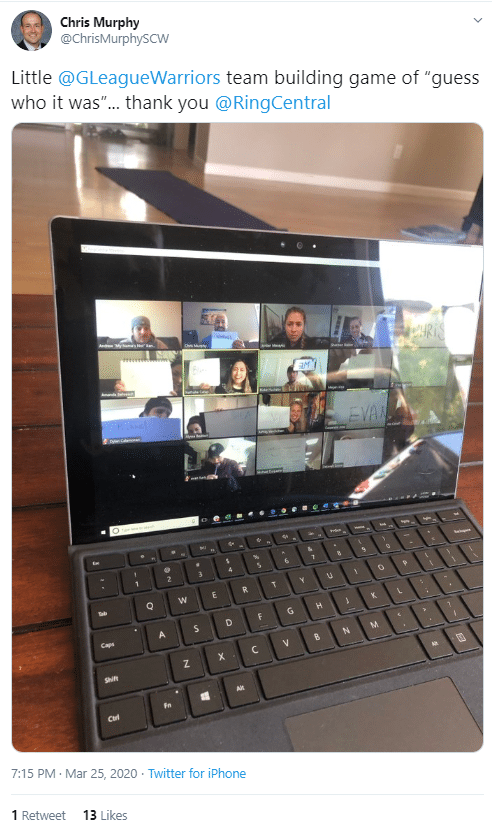The way that teams work together is rapidly changing. A staggering 74% of employees now consider working remotely as the next normal.
This shift has driven many teams to adopt distributed and hybrid setups, an incredible opportunity to expand the talent pool and build more diverse teams. But it also means leaders need to rethink how connection, collaboration, and culture happen beyond the office.
As employees settle into their new work-from-home habits, one thing has become abundantly clear for employers: remote teams need more than computers, internet connections, and fancy apps to thrive at home.
It turns out, remote workers need more support from their managers, as well as more access to information, than their office-based counterparts. In addition, they suffer from isolation and miss the social interaction that comes naturally with an office setting. When left unaddressed, these challenges can lead remote workers to feel disengaged and isolated, and they may even leave their organizations entirely.
👀 Improve your employees’ remote work experience with our free remote onboarding checklist!
What is virtual team building, anyway?
Traditional team bonding activities typically include in-person activities that bring coworkers together. This helps build trust by navigating conflicts, building lines of communication, and increasing opportunities for collaboration. Running effective team building activities can result in more engaged employees, which builds on your company’s culture and and could even improve critical business metrics by aligning employees with one another.
In person, this meant icebreaker games. Happy hours. Company outings (think: escape rooms). The list goes on and on.
The concept behind team building is simple: by letting employees hang out in a non-work setting, they can build trust and cooperation that translates to the workplace. As an added bonus, team building serves as a chance for coworkers to unwind, decompress, and have fun.
Virtual team building activities follow the same concept—the only difference is that virtual get-togethers obviously aren’t in-person.
The good news is that remote teams don’t have to miss out on team building or opportunities to recreate the “water cooler” experience. Thanks to video conferencing solutions (like RingCentral Video) that bring together other communication channels like team messaging and phone calls, there are tons of creative ways to bond from anywhere and everywhere:
Why virtual team building activities are so important
If you’re adapting to remote life, you probably have a lot on your plate. Definitely understandable!
That said, you can’t afford to overlook the importance of remote team bonding activities and giving your employees time to connect
Why, though? As highlighted in our guide to effective teamwork, employees are proven to be happier, more productive, and more committed to their roles for the long-term when they have good relationships with their coworkers.
And by “good relationships,” we mean friendships that go beyond talking about spreadsheets and documents over email.
This is especially important today when struggling with loneliness and poor communication are two of the top three challenges of remote workers. Through virtual team building activities, you can provide a much-needed opportunity for employees to get to know each other and talk about something other than work.
This is especially important for new hires. For example, let’s say you’re onboarding your first new employee since going remote. How do you make sure that your new hire doesn’t feel like an outsider?
Building workplace relationships and making your employees feel like they’re part of a team doesn’t happen by accident. Remote team building is a fun, creative avenue to make those relationships happen.
🕹️ Get a hands-on look at how RingCentral works by booking a product tour:
💰 You can also use this calculator to see roughly how much your business could save by using RingCentral to support your team’s communication with each other—and clients.
6 best practices for virtual team-building
Because distributed teams can’t rely on a shared space to bring coworkers together and foster a sense of belonging, employers should take the initiative to help their teams connect, communicate, and collaborate. Fortunately, organizations can implement many different strategies to motivate their remote workers and help them feel a greater sense of belonging.
1. Host daily or weekly check-ins
Office workers can easily stop by a coworker’s desk or knock on their manager’s door when they have a question or want a project update. Remote employees, on the other hand, don’t always “clock in” at the same time, which puts the burden on employers to plan for these types of interactions in advance.
Many remote teams check in with each other regularly, often using a daily video call during which employees quickly share project updates and accomplishments, as well as discuss any problems or issues they face. Teams that work more independently can check in using team messaging in a dedicated channel.
Regardless of the format, daily team check-ins bring employees together regularly and ensure that work is getting done in a timely and efficient manner.
2. Set clear expectations
Employees also report feeling lost or overwhelmed if they don’t have clear direction. Unfortunately, remote employees often struggle to get answers when they need them, which only gets more difficult when teams work on different schedules and use different tools.
The best way to set up remote employees for success from the get-go is to include communication strategies in the onboarding process. At the very minimum, the onboarding process should cover the organization’s core work and communications processes, such as:
- Preferred frequency, tools, and ideal timing for team communication
- Team schedules and work hours
- Emergency contact information
- The employee’s specific goals, project timelines, and expected deliverables
Whether this information gets delivered via shared document, video call, email, or a combination of tools, employers should make the information easy to find and update it frequently, so employees don’t have to waste valuable time searching for files or sending messages to colleagues.
3. Choose the right communications technology
Staying connected and, more importantly, collaborative during periods of remote work is essential to keeping the organization running smoothly. Employees need tools that enable seamless communication and collaboration wherever they regardless of the device they use.
The right technology allows remote teams to effortlessly switch between different modes of communication on different devices. For example, a manager might choose to engage a team about a high-profile project using team messaging. If that manager needs more immediate clarification from the team, however, that message might need to escalate to a conference calls to get more details. The same might apply for daily and weekly check-ins.
Switching modes of communication shouldn’t get mired in roadblocks, though. If employees have to switch apps, enter login credentials, and find and input meeting IDs every time a meeting takes place, they simply won’t use video conferencing unless it’s necessary. As a result, collaboration is hindered and productivity suffers.
Unified communications solutions combine team messaging, video conferencing, and cloud phone into a single platform where employees can switch from one mode to another with just a click. The unified platform allows employees to do everything under one roof, including messaging, file sharing, calling, joining video meetings, and even assigning tasks. A unified platform creates a seamless user experience that gives remote teams the tools they need to drive productivity through any future work-from-home event.
4. Encourage social interaction
From impromptu chats in the office breakroom to post-work happy hours, physical office spaces provide plenty of opportunities for chance encounters and interactions that facilitate the team bonding necessary to feel happier and less stressed at work.
Replicating this experience online for remote teams can be challenging—but far from impossible. For example, managers can start by dedicating a few minutes at the beginning of team calls to discuss “non-work items,” such as weekend plans, pets, kids, or memes.
Employers could also look into hosting virtual pizza parties, creative performances, trivia nights, and book clubs for their employees via video conferencing. While virtual team bonding events are a little more structured than their casual, office-based equivalents, they can go a long way in helping remote employees feel less isolated and a deeper sense of belonging.
5. Support employee well-being
Remote work can relieve stress for some people, but it can take time for employees to adjust to the distractions and social isolation that come from working at home. To help make the transition as smooth as possible, managers should set aside time outside of regular work meetings to see how their employees adapt.
Listen carefully to employees’ anxieties and concerns, acknowledge their stress, and empathize with their challenges. This one-on-one support will help employees feel seen and heard, while also giving leaders valuable insights that can optimize the work environment.
Another way employers can support their teams is by adopting a two-pronged communication approach. By acknowledging the stress and anxiety that employees may be feeling, while also affirming their confidence in their teams to overcome the challenges ahead, employees will feel supported and gain a renewed sense of purpose and focus.
6. Provide frequent recognition and rewards
The best way to motivate people, regardless of location, is to reward them for positive behavior. Some people are extrinsically motivated, meaning they prefer tangible benefits like pay raises, bonuses, and benefits. By contrast, intrinsically motivated people prefer intangible benefits like feelings of accomplishment, purpose, agency, or progress.
Beyond financial incentives, other great extrinsic motivators for a remote team include technology allowances, home service perks, and workspace upgrades. On the other hand, great perks for intrinsically motivated employees include online training, employee spotlights, flexible work hours, extra vacation time, and advancement opportunities. These help intrinsically motivated employees feel like they’re moving in the right direction and that their employer trusts them enough to take ownership of their work.
7 virtual team building activities you should really try
Onto the good stuff!
Here are some of our suggestions for building that feeling of connection with your team members.
The beauty of web-based team building is that you can find cost-effective activities that are fair game for companies of pretty much any size.
With a bit of creativity and a few simple tech tools, consider the following virtual team building activities.
Stay informed with RingCentral
1. “Random” pair-ups
Let’s kick things off with an easy one: facilitate your team pairing-up serendipitously
Pair-ups are basically timed conversations between two randomly selected team members using a video conferencing tool. You can dedicate a part of a meeting and use something like this wheel of names to make sure the coworkers you pair up are truly random.
Usually done in a 15 or 30-minute block, these pair-up conversations can be either off-the-cuff or based on pre-selected prompts to build higher levels of communication between the individuals.
Note that the questions and prompts for your pair-ups don’t need to be complicated or particularly in-depth. Here are some sample icebreaker questions you can use for a pair-up:
- Been anywhere recently for the very first time?
- What’s the most surprising thing you purchased for yourself recently?
- What are you obsessed with right now (think: books, Netflix binges)?
Pair-ups are brilliant for not only introducing new team members, but also allowing employees who haven’t worked together recently to catch up. Quick and easy to do with very little planning, this is arguably the easiest of our virtual team building activities to try.
2. Volunteer together, remotely
A study on Glassdoor found that 75% of millennials expect their employer to participate in social good—and this doesn’t always just mean a giant corporation putting a donation down. Employees want the ability to work for a company that helps them remain civically engaged.
Volunteering together is an incredible opportunity for a team of any size to participate in social good and foster meaningful relationships with each other and the company.
Here are a couple of examples where RingCentral employees have volunteered together in these activities:
- “Mapathon” – Together with the Humanitarian OpenStreetMap Team (HOT), we came together and volunteered virtually to help create maps of communities around the world to help make them less vulnerable to disasters and disease outbreaks.
- “Black History Bootcamp” – Partnered with GirlTrek, RingCentral employees raised over $3,000 by participating in a 21 day walking and learning challenge. Not only was this activity great for physical health and getting folks moving, it was also an incredible learning opportunity for team members who are interested in learning more about Black history:
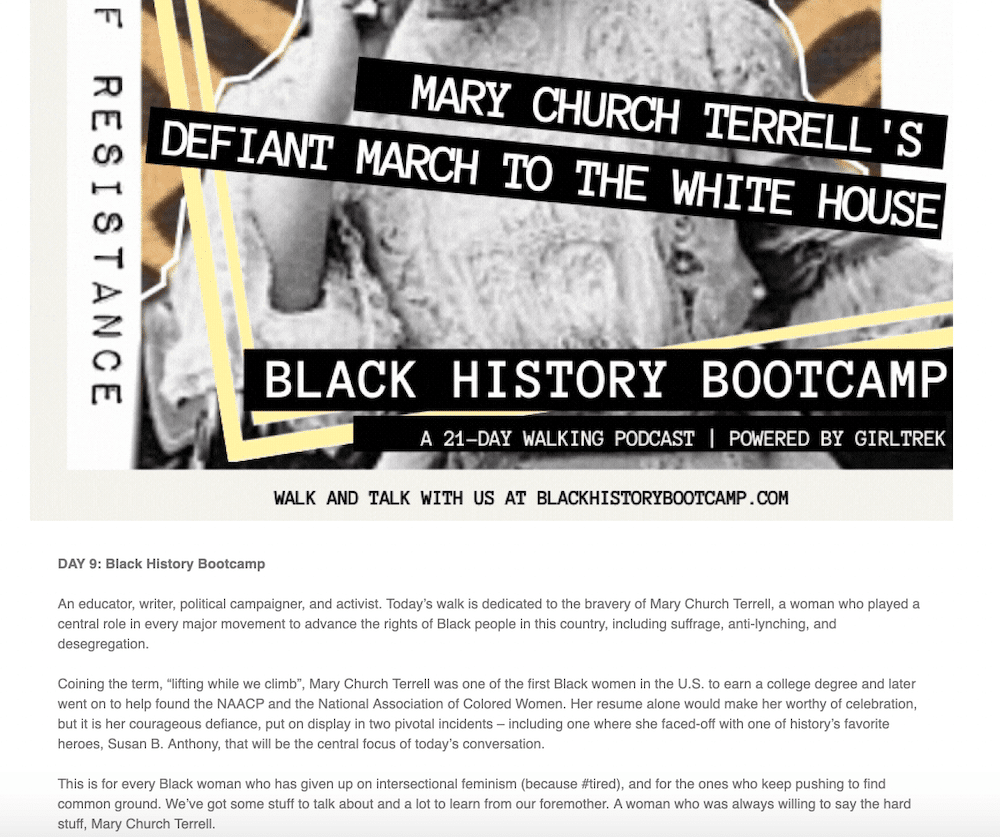
Make it personal. Allowing your employees to engage with the organizations that they want to support or that they could remotely volunteer for. RCause, RingCentral’s Corporate Social Responsibility program, allows employees to further their impact through Dollars for Doers, sponsorships, and donation matching.
This does two things: it signals that what’s important to them is also important to the company, and lets them know that they can bring their best, authentic selves to work.
3. Virtual scavenger hunts
A bit more involved than pair-ups, a virtual scavenger hunt can be done company-wide or just among smaller teams.
To start things off, share some photos of specific items with your team, say, through your team messaging app. These can be produced either in real time or over the course of the day. Some sample snapshots for your team to take during a scavenger hunt might include:
- A home office selfie (bonus points if you include your pet!)
- A sentimental item from your desk (and the story behind it)
- A shot of your coffee mug, lunch, or afternoon snack
You can also do scavenger hunts that require scouring the web for items, such as:
- A GIF from your favorite movie
- A meme that describes your workweek so far
- A photo from your last vacation
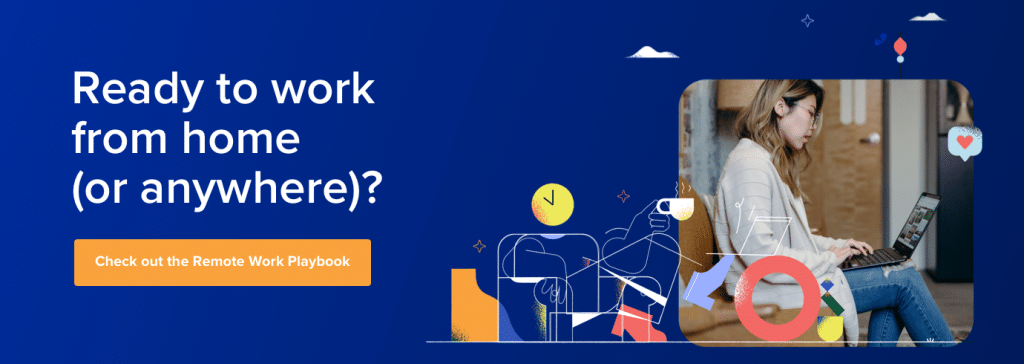
4. Virtual game sessions
Hey, who doesn’t love a bit of gaming?
A great way to wrap up a stressful workday or ease your coworkers into the weekend, getting together to play games virtually is easier than ever. For example, consider how you can use video conferencing software like RingCentral Video to run a trivia session or play a game of Werewolf.
You can likewise look into party games that are specifically designed to be played remotely with a smartphone such as Jackbox:
5. Connection-focused stand-ups
Not all virtual team building activities need to be pre-planned or scheduled in advance.
Case in point, consider having a Friday meeting (or transform your Friday stand-up) that’s laid-back and includes opportunities for your team to talk about more than what they did at work that week.
For example, encourage your coworkers to talk about their weekend plans or upcoming events that they’re looking forward to. This sort of team building is something that you can naturally integrate into your employees’ schedules.
6. “Just for fun” chat channels
Piggybacking on the previous tip of having planned team building chats, many teams have dedicated “fun” channels in their chat platforms where everyone can share memes or talk about their shared interest in the latest news or sports.
The purpose of these channels is to simply let your employees have a place where they can talk about non-work things and recreate water cooler conversations virtually.
For example, RingCentral’s team messaging app lets you create these team or group-based channels in seconds:
7. Virtual happy hour
Although you might not be able to physically grab a drink with your coworkers, you can still recreate the same vibe virtually over a video meeting.
No big secrets or prep required here. Simply set some time aside to shoot the breeze with your team and enjoy an adult beverage or two. We recommend making this as accessible as possible by hosting this during scheduled work hours. Celebrate with your team by drinking with there’s no shame in the brunch game:
If you really want to make your happy hour feel like a party, virtual karaoke is all-the-rage right now. You can likewise spice up your get-togethers with a dedicated Spotify playlist to broadcast to your team:

8. Highlight wins on social media
Social media goes hand in hand with virtual team building.
Interacting with your coworkers via social may not seem like a big deal, but doing so is a simple way to encourage some playful back-and-forth.
For example, why not share a snapshot of your team’s video conferences on Facebook, Instagram, or Twitter?
So many teams are doing exactly that right now as they adapt to working from home and want to share their experience with the world. Encouraging check-ins, comments, and responses from your team on social media is yet another way to create camaraderie.
Which tools do I need for virtual team building?
To wrap things up, let’s talk about some tools that’ll help your virtual team building activities go smoothly.
A video conferencing platform
A video conferencing solution is a must-have for not only team building, but also running a remote team period.
For example, remote teams need to be able to seamlessly share their screens, chat via video, and work between multiple devices.
With RingCentral Video, you can do all of the above and then some. Not only does the app let you collaborate instantly through video chat, but it’s also easy to set up and offers in-depth meeting analytics. Whether for fun or strictly business, RingCentral Video supports the needs of teams both big and small:
Employee recognition apps
There are tons of apps out there that can help support your virtual team building activities.
For example, tools such as 15five allow you to send digital “high-fives” to your coworkers and celebrate wins at work:
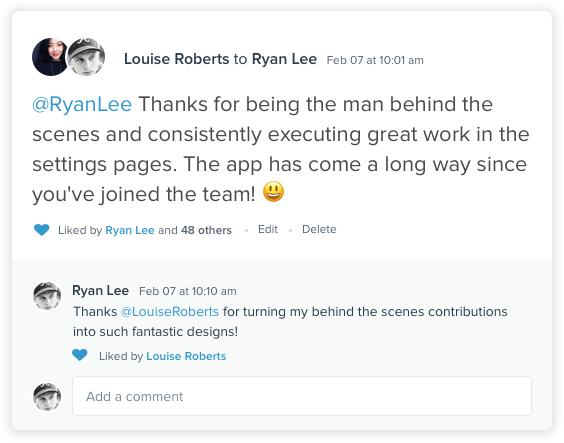
Meanwhile, employee recognition platforms like Kudos enable you to share rewards, milestone badges, and other digital gifts with your team.
Just because you’re working remotely doesn’t mean that you have to give up compliments for a job well done. Each of these apps can help create a sense of friendship among your remote workforce through little messages and mini-activities throughout the day.
Social media platforms (Twitter, Instagram)
Finally, remember the role that social media can play when it comes to boosting the visibility of your team building efforts. From introducing new employees to highlighting your activities, consider how you can use your social presence to shout-out your coworkers. Doing so is a subtle yet significant way to make your coworkers feel like part of a community:
The building blocks of a strong remote team
The key to remote team building? Be intentional. When people share the same physical space, actions like getting feedback and team bonding can be a lot more impromptu and casual. Without the spontaneity that comes from a physical office setting, employers need to be more intentional and purposeful when creating remote team engagement processes to make sure that everybody’s needs are met and no employee (or project) slips through the cracks.
A bit of lighthearted fun could be exactly what your team needs to stay sane. All the more reason to try out some new virtual team building activities! Check out a demo of RingCentral Video and start scheduling events and activities to bring your team together.
Updated Oct 10, 2025