Highlights
Why you need RingCentral Archiver:
- Data loss and compliance risk prevention
- Automatic and secure backups
- Simple UI archiving experience
- Custom reporting
- Streamlined notifications
With teams and offices more mobile and dispersed than ever before in this nearly post-COVID-19 era, information in the form of data and content is generated at tremendous speeds. The need to record and control that data’s access and circulation remains at the forefront of every business.
It wasn’t so long ago that hard drives, memory cards, and USBs seemed the height of modern technology; however, managing records through physical means does not allow them to be accessible or actionable, and there’s always a valid fear of data loss. In addition, security can be affected, since some of this data may include valuable consumer data, customer contact details such as phone numbers, addresses, or email addresses.

Learn more or download RingCentral Archiver
We understand that the same logic applies to your communications data. This is why RingCentral Archiver is a powerful tool made for our customers that’s both simple and scalable. Now no longer in beta, this integration can back up call recordings, voicemails, text messages, and faxes to Box, Smarsh, Dropbox, Google Drive, or an SFTP server, instantly freeing up valuable digital storage space, while keeping your information secure.
Here are 5 benefits to using RingCentral Archiver:
1. Prevent data loss or compliance risk
RingCentral retains data only up to 90 days or up to 100,000 call recordings before it starts deleting data. Archiving data becomes a must to prevent data loss or compliance risk. In addition, admins can still archive and retain all files for all extensions even if extensions delete files or disable backup. View RingCentral’s Data Retention Policy.
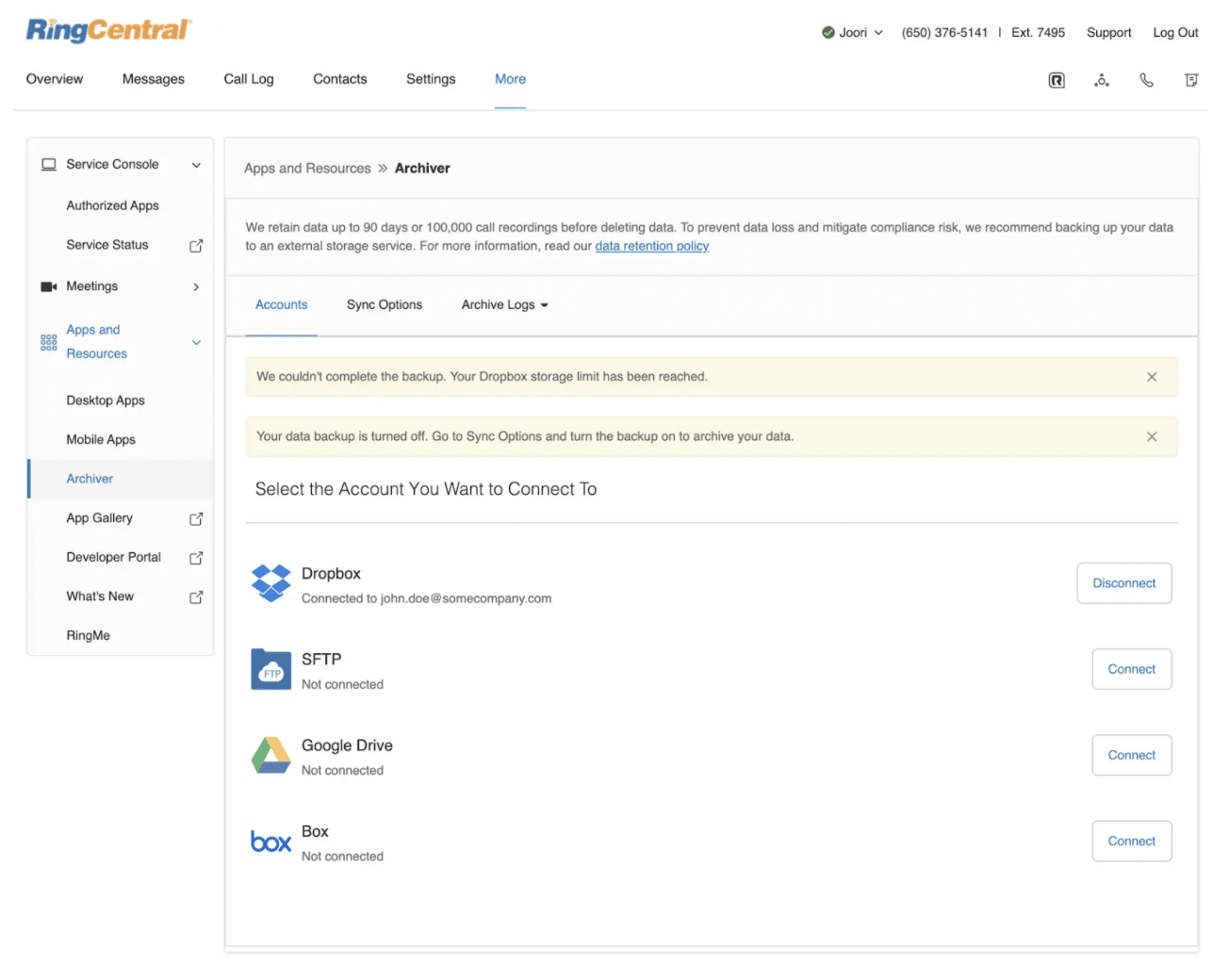
2. Automatic, secure backups
Automatic archiving and SSL encryption features mean users can back up files quickly and securely. Plus, they can search and retrieve their archived data at any time through the integration’s administrative portal.
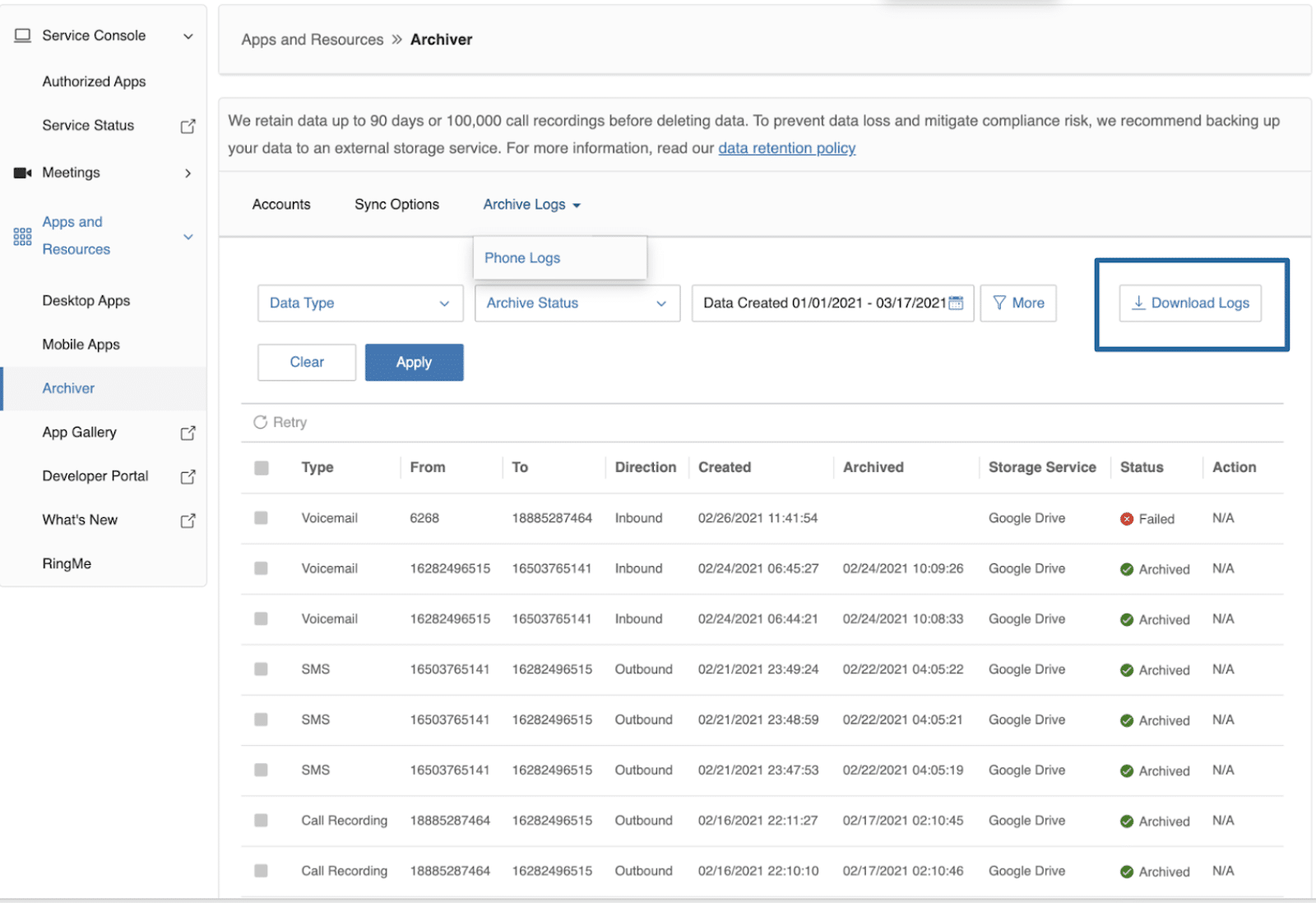
3. Simple UI archiving experience
Select data you want to back up for all extensions or just your own in one single screen. Enable users to choose one or more of their communication data to be archived while empowering administrators to set up an archive of call recordings for all of their managed extensions. The self-service option enables you to re-archive failed uploads to your cloud storage account.
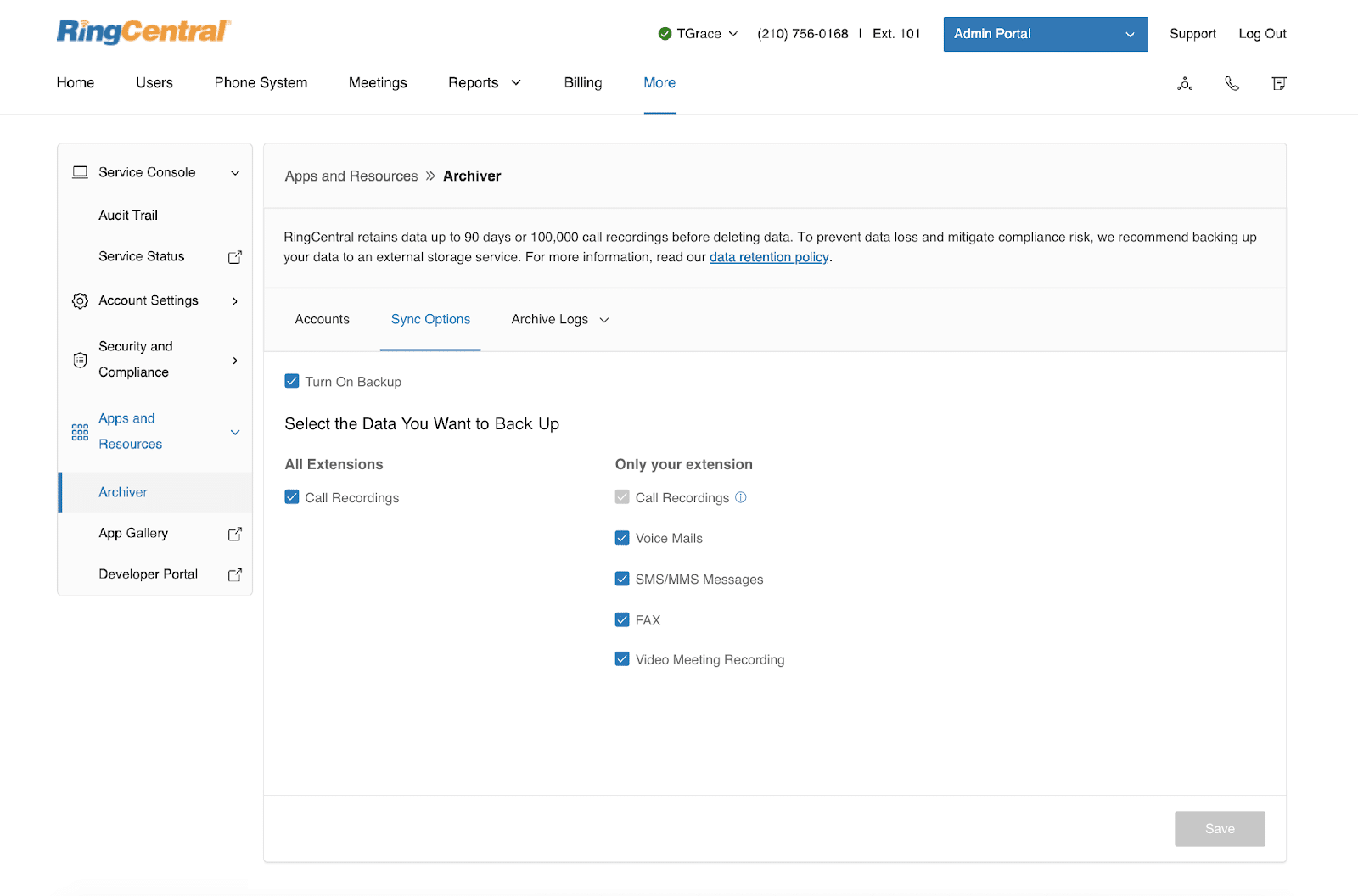
4. Custom reporting
Easily create and export filtered reports by date, call direction, cloud storage, from and to phone numbers, and archival status. Built-in search tools and filtering options enable simple custom reporting and streamlined audits, allowing you to track and optimize business operations anywhere, anytime.
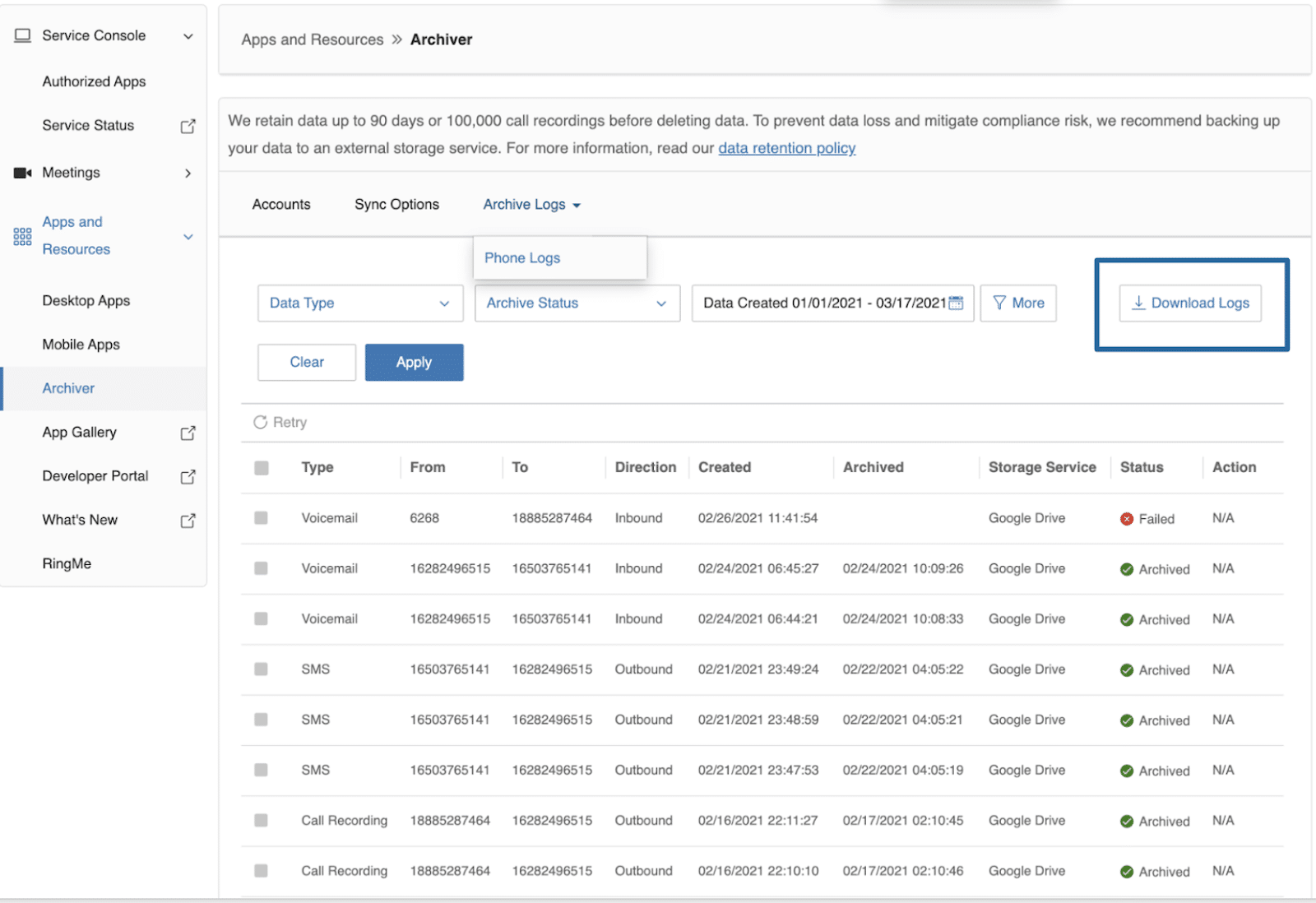
5. Streamlined notifications keep you up to date
We know it’s painful when you find out that you have lost data after it failed to archive and reached its retention period. Data loss is a serious problem for regulated industries with strict compliance needs. RingCentral Archiver users receive streamlined notifications via daily emails when there are items that failed to be archived in the past 24 hours. You can get notified with in-app error messages when archiving jobs stop for times when your cloud storage is full or your account gets disconnected.
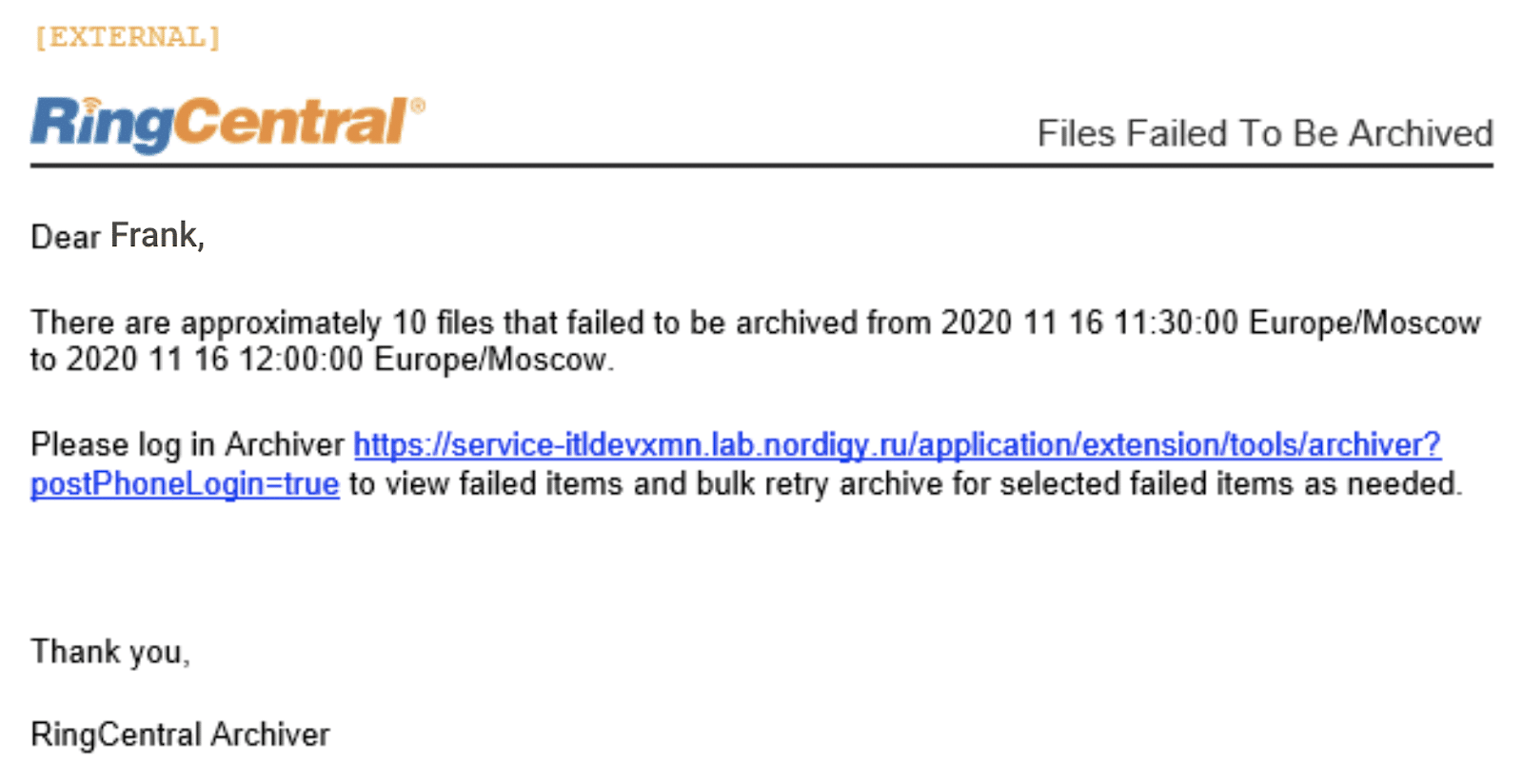
Securely save and access data with RingCentral Archiver
RingCentral Archiver is a powerful tool that not only resolves storage limitations but enables you to securely save and access data that exceeds the storage period offered by RingCentral. Never lose another important voicemail or message again. With just a few clicks, the information you need is at your fingertips, so you can keep projects moving forward.

Learn more or download RingCentral Archiver
Updated Jul 26, 2024












