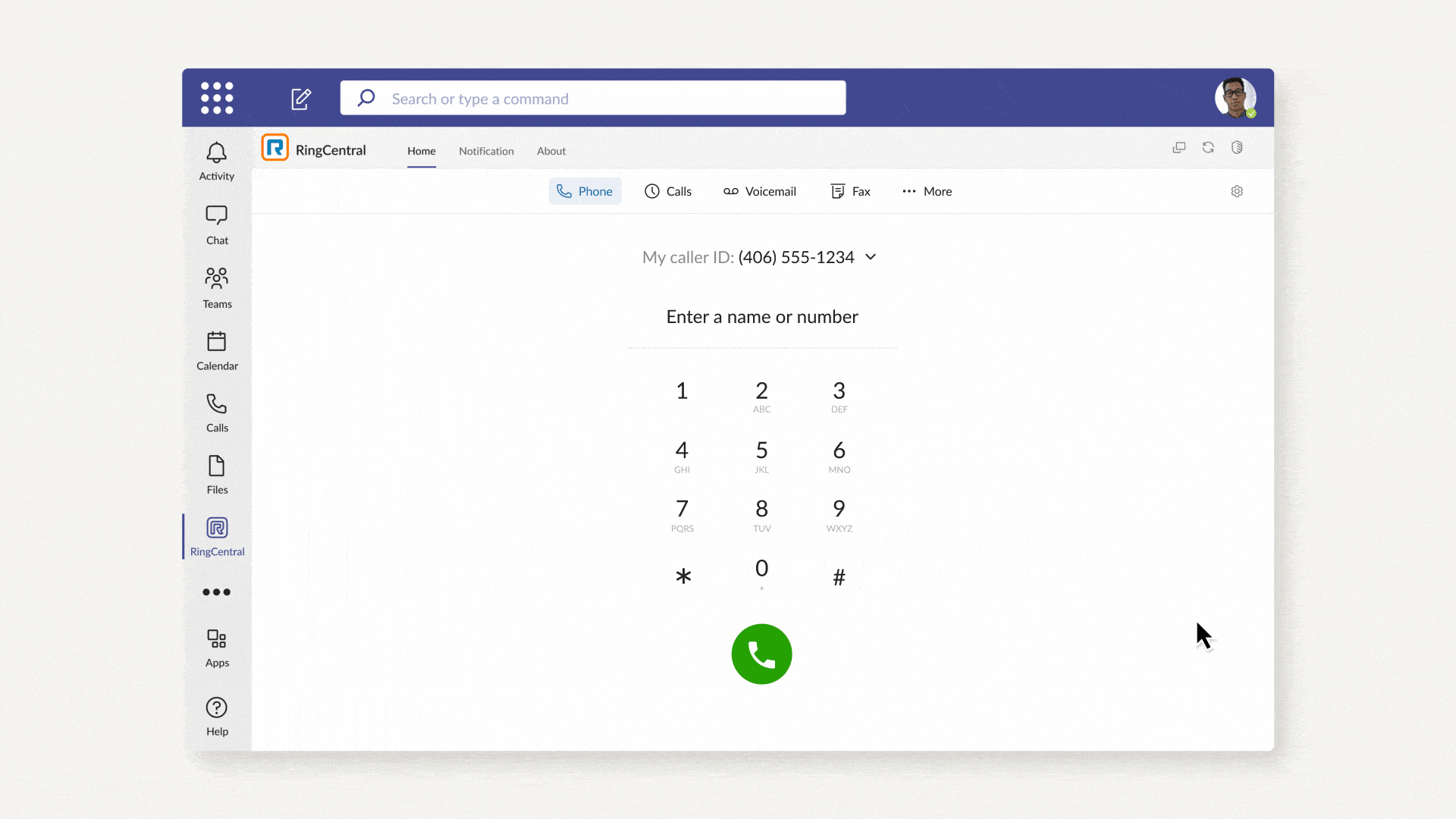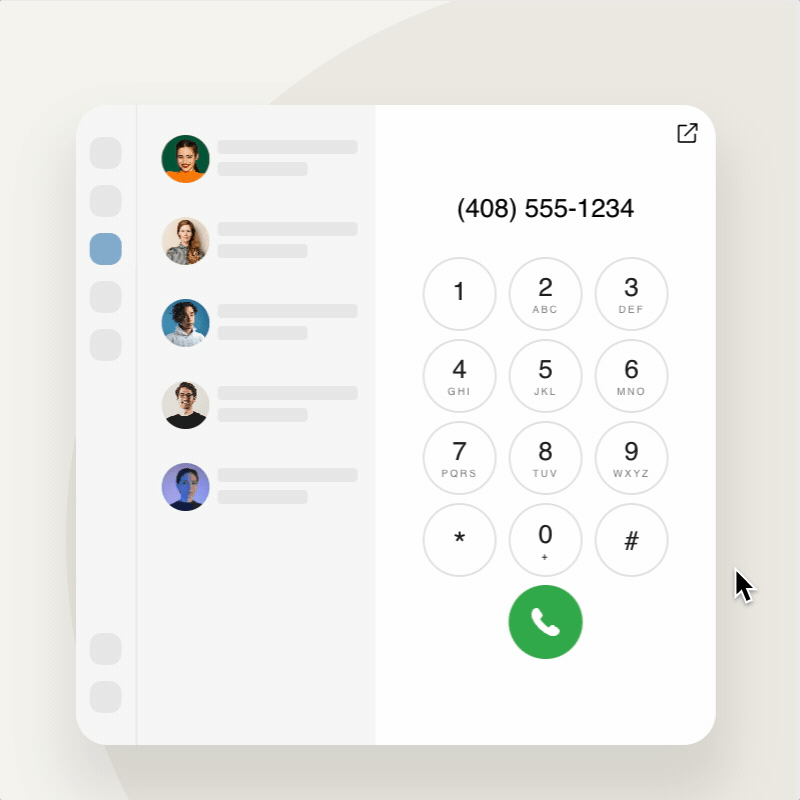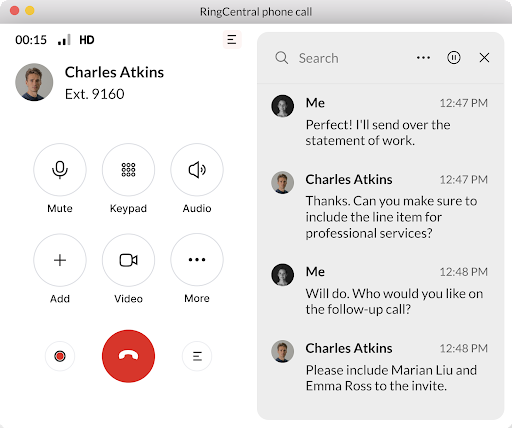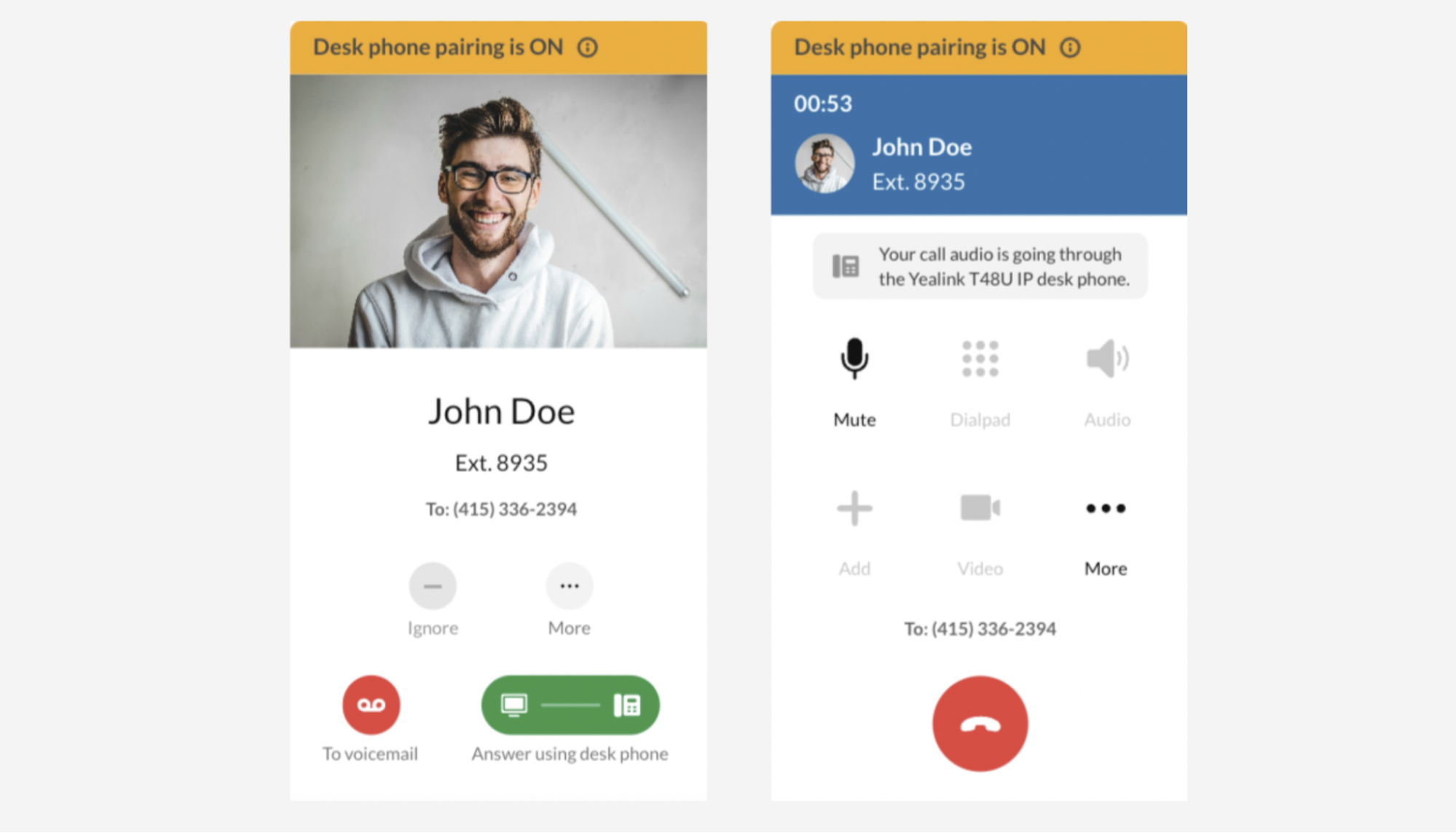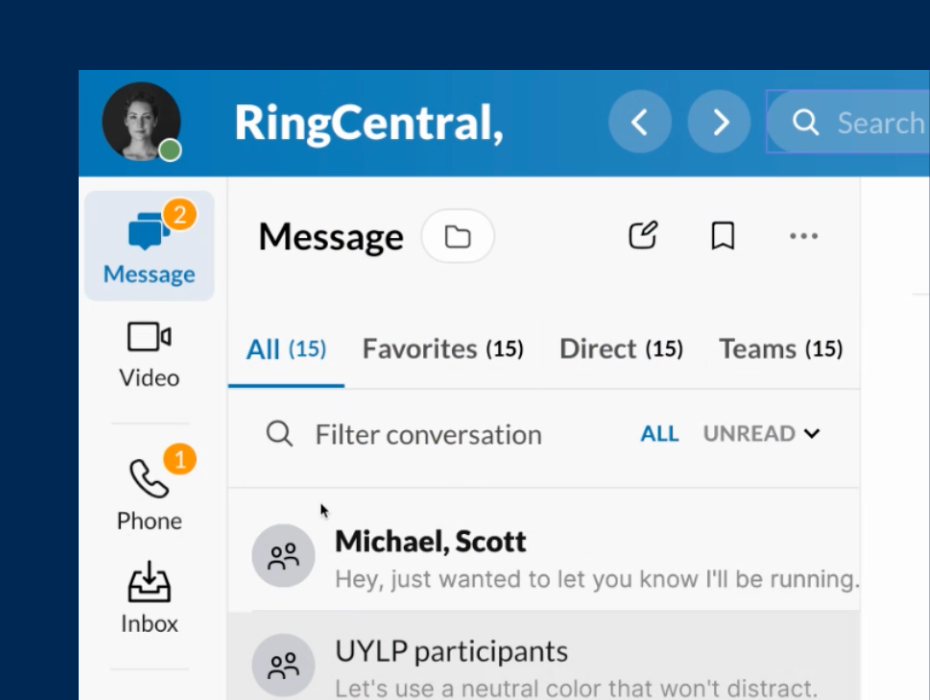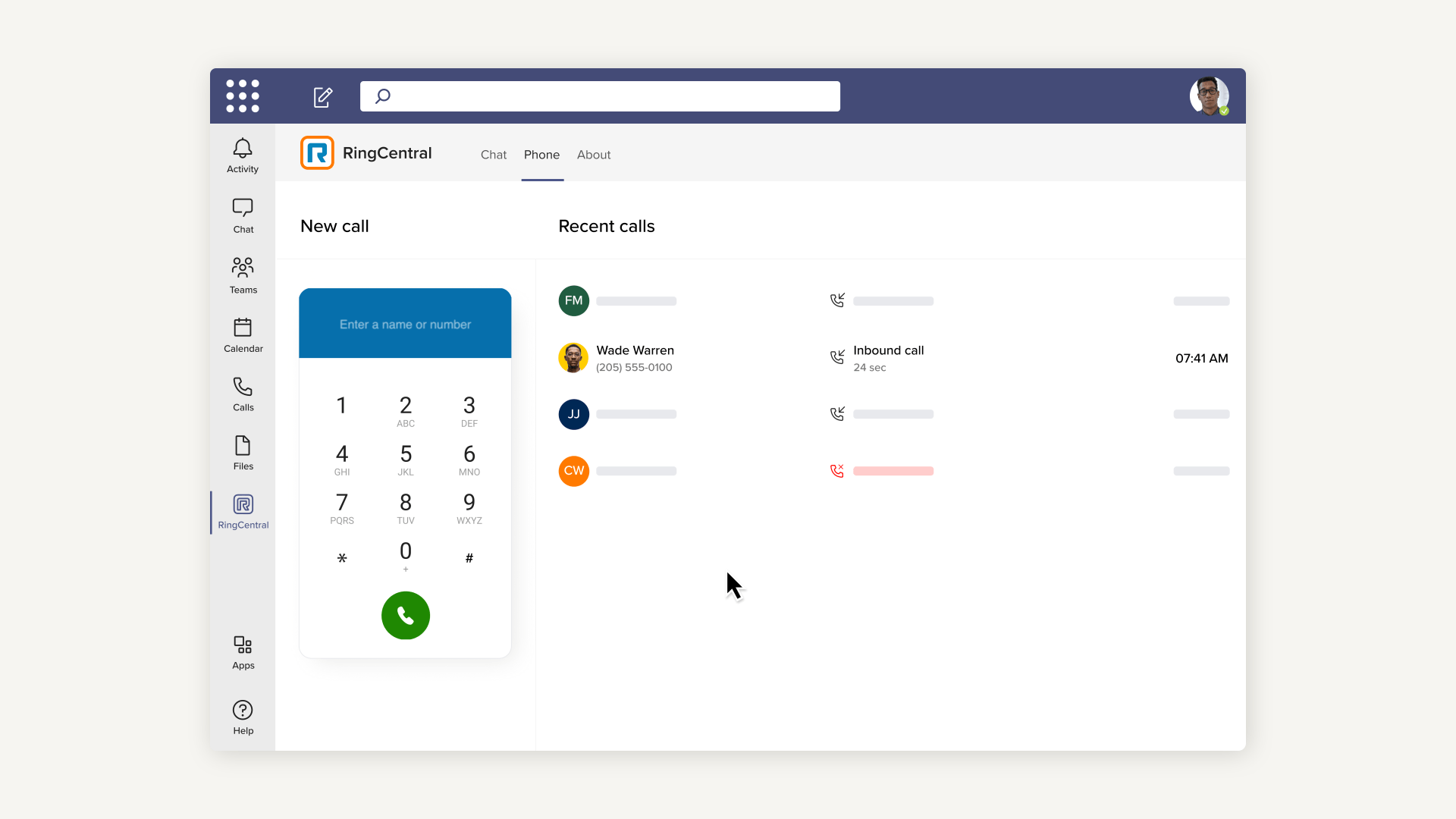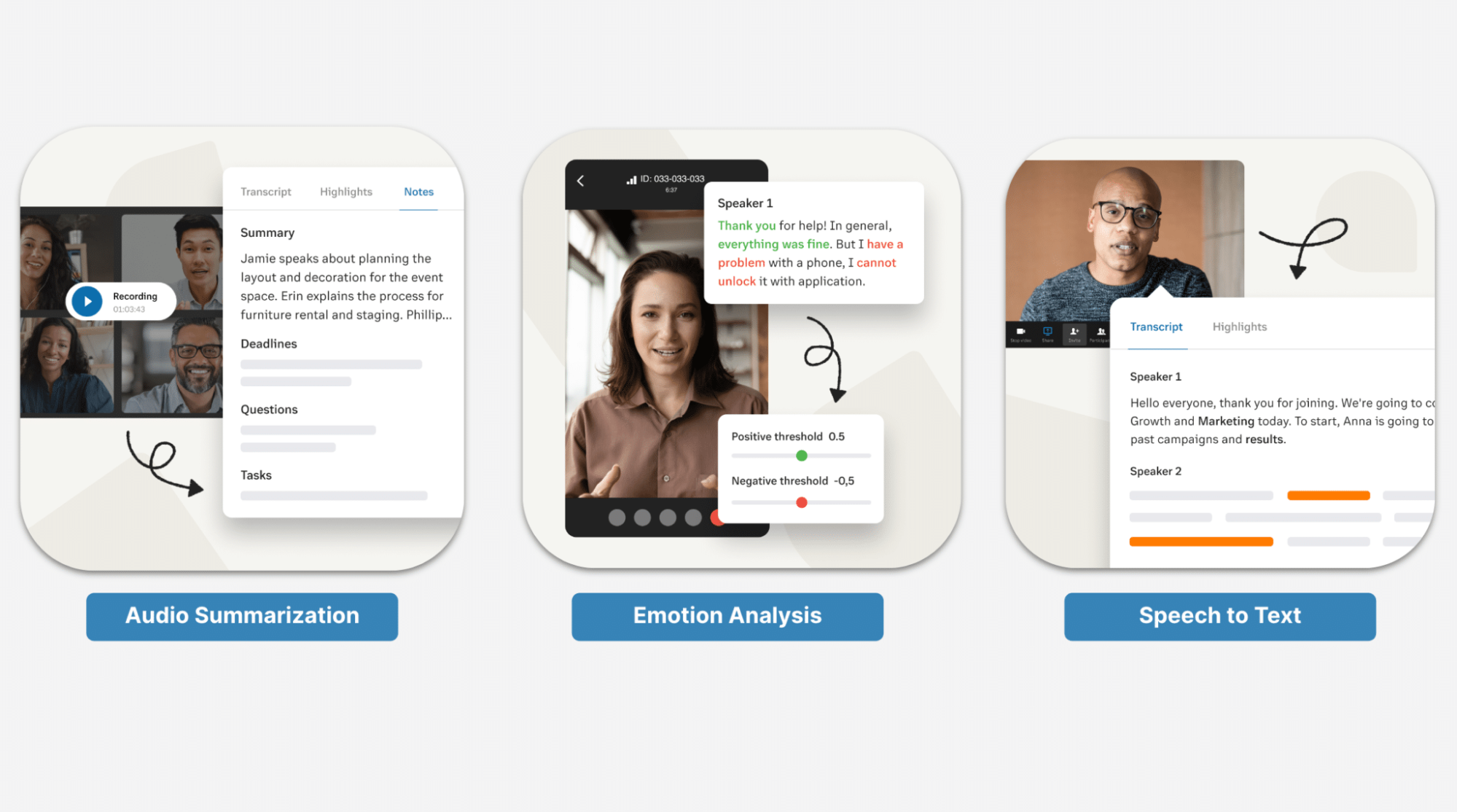In a world that is recalibrating post-pandemic, the work revolution is not just underway, it’s turbocharged. The current macro is forcing austerity measures and the AI surge has transformed the business landscape into a virtual battleground. Companies are racing to arm teams with a myriad of tools, but this rush often leads to an unintended chaos, fragmented workflows, subpar user experiences, and looming security threats.
Crafted on these specific needs, our Q2 innovations aim to help businesses unify their forces, from the frontline to the sales team. Without further adieu, let’s dive into to what’s new at RingCentral in Q2 2023:
Continuing to reimagine voice
1. Do your best work with a more compact and intuitive phone experience
We’ve reimagined our desktop phone experience to make multi-apping even more delightful. Based on your feedback, we’ve refreshed the desktop interface and usability, making a more compact design that allows for a bigger impact in your workflows. We know you use our app alongside other mission critical tools, so now you can enjoy modular pop outs of power user capabilities (think dialpad and HUD), intuitive app resizing and many small but impactful design upgrades. We hope you like them!
More resources on the new desktop phone experience:
The new phone interface is now available globally in beta.
2. Stay on top of what’s happening with AI-powered live transcriptions and closed captioning
We are thrilled to empower users to turn their talk into text with the power of AI. With the launch of live transcriptions and closed captions for phone calls, employees can capture every word from their calls in real time to ensure accessibility, accuracy of understanding and clarity of conversation. They can follow along even if they are in noisy environments. You can address accessibility challenges as well by capturing and transcribing audio in real-time, for employees with hearing challenges.
|
💡Did you know: We also offer live transcriptions in RingCentral video meetings. Learn more here. |
Phone live transcriptions and closed captioning will be available by July in closed beta.
3. Boost productivity and accessibility with desk phone pairing
Developed based on customer feedback, the newly launched desk phone pairing empowers users to easily answer or end calls that come into their deskphone, mute or unmute, and even place calls on hold without having to interact with the actual deskphone. This is all done within the RingCentral app.
In a busy office environment, desk phone pairing allows you to manage calls more efficiently and even remotely. You can quickly answer or end calls, mute or unmute, and put calls on hold without having to constantly reach for the desk phones or leave your computer screen. This saves time and minimises disruptions, enabling employees to stay focused on their tasks and enhance overall productivity.
The feature is particularly useful for individuals with accessibility or mobility challenges. By controlling the desk phone directly from the RingCentral app, users eliminate the need to physically reach or navigate the desk phone’s buttons or settings.
Desk phone pairing is now generally available.
4. Efficiency at its best with intuitive asynchronous tools
Sometimes asynchronous communications is the best approach, allowing team members to collaborate flexibly and respond at their own pace. With RingCentral team messaging, you can seamlessly share ideas, files, manage tasks, events and updates, fostering efficient collaboration and ensuring that important information is easily accessible for everyone on your team.
We’ve upgraded the placement of the compose message button to the top menu, where users have told us they naturally look for it. You can compose a message to an individual, a group of people or a team. Additionally, you can now choose how you want to review your team messages – either by most recent messages received or folder view.
New team messaging updates will be generally available by the end of June.
World-class evolution of RingCentral for Microsoft Teams
We are bringing a host of exciting new features and enhancements to our Teams experience including faster load times, a new mobile app, presence sync, unified contact search and more. The redesigned and recharged RingCentral for Microsoft Teams app empowers you to elevate Teams into a complete communications hub without a costly Teams Phone or E5 license.
You’ll continue to have access to all the existing value-add capabilities you love from RingCentral including embedded, eFaxing, voicemail, call/message history, analytics/reporting, settings configuration, call handling customisation, call queue management, and voice compatibility with over 350 pre-built app integrations.
Get ready to elevate your productivity with the best of RingCentral and Microsoft Teams combined into one powerful solution. Enjoy enhanced performance, streamlined administration, and a wide range of valuable features, all at your fingertips.
RingCentral for Microsoft Teams is now available in beta. Learn more here.
Bringing next-gen tools to frontline workers
Frontline workers have used Push to Talk or Walkie-Talkie devices for decades by carrying extra bulky devices that perform only 1 function, aren’t intuitive to use, aren’t pocket friendly and don’t connect to headquartered or desk-based staff very well.
In light of this inefficiency and desperate need to empower critical staff, we have launched a Frontline Worker Solutions package. This solution can be used on employees’ own smartphones or company phones, tablets, rugged devices.This means no juggling of multiple devices, which is a real convenience for field staff. Even better though, it enables significant cost savings in BYOD (bring your own device) programmes. Once enabled, the “always on” walkie talkie allows workers to hear incoming communications and stay heads-up while keeping their hands free for tasks.
We didn’t stop at walkie-talkie though. Our AI-powered noise reduction ensures crystal-clear audio, eliminating background noise and ensuring that important messages are heard loud and clear. We’ve enabled RingCentral video capabilities in our frontline package, so your field workers can use live transcriptions when in noisy environments. For a truly immersive experience, our “see what I see technology” allows field workers to share real-time video and provide visual context, enabling desk-based teams to have eyes on the field.
With a range of powerful features at your fingertips, we’re revolutionising how teams communicate in the field. RingCentral for Frontline Workers will be generally available on July 5th, 2023 starting at £3/user/mo (3€/user/mo). Learn more:
More resources on Frontline Worker Solutions:
Democratising access to AI and video through APIs
Technology advancements are moving at lightning speed and it’s hard to keep up. We know our customers want to use video experiences with their customers, but may not have the expertise to build this in house. That’s why we democratised access to our cutting-edge innovations through launching Video SDKs and AI APIs.
Our AI APIs enable you to gain deeper insights into conversations, understand customer sentiment, and unlock the potential of your audio and video content with features like audio summarisation, transcriptions and generative AI summaries.
With our Video SDKs, we empower you to add customized video experiences to your web, desktop or mobile apps with accessibility and security built in.
Say goodbye to the limitations and frustrations of clunky technology integrations and embrace a new level of immersive video and intelligence with RingCentral.
Video SDK and AI APIs are now available in free beta. Join now or Learn more on our developer site.
It’s a new era of innovation
With RingCentral, the promise is not just about productivity, but enhanced efficiency in the face of uncertainty. From robust APIs to your preferred app like Microsoft Teams, we offer diverse modalities of communication that seamlessly come together with intelligence.
Learn more how you can unify your entire workforce here.
Don’t forget to bookmark our What’s New webpage quarterly to keep up with the latest and greatest!
Originally published Jun 29, 2023