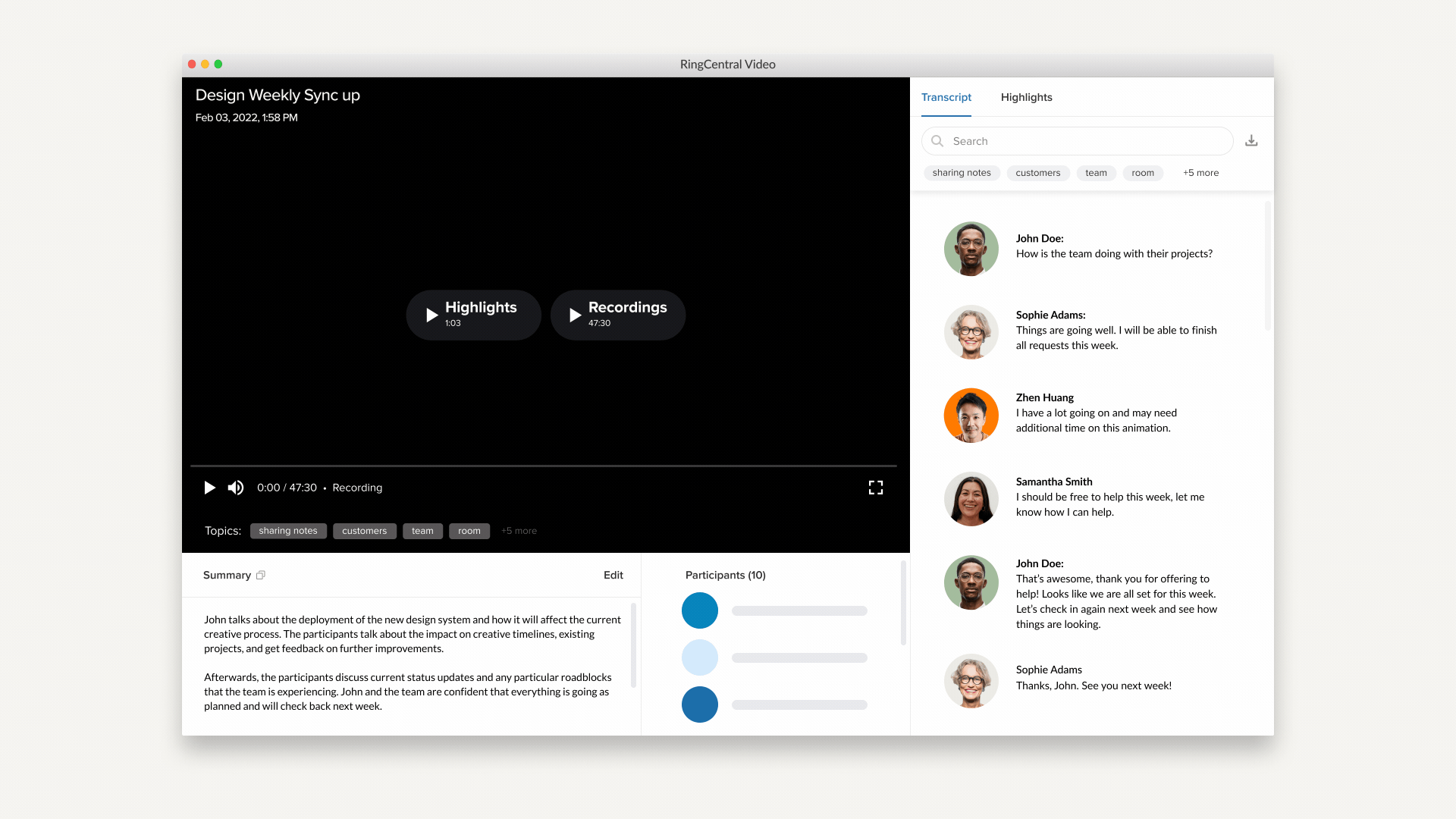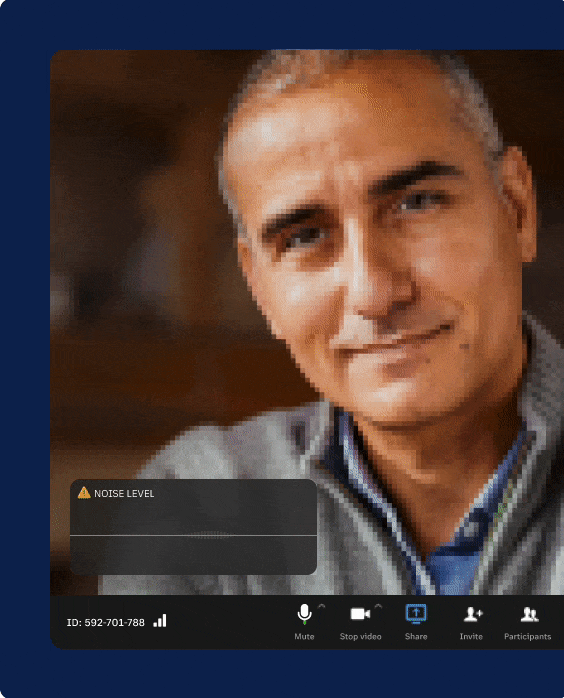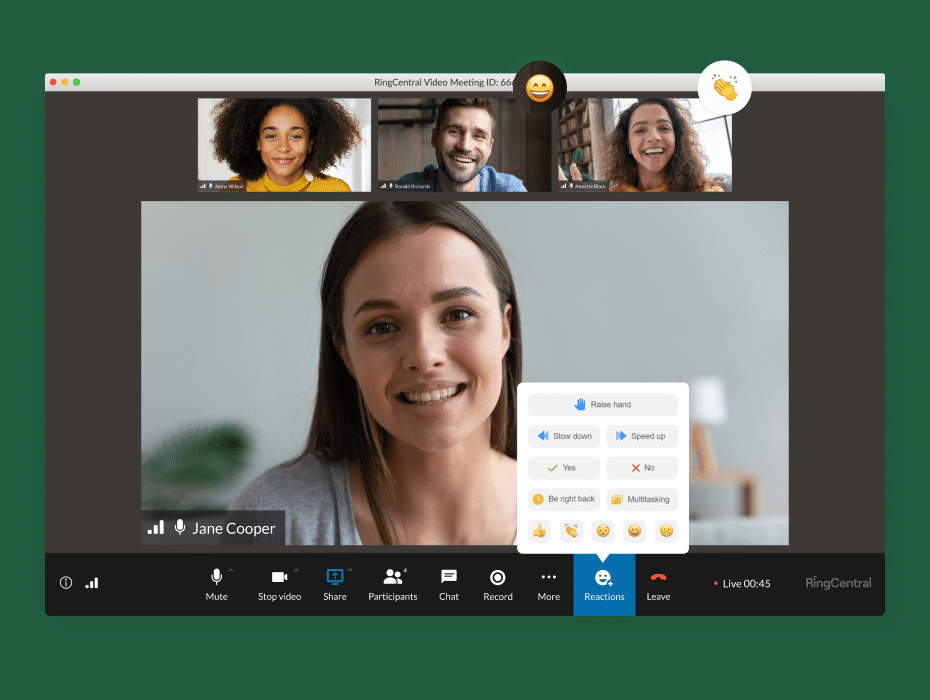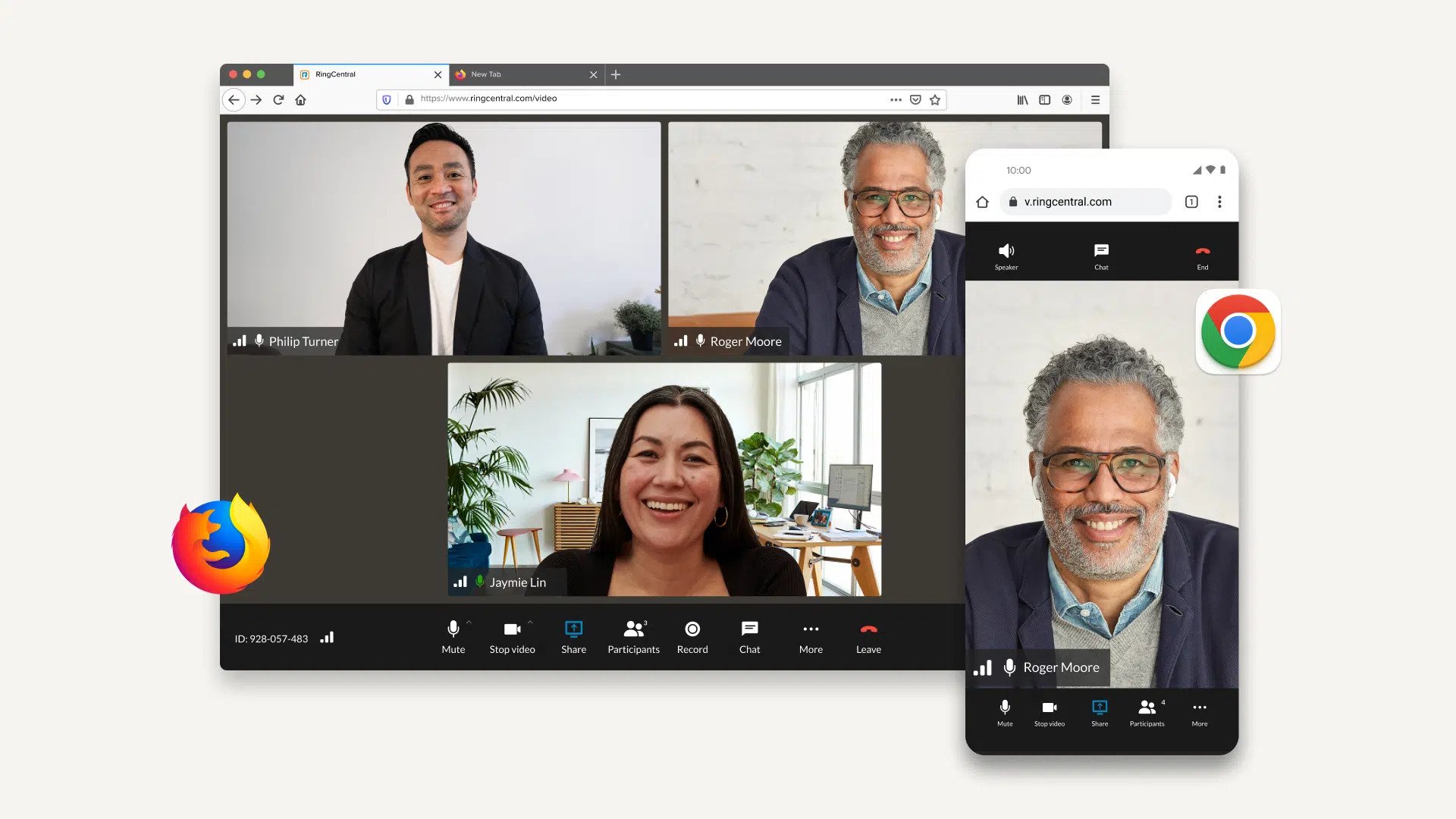With today’s global workforce embracing hybrid work, the need for richer, more intelligent video meetings has never been greater.
Since we launched RingCentral Video just over two years ago, we’ve released hundreds of advanced video conferencing features. We’ve even expanded our video services beyond desktop and mobile devices to also include RingCentral Rooms and RingCentral Webinar.
Our 2022 innovations in video have seen tremendous positive feedback. From automatically generated meeting summaries to real-time transcriptions of every word spoken, these features make your meetings more productive in every way.
And the best part? All of these features come free with RingCentral Video Pro… and our free meetings don’t cut off at 40 minutes.
Here’s a closer look at our top meeting features.
7 powerful video meeting features for better hybrid work
1. Advanced Meeting Insights: AI-generated meeting summaries
Have to miss a meeting? Or perhaps you want to focus on the conversation instead of taking notes. Advanced Meeting Insights uses AI to automatically generate meeting summaries after every meeting. All you have to do is hit Record.
Advanced Meeting Insights also captures a distillation of key moments within a meeting to create a quick video highlights reel so users don’t have to watch the entire recording from start to finish.
This feature was also announced as an Enterprise Connect 2022 Innovation finalist.
Each meeting recording includes:
- Keywords: Recordings come with an AI-generated list of keywords so you can easily scan the context of every meeting. Find relevant recordings and get glanceable notes on discussed topics before you even view the recording.
- Meeting highlights: Recordings automatically generate a highlight video reel of the meeting recording. The video reel includes key moments of the discussion along with the choice to watch the entire meeting recording.
- A meeting summary: Recordings will include a written summary of the meeting transcript—similar to a “cliff notes” of the meeting—so users can get caught up in seconds.
The best part? Summaries are automatically created after every recording. They can then be shared with anyone in your organisation.
Learn more here:
2. Whiteboard: Collaborate from anywhere on a digital canvas
Meetings should be engaging, interactive, and intuitive to not only keep everyone focused but also foster collaboration and productivity—similar to the experience of a physical meeting room.
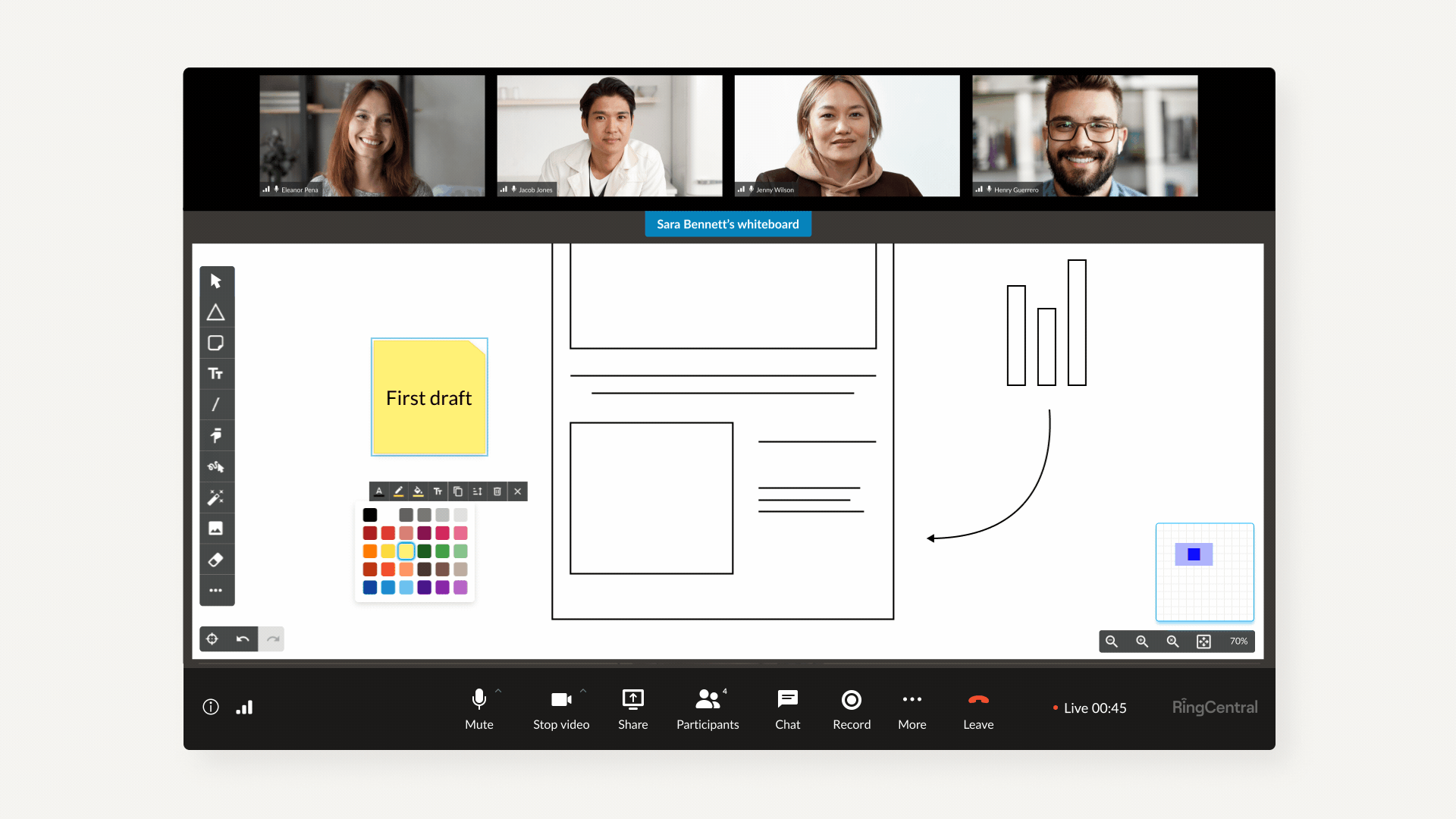
Whiteboard is available on the RingCentral desktop app, mobile app, and supported browsers. It’s also viewable from any RingCentral Room, with RingCentral Rooms for Touch Room capabilities through a partnership with Avocor coming by the end of this year allowing for interactive whiteboarding on a touch display.
Learn more here:
3. Live Transcription: More accessible meetings
With schedules packed to the brim with back-to-back meetings, people might join a meeting late or need to multitask. That’s why we made meeting conversations much easier to follow.
Live Transcription uses AI to automatically transcribe spoken words in real time—like subtitles in a film. Anyone in the meeting can reference the transcript at any time, or download it for post-meeting viewing.
Whether you need to catch up on a conversation or have non-native English speakers, Live Transcription makes it easy to get up to speed.
Learn more here:
4. AI-powered noise reduction: Crisp and clear audio in calls and meetings
From lawn mowing to loud keyboard clicks and fans, we’ve all had meetings interrupted by unexpected noises. And these noises can completely disrupt the focus of a conversation.
With advanced noise reduction, RingCentral will automatically filter out additional noises including keyboard typing, dogs barking, and other background noises. This means fewer distractions and overall clearer audio quality for every participant.
Learn more here:
5. Participant reactions: A fun way to express yourself in video meetings
Reactions are a fun and lightweight way to add expressions to your messages. And now we’re bringing them to your video meetings.
RingCentral video meetings now include a menu of reactions. Participants can choose from several emojis, speed up, slow down, and raise their hand when they have a question to ask.
6. Remote Desktop Control: Team up on presentations or troubleshoot issues remotely
Think about a video meeting where you had to present on someone else’s screen share. How many times did you say, “Next slide, please!”? Or perhaps a time when you had to troubleshoot an employee’s computer or walk them through a new tool.
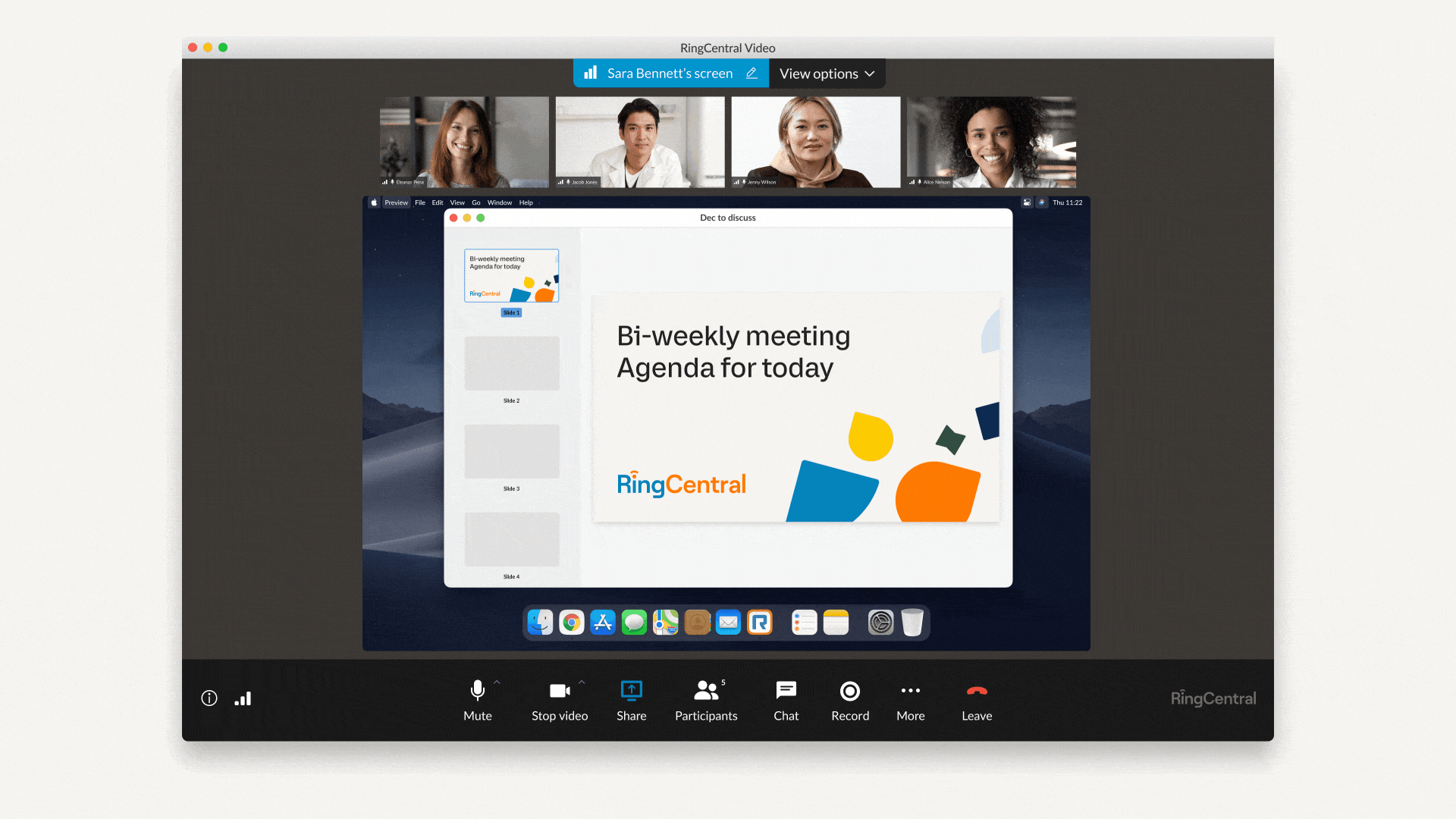
Learn more about Remote Desktop Control here:
7. No-download, no-hassle video conferencing: New browsers now supported
Downloading an app requires more than just a few minutes. Participants might run into last-minute issues, have security concerns, or simply dislike the hassle of downloading new apps every time they’re sent a meeting invite.
When you’re client-facing, you want to provide a seamless meeting experience from start to finish. That starts with expansive browser support that allows anyone to join at any time, from anywhere, with just a few clicks.
To enhance the user experience of RingCentral Video, new browser support for Firefox on desktop and Chrome for Android devices (our first supported mobile browser) is now available.
This extends the browser support already available in Chrome and Edge on desktop. Enjoy RingCentral video meetings straight from your browser—no downloads required.
Learn more here:
Get free, unlimited video meetings with RingCentral Video Pro
Originally published Mar 16, 2023, updated Apr 17, 2023