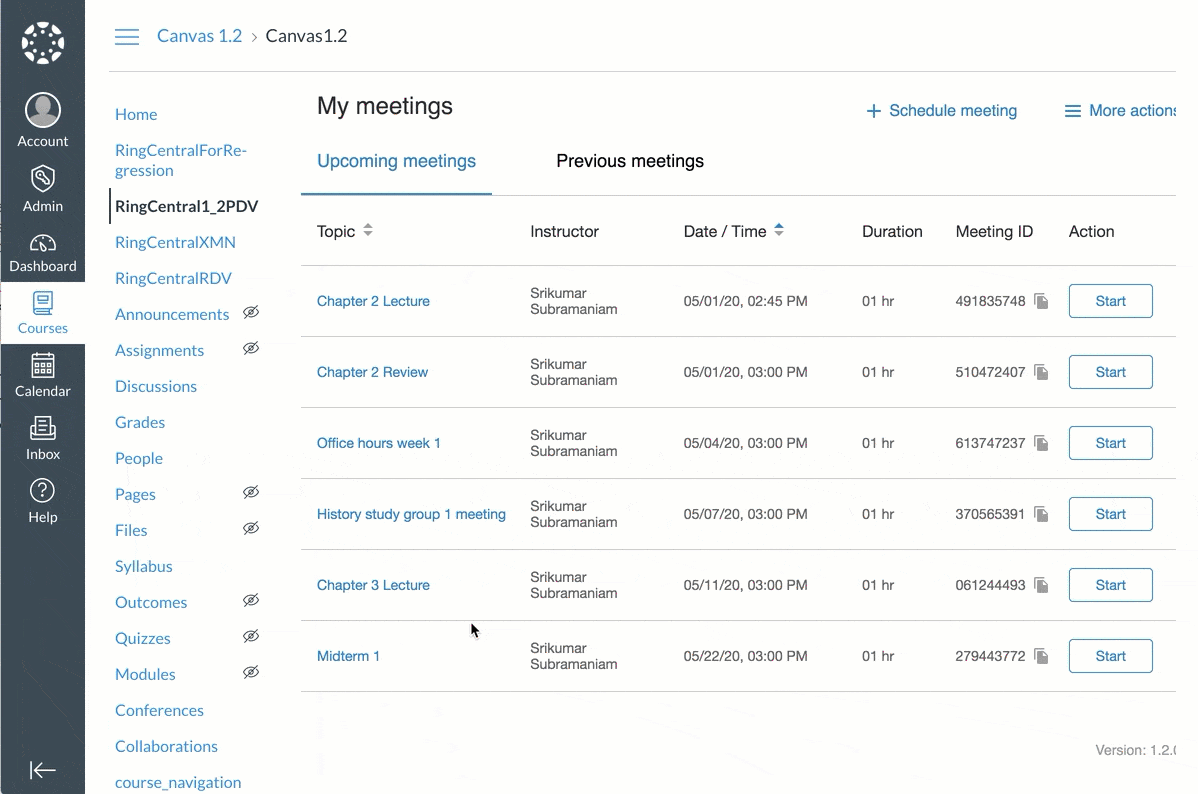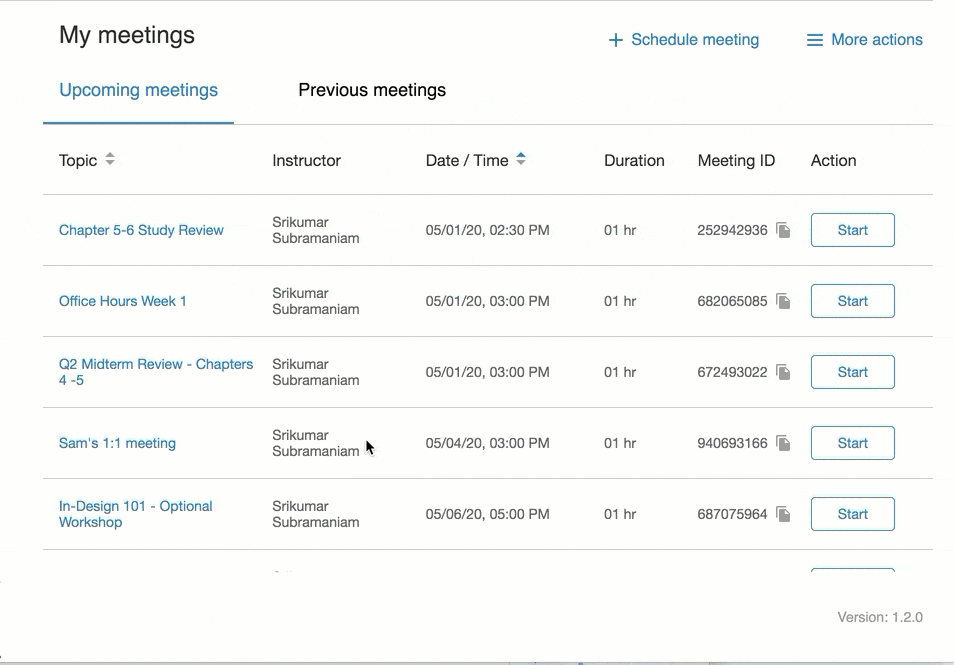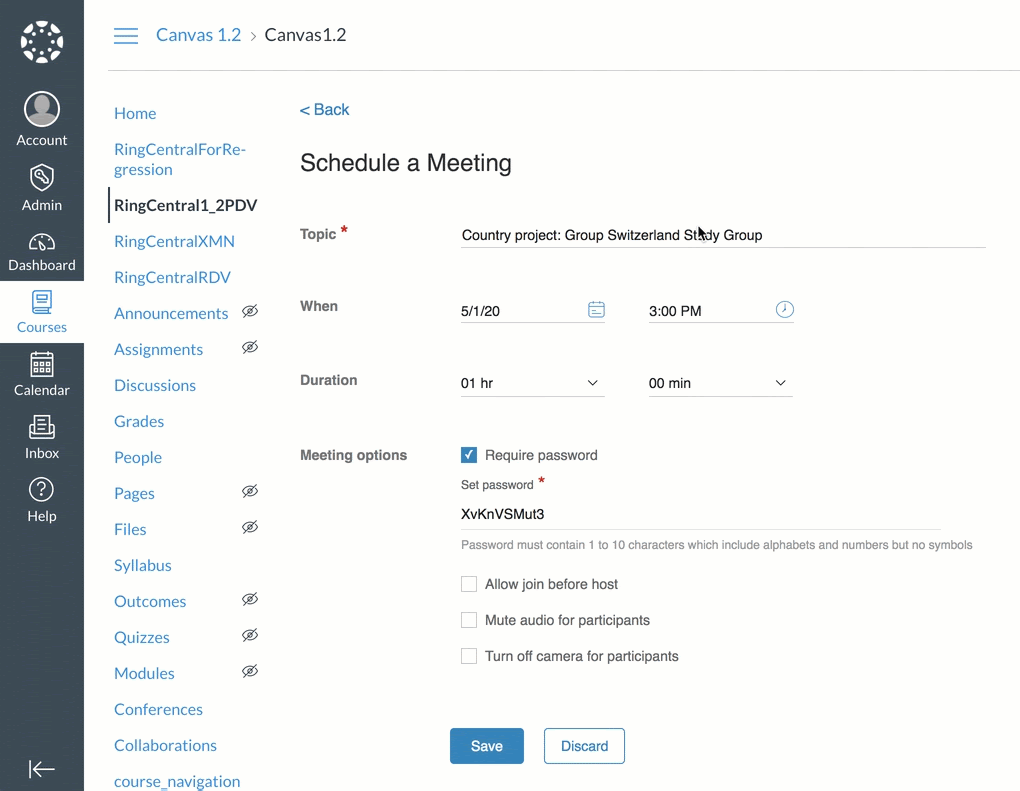RingCentral for Canvas now works seamlessly with RingCentral Video, empowering teachers and students to easily manage their online learning environment and video meetings without ever leaving the Canvas Learning Management System (LMS). One-click access to RingCentral Video enables teachers and students to effortlessly schedule, start, join, and end video meetings—all from a single place.
Streamline lesson management for teachers with RingCentral for Canvas
Teachers get a 360 view of their online classroom’s interactions—including the title, duration, date, and time of each meeting scheduled—along with all of their upcoming and previous meetings and recordings.
For added security, teachers can also schedule a RingCentral Video meeting with an auto-generated meeting password to protect each meeting from unwanted visitors and disruptions.
RingCentral for Canvas simplifies online learning for students
Students can access RingCentral Video directly from their Canvas account to join meetings and view upcoming and previous class sessions and topics. Teachers can facilitate student collaboration by assigning students to virtual study groups and enabling the “allow join before host” function during RingCentral Video meeting setup.
Evolve online courses into a collaborative learning environment
In addition to video meetings, RingCentral for Canvas offers other advantages that enhance the online learning experience:
- Launch spontaneous online study sessions: Teachers can quickly copy the meeting ID from the upcoming meetings tab to host last-minute study sessions with students.
- Plan lessons faster: The upcoming and previous meeting tabs offer an overview of completed course titles so that teachers can quickly determine which topics still need to be covered in future lessons.
- Hold virtual office hours: Teachers can easily schedule recurring group meetings to set consistent office hours or require a password for private one-on-one study sessions with students who need extra attention.
Together, RingCentral and Canvas support educators
Visit the RingCentral for Canvas integration page to try out the beta today. Students and educational professionals can stay connected during the Coronavirus outbreak with RingCentral Office for FREE. If you’re a K-12 school or community college, tell us a little about yourself, and we’ll get you up and running right away. Learn more about the Covid19 Offer – Canvas Free Online Learning Resources.
Updated Mar 13, 2025