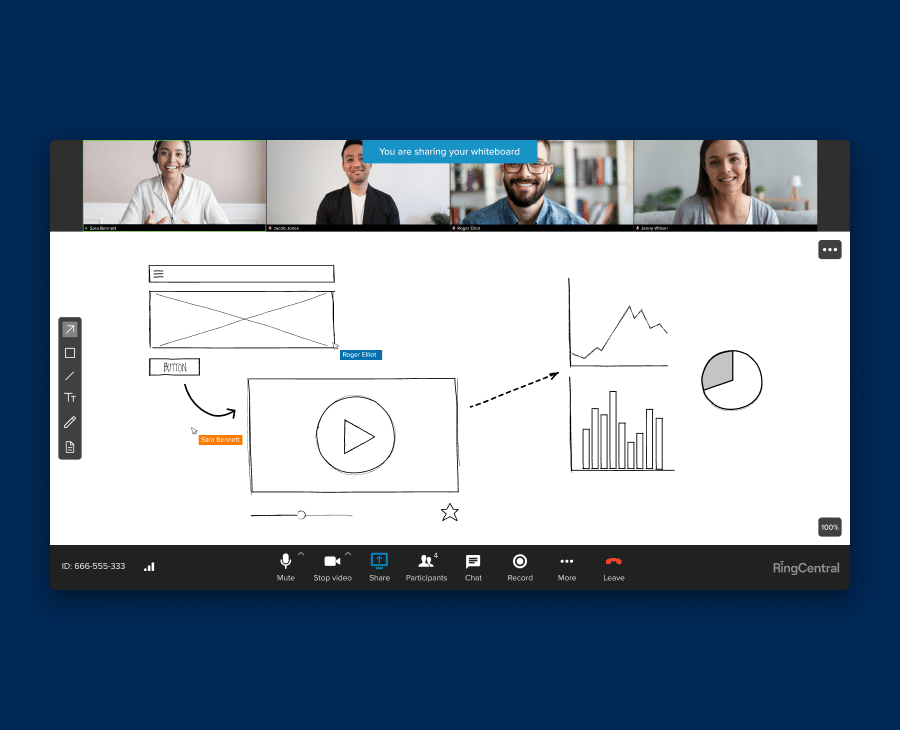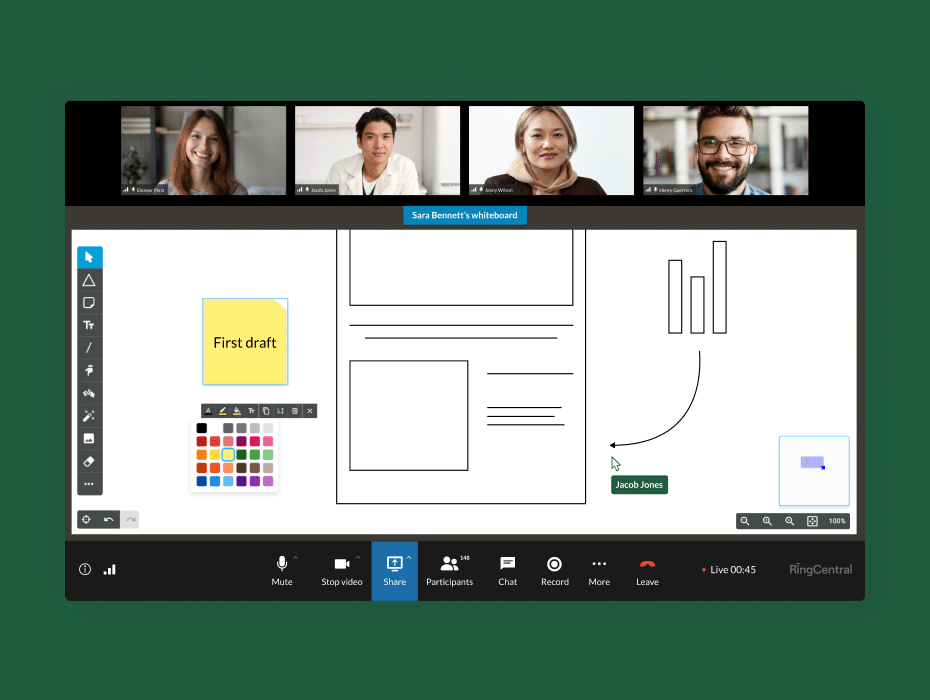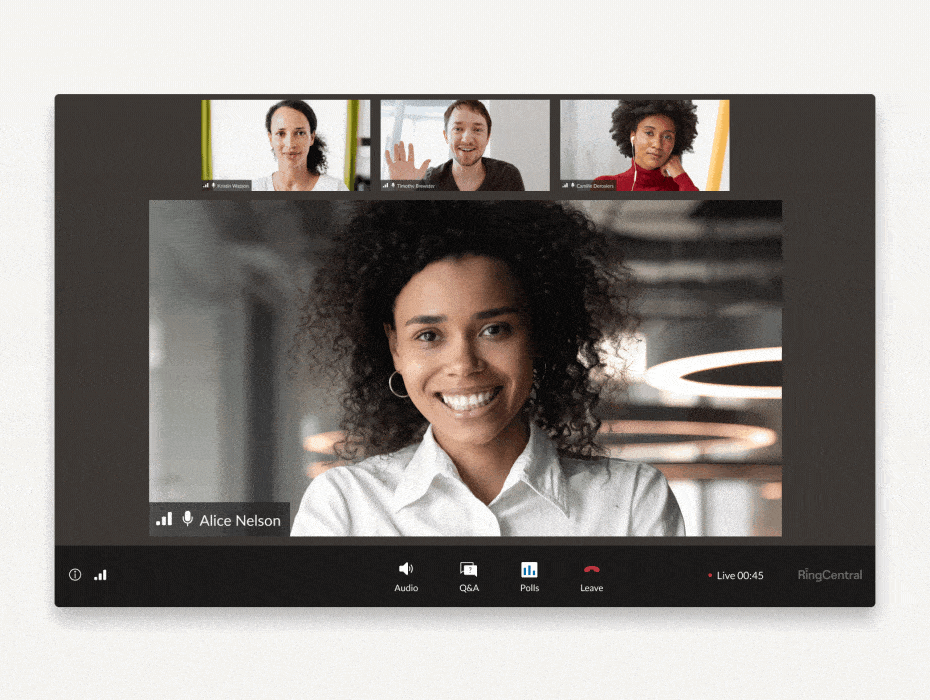Highlights:
- Next-gen business analytics that goes beyond IT and delivers insights at the pace your business operates.
- New AI-powered meeting summaries, live transcription, and built-in infinite whiteboard make meetings effortless so you never miss a thing.
- Latest RingCentral Rooms™ innovations enable organizations to prepare for a no-touch hybrid work environment
- Content sharing via your phone’s rear camera delivers unprecedented simplicity and ease of use.
In today’s remote and hybrid first world, we’ve seen our calendars fill up with more meetings than ever. Also, with globally distributed teams and conflicting timezones, sometimes we can’t make every single meeting.
Communication tools, therefore, have the vital job of not only helping workers share information, but also foster effortless productivity in today’s world of meeting marathons.
⭐ Ready to go hybrid or remote? ⭐
Here’s the secret to a successful hybrid and remote-first workplace.
RingCentral provides customers with the tools to stay effortlessly productive across all the ways teams work. That’s why we’re excited to announce a new series of upcoming innovations to RingCentral MVP across message, video, phone, and analytics.
Here’s a look at what’s coming:
1. Next-generation call analytics that go beyond IT
Data can unlock massive cost savings, productivity opportunities, and business-decision guidance that can help companies run and grow their business.
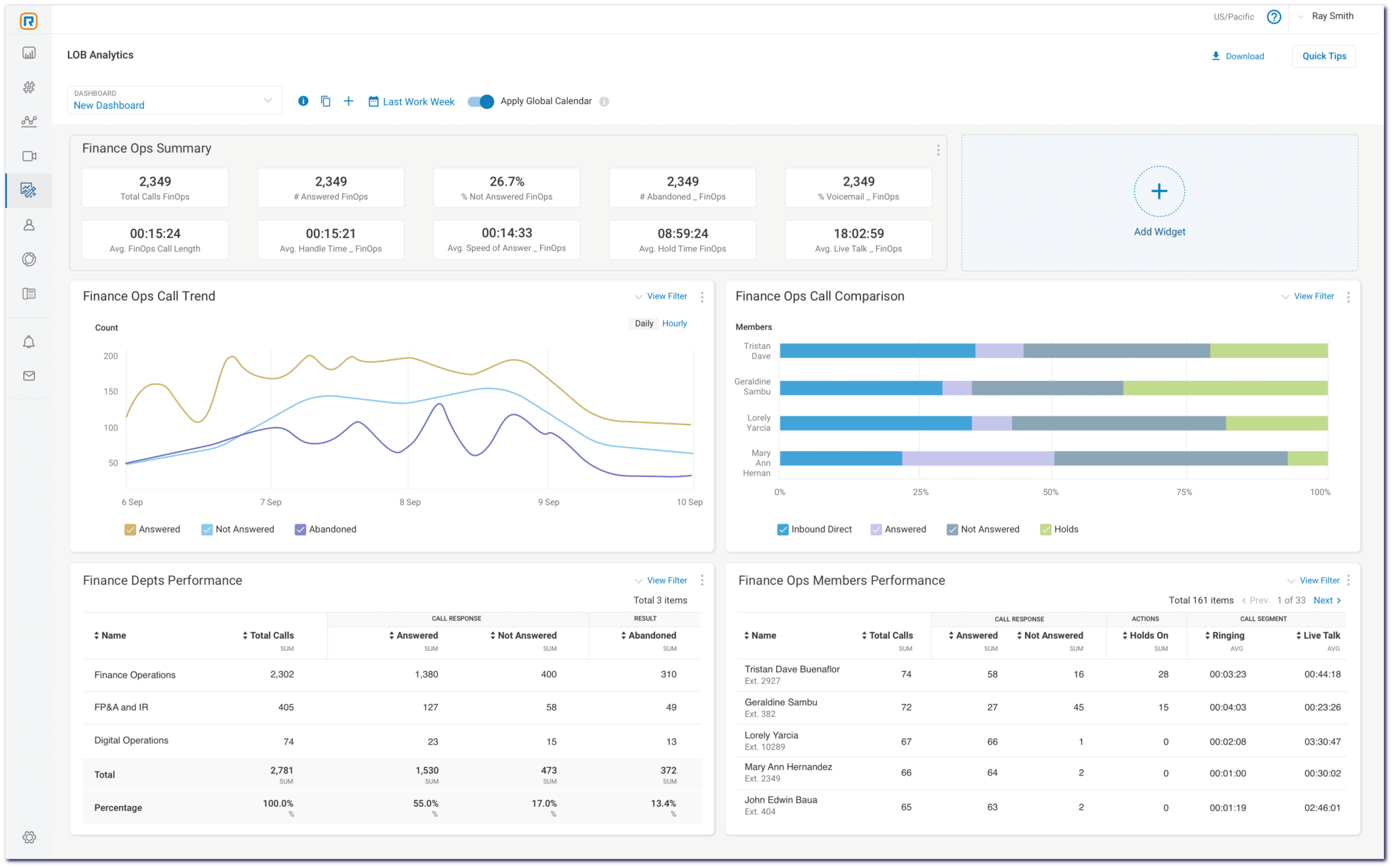
In RingCentral MVP, not only do IT teams get powerful centralized administration and reporting, now, line of business managers can now identify key performance indicators (KPIs) relevant to their business, with the ability to create custom reports and dashboards on the performance of their phone calls.
Managers can use these data-backed insights to:
- Make staffing decisions at different branches/offices based on call volume
- Assess team performance based on call handling productivity (e.g. # of calls, # of unanswered, handling speed)
- Understand call activities of individuals tied to sales and revenue outcomes
The new call analytics dashboard is available upon request now, and will be generally available to all RingCentral MVP accounts in Q1 2022.
2. Better, smarter meetings in every way
With back-to-back meetings, varying time zones, double-booked calendars, and all the other variables that contribute to people missing meetings or joining late, we wanted to help organizations deploy tools that help people save time, catch up with teams, and minimize disruptions.
Live transcription
Every day, our work schedules are packed with meeting after meeting. In fact, you’ve probably experienced double bookings, late joinings, and missed meetings—whether yourself or a colleague.
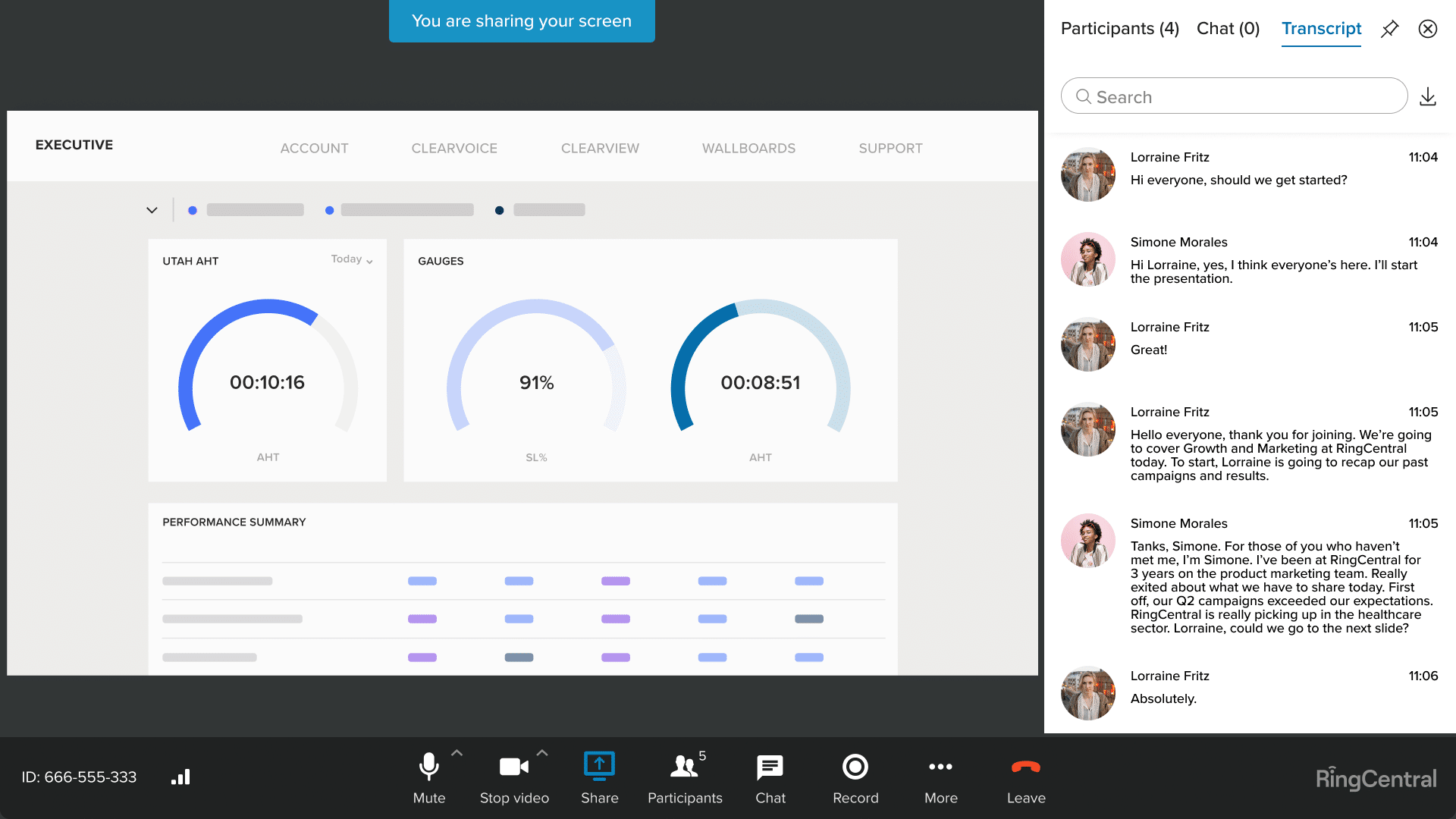
To tackle this, RingCentral can now automatically transcribe entire meetings in real-time. As the meeting progresses, conversations are turned into text so that those who join late can catch up without having to interrupt the meeting.
Live transcriptions also help hearing impaired participants stay connected with the conversations, supporting our focus on making video meetings accessible to every employee—wherever they are.
Live transcriptions is now available to all RingCentral MVP users.
Meeting summaries
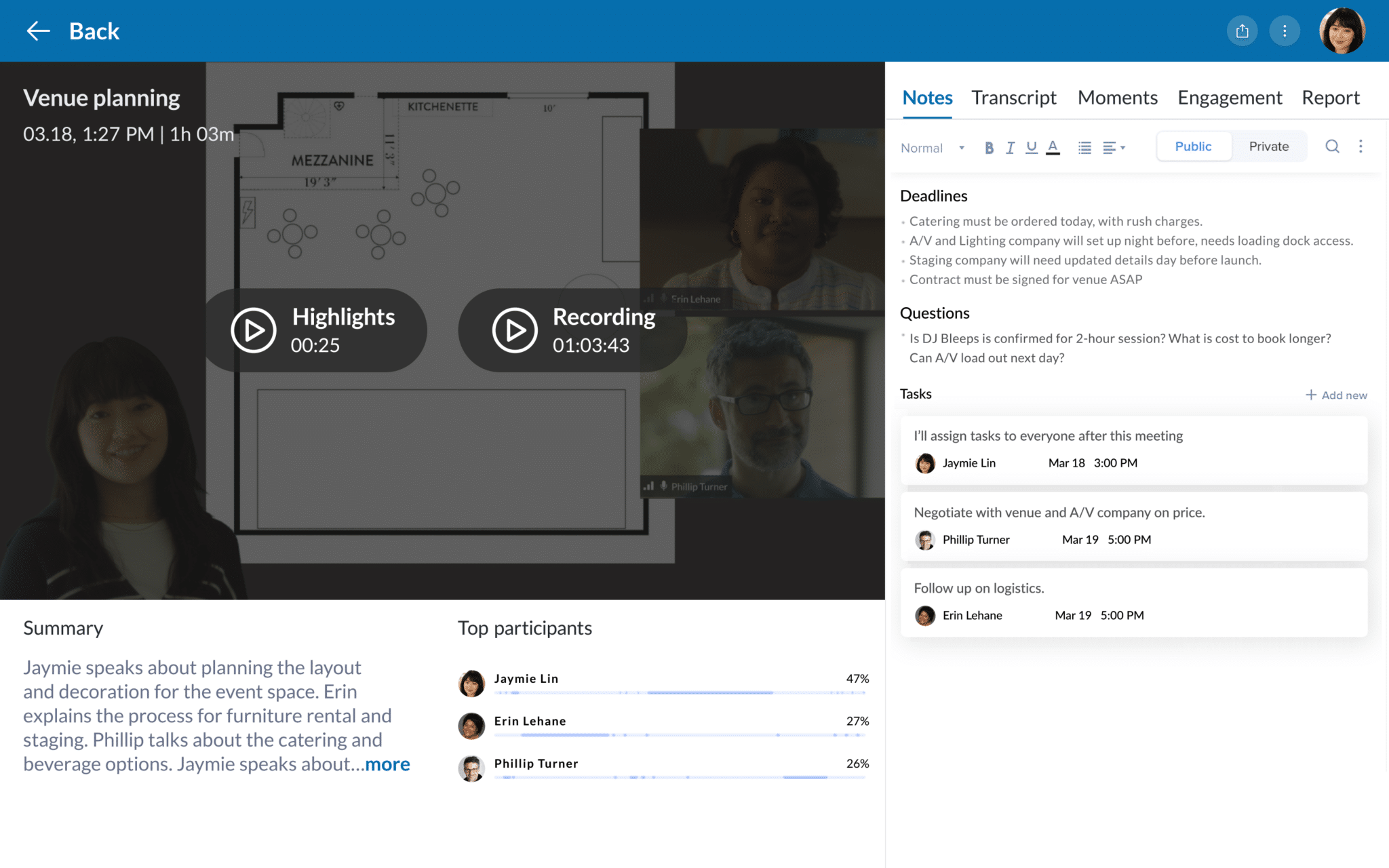
On top of live transcriptions, RingCentral can soon automatically generate a summary of an entire video meeting. Users can get a short-form summary of the meeting, complete with a video highlight reel and keywords.
This allows users to quickly understand a meeting and find the information they need without having to read or watch the entire recording.
Meeting summaries will be available in Q1 2022.
Whiteboard
When workers join together in a physical meeting room, they can easily use the whiteboard, desk, and extra room space to hash out ideas. We wanted to bring this in-person experience to workers who can only join meetings virtually.
Meeting participants can soon use the new infinite whiteboard feature, which allows anyone to illustrate ideas in real-time using free form drawing, virtual sticky notes, uploaded images, and annotations. A built-in minimap helps participants keep track of where they are on the whiteboard at all times when collaboration goes beyond the borders of the whiteboard.
After the meeting is finished, participants can share the whiteboard and keep their ideas moving.
Whiteboard will be available in early 2022.
3. Enhancing the physical meeting room experience
Physical meeting rooms have an important role to play in the remote and hybrid workplace, and that’s to bridge the gap between those in the office and those working remotely.
But it’s much more than simply putting everyone in the same room. It’s about the entire meeting room experience, including mobility, flexibility, and safety.
Here’s what’s new with RingCentral Rooms:
Switch from mobile meeting to meeting room with one click

Users can seamlessly switch from a meeting on their RingCentral smartphone app to a meeting room. Just walk into a meeting room with RingCentral Rooms installed to transfer the meeting.
Mobile to Rooms is now available to all RingCentral MVP users.
Make phone calls from a meeting room
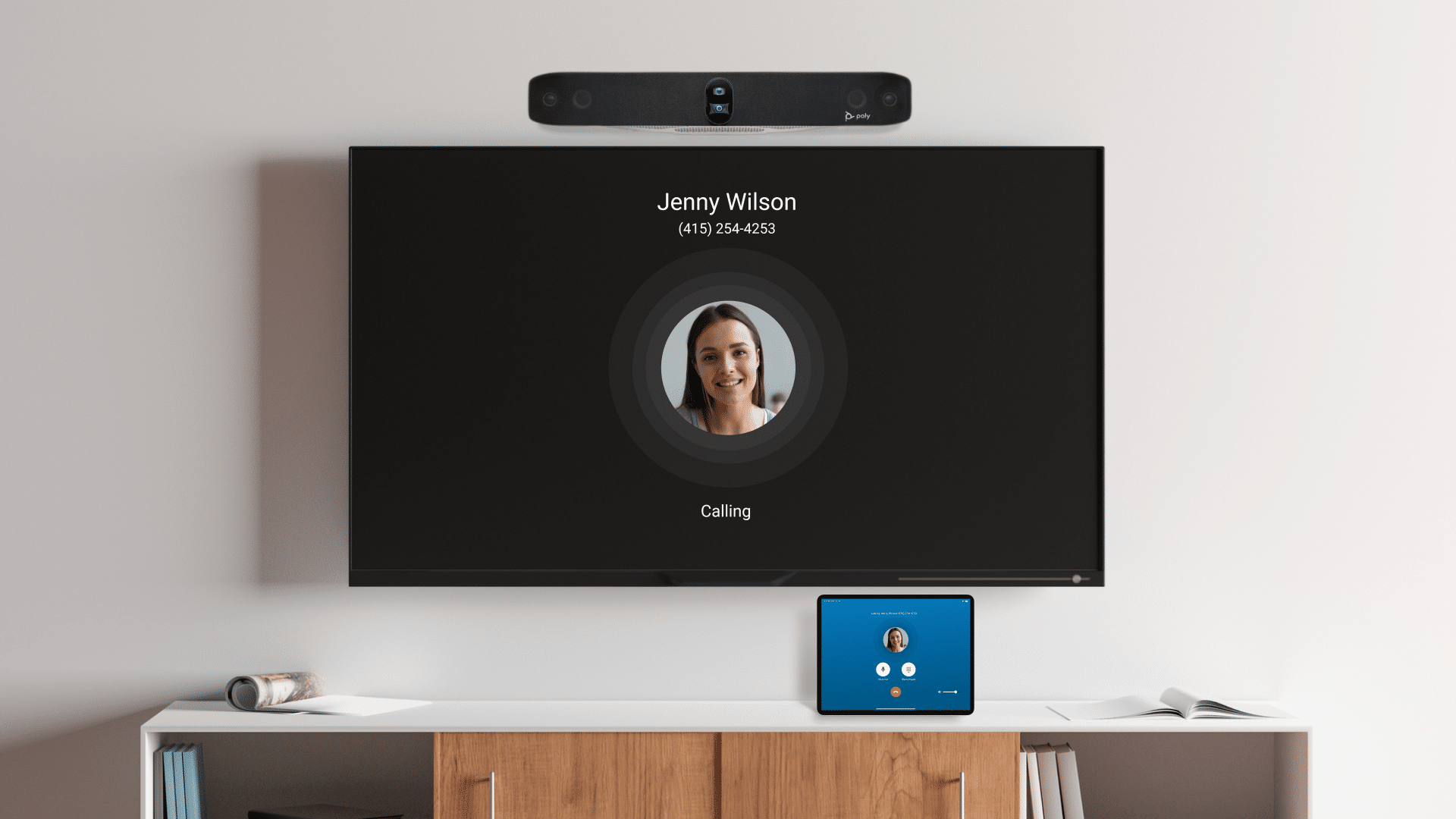
Users can now make phone calls using the same mic, speaker, and tablet controller setup as RingCentral Rooms. No need to purchase separate phone hardware for the meeting room.
Rooms as a softphone is now available to all RingCentral MVP users.
Share content to a nearby meeting room
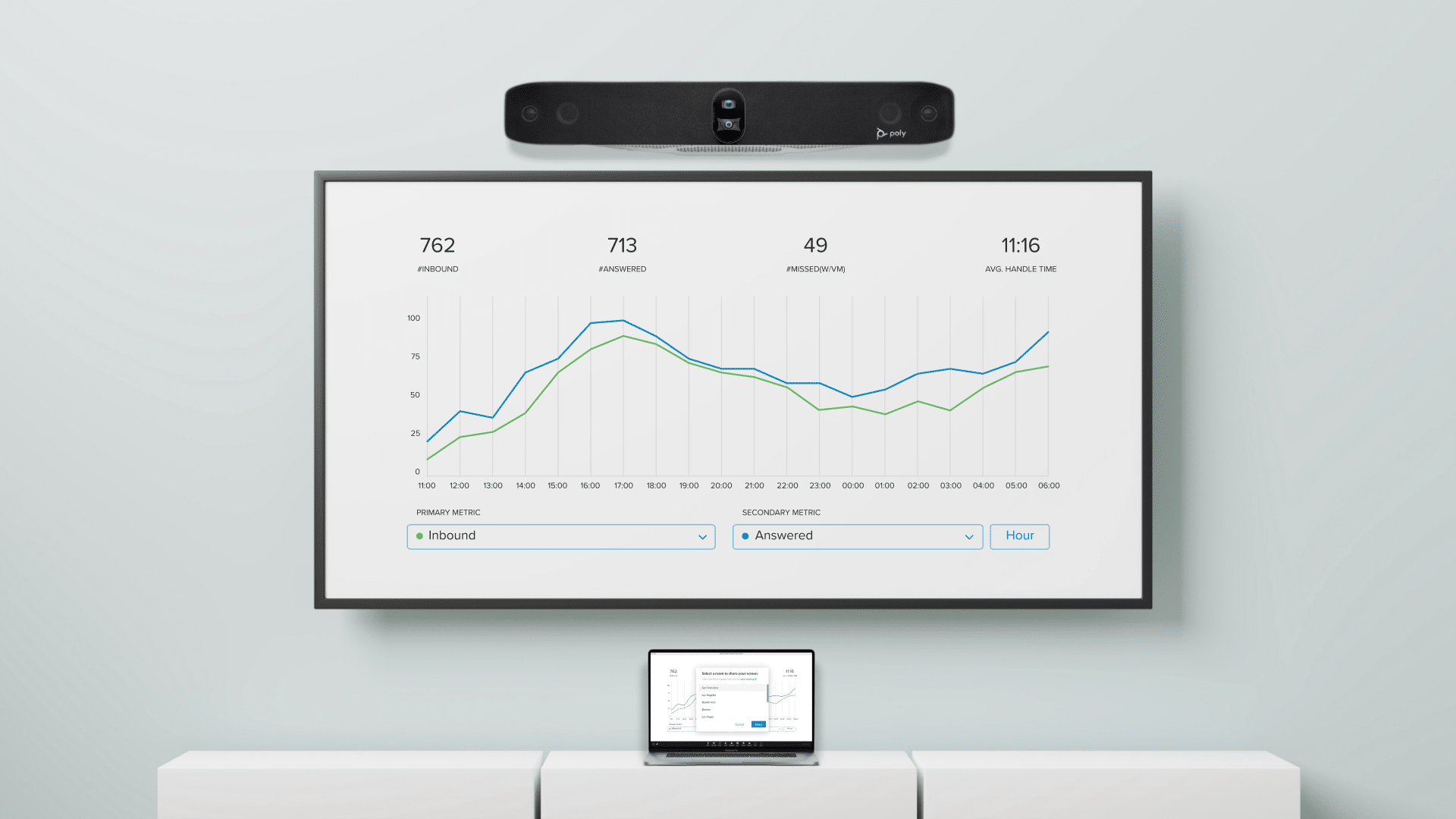
Users on the RingCentral desktop app can share content to a meeting room via Bluetooth without needing to connect to a video meeting. As long as you’re in range, you can transfer the content.
This feature is now available to all RingCentral MVP users.
Use SIP-based hardware to run video meetings
For those who don’t have a compatible setup for RingCentral Rooms, you can still run video meetings in your meeting rooms. Our new Room Connector is an add-on license that allows businesses to connect legacy, standards-based hardware with SIP endpoints such as Poly or Cisco SIP-based hardware (3rd party endpoints) for RingCentral video meetings.
With Room Connector, businesses can use their existing conference room hardware for video meetings instead of buying new hardware, ensuring that they maximize their video conferencing investments.
This feature will be available by the end of 2021.
4. New hardware partnerships with Poly, Logitech, and Yealink

We’re excited to expand our partnerships with leading hardware providers Logitech, Poly, and Yealink to give you more options. These appliances will be available by the end of 2021.
Here’s what’s in store:
Logitech Rally Plus with RoomMate
Deploying RoomMate together with Rally Plus helps you easily add video collaboration capability to large rooms. With computing power and video conferencing software together in a dedicated appliance, RoomMate makes deploying RingCentral Rooms with the Logitech Rally Plus easy.
The Logitech Rally Plus with RoomMate joins our collection of Logitech and RingCentral Rooms appliances.
Poly Studio X70 video bar
The Poly Studio X70 video bar brings broadcast quality video to large rooms and is designed to upgrade the video collaboration experience by delivering meeting equality to all participants on the call.
The Poly Studio X70 video bar joins our collection of Poly and RingCentral Rooms appliances, including Poly Studio X30, Poly Studio X50, and G7500.
Yealink A20 and A30
We’re excited to announce a new partnership with Yealink. As part of the partnership, we’re debuting the A20 and A30 all-in-one meeting bars with the CTP18 tablet controller for small and medium-sized meeting rooms.
AI features such as auto framing and speaker tracking allow users to experience a smarter and safer video conference, while Yealink noise-proof technology brings excellent audio experience to small and medium rooms and ensures that everyone can be heard as well as seen.
5. Share content from your phone’s back camera
Video meetings shouldn’t be limited to selfie cameras and screen shares. Sometimes, you might want to show your colleagues what’s in front of you.
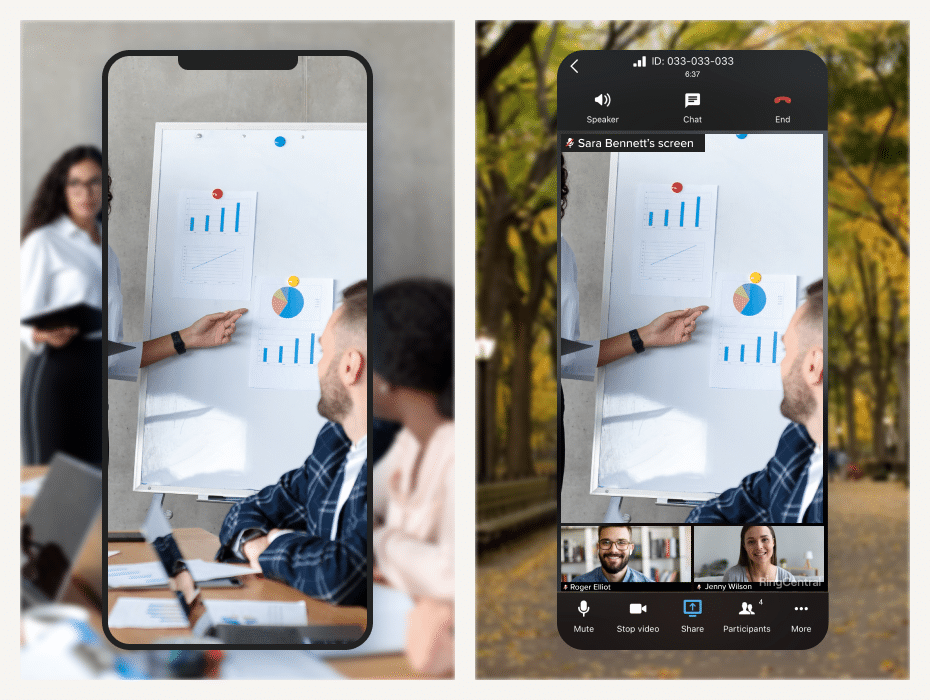
Users can now share their smartphone’s back camera in a video meeting. Show fellow participants landscapes, objects, or any key information. Participants will see it in the meeting just as if you were sharing something from your desktop—similar to watching a live stream.
Rear camera sharing is now available to all RingCentral MVP users.
Helping you work better
Remote and hybrid work is here to stay, and we’re here to provide your workers with everything they need to stay connected. Keep an eye out for more releases 2022, and more announcements in the months ahead.
Updated Mar 13, 2025