Updated September 2025
Even for small businesses, free messaging apps like WhatsApp and Facebook Messenger can quickly become limiting. Tasks and conversations can get scattered, security features often fall short, and integrating them with your other business tools can be a headache.
Consumer-focused apps simply aren’t built for the level of coordination, compliance, and integration that growing teams require. The good news? Businesses have a wide range of options today — from feature-rich free tools to robust paid platforms that scale with your needs.
Whether you’re just getting started and want to keep costs low, or you’re ready to invest in advanced collaboration and security features, there’s a solution for you.
Below, we’ve gathered some of the top messaging apps for businesses — including both free and paid options — so you can find the right fit for your team.
- RingCentral
- Twist
- Slack
- Webex by Cisco
- Flock
- Microsoft Teams
- Zoho Cliq
- Bitrix24
- TimeCamp Planner (formerly HeySpace)
👀 Shopping for a team messaging app? (Or just curious about what to look for?) Grab the free checklist to help you choose the right one for your team or business.
Consumer apps vs business apps
As we said in the introduction, consumer apps usually aren’t suitable for business, especially team communication.
The most popular free message apps—WhatsApp, Telegram, Line, Viber, Facebook Messenger—come with individual or group chats. All allow audio calls and most do allow video calls (although some, like WhatsApp, only allow video calls on mobile and not desktop).
And while some video calling options allow for a high number of participants, they probably won’t let you have a 500-person team chat. Good team messaging apps for business usually have additional capabilities, such as creating threads in chats out of specific messages and status settings. Additional perks, like task management and file sharing, are also welcome.
These are just some of the features that the apps in the list below come with.
Best paid and free messaging apps for businesses
Managing multiple communication platforms can lead to inefficiency, security vulnerabilities, and increased operational overhead.
Consolidating tools where possible not only simplifies administration but also helps control costs and ensures a consistent user experience across the organization.
Choosing between free and paid messaging apps is about finding the right value. Free apps work well for lean teams that need simple communication, and paid platforms justify their cost by delivering enterprise-grade security, analytics, and centralized management.
1. RingCentral RingEX
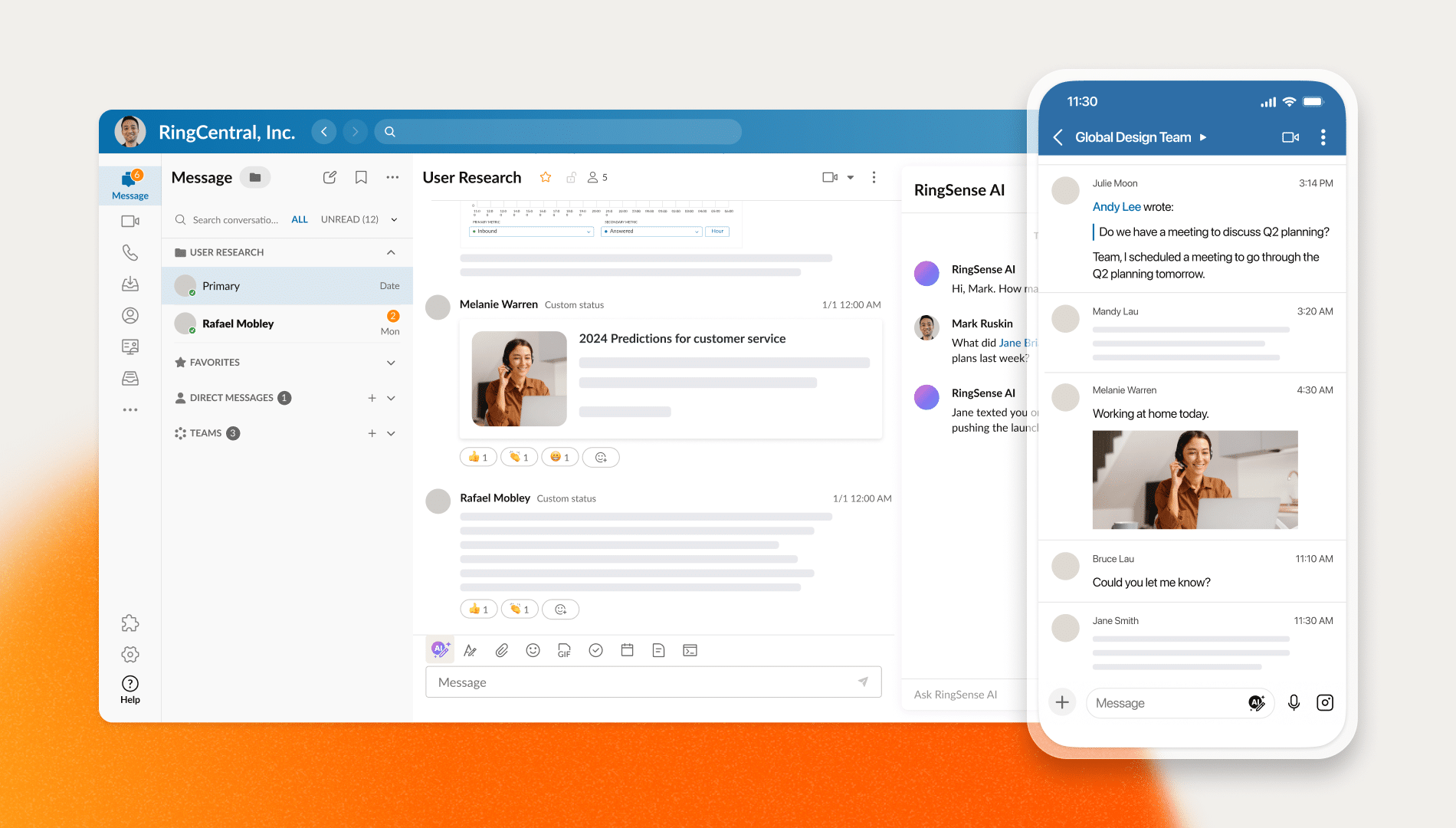
We’re starting with a paid platform — and for good reason. RingEX is an all-in-one, AI-powered communications solution that unifies calls, messages, video meetings, fax, and task management in a single, reliable app.
It’s designed to scale with your business, offering enterprise-grade security, 99.999% uptime, and deep integrations with tools like Salesforce, Google Workspace, and Microsoft Teams.
With options like intelligent call routing, advanced analytics, multi-site management, and unlimited cloud storage, RingEX makes it easy to manage communication across growing teams and locations.
Its AI features save time by generating meeting summaries, capturing call notes, and even translating team messages in real time.
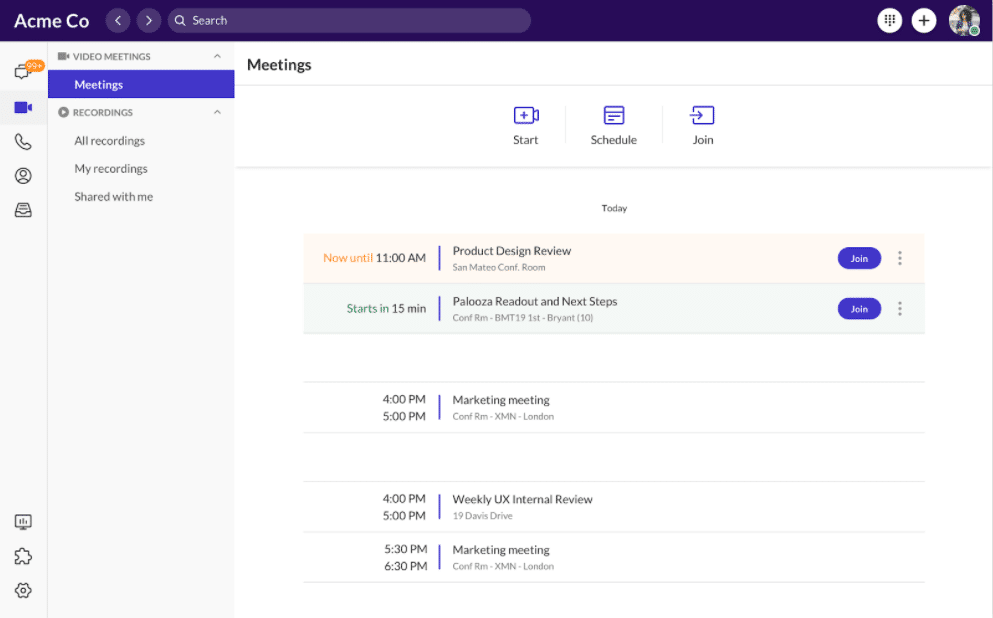
You can share and collaborate on files within the app, sparing you from having to switch back and forth between windows or email files.
There’s also screen sharing and a team calendar available so you can assign tasks and create events that are visible to your team:
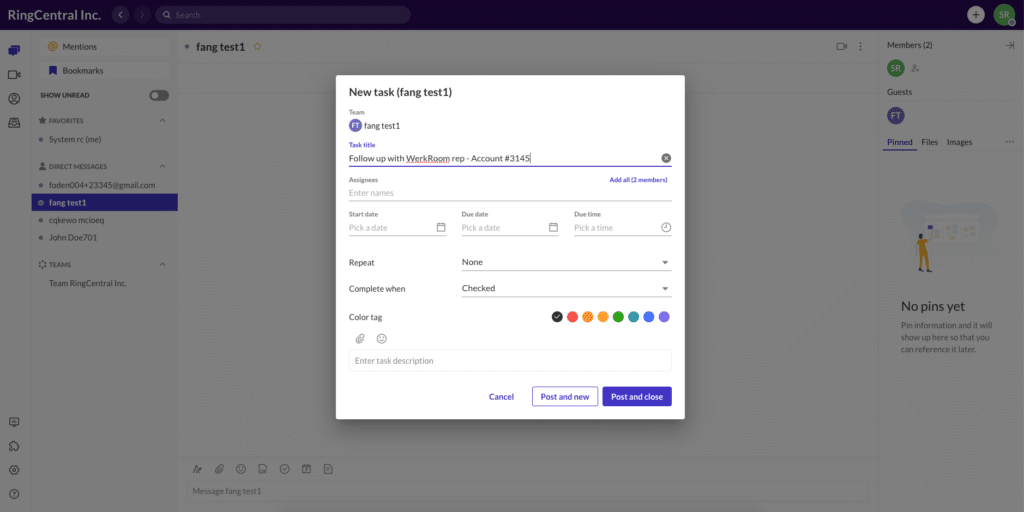
And, of course, at any pricing tier, RingCentral is easy to set up and start using on both desktop and mobile.
The verdict:
RingEX is a smart choice for businesses that care about security and control. From single sign-on to advanced admin settings, it protects sensitive conversations in ways free tools simply can’t match. It saves time by connecting with the tools teams already use, from Salesforce to Google Workspace. For growing organizations, this kind of seamless integration is where the real return on investment shows up. Between the unlimited users and chats, integrations, task management, team calendar, and file sharing, it’s hard to find a better all-in-one app than this one.
2. Twist by Doist
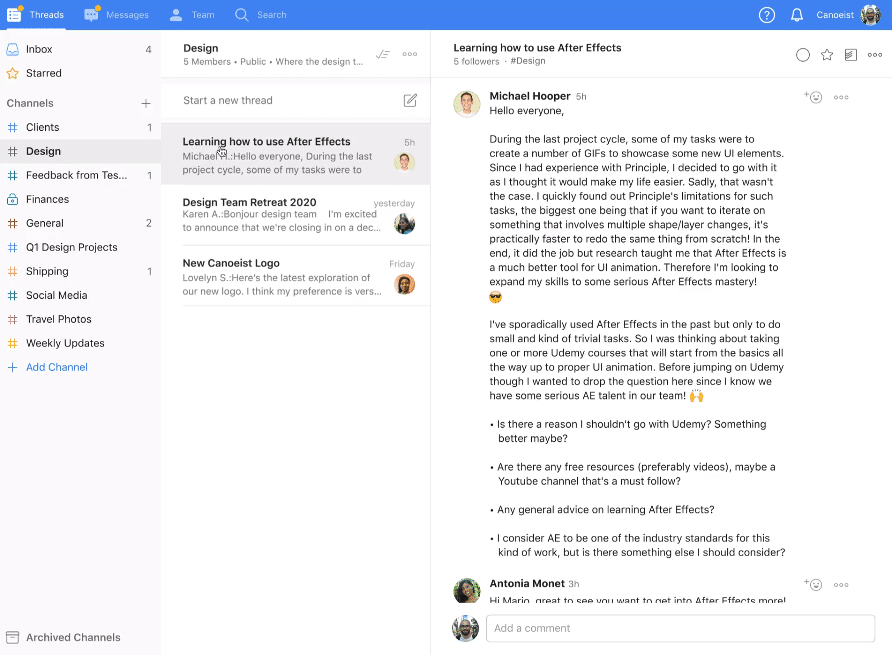
Twist is a relatively new player on the scene, and one look at their website tells you their angle: they want to be better than Slack. No joke—they’ve got a whole page dedicated to explaining why and how they’re better.
Twist aims to bring an air of calm to the sometimes frenetic world of team messaging. It’s designed for teams that are working from different time zones, and its layout tries to combine the best features of email and instant messaging, encouraging longer and more thoughtful replies rather than instant one-word responses.
Channels in Twist are used for different topics, with each thread inside each channel being its own distinct conversation. You can also direct message your team members individually.
The downside:
Currently, Twist isn’t offering any kind of voice or video calling built into the app.1 Since these are essential features, you’ll have to use another app for them.
Twist’s free version only makes messages visible for a month, and then they’re hidden. Twist still saves them, though, so if you want access to older messages, you can upgrade to their paid plan.
The verdict:
Twist has some good ideas, but its lack of voice and video calling hobbles it, preventing it from being a complete communications solution. Still, it’s worth watching this app to see how it evolves.
3. Slack
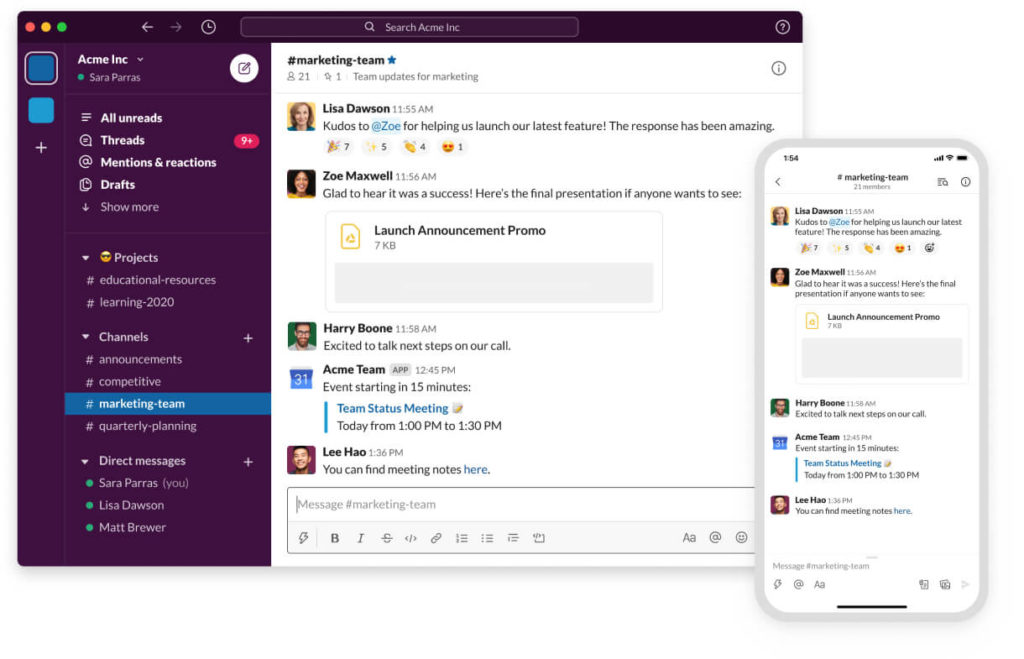
Most people, even if they’re never worked at a tech startup, are probably familiar with Slack.
Slack is the poster child for cool messaging apps. A big part of this might be the ability to add your own emojis, even animated ones. (Just be careful not to make an emoji of anyone without their consent.)
Slack also has a user-friendly interface and the ability to create any number of “channels” (group conversations), both public and private. It can connect with many other common business apps, like Outlook and Gmail, and allows file sharing.
Slack supports one-on-one voice or video calls within channels, called “huddles”. What’s important to note is that these voice calls only go to your contacts listed—they’re not actual phone calls.
One of their quirkiest features, though, is the custom notification, which lets users set alerts for keywords, even in conversations they’ve muted.
The downside:
The one-on-one limit for voice and video calls on the free plan is fairly restrictive.2 Other huge restrictions are that Slack’s free version only offers access to message and file history for 90 days and limits integrations with other apps to 10.3
The verdict:
Slack is a fun free messaging app, but its storage limits and lack of conference calls are a major downside compared to other free apps on this list.
4. Webex by Cisco

Webex is a pretty well-known player in the business communications field. The free version of Webex comes with voice and video calls for up to 100 participants, with file sharing, unlimited messaging, and message searching.4
Webex Free also supports various calendar integrations. Its mobile app supports mobile screen sharing, a relatively rare feature, and it is supported on every major device type.
The downside:
The free version of Webex, while full of good features, suffers from a similar major drawback that most free apps have: meeting length is capped at 40 minutes
In addition, Webex is heavily integrated with other Cisco technology. If your business has already invested in Cisco legacy hardware, it could be a good choice, but its integrations are limited compared to other apps we discuss in this article.
The verdict:
Webex Free has some really good capabilities for a free app. 100 participants is a high number, but its 40-minute limit might be limiting. If you can get around that, though, it’s a solid choice, especially considering its task management options.
5. Flock
Flock, a popular messaging app from India, comes with a range of useful features such as file sharing, audio and video calling, in-app search, and a large number of app integrations:
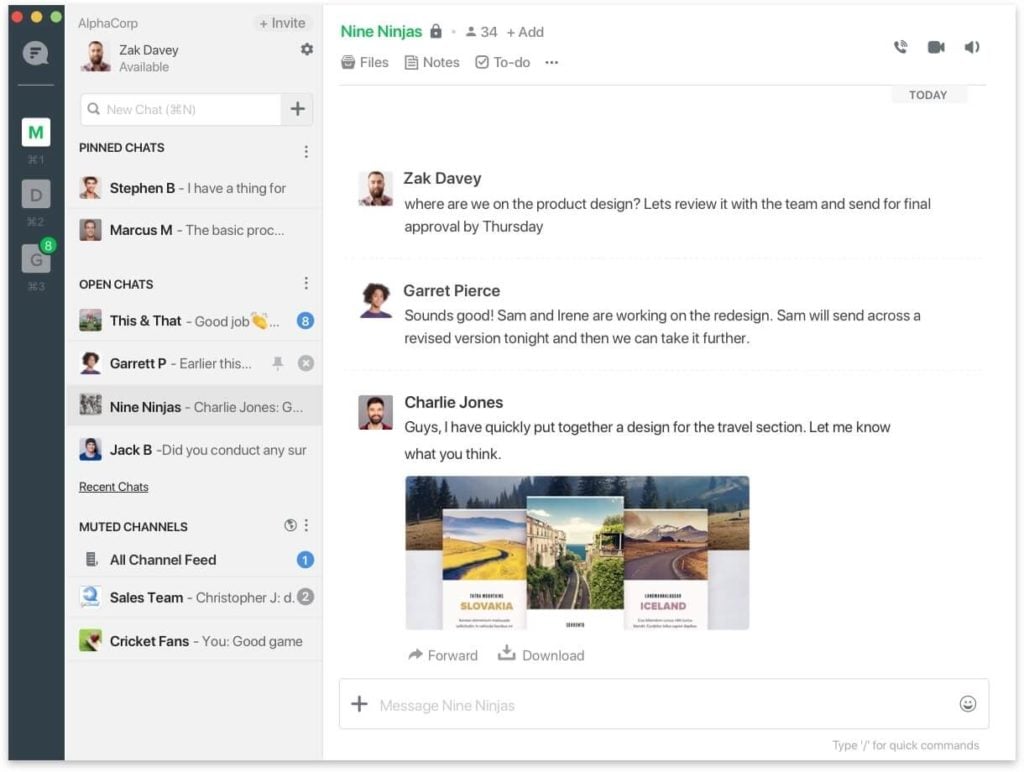
Group and one-on-one chats are all shown in the left sidebar. You can customize notifications, and Flock includes read receipts on sent messages in all of its chats. Flock also lets you edit and delete messages after sending them.
The downside:
While you can add unlimited users to your Flock account, storage for the free version caps out at 5 GB per team, which is very easy to reach even with a small team. The free version also limits audio and video calls to one-on-ones.5
Flock’s interface can also be difficult to use, especially when replying to messages in group chats. Each reply creates a new message in the chat with a preview of the responded-to message, but clicking that preview just brings you back up to the original message, with the reply nowhere in sight. When multiple people start responding to the same message, it can become difficult to track.
The verdict:
Flock is a useful messaging app, but it’s hard to see what differentiates the free version from the competition, especially with such a strict storage limit. The unique user interface also may not be everyone’s cup of tea.
6. Microsoft Teams
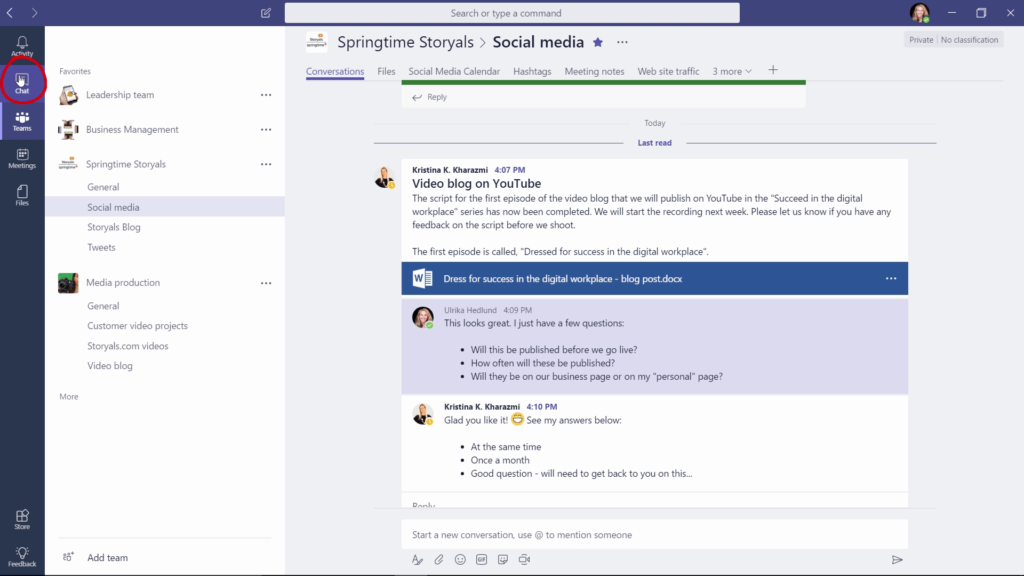
After many long years, Microsoft Teams has finally replaced the venerable Skype for Business. While Skype for Business was widely used, some of its features drew constant scrutiny, such as its disappearing chats.
The free version of Teams is described by Microsoft themselves as a “home plan”—not a business plan. It comes with unlimited chat with friends and family, 5GB of file storage, and group calling for up to 100 people and 60 minutes.6
Of course, Teams also enables real-time use of Microsoft’s online Office apps, but if you want to integrate desktop apps like Outlook and Word, you’ll have to upgrade to the paid version.
The downside:
Microsoft Teams limits you to its own ecosystem of apps, meaning the free Teams version doesn’t offer video calling on iOS. This alone is enough to disqualify many small companies looking for an all-in-one messaging app.
In addition, not everyone likes Microsoft Teams’ user interface. If you work at a company that isn’t already a Microsoft shop, it may be unlikely that the team would want to use Teams.
The verdict:
If you’re an organized individual, team, or company already working on the Windows or Microsoft suite, then Teams will probably be your default choice—just be aware that the consumer-focused free version may not be enough for your business needs.
7. Zoho Cliq
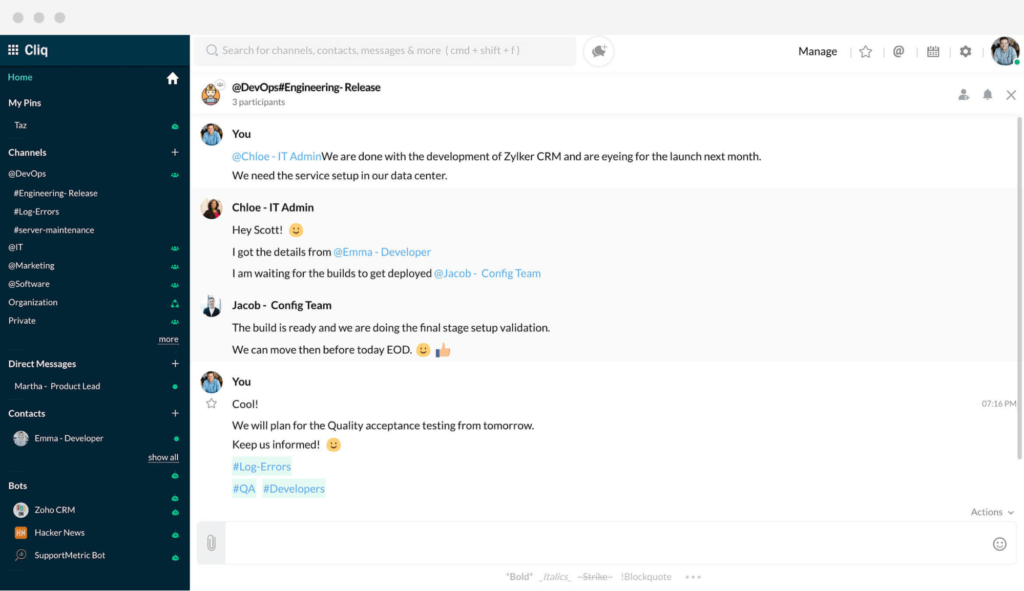
Cliq is the messaging app from Zoho, a web-based office suite competing with Microsoft’s Microsoft 365. In addition to Cliq, Zoho also offers CRM and web-building software.
For a free messaging app, Cliq has a decently robust list of features. You’ve got individual and team chats, channels, and 100 GB of storage per company.7 You can set up reminders in-app, as well as integrate most types of calendars.
Cliq comes with one-on-one and group audio or video calls, which is a common perk for a free messaging platform when considering the other options on this list—with a limit of 100 people per call. Their free version even comes with single sign-on.
The downside:
Cliq’s free version only lets users search through the most recent 10, 000 messages, which can be limiting, especially for bigger teams.
An interesting thing worth noting: Cliq looks and feels extremely similar to Slack.
The verdict:
Cliq’s generous video calling and storage options make it a fine choice, and could be a good free messaging app depending on your company’s needs.
8. Bitrix24
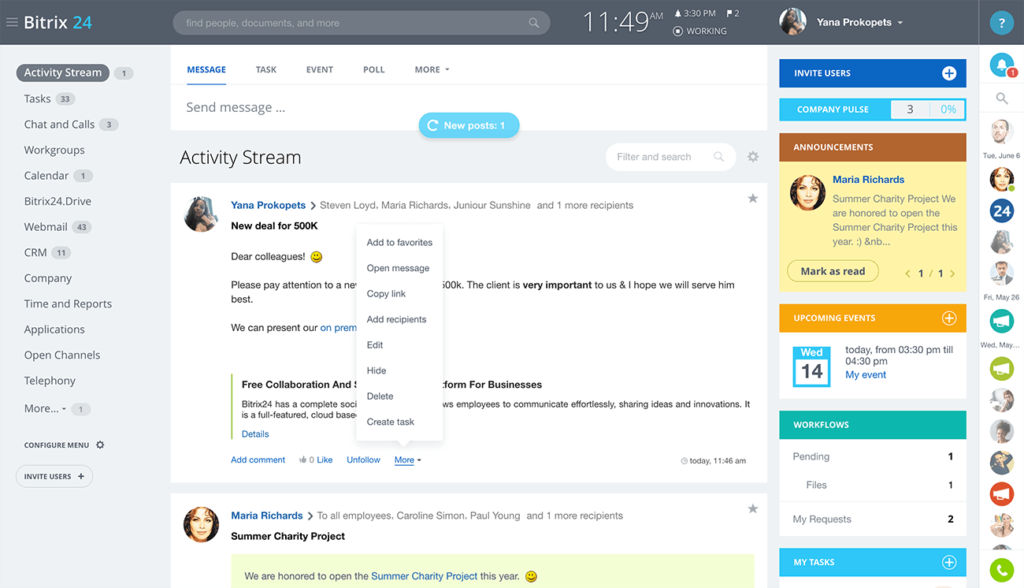
Bitrix24 is a little more complex than most other free messaging apps on this list. Their platform tries to cover a broad range of use cases, meaning it’s not just for team communication: the free version also contains CRM software.
CRM software aside, let’s look at Bitrix24 as a team messaging app in comparison to the others on this list. Bitrix24 offers individual and team chats, along with audio and video calls for one-on-ones or groups.
Bitrix24 also includes task management capabilities to let users keep track of tasks and status updates.
The downside:
Bitrix24’s free version offers unlimited users but does cap online storage at 5GB and . So if you’re scaling up your business, it’s not a great “free” choice.
In addition, it’s not easy to set up: all of its extra features mean that it takes a bit more work to onboard and ramp up, and you have to do more configuration before you can start using it—most other apps in this article take a few minutes to sign up and start using.
The verdict:
Bitrix24 is a versatile solution, but with only 5GB of online storage, it’s hard to recommend unless you know that you will be keeping your company small. Even then, if you don’t need some of its more complex features, you’re probably better off choosing an easier platform.
9. TimeCamp Planner (formerly HeySpace)
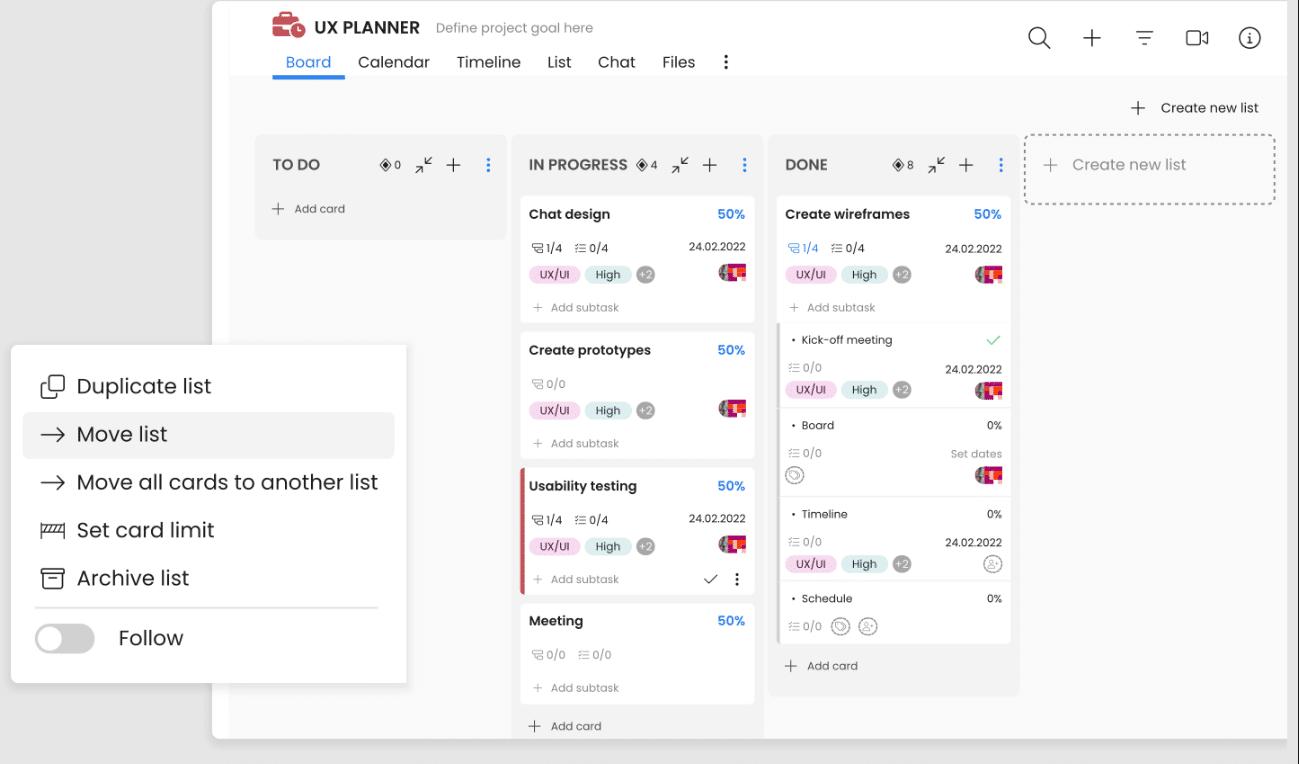
TimeCamp Planner (formerly HeySpace) is a team messaging and task-management platform out of Poland. The free version offers 10 GB of file storage (5 MB per file), with unlimited chats and chat history. It also lets you set up an infinite amount of tasks, without restriction.8
What’s notable about TimeCamp Planner, is that it is one of only a handful of free messaging apps on this list that manage to merge task management and team chat in an accessible way.
The downside:
TimeCamp Planner looks good on desktop, but the iOS app has a low rating in the Apple app store, with many reviewers complaining about bugs.
The verdict:
If you’re a small team that needs a basic app, then TimeCamp Planner could be a good choice. The task management and chat combination offers a good way to keep track of things—just keep in mind the mobile app may be buggy..
Messaging app benefits
In most companies, team messaging is the preferred way for employees to communicate with each other, especially with more and more teams moving to a remote and hybrid work model.
Here are seven more benefits of communicating with your team through a messaging app:
- Instant communication: Messaging apps enable real-time communication and allow you to send and receive messages instantly, eliminating the need for delays associated with traditional communication methods like email or leaving voicemail messages.
- Cost-effective: Most free messaging apps are free to use, requiring only an internet connection and a computer or smartphone, which reduces communication costs significantly, especially for international conversations.
- Multimedia sharing: You can share multimedia content including photos, videos, audio messages, documents, and GIFs.
- Group chats: Some free messaging apps support group chats, enabling multiple groups or teams to participate in conversations simultaneously and work on projects together.
- Voice and video calls: Many free messaging apps, like RingCentral, offer voice and video calling features, allowing users to make free calls over the Internet.
- Convenience: Free messaging apps are accessible on smartphones, tablets, and computers, and let team members communicate anytime, anywhere.
- Integration: Most apps integrate with other apps and services like Google Workspace and Microsoft Office, which makes the login process faster and also lets users share files more easily.
How to choose the best messenger app for your business: 3 tips
When choosing the best messenger apps for your team, there are several factors to take into account. If you’re looking specifically for a free messenger app, here are three tips:
- Assess your communication needs and preferences. Determine whether you need to have a larger number of team members on the messaging app (since some free messaging apps limit you to a certain number of users) , seamless integration with other apps and services, or the ability to make voice and video calls within the app. Not all apps will come with all of these features included.
- Evaluate the app’s user interface and ease of use. Look for an intuitive design that allows for effortless navigation and efficient message management. With free messaging apps, the range of quality is much wider—be sure to test drive a few apps before officially moving your whole team to a new solution.
- Examine the app’s privacy and security features. Ensure the messenger app employs robust encryption protocols to safeguard your conversations and sensitive information from unauthorized access.
Again, free messaging apps vary significantly in their security features. Consider whether the app collects and shares user data with third parties, and review its privacy policy to understand how your information is handled. Don’t forget to assess the vendor’s reputation for reliability and stability, and dig into user reviews to gauge things like the app’s performance, responsiveness, and frequency of updates.
Make business communication a breeze with RingCentral’s all-in-one platform for messaging, calls, and video meetings
We hope this list has highlighted the best communication tools to keep your team connected. Choosing the right platform isn’t just about convenience — it’s about keeping work organized, secure, and moving forward.
Even small teams benefit from a solution that unifies messaging, calls, and video, so nothing gets lost across multiple apps.
Upgrade to RingEX for a powerful all-in-one platform with enterprise-grade security, AI-powered insights, advanced call management, and deep integrations that scale as your business grows.
FAQs about free messaging apps
What are the best messaging apps for Android and iPhone?
The best messaging apps for Android and iPhone include:
- WhatsApp: End-to-end encryption, voice and video calls, and group chats.
- Facebook Messenger: Integrated with Facebook, supports video calls, games, and bots.
- Telegram: Secure messaging, large group chats, customizable features.
- Signal: High-level security, privacy-focused, simple interface.
- iMessage (iPhone only): Seamless integration with Apple devices, supports multimedia messages and effects.
- Google Messages (Android only): RCS support, integrates with Google services, clean interface.
These free messaging apps offer a range of features suitable for personal and professional communication.
Best free messaging app for Android
Determining the “best” messaging app can vary based on individual preferences and needs.
However, one popular free messaging app for Android is WhatsApp. It offers end-to-end encryption for secure communication and supports voice and video calls, group chats, and multimedia sharing. WhatsApp also has a large user base and is widely used worldwide, making it convenient for staying in touch with friends, family, and colleagues.
Best free messaging app for iPhone
One of the best free messaging apps for iPhone is iMessage. It comes pre-installed on all Apple devices and offers seamless integration with iOS, macOS, and other Apple products.
iMessage supports many features, including text messaging, multimedia sharing, group chats, and the ability to send and receive messages over Wi-Fi or cellular data. It also supports features like stickers, emojis, and digital touch effects for more interactive messaging experiences. Additionally, iMessage offers end-to-end encryption for enhanced security and privacy.
What are the common features of a messaging app?
Common free messaging app features include:
- Text messaging: Sending and receiving text-based messages.
- Multimedia sharing: Sharing photos, videos, audio files, and documents.
- Group chats: Creating group conversations with multiple participants.
- Voice and video calls: Making voice and video calls within the app.
- Emojis and stickers: Using emojis, stickers, and GIFs to express emotions.
- Read receipts: Indicating when messages have been read by recipients.
- Notifications: Receiving alerts for new messages and updates.
- Encryption: Ensuring privacy and security through end-to-end encryption.
- Customization: Personalizing chat backgrounds, themes, and notification settings.
- Integration: Integrating with other apps and services for easy communication.
Are there any challenges to using free messaging apps for small businesses?
Using free messaging apps for small businesses can pose challenges. These apps may lack essential features like integration with business tools, advanced security measures, and customization options.
Scalability issues and concerns about security, reliability, and support can also arise. Free messaging apps may not offer robust security features like end-to-end encryption and may lack reliable technical support or regular updates. Some apps may also display advertisements or collect user data for targeted advertising, compromising user privacy.
1twist.com/pricing
2slack.com/intl/en-gb/pricing
3https://app.slack.com/plans/
4pricing.webex.com/us/en/
5flock.com/pricing
6microsoft.com/en-us/microsoft-teams/compare-microsoft-teams-home-options
7zoho.com/cliq/pricing.html
8timecamp.com/planner#plans
Updated Sep 15, 2025












