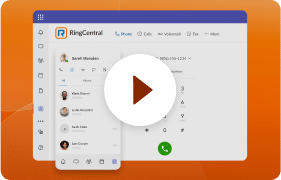Web conferencing.
Video conferencing.
You’ve probably heard of these two terms before. Maybe you’ve wondered what the difference is between the two. (Is there a difference?)
Well, sort of. Read on to learn:
- What is web conferencing?
- What is video conferencing?
- What’s the difference between web and video conferencing?
👀 Improve your employees’ remote work experience with our free remote onboarding checklist!
What is web conferencing?
Also known as a webinar, a web conference is basically an online presentation or event. It can be a professor giving a lecture or a company providing a quarterly business-wide update.
There’s audio and visuals, and anybody can join the session as long as they have a link to the meeting, a mobile device like a phone, tablet, or computer, and of course, an internet connection.
Once an attendee clicks a link, it’ll open up a web browser or a video conferencing app where they can view the web conference.
When to use web conferencing
In a nutshell, web conferencing is good for:
- Presentations
- E-learning
- Meetings where you just need to share information and don’t need collaboration
Because web conferences are typically large-scale online events, you might have anywhere from 10 to hundreds or even thousands of attendees joining from all over the world.

What is video conferencing?
A video conference is essentially a video call with two or more people.
Everyone on the video conference call can see and talk to each other. In fact, they’re supposed to—this isn’t a lecture or presentation scenario (unlike with web conferencing above, if you remember).
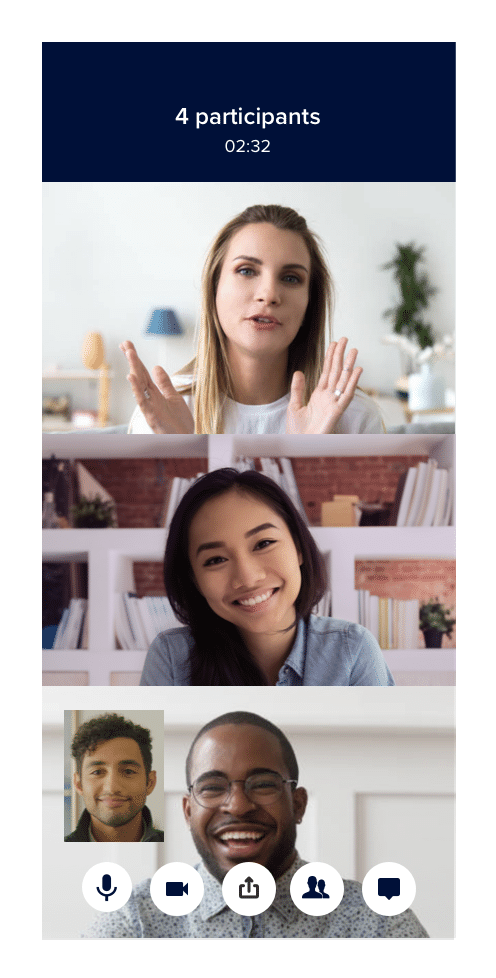
Like web conferencing, you’d need an internet connection and a device that can get online.
Unlike web conferencing though, video conferencing is great if you want to get your team’s input on something or if you want to have a brainstorming session.
Think of a web conference as a one-way street, and a video conference call as a two-way (or more than two-way, if you have multiple attendees) communication.
When to use video conferencing
Video conferencing is good if you want to:
- Have actual conversations with your team
- Brainstorm together
- Get feedback from teammates
So…what’s the difference between web and video conferencing?
Think of web conferencing vs video conferencing as a monologue vs dialogue. With web conferencing, one person presents on a topic to a any number of participants. They might take questions as they go, but it isn’t a collaborative session. Video conferencing is better for generative conversations, with teammates exchanging ideas face to face in real time.
Need web conferencing or video conferencing software?
Want to see how RingCentral Video works? It lets you both host webinars (aka web conference calls) and communicate with teammates through video conference calls—along with offering other useful tools like chat boxes and screen sharing to make your online meetings run more smoothly:
Originally published Apr 03, 2020, updated Mar 13, 2025