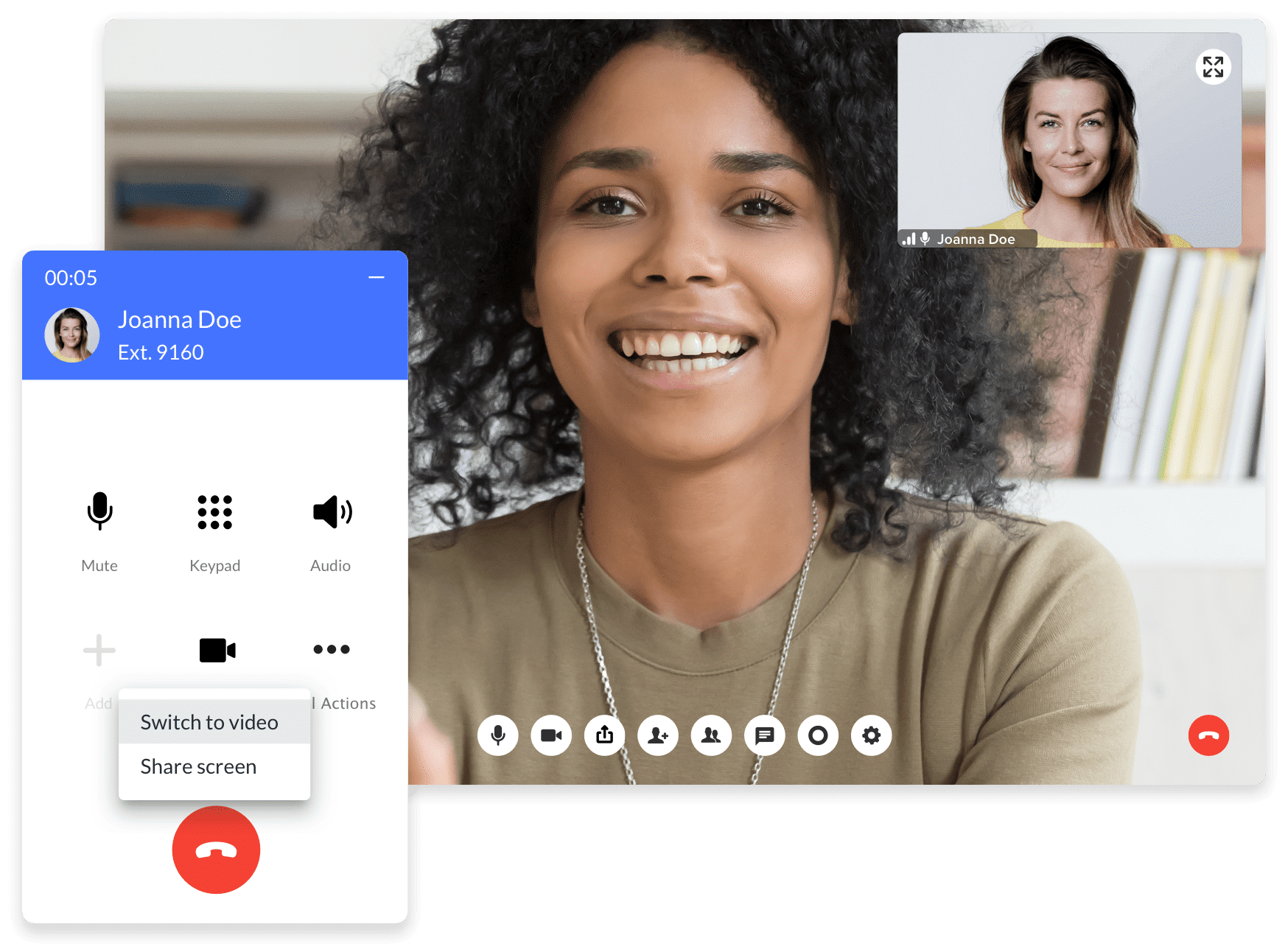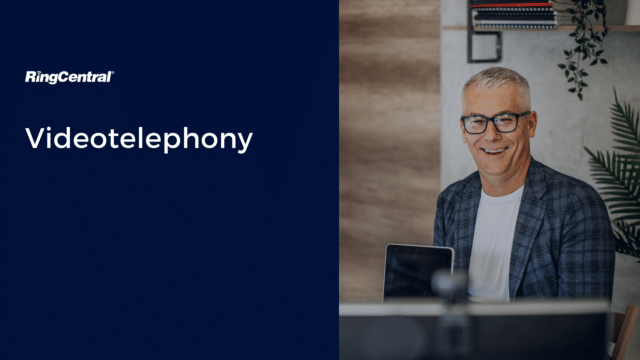What is Videotelephony?
Videotelephony has skyrocketed over the last decade. The need for these next-gen telecom communication tools has accelerated primarily in response to the fact, so many of us now work remotely.
The global video conferencing market is set to grow to an eye-watering $13.82 billion by 2023, along with an increasing array of devices and endpoints designed to support video conferencing options. Options that include IP video phones, on-premises web conferencing software, and—more frequently—managed cloud web and video conferencing services.
The video telephony model
Videotelephony systems comprise the technologies for receiving and transmitting audio-visual signals by users in different locations. This allows for communication between people in real-time.
A videophone is a telephone system with a video displayable to provide video and audio simultaneously. Video conferencing is a technology that enables a group of people to use this technology, rather than simply individuals.
Videotelephony is defined as “full-duplex” telecommunications, where data flows two ways at the same time, and participants can hear each other simultaneously, too. Whether on a desktop or mobile device, the mechanics of videoconferencing are the same.
In a video telephony model, analogue signals from a video camera and microphone are translated into digital information inside a device. This is done via a codec (a compression and decompression standard at the heart of all video conferencing systems).
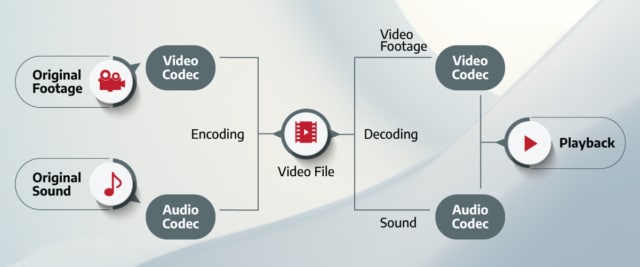
Codecs are algorithms – either hardware or software-based – with the ability to compress outgoing information. Because of this, information can be rapidly transmitted via telephone connections. Subsequently, the codec decompresses incoming information for viewing. In multipoint conferencing is required, a multipoint processing unit or bridge (or multipoint video conferencing unit MCU) is used.
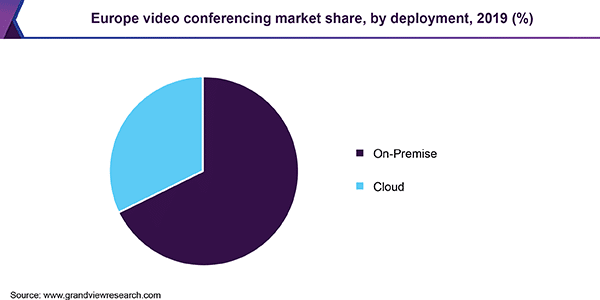
Benefits of the video telephony solution
Video conferencing offers a host of business opportunities, including enabling collaboration between co-workers across nations and time zones. Videotelephony is also useful for interviewing candidates, onboarding new hires, or managing suppliers. All-in-all it’s proving to be a cost-effective and efficient way to communicate.
Here are some of the chief benefits:
1. It’s more engaging than audio telephony
Participants in a video call feel more connected than in audio telephone calls. That’s because there’s a need to maintain eye contact with others, and when each participant is visible, there’s a move to use the types of body language used in face-to-face interaction.
2. It’s efficient
Engaging in video telephony reduces the need for the daily commute. Having to meet in person with suppliers, clients, and co-workers takes up valuable time. An hour-long meeting can take up an entire morning if you take in the travel time, and that’s not to mention the related expenses. Video conferencing is also a sustainable way forward, being better for the environment.
3. Improves communication
Humans process visual information more quickly and more accurately than text or audio. In fact, they may be able to communicate up to 60,000 times faster this way.
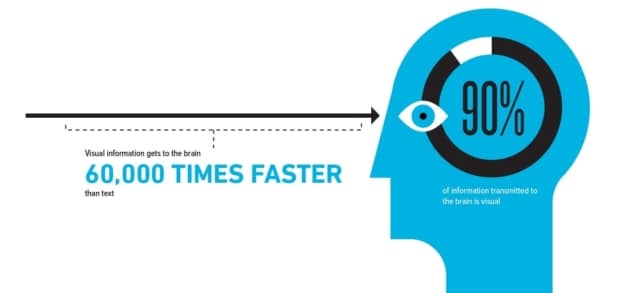
This means that when you have a meeting via video conferencing, participants will likely remember information and assimilate that information more efficiently than if a meeting had been held just on audio.
4. Improves productivity
Setting up a quick video conference can be more productive than sending an email. For starters, it means you may get your answers more quickly than having to wait until the next day when someone checks their inbox. The ability to screen share can also help move projects on apace.
5. Increases attendance at meetings
It can be tricky to coordinate busy work schedules and get staff together for face to face meetings. Video conferencing gives extra flexibility and can boost attendance rates. The meetings can also be recorded so that people that weren’t able to attend can catch up.
6. Provides structure
With people calling in from various locations, start and end times for video meetings are usually well-defined before the call begins. So there tends to be a less idle conversation and more productive work during the allocated time. Attendees are also more likely to stick to an agenda if they know when the meeting must end.
7. Helps build relationships with customers
Businesses can maintain a closer relationship with clients and customers and add a personal touch to one-to-one interactions.
8. Connects teams
Teams can be geographically dispersed for any number of reasons. They could be freelancers or contractors working in different countries or continents, while full-time employees often need to work while they’re at home, at the airport or during their daily commute. Distances are not important when there’s the ability to attend video conferences on mobile devices – whether regularly or just as an ad-hoc necessity.
9. Provides companies with a competitive edge
With lower costs, greater team coherence, and more productive meetings, it’s easy to see how companies that use teleconferencing gain a competitive edge. Video conferencing enables businesses to streamline tasks and keep employees motivated so that projects get completed in less time.
10. Enables live events
When events can’t take place face-to-face, video conferencing enables large groups of attendees to attend a virtual conference.
How did videoconferencing develop?
What we now term video conferencing had its roots in the 19th century. The first developments of the video telephone date back to the audio wires of the 1870s, where the concept of transmitting images – as well as audio – over the wire was firstborn.
Fast forward to 1927, and Bell Lab’s PSTN video phone came into existence. Bell Labs managed to connect officials based in Washington DC with the President of AT&T via a two-way audio connection and one-way video connection.
AT&T’s ‘Videophone’ or picturephone service as it was termed, was first introduced at the New York City World’s Fair in 1964. The phone transmitted black and white images, and participants could sit down and communicate with each other ‘via video’ each other for ten minutes. Unfortunately, the video conferencing machine was clunky, expensive, and difficult to set up. But then, what tech wasn’t, back in the 60s?

Videotelephony was slow to go mainstream.
Despite its obvious advantages, the videophone and it’s slow-scan television (SSTV) technology didn’t exactly initially take off. That was mainly due to the prohibitive cost of bandwidth associated with dial-up phone lines. Video calls, after all, need far more data to be transmitted than with audio calls. Then there was also the high cost of hardware. And it was suspected that people were reticent about showing their faces during a phone call.
The emergence of modern-day video communications
It wasn’t until the 1980s that video adoption started to go mainstream with the introduction of Compression Labs systems.
In the 90s came the big advances in IP (internet protocol) based technology, the internet, and video compression, which enabled a lot more potential to collaborate via desktop. With high bandwidth connections, the video could be viewed at ‘television image quality levels. In 1996, Microsoft launched NetMeeting, its first online conference application (later replaced by Office Live Meetings).
With the advent of powerful video codecs, high-speed internet broadband, and ISDN, video telephony became practical for general use. High definition video conferencing systems were produced by LifeSize Communications at the Interop trade show in Las Vegas, with a frame rate of 30 frames per second.
Free video calling became possible worldwide when, in 2003, Skype entered the market, and then Cisco introduced its ‘CallManager’, a video telephony system, in 2004. This was followed by, in 2006, the first ‘telepresence system’.
Apple released its first iPhone in 2007 and the iPhone 4 in 2010, a game-changing video-enabled mobile phone.
The switch from analogue to digital multimedia changed the face of video communications completely. Now high definition video calls are easy to service with superfast fibre network connections. That’s why we’re in a global revolution with demand increasing for video conferencing every day.
Nowadays, popular videotelephony technologies use the internet rather than a traditional landline phone network, and video telephony software commonly runs on smartphones.
Videotelephony configuration checklist
To get started with video calling telephony, you’ll need to have access to several things:
- A device on which to run the video call
- A stable internet connection
- Either a video camera-equipped computer, television screen or cellphone
- A video conferencing service
- An up to date operating system, browser, and bandwidth.
Other items you may require include a microphone, headset, or speaker.
Here’s the configuration checklist for making a RingCentral video conferencing call:
- Videotelephony equipment
You can make video calls on your smartphone (a good option if you’re on the move) – so long as you use an iOS of 10.00 or later or an Android phone of 5.0 or later. Alternatively, you can use a computer – in which case you’ll need to activate the built-in webcam.
- Operating systems
You’ll need to have an operating system of Windows 10 or later, or a Mac OS X 10.7 or later.
- Browsers
It would be best if you had Google Chrome 75 and later or Microsoft Edge 79 and later.
- Bandwidth
Bandwidth is one of the most important aspects of a successful video conference. Connection speeds can rapidly change during the meeting or drop off, depending on the transmission mode. Data streams must be stable, smooth, and predictable during teleconferences to ensure video quality.
For upstream bandwidth usage, you’ll need a minimum of 300 kb and a maximum of 2.4 MB for video. For screen share, you’ll need a bandwidth minimum of 200 kb and a maximum of 1.6 MB. For downstream bandwidth, you need a minimum of 180 kb and a maximum of 2MB, and to screen share, the minimum bandwidth is 250 kb, and the maximum is 1.5 MB.
Videotelephony in business communication
Video conferencing has come a long way, and businesses seek to adopt a unified solution to all their communications. Video conferencing run on recognised ITU standards is now accessible and affordable, mainly down to the development of Voice over IP or VoIP.
VoIP (voice over internet protocol) means using the internet to make and receive telephone calls. Video conferencing is now in widespread use in the boardroom and beyond.

Some businesses have dedicated video conferencing rooms with high definition cameras and video displays, plus high-quality wifi audio systems. However, it’s perfectly possible to hold a video conference with just a laptop and the right software.
Multipoint video conferencing or ‘group video conferencing’ is popular with businesses, affording a way to host larger meetings. This is ideal for holding team meetings or webinars when employees are based in different geographical locations.
Videotelephony and the digital workforce
Video conferencing is a convenient way for digital workers to boost their productivity. For example, working on projects together in real-time, screen share, and even annotating on shared screens.
Here are a few key ways video conferencing software helps digital employees to experience a rich online meeting experience:
- Video chat allows participants to use messaging to ask questions without interrupting the speaker, while the ability to record calls is useful for documentation purposes. Or as a way for people who missed the meeting to get up to speed on the discussion.
- Noise cancellation is another feature used in video conferencing that can help minimise the noise during meetings. By eliminating the background noises of paper shuffling, typing, or coughing, participants can better focus on the meeting.
- Device switching enables users to switch devices during calls. The video conference can be started on a desktop computer then switched to a mobile phone without disrupting the meeting.
When it’s impossible to hold a face-to-face meeting, a video conference call is the next best thing. It boosts productivity, improves efficiency, and saves time and money and helps build relationships and improve communication.
Originally published Mar 16, 2021, updated May 20, 2021