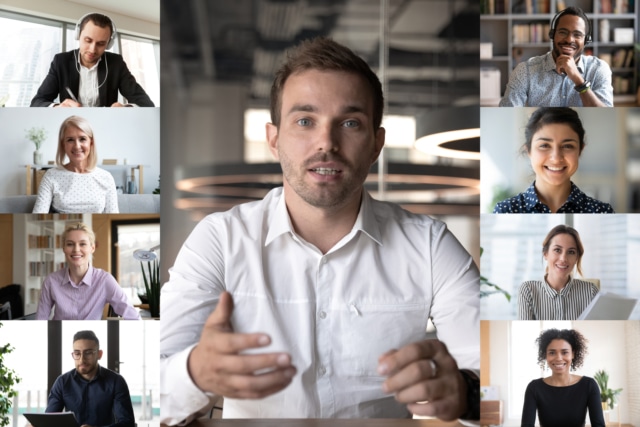Developments in technology have disrupted practically every industry. From construction to retail, we constantly find new ways to optimise business processes thanks to technological advances.
One monumental shift in the way we work has come in the form of remote working’. We now have the means and machinery to ditch the office altogether and work from the comfort of our own homes. Indeed, from anywhere for that matter.
We’re going to explore video conferencing software, analysing how it’s changed our working lives for the better. We’ll then delve a little deeper into how top-notch software like RingCentral’s video conferencing solution can help your business stay on top.
How video conferencing software has changed the workplace
The introduction of video conferencing software in the working world prompted a dramatic change. It meant that face-to-face meetings could actually conduct face-to-face meetings virtually, and commuting to the office for the sake of attending one wasn’t always necessary.
It’s given the flexibility to both employees and business owners alike. Employees can arrange a work schedule that suits them and their personal life. In fact, they may be more likely to take a position at a job that offers them such flexibility. Some workplaces even provide web conferencing equipment such as cameras and microphones to enable staff to conduct meetings virtually.
Job interviews and one-to-one performance reviews are often now conducted virtually. This means that the process still feels personalised, but it saves them time and hassle of getting to the interview or the office. This way of working feels like the new normal, and it seems as though many businesses are investing even more in video conferencing technology to allow this to continue.
Video conferencing also benefits businesses from an expenditure standpoint. Given that employees are working away from the office, overhead costs such as electricity and heating are often lower. Money that’s saved here can be used in other places, such as marketing and promotion.
Lastly, remote working is frequently linked to improved employee health. It takes away the stresses of commuting to and from work and saves travel costs. It also means employees can log on from anywhere, which is why some people switch the home office for sunnier destinations.

What is video conferencing software?
Put simply, and video conferencing software is designed to keep people connected. As we know, technology has vastly developed over the past decade, and it’s now entirely possible to have a virtual conversation with somebody on the other side of the globe. This has changed the way we live and work.
Good video conferencing software can allow hundreds of participants on one call, which is great for webinars and large scale conferences. You can also use this software to conduct team meetings, 1:1 work reviews, job interviews, and more. In fact, many recruiters prefer to invite a candidate to a virtual interview before an in-person one. This saves time and resources because you can shortlist candidates more quickly.
In a world where flexible working is becoming normalised, most workers will now have access to some form of video conferencing software. Simpler options such as Skype are often used for connecting with friends. More advanced choices, such as RingCentral, are ideal for small and large businesses alike. This is because it comes with a plethora of features on top of HD video calling.

Who can use video conferencing software?
Anyone can use video conferencing software. Here’s a list of those it’s most beneficial to:
Small business video conferencing
Not every small company has access to a physical office. Entrepreneurs just starting may not be able to afford the rental costs of an office building, on top of employing staff. Therefore, they may work with freelancers or employees that are comfortable working from a home office. They can then stay connected through video and audio calls. It couldn’t be easy if you have the help of a unified communications solution like RingCentral.
This helps to keep communication high and costs low. What’s more, small businesses may also use video conferencing software to stay connected to clients. If they lack a physical meeting space, a virtual meeting is the next best thing. This allows them to get to know their clients and update them through regular catch-up meetings.
Enterprise video conferencing
Enterprise video conferencing software is ideal for business owners and managers who need to stay connected to their team. It’s popular with those who like to remotely manage their teams because you can use it anywhere, on desktop and mobile. Some video conferencing tools also allow you to make most other features, such as real-time analytics and team messaging. This is ideal for enterprises who require extra features for communication, as well as HD video calling. All such features are part and parcel of RingCentral’s offerings.
Service provider video conferencing
Service providers use video conferencing tools to stay connected with colleagues and clients alike. Through video calls, the team can collaborate on tasks with tight deadlines and discuss upcoming projects. This can help the team bond and work together more effectively, even when they’re not based in the same office.
In terms of client contact, video calls can be used for meetings and fix any issues that can not be figured out via audio call. For instance, were sharing a screen may be more appropriate to explain a problem.

Developers video conferencing
Some video conferencing apps like RingCentral allow developers to utilise their APIs. This means they can build on their platform. RingCentral’s Meetings API features the ability to host and start meetings, password protect meetings, and access meeting information. You can use the API to finish meetings when you’re done and cancel or remove any old meetings.
To access RingCentral’s Meeting APIs, you’ll need a subscription to RingCentral Office Premium or Ultimate.
Other industries that benefit from video conferencing software
Other industries can benefit from video conferencing software. Communication is vital in many sectors, and video conferencing technology can help to bring people together from across the world. Here are some of the industries that utilise the power of video:
- Real Estate
Estate agents are among those who greatly benefit from video conferencing software. When a client cannot travel to viewing but is still eager to look around the house, a video allows them to do just that. Estate agents can give them a virtual viewing, showing them each room and giving the client an idea of the space as they walk through the building.
What’s more, agents can stay connected to their colleagues in the office when they’re out and about. So, if any questions arise about the property or the clients want to find out more information, the estate agent can make a quick call to the office with just a few taps.
- Education
In the education sector, not all lessons are taught in physical classrooms. Virtual classrooms are becoming standard, especially when you’re learning from another side of the world, like a Spanish teacher in Spain with English students in the UK, with lessons being taught via a video call.
Depending on the video conferencing software you use, you can have up to 200 participants in one call. This is more than enough to teach your average class size. You can even host lectures for more students using this technology.
- Healthcare
Nowadays, doctors are taking advantage of modern developments in technology and computers. You can access your doctor from home using a messaging service and even arrange a video call where necessary. Doctors can see more patients in a shorter amount of time thanks to video conferencing software.
Some platforms have even been designed with industries like Healthcare in mind. Take RingCentral, for instance. They offer advanced security when it matters the most.
- Law
The law industry was one of the earliest to adopt video calling. Some people prefer to appear via a video link in court. This can only be done by using video calling software. What’s more, with lawyers working on cases from across the globe, it can also be a useful tool for them to keep in contact with their clients.
At any one time, there are potentially several lawyers and paralegals working on one case. That means video communication is key. Using video conferencing software can help with this because you can schedule update meetings and ensure you’re all working together on important tasks and deadlines.
- Financial services
Whether it’s for banking, investment, or insurance, many financial services roles can benefit from using video calling technology. You can stay in touch with clients and report back to the office all from your mobile device.
With bank-grade security for every conversation and TLS and SRTP encryption between all endpoints, you can feel safe to discuss intricate financial matters.
Benefits of using video conferencing software
Why are so many different industries embracing video conferencing systems? Because video conferencing services deliver a whole host of benefits:
1. You can use it anytime, anywhere
One of the most obvious benefits of using video calling software is that it allows you to connect to the other person no matter where you are in the world. This can be useful if you often work away from the office but still need to keep in touch with your colleagues.
Many professions are less office-based than before; even marketing and finance jobs can be done away from a desk. It also works well for jobs with more unsociable hours, especially if you manage several clients in different time zones.
2. It connects teams and improves communication
Teamwork isn’t easy at the best of times in larger businesses, but it can be increasingly difficult when you’re working remotely. However, video calling technology helps with this. If you choose software available as an app and on a desktop, it becomes even more flexible.
Teams may already use chatting software, but sometimes it’s difficult to articulate what you’re trying to say over text. That’s where video calls come in. You can speak face-to-face and work on projects even when you’re far apart. The best software will combine team messaging, audio calls, and video calls into one unified and integrated system – as RingCentral does.

3. International companies communicate from across the globe
Fast developments in technology are making global communication much easier. Employees no longer have to hop on a flight to a quick conference, only to return home within 24 hours. Now, it’s as easy as turning on your computer and video calling from wherever you are. This has been extremely beneficial for many businesses, but especially those companies that operate on a global scale.
For instance, if your business has offices in London, Tokyo, and New York, keeping the team connected can be difficult. By introducing video conferencing software, your team can stay in touch with ease. Not only does this save time and money, but it also helps lessen your impact on travel emissions, which are damaging to the environment.
4. It saves commuting time and money
One of the most underrated benefits of video conferencing software is the time and money it saves on commuting in and out of the office. It can be frustrating heading all the way to work just to attend a meeting or two. It also adds to traffic pollution if you drive.
As a business, it’s best for your employees and the environment if you utilise video calling software to its full potential. You can still conduct meetings but without the need to commute. Reliable HD video conferencing software will ensure the call quality is great, and you won’t miss out on any important details in the meeting with the rest of your colleagues.
5. You can use it in conjunction with other software
Most video meeting platforms also integrate with other useful software so that you can combine your business tools into one. Take RingCentral, for instance. With RingCentral, you can video call, audio call, team message, track real-time analytics, and integrate with plenty of other office tools. Salesforce, Trello, GSuite, and more can all be integrated with RingCentral.
This helps you keep everything in one place and saves your employees from switching from application to application. Not only does this increase productivity, but it can also save you money in the long run.
6. It provides flexibility for employees
Another big benefit of video calling software is that it allows for a more flexible way of working. People have been moving away from typical 9-5 office positions searching for more flexibility in recent years. Whether it be heading into the office part-time or working remotely for five days of the week, people now prefer to work when it suits them. This lifestyle change has prompted a further uptick in the use of video conferencing software.
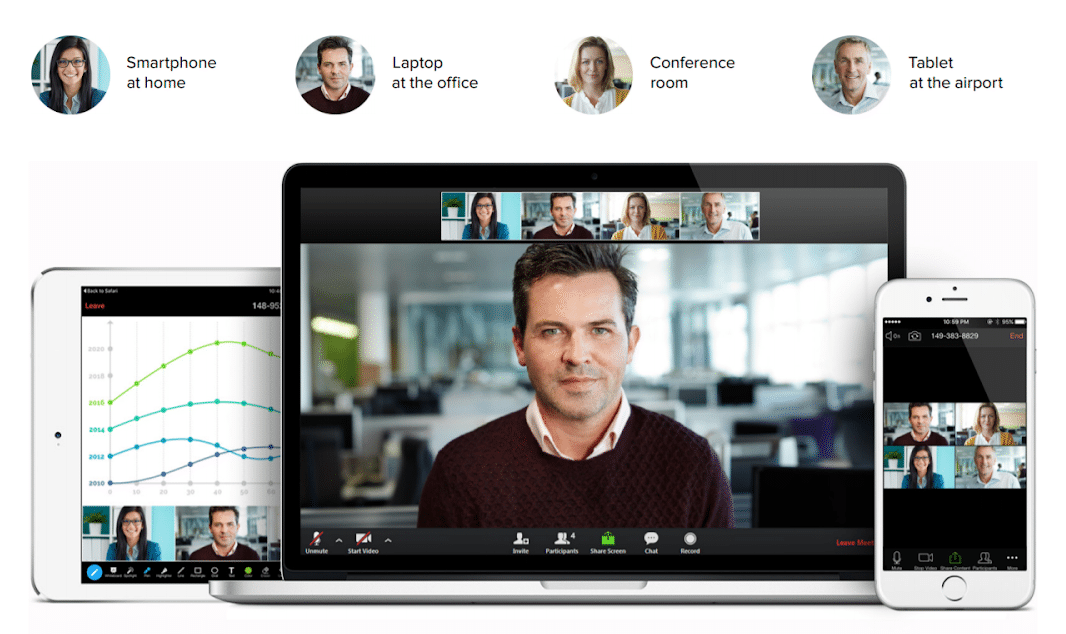
7. It can be more engaging than audio calls
Some people may zone out when on an audio call, as it’s often more tempting to multi-task. However, you’re much more engaged in a video call because the person is directly in front of you, and you’ve made to make eye contact. You’re more inclined to use communication skills when on video calls.
The dos and don’ts of video conferencing
Whichever of the many video conferencing options you choose to use, there’s some straightforward etiquette that you ought to follow:
Do
- Send an invite beforehand – Software like RingCentral integrates with Gmail so you can send invites directly to your colleagues or clients’ email addresses. Even if your video conferencing software doesn’t have this useful function, you should still send an invite with the meeting’s date and time (including time zones).
- Ensure you have a good internet connection – This is key because nobody wants to be the person that keeps dropping in and out of the call. Good internet connection goes hand-in-hand with good software, preferably one that has proven limited downtime.
- Sit in good lighting – To keep it as professional as possible, ensure you are sitting in good lighting. This may be in front of a window or with additional lightings, such as a ring light.
- Make sure your microphone is working – The phrase ‘you’re on mute’ has become synonymous with video calling. Check the microphone settings on your laptop before you hop on the call, or buy an external microphone for even better sound quality.
- Take notes where necessary – A video call can sometimes replace what would have been an email. This means that you won’t have anything to refer back to unless you take notes. However, only do this when you have time, such as when another conversation is taking place. You don’t want to look distracted when on the call.
Don’t
- Multitask during meetings – When you’re on video, you can’t appear distracted. Unlike an audio call, you can be seen by everyone else in the meeting. Only take notes when there’s an opportunity to do so, don’t open any emails, and leave your phone to one side until the meeting has finished.
- Position your camera too low or high – The angle of your webcam is critical on a video call because a poor angle can look sloppy and unprofessional. Keep your shoulders and head in the frame, and try to avoid any distractions in the background. A plain background is best, preferably in a home office or lounge with a table.
- Delay start times – When you’ve sent a meeting invite for a specific time, people will arrange their day around this. Try to stick to the start time, and if you must delay the meeting, let all attendees know with plenty of notice.
The difference between free and paid video conferencing software
Free video conferencing software can be good for basic communication. At its best, it can connect you to family, friends, and occasionally colleagues when you need to get in touch in a pinch. It’s ideal for personal use or sometimes 1:1 meetings when you don’t require any file sharing capabilities or other office features. In short, it’s good for a quick catch-up conversation.
On the other hand, paid video conferencing software can do all of that and much more. The likes of Zoom allow you to call colleagues to discuss daily tasks, software like RingCentral allows you to assign such tasks, screen share to explain, and send files to help. You can also hold webinars for up to 200 attendees, useful for larger businesses and corporations.
The main difference between free and paid video conferencing software is call quality and the number of features. Free software is often less reliable than paid software because it doesn’t guarantee or promise to live up to. Whereas tools like RingCentral offer the “Five 9s” – 99.999% – of uptime. RingCentral has delivered nine consecutive quarters of this uptime SLA for RingCentral Office.

Here are some typical features of free video calling software:
- Video calls
- Audio calls
- Screen sharing
- Group chat
Here’s what to expect with a RingCentral software subscription:
- HD video and audio calls
- Screen sharing
- Team messaging
- File sharing
- Up to 4000 inclusive minutes per user (Ultimate plan)
- Call logs
- Call recording
- Unlimited audio conferencing
- Popular app integrations
Key features when choosing video conferencing software.
Searching for video conferencing software, but don’t know the key features to look out for? Here’s our pick of crucial features to consider:
-
Reliability
There is perhaps nothing worse than audio or video lag when on a work call. It disrupts the meeting, wastes time, and can be inconvenient for the other attendees. Therefore, one of the most important features when selecting video calling software is reliability.
To judge how reliable the platform is, you can look at reviews, case studies, uptime, and downtime. RingCentral has roughly 5.26 minutes of downtime on the app per year, a number that many other companies find hard to achieve. That’s pretty impressive considering the volume of customers and the demand for video calling. For instance, saying that the company has 95% uptime sounds good, but that could equal about 18 minutes of downtime per year.
-
Integrations
If you’re looking for standard video conferencing software that simply lets you make video calls whenever you need to, then you may not be overly fussed about integrations. On the other hand, maybe you just aren’t aware of the benefits they can bring to your business.
Integrations can help to make your workday run smoothly. You can access emails, make calls, assign tasks, and more in one place. Popular integrations that work well with video conferencing apps include Gmail, Dropbox, Mailchimp, and Google Drive. The more integrations, the better. Your team will find it easier to access the tools they need, boost productivity and save you money in the long run.
-
Security
Security is a vital feature to consider when looking at video conferencing solutions. Security threats are becoming increasingly prevalent, especially if you start using video conferencing software that’s only designed for personal use as a business solution.
, many commercial solutions are cloud-hosted unified communications as a service (UCaaS) platforms, offering even better protection. For instance, all data is often held externally, and users need special permission to access it.
Look for apps that include firewalls and access management. This means that only those with exclusive access can enter the app, and there are several overlapping layers of protection. It helps to protect against growing cyber threats, eavesdropping on conversations, and other security risks.
-
Pricing
Most software packages are sold as subscriptions, where you pay monthly or annually for the service. This helps with budget control, and importantly gives you a level of flexibility with how you pay. It also means switching can be easier if the software isn’t right for you. Some video calling platforms are free, which means you simply have to create a log-in and sign-up. You can make calls, but you may need to pay extra for additional features if you want to make the most of the software.
However, tools like RingCentral offer an all-in-one solution. They have Essentials, Standard, Premium, and Ultimate packages depending on your needs. You pay a monthly fee, starting at £7.99 per user, per month for the Essentials package. The Standard package includes video calling capabilities at £14.99 per user per month. This includes up to 750 minutes per user, HD calls, call recording, and meetings with up to 100 participants.
-
Customer support
Unfortunately, technology isn’t going to run smoothly 100% of the time. Inevitably, you will come across issues that may need addressing, whether this is something as simple as a feature, not working or something more serious like a security breach. Either way, it’s reassuring to know that your software provider is on-hand to help when problems arise. Ensure you opt for a platform that offers sufficient support, 24/7 where possible.

-
Types of meetings
Simple, free plans of video conferencing software may be adequate for one-on-one meetings. For more advanced features, such as webinars and company-wide meetings, you may need to invest in software with paid plans. So, if you’re a business that typically hosts various meetings, such as Q&As, seminars, board meetings, and so on, choose software capable of accommodating your needs.
-
Mobile experience and ease of use
For people who work remotely, mobile phones are sometimes the preferred choice over laptops for communication. This is because they can make and take calls anywhere, allowing them more flexibility in the working day. If you are away from your desk, look for software easily accessed on your mobile and desktop.
Ask yourself; does the video calling software offer an app? Do you need to download the software before you can make a call? If possible, you should also look into the usability of the app. Is the user experience good on mobile, and will the rest of your team find it easy to use?
Why RingCentral helps you work from anywhere
RingCentral is the epitome of “work from anywhere”. It’s designed for those who enjoy remote working flexibility but still need to stay connected to the team. Employers who want to offer staff the chance to work from home need to invest in safe, reliable software to do so.
A platform like RingCentral is the first choice for many businesses, not least because it can be accessed on any device – no downloads necessary. This level of flexibility means that you can call on a train, at the airport, on a beach, and just about anywhere that has a good internet connection, all from your mobile device or tablet.
The features & integrations that make RingCentral stand-out
RingCentral has several notable features that make it even easier for businesses to keep communication running smoothly.
HD video and audio calls
First and foremost, RingCentral is loved for its video and audio calling capabilities. Unlike some other video conferencing software, RingCentral has a range of features that work well alongside video calls. For instance, while on the call, you can share your screen with other participants, send documents, and switch to an audio call.
Here are some features of RingCentral Video:
- Up to 200 attendees
- Unlimited audio conferencing
- Call recording
- Screen sharing
- Document sharing
- Up to 24hr meeting duration
Employee engagement
Another feature that makes RingCentral stand out is the ability to optimise your workforce. In the admin portal, you can track team members and monitor service quality. You can also view RingCentral usage across your team, giving you a better idea of how your employees are using the app. This allows you to delve into employee behaviour and trends.
Tracking employee engagement is important because it allows you to understand which elements of the app they find most useful and which integrations they use the most. If you realise that your employees are hardly using an integrated tool that you pay a subscription for, you may decide to cancel it to save costs.
Here are some more ways that RingCentral helps you to optimise your workforce:
- CRM integrations
- Automated alerts
- Team chat rooms
- Meetings dashboard
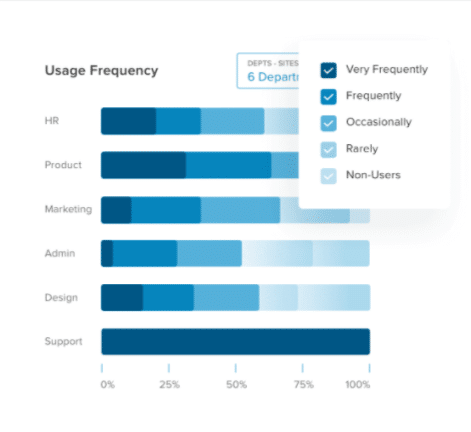
Team messaging
With RingCentral team chat rooms, you can stay in touch with colleagues even when it’s not convenient for you to make a video or audio call. With team group chats, you can create conversation threads, start new groups, drag and drop files, and share agendas. You can even switch to a meeting with just one click.
Noteworthy integrations
Integrations can transform almost any app into one that feels more personalised to you. Microsoft 365, Google Workspace, Slack, and more, can all be integrated with RingCentral. This can help you stay organised and focused, as all of your resources are in one place.
How business communications have improved with RingCentral
Wondering how your business communications can be improved with RingCentral? Just take a look at some case studies from our customers.
Walker Crips
Walker Crips Group plc is a London-based diversified financial services group. When they realised it was time for an upgrade on their phone system, they searched high and low for a company that could deliver what they needed. Finally, they found RingCentral and haven’t looked back since.
Sean Lam, Managing Director, said: “RingCentral is way ahead in terms of innovation. It has plenty of functionality: It brings big-company systems to smaller companies. There’s a lot there.”
He also noted that using cloud-based conferencing systems has benefits for his employees, “People are not tethered to their desks, and they are absolutely more efficient,” Lam says. “They could be working from home or meeting clients where the clients want to meet. And everything is recorded centrally.”
TechnologyOne
TechnologyOne is Australia’s largest enterprise software company. Over 1,000 leading corporations, government departments, and statutory authorities are powered by their technology. As the company began to grow, they found their old phone system couldn’t support them anymore.
Richard Nicol, Group Director, Support & Enhance for TechnologyOne, explains, “Video conferences caused us a lot of grief. We’d have 30 people join our meetings from multiple regions, and it wasn’t uncommon for it to take 15 minutes to get the software working for everyone. That was very disruptive and unprofessional, especially when you’ve got customers in those meetings. It was a combination of these factors that led us to say, ‘We need to go and get a unified communications solution.’”
Having switched to RingCentral, taking calls and speaking to clients is a much smoother process. They’ve even integrated RingCentral with their Microsoft Office 365, allowing them to schedule meetings more easily. They now host more than 4,000 meetings a month.
Triumph
Triumph Motorcycles is a leading motorcycle brand. Initially based in the UK, they branched out to the US in 1994. Their rapid growth since they found them looking for a better communications system. After trying out RingCentral, they knew it was the perfect solution for them.
Brandon Keller, Operations Manager, Triumph Motorcycles America Ltd, said: “We wanted a solution that would be flexible enough to offer lots of communication features to our teams that needed it, but at the same time just be an easy-to-use phone for employees who didn’t want or need more than that…it wasn’t until we started talking with RingCentral that we realized how much we could also benefit from additional services.”
RingCentral also helped their employees become more efficient, “We use RingCentral Meetings to host online video conferences with our dealers across the US. We work with 160 dealers, and what we realized was that we could host a live training session—say, to tell our dealers about the details of a new bike—and RingCentral Meetings lets us record that entire video and show it on-demand to our other dealers. This is another game-changer because it frees our people up from having to host that same training session over and over for every dealer.”
How can I start a meeting with RingCentral video conferencing?
Starting a meeting with RingCentral video conferencing is easy; check out this step-by-step guide:
Are RingCentral video conferencing solutions secure?
RingCentral’s seven layers of security and redundant data centres ensure user protection. In other words, RingCentral’s video conferencing solution is very secure.
If your company is looking to move to cloud-based software, security may be something that’s holding you back. As a UCaaS provider, RingCentral understands this, which is why they go above and beyond to ensure your business is safe when using the software.
Here are just some of the security features that RingCentral implements:
- Strong access controls
- Threat detection and mitigation
- Customer admin and user controls
- Pre-built integrations
- Service operations controls
Below is the security model illustrating the approach RingCentral takes to ensure strict security goals are met:

As you can see, for each concern or potential issue, there is an action that RingCentral has taken to ensure extra security. With this in mind, you should feel reassured that RingCentral software is safe and reliable, no matter how large your business is.
Get details on the security and trust built into RingCentral products and services.Download the white paper
Optimising remote work with RingCentral
RingCentral video is more than just face-to-face meetings. It can be synced with multiple other important business communication methods, from group chats to audio calls. That’s just one reason why many businesses choose RingCentral over other video conferencing software apps because it has everything they need in one place.
Remote working can be difficult, especially if you’re not used to it. For those who’ve decided to switch jobs to an employer that encourages remote working, or those who have been forced to work from home because of a natural disaster, it can be challenging to adapt.
RingCentral aims to make this transition as smooth as possible, both for your business and your employees.
Audio calls
Long before we had the ability to video call, businesses were audio calling to keep in touch with clients and employees. Audio calling is still an in-demand function, which is why it’s RingCentral’s main feature alongside video calling. At its heart, RingCentral is a VoIP provider. The standard package features unlimited audio conferencing as well as video meetings. You can also switch from an audio call to a video in just a few taps.
Workforce optimisation
RingCentral is the chosen tool for many remote customer service providers. It allows businesses to provide customers with excellent service, even when they are working remotely. Agents can chat with customers, make calls, and take calls, all in one place. Team leaders can also analyse this call data to see whether KPIs are being met.
You can prepare a script and optimise your workforce, so no agent is ever idle. It boosts agents’ productivity and increases customer satisfaction as they are quickly and efficiently connected to someone who can help with their enquiry.
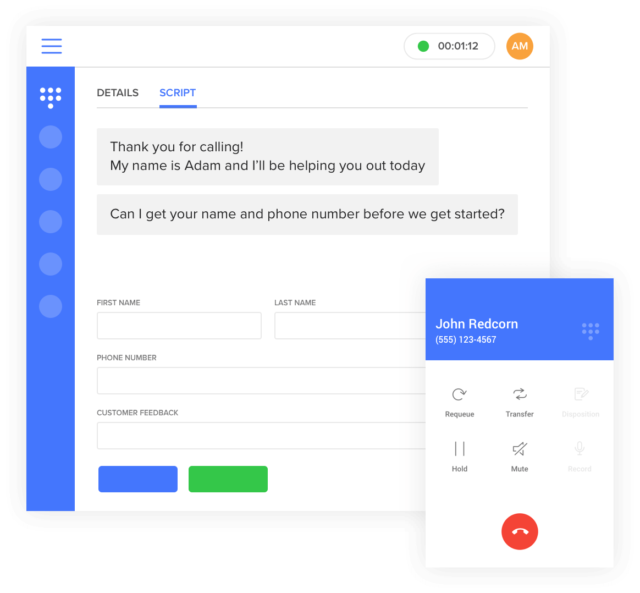
Unified communications
Ultimately, keeping everything in one system is what RingCentral is all about. It brings together your work tools through clever integrations and provides you with a base. From here, you can add even more integrations and upgrade your subscription as the platform grows with you. It’s ideal for small and big businesses alike because the features are universal.
Instead of having one app for messaging and making video calls, it simplifies things using one software piece. It can also save you money on numerous software subscriptions when you pay for one that has it all.
What is the best video conferencing software?
To find the best software for video, you need to consider the conferencing features your company needs. We’ve gathered information on some video conferencing software on the market, giving you an overview of what they can offer.
RingCentral Video
RingCentral is the preferred video conferencing tool for thousands of businesses, and it’s easy to see why. For those who require a sophisticated way of collaborating with colleagues and communicating with clients, RingCentral is the perfect all-in-one solution.
For many businesses, the more basic video conferencing tools available simply won’t suit their needs. Businesses looking to invite multiple participants to the meeting send invites, schedule dates, and share documents will appreciate a more comprehensive system like RingCentral.
With countless integrations from Slack to Trello, RingCentral Video is far more than just conferencing software. It offers a new way of working, complete with HD video meeting capabilities and smart team chats.
Here are some RingCentral Video features to consider:
- Automatic call recording
- Unlimited audio conferencing
- 24-hour meetings
- Video meetings with 200 attendees
- Custom roles and permissions
- 24/7 customer support
- Analytics
- File sharing
LifeSize
LifeSize is a platform that provides HD video calling for its users. It’s a cloud-based video collaboration tool, mainly designed for small teams who want simple software. They do have a free option that lets you add up to eight users per meeting. Aside from this, they have a tiered paid system depending on your budget and needs.
Their “Plus” package for small and medium-sized businesses has a range of features. However, unlike RingCentral, it does not offer unlimited audio conferencing.
Features:
- 24-hour meeting duration
- Encrypted meetings
- Online support
- Meeting analytics
BlueJeans Meetings
Founded in 2009, BlueJeans was an early adopter of video calling. Like many others, it’s a cloud-based platform. You can join a meeting from Android devices, iOS devices, and a computer. It comes with a 30-day free trial and some helpful but limiting features.
If you are looking for a platform that offers more than just basic video calling, an all-in-one solution like RingCentral may better suit your company’s needs.
Features:
- 30-day free trial
- Meeting analytics
- Calendar support
- Meeting dial-in numbers
Cisco WebEx
Cisco acquired WebEx in 2007. Since then, it has gone on to offer customers video conferencing capabilities, as well as audio. There are private chat rooms for 1:1 meetings and the option to meet with up to 100 participants on the free version. There are Cisco mobile apps available, but most users have a smoother experience with the desktop version.
Features:
- High definition video calling
- Document sharing
- 1GB cloud storage
- Private chat rooms
Join.Me
Join. Me is a basic, user-friendly version of some of the more sophisticated video calling platforms. It’s part of the GoTo Meeting family. You can meet with friends, family, and colleagues with this app. The layout is somewhat novice, with each attendee appearing in a bubble. This may come across as slightly unprofessional in a proper business environment, particularly for webinars.
Features:
- Easy-to-use
- Schedule meetings
- Team chat rooms
- Business analytics
Zoho Meeting
Zoho is another video tool that offers meetings of various sizes for both business and personal use. Though Zoho has some good features on its own, Zoho may be limiting for those who need a range of features to effectively and efficiently run a larger business. To make the most of Zoho, you can take advantage of its many integrations, from email to project management. Apps like RingCentral offer HD video calling, audio, calling, and workforce optimisation. Integrations are a bonus, not integral.
Features:
- Secure meetings
- Record and download meetings
- Host webinars
- Chat rooms
ClickMeeting
ClickMeeting is a tool used by many businesses that want to connect with clients across the world. It integrates analytics and marketing tools to give you accurate and useful data, handy if you have a large business.
There is also a 30-day free trial to test it out before you commit, which is useful because the lowest starting price is £20 per month for 10 attendees. As it’s mostly focused on webinars, there’s less emphasis on team collaboration and team tracking, which can be a downside for some businesses.
Features:
- Integrations
- Presentation mode
- Screen control
- Q&A
InterMedia AnyMeeting
InterMedia AnyMeeting is, as you may have guessed, a merger of two video meeting businesses. It’s a collaboration platform that offers video calling and chats. The focus with this app is more on video calls, so if you want to switch between video and phone calls seamlessly, a tool like RingCentral may be a better option.
Features:
- Record meetings
- Integrations
- Custom branding
- Meeting transcripts
U Meeting
U Meeting is a web browser platform mainly used by businesses and corporations whose employees are still very much based at the office. It’s easy-to-use, and there is a free plan. Without a fully functional app, this can be quite limiting, no matter what other features U Meeting may offer. For those who want a more flexible way of working, RingCentral could be a more useful alternative.
Features:
- Free version
- Meeting analytics
- Encrypted meetings
- Send invites through Google Calendar.
Download Whitepaper Calculating the Real Cost of a Business Phone System
GoToMeeting
GoToMeeting is a video conferencing tool that can be accessed on a desktop app and mobile. There are numerous integrations, such as Salesforce and Google Workspace (formerly G Suite). You can also try it out through the 14-day free trial before making any commitments. Similar to other video calling platforms, it focuses on video rather than audio. So, it is more limited for audio calling than the likes of RingCentral, which offers excellent quality.
Features:
- Free trial
- Integrations
- One-click meetings
- Private meeting rooms
- Screen drawing tools
ezTalks Meeting
This software is great for small businesses and entrepreneurs who want to discover how video conferencing can change the way they do business. It’s easy-to-use and offers meeting controls so you can regulate the conference room. In future, an upgrade to a more well-rounded solution such as RingCentral may be necessary because ezTalks features are limited for growing companies.
Features:
- Online cloud storage
- Meeting controls
- Interactive whiteboard
- Call recording
StarLeaf
StarLeaf describes itself as offering Enterprise-grade conference rooms. It offers meetings for up to 100 participants and 3,000 viewers, audio capture, and a team chat. With RingCentral, you can have up to 200 meeting participants, which may be preferable for larger businesses who regularly host conferences and webinars.
Features:
- Secure meetings
- Call recording
- 100 participants
- Team chat
FreeConference
As the name suggests, FreeConference is a free online video platform with some premium options. In the free version, you can make calls, share files, chat in the team message section, and more. It’s good for smaller businesses or 1:1 online meetings and reviews because the maximum number of people in a meeting is five.
This may be difficult for those who regularly host meetings with significantly higher numbers than this. RingCentral could be a better option in this case, as it has a capacity for 200 people.
Features:
- Easy-to-use
- 1:1 meetings
- Document sharing
- Call recording
Skype for Business
Skype is perhaps one of the more well-known videos calling platforms on this list. The standard version is used primarily for personal communication. Microsoft has, though, had a Skype for Business offering for businesses of all sizes.
It allows you to chat with emojis, share your screen, and customise your calling background. As well as this, you can personalise your availability, with options to appear offline or as “Do Not Disturb”. However, this app is being rolled up by its parent company and has an end-of-life date of 31st July 2021. Other platforms like RingCentral include features far beyond those of Skype for Business and have a long-term future.
Features:
- Audio calling
- Instant messaging
- Mobile app
- Screen share
Google Meet
Previously known as Google Hangouts, Google Meet is Google’s latest video calling offering. It’s used by many businesses that already utilise Google’s other office software such as Google Drive, Chrome, and Gmail. RingCentral features integrations with Google Calendar, Google Drive, Google Sheets, plus more.
Features:
- Group message
- Easy-to-use
- Google Workspace integration
- No software download
BigBlue Button
BigBlue Button is a video calling tool specifically targeted towards online learning. The uptake of video conferencing software in education is high because it can be an easy way for students to learn without physically attending lessons. As it’s more geared towards learning, some business features may be lacking, such as analytics and team tracking.
Features:
- Integrations
- APIs
- Open-source
- Audio and video capabilities
Zoom
Zoom has risen in popularity in recent years. It’s used both for friendly catch-ups and business meetings. It’s easy-to-use, and you can send Meeting ID invites. On one screen, you can view up to 49 users, which is handy for team meetings. However, security features are limited to Zoom. So, if you’re concerned about sensitive company data, it’s best to opt for a tool like RingCentral that prioritises security.
Features:
- Free tier
- User-friendly
- Screen sharing
- Meeting dial-in numbers
- Chats
- Meetings can switch to one-on-one calls.
Microsoft Teams
This is the solution Microsoft launched to take over from the aforementioned Skype for Business. As you’d expect, Microsoft Teams comes with full Microsoft 365 integrations. You can schedule video or audio meetings and add external guests through an email invite link. What’s more, it’s capable of holding up to 10,000 meeting viewers. RingCentral also seamlessly integrates with Microsoft 365, joining forces to create a powerful business communications hub.
Features:
- Integrations
- Schedule invites
- Share screens
- Blur your background
- Call recording
How can you choose the right video conferencing software for your needs?
With so many options out there, choosing the right video conferencing software for your needs can be tough. There are lots of aspects to consider to make sure you are getting all of the features your team needs. Video conferencing is as much about collaboration as it is communication, so finding a solution that can do it all is ideal.
To best determine whether it’s right for you, ask yourself the following questions:
- How many participants does it need to hold?
If you are a small company that only really needs a few attendees per meeting, you may be able to get away with a free version of the software. However, this can be limiting if your team expands or if you suddenly require additional features to best support your workflow.
Generally speaking, the more participants the app can hold, the better. You need to ensure that even with multiple people tuning into the call, the software remains reliable and secure. An app like RingCentral can provide you with 200 participants while maintaining the call quality.

- Can it integrate with our existing tools?
You likely use plenty of different tools to help you with your business processes as a business. Whether you’re a contact centre using Salesforce or a freelance graphic designer using Trello, these apps can be crucial for helping you run your business. So, why not team them up with software that will also enable you to make video and audio calls?
Bringing your tools together can streamline your workflow and help you save money in the long run. Check whether the software can integrate with your tools and whether you have to upgrade to a premium plan to achieve this.
- Is it budget-friendly?
Does the app have all the features you need within your budget? Even a free version of the software may require upgrades or add-ons that can eventually become expensive to maintain each month. Choose a platform with no surprises, with a flat monthly fee for the features you require. It’s also worth looking into tools that offer annual savings. So, if you do want to commit, you can save money each year.
- Does it offer superior security?
Security is increasingly important for any business. Opening your business up to security breaches is a fear for many. That’s why it’s important to choose a video conferencing platform that has tough security measures, like a firewall and multi-level password protected online meetings. Even small businesses and entrepreneurs should be looking for conferencing software that offers superior security.
- Is it user-friendly?
Not everyone is super-proficient when it comes to technology. All team members need to be able to use your video conferencing software of choice. Consider whether it has a simple interface if it’s as easy to use on mobile as a desktop and whether integrations are easily accessible.
If you’re unsure, you should request a demo or start a free trial. You can get several members of your team to test it out to see if it works for them. After all, they are going to be the ones predominantly using each aspect of the system.
- Is the resolution and audio quality good?
Arguably one of the most important aspects of conferencing software is the quality of the video and audio. If it’s not HD, do you really want to invest in it? Maintaining a professional appearance while video calling can be tricky, especially if you are limited with your lighting and background. However, when you have a good quality picture and audio quality connection, this can ensure you are being seen and heard clearly. This can make a world of difference when it comes to conference calls.
- Does it have all the features your team needs?
Depending on your business’s nature, your team will need to have access to a variety of different features. For instance, if your employees find group chats help with their workflow, choose video conferencing software that can support this. Factors such as document sharing and screen sharing should also be considered here.
Frequently asked questions:
-
What software is used for video conferencing?
Basic video conferencing software will offer video calling capabilities and perhaps audio calling. However, if you’re looking for something a little more advanced, you need to try an all-in-one solution. RingCentral is a popular video conferencing software used by businesses across the world. It provides HD video calling, as well as audio calling, group chats, and more. It also has mobile apps for Android and iOS so that they can be used on multiple devices.
This software is referred to as SaaS (software as a service) because it’s cloud-based software designed for business use. It allows data to be accessed from any device that has an internet connection.
-
How do you choose the right video conferencing camera?
Video calling requires good lighting, a high-quality microphone, and a great camera. There is the option to use the built-in camera on your laptop or mobile device. Although they aren’t always the best quality, and getting the angle right can be difficult.
A laptop camera is also no good if you want to establish conferencing room systems. So, look for an external camera that can be attached to your laptop. Find one with decent HD picture quality, preferably one that rotates so you can get the angle to how you’d like it. That will cover activities like presentations, meetings, and whiteboarding activities.
-
What is the safest video conferencing platform?
The very nature of video calling is to connect teams across the world. This often means contacting someone externally from business to business, not just internally. So, this could immediately make you vulnerable, especially when making calls outside your organisation. A safe platform like RingCentral has experts who proactively monitor and optimise the platform 24/7.
Not only does this ensure the safety of all users, but it also means that service levels are as high as possible. RingCentral offers 99.999% uptime SLA. Their data centres are all backed up and geographically dispersed and undergo touch security processes to ensure they’re equipped to handle security breaches and natural disasters.
-
Can I use my phone for video conferencing?
Yes. Depending on the video software you choose, you can use your phone for conferencing in many cases. In fact, given that video conferencing is based around the idea of flexible remote working, you may decide to only opt for conferencing software that is also available as an app. If not, you may still feel tied to your desk. Ideally, you want software that lets you run and join meetings on any device and operating system, from a smartphone to a Mac and Windows to Linux.
Many video meeting tools offer apps for iOS and Android, so you can stay in touch no matter where you are. RingCentral’s app is a great solution as it provides good quality video chat, audio call, and messaging all in one handy place.
-
What is the best free video conference software?
Free video conference software such as Skype and Google Meet can be good for quick, simple video calls. Each offers video calling for both personal and professional uses. However, many affordable plans offer various features for those who require more than just video meetings, including multiple participants, document sharing, and chats. Software like RingCentral, for instance.
You can save money by paying for your subscription annually. If you typically use several tools that RingCentral ticks all the boxes for, you could also save money by cancelling your old unwanted subscriptions.
We also have a post for our US visitors, the 30 best video conferencing software.
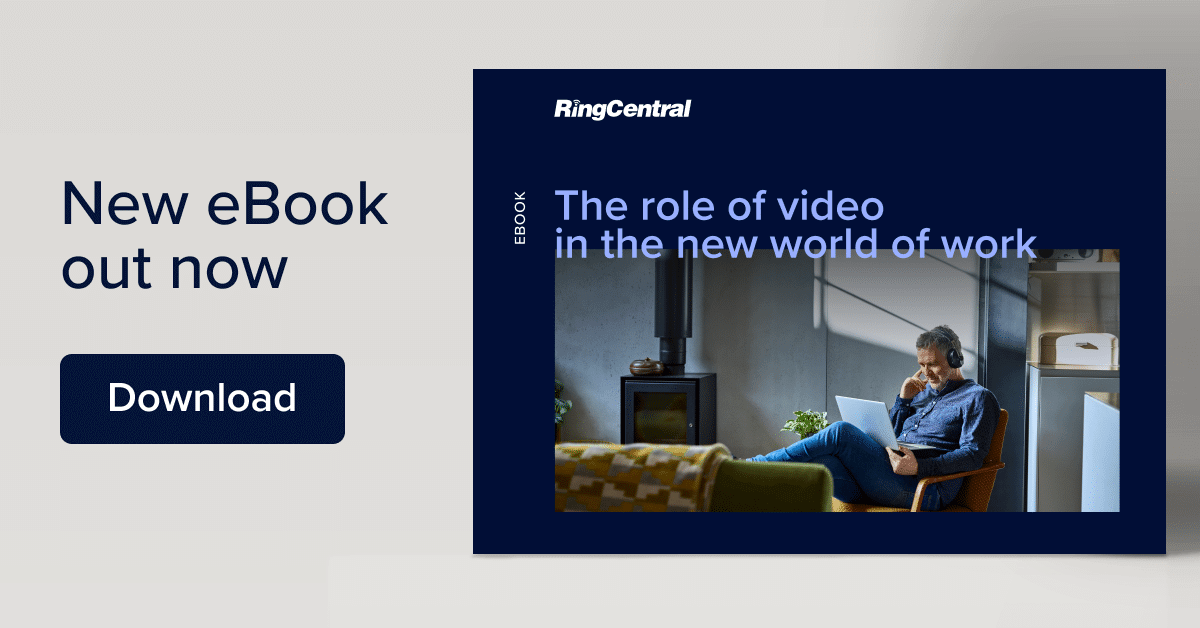
Originally published Feb 26, 2021, updated Jan 16, 2023