TELECONFERENCE
Start Teleconferencing - Join and Host Meetings Anytime, From Anywhere




Screen sharing and messaging are great ways to stay in touch, but often it makes more sense to simply hop on a call. A teleconference allows your team to stay connected and perform to the best of their ability, especially if they’re working out-of-office. If face-to-face meetings aren’t a possibility, teleconferencing comes a close second.
Teleconference calls are online meetings that link people at different locations, generally via an audio or video call. It’s a simple way for teams to communicate when they’re working remotely or located in different geographical areas. Teleconferences used to be held using traditional phone lines, with audio the typical mode of communication.
Fast forward to today and teleconferences have evolved to include features including VoIP (voice over internet protocol) and video. Landline teleconferences haven’t disappeared, but more and more businesses have started to realise the many benefits of running meetings using software hosted in the cloud.
Let’s take an in-depth look at modern-day teleconferences, with some tips on holding the perfect meeting, along with some top teleconferencing solutions to consider.
While there are various types of teleconferencing services, they can generally be divided into two categories: audio-only, or video-supported. Both have their own advantages and disadvantages, so it’s worth weighing up their features to see which is more appropriate for your organisation.
Video conferences require a higher bandwidth to audio calls. During a video conference, participants have a live video image feed of the other participants so it feels more like a real, face to face meeting than a traditional phone call. Video calls also often offer access to extra collaboration tools, such as screen sharing, which saves time compared to sending files.
Video conferencing is generally the top choice for meetings that use visual aids like presentations or seminars.
Most video conferencing software allows you to host meetings for a hundred-plus participants, so it’s a solution that’s suitable for larger teams.


Audio teleconferences are also known as conference calls or ‘voice-only’ calls. They’re the same as normal telephone calls, but multiple participants can dial into them simultaneously. There’s a limit to how many people can join a meeting, but the majority of VoIP conferencing services can support hundreds of people on a call at one time. (That’s usually the same with landline teleconferences - so being limited by numbers shouldn’t be an issue in either case).
Audio conferences can be held without an internet connection, making this an attractive option for companies that still rely on landline phone connectivity. Participants can join from any device that supports telephony, meaning they can dial in from a landline, mobile phone, or other device. This provides a flexibility that’s ideal for teams that are permanently out and about.
While you can have any number of ‘nice-to-have’ features in a teleconferencing solution, there are some ‘must-haves’ you shouldn’t do without.
A teleconferencing solution should come equipped with either a native messaging feature or be able to integrate with a separate app. This adds a layer of chat functionality to improve the team dynamic.
Learn more about RingCentral’s team collaboration solution.
A platform should provide you with the options of screen sharing, call recording, a whiteboard, and access permissions so you can customise your calls as you wish.
A useful teleconferencing solution should offer integrations with the apps you already use, to enable seamless and efficient workflows.
RingCentral integrates with different apps, check out all integrations here.
So that teams can stay connected wherever they are, your teleconferencing system needs to be accessible via mobile devices.
A clear interface and intuitive design features are a must so team members can get up to speed with your platform quickly and easily.
Check out RingCentral’s teleconferencing solutions by signing up for a free demo. Click the Access Demo button below.
It’s simple to get started with a teleconference, you just need to be able to have access to a stable, high speed internet connection to ensure good audio and video quality - and follow a few basic steps:
In general, a host sends email invitations with codes and links included. When working with analog or IP phones, these have to be input manually. If you’re using a PC or mobile all you have to do is click on the codes to get sent directly to the meeting. You will need to enter three access numbers:


For video conferencing you need the meeting ID or URL (also usually indicated on the invitation email). Simply click or input them manually on your conference app or browser.
The main advantage of teleconferencing is that it makes hosting live interactive meetings, interviews, brainstorming sessions, and catch ups with co-workers and clients easy. As with most things, teleconferencing has a few downsides. However, it’s generally agreed that the ‘pros’ outweigh the ‘cons’.
Here are some ways video conferencing can benefit your business, along with a few challenges you may encounter and how to deal with them.
Teleconferences can save companies significantly on travel and transport costs, since virtual meetings can be held from wherever is most convenient. Increased use of teleconferencing will also lead to cost savings in other areas such as office rental, electricity, water - and even food - since online events needn’t be catered for.
Conferences don’t have to be scheduled weeks in advance and don’t involve the same level of preparation as face-to-face meetings. A simple email invite is all that’s required with a dial-in at an agreed time.
Online and video teleconferences come with a range of collaboration tools. You can, for instance, file share and file transfer in real time, making it easy for teams to stay on the same page, no matter where they are.
The ability to record sessions with video or call recording features means everyone can review the conference without having to take physical notes.
Teleconferencing online can be done via multiple devices such as smartphones, tablets, or desktops, from anywhere and at any time.

Technical issues can be a problem, and have been experienced by many who have attended teleconferences. However, these problems are usually minor, and, provided the equipment used is high quality and the internet connection stable, they are usually quickly resolved.
It can be tricky to keep count of attendance at virtual conferences - as well as keep attendees attentive. To avoid this, it may help to introduce a roll call at the beginning of a conference and if the conference is a video call, ask participants to keep their cameras on. That way, it’s easy to see who’s paying attention and who isn't.
Teleconferences can seem impersonal. When participants can’t see or hear everyone in the same way as at a physical meeting, they can feel a little disconnected. Meetings can still be successful, however, as long as they are structured correctly and ideas are effectively communicated. Video teleconferences are preferable to audio because attendees can see and use visual cues and body language in a meeting.


Just in case you needed them, here are a few basic expected rules to follow when you’re attending a teleconference:
Once your access numbers and equipment are set up, you can start conference calling. Follow these steps if you are the one hosting the call:
You can create a teleconference by clicking the Schedule Meeting button. Select a good time for the conference and list the proposed attendees. Once you’ve completed and saved the details, it’s time to send out an invite to your list.
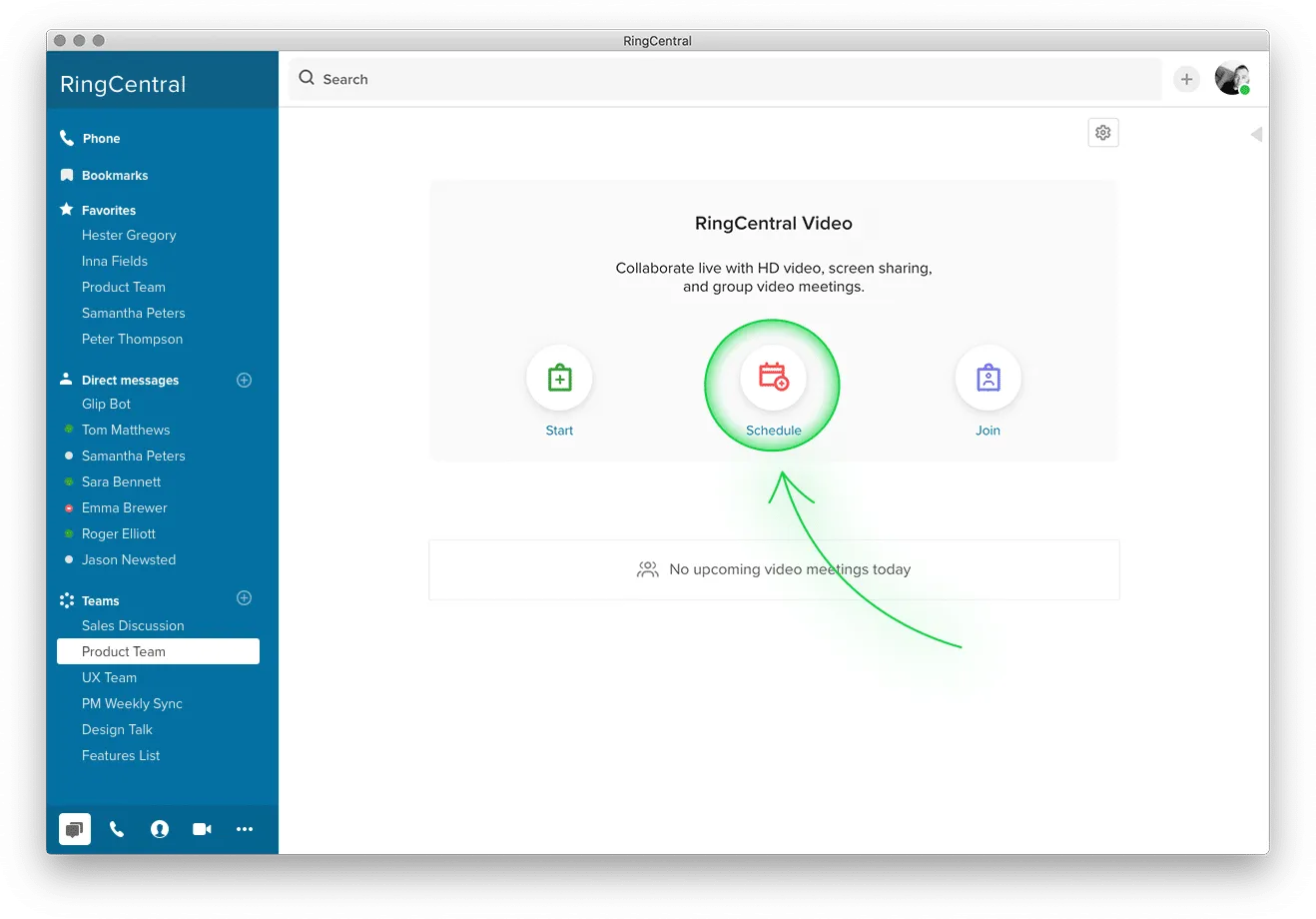
It’s usually the case that the codes are included on the invites, so all the attendees need to do is click on them. If you missed any meeting participants or it’s not possible to email them, you can simply give them the meeting ID or dial-in number and access code by text message (SMS) or via team chat, so they can join manually.

As host, it’s best practice to be first on the call, before other attendees dial in. For an audio conference, just call the dial-in number and enter the host code when asked. For a video conference, click the meeting ID or URL to be sent directly to the virtual conference room.

It’s far easier to attend a conference than host it. If you’re new to teleconferencing, here’s what you have to do.
Before you can join a conference, you’ll need the details. The host will send you an invite with the dial-in number, access code, or the meeting ID. Note these details so you can input them when it’s time to join the conference.
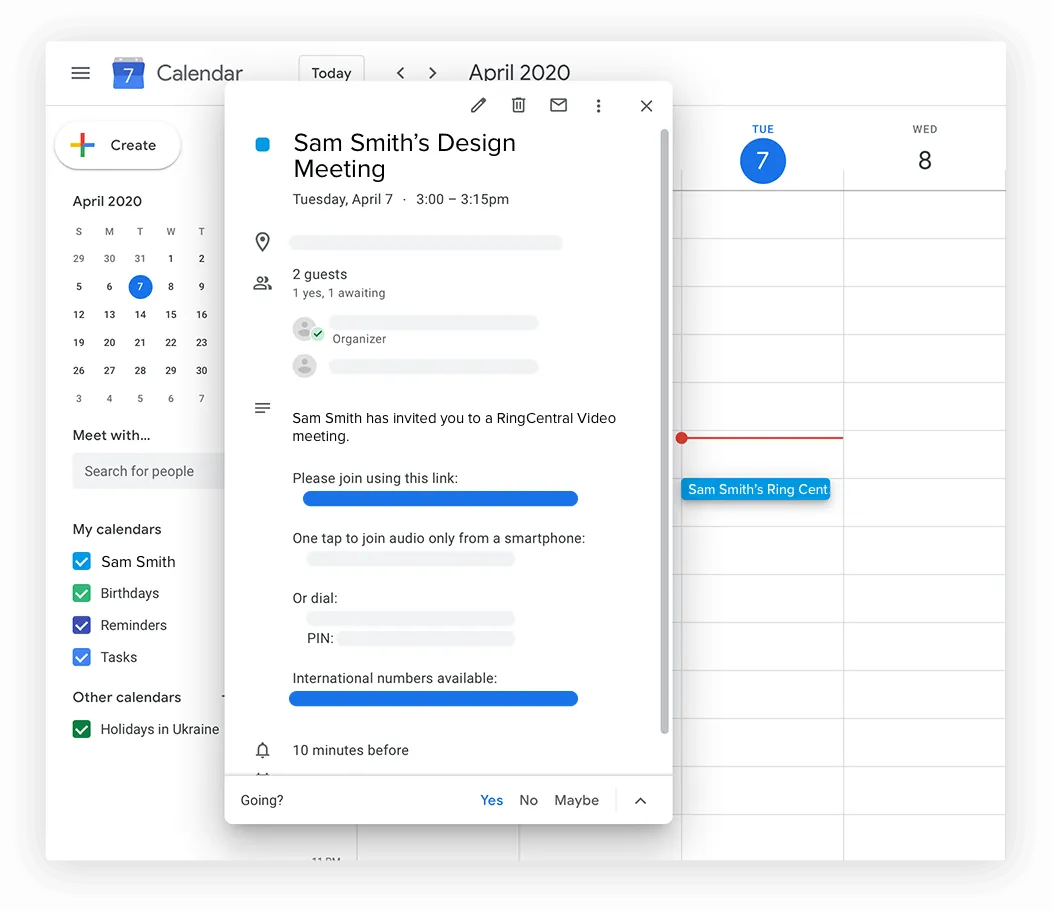
There are a number of ways to join the virtual meeting. If you’re out and about, you can join from your mobile phone. If you want to use the provided collaboration tools you can use your conferencing provider’s dedicated app instead.

If you’re joining from your phone, call the dial-in number with the telephone conferencing app. When prompted, enter the access code. If you’re joining a video conference, click the meeting ID and you will be taken directly to the meeting room.
If you’re joining from a desktop app, download your service provider’s desktop app and log in using your account details. Click the dial-in number or meeting ID (in the email invite) and input any necessary passcodes.
If you’re joining from a browser, head to the teleconference provider’s website and enter the meeting ID in the Join Meeting box, then you can start web conferencing right from the browser.
While there are lots of free ‘budget’ services available, it’s definitely worth investing in a higher-quality solution. There are so many benefits that come with a robust teleconferencing solution that paying a bit extra will be worth every penny.
Video conferencing allows people to see each other as well as hear one another. Teleconferencing, on the other hand, can involve only audio. Each has its own advantages depending on the kind of conference you need to have.
You can hold a teleconference via a traditional landline, or by using VoIP telephony- where participants can dial in via mobile phone, desktop, or browser depending on your preferences.
RingCentral offers free setup, maintenance, and support for all your teleconferencing needs. With software you can activate in minutes, your employees can quickly turn their desk phones, smartphones, and laptops into mobile offices - and get 24/7 access from anywhere.