VMR Software: What Virtual Meeting Room Software is and How to Use it
Virtual Meeting Room (VMR) software is a versatile tool that’s well suited to a modern-day workplace environment. We’re going to cover the benefits and drawbacks of VMR software, as well as providing details on the most important things to look for in your VMR software.
What is a Virtual Meeting Room?
A VMR is a type of virtual conference space where employees can meet to hold digital meetings and video conferences, regardless of their physical location. They can often contain a large number of participants.
Despite the shared acronym, virtual meeting rooms are not connected to VMR wheels.
Essentially, a VMR is a virtual address that works as an online meeting point for groups of people in a business context. It comes with a uniform resource identified (URI) code instead of a physical address.
3 Common VMR Solutions
Since VMR software is highly flexible, it can be used in a wide variety of ways. These are three of the most common and broadly useful VMR solutions.
Remote Meetings
As of 2020, nearly three-quarters of the population spent 76-100% of their time working remotely.
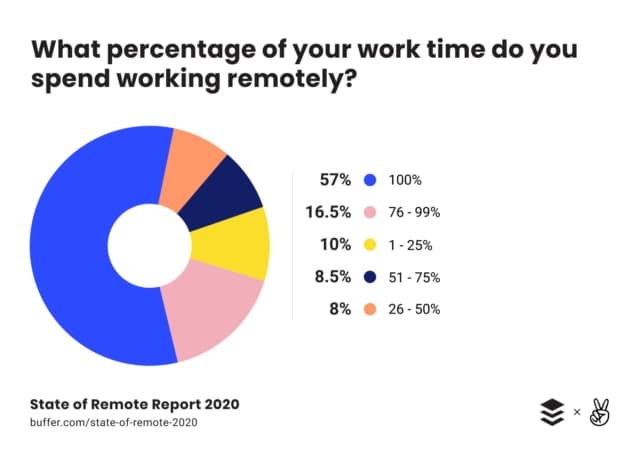
That means staff are often spread across multiple geographical locations, and as such, need efficient ways to hold meetings that bring them back together. VMR-based remote meetings are a popular solution here.
VMR software lets employees have real-time, face-to-face virtual meetings no matter where they’re located.
Company-Wide Meetings
Connecting all members of a company is another common use of VMR technology.
As mentioned, VMRs are an excellent way to bring people located in different places together in a single virtual space. When they’re used to bring large groups of people together in company-wide meetings, all participants’ video footage gets converted to small thumbnails, so all attendees can see each other and gauge how many people are present.
Meeting With a Long Distance Client
VMRs make it easy to create a link between two endpoints, such as a client and a company.
They’re especially useful when it comes to meeting with long distance clients, whom you could not have met in person. With VMRs, you still get to make that personal connection with your clients even without in-person meetings.
Why Should You Start Using a Virtual Meeting Room?
One major indicator that using a VMR is a good idea is the fact that businesses are increasing their spending in web conferencing, and VMR is a fantastic web conferencing tool.
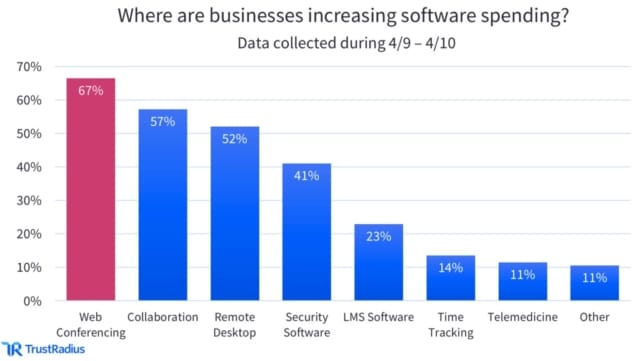
There are also lots of reasons specific to VMR that show why it’s such a useful bit of software.
Lower Cost
VMRs don’t rely on any specific kinds of fitments to work—although they can work with many different types of equipment. That means you can keep whatever you already have, without investing in new hardware, and start using VMR.
Often, all you need to use a VMR is access to a web browser and the internet.
Online Meeting Recordings
It’s always a good idea to ensure you record your calls and meetings, so you can easily refer back to them in the future.
That’s especially true for anyone working in CRM (customer relationship management) based jobs. They’ll want a record of everything that’s been said to each customer, so that personal data can be used as evidence in disputes or to back up claims.
Real-Time Collaboration
It’s easy to work together in real-time with a VMR to collaborate and connect in.
VMRs work as more than a virtual space for video conferencing. They’re also great platforms to share static resources like documents and image files, which helps with effective collaboration.
Carbon Footprint Reduction
CO2 production is falling in the UK. By using VMRs, you get to be a part of this great change, since they limit the amount of traveling anyone has to do to connect with their colleagues and/or clients.
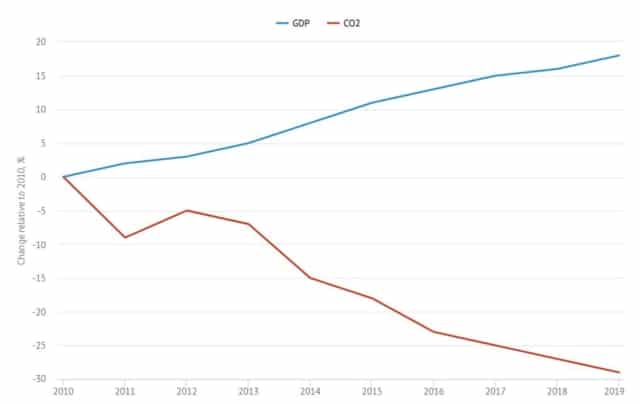
More Convenient Presentation
Presentations can be very stressful. VMRs help alleviate that stress.
With the ability to embed links to Google Slides or upload copies of .pptx files, you can more conveniently give presentations in VMR spaces.
Limitations of Using a VMR
Unfortunately, using VMRs does come with a small number of drawbacks and limitations. In the interest of providing a balanced perspective, we’re going to cover the three most prominent ones.
Internet Connection Problems Can Happen
While many people have excellent internet connections, not all do. A 2020-21 study found that over 40% of internet users had problems with their connection about 10% of the time, which is particularly inconvenient when the problems happen during meetings with others.
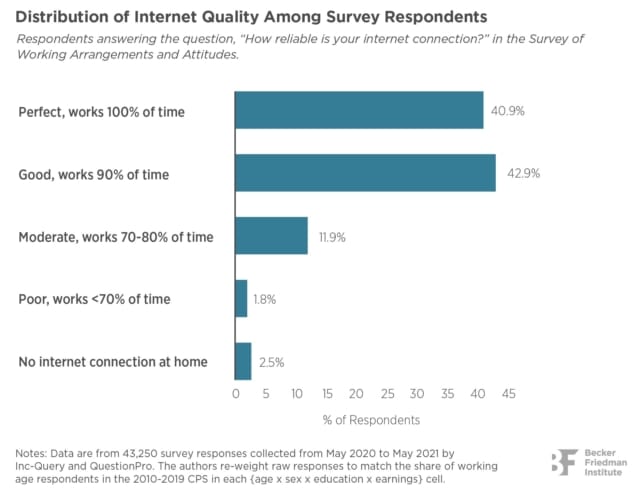
Lesser Speaker Dynamics
It’s difficult for speakers to pick up changes in vocal dynamics, let alone reproduce them in a meaningful way. This means that some of the subtlety of your verbal communications might be lost.
Very high-quality speakers might be able to get around this to an extent, though they’ll still struggle to capture the full dynamics of natural human speech.
Restricted to Audio and Visual Interaction
Even with the best alternatives to Skype for business, you still lose out on non-audiovisual interactions. That means no handshakes, high-fives, or hugs. It also means it might be more difficult to read body language, since most webcams provide a chest-up view.
How to Set up a Virtual Meeting Room
Setting up a VMR is quick and easy. All you’ve got to do is follow these three steps:
1. Prepare the Software
Click or tap on the icon for the VMR software of your choice to open it. It’s best to do this a few minutes before the official start time, so you’ve got time to handle any potential issues that could arise.
If it’s your first time using the software, ensure you leave extra time to set it up, particularly if it needs you to set up an account.
2. Check Participants List
Ensuring that the right people are invited to your meeting is half the work. If someone’s missing from your participants list, it’s best to know sooner, so you have time to put them on it.
Likewise, if there’s a name there that shouldn’t be, you’ll want to make sure you remove it before the meeting begins.
3. Start the Meeting
The final step is simple: Start the meeting! Your participants will likely arrive anywhere between five minutes before and after the official start time. It’s a good idea to wait those extra few minutes if not everyone is perfectly punctual, so you’re not interrupted once you start discussing important topics.

What to Look For Before Choosing VMR Software
Picking VMR software is an involved process. You’ve got to know exactly what you want from your VMR, and what sorts of things a provider should be able to, well, provide.
Here’s a handy list of the six things to keep an eye on as you’re browsing VMR software providers.
1. Cost
Ideally, the cost should suit your specific budget.
It’s always a good idea to opt for a company that offers bespoke pricing plans to fit the needs of small, medium, and large-sized businesses. That way, you can easily adjust your plan if you decide to scale your company up (or down), and make adjustments as you go.
2. Group Size
If you’re going to be meeting in your VMR in groups of five, you’ll be less likely to choose software designed to host hundreds of users at once, and vice versa.
The size of your own group, or the group(s) that you expect to be meeting with most often, is a major factor in picking a VMR software provider.
3. Technical Support
You’ve got to know what kind of support and servicing a potential VMR provider can give you. This gives you a realistic idea of how much help you can expect to receive if something goes wrong, or if you encounter a glitch of any kind.
24/7 tech support is the ideal, of course. You’d also want a provider that can help you with third-party integrations, like Microsoft Outlook or other email platforms.
4. Security and Encryption
More layers of security are always a good idea to protect your personal data and confidential meetings. That’s why providers like Cisco that only give you end-to-end encryption for free and offer additional security features for a premium price aren’t the right choice for everyone.
Instead, it’s a good idea to pick a provider that incorporates enterprise-grade security into their VMR platform.
5. Multiplatform Availability
The more platforms you can use to access your VMR, the better. Multiplatform availability improves flexibility and allows more groups of people to be able to use the software.
For example, by including a mobile app, your VMR makes it easier to connect with people around the world who are traveling. It also makes things easier for anyone experiencing technical difficulties on one device if they can simply swap to a different one while still accessing your VMR.
6. Other Features
A bare-bones VMR that provides a secure and accessible space for your employees to meet virtually is useful. A VMR that does all that while also giving you access to bonus features is better.
Check each provider’s unique offers before making a final choice. You might find that a specific provider offers a feature that’s indispensable to you.
Virtual Meeting Rooms with RingCentral
RingCentral lets you set up a meeting with a single tap, turning your virtual space into a meeting space in seconds. Its virtual conference rooms work perfectly as VMRs.
With RingCentral’s virtual conference rooms, you get all the versatility of a standard VMR, plus the enterprise-grade security that all RingCentral communications products come with.
Originally published Nov 26, 2021


